
-
CCIE Routing & Switching Lab Workbook Version 4.0
Lab 13
Copyright © 2007 Internetwork Expert
www.InternetworkExpert.com
- 247 -
IEWB-RS Lab 13
Difficulty Rating (10 highest): 9
Lab Overview:
The following scenario is a practice lab exam designed to test your skills at
configuring Cisco networking devices. Specifically, this scenario is designed to
assist you in your preparation for Cisco Systems’ CCIE Routing and Switching
Lab exam. However, remember that in addition to being designed as a
simulation of the actual CCIE lab exam, this practice lab should be used as a
learning tool. Instead of rushing through the lab in order to complete all the
configuration steps, take the time to research the networking technology in
question and gain a deeper understanding of the principles behind its operation.
Lab Instructions:
Prior to starting, ensure that the initial configuration scripts for this lab have been
applied. For a current copy of these scripts, see the Internetwork Expert
members site at
http://members.internetworkexpert.com
Refer to the attached diagrams for interface and protocol assignments. Any
reference to Y in an IP address refers to your rack number, while any reference
to X in an IP address refers to your router number.
Upon completion, all devices should have full IP reachability to all networks in the
routing domain, including any networks generated by the backbone routers
unless explicitly specified.
Lab Do’s and Don’ts:
• Do
not
change
any
IP
addresses
from
the
initial
configuration
unless
otherwise specified
• Do
not
change
any
interface
encapsulations
unless
otherwise
specified
• Do
not
change
the
console,
AUX,
and
VTY
passwords
or
access
methods
unless otherwise specified
• Do
not
use
any
static
routes,
default
routes,
or
default
networks
unless
otherwise specified
• Save
your
configurations
often
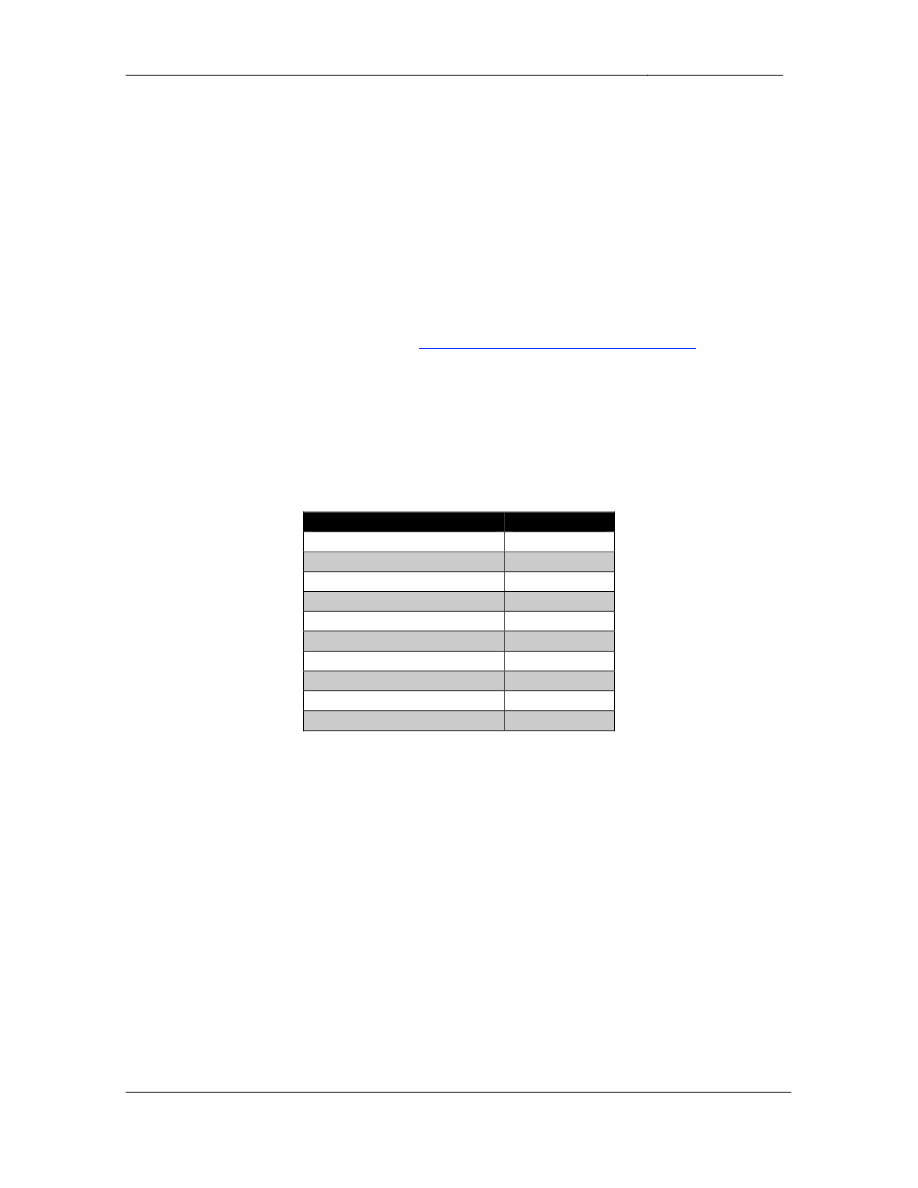
-
CCIE Routing & Switching Lab Workbook Version 4.0
Lab 13
Copyright © 2007 Internetwork Expert
www.InternetworkExpert.com
- 248 -
Grading:
This practice lab consists of various sections totaling 100 points. A score of 80
points is required to achieve a passing score. A section must work 100% with the
requirements given in order to be awarded the points for that section. No partial
credit is awarded. If a section has multiple possible solutions, choose the solution
that best meets the requirements.
Grading for this practice lab is available when configured on Internetwork
Expert’s racks, or the racks of Internetwork Expert’s preferred vendors. See
Internetwork Expert’s homepage at
http://www.internetworkexpert.com
for more
information.
Point Values:
The point values for each section are as follows:
Section
Point Value
Bridging & Switching
13
WAN Technologies
8
Interior Gateway Routing
22
Exterior Gateway Routing
13
IP Multicast
6
IPv6
10
QoS
14
Security
3
System Management
6
IP Services
6
GOOD LUCK!

-
CCIE Routing & Switching Lab Workbook Version 4.0
Lab 13
Copyright © 2007 Internetwork Expert
www.InternetworkExpert.com
- 249 -
1. Bridging & Switching
1.1. VLAN Assignments
• Complete
the
VTP
and
VLAN
configuration
according
to
the
requirements
below and the information from the diagram:
o
Configure
the
VTP
domain
CISCO
between
SW1,
SW2,
SW3,
and
SW4.
o
SW3
should
be
in
VTP
transparent
mode.
o
All
other
switches
should
be
left
in
the
default
VTP
mode.
o
VTP
pruning
should
be
enabled
within
the
domain.
2 Points
1.2. Trunking
• Using
802.1q
encapsulation
hardcode
the
following
trunks:
o
SW1’s
interface
Fa0/13
and
SW2’s
interface
Fa0/13
o
SW2’s
interface
Fa0/16
and
SW3’s
interface
Fa0/16
o
SW3’s
interface
Fa0/19
and
SW4’s
interface
Fa0/19
• Ethernet
frames
for
VLAN
11
should
not
be
tagged.
• All
other
unused
switch
to
switch
links
should
be
shutdown.
3 Points
1.3. Negotiation
• Users
in
VLAN
10
have
been
complaining
about
slow
network
response
time. After further investigation you have determined some of the users’
NIC cards have been having trouble negotiating the correct speed and
duplex.
• The
users’
NIC
cards
support
100Mbps
full-duplex.
• Configure
SW2’s
interfaces
in
VLAN
10
to
support
these
users.
2 Points

-
CCIE Routing & Switching Lab Workbook Version 4.0
Lab 13
Copyright © 2007 Internetwork Expert
www.InternetworkExpert.com
- 250 -
1.4. IP Telephony
• An
outside
consulting
firm
has
been
hired
to
install
Cisco
7960
IP
phones
throughout your network. One of the consulting firm’s engineers has
informed you that these phones will be sending their VoIP traffic with an
802.1P priority tag. As a test install, one of these phones has been
connected to SW1’s interface Fa0/22.
• Use
the
default
VLAN
for
all
other
non
VoIP
traffic
sent
out
this
interface.
• Configure
your
network
to
support
these
requirements.
3 Points
1.5. Logging
• Engineers
in
your
NOC
have
recently
received
lots
of
complaints
from
various users about a general network slow down. In response to this one
of the level 1 support engineers reloaded SW1 and SW2. After the reload
the problem went away, but the syslog messages stored in the switches’
buffers were lost. This resulted in making the original problem that much
harder to track down. This engineer recommended to management that
SW1 and SW2 be configured to log their syslog messages to a real syslog
server. Instead, management has asked you to configure SW1 and SW2
to store all their syslog messages locally except debug messages
themselves even if they reboot.
3 Points
2. WAN Technologies
2.1. Point-to-Point
• Using
only
the
physical
interfaces
on
R1
and
R2
configure
two
Frame
Relay circuits between R1 & R5 and R2 & R5.
• Use
only
the
DLCIs
specified
in
the
diagram.
• Do
not
use
Frame
Relay
Inverse-ARP.
3 Points

-
CCIE Routing & Switching Lab Workbook Version 4.0
Lab 13
Copyright © 2007 Internetwork Expert
www.InternetworkExpert.com
- 251 -
2.2. Point-to-Point
• Using
only
the
physical
interface
configure
the
Frame
Relay
circuit
between R6 and BB1.
• Do
not
rely
on
automatic
layer
3
to
layer
2
resolution
on
this
link.
2 Points
2.3. PPP
• Configure
PPP
encapsulation
on
the
Serial
link
between
R4
and
R5.
• There
will
be
a
DHCP
server
installed
within
your
network
in
the
near
future.
• Configure
R4
to
request
an
IP
address
for
its
Serial
interface
during
the
IPCP negotiation process.
• R5
should
forward
these
DHCP
requests
on
to
the
server
which
will
be
installed at 139.Y.11.100.
• Do
not
use
the
ip helper-address command on R5 for this task.
3 Points
3. Interior Gateway Routing
3.1. RIP
• Configure
RIPv2
on
R3.
• Enable
RIP
on
the
Ethernet
segment
between
R3
and
BB2.
• In
order
to
prevent
against
a
denial
of
service
attack
from
false
routing
information being injected into the RIP domain configure R3 to
authenticate all RIP updates received on VLAN 32 with a hash value of
the password CISCO.
2 Points

-
CCIE Routing & Switching Lab Workbook Version 4.0
Lab 13
Copyright © 2007 Internetwork Expert
www.InternetworkExpert.com
- 252 -
3.2. RIP
• Configure
RIPv2
on
R4,
R5,
and
SW2.
• Enable
RIP
between
R4
&
SW2
and
between
R5
&
SW2.
• Enable
RIP
on
the
PPP
link
between
R4
&
R5.
• Advertise
the
Loopback
0
interfaces of
these
devices
into
RIP.
• Configure
R4
to
advertise
the
204.12.X.0/24
subnet
via
RIP,
but
do
not
send or receive RIP updates on this interface.
3 Points
3.3. RIP
• Since
R5
is
the
only
connection
between
the
OSPF
and
RIP
domains
R4
and SW2 do not need specific reachability information about the rest of
the network.
• Configure
R5
to
inject
a
default
route
into
RIP
to
provide
reachability
to
the
OSPF domain.
• R4
should
load
balance
traffic
destined
to
the
OSPF
domain
between
both
R5 and SW2.
3 Points
3.4. RIP
• Recently
you
have
been
getting
complaints
from
users
on
VLAN
43
that
certain portions of the network are periodically unreachable. Apparently
these users lose their connection to the network and then regain it about 3
to 4 minutes later. After further investigation you have determined that
this loss of reachability coincides with the failure of the Ethernet segment
between R5 and SW2, and is due to the slow convergence time of RIP.
• In
order
to
reduce
the
downtime
of
these
users
configure
your
network
so
that RIP converges 10 times as fast as the default settings.
• Ensure
to
maintain
the
default
timer
ratio.
2 Points

-
CCIE Routing & Switching Lab Workbook Version 4.0
Lab 13
Copyright © 2007 Internetwork Expert
www.InternetworkExpert.com
- 253 -
3.5. OSPF
• Configure
OSPF
area
1
on
the
Frame
Relay
segments
between
R1
&
R5
and R2 & R5.
• Use
the
most
appropriate
OSPF
network
type
for
this
segment,
but
do
not
use the ip ospf network command on R5.
• Advertise
the
Loopback
0
networks
of
R1
and
R2
into
OSPF
area
1.
3 Points
3.6. OSPF
• Configure
OSPF
area
0
HDLC
links
between
R1
&
R3
and
R2
&
R3.
• Configure
OSPF
area
0
on
VLAN
367
between
R3,
R6,
and
SW1;
R3
should always be elected the DR for this segment.
• Advertise
VLANs
2,
6,
7,
and
11
into
OSPF
area
0.
• Advertise
the
Loopback
0
networks
of
R3,
SW1,
and
R6
into
area
1.
3 Points
3.7. OSPF
• Configure
the
OSPF
domain
in
such
a
way
that
R5
uses
R1
to
get
to
VLANs 2, 6, 7, 11, and 367.
• In
the
case
that
the
Frame
Relay
circuit
between
R1
and
R5
is
down
this
traffic should be rerouted to R2.
• Do
not
use
the
ip ospf cost, bandwidth, virtual-link, stub, or nssa
commands to accomplish this.
3 Points
3.8. IGP Redistribution
• Redistribute
RIP
into
OSPF
on
R5.
• Redistribute
between
RIP
and
OSPF
on
R3.
• BB2
should
have
the
minimum
amount
of
routing
information
necessary
to
reach your network.
• Do
not
use
the
default or
ip summary-address commands to accomplish
this.
3 Points
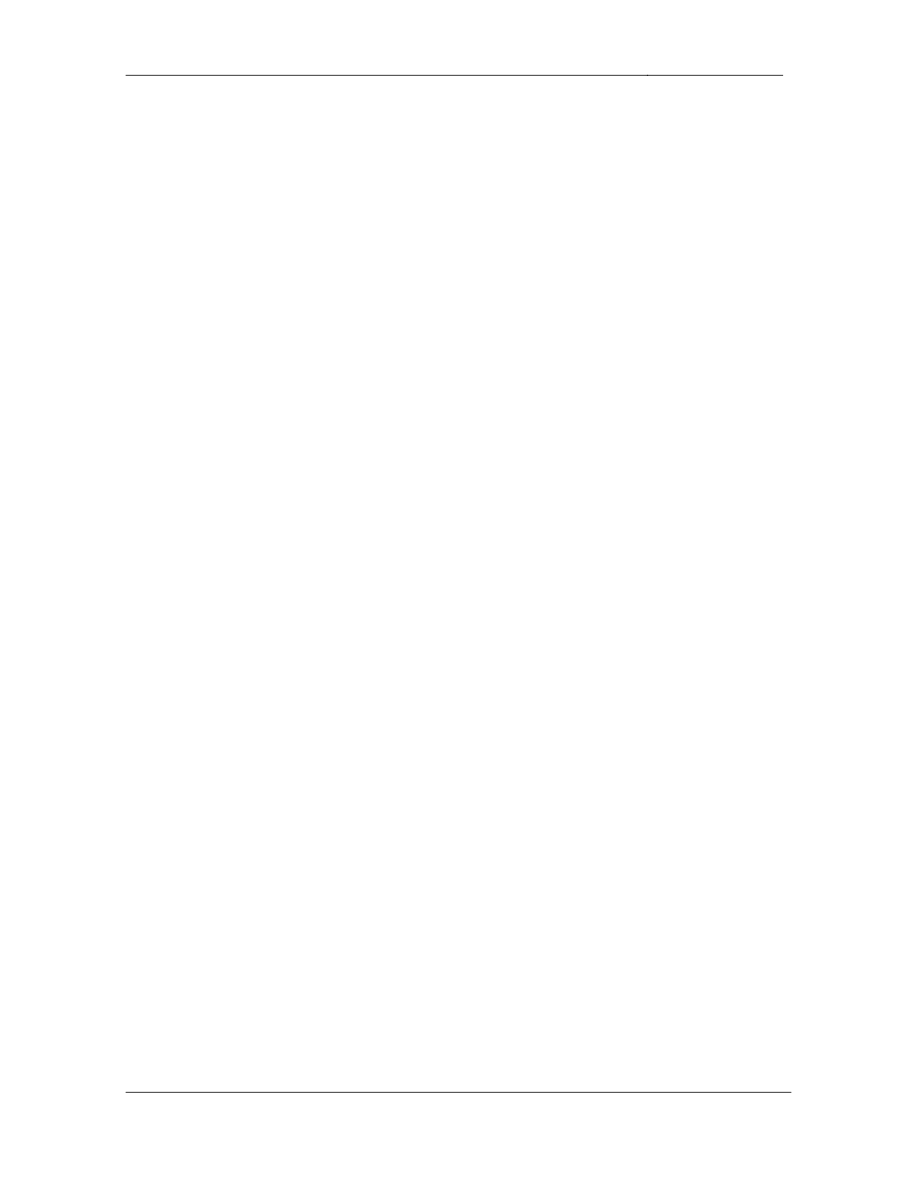
-
CCIE Routing & Switching Lab Workbook Version 4.0
Lab 13
Copyright © 2007 Internetwork Expert
www.InternetworkExpert.com
- 254 -
4. IP Multicast
4.1. PIM
• Configure
IP
Multicast
routing
on
R2,
R3,
and
R5.
• Enable
PIM
on
VLANs
2,
5,
and
367.
• Enable
PIM
on
the
HDLC
link
between
R2
and
R3.
• Enable
PIM
on
the
Frame
Relay
segment
between
R2
and
R5.
• Do
not
use
RP
assignments
for
any
multicast
feeds
sent
throughout
the
network.
3 Points
4.2. Multicast Distribution
• Your
company
has
recently
installed
a
new
video
conferencing
server
in
VLAN 367. Clients that will need to receive the multicast feeds generated
by this video server at located in VLANs 2 and 5.
• Configure
the
network
so
that
when
the
feed
is
sent
from
VLAN
367
to
VLAN 2 it uses the HDLC link between R2 and R3, but when the feed is
sent from VLAN 367 to VLAN 5 it is load balanced between R1 and R2.
• Do
not
enable
multicast
on
R1
to
accomplish
this
task.
3 Points
5. IPv6
5.1. IPv6 Addressing
• Configure
IPv6
on
R2,
R3,
and
R6.
• Use
the
network
2001:CC1E:X:2::/64
for
R2’s
Ethernet
interface.
• Use
2001:CC1E:X::/64
for
R3
and
R6’s
connections
to
VLAN
367.
• Use
the
network
2001:192:10:X::/64
for
R3’s
connection
to
BB2.
• Use
the
addresses
2001:CC1E:X:23::Y/127
for
the
Serial
connection.
• All
LAN
interfaces
should
derive
host
portions
of
their
addresses
from
the
interface’s MAC address.
2 Points

-
CCIE Routing & Switching Lab Workbook Version 4.0
Lab 13
Copyright © 2007 Internetwork Expert
www.InternetworkExpert.com
- 255 -
5.2. IPv6 over Frame Relay
• Configure
IPv6
on
the
Frame
Relay
segment
between
R6
and
BB1
using
the network 2001:54:X:2::/64.
• Use
static
layer
3
to
layer
2
resolution
to
reach
BB1’s
IPv6
address
2001:54:X2::254/64.
2 Points
5.3. RIPng
• Enable
RIPng
on
all
interfaces
running
IPv6.
• Do
not
allow
BB1
or
BB2
to
use
your
network
as
transit
to
reach
each
other’s address space.
3 Points
5.4. Stateless Autoconfiguration
• Configure
R6
to
advertise
the
prefix
2001:CC1E:X:6::/64
to
hosts
on
VLAN
6 for stateless autoconfiguration.
• These
announcements
should
be
sent
unsolicited
every
60
seconds.
• Hosts
on
this
segment
should
consider
R6
unreachable
if
an
unsolicited
advertisement isn’t received within three minutes.
• Advertise
this
segment
into
RIPng.
3 Points

-
CCIE Routing & Switching Lab Workbook Version 4.0
Lab 13
Copyright © 2007 Internetwork Expert
www.InternetworkExpert.com
- 256 -
6. QoS
6.1. Legacy QoS Support
• You
have
been
tasked
with
migrating
the
legacy
CAR
configuration
on
R2’s interface Fa0/0 to the more flexible Modular QoS CLI. R2’s CAR
configuration is as follows:
interface FastEthernet0/0
rate-limit input access-group 100 8000 2000 2000 conform-
action drop exceed-action drop
!
rate-limit input access-group 101 128000 2000 2000 conform-
action transmit exceed-action set-prec-transmit 0
!
rate-limit input access-group 102 256000 4000 8000 conform-
action transmit exceed-action set-prec-transmit 0
!
!
access-list 100 permit icmp any any
access-list 101 permit udp any any
access-list 102 permit tcp any any
2 Points
6.2. Congestion Management
• Users
in
VLAN
11
have
been
complaining
about
slow
access
to
certain
websites on the Internet. After ignoring their complaints for as long as you
could, they have gone to your manager about the problem. After being
forced to investigate the issue you have discovered a high number of
output drops on R5’s interface S0/0. Configure a QoS policy on R5 so
that HTTP packets returning from the Internet destined for VLAN 11 are
guaranteed 80% of the CIR value (384Kbps) outbound on S0/0’s DLCI
501.
3 Points

-
CCIE Routing & Switching Lab Workbook Version 4.0
Lab 13
Copyright © 2007 Internetwork Expert
www.InternetworkExpert.com
- 257 -
6.3. Congestion Management
• After
implementing
the
QoS
policy
some
users
in
VLAN
11
are
still
complaining about slow Internet access. After reinvestigating, you have
found that large file transfers between VLAN 43 and VLAN 367 are
causing latency due to the high serialization delay of these larger packets.
In order to reduce this problem configure the Frame Relay connection
between R1 and R5 so that the largest serialization delay of any packet is
10ms.
• R1
and
R5’s
port
speed
is
512Kbps.
• This
configuration
should
not
impact
R5’s
DLCI
502.
3 Points
6.4. Policy Routing
• In
order
to
ensure
that
this
latency
problem
is
fixed
once
and
for
all
you
have decided that the file transfers between VLANs 43 and 367 be
rerouted across the Frame Relay network.
• Configure
the
appropriate
routers
in
your
network
so
that
packets
larger
than 1250 bytes sourced from VLAN 43 destined for VLAN 367 and vice
versa use R2 as opposed to R1 as transit.
3 Points
6.5. VoIP QoS
• After
finally
solving
the
Internet
issue
for
users
in
VLAN
11
you
are
now
receiving complaints from VoIP users on R4 making calls to users behind
BB2. These users have been complaining that voice quality has suffered
since you made the changes to R5. After further investigation you have
confirmed that RTP packets are experiencing higher than acceptable
latency between R4 and BB2.
• To
try
and
solve
this
issue,
configure
a
QoS
policy
which
ensures
that
voice traffic receives the lowest possible latency across the Frame Relay
cloud.
• Voice
traffic
should
also
be
reduced
in
size
when
sent
across
the
Frame
Relay cloud.
3 Points

-
CCIE Routing & Switching Lab Workbook Version 4.0
Lab 13
Copyright © 2007 Internetwork Expert
www.InternetworkExpert.com
- 258 -
7. Security
7.1. Network Hardening
• Lately
you
have
noticed
that
hosts
in
your
network
are
being
scanned
via
ICMP. After tracking down the source of these scans you have
determined that they are originating from behind BB2 and BB3. After many
failed attempts to get the administrators of BB2 and BB3 to help stop
devices from scanning your network you have decided to secure the
Ethernet connections to BB2 and BB3.
• Configure
R3’s
interface
E0/1
and
R4’s
interface
E0/0
to
reflect
the
following policy:
o
Deny
inbound
all
ICMP
echo
(type
8)
packets.
o
Deny
outbound
all
ICMP
time
exceeded
and
port
unreachable
packets to stop traceroute ‘replies’.
o
Silently
discard
packets
that
are
denied.
o
Log
all
denied
packets.
3 Points
8. System Management
8.1. SNMP
• Recently
a
network
outage
was
traced
back
to
problems
with
the
BGP
peering session between R6 and BB1. To minimize the impact of a similar
problem in the future a new company policy was put into place that
requires R6 to notify the network management station at IP address
139.Y.2.100 whenever its BGP peering session to BB1 is lost.
• The
network
management
station
will
be
expecting
the
notifications
to
be
sent using the community of CISCOBGP.
2 Points
8.2. Syslog
• You
have
decided
to
deploy
a
syslog
server
in
order
to
store
the
logged
access-list violations on R3 and R4. The syslog server’s IP address is
139.Y.5.100.
• Configure
R3
and
R4
to
log
to
this
server
using
the
facility
local6.
2 Points

-
CCIE Routing & Switching Lab Workbook Version 4.0
Lab 13
Copyright © 2007 Internetwork Expert
www.InternetworkExpert.com
- 259 -
8.3. Traffic Accounting
• Your
manager
has
expressed
interest
in
finding
out
what
kind
of
applications users in VLAN 6 are using while at the office. Configure R6
to collect information about application traffic being sent to and received
from VLAN 6 and store it locally.
• This
accounting
should
include
both
the
total
number
of
packets
sent
and
received as well as a 5 minute utilization average.
2 Points
9. IP Services
9.1. DHCP
• Recently
a
Windows
server
running
DHCP was
installed
in
your
network.
Your server administrators have been downloading updates and service
packs for the machine for the past week, but they have informed you that
there are still a few terabytes worth of updates they must install. As an
interim solution these administrators have requested that you configure R1
as a DHCP server for the network.
• R1
should
supply
R4’s
Serial
interface
with
the
IP
address
139.Y.45.4.
3 Points
9.2. DHCP
• R1
should
supply
hosts
in
VLAN
367
with
IP
addresses
in
the
range
of
139.Y.0.100 to 139.Y.0.200.
• The
default
gateway
for
these
hosts
should
be
R6.
• If
R6
is
down
R3
should
be
the
default
gateway.
• Hosts
in
VLAN
367
should
not
have
to
re-lease
an
address
once
they
have one.
• Additionally
these
hosts
should
use
the
domain
name
InternetworkExpert.com.
3 Points
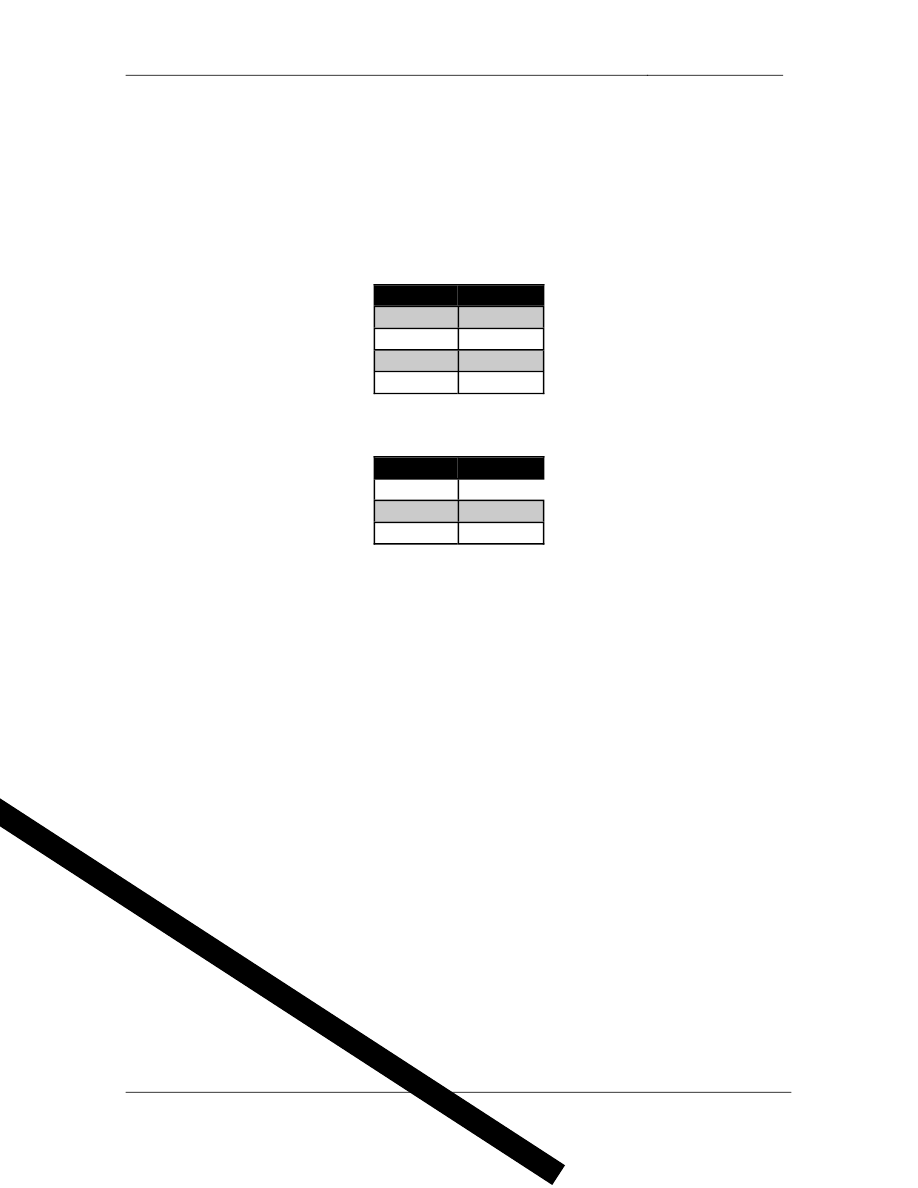
-
CCIE Routing & Switching Lab Workbook Version 4.0
Lab 13
Copyright © 2007 Internetwork Expert
www.InternetworkExpert.com
- 260 -
10. Exterior Gateway Routing
Note: BGP synchronization should be enabled on R4 and R6
10.1. BGP Peering
• Configure
BGP
on
the
following
devices
with
the
following
AS
numbers:
Device
BGP AS
R4
100
R6
100
BB1
54
BB3
54
• Configure
the
BGP
peering
sessions
as
follows:
Device 1
Device 2
R4
BB3
R4
R6
R6
BB1
• The
BGP
peering
session
between
R4
&
R6
should
remain
up
if
either
the
HDLC link between R1 and R3 or R2 and R3 is down.
3 Points
10.2. BGP Aggregation
• Configure
R4
and
R6
to
advertise
an
aggregate
of
your
entire
major
network (139.Y.0.0/16) to AS 54 out both the Ethernet segment to BB3
and the Frame Relay link to BB1 respectively.
• Traffic
from
AS
54
and
its
customers
which
is
destined
for
VLAN
5
should
come in the Ethernet link between R4 and BB3.
• All
other
traffic
from
AS
54
destined
for
your
network
should
follow
normal
forwarding.
3 Points

-
CCIE Routing & Switching Lab Workbook Version 4.0
Lab 13
Copyright © 2007 Internetwork Expert
www.InternetworkExpert.com
- 261 -
10.3. BGP Traffic Engineering
• Configure
the
BGP
network
in
such
a
way
that
traffic
from
your
devices
going to prefixes learned from AS 54 with an even number in the first octet
exit via the Frame Relay link to BB1.
• Traffic
going
to
prefixes
learned
from
AS
54
with
an
odd
number
in
the
first
octet should exit via the Ethernet link to BB3.
• Ensure
that
all
your
devices
have
reachability
to
the
BGP
learned
prefixes
in this manner.
4 Points
10.4. BGP Filtering
• Recently
engineers
in
your
network
operations
center
have
reported
a
software crash of R6. After reviewing the crash dump file created by R6 it
appears that the crash was due to excessive memory utilization which had
something to do with the BGP process. You suspect that this crash was
due to a large fluctuation in the global BGP table, and may be due to a
misconfiguration of your upstream peers.
• In
order
to
prevent
against
further
fluctuations
in
the
BGP
table
affecting
your network configure R4 and R6 so that they will not accept more that
150000 prefixes in from AS 54.
• Additionally
configure
your
network so
that
you
are
alerted
via
syslog
when the amount of prefixes learned from AS 54 exceeds 135000.
3 Points

-
CCIE Routing & Switching Lab Workbook Version 4.0
Lab 13
Copyright © 2007 Internetwork Expert
www.InternetworkExpert.com
- 262 -
Wyszukiwarka
Podobne podstrony:
IE RS lab 18 overview
IE RS Lab 16 overview
IE RS lab 17 overview
IE RS lab 10 overview
IE RS lab 11 overview
IE RS lab 13 solutions
IE RS lab 20 overview
IE RS lab 15 overview
IE RS lab 19 overview
IE RS lab 9 overview
IE RS lab 11 solutions
IE RS lab 10 solutions
IE RS lab 12 solutions
IE RS lab 18 Diagram
IE RS lab 9 solutions
IE RS lab 11 diagram
IE RS lab 20 diagram
IE RS lab 19 diagram
IE RS lab 8 diagram
więcej podobnych podstron