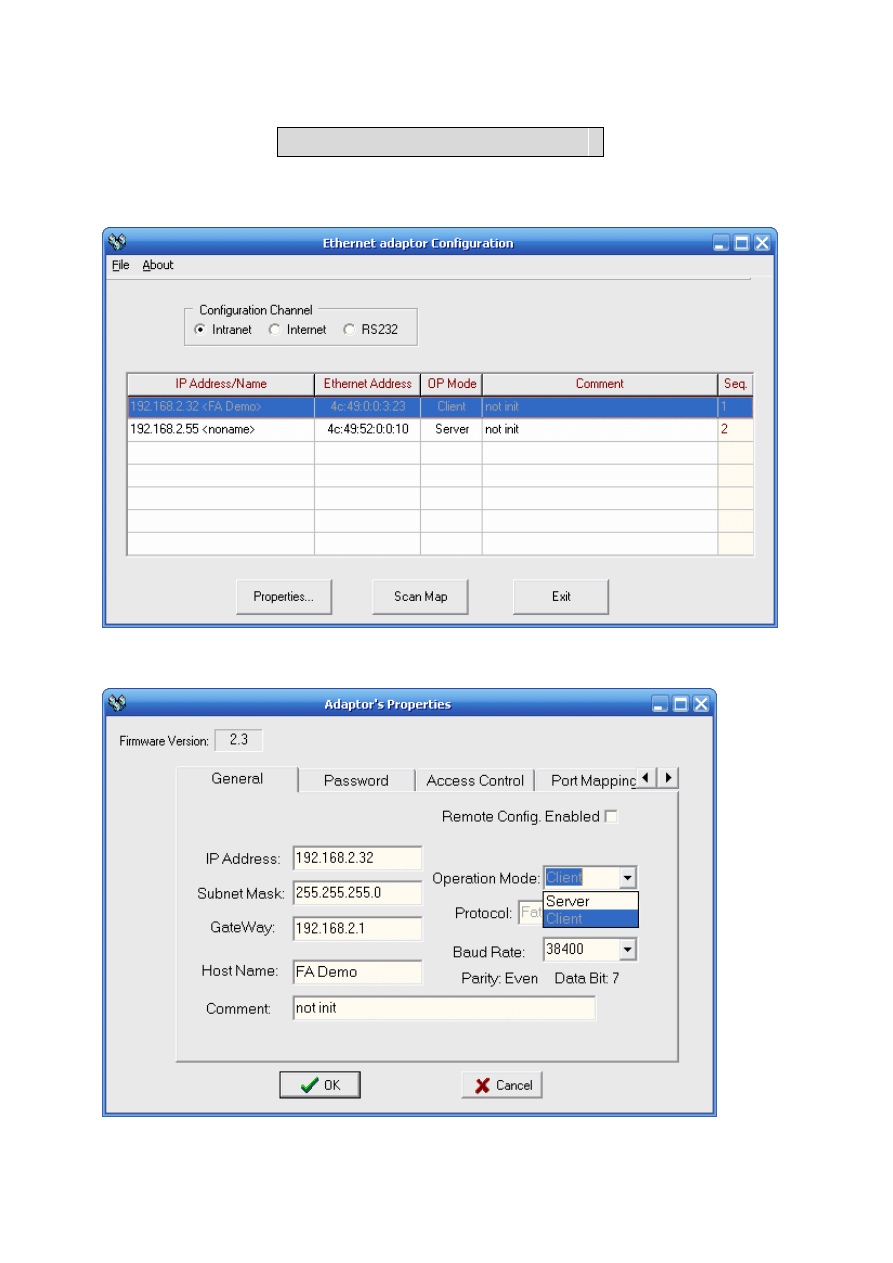
Client Mode Introduction
1.
Searching Ethernet module. After find the target, double click to get into configuration page.
2. The master(commander) must be “Client mode”.
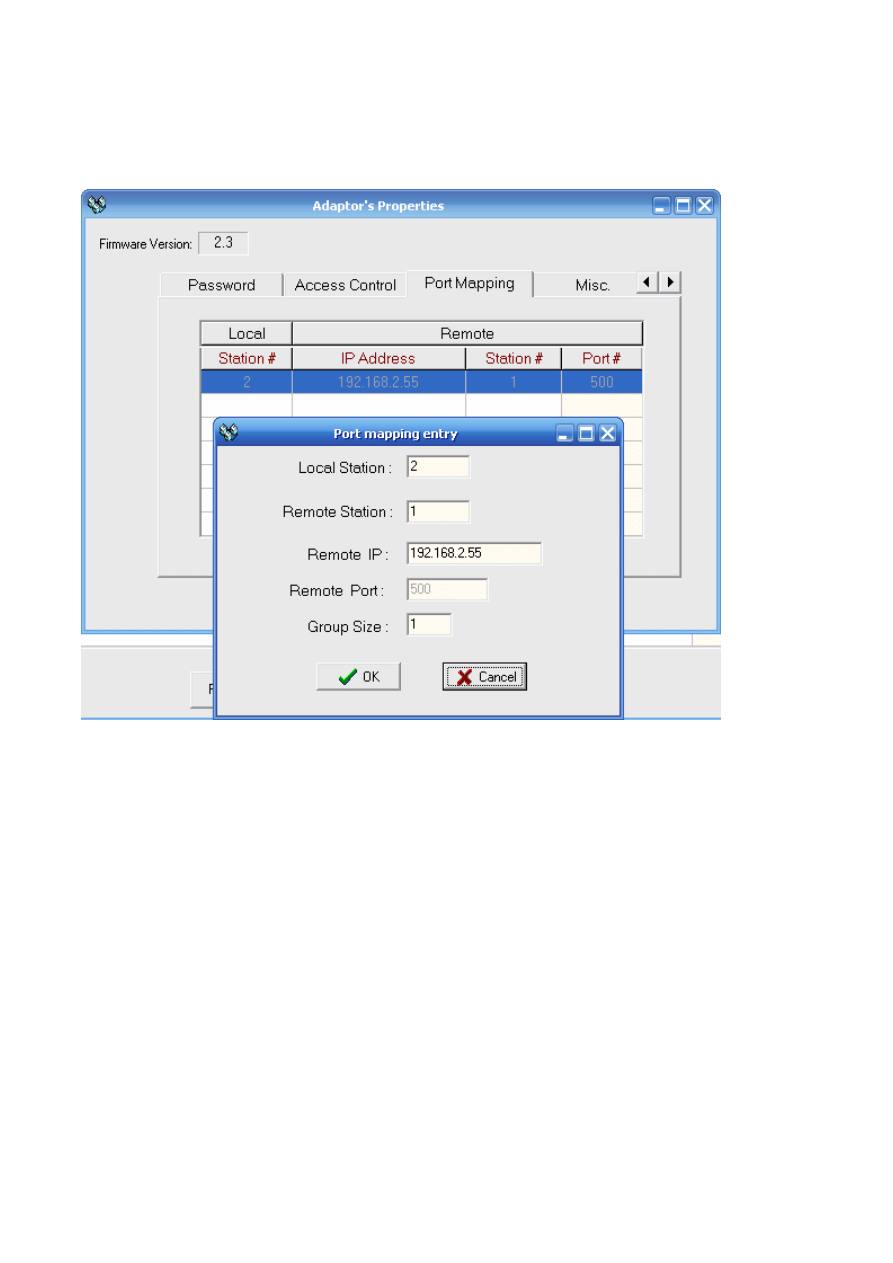
3. When Ethernet module be configured as Client mode, the item “Port Mapping” will appear.
Click the item “Port Mapping” and fill all information about remote side.
4. Above show you that remote IP “192.168.2.55” will be virtual to local station “2”.
After this mapping procedure, master PLC can use FUN151 to communication with slave PLC.
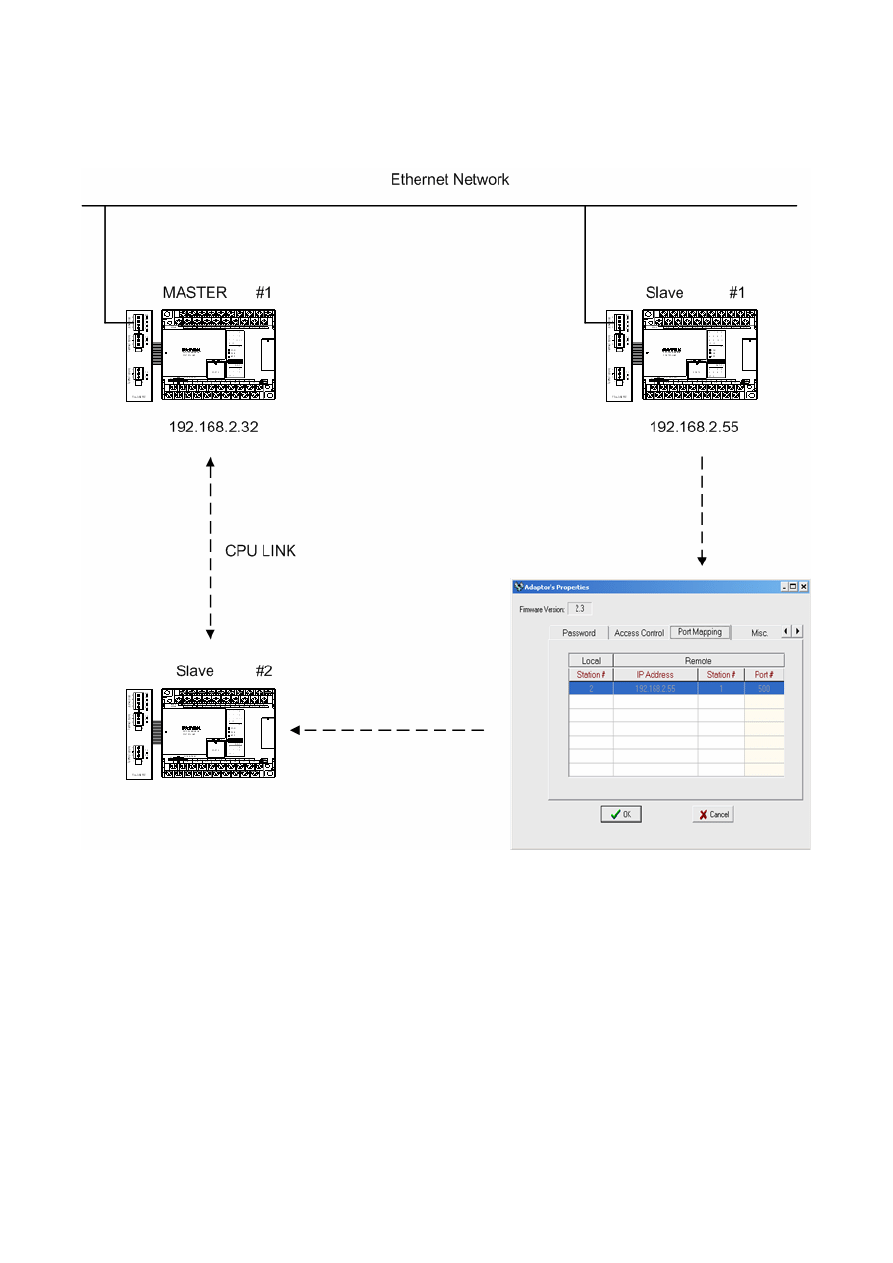
5. Client Mode chart :
Wyszukiwarka
Podobne podstrony:
client mode
michel boiron intitulé chansons en classe mode d emploi Buscar con Google
CLIENTING
Budzik Versa wielkość karty kredytowej instrukcja EN
G2 4 PW EN wn Rys 01
Manual Acer TravelMate 2430 US EN
Ćwiczenie 01 EN DI
eci en
BVSOI 3 001 E en
A Biegus projektowanie konctrukcji stalowych wg PN EN 1993 1 1 cz 1
Flavon Active dopping EN
5817 PN EN ISO IV 2007
Pisownia ę ą en em om
NS2 lab 4 4 7 en Configure Cisco IOS IPSec using Pre Shared Keys
PN EN 1990 2004 AC Podstawy projektowania konstrukcji poprawka
więcej podobnych podstron