
FM 1–300
F–1
Appendix F
Service B System
The Service B system connects military base operations to the host air route traffic control center
(ARTCC). Personnel prepare Service B messages on the display screen. They may transmit the
messages or use the tape unit to prepare the messages and then transmit them from the display
screen. Appendix F outlines the procedures for Service B messages (Table F–1) and shows examples
of Service B messages (Table F–2).
Table F–1. Procedures for Service B messages
1. Listing of Service B Message Elements.
a. /B (start of Service B message command).
b. NEW LINE
c. Two–character precedence identifier: SS, DD, FF, or GG.
d. SPACE.
e. International Civil Aviation Organization (ICAO) routing identifier or identifiers for each
addressee.
f. NEW LINE.
g. Six–character, date–time group (for example, 041035).
h. SPACE.
i. ICAO routing indicator of originator.
j. NEW LINE.
k. Message data in proper format.
2. Preparing and Sending a Service B Message to Aeronautical Fixed
Telecommunications Network (AFTN) from Cathode Ray Tube (CRT) (Without Tape
Unit).
a. Be sure light in ONBLINE key of CRT is off.
b. Be sure Tape Unit switch is on LINE.
c. Depress CTRL and CLEAR keys at the same time to clear the screen.
d. Prepare flight plan, beginning with /B command.
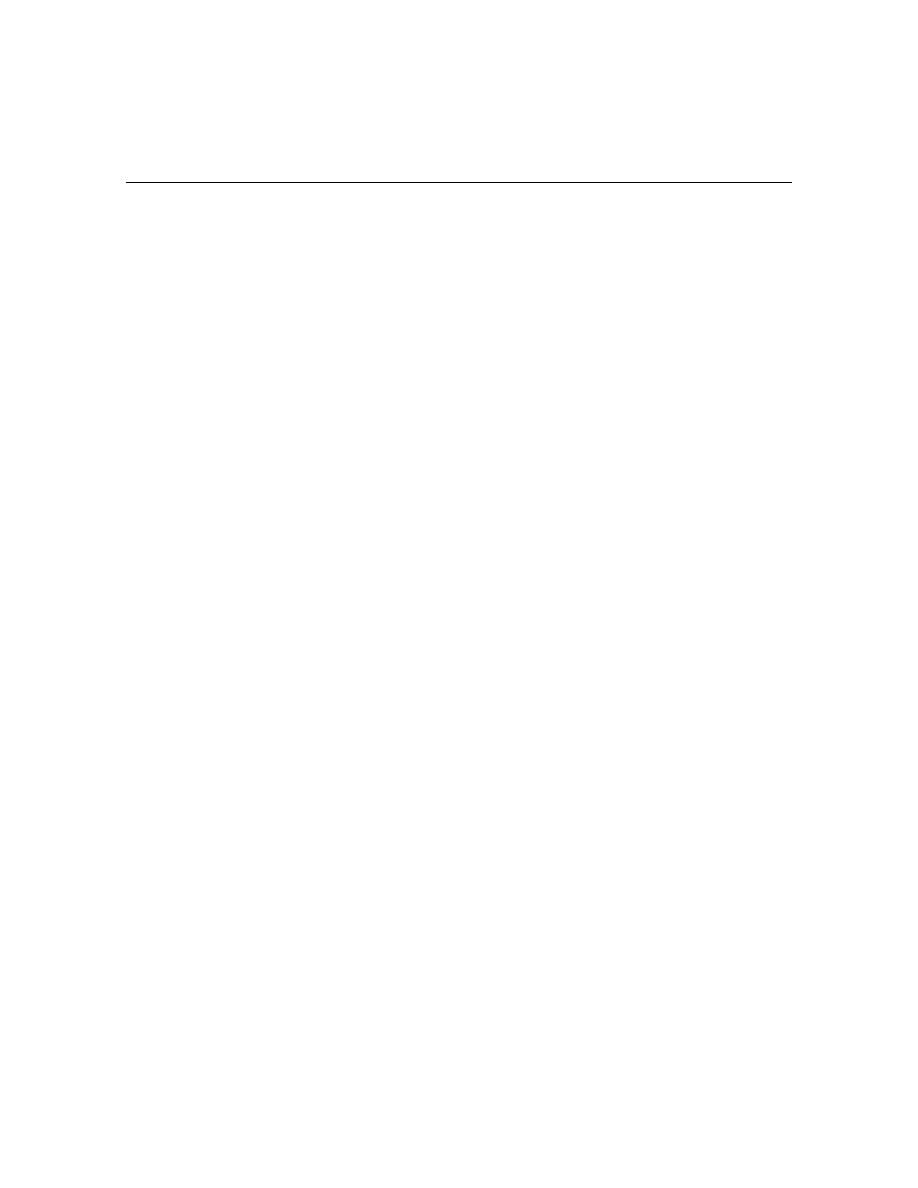
FM 1–300
F–2
Table F–1. Procedures for Service B messages—continued
e. Use keys on CRT as necessary to edit the message.
f. With the cursor next to the last character of the message, depress the ENTER key.
(TRANSMITTED will appear on the screen when the message is received by AFTN GS–200.)
3. Preparing and Storing a Message on Tape (if no Other Messages are on Tape).
a. Be sure no other messages are on the tape.
b. Prepare message on the CRT screen, beginning with /B.
c. Place Tape Unit switch on TAPE.
d. Be sure light in ON–LINE key is off, and depress F6 (Rewind Tape) function key.
e. Place cursor immediately after the last character of the message on the screen.
f. Depress F1 (Write File) function key. (The Write Mode indicator will flash.)
g. Depress the ENTER key. (Cursor scans message; Busy, Write Mode, and Receive From
CRT indicator lights come on.)
h. When the cursor returns to the end of the message being stored, depress F3 (Stop)
function key. (This puts the End–of–Message marker on tape.)
4. Preparing and Storing a Message on Tape (When Other Messages are on Tape).
a. Prepare message on CRT in proper format, beginning with /B.
b. Depress the NEW LINE key three or four times to place the cursor below the new
message.
c. Place Tape Unit switch on TAPE.
d. Be sure light in ONBLINE key is off.
e. Locate the last message on tape by displaying that message on the screen. (Displayed
messages will appear following the cursor.) To locate the last message, use one of the
procedures in 5c below.
f. After locating and displaying the last message on tape, move the cursor to a position
immediately after the last character of the new message to be stored on tape.
g. Depress F1 (Write File) function key.
h. Depress the ENTER key.

FM 1–300
F–3
Table F–1. Procedures for Service B messages—continued
i. When the cursor returns to the end of message being stored, depress F3 (Stop) function
key.
5. Sending Messages from Tape to AFTN.
a. Be sure light in ON–LINE key of CRT is off and Tape Unit switch is on TAPE.
b. Depress CTRL and CLEAR keys at the same time to clear the screen.
c. Use one of the procedures below to search for or display the message to be transmitted.
(1) Searching for a message on the tape.
(a) Depress F9 (Find File) function key, and then depress the ON–LINE key of the
CRT.
(b) Type in three–digit number, identifying the position of the message on tape.
(c) Depress the ON–LINE key of the CRT.
(d) Depress F2 (Read File) function key, and then quickly depress the ON–LINE key
of the CRT.
(2) Displaying a message from the tape.
(a) Depress F6 (Rewind Tape) function key.
(b) Depress F2 (Read File) function key, and then quickly depress the ON–LINE key.
d. If there are more messages to transmit, repeat steps a through c above.
6. Displaying Messages from Tape Sequentially.
a. Be sure light in ON–LINE key is off, and then depress F6 (Rewind Tape) function key.
b. Depress F2 (Read File) function key, and then quickly depress the ON–LINE key. (The
first message on tape will be displayed on the screen.)
c. To display the next message—
(1) Depress the ON–LINE key until the light goes off.
(2) Depress F2 (Read File) function key, and then quickly depress the ON–LINE key.

FM 1–300
F–4
Table F–1. Procedures for Service B messages—continued
d. To skip the next message and display the following one—
(1) Depress the ON–LINE key until the light goes off.
(2) Depress F5 (Skip File) function key.
(3) Depress F2 (Read File) function key, and then quickly depress the ON–LINE key.
e. To back up and display the previous message—
(1) Depress the ON–LINE key until the light goes off.
(2) Depress F4 (Rewind File) function key.
(3) Depress F2 (Read File) function key, and then quickly depress the ON–LINE key.
7. Searching for Specific Messages to Display.
a. Be sure light in the ON–LINE key is off, and depress F9 (Find File) function key.
b. Depress the ON–LINE key until the light comes on.
c. Type in three–digit number to identify the position of the message on tape.
d. When the system locates the message, the Receive From CRT light will flash and the
CRT will beep.
e. Depress the ON–LINE key until the light goes off.
f. Depress F2 (Read File) function key, and then quickly depress the ON–LINE key. (The
message will be displayed on the screen.)
g. If the desired message is not displayed, repeat steps a through f above.
8. Printing Copies of Messages Being Transmitted. Depress CTRL and PRINT keys at the
same time to print outgoing messages as they are transmitted.

FM 1–300
F–5
Table F–2. Examples of Service B messages
1. Example of an ICAO Flight Plan.
/B
FF KZJXZQ KZMAZO MUHAZQ MHTGZQ
291326 KCHSYX
ZCJ
(FPL M664BIM
–C141/H–SI/C
–KCHS15// KZHU1633 MUHA1649
–/435F33/ UA9 A9 UA9 TBG
–MBH/1915
–REG/A40644 OPR/USAF STS/HAZ CARGO)
2. Example of an IFR Flight Plan.
/B
FF KZDCZQ
28153/ KADWYX
ZCW
ADW153///2 FP E116 C9/A 46/ ADW P132/ 31/
ADW..9LQ..PSB.J59.SYR.J29.PLB..VAL172/15..PBG
Wyszukiwarka
Podobne podstrony:
fm1 300, appk
fm1 300, ch 5
fm1 300, ch 3
fm1 300, indx
fm1 300, appg
fm1 300, ch 1
fm1 300, appb
fm1 300, ch 4
fm1 300 Ch 7 id 695144 Nieznany
fm1 300, refs
fm1 300, appc
fm1 300, appd
fm1 300, apph
fm1 300, appi
fm1 300, ch 2
fm1 300, appj
fm1 300, appa
fm1 300, appe
fm1 300, Appl
więcej podobnych podstron