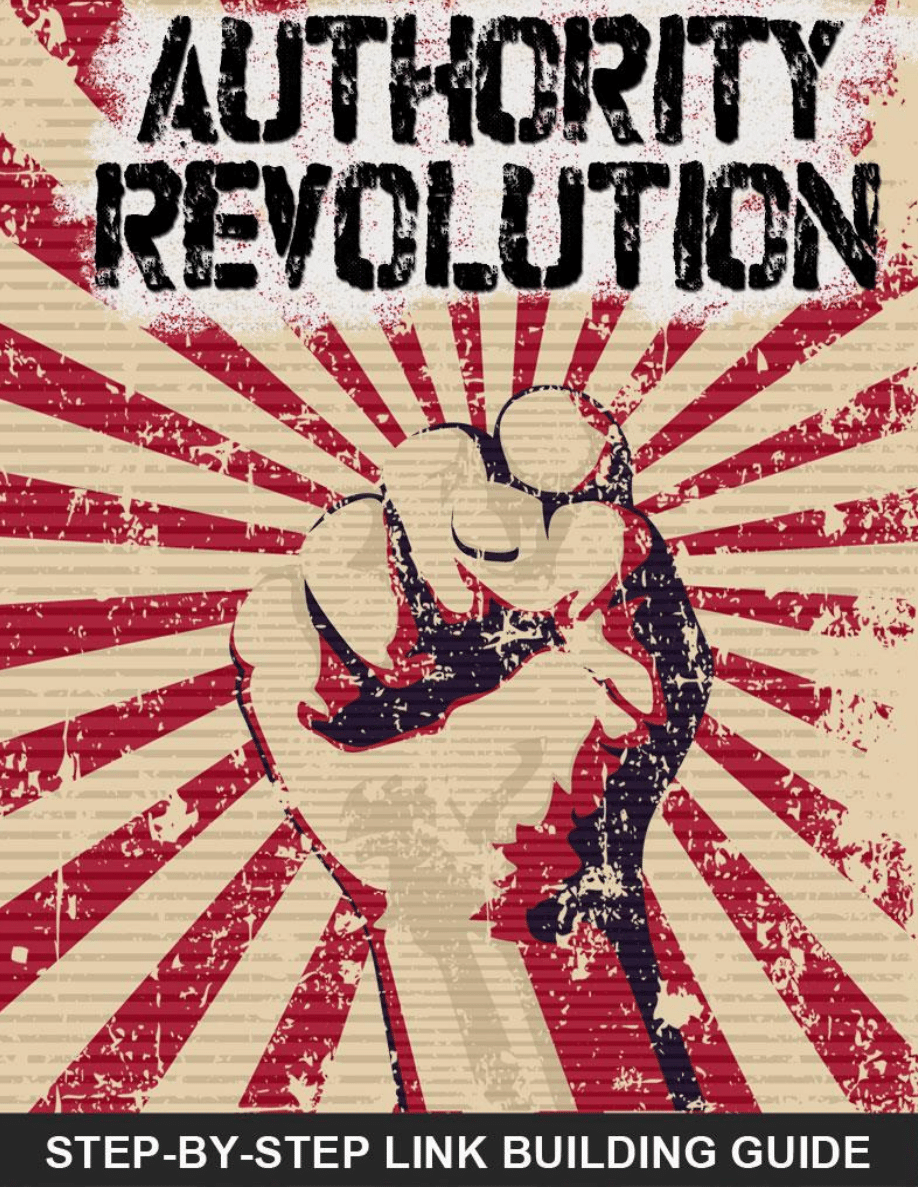

1 |
P a g e
Disclaimers / Legal Notifications
Copyright © 2013 by ProfitExplorers.com. All rights reserved.
No part of this publication, in part, or in its entirety, may be reproduced, stored in any type of retrieval system, or
transmitted in any form or by any means including electronic, mechanical, photocopying, recording, scanning, or
otherwise, except as permitted under Section 107 or 108 of the 1976 United States Copyright Act, without prior
written permission of SixFigureQuest.com
While the publisher and author have given their best efforts in the preparation and presentation of this book, they
make no representations or warranties with respect to the accuracy or completeness of the contents of this book
and specifically disclaim any implied warranties of merchantability or fitness for a particular purpose. No warranty
may be created or extended by sales representatives or written sales materials. The advice and strategies
contained herein may not be suitable for your situation. You should consult with a professional where appropriate.
Neither the publisher nor author shall be liable for any loss of profit or any other commercial damages, including
but not limited to special, incidental, consequential, or other damages.
Income and Earnings Disclaimer
You and you alone, are responsible for any income you make or fail to make. This guide makes no promises of
realized income, ranking placement within search engines, or any type of success whatsoever. You recognize and
agree that the author has made no implications, warranties, promises, suggestions, projections, representations or
guarantees whatsoever to you about future prospects or earnings, or that you will earn any money, with respect to
your purchase of this e book, and that the Author has not authorized any such projection, promise, or
representation by others. Any earnings or income statements, or any earnings or income examples, are only
estimates of what we think you could possibly earn. There is no assurance you will do as well as stated in any
examples. If you rely upon any figures provided, you must accept the entire risk of not doing as well as the
information provided. This applies whether the earnings or income examples are monetary in nature or pertain to
advertising credits which may be earned (whether such credits are convertible to cash or not). There is no
assurance that any prior successes or past results as to earnings or income (whether monetary or advertising
credits, whether convertible to cash or not) will apply, nor can any prior successes be used, as an indication of your
future success or results from any of the information, content, or strategies. Any and all claims or representations
as to income or earnings (whether monetary or advertising credits, whether convertible to cash or not) are not to
be considered as "average earnings".
Affiliate Disclaimer
Per the FTC’s recent policy update that requests we be transparent about any and all affiliate relations we may
have in this guide, you the visitor or customer, should assume that any and all links in this guide are affiliate links. If
you utilize these links and visit the resulting site, a cookie may be set in your web browser that will cause us to
receive a commission if you make a purchase.
Resell Rights
You do NOT have any resell / reprint / distribution rights to this guide. No resell / reprint / redistribution rights
exist.
Terms of Use / Ownership
If you do not agree to the above terms, disclaimers, and legal notifications, please contact us with your payment
info and transaction details for an immediate refund and erase this book and all information herein in its entirety.
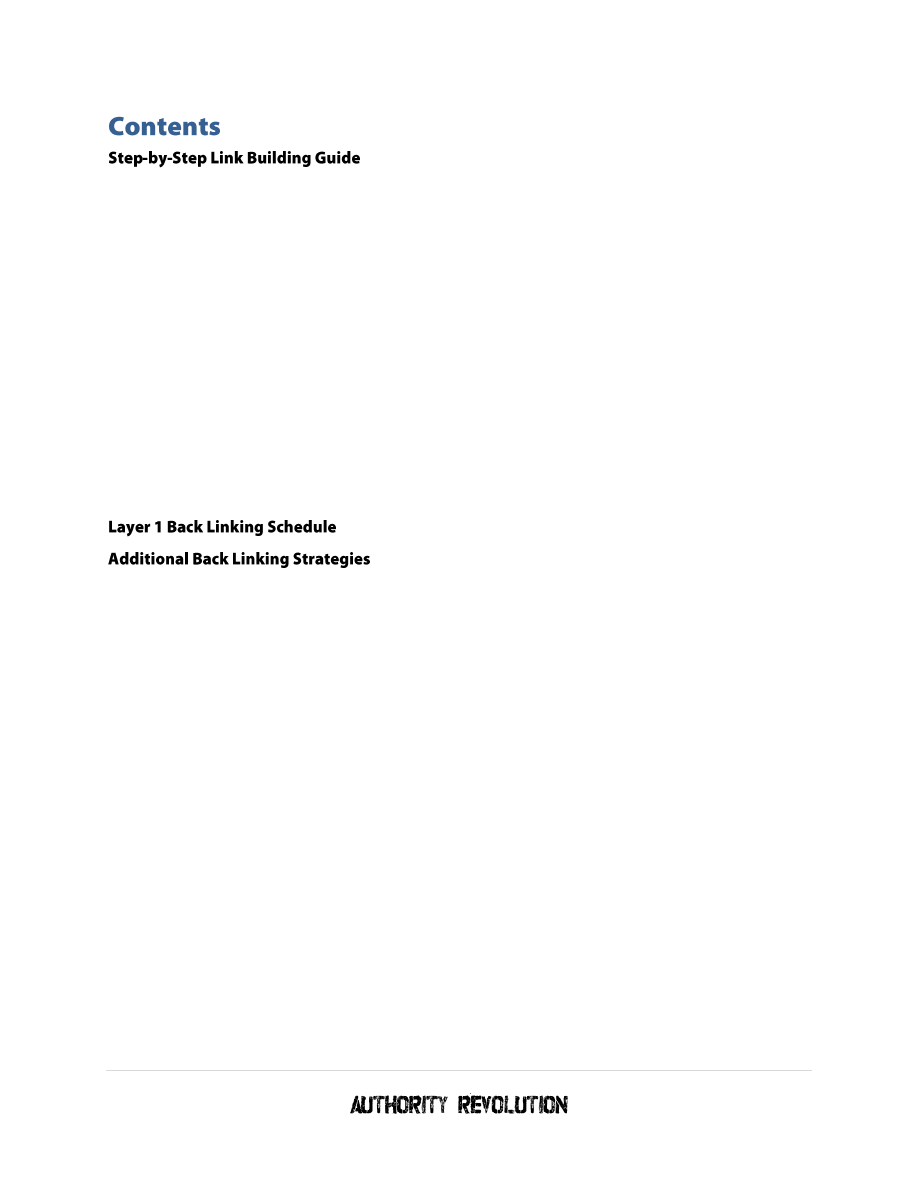
2 |
P a g e
Guest Posting ............................................................................................. Error! Bookmark not defined.
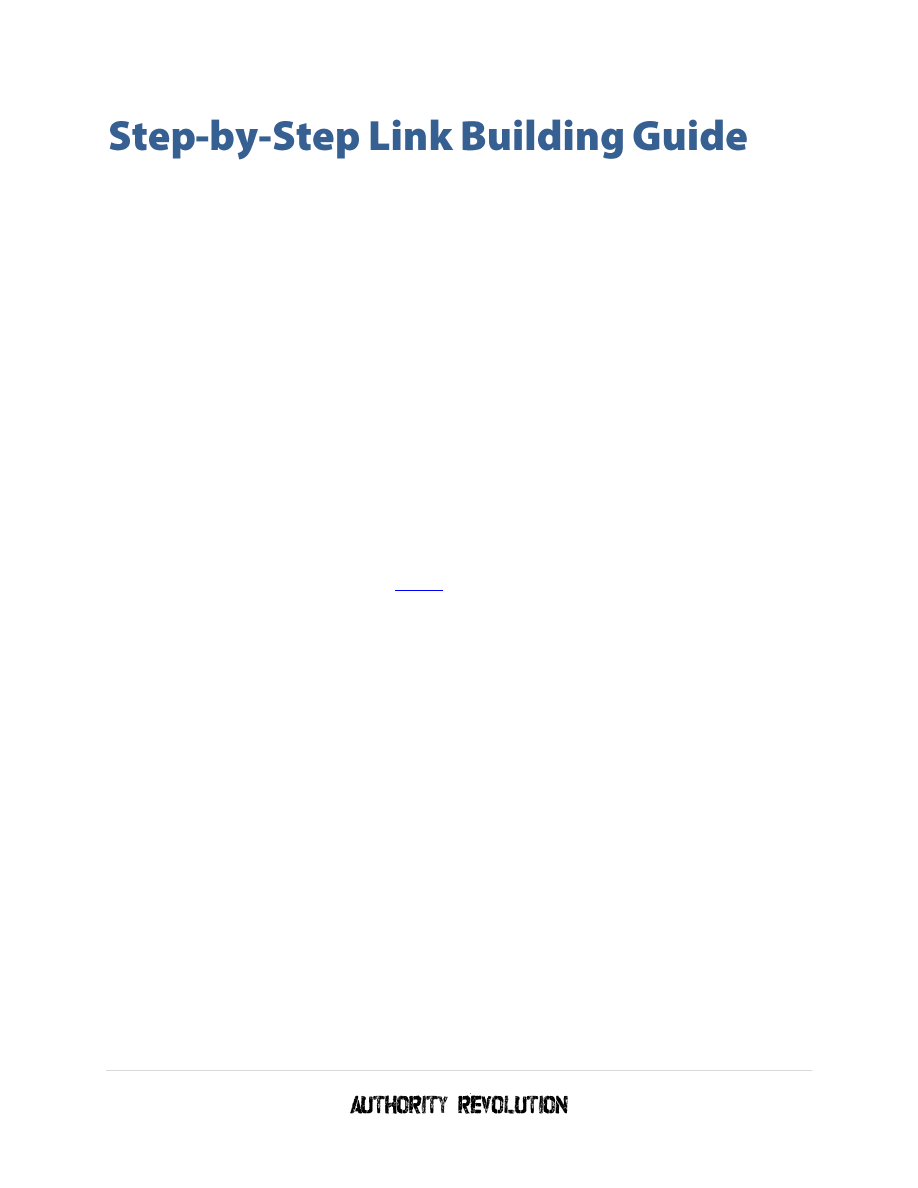
3 |
P a g e
I use what I refer to as a layered approach to building backlinks to my sites. Essentially, I
want to set up a buffer layer of mini sites that I can use at a later date to drive some
more aggressive link building strategies to, but not directly to my authority sites.
Social Media Layer
Social Media sites are becoming more and more important to search engines in how
they determine how to rank a website for any particular keyword, so it’s extremely
important that you create social media accounts for your site.
At the bare minimum you should create accounts at the following social media sites:
Once you have all of those Social Media accounts created you should connect your
website to these platforms by using
. What that does is take the RSS feed from
your site and whenever you create a new post it'll automatically post the link to those
platforms.
High PR Blog Network Layer
As mentioned in the Authority Revolution training course, you want to build a strong
foundation of High PR links to your site.
This can be accomplished with blog commenting and guest posts.
However, when you really want to step up your game, or be in complete control of your
backlinks to make sure that they stick, you need to create your own blog network of
High PR sites.
This can be done by purchasing existing High PR sites or domains that have already have
a high Page Rank.
There are a couple of sites that you can use to buy high PR domain names, but I prefer
to use the GoDaddy auctions for expired domains.
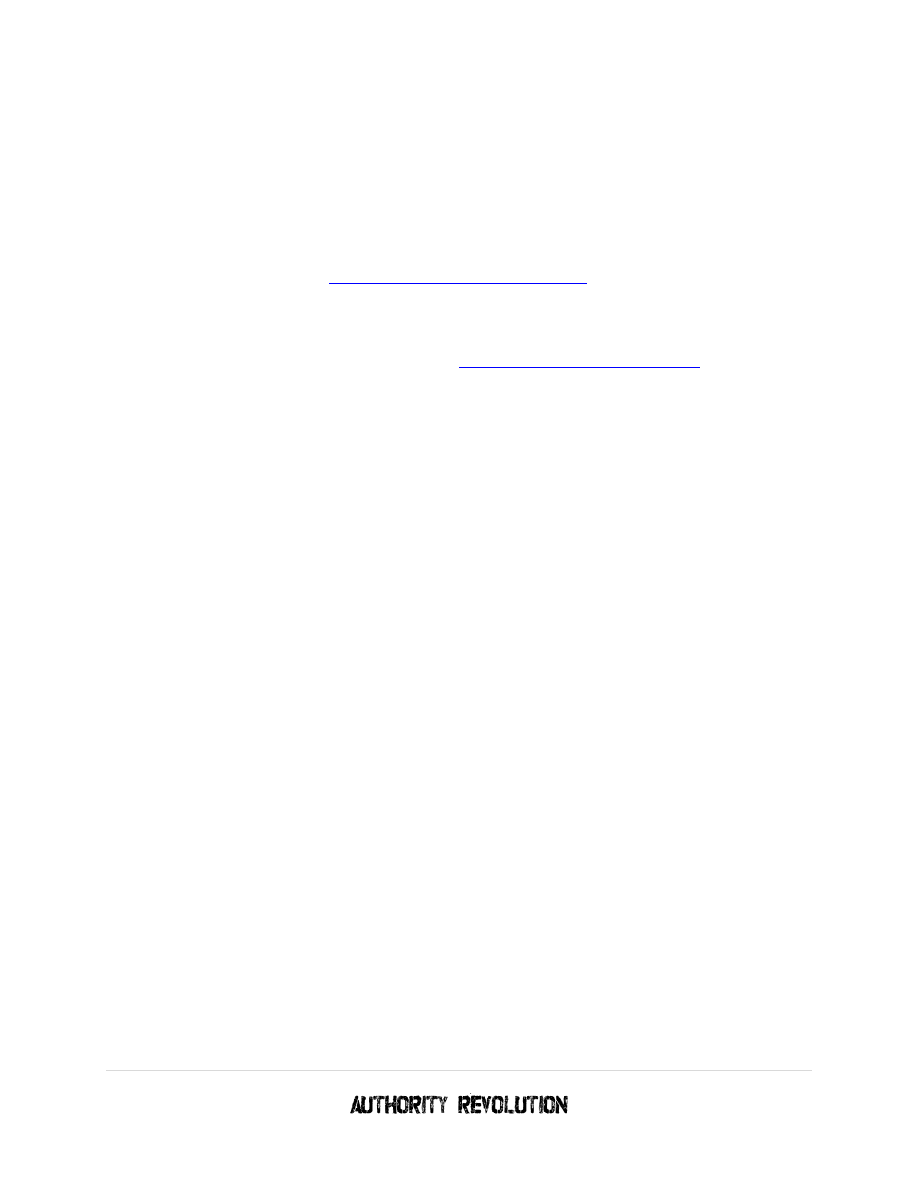
4 |
P a g e
When you are looking at purchasing a domain to use in your own blog network, there
are a couple of things that you first need to consider.
Don’t get any domains that have a PR lower than 2
Always check to see if the PR is fake for the domain that you are considering
buying.
not
Only buy domains that are at least 2 years old or older
Check out the domain trust factor on
o You want the citation flow and trust flow numbers to be higher than 10
Make sure that the domain is still indexed in the Google Search results
o Do a search for “site:YOURDOMAIN.com” and see if the domain is still
indexed
Go to archive.org to see what the site may have looked like in the past. If
possible, try to recreate some of the content that was on there in the past once
you get the domain and get the new site up and running. Once the new site is up
and running again, you can begin to start changing the content to better match
your mini-authority sites niche.
Don’t put your High PR blog network on the same hosting company that you
money sites are on. You want IP diversity and to get that you need to have your
blog network site on different “C” class IP ranges.
o Unless you use a SEO hosting company that gives you different “C” class
IPs for each site, you will want to use a different hosting company for each
Blog network site that you are setting up. That means, one site on
hostgator, one on bluehost, one on GoDaddy, etc.
Building your own High PR blog network can start to get pricey, but it is well worth it in
the long run as you are able to send high PR link juice to any site that you want at any
given time.

5 |
P a g e
Layer 1
Ok, as I mentioned previously, I use what I refer to as a layered approach to building
backlinks to my sites.
And Layer 1 is that first buffer layer.
Every link in Layer 1 will be built by hand and will link directly to the mini-authority site,
so they must be high quality.
Also, the steps outlined in this section are for only one keyword, so you will want to
repeat this process for every keyword that you are targeting.
Step 1
Write 10 unique articles related to your keyword.
Follow the On-Page SEO & Best Practices guidelines from the main guide for these
articles too.
The only difference will be that these articles will be shorter in length. The length of
article can be anything from 500 to 800 words.
Note: Add one and only one link to your main site, making sure that you follow the
Anchor Text guidelines outlined in the main guide.
Step 2
Create 10 high PageRank Web 2.0 blogs (WordPress, Tumblr, Squidoo - see the Web 2.0
file in the Resources Guide for the complete list).
If my money site is to be treated like Gold, then these sites must be treated like Silver.
You want these sites to be around for a long time and in order to do that you need to
treat them almost as good as your primary site.
I create all these blogs manually. Delete any “hello world” posts, add some sidebar
widgets, change the blog/website template and after that add one of the articles that
you created in the previous step.
When creating these sites, you want to avoid footprints, so make sure to use a mixture
of subdomains names and blog titles.

6 |
P a g e
For those who can afford it, get some more 250+ words articles written and post them
on these sites as well.
So now you will have 10 web 2.0 blogs each one having a unique article pointed to your
money site.
Collect all the specific web 2.0 live article links (myblog.wordpress.com/my-post) and
create a file and name it WEB20-ARTICLE-LINKS.txt. After that collect all your web 2.0
homepage links (myblog.wordpress.com) and create file 10-WEB20-BLOGS.txt. Leave it
like that for now because we will take care of these files later but this will keep you
organized.
Note: Never link any of these sites together. These sites should only ever have one link
to your money site, and any other links should be to other authority sites like Wikipedia,
Yahoo Answers, etc.
Step 3
Write 30 unique descriptions about your website, about the keyword or about the
general niche. Anything from 10 to 20 words is perfect for the length of descriptions.
Step 4
After your descriptions are ready, create 30 high PageRank social bookmarks using the
descriptions you created in the previous step as the bookmark text. (See the Social
Bookmarks file for the full list of social bookmark sites to submit your links to).
Use different usernames, use exact match usernames related to your keyword, the main
point is to have a mix of everything.
Now you will have 30 social bookmarks with different descriptions pointed to your
money site.
Step 5
Write another unique article and create a pdf file (create a doc file and then convert it
using
http://docupub.com/pdfconvert/
or create the pdf file with OpenOffice).
Don’t include any links in the article body. Instead include your link in the footer of the
article.
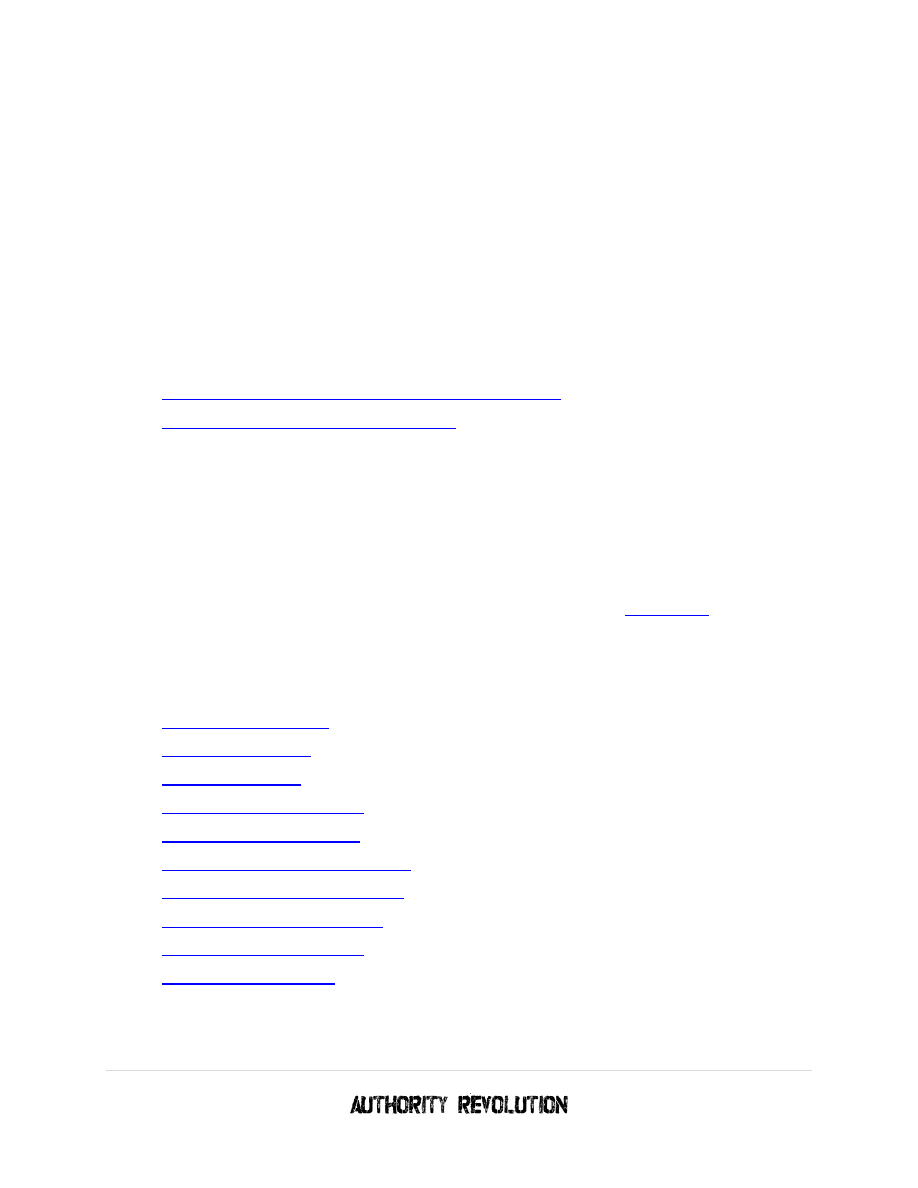
7 |
P a g e
Submit your PDF to doc sharing sites (
see the Doc Sharing section in the Resources Guide for
the complete list).
Save all the links to your shared document in a file called DOCSHARING.txt
Step 6
Submit your sites RSS feed to different RSS feed submission sites.
For WordPress sites, the RSS feed URL is http://YOURDOMAIN.com/feed.
Here are a couple of RSS Feed Submission sites I use:
http://www.bulkping.com/free-rss-submit-online/
http://tools.950buy.com/rss-submit/
Step 7
Create a video for every article.
What I like to do is simply create a power point presentation for each video and simply
read the article content.
If you feel uncomfortable being on video, you can find people on
create the videos for you for only $5.
Submit your videos to the following video submission sites:
Add a short description to each video and be sure to include a back link to your site in
the description.

8 |
P a g e
Note: Be sure to include the “http://” portion of your sites address in order to make
sure that your URL becomes a clickable link.
If you want to learn more about video marketing, you can download a FREE GUIDE HERE
Step 8 (Optional But Highly Recommended)
Now it’s time to get some social signals to your site.
Make sure that you have Google+ and Facebook like buttons on your site and order a
social impact gig from
There are a lot of people that will provide you site with some G+ votes and Facebook
likes and Stumbleupon stumbles for as little as $5.
I would recommend only buying gigs that offer a smaller amount of “likes”, around 25-
50, and it’s better if you can get them drip fed over a period of time like 7-10 days.
This is not a long term strategy, as you don’t want to rely on buying “likes” for your
content. It’s more of a way to get it kick started for your real site visitors to do the same.
No one wants to be the first person to “like” something, but if they see that others have
already done so, they will be more inclined to do the same.
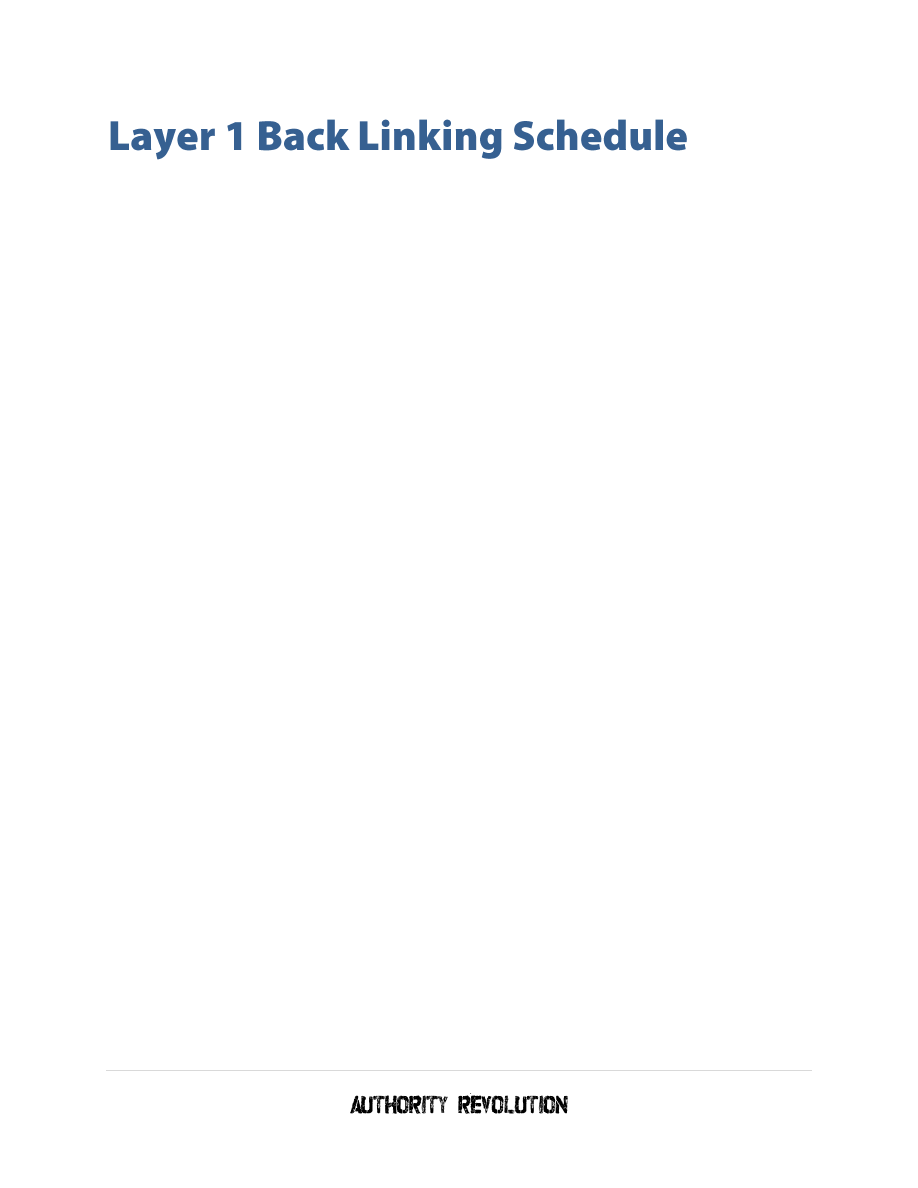
9 |
P a g e
This is the back linking schedule that I use for all of my sites.
Day 1:
Do Step 1
Do Step 2: Create 1 web 2.0 blog site. (I recommend starting with
wordpress.com)
Do Step 3
Do Step 4: Create 5 social bookmarks
Day 2:
Do Step 5
Do Step 2: Create 3 web 2.0 blog sites.
Do Step 4: Create 5 social bookmarks
Day 3:
Do Step 6
Do Step 2: Create 3 web 2.0 sites
Do Step 4: Create 5 social bookmarks
Day 4:
Do Step 7: Create and submit 5 videos
Do Step 2: Create 3 web 2.0 sites
Do Step 4: Create 5 social bookmarks
Day 5:
Do Step 7: Create and submit 5 videos
Do Step 4: Create 10 social bookmarks
Do Step 8
Repeat the process for your next target keyword.
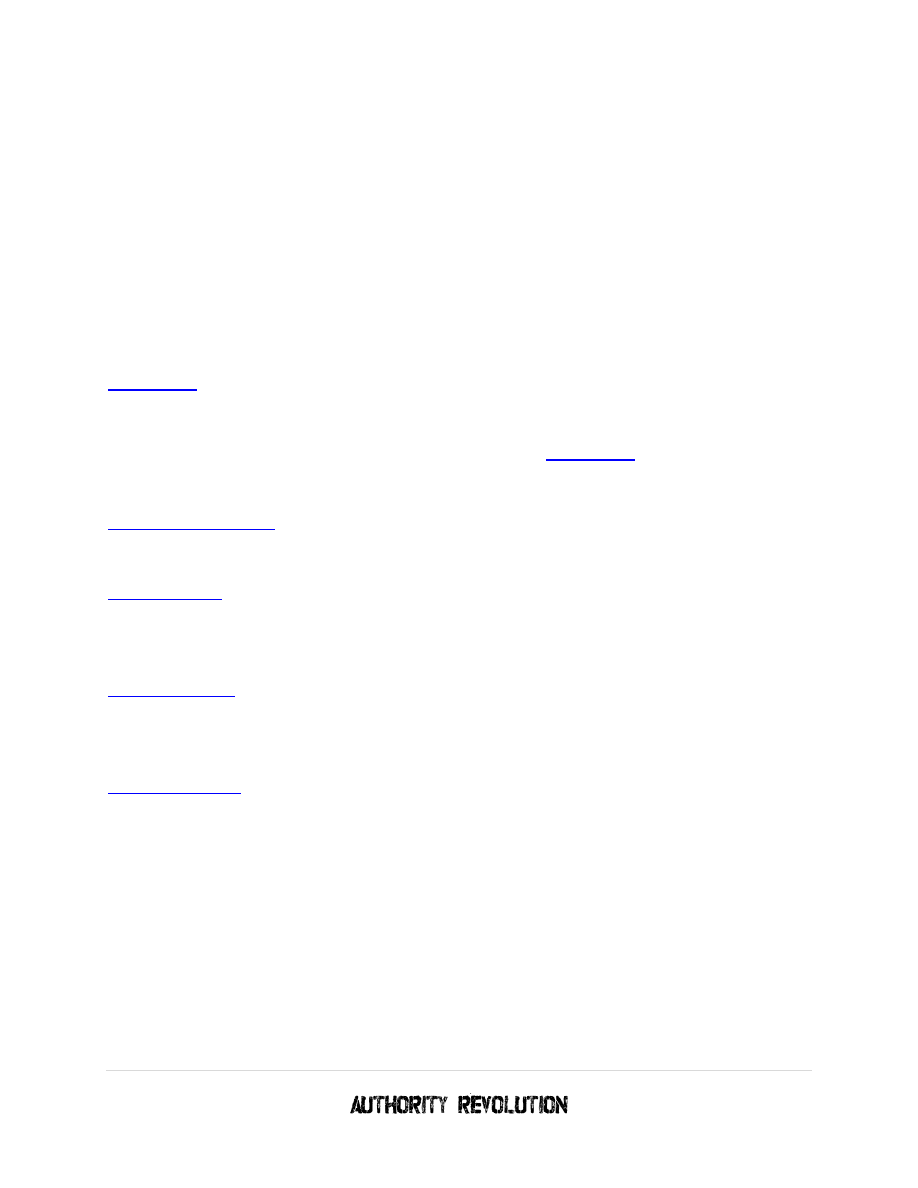
10 |
P a g e
Layer 2
Layer 2 is much like Layer 1, but this is where you can start to use some automation
tools to create your backlinks.
Just remember, that you should never use any automated tools to build links directly to
your authority site, only to you Layer 1 sites.
Follow the same schedule as you used in Layer 1 to build these links as well.
Some of the automation tools that I use for building my Layer 2 links are as follows:
– The best Link Building software on the planet. However, it does have a
steep $147 per month fee.
See the automated link building guide to see how I use
links
- best bookmarking software in the market. (USE COUPON CODE
AUTH-8HHM-REV TO SAVE $40)
- You can easily find hundreds of link building software in the market
today for article submission, but none of them can match ArticleDemon in terms of
features and pricing. (USE COUPON CODE AUTH-2N1J-REV TO SAVE $20)
– Very similar to SENuke, but doesn’t have a monthly fee when you buy
the Lifetime License (USE COUPON CODE AUTH-LB16-REV TO SAVE $50 ON THE
LIFETIME LICENSE)
– Hands down a must have for spinning articles and using with SeNuke
or Ultimate Demon.
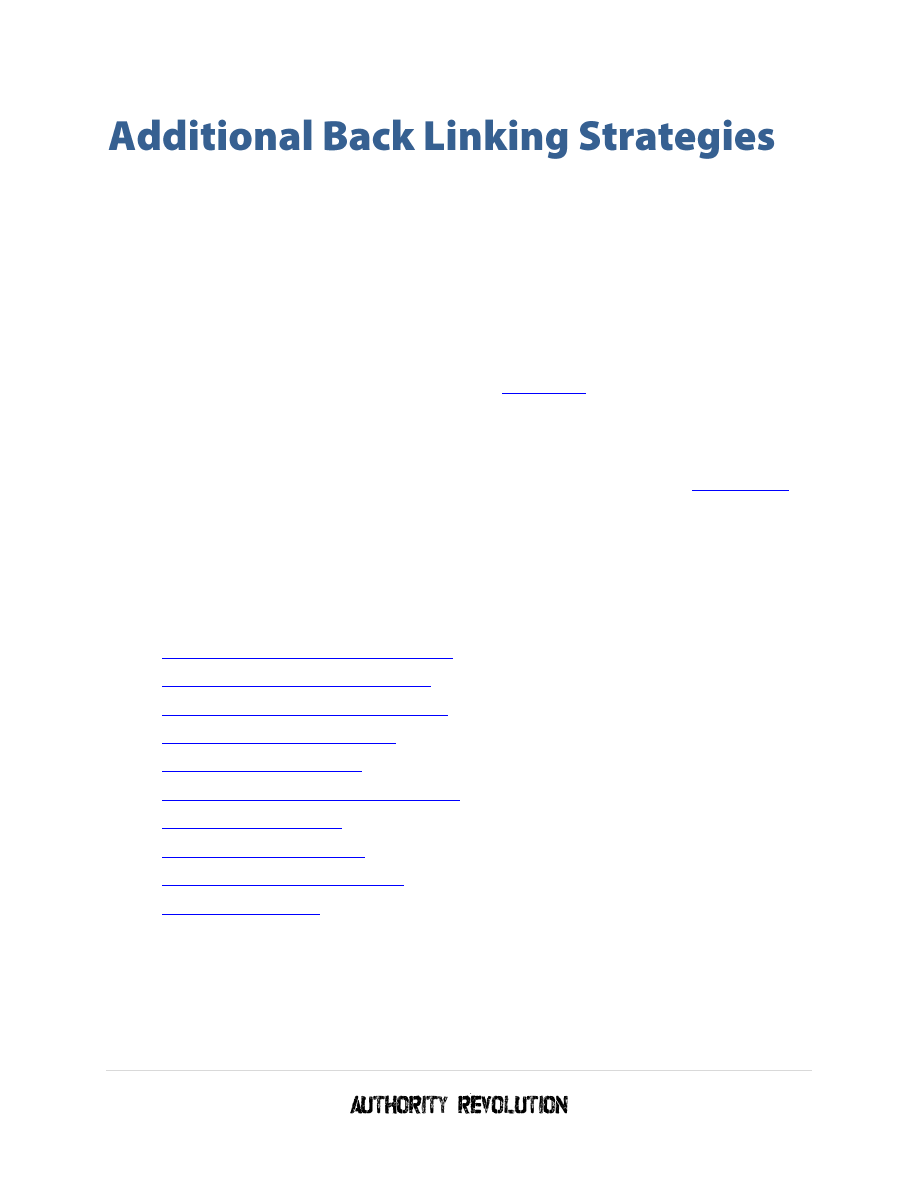
11 |
P a g e
In this section are some additional back linking strategies that you can use for links that
point directly to your money site. Once again, do all of this manually. You don’t want
automated or junky links pointing to your money site.
Press Releases
Press release articles are a great way to gain some authority in the eyes of Google as
well as get backlinks from high PR sites.
A great source to get Press Releases written is on
. You can get some nice
press releases written for only $5.
Once you have your Press Release written, you’ll want to submit it to online press
release distribution sites. The best online press release distribution site is
but there is a fee to use their service ranging from $89 to $499 per press release.
If you are low on funds, here’s a list of the top 10 free press release distribution sites
that can get you hundreds of backlinks as articles from these sites are syndicated on a
LOT of sites.
http://www.free-press-release.com/
http://www.1888pressrelease.com/
http://free-press-release-center.info/

12 |
P a g e
Go Where Your Competitors Are
Do a little digging around and see where your competitors are getting their backlinks
from and see if you can get them form the same places.
There are a few link analysis tools out there, but the one that I like to use is called
Enter your keyword into Google and grab the #1 result’s URL and scrape all of its
backlinks using
or another link analysis tool. Go through the results and try to
replicate any and all of their links.
Repeat this for the top 20 results.
Another good trick is to pull all the links for the top 50-100 results and then split
duplicates into another list. If a site links to two different sites in the top50-100 then
chances are it's a resource page and you can add your link in there somewhere.
Use Your Competitors for Backlinks
This can take a bit of time and effort to do, but can be very worthwhile.
Type your keyword into Google, scrape the first 1000 results and enter them into a
spreadsheet.
Repeat this process on Yahoo/Bing and then remove duplicates.
Go through each and every site and see if there are any linking opportunities. You're
going to struggle on the first few pages, but the deeper you get the easier it'll get.
If it's a blog, chances are you can comment on it. Use your brain. Somebody is not going
to manually approve a link with the anchor text 'credit cards' if they are running a credit
card site. They will probably approve a link with the anchor text of 'John' though if it's a
semi decent comment.
This strategy is best used on your Layer 1 sites and not for linking directly to your money
sites.
Wyszukiwarka
Podobne podstrony:
How to Use RGB LEDs Backlight o Nieznany
Backlinks Simplified
auto backlight Demo Project of Nieznany (2)
LVCCFSB2006 14 V3 V3i Keypad Backlight Low Brightness
Portable BackLit
Backlinks
BacklinkingGuide
Backlinking+Spreadsheet
LVCCFSB2004 256 3G E1000 V980 Main Keypad No backlights
LVCCFSB2005 321 No keypad backlight Customer Perception
więcej podobnych podstron