
1
Business Process
Management Software
Business Pilot
www.Incodea.com

2
Architecture
• Centralized Server
• Java based client software for
creating / modifying / analyzing
process.
• Web based interaction: Users
interact with the workflow software
through a web browser and an e-
mail account.

3
Why Business Pilot?
• Accessible to companies of any size
– Pricing models appropriate for small,
medium and large sized companies.
– Ease of use: Mangers who define the
process can easily create and publish
workflows after a few hours of training.
– Server hosting is available, lessening
the need for on-site IT staff
– Platform independent

4
Ideal for Certain Types of
IOWF
• Users interact with workflows in
Business Pilot through e-mail and
web-based forms.
– Vendors and clients can access your
workflows without installing any
software
– Existing network infrastructure can
be used

5
Negative Aspects
• Analysis tool is very limited
– Detects some errors in the workflow, but has
no facility for performance simulation or
estimation
• Resource classification tool is not very
well developed
• Not Petri-net based
– This has some positive aspects
• Workflows appear less cluttered
• Workflow construction is more accessible to non-
technical individuals
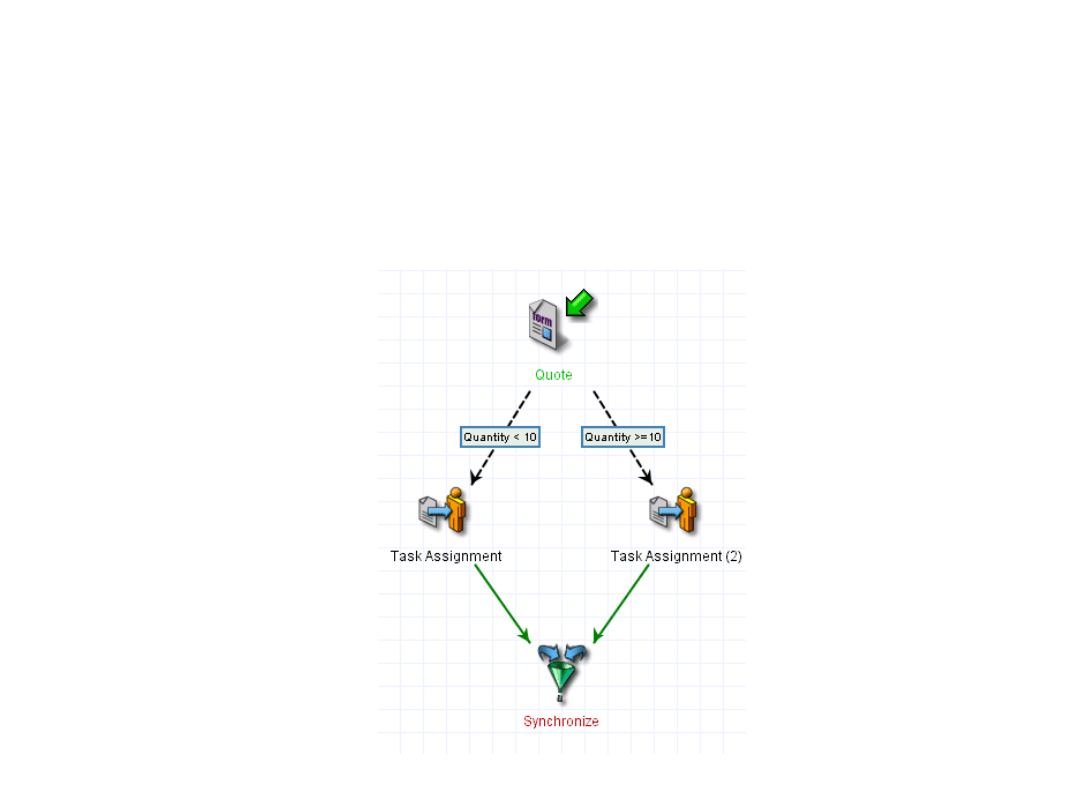
6
Example Analysis Tool
Problem
•The analysis tool will not complain when given this workflow
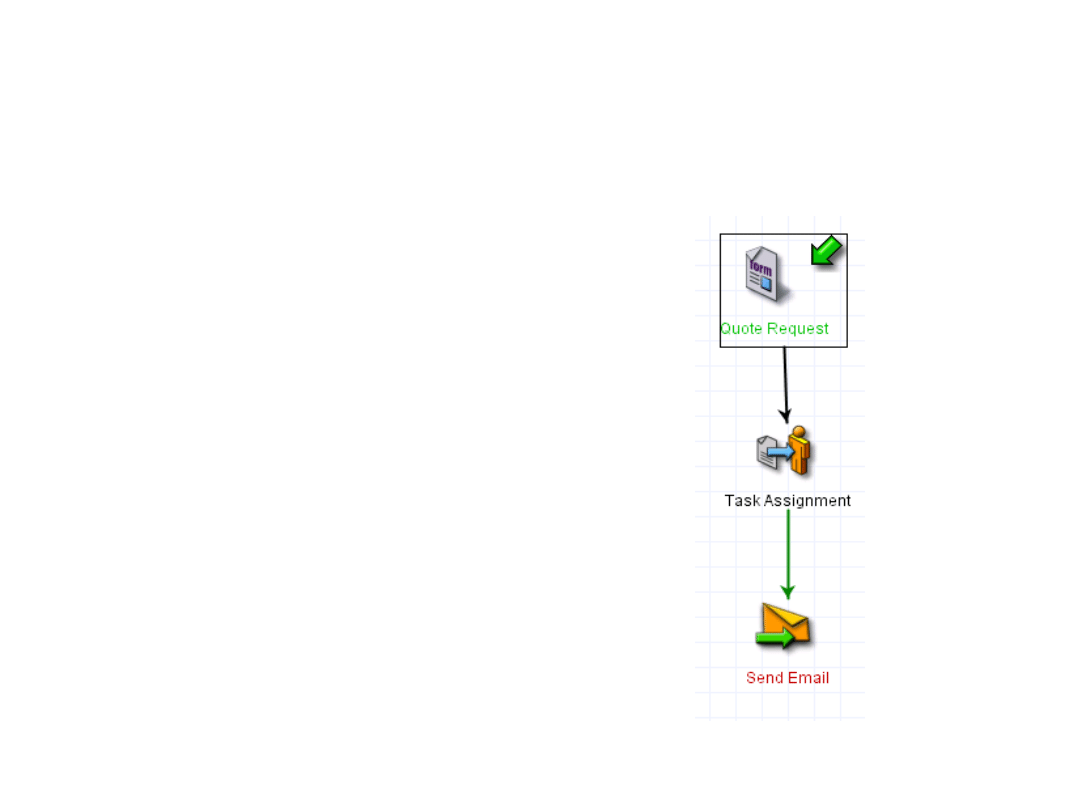
7
Activity Based Syntax
• State is not
graphically
modeled
• State can be
stored by global
variables or
variables that are
attached to tasks.
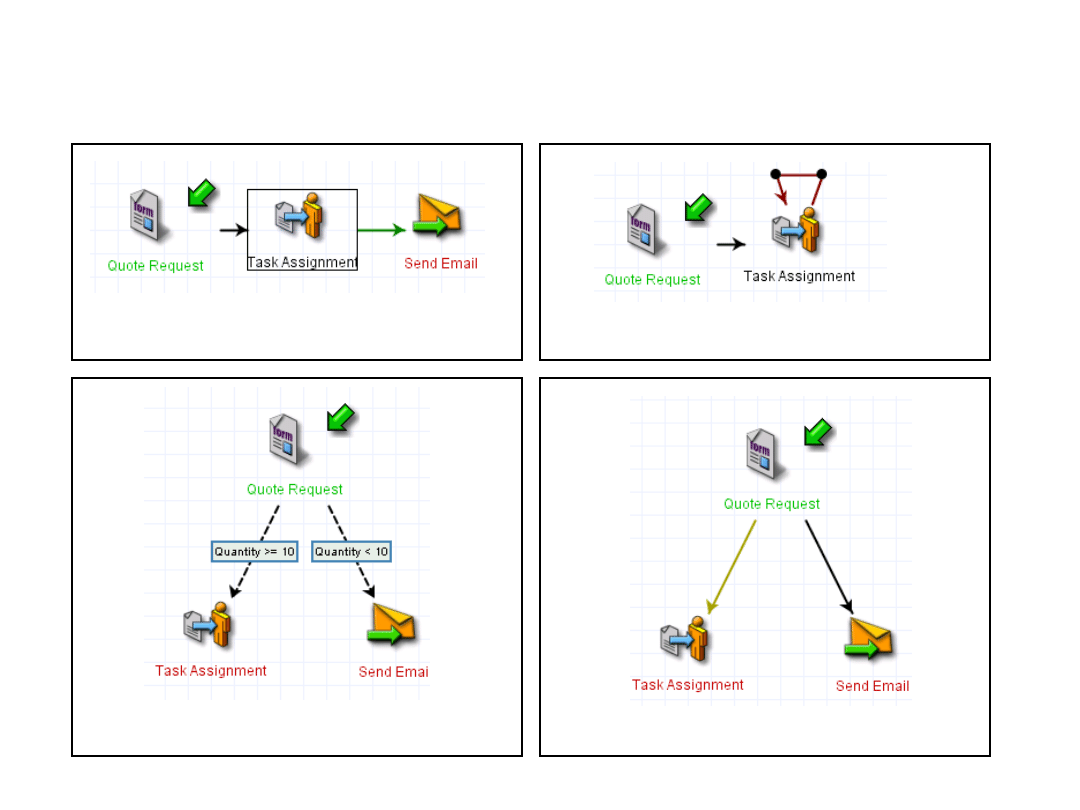
8
Sequence
Iteration
Selection
Parallelism
Basic Constructs
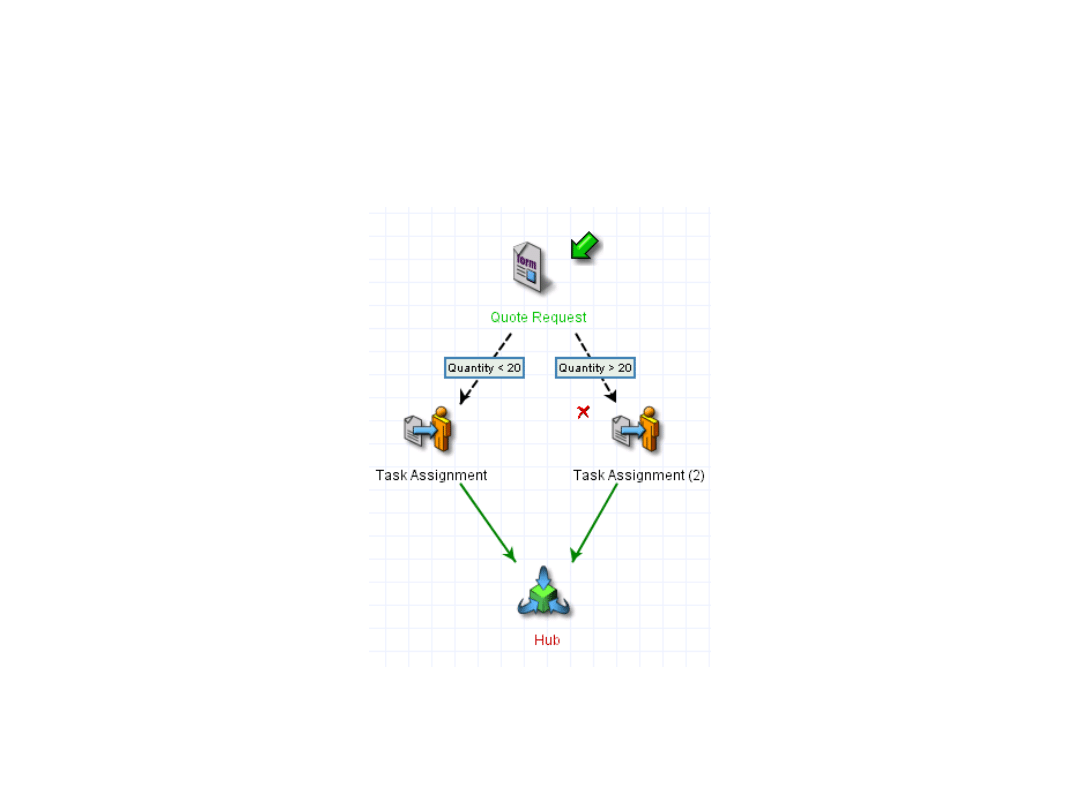
9
OR Join
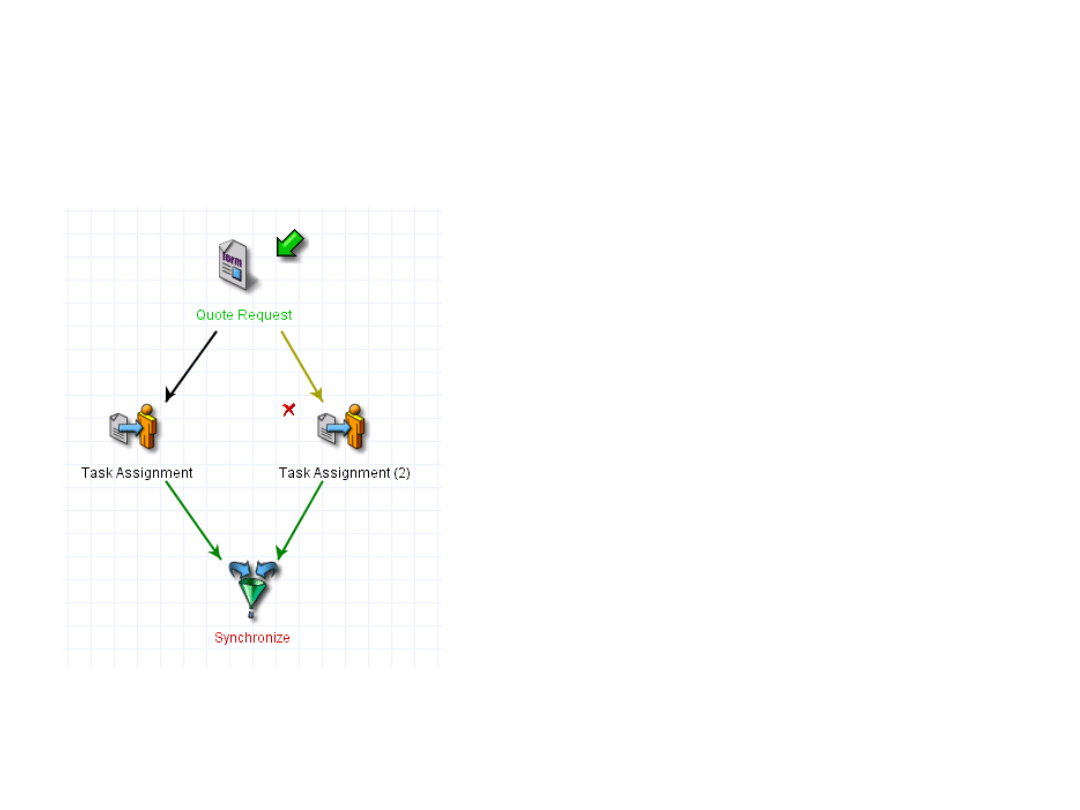
10
AND Join
•AND joins are
accomplished by using a
special ‘Synchronizer’
task

11
Reporting
• Reports are generated as web
pages
• Reports can describe
– Bottlenecks
– Workloads
– Running Processes

12
Resource Classification
• Individual resources can be easily
assigned to tasks
• To assign a group or role to a task
one must use SQL statements to
retrieve appropriate resources from
a database
• A more developed resource tool
would be beneficial

13
Task Assignment
•Tasks are assigned to resources
•‘Pulling’ of tasks is not supported
•Resources can be assigned to tasks
explicitly
•While multiple resources can be
assigned to a single task, only one of
them can signify its completion.
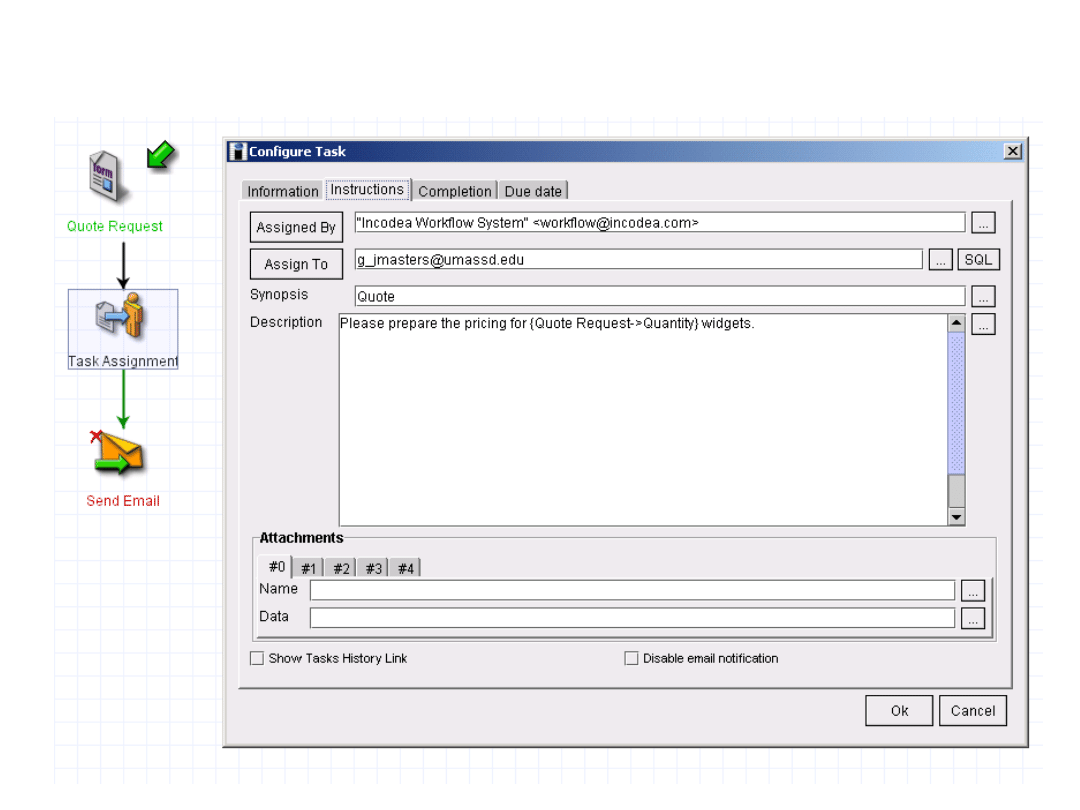
14
Task Configuration
Example
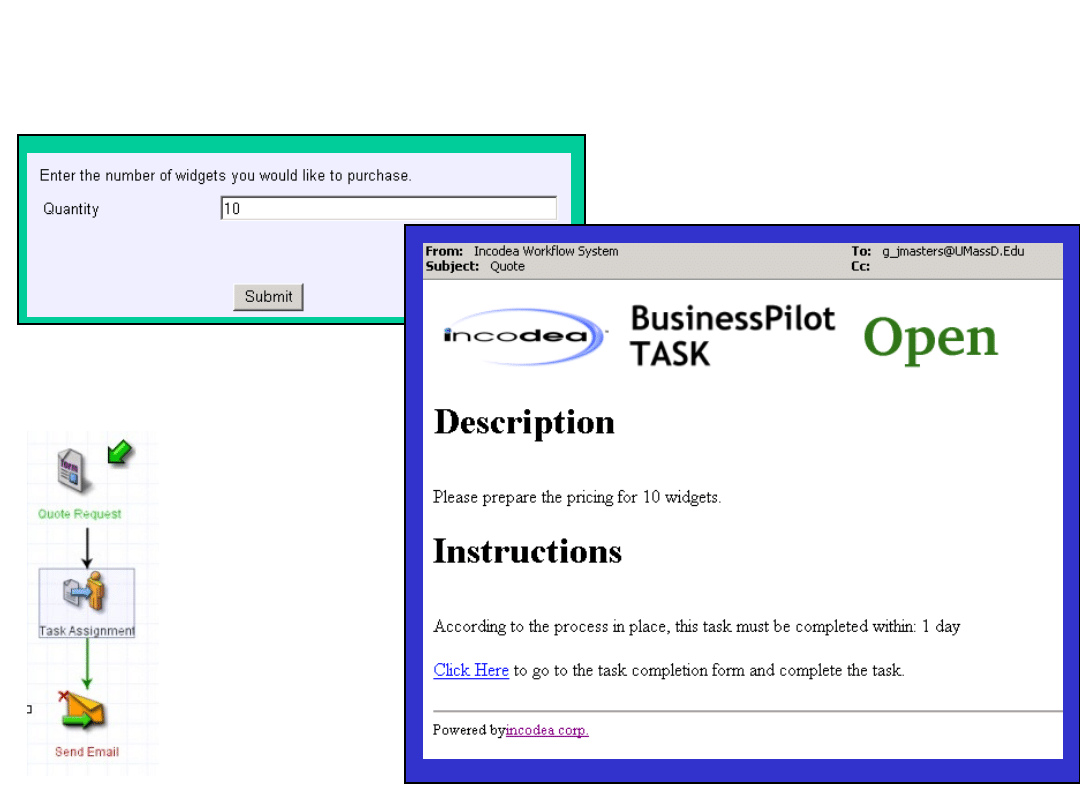
15
Task Configuration
Example (2)
Client fills out form
Resource receives this task
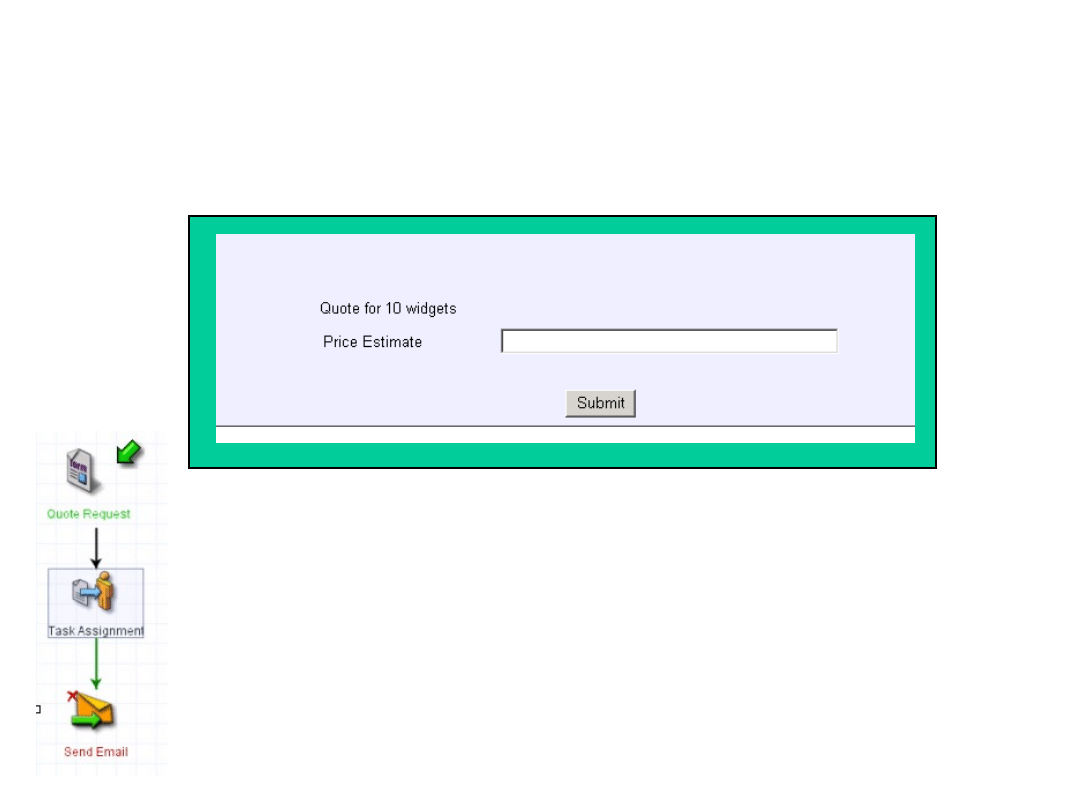
16
Task Configuration
Example (3)
•Upon completion of form the price
estimate is automatically sent to the
customer.

17
Inter-organizational
Workflows (1)
• Business Pilot supports asynchronous
and synchronous communications
between workflows within Business
Pilot
• Asynchronous communication is
supported for interaction with other
WFMS
• Inheritance of workflows is not allowed
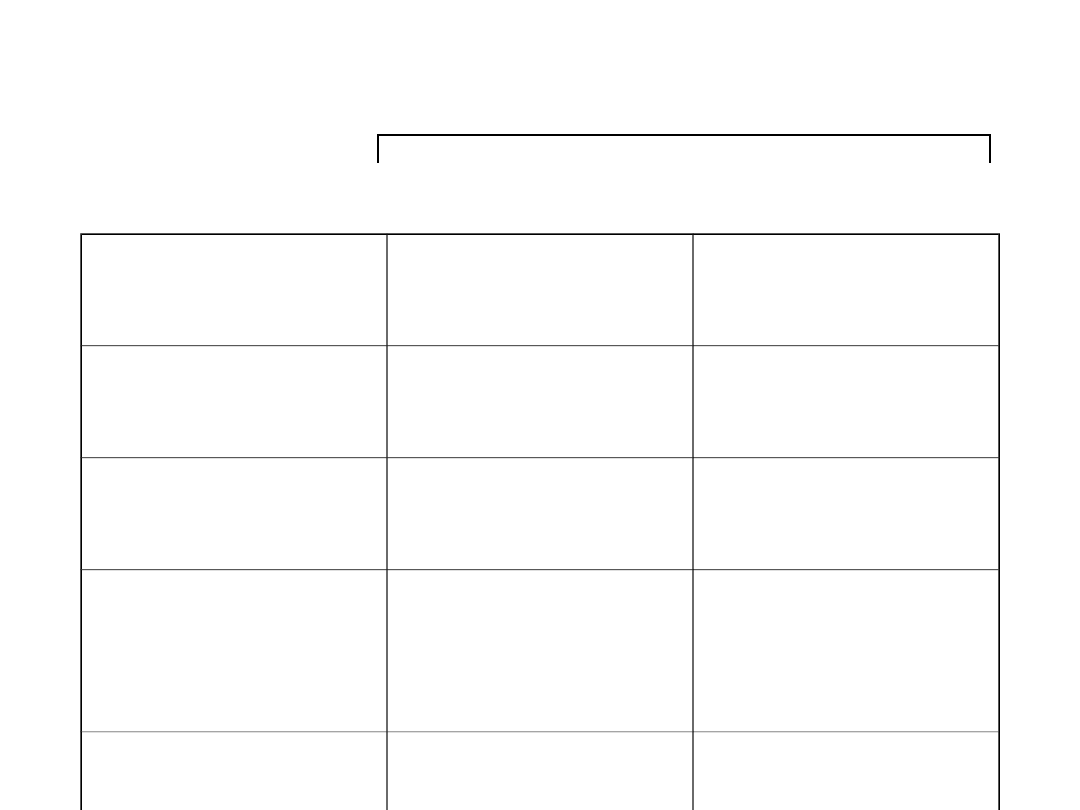
18
Inter-Organizational
Workflows (2)
Capacity
Sharing
Yes
NA
Chained
Execution
Yes
Yes
Subcontracti
ng
Yes
Yes
Case
Transfer &
ECT
No
No
Loosely
Coupled
Yes
No
Architecture
Using Only
Business Pilot
Possible
Using Business
Pilot and
external WFMS
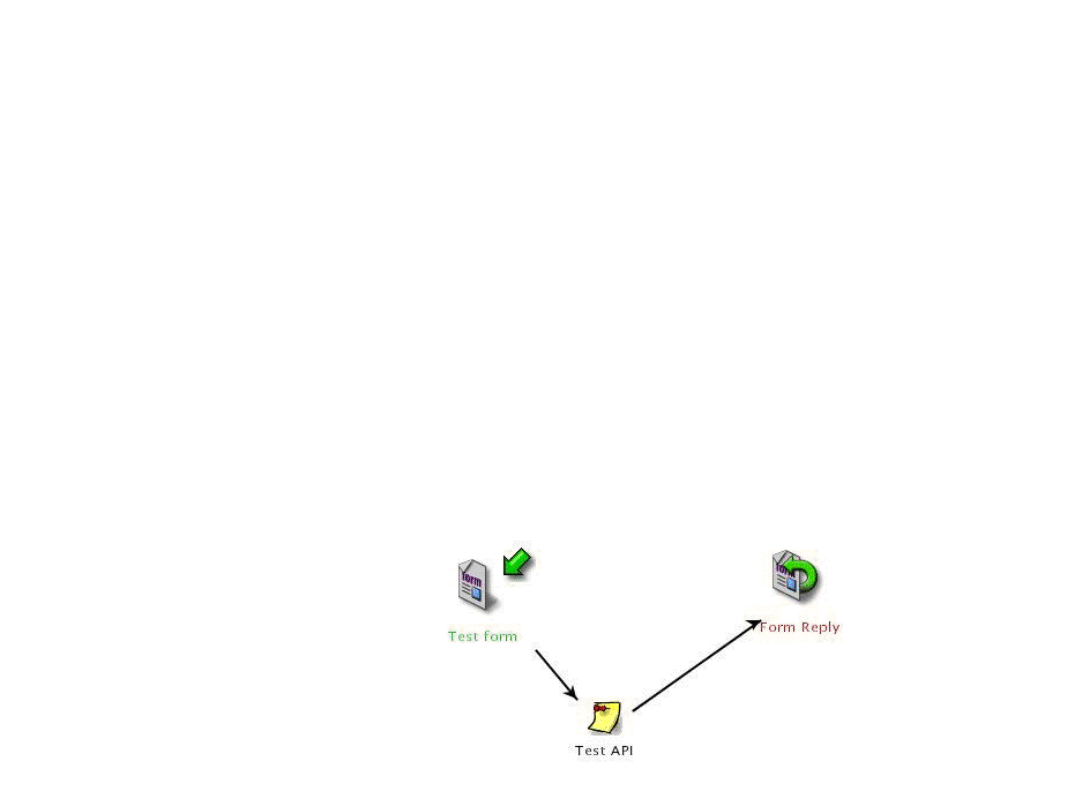
19
•Business Pilot can
communicate with other WFMS
and software using its External
Element API
•An API ‘task’ is placed in a
workflow. This task interfaces
with user supplied Java code
External Element
API
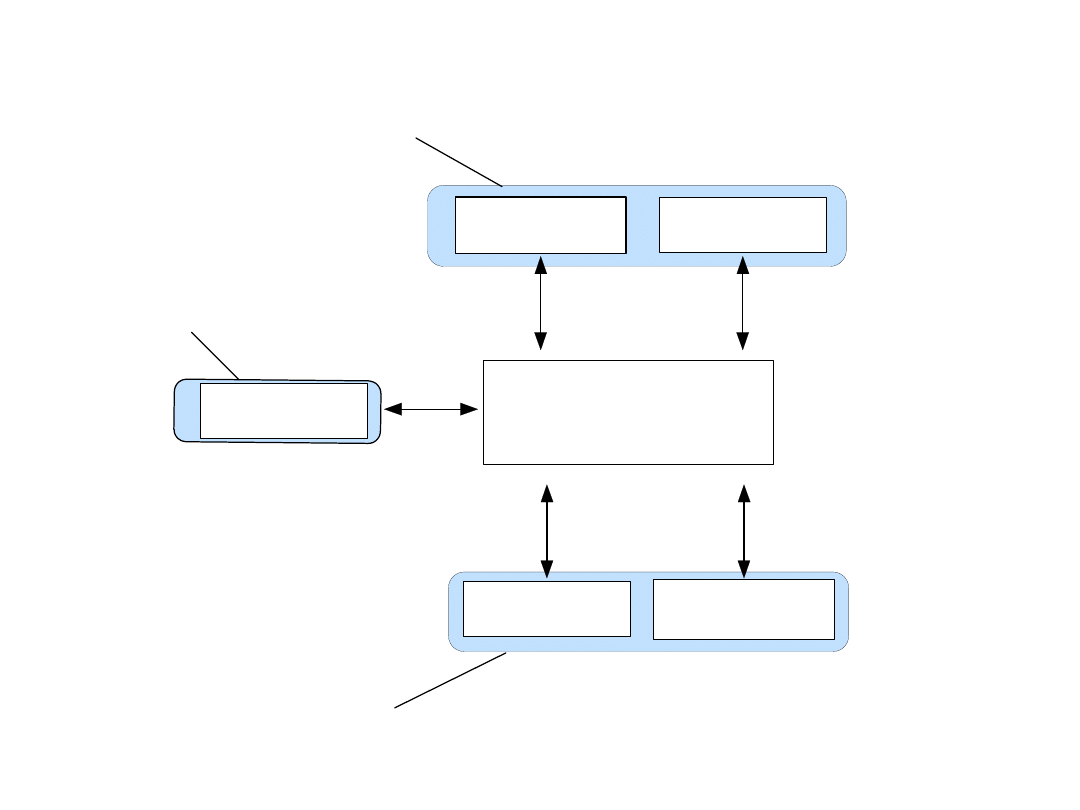
20
P r o c e s s
D e fi n i t i o n T o o l s
A d m i n i s t r a t i o n a n d
m o n i t o r i n g T o o l s
O t h e r
W o rk fl o w
E n a c t m e n t S e r v i c e s
W o r k fl o w C l i e n t
A p p l i c a t i o n s
I n v o k e d
A p l i c a t i o n s
W o r k fl o w E n a c t m e n t S e r v i c e
B u s i n e s s P i l o t S t u d i o ( C l i e n t a p p l i c a t i o n )
W e b b r o w s e r a n d E - m a i l
E x t e r n a l E l e m e n t A P I ( U s i n g J A V A )
WFMC
Interfaces
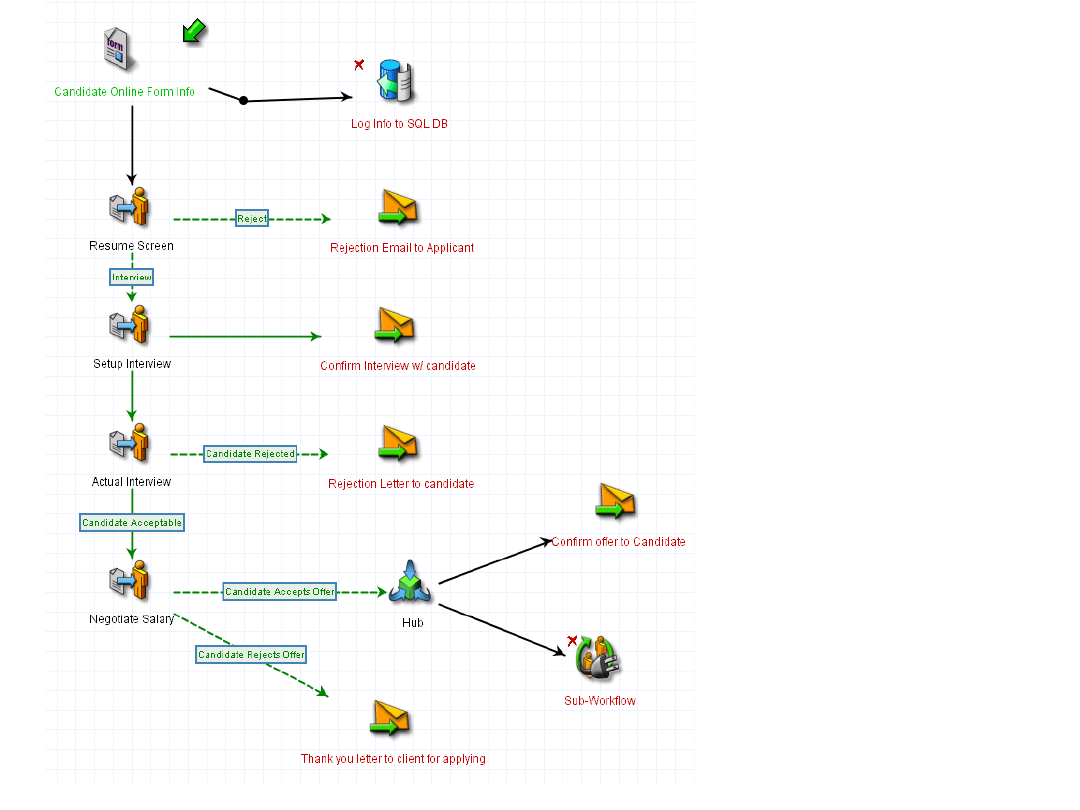
21
Example
Process
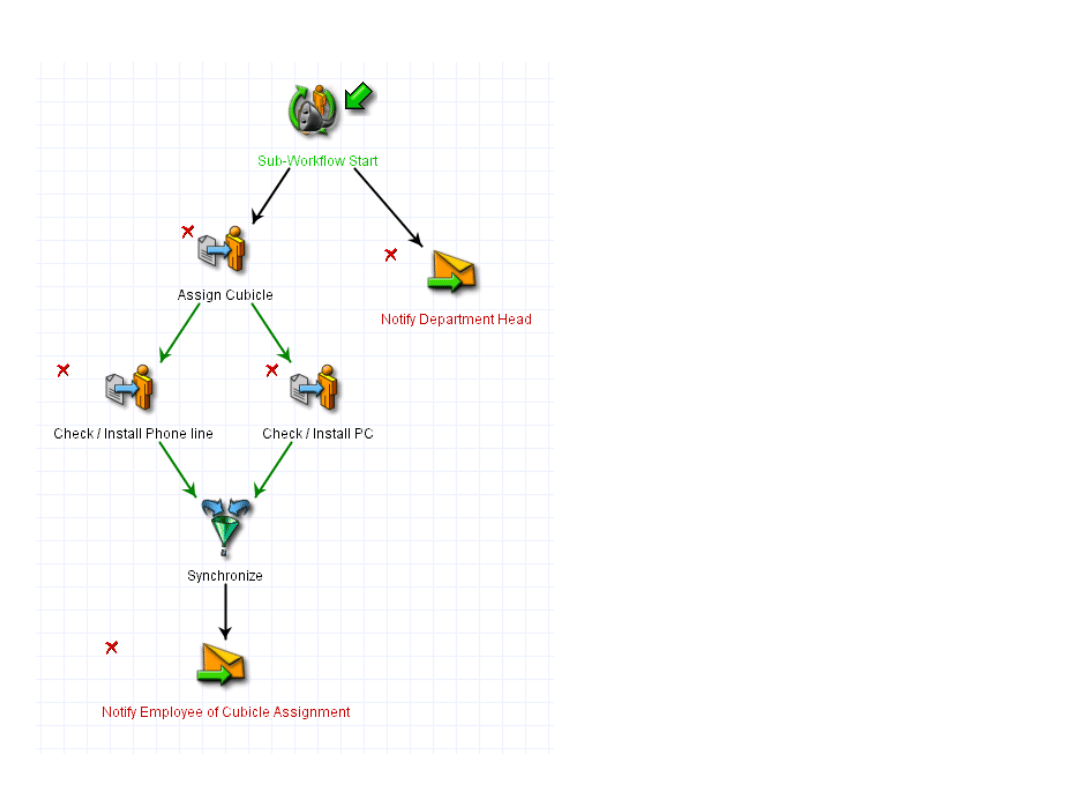
22
Example Sub-
Process

23
Conclusion
• Business Pilot is a viable WFMS
for companies with business
processes of any size
• It has a few key weaknesses but it
is strong in many areas
Document Outline
- Business Pilot
- Architecture
- Why Business Pilot?
- Ideal for Certain Types of IOWF
- Negative Aspects
- Example Analysis Tool Problem
- Activity Based Syntax
- Basic Constructs
- OR Join
- AND Join
- Reporting
- Resource Classification
- Task Assignment
- Task Configuration Example
- Task Configuration Example (2)
- Task Configuration Example (3)
- Inter-organizational Workflows (1)
- Inter-Organizational Workflows (2)
- External Element API
- WFMC Interfaces
- Example Process
- Example Sub- Process
- Conclusion
Wyszukiwarka
Podobne podstrony:
Metaphor Examples in Literature
example11
1 4 CAE Example
226 Example 1 Mix)
example12
Example3
cis
CV Example2 fr FR
Ada95 distcomp example id 51187 Nieznany (2)
226 Example 1 Image Check)
Cis tarcia laczone
drugs for youth via internet and the example of mephedrone tox lett 2011 j toxlet 2010 12 014
CIS, KIS, WTZ, ZAZ, SS
ExampleExam US N(02 03)
więcej podobnych podstron