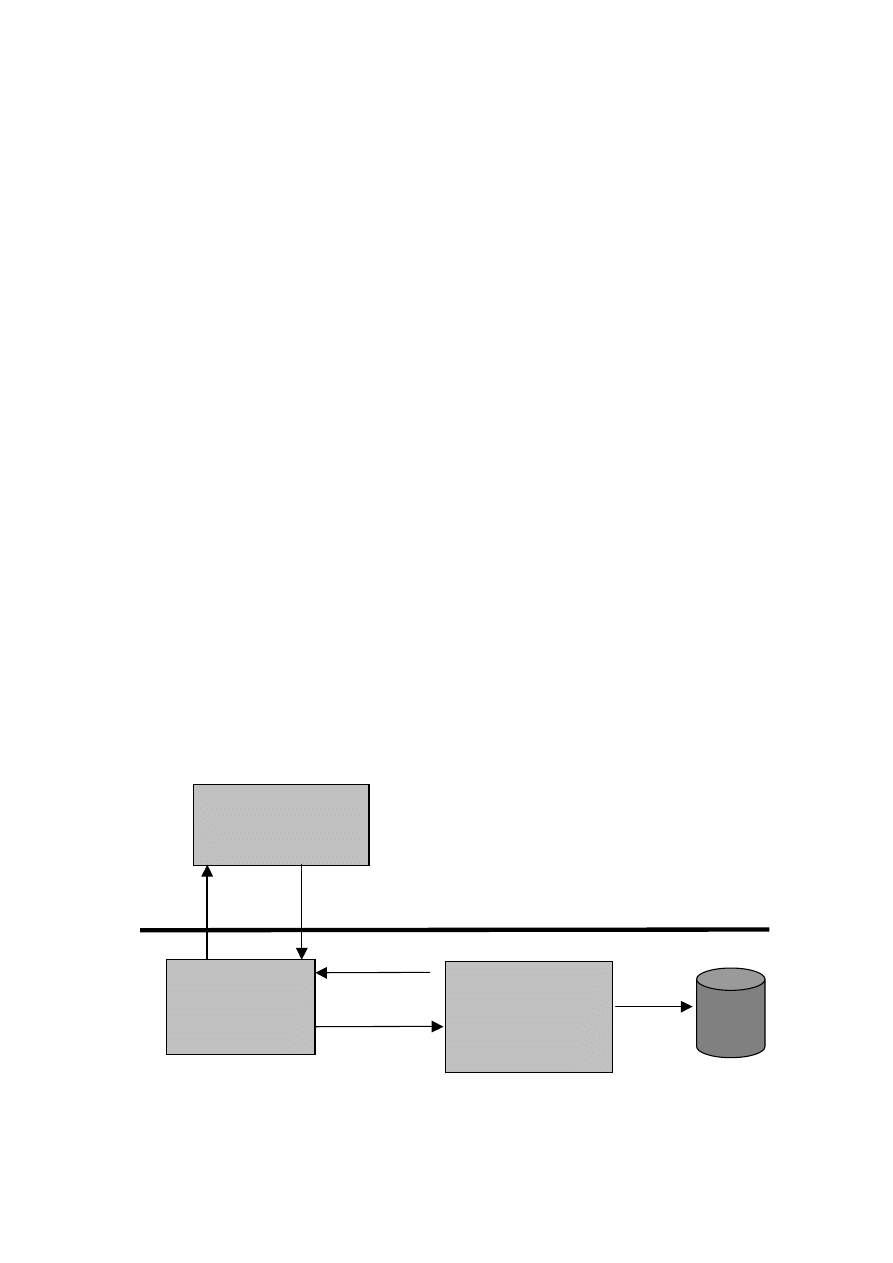
1
Detecting Windows Server Compromises with
Patchfinder 2
Joanna Rutkowska
joanna@mailsnare.net
January 2004
Introduction
Patchfinder (PF) is sophisticated diagnostic utility designed to detected system
libraries and kernel compromises. Its primary use is to check if the given machine has
been attacked with some modern rootkits, i.e. programs which tries to hide attacker’s
activity on the hacked system by cheating operating system about the list of active
processes, files on filesystem, running services, registry contents, etc…
New release (2.x) of PF is the first version, which is designed to be not only a proof-
of-concept code for developers, but also to be useful tool for administrators. To make
a proper use of the PF, every user should read this paper.
With this tool you should be able to detect even the newest versions of such rootkits
like: Hacker Defender, APX, Vaniquish, He4Hook, and many more…
Due to its design PF is not able to detect rootkits which exploits DKOM (Direct
Kernel Object Manipulation) technology, first introduced by James Butler in his paper
[2] and implemented in fu rootkit [1]. However you can use klister [5] utility in order
to detect such rootkits.
Patchfinder 2 design
New PF compromises of three components: kernel module, service program and an
agent program to display results (see figure 0).
pfDriver.sys
set/clear TF bit
provide IDT1 handler
protect IDT1 handler
pfService.exe
generate baseline at
boot time
keep baseline secure
run tests
pfAgent
send results to
EventLog
display results to
operator
can be run on different
computer
start test x
report results
kernel mode
userland
start/stop
tracing
result for
single test
Fig. 0. Patchfinder 2.x design.
Event
Log

2
When the system boots, the pfDriver.sys is loaded into kernel, and also
pfService.exe process is started. The service first goes to sleep for about 2
minutes, waiting for the rest of the system to complete initialization, and then the
baseline generation phase starts. PF service runs all the tests and stores the results in
its memory.
These results are called baseline, and all future tests will be compared against this
baseline. Tests can be viewed as controlled execution of some system services by
pfService.exe process. Execution path of each system service is traced. The
tracing is supported by hardware (i.e. step mode) and kernel module. The testing
mechanism and tests are described in more details in other papers about Patchfinder
concept ([3] and [4]).
When the pfService.exe completes baseline generation it goes to ready state.
This is about 3 minutes after the system boot. Now agent program can be used to
instruct service process to run the tests again, and to compare the current results with
the baseline. Every difference can be sign of one or more system service compromise.
Because agent uses named pipe to communicate with the service process, it can be run
on the remote computer. In current implementation it is required that the user who
wants to run agent program belongs to Authenticated-Users group on the target
computer (i.e. the one which runs the PF service).
Installation
1. Copy PF binary files to separate directory on your local disk, e.g.: C:\pf2.
2. From the command prompt:
a. go to PF directory (cd C:\pf2)
b. run pfInstall.exe with the PF directory as an argument:
pfInstall --install C:\pf2
3. Reboot the machine.
4. When the system boots again, run EventViewer and look in the System log for any
pfService messages. You should not see any errors, only diagnostic messages.
5. After few minutes, when the PF completes baseline generation, you can run
pfAgentConsole.exe program to check your system.
Security Issues
First of all Patchfinder can be useful only when the system is clear during the boot
time
1
. It means that when somebody has installed Hacker Defender rootkit for
example, and then rebooted your system, PF will not detect anything. This should not
be concerned as PF weakness however, since there are plenty of filesystem integrity
checkers (like Tripwire [7] or AIDE [8]), which should be used in such circumstances.
Please note however, that running those integrity checkers on the target system is not
very useful, since most modern rootkits can cheat integrity checkers. This is why,
when unexpected system reboot
2
has been discovered, administrator should remove
the system disk form the server, put it into clean computer and run the filesystem
integrity checker program from the clear system.
1
i.e. not compromised by any rootkit
2
Unexpected reboots should be detected in a secure environment.

3
You should then make sure that agent program is run just before all your planned
shutdowns. You can add pfAgentConsole.exe program to be run as a shutdown
script
3
.
However it is strongly recommended that you run agent to check your system more
often then just before reboot. The agent program is able to generate log entries about
detected anomalies so you can use built-in windows Task Scheduler to run it
periodically (e.g. once an hour). The logs are placed in the System log.
False Positives
The world is not perfect, and the operating systems are very complex unfortunately. It
means that it is likely that you will notice some small differences appearing in the
tests results. Peek positions will be slightly different, typically few to few dozens of
instructions. The obvious question is how to determine if the difference let say, 50
instructions, is a false positive or a rootkit? Well, currently available rootkits seem to
add much bigger difference, like few thousands of instructions, so few dozens of
instructions is probably only a false positive…
However in security critical applications it would be desirable if the user has some
utility which will allow her to make detailed system analysis, i.e. to show where
exactly are the differences, on which addresses, to display the histograms graphically,
and possibly even to allow a debugger, like kd, to attach to the kernel in order to
analyze the system. Such utility, pfAgentStudio, is under development, will have a
Graphical User Interface, and most of the features just described.
Patchfinder protection
There are some efforts, described in other papers ([3], [4]) concerning how to protect
kernel driver against rootkit attacks. However, introduction of additional layer, i.e.
service process, makes it necessary to discuss some other issues. The most important
is how to protect the baseline information, which is stored in this process. The
attacker could kill the process, start it again, and it will generate new baseline, this
time with results for the compromised system. Such situation should be avoided.
Because we cannot guarantee that pfService.exe process will not be killed some
time in the future by smart attacker, the special variable has been added to the kernel
module, pfsrv_started, which is initialized to zero, when the kernel module is
loaded (i.e. during system startup). When the service process starts it asks the module
about this variable and if it is greater then zero service will exit, logging error
information, which is a sign that the system is probably compromised. During the
variable check it is automatically incremented by kernel module, which is why it
should be not possible to run the service more then once.
Also the kernel module is protected so it cannot be unloaded. If you try to do it, using
for example w2k_load.exe utility the system will crash. This is necessary for
providing safety to PF service (see paragraph above) an also it is a result of hardware
protection of IDT1 entry (see [4] for more details).
3
Group Policy\Local Policy\Computer Configuration\Windows Settings\Scripts\Shutdown
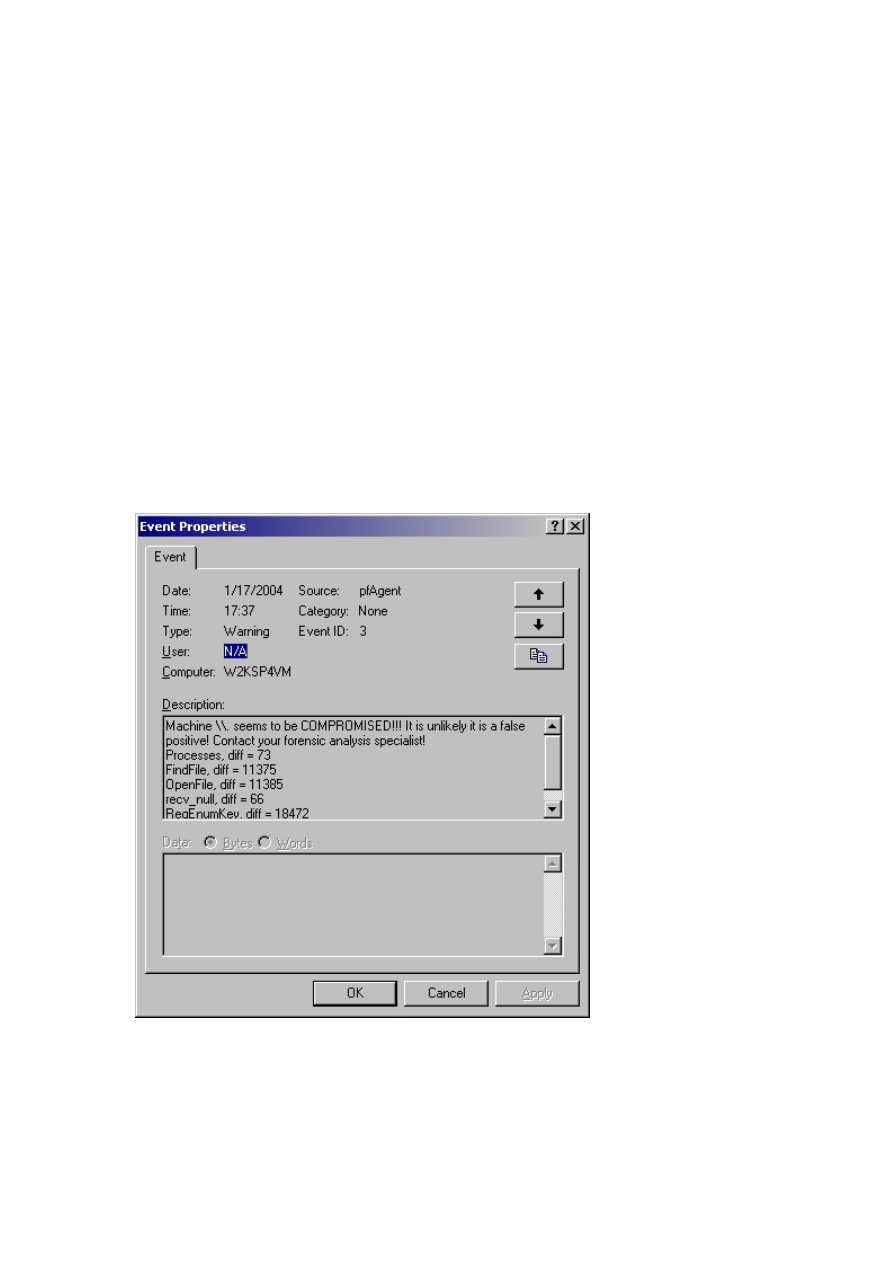
4
References:
[1] fuzen_op,
fu_rootkit,
http://rootkit.com
.
[2]
James Butler et al., HIDDEN PROCESSES: The Implication for Intrusion
Detection, Proceedings of the 2003 IEEE Workshop on Information Assurance
United States Military Academy, West Point, NY, June, 2003.
[3] Joanna
Rutkowska,
Detecting Windows Server Compromises, HiverCon
Security Conference, Dublin, November 2003,
http://www.hivercon.com/conf/archive/hc03/Rutkowska_Win32Rookit
Detection_HC2003.ppt
[4]
Jan K. Rutkowski, Advanced Windows 2000 Rootkits detection, Black Hat
Briefings, Las Vegas, July, 2003,
https://www.rootkit.com/vault/joanna/windows_rootkit_detection_
joanna.pdf
[5] Joanna
Rutkowska,
klister tool,
http://www.rootkit.com
.
[6] Joanna
Rutkowska,
Patchfinder 2.x,
http://www.rootkit.com
.
[7] Tripwire
for
Windows,
http://www.tripwire.com/
.
[8] AIDE,
http://www.cs.tut.fi/~rammer/aide.html
(requires Cygwin to
run under Windows).
Fig. 1. Example: Patchfinder detects popular Windows rootkit, HackerDefender v.1.0.0, on the
local system.
Wyszukiwarka
Podobne podstrony:
Cwiczenie z Windows Server 2008 wysoka dostepnosc
Egzamin 70412 Konfigurowanie zaawansowanych uslug Windows Server 2012 R2 Dillard Kurt
Cwiczenie z Windows Server 2008 egzekwowanie zasad bezp
Windows Server 03 Security Guide
Latwiejsze Zarzadzanie, Informatyka, MS Windows Server 2003 instrukcje PL
Cwiczenie z Windows Server 2008 infrastruktura zdalna
Bezpieczenstwo w Windows Server 2003 Kompendium bewiko
Installing Windows 7 or Windows Server 2008 R2 from USB Stick Jaxidian Update
System plików Windows Server 03
bezpieczenstwo, Informatyka, MS Windows Server 2003 instrukcje PL
Serwer Poczty, !!!Uczelnia, wsti, materialy, III SEM, teleinformatyka, windows2003 server
Windows Server 2003 - Role serwera
IIS, Informatyka, MS Windows Server 2003 instrukcje PL
Analiza, Informatyka, MS Windows Server 2003 instrukcje PL
Cwiczenia Zarzadzanie w systemie Windows Server 2008
RRAS i VPN, Informatyka, MS Windows Server 2003 instrukcje PL
Cwiczenia z Windows Server 2008 wirtualizacja warstwy prezentacji
Cwiczenie z Windows Server 2008 Nieznany
więcej podobnych podstron