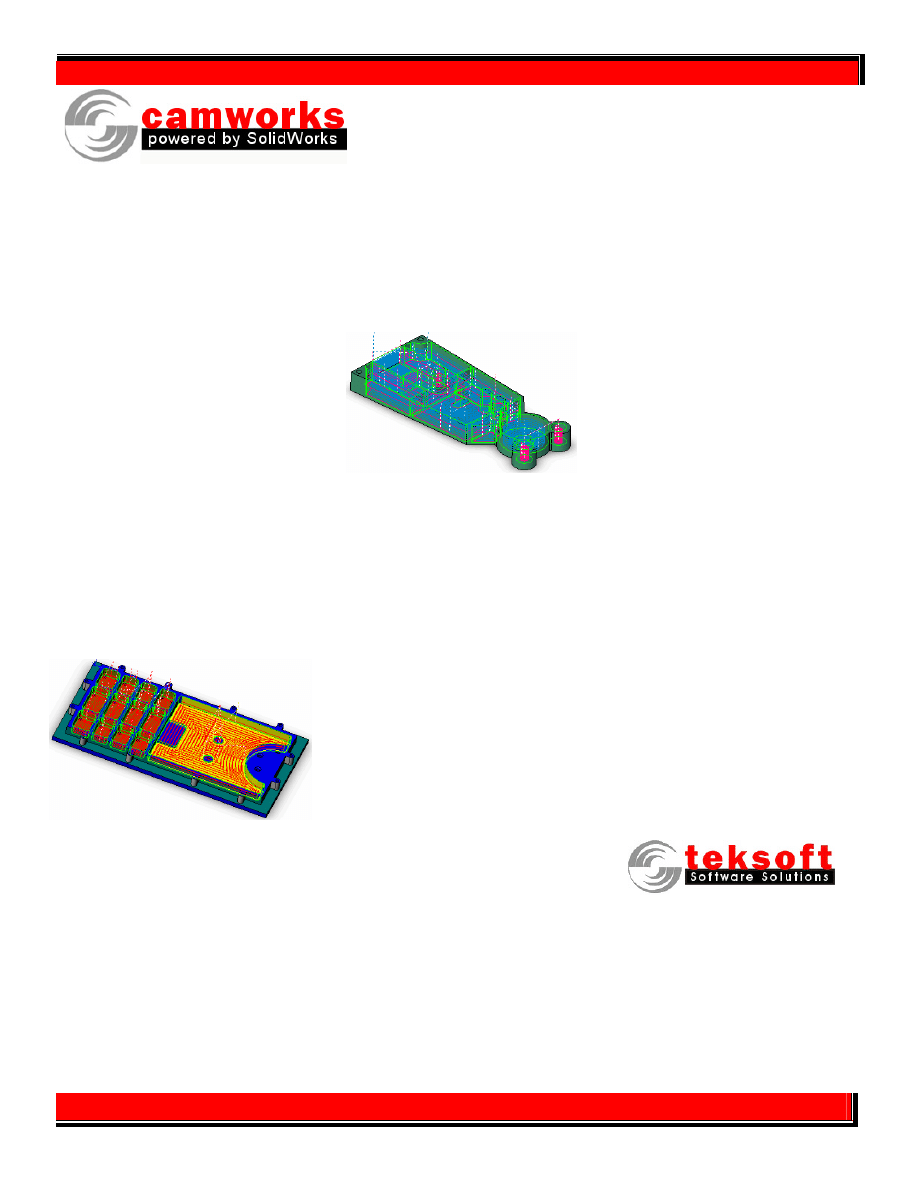
2
2
2
½
½
½
A
A
A
x
x
x
i
i
i
s
s
s
M
M
M
i
i
i
l
l
l
l
l
l
i
i
i
n
n
n
g
g
g
Automatic Feature Recognition
CAMWorks is a feature-based machining
CAM system that provides the ability to
automatically recognize many prismatic
features including tapers.
•
Automatic Feature Recognition (AFR)
analyzes the part shape and attempts
to define the most common
machinable features such as pockets,
bosses, holes and slots.
•
AFR recognizes features on native
SolidWorks part models or on solid
parts imported via IGES, SAT, etc.
•
AFR can save considerable time when
defining machinable features.
Interactive 2½ Axis Features
CAMWorks provides an Interactive 2.5
Axis Feature wizard for defining features
that are not recognized automatically or
features that are not recognized the
way you want to machine them.
The interactive definition of features is
similar to feature definition in
SolidWorks. Sketches, planar part faces
or planar face edges that are normal to
the current Part Setup can be selected
to define the outside shape and
optionally the islands for a 2½ Axis
feature.
2½ Axis Milling
2½ Axis Milling includes automatic
roughing, finishing, thread milling and
single point (drilling, boring, reaming,
tapping) cycles to machine prismatic
features.
•
Machining algorithms use the latest
toolpath and gouge protection
methods.
•
Cutting cycles provide fast, error-free
toolpaths using ball, flat end mill,
taper, corner round, thread mill and
hog nose tools.
•
Toolpath optimization based on grid
or shortest path method.
•
Insert Contain and Avoid Areas for
Rough and Finish operations.
•
Depth processing by area or by level
for Rough and Finish operations.
•
Option to generate an Entry Drill
operation automatically for Rough
and Finish operations.
Drilling Cycles
•
Canned cycle support: drill, pecking,
high speed pecking, variable
pecking, bore, bore w/dwell, back
boring, fine boring, counter boring,
ream, ream w/dwell, tapping,
reverse tapping.
•
Specify machining depth to tool tip
or full tool diameter (drill, bore, tap,
ream, and thread mill operations).
•
Countersink and center drill
operations: machining depth can be
calculated automatically based on
countersink diameter and tool
size/shape.
Roughing
A 2 Axis Rough Mill operation removes
material by following the machinable
feature shape or by making parallel
cuts across the feature.
•
Patterns: zigzag, zig, pocket in/out,
spiral in/out, plunge rough.
•
Methods to determine Z machining
depth: exact, equal, distance along,
exact – island tops, distance along –
island tops.
•
Wedge machining.
•
Option to generate additional
roughing passes above islands.
•
Machine entire feature or calculate
toolpath from WIP or from previous
leftover.
•
Entry types: plunge, entry drill,
ramp, entry hole.
•
Retract types: hole center, length &
angle.
•
Options to generate high-speed
toolpaths with no sharp corners.
Face Mill
A Face Mill operation generates
toolpaths on a Face feature for
squaring or facing off the top of a
part.
•
Number of passes can be
calculated automatically or user
defined.
•
Option to specify one pass down
the middle of the part.
Finishing
A 2 Axis Finish Mill operation
removes material by following the
shape of the profile of pockets, slots,
bosses, etc.
•
Spring passes.
•
Sharp or round corner transitions.
•
Corner machining.
•
Methods to determine Z machining
depth: Exact, Equal, Distance
Along.
•
Option to use a roughing-style
toolpath from within the Finish
operation to machine bottom of a
Pocket, Slot, Corner Slot, Open
Pocket or Face Feature.
•
Change start location for perimeter
or any island within the perimeter.
•
Leadin/leadout: arc, perpendicular,
parallel, none.
•
Entry types: entry drill, entry hole,
none.
•
Retract types: XY position of the
last tool motion, hole center (hole
or circular pockets), user-defined.
•
Multiple bottom finish options.
•
Thread milling.
Call Your Reseller Today
For more information, call your local
TekSoft reseller.
Scottsdale, AZ USA 85260
www.teksoft.com
TekSoft is a subsidiary of Geometric
Software Solutions Co. Ltd.
Document Outline
Wyszukiwarka
Podobne podstrony:
CW2006EX Turn data sheet web
CW2006EX EDM data sheet web
CW2006EX 3ax data sheet web
CW2006EX Mill Turn data sheet web
CW2006EX Mill Turn data sheet web
cx5500 data sheet enus
MAXTOR DiamondMax 10, diamondmax 10 data sheet
Holder Block data sheet
AMD Family 10h Power and Thermal Data Sheet
European Demographic Data Sheet 2010
Exell D Sabic data sheet
F 200 Data Sheet
CADWELD Mechanical Rebar Splice data sheet
Cisco SIP Proxy Server Data Sheet
eismann agregaty technical data sheet
KNX driver data sheet v1 1
więcej podobnych podstron