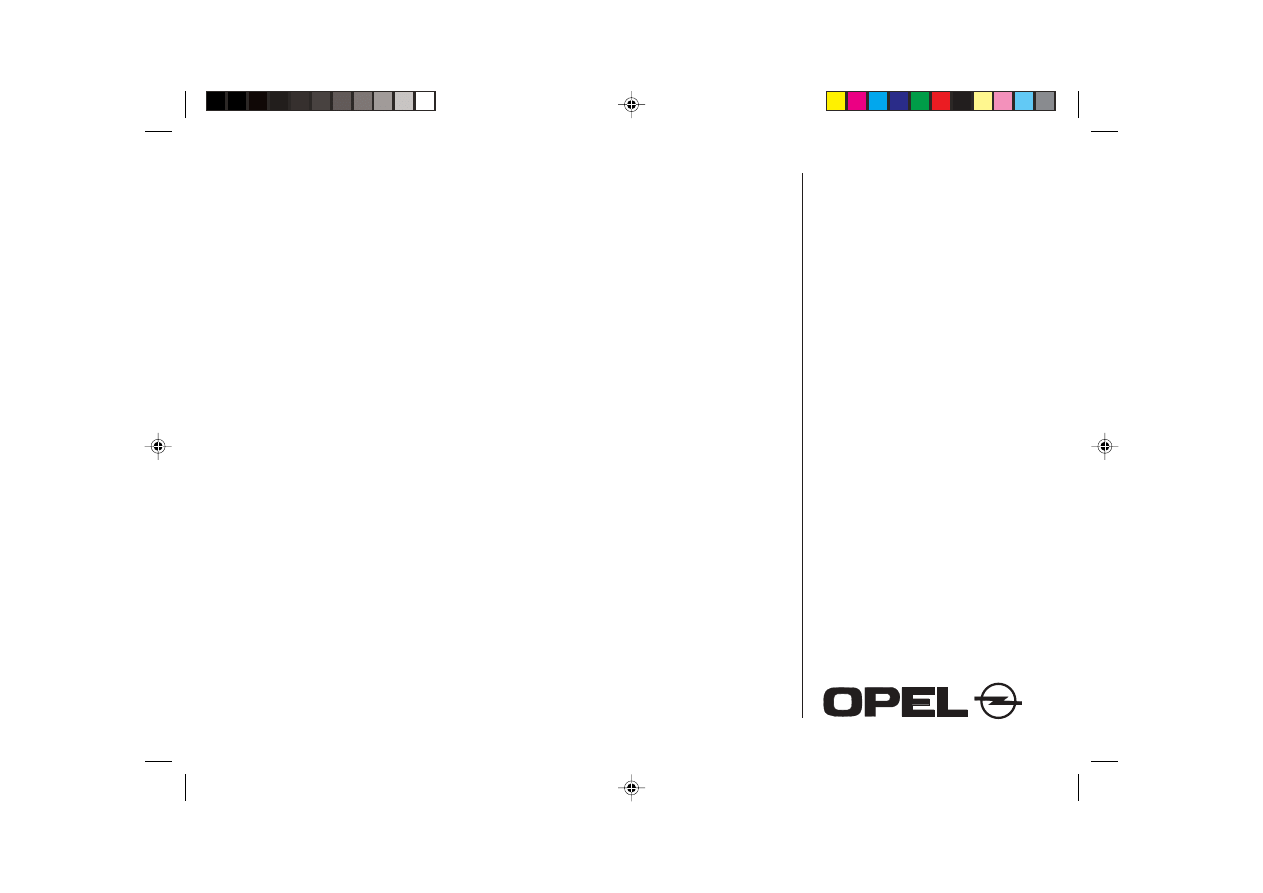
Radio
CAR 300
BA Opel CAR 300NT-UM d
16.07.2001, 10:08 Uhr
1
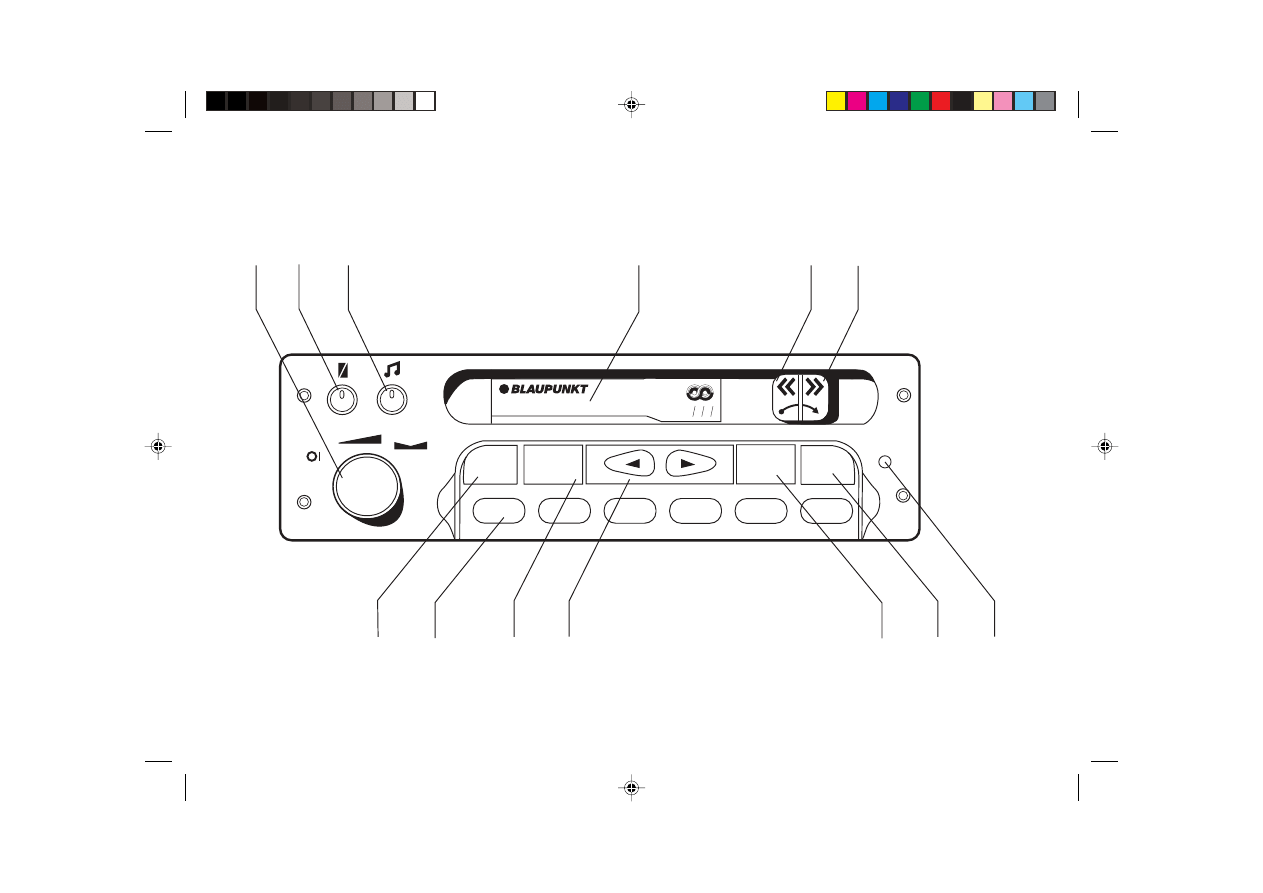
3
2
3
4
5
6
1
UM
AS
TP
CAR 300
AUTOSTORE
C O D E
RDS
2
3
4
5
6
1
7
8
9
:
;
<
=
R D S
E O N
BA Opel CAR 300NT-UM d
16.07.2001, 10:08 Uhr
3
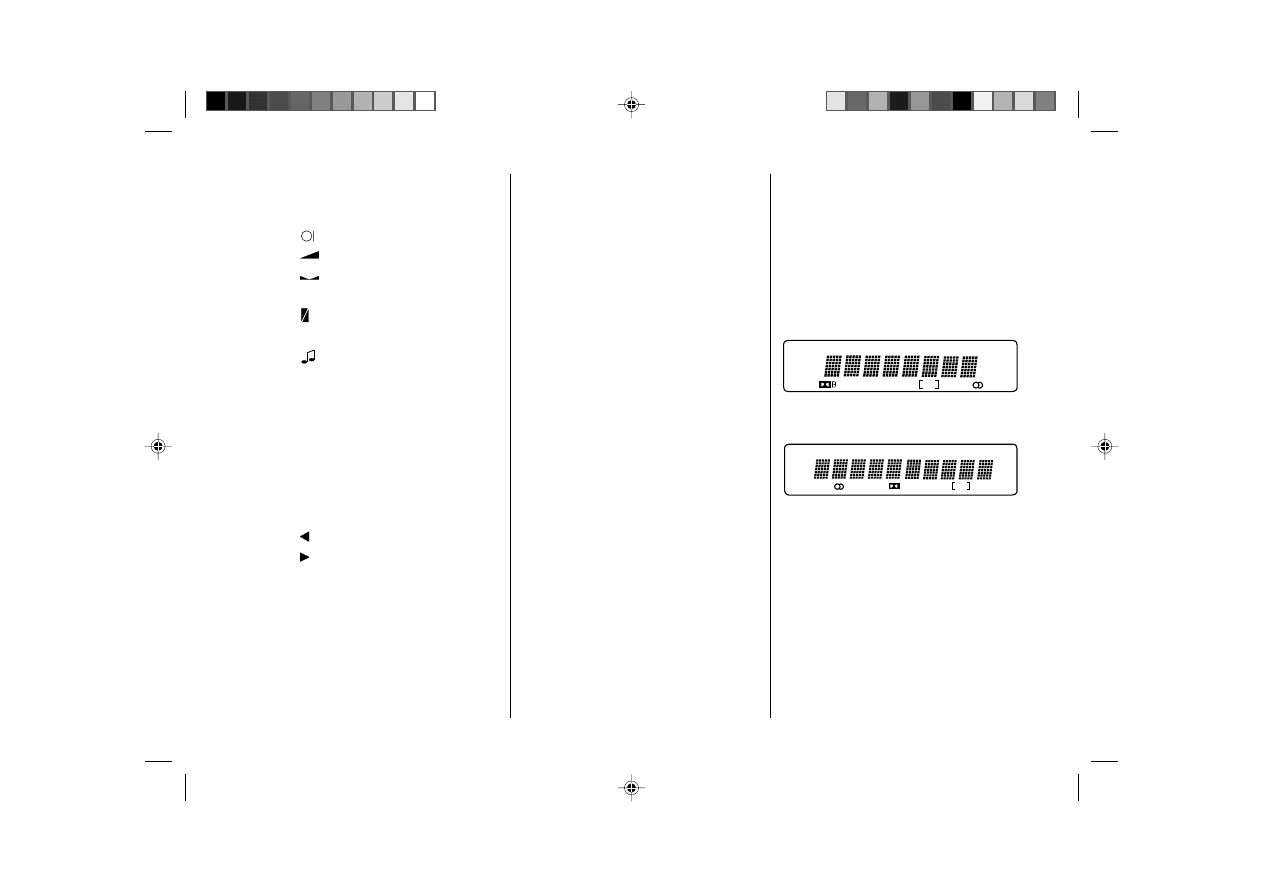
16
Control elements
No. Symbol Meaning
1
To switch on and off
Volume control: Turn
Balance left/right: Pull and
turn
2
Fader control (front/rear
balance): Turn
3
Tone control (bass/treble):
Turn
4
Cassette loading slot
5
<<
Fast rewind
6
>>
Fast forward
7
UM
Waveband switching
8
[1]-[6] Preset buttons
9
AS
Automatic seek tuning and
storing
:
Seek tuning down
Seek tuning up
;
TP
Traffic programme
<
RDS
Radio Data System
=
CODE LED
Display system
The in-vehicle display (see owner’s manual
of your car) is also used for the external
indication of the radio information.
In principle, the car can be fitted with one of
two different display types:
8-digit display
10-digit display
The examples described in this user manual
are based on the 8-digit display.
The information shown in the 10-digit
display mainly corresponds to that of the 8-
digit version with the exception of the
waveband and the preset numbers of some
radio functions.
AS
CPS
Cr
TP
RDS
TP
EON
CPS Cr
RDS
TP
TMC
AS
TP
BA Opel CAR 300NT-UM gb
16.07.2001, 10:14 Uhr
16
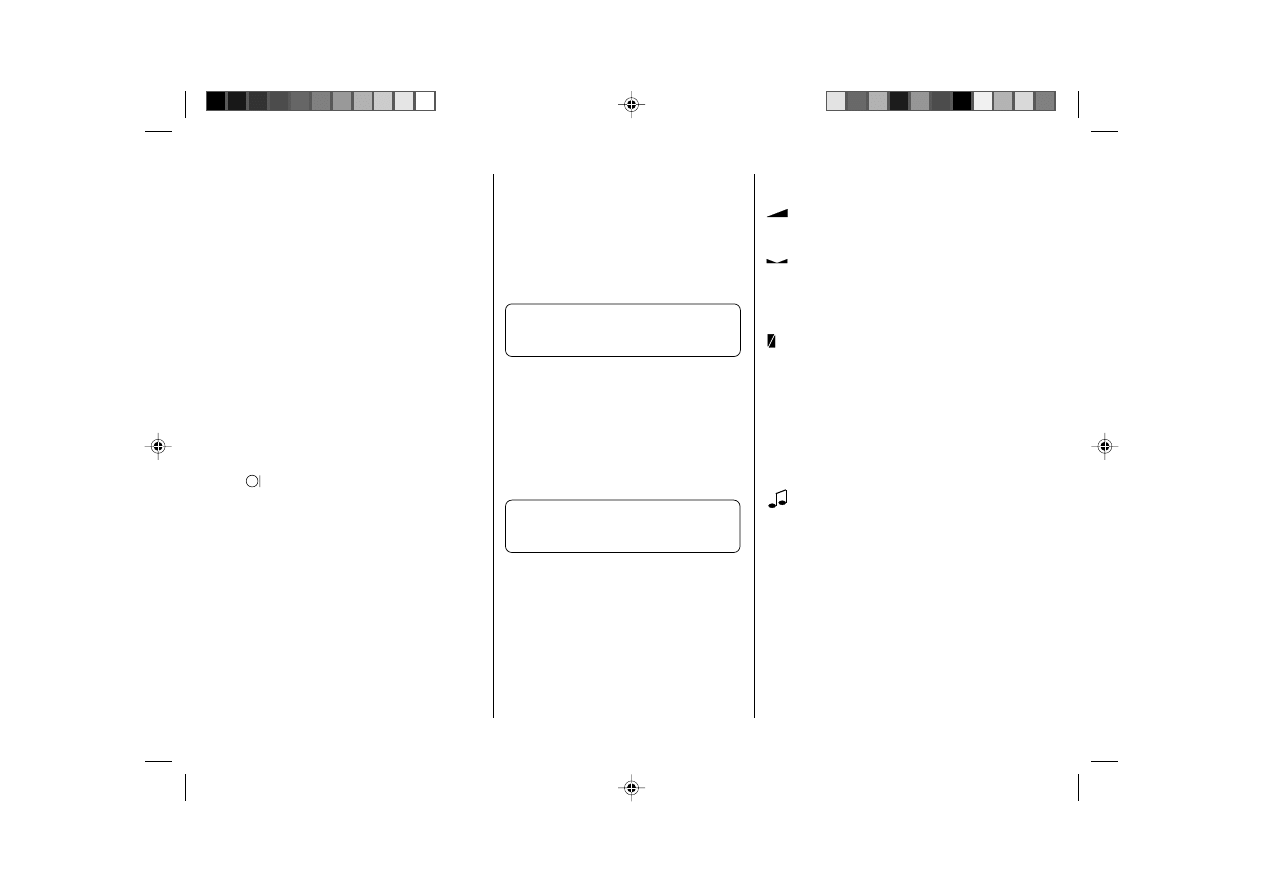
17
Theft protection
Security coding
This car radio is equipped with a passive
security system. A coded unit is useless to a
thief. This is why you should code your unit
(see page 22). The code number can be
found in the Car Pass or Radio Pass. Do not
keep the Car Pass or Radio Pass in the
vehicle.
When the unit is switched off and the
ignition key removed, the CODE LED
=
flashes to indicate that the set is equipped
with security coding.
Switching on / off
Switch the unit on and off by
pressing knob
1.
Ignition-on logic
If the set was switched on with knob
1, it
will be turned off as soon as the ignition is
switched off and the ignition key removed
(with some vehicle models directly after
ignition „OFF“). The set will then restart
playback automatically after the ignition has
been switched on again. If desired, you can
also deactivate this ignition-on logic.
Deactivating the ignition-on logic:
- Switch on the ignition and turn off
the radio.
Volume control
Volume
Turn knob
1.
Balance
Volume impression between left
and right <-> speakers.
Pull knob
1 and turn.
Fader control
Volume impression between front
and rear <-> speakers.
Turn knob
2.
Press knob first to let it pop up.
Tone control
Bass/treble
Turn knob
3.
Press knob first to let it pop up.
- Press and hold down preset
buttons 1 and 3
8 together.
- Switch on the unit, making sure
you are still holding the buttons
down until you hear a beep.
The display shows that the ignition-on logic
has been deactivated:
Now the unit can only be switched on and
off with knob
1.
To activate the ignition-on logic:
Proceed as described under “Deactivating
the ignition-on logic”.
The display will subsequently show that the
ignition-on logic is active.
After interrupting the power to the unit and
re-connecting the set, the ignition-on logic
will be active.
Ignition-off logic
The unit will automatically shut down one
hour after the ignition was switched off.
The ignition-off logic will also remain active if
the ignition-on logic has been deactivated.
IGNI OFF
IGNI ON
BA Opel CAR 300NT-UM gb
16.07.2001, 10:14 Uhr
17
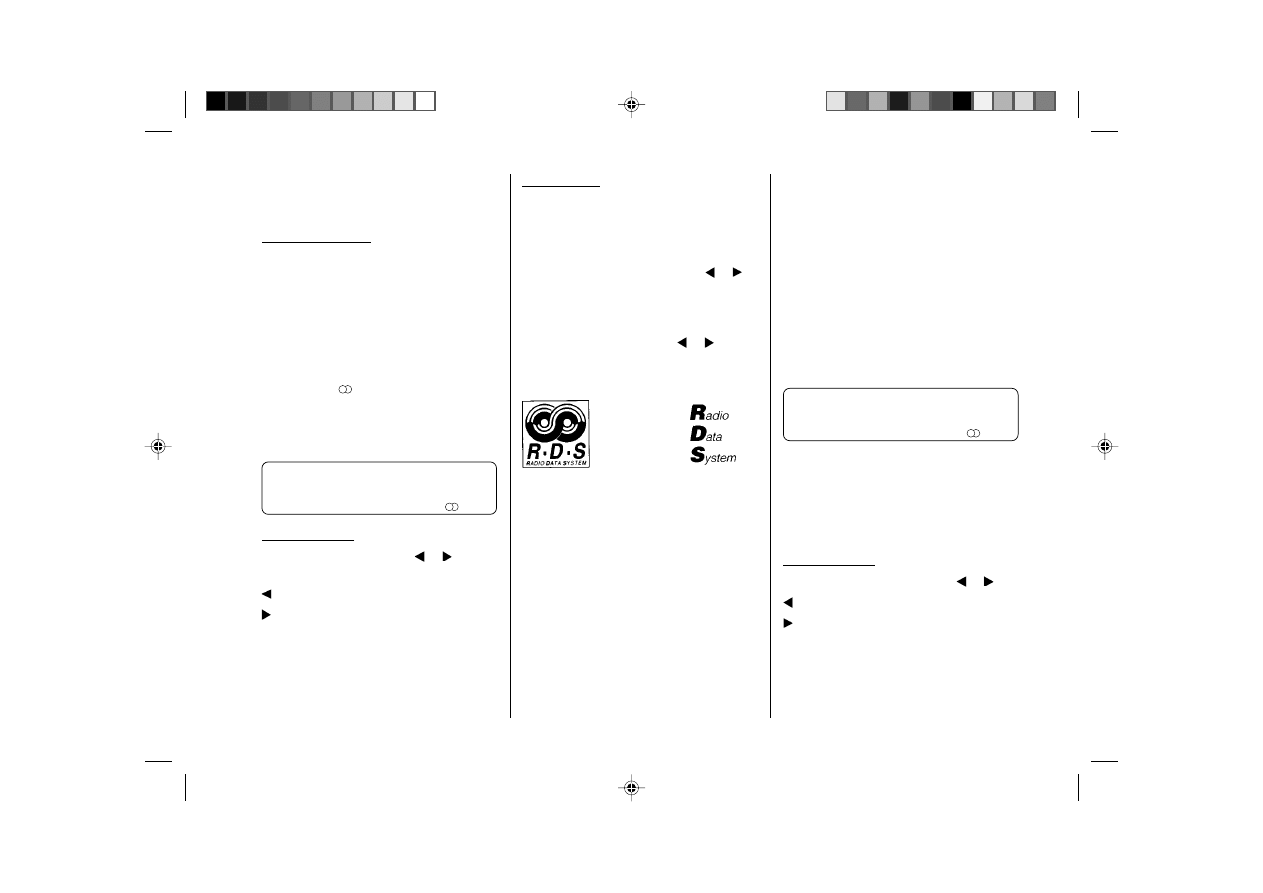
18
Manual tuning:
(not with TP or RDS)
If you know the frequency of the station you
wish to listen to, you may select it manually.
Rough tuning:
Hold down the seek tuning button or
until the frequency of the desired station has
almost been reached.
Fine tuning:
Press the seek tuning button or as
many times until the exact station frequency
appears in the display.
RDS is a service offered by most FM radio
stations in Europe, which makes finding and
receiving the desired station much more
easy.
Therefore, you should always switch
on RDS!
RDS stations broadcast an inaudible, digital
data telegram alongside their programmes.
This signal carries a great deal of information
which is decoded by the RDS radio
automatically.
If RDS is switched on, the programme
station name is displayed instead of the
frequency.
Radio tuning
Selecting a station
Waveband selection:
UM button
7
U = Ultra-short wave (FM)
M = Medium wave (MW)
Press the UM button as many times until the
desired waveband appears in the display
(“U”, “U
AS
”, “M”, “M
AS
”).
On FM, when the radio is receiving a stereo
station, signal
will light up. The unit will
automatically switch to mono if the received
signal is not strong enough for stereo
playback.
Automatic tuning: (not with RDS stations)
Press seek tuning button
: or (radio
will switch to mute).
lower frequencies (all stations)
higher frequencies (only powerful
stations)
The system will automatically change the
seek tuning sensitivity if no powerful station
can be picked up.
Each RDS programme is broadcast on
different frequencies. As you travel around,
the car radio automatically checks the signal
quality of the frequencies to be received and
tunes into the best frequency of the RDS
station that you are listening to. The
programme station name in the display
remains unchanged.
Switching on RDS
Use the UM button
7 to switch to FM; then
activate RDS by pressing the RDS button
<. The display shows “RDS”.
When RDS is switched on, seek tuning will
only stop at RDS stations. The radio will
automatically tune into the best frequency of
the selected programme. While searching
for the strongest reception signal, the radio
may switch to mute briefly.
RDS seek tuning:
Press the seek tuning button
: or .
Lower frequencies.
Higher frequencies.
Switching off RDS
Press the RDS button
<. “RDS” will
disappear from the display and the selected
frequency will be displayed instead. In this
case the radio will no longer automatically
[TP ]
RDS
WDR1
U3 101.1
[TP ]
BA Opel CAR 300NT-UM gb
16.07.2001, 10:16 Uhr
18
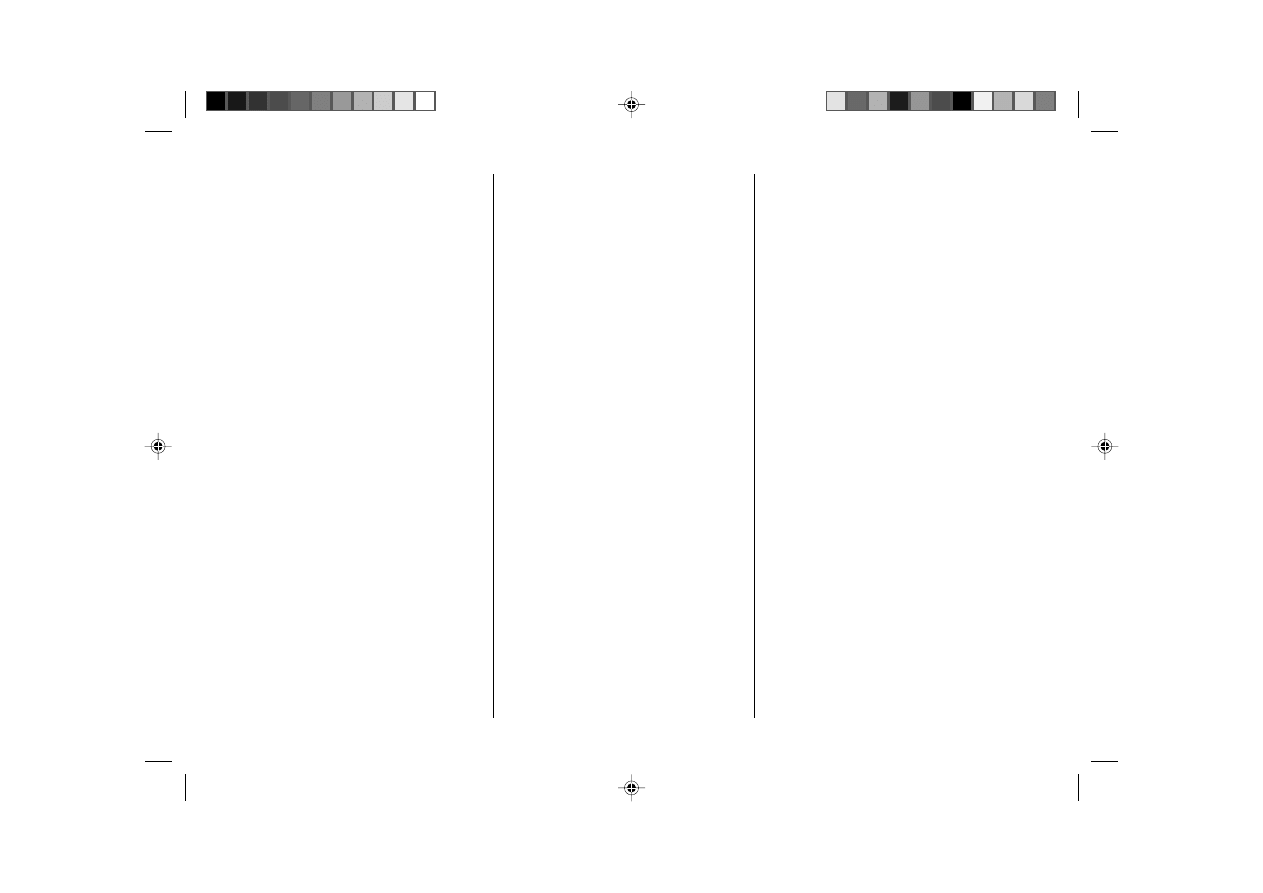
19
tune in the frequency offering best reception
of the programme.
Displaying the frequency of an
RDS station
In order to read the broadcasting frequency
of an RDS station from the display, press the
UM button
7 until the frequency is
displayed. The radio will return to the station
name after approximately 5 seconds.
Regional programmes
Certain RDS radio programmes are split up
at times into regional programmes offering
local information. If you are listening to one
programme and move to an area where
another linked regional programme
becomes stronger, the unit will switch to that
programme. If you wish to continue listening
to the first station, switch on the regional
function:
Store the station on a preset button. Then
press the preset button for approximately 5
seconds until „REG-ON“ appears in the
display.
To switch off the function:
Press the corresponding preset button for
approximately 5 seconds until the display
shows „REG-OFF“.
When turning the unit on, the display will
briefly show „REG-ON“, if activated. „REG-
OFF“ will not be displayed.
Traffic Programmes
(TP = Traffic Programmes)
TP stations are FM RDS stations offering
traffic information. If such a station is tuned
in, “TP” will appear in the display.
Switching on TP
The unit will only receive TP stations.
Press the UM button
7 to select FM. Then
press the TP button
;, “[TP]” will appear in
the display. The display will show “[ ]”
during the seek tuning process or if a TP
station cannot be received.
When TP is active, traffic reports will
interrupt tape operation.
TP can also be switched on during tape
operation. In this case the programme name
of the currently selected station will be
shown in the display for 5 seconds.
If a station not providing traffic information
was tuned in before or selected with a
preset button, memory seek tuning will
automatically start in order to tune into the
strongest traffic programme station.
As long as the selected station remains
tuned in, the system will not switch to
automatic TP seek tuning even if the
reception gets worse.
While TP is active, when pressing the AS
button
9 (AS = automatic storing of
stations, see page 20) until a beep is
released, the system will switch to a preset
position with a traffic station as soon as the
storing process has been completed.
If the TP function is switched on, seek
tuning will remain active until at least one TP
station has been found.
If TP is active or if it is switched on while
listening to a tape, the set will automatically
start searching for the strongest traffic
programme station as soon as the reception
area of the tuned in station is left.
Switching off TP
Press the TP button again. “[ ]” disappears
from the display.
While a traffic message is being played,
press the TP button twice to switch off the
function.
When storing stations on the preset buttons,
“TP on” or “TP off” will not be stored as well.
Traffic Announcement volume
(TA)
The traffic announcement volume can be
separately adjusted in addition to the normal
playback volume.
Adjustment:
Press the TP button
; for more than 3
seconds. The TA volume level will be
displayed after the beep (e.g. TP-VOL-3).
BA Opel CAR 300NT-UM gb
16.07.2001, 10:16 Uhr
19
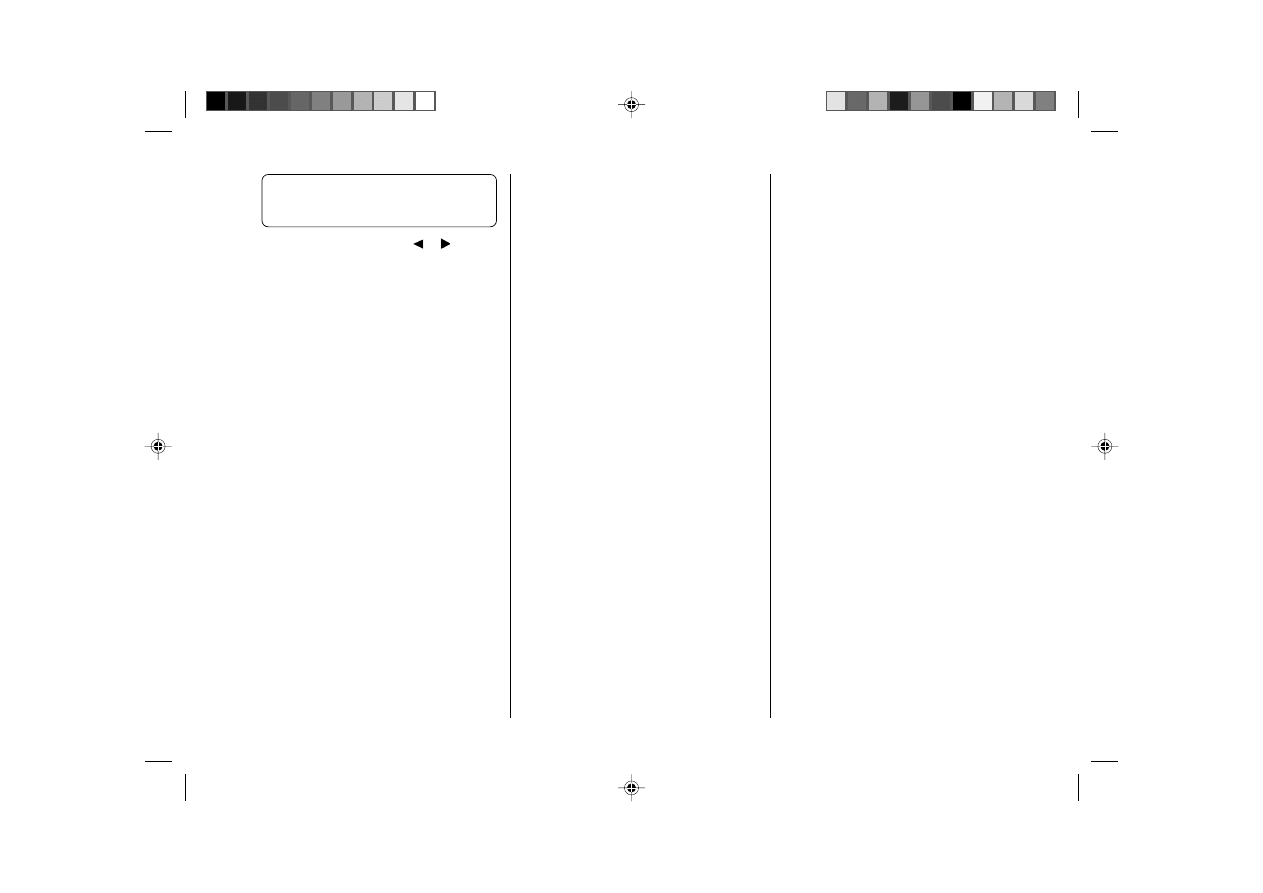
20
Use the seek tuning buttons or to
adjust the desired announcement volume
from -3 to +3.
Storing the TA volume:
Press the TP button for more than 3
seconds until you hear the beep.
If the button is not pressed within 10
seconds after having activated the TA
volume, the set will return to normal
operation without altering the setting.
Listening to traffic reports only
If you wish to listen to traffic reports only,
switch on TP and turn knob
1 to its
leftmost position.
Traffic messages will still be played at the
preset volume (see “TA volume”).
Interrupting a traffic message
If you wish to interrupt a traffic message
(e.g. during tape operation), press the TP
button briefly. The TP function will remain
active.
RDS-EON
(Enhanced Other Networks)
Certain radio stations do not actually
transmit traffic programmes themselves, but
by using RDS-EON they offer the possibility
to receive the traffic messages broadcast by
another traffic programme station in the
same radio network. For this purpose the
unit evaluates the information of the RDS
telegram with regard to alternative traffic
programme stations.
With RDS-EON, stations not providing traffic
information are treated by the unit like traffic
programme stations. They can be
recognised by the “EON” or “TP” symbol in
the display.
Receiving traffic messages via
RDS-EON
Press the TP button. The display shows
“[TP]”. If a message is received, the set will
switch to a traffic programme station of the
same RDS-EON network. During the
message, the display will show the
programme name of the traffic station.
After the message the unit will return to the
original programme.
When TP is switched on, the RDS-EON
function will also be active during tape
operation.
Preset buttons
This car radio holds a total of 24 preset
positions available:
6 x U (FM)
6 x M (MW)
6 x UAS (automatically stored
FM stations)
6 x MAS (automatically stored
MW stations)
Storing stations
Choose the desired waveband and tune in
the station. Press and hold one of the preset
buttons
8 until the radio resumes play.
During the storing process the display
shows the currently memorised station.
Now the station is stored on this preset
button. The chosen preset position 1...6
appears in the display.
When storing a station on a preset button,
RDS “ON” or RDS “OFF” will be stored as
well.
Automatic storing (AS)
Select the desired waveband (MW or FM).
Then press the AS button
9 until you hear
the beep. Seek tuning starts and “AS”
appears in the display.
After the seek tuning process the six most
powerful stations of the current reception
TP-VOL-3
BA Opel CAR 300NT-UM gb
16.07.2001, 10:16 Uhr
20
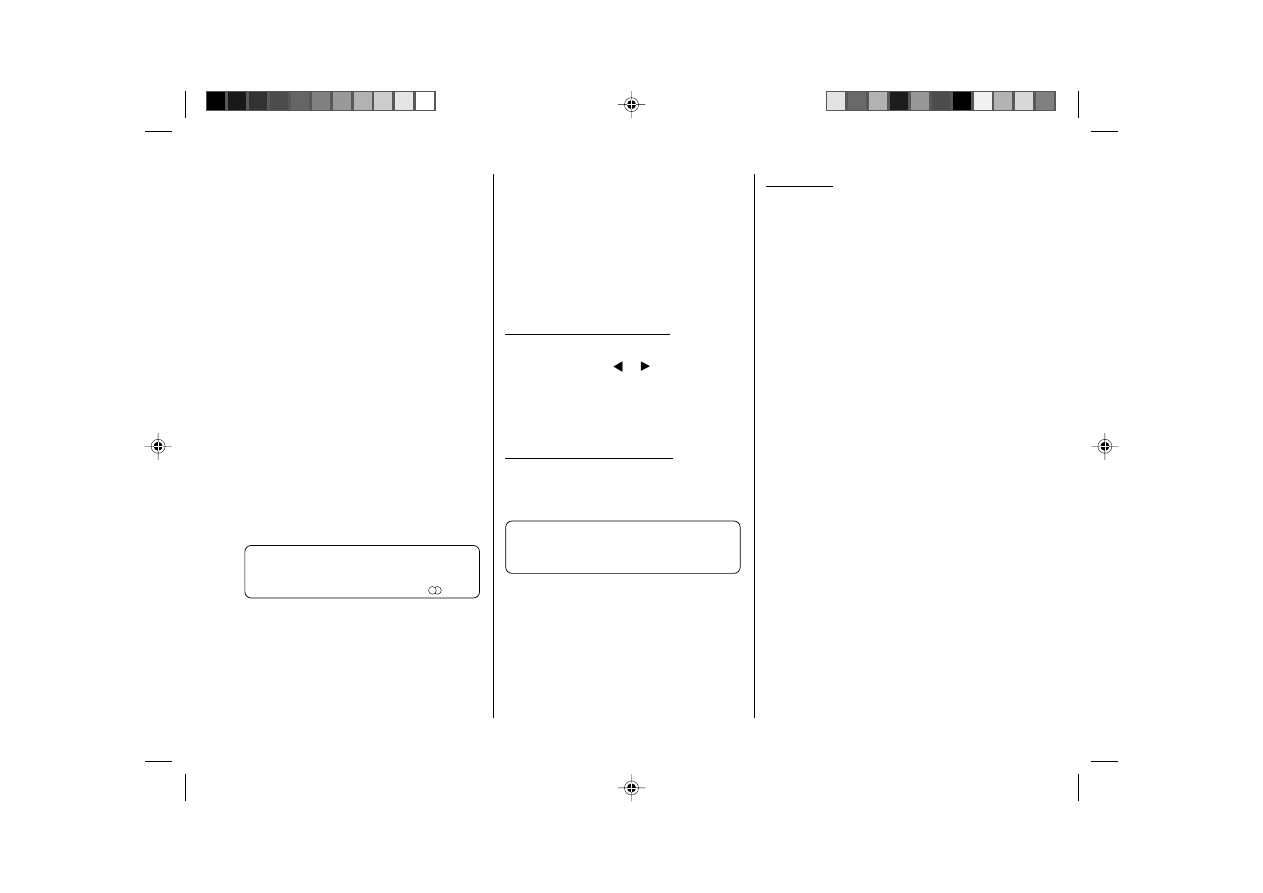
21
Extra FM memory
In addition to the preset buttons the unit
also sets up an extra FM memory in which
all receivable FM stations are stored. You
can use the seek tuning buttons to scroll
this memory.
The extra FM memory is set up anew by
manual or automatic storing (AS).
Scrolling the extra FM memory:
Switch on RDS. Briefly press one of the
seek tuning buttons or
:. The display
shows the frequencies or programme
names of the stations sorted according to
broadcasting networks in the extra FM
memory.
Updating the extra FM memory:
Press the RDS button for approximately 2
seconds until you hear the beep. The
display briefly shows
The storing process takes approximately 30
seconds; the system will tune into the
strongest station of the reception area
afterwards.
The updating process does not overwrite
the preset stations!
Alternatively:
Press the AS button until the beep is
released.
Note that this procedure overwrites the
stations stored on the AS memory positions
of the preset buttons.
area will be stored on the six preset buttons
of the AS memory bank.
During automatic tuning RDS stations have
priority and will be allocated to the first
preset positions.
When leaving the reception area of the
stored stations, press the AS button again in
order to store new stations.
AS preset positions can also be allocated
manually (see “Storing stations”, page 20).
If TP is switched on before or during the
auto-storing process, the unit will activate a
preset position with a traffic station
afterwards (not necessarily preset 1).
Recalling stored stations
Select the waveband (“U”, “U
AS
”, “M”, “M
AS
”).
Then press the desired preset button.
To recall the stations stored with AS, choose
the desired waveband first (“U” or “M”) and
then press the AS button briefly.
[TP ] AS
RDS
SWF3
MEMORY-U
BA Opel CAR 300NT-UM gb
16.07.2001, 10:17 Uhr
21
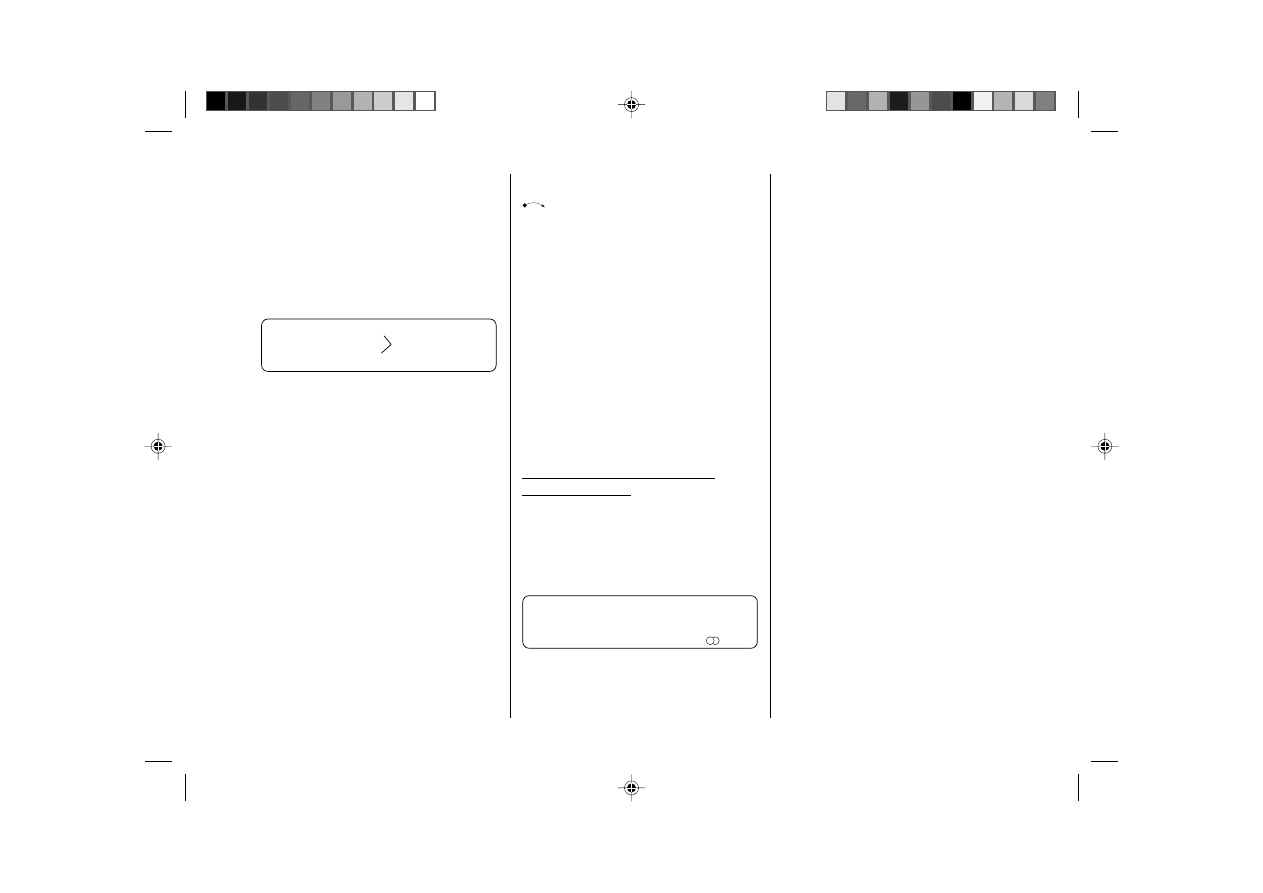
22
Removing a tape
Press both fast winding buttons.
The unit will switch from tape to
radio operation and eject the tape.
Car phone
This car radio is prepared for connecting a
car phone. In order to make use of the
telephone functions, the phone must be
connected to the car radio by an Opel
dealer.
If a car phone is connected to the set,
“MUTE” will appear in the display as soon as
the phone is switched on or if a call is
received. In this case, radio or tape
operation will be interrupted.
Reception of traffic messages during
handsfree operation:
Telephone muting has priority over traffic
messages. However, you can still receive
traffic reports if required.
For this, TP must be switched on (“[TP]” in
the display).
As soon as a traffic message comes
through, the display will show the
programme name of the TP station instead
of “MUTE” .
Use the TP button
; to switch between
telephone muting and the received traffic
report.
Security coding
Protect your car radio by switching on
security coding. The coded unit is useless to
a thief.
The code number can be found in the Car
Pass or Radio Pass.
To code the unit it is necessary that the
ignition is switched on.
Each time the power to the car radio is
interrupted - when it is removed from the
vehicle for instance (theft), or if the battery is
disconnected - it will be electronically
blocked.
Only you can make the set operable again
by entering the correct code number (see
“Re-start”, page 23).
To switch off security coding, for instance
when selling the set, you can decode the
car radio again (see “Decoding”, page 23).
Give the code number to the new owner.
You can find the number in the Car Pass or
Radio Pass. Do not keep the Car Pass or
Radio Pass in the vehicle.
To ensure that the unit cannot be made
operable by trial and error, it will be locked
for certain periods of time after each
unsuccessful decoding attempt.
Tape operation
Tape playback
Insert the cassette into the slot
4 (with the
open side facing to the right).
The unit will switch from radio to tape
operation. The upper tape side will be
played. The display shows:
Fast forward / fast rewind
Press the fast forward or fast rewind button:
<<
Fast rewind
5.
>>
Fast forward
6.
During fast winding, the set will switch to the
radio programme tuned in last.
To stop fast forward/fast rewind operation,
press the opposite fast winding button
briefly.
Tape playback will be continued.
Interrupting tape playback
<<>> Press both fast winding buttons
5
and
6 slightly. The tape will remain in
the cassette slot. The unit will switch
from tape to radio operation.
CAS
[TP ]
RDS
HR3
BA Opel CAR 300NT-UM gb
16.07.2001, 10:17 Uhr
22
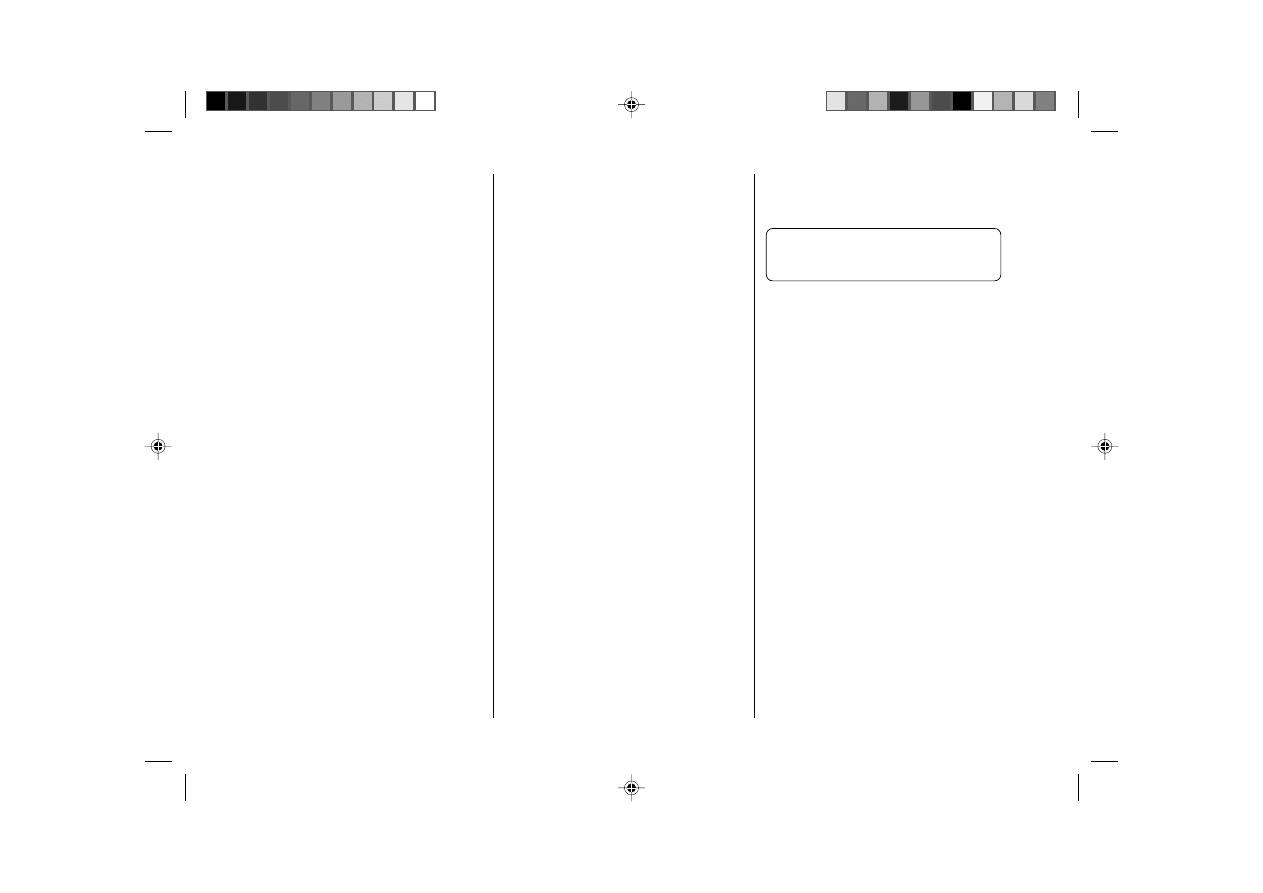
23
The number of attempts remaining to re-
start the set is shown in the display.
During the waiting time the unit must remain
switched on. After two unsuccessful
attempts to enter the code, the system will
lock for approximately 10 seconds; this time
extends to 10 minutes following subsequent
attempts. After the ninth false try the waiting
time is 640 minutes.
After 10 unsuccessful attempts to enter the
code, “SAFE” will be displayed and the unit
must be returned to an Opel dealer for
exchange, which has to be paid.
We therefore recommend you to contact an
Opel dealer after the sixth unsuccessful
attempt already, in order to re-start the set.
Coding
(switching security coding on)
1. Switch on the ignition.
2. Switch off the radio.
3. Press the AS button
9 and hold
depressed while turning the radio on.
You will hear an acknowledgement tone
after three seconds. Then release the
button. The display shows “CODE” and
“- - - -” after three seconds.
4. Enter the code number (to be found in
the Car Pass or Radio Pass) using the
preset buttons 1, 2, 3 and 4.
Example: The code number is 0365.
Preset buttons
8
Display
Press preset 1 once.
0 - - -
Press preset 2 four times.
0 3 - -
Press preset 3 seven times. 0 3 6 -
Press preset 4 six times.
0 3 6 5
5. To store the code with the AS button:
Press button for approximately 3
seconds until you hear the beep and the
radio comes on again.
Coded?
(security coding switched on?)
When the ignition is switched on, the display
of the coded set will show “CODE” each
time the unit is turned on.
For extra security, when the unit is switched
off and the ignition key removed, the CODE
LED
= flashes to indicate that the set is
equipped with security coding.
Re-start following an interruption of
the power supply
1. Switch on the ignition.
2. Switch off the unit.
3. Press the AS button
9 and hold
depressed while turning the radio on. You
will hear an acknowledgement tone after
three seconds. Then release the button.
The display shows “SAFE” and then
“10 - - - -” after three seconds to indicate
the number of attempts still permissible
to enter the code.
4. Enter the code number given in the Car
Pass or Radio Pass using preset buttons
1, 2, 3 and 4 (see “Coding”).
If you have entered a wrong code,
overwrite the number, i.e. re-enter the
code completely.
5. To confirm the code number:
If the correct code number appears in
the display, press the AS button for
approximately three seconds until the
beep sounds and the radio resumes play.
6. If you have entered and confirmed a
wrong code number:
The display shows “9 SAFE” and
switches to “9 - - - -” after the waiting
time has elapsed. Now you can enter the
correct code.
After the re-start of the unit, the memory
seek tuning function will be started.
Decoding
(switching security coding off)
Proceed as described under “Coding”.
After the set has been decoded
successfully, radio mute will be switched off.
Security coding is now switched off, i.e. it
can be made operable again after an
interruption of the power supply.
10 036-
BA Opel CAR 300NT-UM gb
16.07.2001, 10:17 Uhr
23
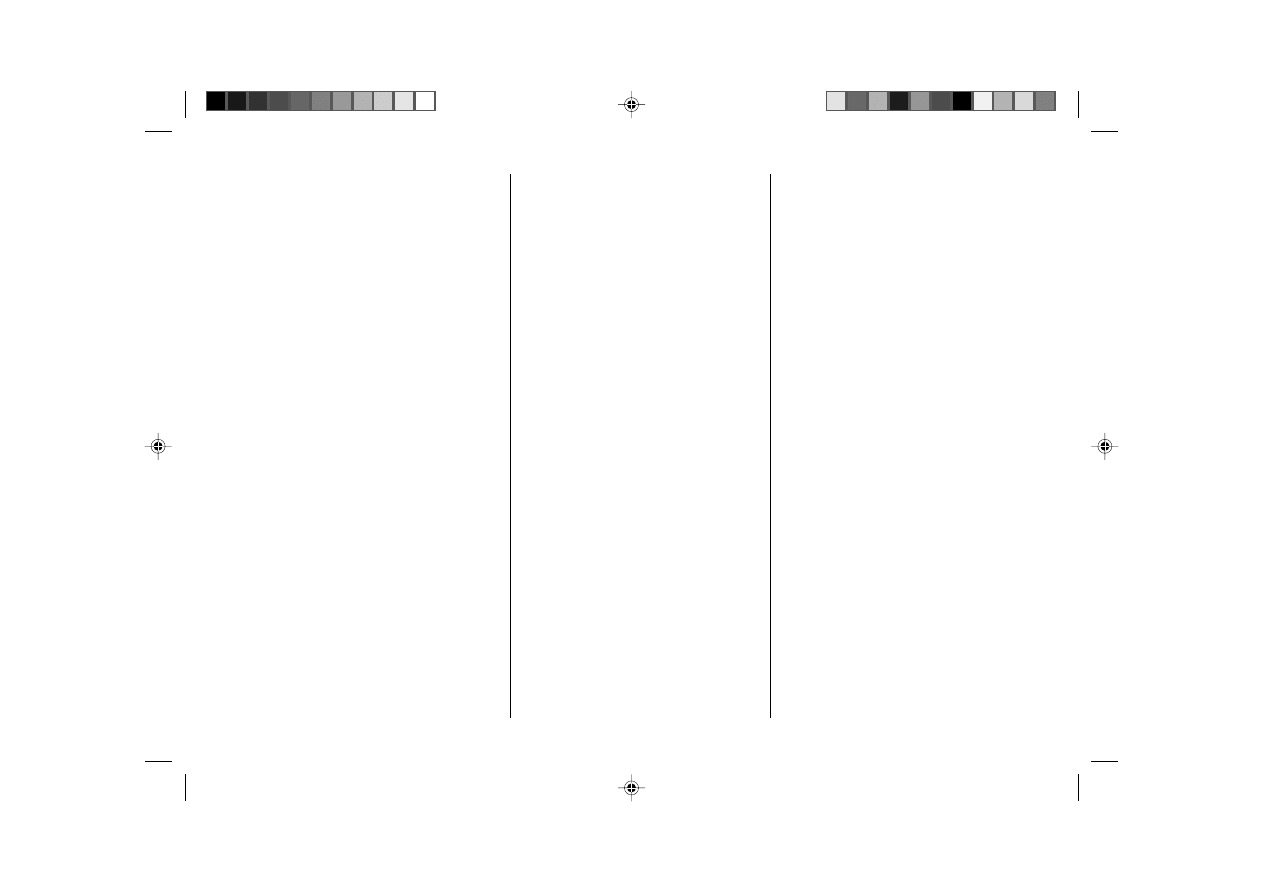
24
General notes
If the unit should fail to operate properly,
contact an Opel dealer.
FM reception
Compared to your home audio equipment,
FM reception in the car can be subject to
interference - even with RDS stations -
despite the high degree of technical
maturity.
For more information on the physical causes
of such interference please consult the
owner’s manual of your car.
Tape care
You should store your tapes in a cool place
away from direct sunlight. To avoid possible
problems, use only C60 or C90 tapes of
well-known brands. When the tape is not in
use, store it in the case provided by the tape
manufacturer.
When the playback quality begins to
deteriorate, clean the tape player with a
head cleaning cassette (catalogue no.
17 82 504).
Power supply interruption
When changing the vehicle battery, the
memorised values will be remained. The unit
can be electronically locked thanks to the
passive theft protection system (security
coding). Re-start the set by entering the
correct code number (see page 23). If you
have lost the code number, please contact
an Opel dealer, where your unit will be made
operable again upon presentation of a proof
of ownership. This service is subject to
payment.
To protect the environment, this manual was
printed on chlorine-free bleached paper.
BA Opel CAR 300NT-UM gb
16.07.2001, 10:17 Uhr
24
Wyszukiwarka
Podobne podstrony:
lab 4 panel operatorski instrukcja
C Wyklady Operatory I Instrukcje
09 Operating Instructions
HONDA Handsfree Telephone System Operating Instructions
C Wyklady, Operatory I Instrukcje
09 Operating Instructions
Operating instructions
lab 4 panel operatorski instrukcja
U disk camera (miniU8) Operating Instructions
Operation Instruction & Installation
HONDA Auto Dimming Compass Mirror Operating Instructions
Operating Instructions(Astounding SF,1953)(v1 0)
Operation Instruction & Installation
3 Operation Instruction & Installation
SONY RM AV3000T operating instruction ENG attachment
HONDA Compact Disc Changer Operating Instructions
więcej podobnych podstron