
mObridge Application Note
AUDI CODING
Audi A8 U.S.
For Telephone Coding and Gateway Coding for mObridge products, refer the Table of
Contents sections below.
The items shown in
bold red
are the units that are of interest/importance to mObridge ABT2010 installation.
This Car’s Basic Options (as a case example)
................................................................................................... 2
Ross-Tech VAG-COM VCDS and CODING WARNING
................................................................................... 2
Entry Screen – Select Control Module
................................................................................................................. 2
MMI Software Version for Telephone Operation
................................................................................................ 3
Select Control– Installed Modules
........................................................................................................................ 3
19:
CAN Gateway (IMPORTANT)!
....................................................................................................................... 5
Advanced ID - Versions
...................................................................................................................................... 5
Installation List
..................................................................................................................................................... 6
Coding
................................................................................................................................................................... 7
77: Telephone
.......................................................................................................................................................... 8
Advanced ID - Versions
...................................................................................................................................... 8
77: Telephone - Coding
...................................................................................................................................... 9
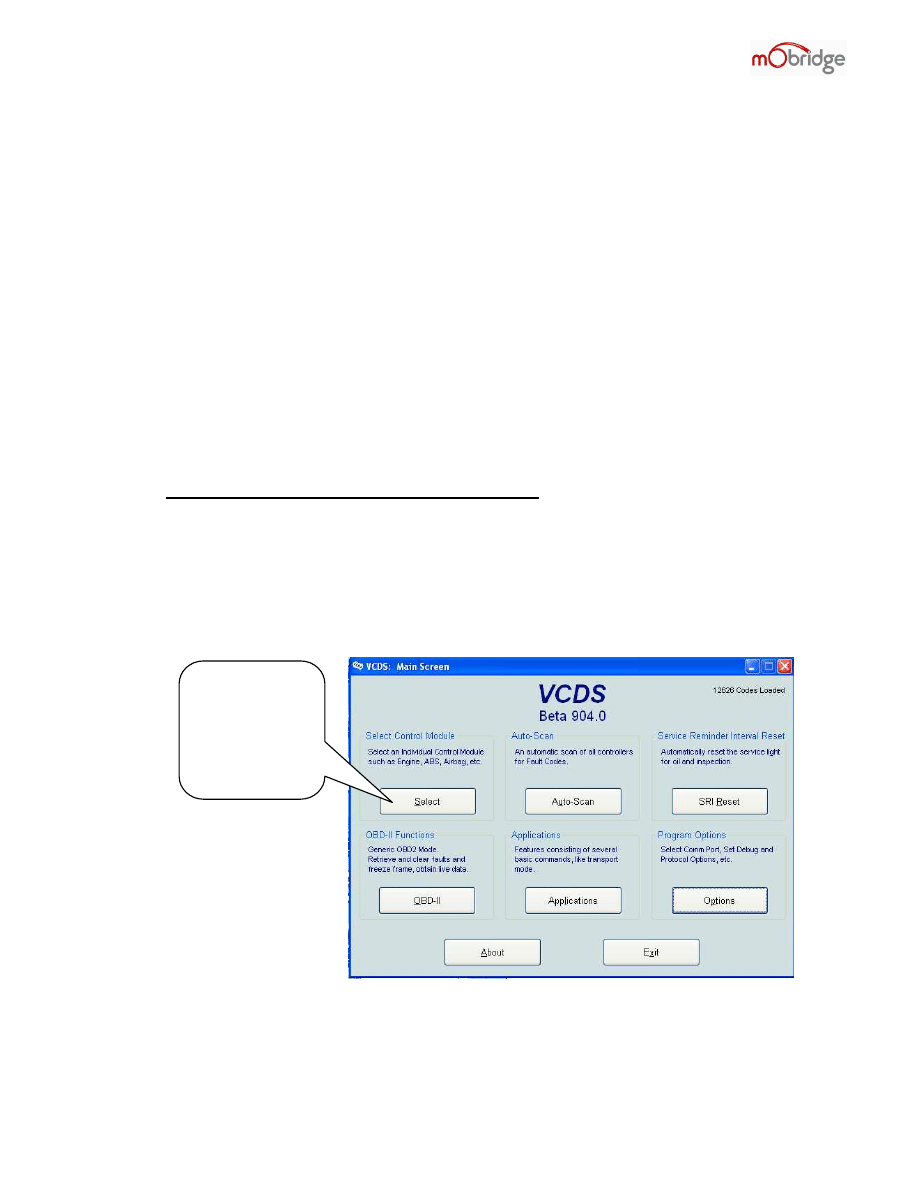
Audi A8 CODING v.1
Page 2 of 10
This Car’s Basic Options (as a case example)
Basic options:
Bluetooth
= YES
Bang & Olufsen
= YES
Telematics
= NO (Audi stopped offering OnStar in U.S. cars after 2005)
Audi Music Interface (AMI)
= YES
6CD Changer (CDC)
= YES
Rear Entertainment
= NO
Backup Cam
= YES
TV Tuner
= NO (not offered as U.S. option)
Navigation
= YES (all A8/S8 should have Navi and MMI-High MOST)
Ross-Tech VAG-COM VCDS and CODING WARNING
VAG-COM / VCDS is one particular 3
rd
party tool that can access the Audi-VW diagnostics and do the
coding, as long as you know somewhat what you are doing.
DO NOT CODE A MODULE WITHOUT
KNOWING WHAT YOU ARE CODING AS YOU CAN MAKE THE MODULE INOPERABLE.
Entry Screen – Select Control Module
To read or code
individual
control modules,
e.g., Telephone,
you want this.

Audi A8 CODING v.1
Page 3 of 10
MMI Software Version for Telephone Operation
It is important to note that for correct Bluetooth operation of the mObridge Bluetooth kit that the MMI
software needs to be above a particular software level. Early A8 and A6 vehicles that have never had a software
update from the dealer will find that their Bluetooth does not operate correctly. It is highly recommended
having at least software in the US variant vehicles above the 2740 as a minimum. US vehicles are highly
recceoemdned to have 3360 or 4140. Rest of World vehicles are recommended to have 5150 or 5170 software
as the latest software installed.
Software upgrades can be easily done by the dealer with an update CD through the CD changer.
Select Control– Installed Modules
Shows the modules that are available according to options/features in this particular model/car.
TAB 1:
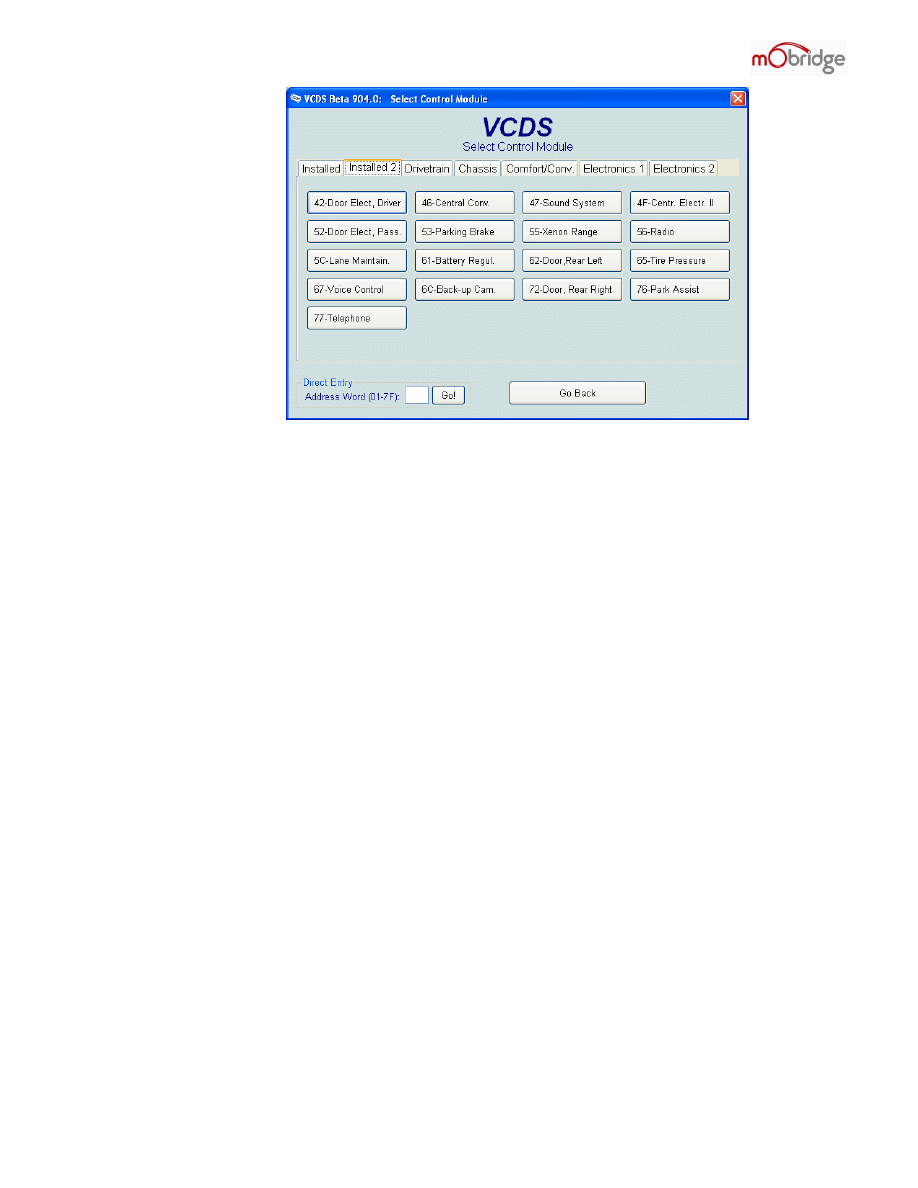
Audi A8 CODING v.1
Page 4 of 10
TAB 2:
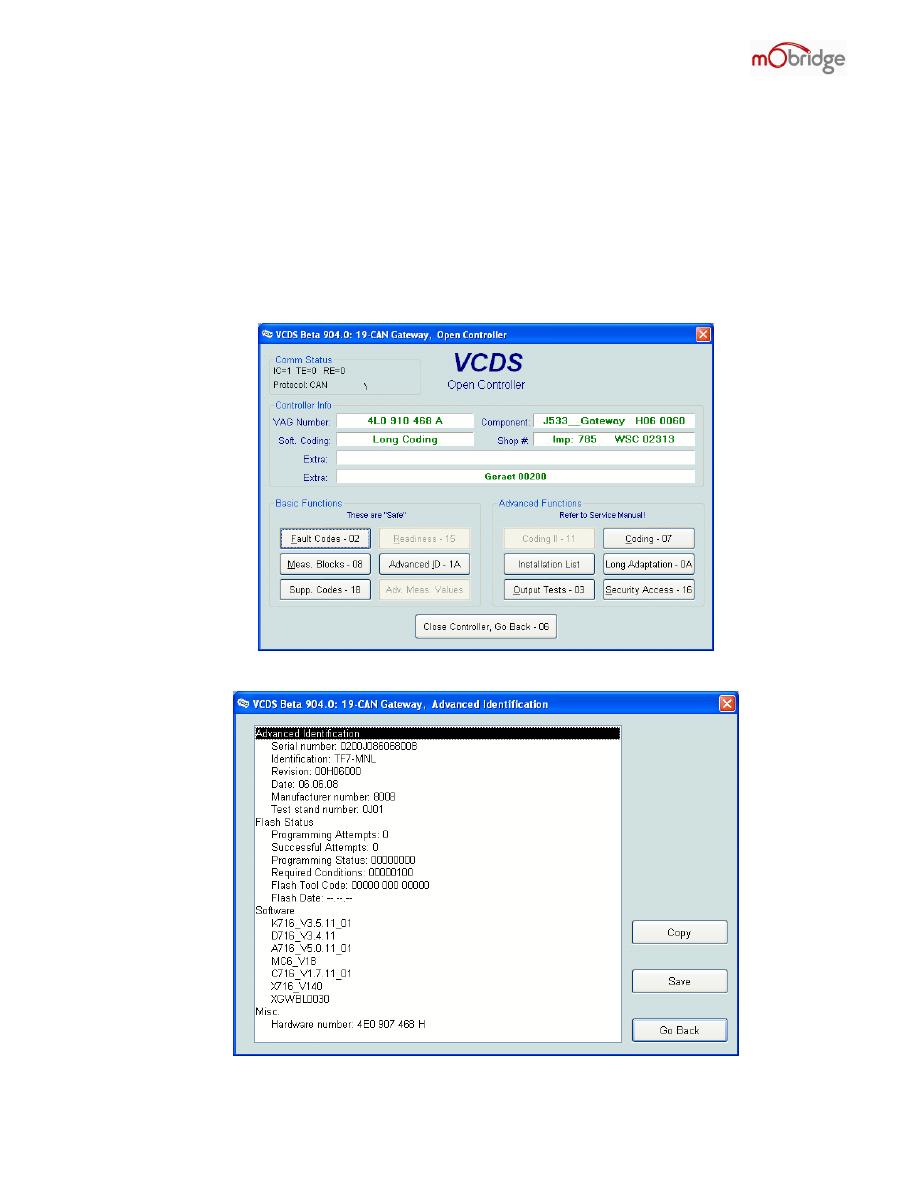
Audi A8 CODING v.1
Page 5 of 10
19: CAN Gateway (IMPORTANT)!
CAN Gateway coding is also VERY important to features Bluetooth / Telephone Coding. If they’re not
coded correctly in the CAN Gateway then very likely the CAN gateway isn’t going to pass important
information to and from MOST such as MMI controller, instrument cluster display (KOMBI) and Steering
Wheel.
Advanced ID - Versions
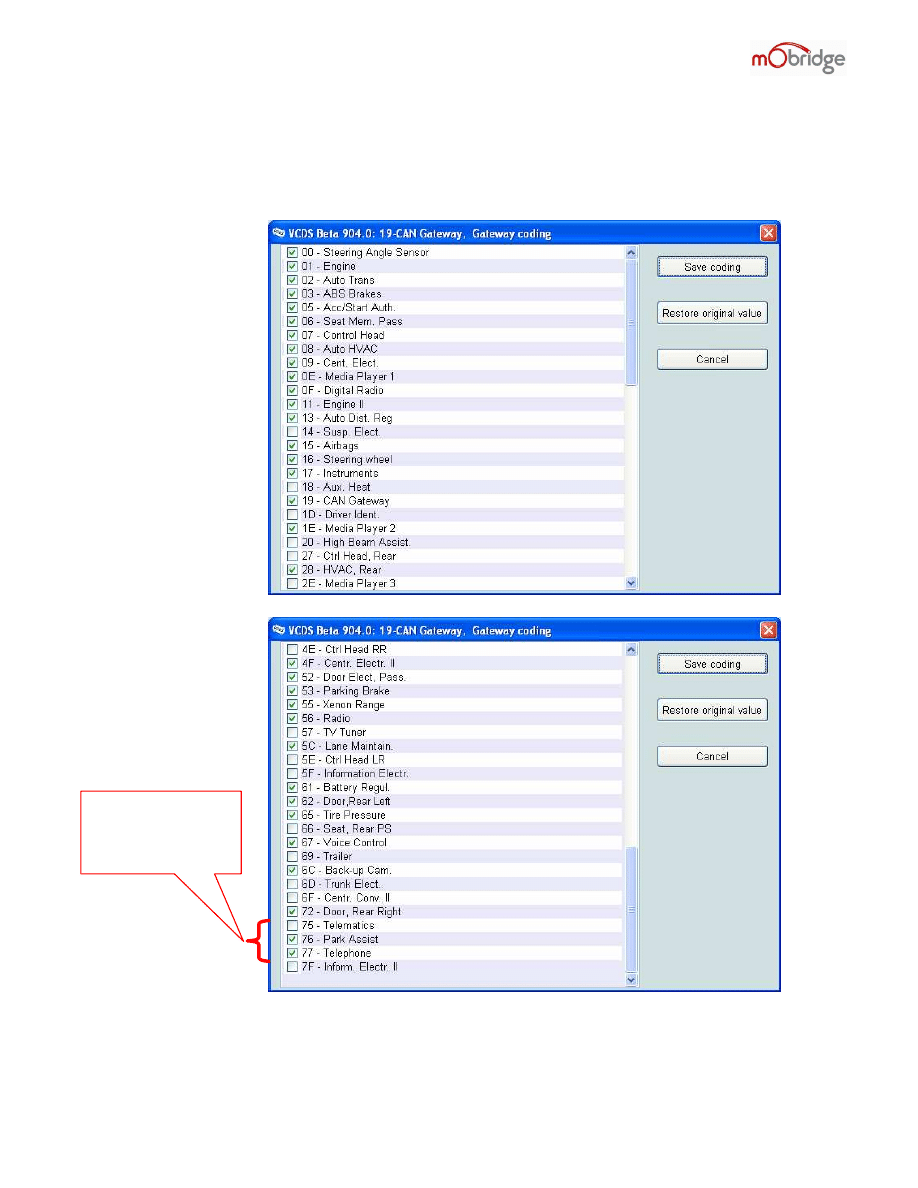
Audi A8 CODING v.1
Page 6 of 10
Installation List
Features Installed / Coded in the CAN Gateway.
See also later in document reading out Gateway Installations List as another way to check this.
PAGE 1:
PAGE 2:
Notice Telematics
not installed,
Telephone installed.
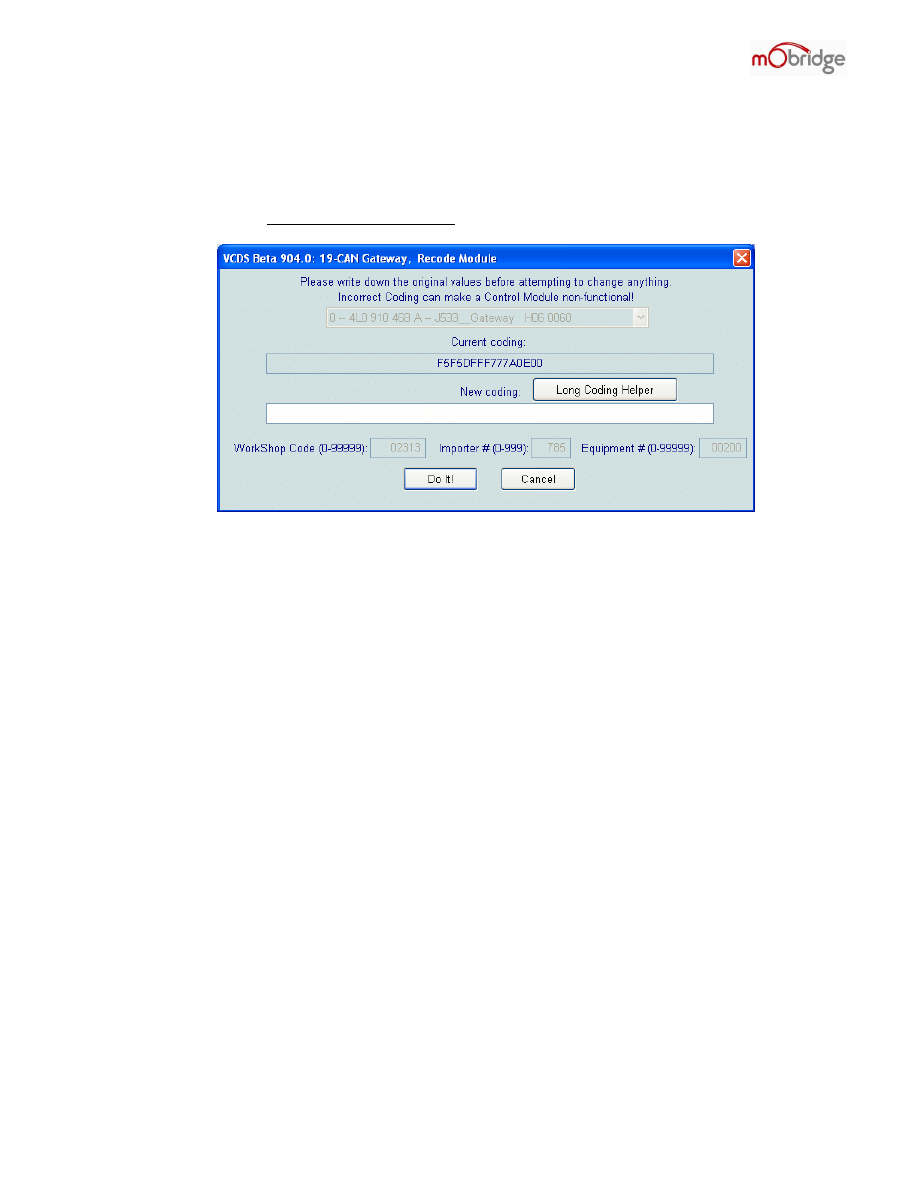
Audi A8 CODING v.1
Page 7 of 10
Coding
There isn’t anything significant to do or read in the coding of the gateway.
This should be handled in the Installations List for the gateway. See also later in document
about reading Gateway Installations List as another way to check this.
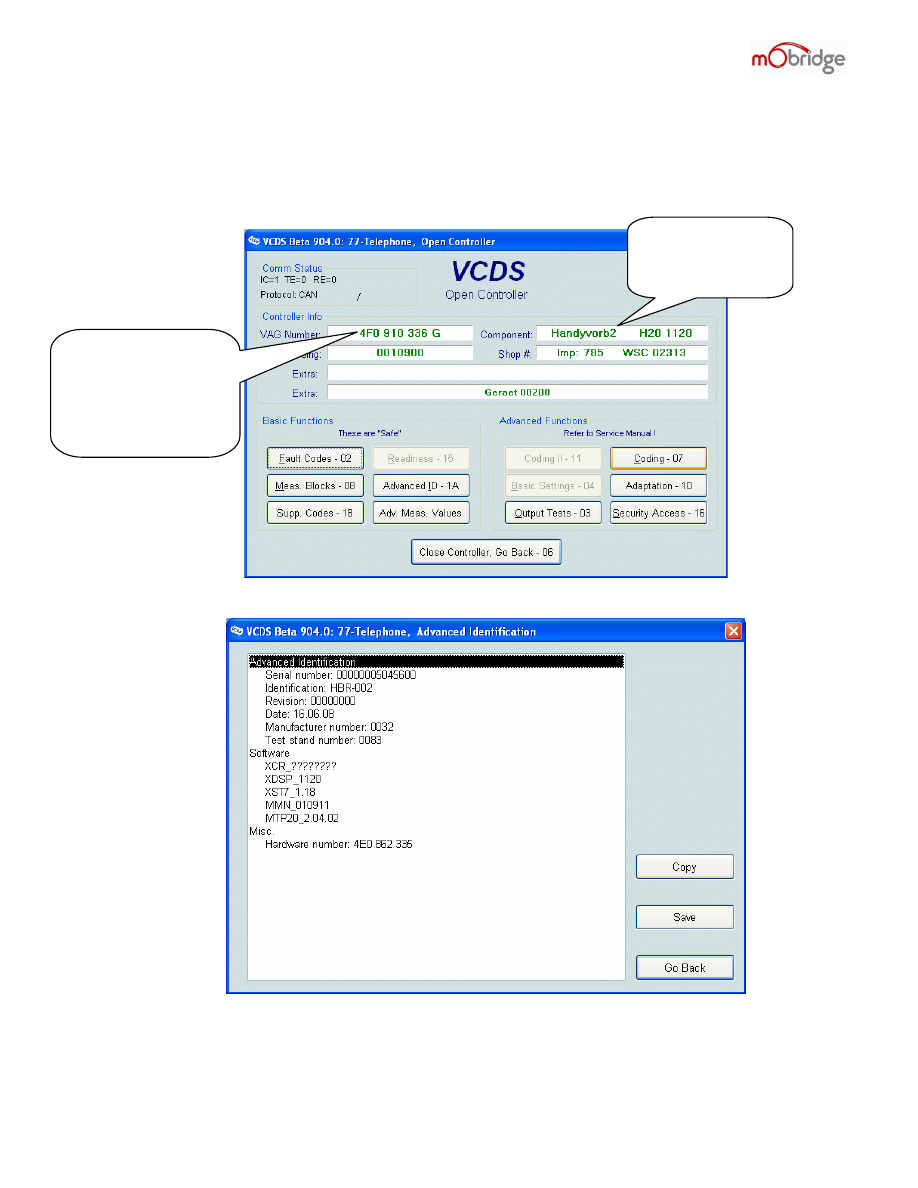
Audi A8 CODING v.1
Page 8 of 10
77: Telephone
This is for Bluetooth after approximately 2005.
Advanced ID - Versions
Handyvorb basically
means this car has a
Bluetooth unit.
A web search on this
part # can often tell you
more exactly what the
module is (e.g., specific
generation of part, etc)

Audi A8 CODING v.1
Page 9 of 10
77: Telephone - Coding
Coding 0010900
0010900 means:
•
MMI High
•
Vehicle with MOST bus
•
Voice Control Off (don’t believe this is correct, but in any case try to leave the
language alone if at all possible unless you are clear what the coding means)

Audi A8 CODING v.1
Page 10 of 10
Wyszukiwarka
Podobne podstrony:
NCS Expert Tool Coding Guide
Bash Style Guide an Coding Standard [EN]
QGIS 1 4 0 Coding and Compilation Guide
Guide to BMW Coding (2011 04 23)
guide camino aragones pl
Herbs for Sports Performance, Energy and Recovery Guide to Optimal Sports Nutrition
Meezan Banks Guide to Islamic Banking
NLP for Beginners An Idiot Proof Guide to Neuro Linguistic Programming
freespan spec guide
Eaton VP 33 76 Ball Guide Unit Drawing
Herbs to Relieve Headaches Keats Good Herb Guide
50 Common Birds An Illistrated Guide to 50 of the Most Common North American Birds
Configuration Guide WAN Access(V100R006C00 02)
installation guide
iR Shell 3 9 User Guide
1970 01 01 Kant039s 039perpetual peace039 utopia or political guide
M12 Oncore Users Guide Supplement
więcej podobnych podstron