
Table of Contents
Subject
Page
Objectives of the Module . . . . . . . . . . . . . . . . . . . . . . . . . . . . . . . . . . . . .2
Connected Service Introduction . . . . . . . . . . . . . . . . . . . . . . . . . . . . . . . .3
Purpose of the System . . . . . . . . . . . . . . . . . . . . . . . . . . . . . . . . . . . . .
Service Need Display (SBA) . . . . . . . . . . . . . . . . . . . . . . . . . . . . . . . . . . . 10

2
E65 Service
E65 SERVICE
Model: E65 - 745i / E66 - 745Li
Production Date: 11/2001 - E65, 01/2002 - E66
Objectives of The Module
After Completing this module, you will be able to:
• Describe the sensor based service items.
• List the internally calculated service items.
• Identify the service indicators.
• Demonstrate how to extract Condition Based Service information from the Control
Display.
• List the E65 key information read by the Key Reader.

3
E65 Service
E65 SERVICE
Introduction
Connected Service
The term "Connected Service" refers to "Networked service." Modern vehicles are already
heavily networked internally by the single bus systems. Communication of vehicle occu-
pants with the vehicle occurs via several control and display systems like the instrument
cluster, on-board monitor with navigation system and on the E65 with the central Control
Display.
This networking in constant progress is also revolutionizing the service process. It is called
"Connected Service" and allows increasing communication and networking between the
vehicle and the Retail Service Departments.
Customers can expect the following from the BMW Service in the future:
• Exactly planned appointments, no loss of information, early problem detection and flex-
ible service.
• Fast handling of the service process without long waiting times for the service advisor,
spare parts or vehicle.
• Departure from fixed items of inspection/repair, same high service quality, personal and
individual advice.
Connected Service offers new possibilities. Vehicle specific service requirements are auto-
matically assessed. Fixed inspection/maintenance schedules will be replaced by more flex-
ible maintenance services.
The existing process will be further optimized, the appointment process will be faster and
more effective and service advisors will have more time for individual consultation.
42-15-01
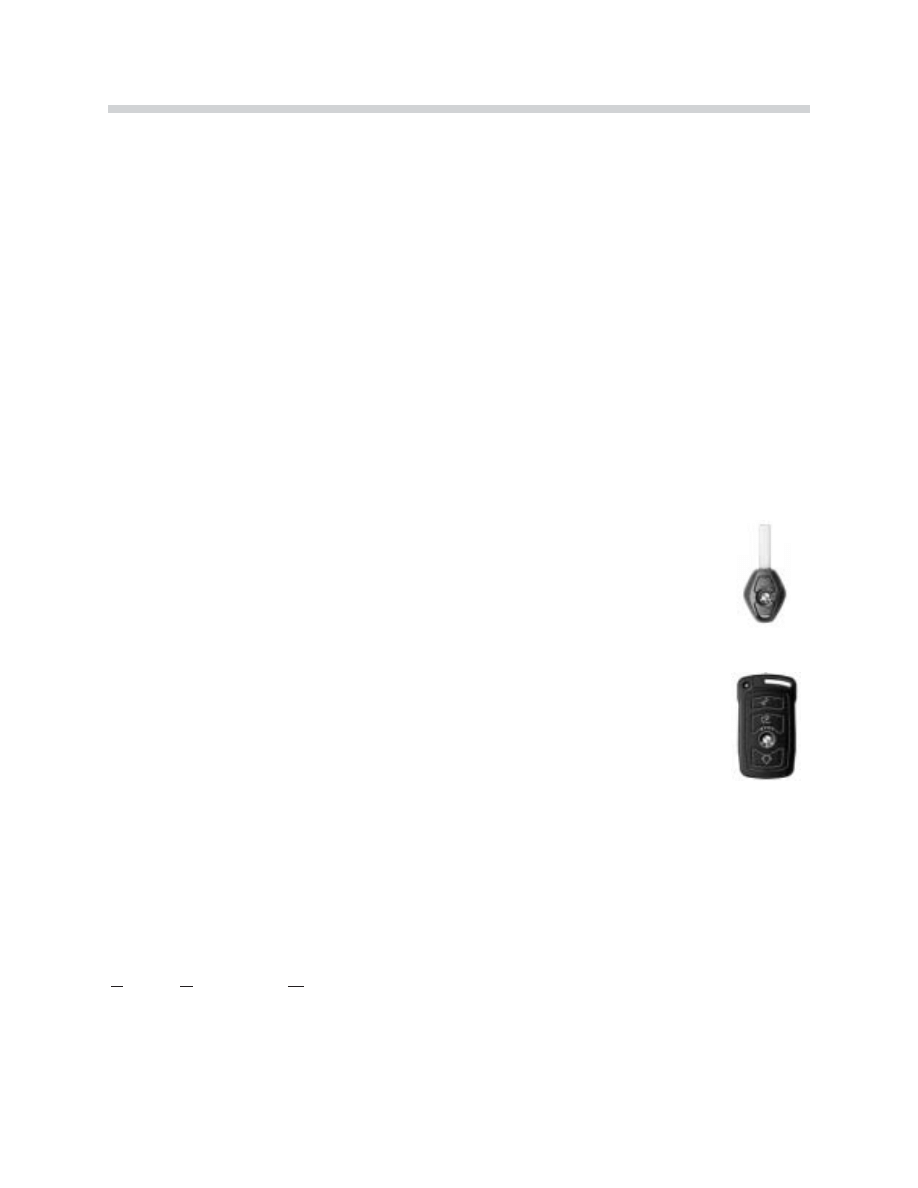
Overview of Technical Aspects
Connected Service is made up of several modules some of which are already available or
are introduced starting with the E65.
The modules are:
Condition Based Service (CBS)
CBS defines vehicle specific maintenance requirements by sensor based monitoring of
engine oil, air conditioning micro-filters and the front and rear brake linings. In addition, time
dependent monitoring of the engine oil, brake fluid and coolant.
CBS also provides distance dependent monitoring of spark plugs as well as visual and
functional checks. The service need display (SBA) is located in the instrument cluster and
the details are displayed in the Control Display.
Coded Keys
The BMW keys have already been storing information for approximately 3 years.
Since 1998 the chassis number and since 1999 the chassis number, mileage and
status of the Service Interval Display (SIA) is stored.
The E65 keys (FBD keys or remote control service keys) store more information,
such as check control messages and all CBS relevant data like: mileage, oil
condition, brake pad wear and microfilter condition. The key is the “business
card” of the vehicle.
Key Reader
The Key Reader allows readout of the data stored in the key when the vehicle is checked
in for service. The required basic data of the vehicle and the data concerning all service
requirements are automatically available.
Service Acceptance Module Software (SAM)
SAM is the software running at the service advisor work place. The software interprets and
displays (processes) the data stored in the key.
4
E65 Service
42-15-24
42-15-18

5
E65 Service
SAM includes two future extension levels:
SAM 2 (Extension of SAM 1 - Future)
Associated with TeleService 1, it allows the remote transmission of vehicle data stored in
the keys and access to the central service databases (central repair history).
SAM 3 (Extension of SAM 2 - Future)
Associated with TeleService 2, it allows the dealer to communicate with the vehicle for trou-
bleshooting complex electronic problems.
TeleService (Future)
TeleService will be offered at two levels:
T
Te
elle
eS
Se
errv
viic
ce
e 1
1 will allow automatic or manual data transfer by cellular phone from the
vehicle to a TeleService center. The Service Call transmits wear and fault information.
Emergency service calls may be placed to an assistance service center. The transmis-
sion of information via SMS (Short Message Service) will allow collection of data from
customers.
T
Te
elle
eS
Se
errv
viic
ce
e 2
2, will allow remote diagnosis of the vehicle electronics. Finally, Tele-
Programming will allow the removal of faults, encoding and flash programming via
the telephone interface.
Transfer and Analysis of Vehicle Operation and Service Data (FASTA)
FASTA increases product quality, gives input to Research and Development and is the basis
for developing more accurate diagnostic tools and optimizing processes aimed at solving
problems. In the workshop, the vehicle data is read with DISplus and transferred via net-
work to the central FASTA vehicle related database at BMW.
Starting with the E46, FASTA was implemented for the first time for a select number of
dealers in Europe and in the USA. This pilot phase now is over and FASTA is now being
used for the launch of all new models and as an integral part of quality control.
P
Plle
ea
as
se
e rre
effe
err tto
o S
SIIB
B #
# 0
07
7 0
08
8 0
01
1 &
& #
# 0
07
7 0
07
7 0
01
1 ffo
orr ffu
urrtth
he
err d
de
etta
aiills
s..

Condition Based Service (CBS)
Purpose of the System
The current Service Interval Indicator systems (SIA3 and SIA4) determine maintenance
intervals based on fuel consumption, which is done to assess the need to change the
engine oil. The main determining factor for the maintenance interval currently is the condi-
tion of the engine oil. Other maintenance needs, including the replacement of wear and tear
items, are arranged to coincide with due engine oil changes.
On the E65, BMW is measuring the need for maintenance of several critical components
besides the engine oil, and independently of the engine oil. This would theoretically afford
us the ability to bring a vehicle in for service whenever one of the measured components
requires maintenance or replacement. However, customers would be inconvenienced
because the maintenance intervals would be dramatically reduced.
Condition Based Service (CBS - further development of SIA) will strike a compromise
between too frequent maintenance and too rigid intervals which call for the replacement of
maintenance items that may still have substantial useful life left. T
Th
he
e o
ob
bjje
ec
cttiiv
ve
e iis
s tto
o ffu
urrn
niis
sh
h
e
ec
co
on
no
om
miic
ca
all m
ma
aiin
ntte
en
na
an
nc
ce
e b
by
y p
prro
ov
viid
diin
ng
g tth
he
e iid
de
ea
all s
se
errv
viic
ce
e ffo
orr iin
nd
diiv
viid
du
ua
all v
ve
eh
hiic
clle
es
s..
Principle of Operation
Sensor Based (CBS) Schedules
The trend in the vehicle service business is to lengthen service intervals and reduce replace-
ment of maintenance items. Additional measures have been taken to keep the vehicles in
a roadworthy and comfortable condition.
Usage dependent maintenance of select wear and tear items is detected by physical and
virtual sensors. This means that, in cases where the wear is not measured directly, the ser-
vice due date will be determined by using auxiliary variables such as mileage, vehicle per-
formance, temperature, etc.
Sensors built into certain components and control module algorithms take even more
detailed account of the various conditions of vehicle use. The remaining times for selected
maintenance tasks as well as any dates for State and/or Emissions Inspections (determined
by the state in which the vehicle is registered) are individually displayed.
6
E65Service
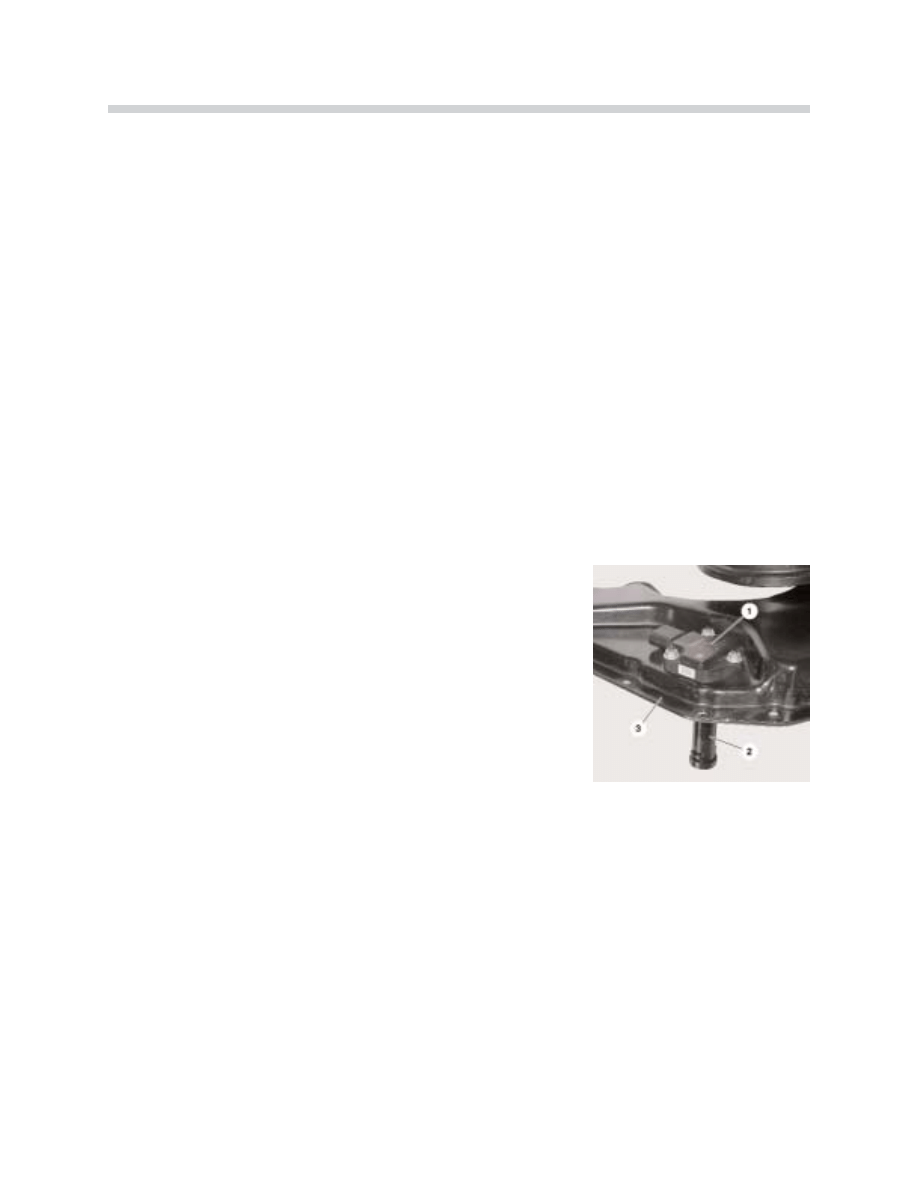
CBS thus determines the current and future maintenance requirements. The current status
of Service items determined by CBS are shown in the Control Display. This data can also
be read from the vehicle key by using the Key Reader, as the vehicle’s current service sta-
tus is automatically saved in the ignition key every time the key is used to operate the vehi-
cle.
3 sensors detect the following wear conditions:
• Engine oil (sensor)
• Microfilter (virtual sensor)
• Front and rear brake linings (sensor as reference point)
The instrument cluster collects the values from the wear detection control modules and
manages the internally defined service repair schedule. Data exchange is carried out on the
bus systems.
Engine Oil Condition
The condition of the engine oil is detected by the oil condition
sensor. Simultaneously, it also detects the engine oil level and
the oil temperature.
The engine oil condition sensor is monitored by the ECM and
is mounted in the lower oil sump.
The ECM contains an algorithm for evaluating the service due
date. The following parameters are considered in the calcula-
tion:
• The correct oil grade is installed
• Oil level
• Oil temperature
• Engine load
The remaining life to the next service is forwarded from the ECM to the instrument cluster
by a bus message when the ignition is switched "ON." When the "engine oil" service is due,
it is shown in the instrument cluster or the Control Display.
N
No
otte
e:: The instrument cluster and the ECM must not be replaced simultaneously, otherwise
all current oil maintenance schedule data will be lost.
7
E65 Service
• Fuel consumption (ti signal)
• Mileage
• Date (time elapsed since the last oil change)
KT-7707
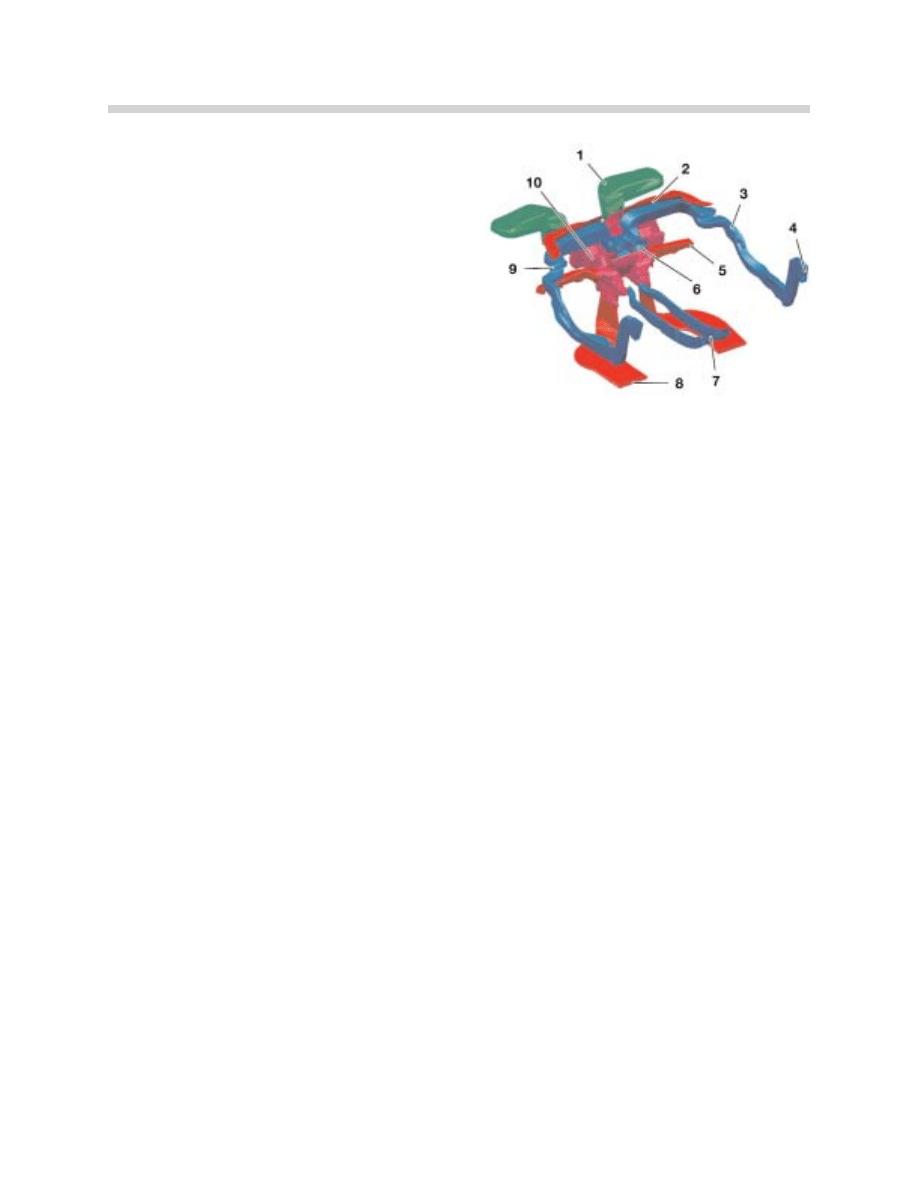
Microfilters State of Wear
The air intake section of the air conditioning sys-
tem includes a microfilter on the right and on the
left. The microfilters (1) include an additional
active carbon filter.
The condition of the microfilter is detected by the
IHKA control module. It does not include a phys-
ical sensor to measure the level of contamination
in the microfilter.
The IHKA uses an algorithm to calculate this from the following parameters:
• Ambient air temperature
• Rain sensor signal
• Heating use • Air recirculation settings
• Driving speed • Fan speed
• Mileage • Date (time elapsed since the last oil change)
The remaining life to the next service is forwarded by the IHKA control module to the instru-
ment cluster by a bus message when the ignition is switched "ON." When the "microfilter"
service due date occurs, it is shown in the instrument cluster or the Control Display.
N
No
otte
e:: The instrument cluster and the IHKA control module must not be replaced simulta-
neously, otherwise all current oil maintenance schedule data will be lost.
Front and Rear Brake Linings State of Wear
The brake lining state of wear on the front and rear axle is detected by 2-stage brake lin-
ing wear sensors. These are located on the left front and right rear brake pads.
The first stage (reference point for the calculation) of the wear indicator is activated when
the thickness of the lining is 6 mm, and the second when it is down to 4 mm.
The brake lining wear sensors voltage signals are monitored by the DSC control module.
The brake lining wear sensor operates in the first stage as on current models and a resis-
tor was added for the second stage.
8
E65 Service
KT-8220

The algorithm is controlled by these two different voltages in the control module and deter-
mines the residual thickness of the brake lining. The residual wear of the brake lining is cal-
culated from the following input parameters:
• Wheel speed • Brake pressure
• Brake disc temperature • Braking time
• Braking frequency • Mileage (travel distance)
The residual wear of the brake lining on the front and rear axles is stored in the DSC con-
trol module when the ignition is switched “OFF” and is used as the starting value the next
time the vehicle is started.
The residual distance to the next service is forwarded by the DSC control module to the
instrument cluster by a bus message when the ignition is switched "ON." The "Front or
Rear brake linings" service due date is displayed in the instrument cluster or the Control
Display.
N
No
otte
e:: The instrument cluster and the DSC control module must not be replaced simulta-
neously, otherwise all current oil maintenance schedule data will be lost.
Internal Calculation of CBS Service Volumes
For certain wear and tear items, sensors are not needed by the Condition Based Service.
The wear items that are calculated and managed internally by the instrument cluster are:
• Brake fluid
• Coolant
• Spark plugs
• Visual and functional checks (vehicle check)
• Official State safety and/or emissions inspections
The maintenance of these items is performed at fixed intervals. The residual wear or the
remaining time to next service is calculated by the instrument cluster using the travel/time
parameters of: mileage, current date and internal distance counter. When a service item is
due, it is shown in the instrument cluster or the Control Display.
N
No
otte
e:: The internal distance counter plays a particular role. Unlike the Time/Date, this
counter cannot be set by the driver.
9
E65 Service
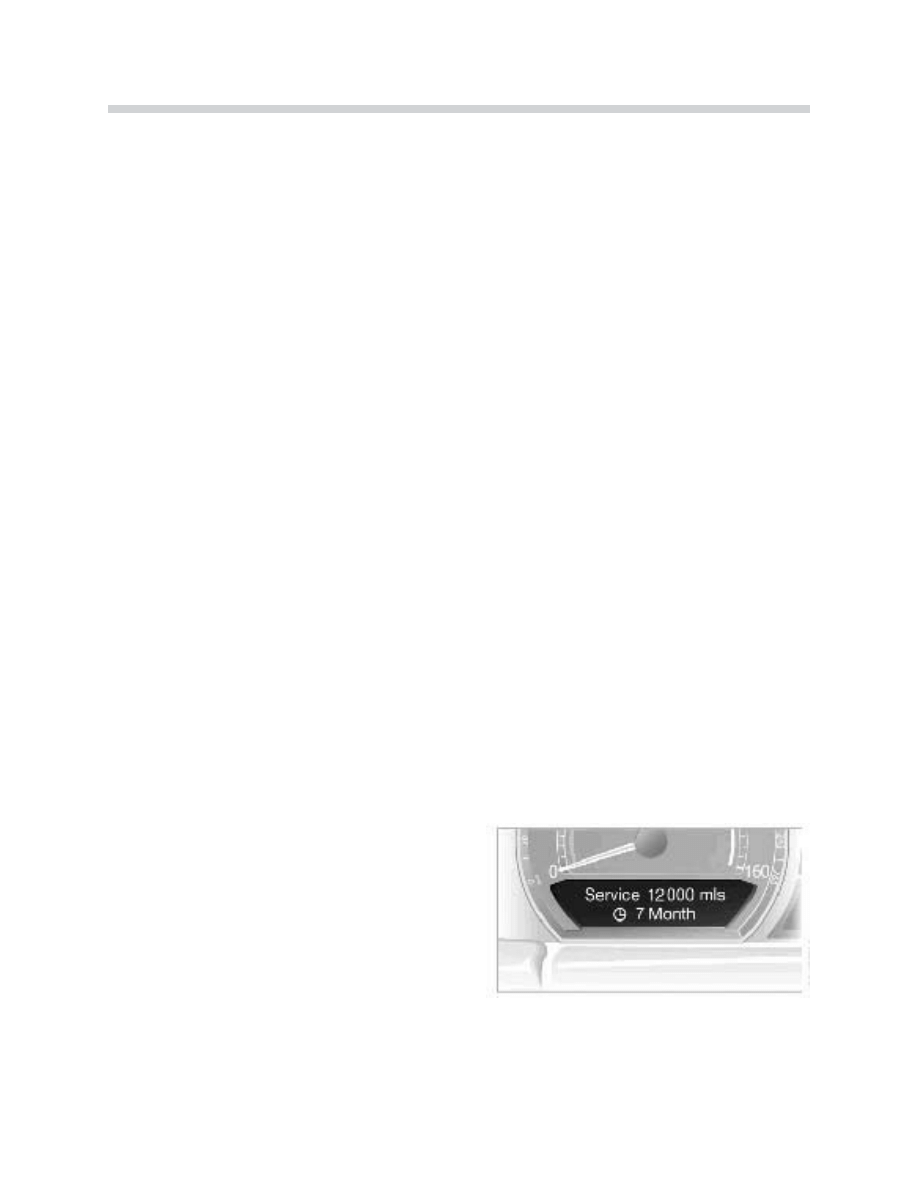
H
Ho
ow
we
ev
ve
err,, b
ba
atttte
erry
y d
do
ow
wn
n ttiim
me
es
s ((b
ba
atttte
erry
y c
cu
utt o
offff b
by
y tth
he
e d
diis
sttrriib
bu
uttiio
on
n s
sw
wiittc
ch
h)) a
alls
so
o s
stto
op
p tth
he
e ttrriip
p
d
diis
stta
an
nc
ce
e c
co
ou
un
ntte
err w
wh
hiic
ch
h lle
ea
ad
ds
s tto
o llo
on
ng
ge
err ttiim
me
e b
ba
as
se
ed
d s
se
errv
viic
ce
e iin
ntte
errv
va
alls
s.. T
Th
hiis
s w
wiillll d
diis
srru
up
ptt tth
he
e
C
CB
BS
S v
vo
ollu
um
me
es
s ffo
orr e
en
ng
giin
ne
e o
oiill,, m
miic
crro
offiilltte
err,, b
brra
ak
ke
e ffllu
uiid
d a
an
nd
d c
co
oo
olla
an
ntt..
To correct this, the internal counter status must be reset by the DISplus. The wear depen-
dent items internally calculated by the instrument cluster are stored in the instrument clus-
ter and in the CAS control module (redundancy).
N
No
otte
e:: The instrument cluster and the CAS must not be replaced simultaneously, otherwise
all current oil maintenance schedule data will be lost .
Service Indicators
Regarding CBS, there are three different service indicators:
• Service need display (SBA) in the instrument cluster (base of speedometer)
• Check Control display in the instrument cluster (base of tachometer)
• CBS indicator in the Control Display
Service Need Display (SBA)
The Service Need Display is the evolution of the SIA4 Service Interval display. When KL15
is "ON," the Service Need Display appears under the speedometer in the instrument clus-
ter for 10 seconds in the place where the fuel tank level is normally displayed.
The first line corresponds to the mileage depen-
dent service items. It specifies the mileage
when the next service is due. If the mileage is
exceeded (service overdue), it appears with a
minus sign.
The second line corresponds to the time
dependent service items and is displayed by a
clock symbol. It specifies the weeks/months/
years when the next service is due. If the service
is overdue, it appears with a minus sign.
The actual service item (with additional information) can be viewed in the Control Display.
10
E65 Service
42-15-01
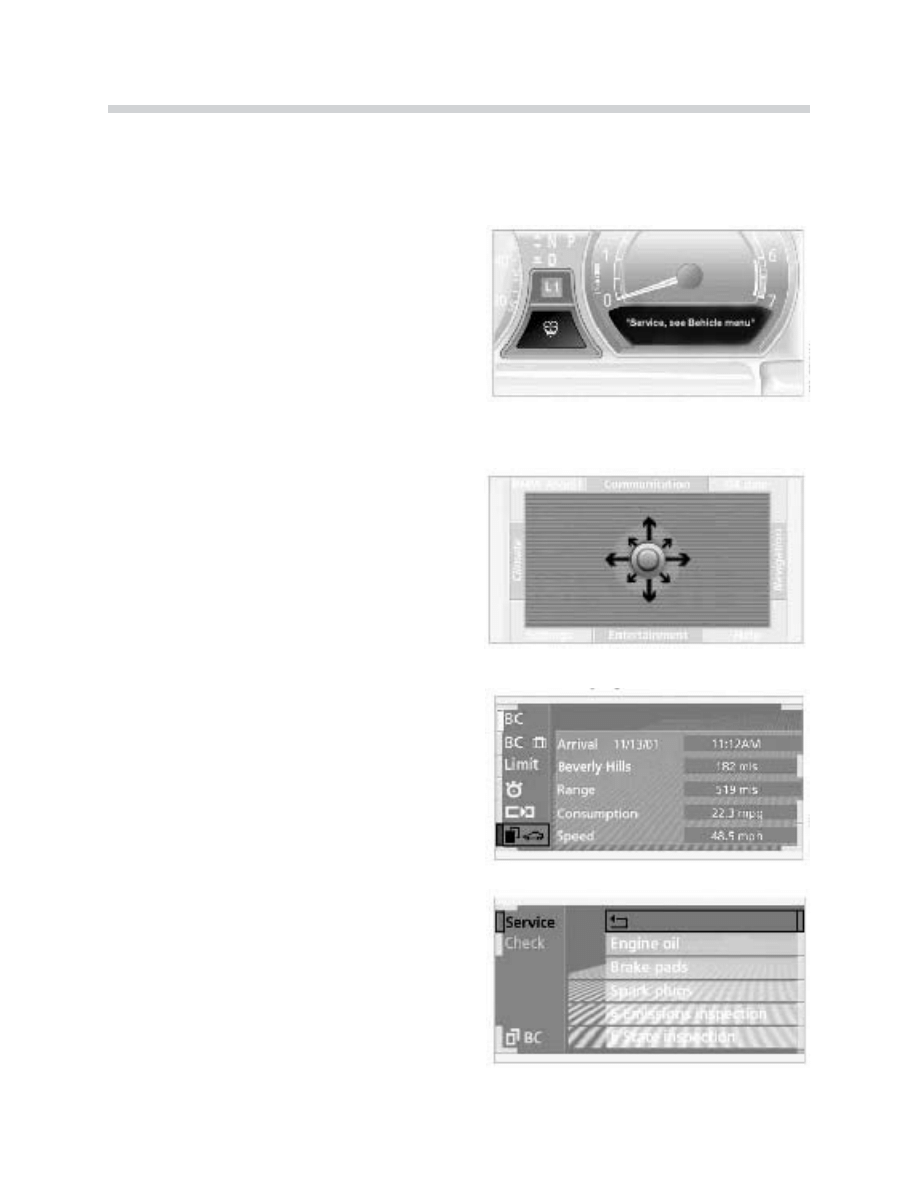
Check Control Message
The CBS produces a Check Control message that indicates the brake lining wear at the
front or rear axle. When the brake linings are worn, this is shown as follows:
• The general brake warning lamp and the vari-
able control lamp come on in the instrument
cluster.
• The variable control lamp shows the symbol
of a car on a lifting platform.
In the base of the tachometer is a Check Control message that appears in short form:
"Service, see Vehicle menu." For more detailed information, the user can access the
Control Display.
CBS Indicator in the Control Display
The Control Display provides additional infor-
mation on service and maintenance procedures
by selecting the “OB data” menu.
After releasing the Controller or returning to the
central position, the "On-board data" menu
appears.
Turn the Controller to the left until the bottom
left button is highlighted (vehicle symbol).
Confirm your selection by pressing the
Controller.
The CBS menu appears with the service items.
The Control Display shows a list of selected ser-
vice and maintenance procedures, as well as
legally-mandated official inspections.
11
E65 Service
42-15-19
42-15-17
42-15-02
42-15-03
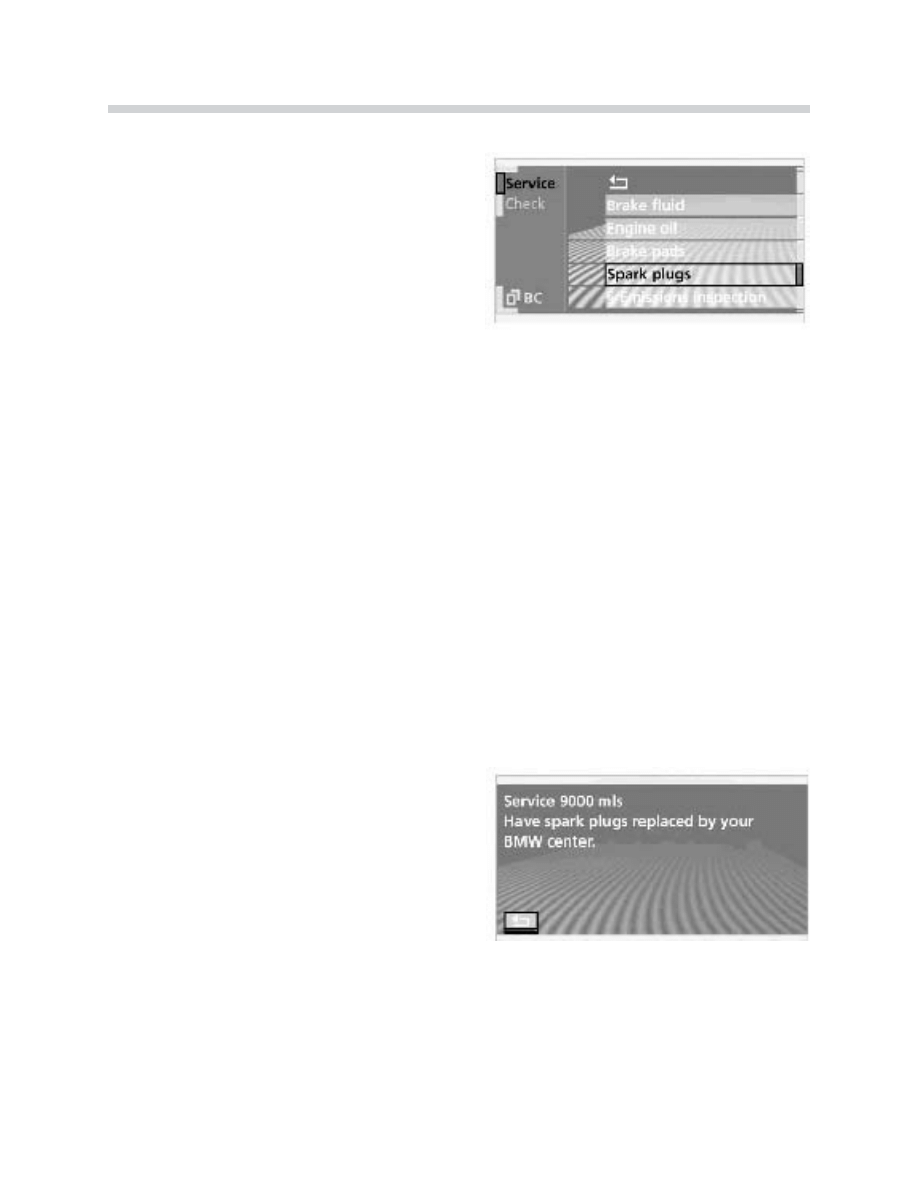
Now you will see a service road in the Control
Display. The service and maintenance proce-
dures are displayed in different colors:
• Green: No service is currently required
• Yellow: Service daedline is approaching
• Red: Service deadline has already passed
The service items highlighted in red with the highest priority appear in the bottom part of
the display.
You can scroll through the list of service and maintenance procedures from top to bottom
by turning the Controller from right to left. You can leave the list of service items by press-
ing the button with the Up arrow symbol.
The service and maintenance items are:
1. Engine oil 5. Brake fluid 9. State Inspection
2. Front brake pads 6. Coolant 10. Emissions Inspection
3. Rear brake pads 7. Spark plugs
4. Ventilation system microfilter 8. Vehicle check
To display the service and maintenance item information in the Control Display, turn the
Controller to select the item and confirm your selection by pressing the Controller.
For the "Spark plugs" service and maintenance
item, for example, the following information
appears:
1. Service due 9000 mls, Have your BMW Center replace
the spark plugs.
2. Button with arrow symbol
You can exit this menu by pressing the button with the arrow symbol at the bottom left. The
lowest menu automatically closes after a short time (timeout) if you do not touch the con-
troller. In the same way, you can access the full text for each service item.
12
E65 Service
42-15-04
42-15-05
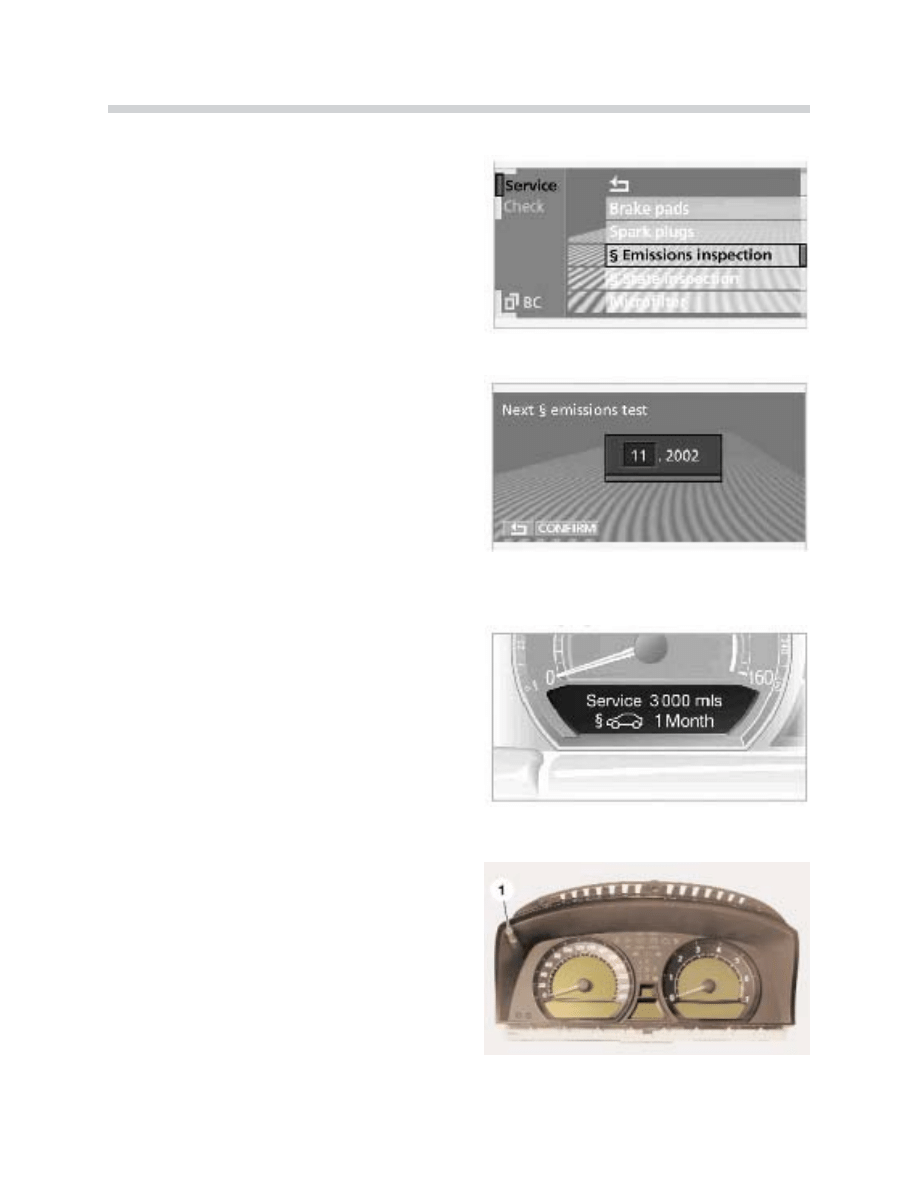
To Enter and View Official Emissions and
Vehicle Inspections Deadlines
Select “Emissions inspection” or “State inspec-
tion” and confirm your selection.
Turn the Controller to select an inspection date
for entry.
Confirm the inspection date. The first part of the
date entry is activated - here month.
Turn the Controller to reset. Press the Controller
to store and move to the next entry - here year.
The system adopts the date when you store
your entry. Press the Controller to select “CON-
FIRM”.
N
No
otte
e:: This function is only available if the time in the Control Display has been correctly set.
When the deadline for the next emissions or
state vehicle inspection is approaching, the
remaining distance and time will appear briefly
in the base of the speedometer when the igni-
tion is switched on “KL15” (as shown on the
right).
Resetting Service Items
When one or more service and maintenance
items has been performed, these items must be
reset (to the full service interval). This is
achieved via the instrument cluster or DISplus.
To reset a service item, press the reset button
(1) on the top left side of the instrument cluster
for > 10 seconds.
This brings you directly to Reset mode.
13
E65 Service
42-15-06
42-15-07
42-15-08
KT-9270
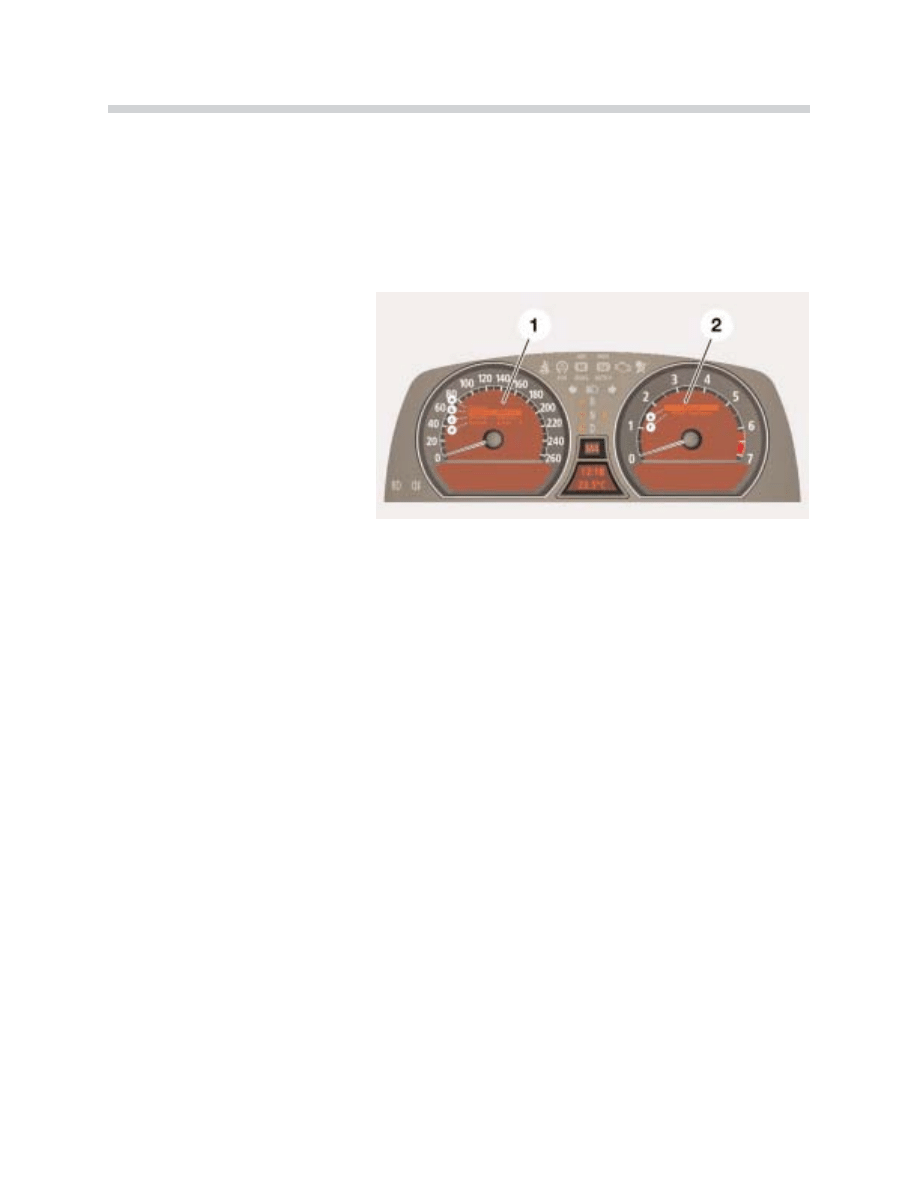
A 4-line menu appears in the speedometer. At the top is the Back function, then the first
three service and maintenance items sorted by priority. In addition, the residual wear or the
remaining time are specified (possibly with a minus sign).
The "!" symbol means that you can reset this service and maintenance item, while a "0"
indicates it is not able to be reset (the first 20% of the service interval is protected against
premature/accidental reset).
1. Service items (in the speedometer)
2. Resettable service item (in the tach-
ometer)
a. Back
b. Vehicle Check
c. Microfilters
d. Brake fluid
e. Back
f. RESET Vehicle Check
You can scroll through the service and maintenance items by pressing the reset button or
the lower axial (FAS) button on the turn signal/high beam switch. When you have selected
a service item, press the reset button for a few seconds to display a 2-line menu in the
tachometer.
The Back function is at the top and the resettable service and maintenance item is below
it. Now select the service and maintenance item with the reset button (or the axial button)
and press the reset button again for a few seconds.
In a third menu line, the system confirms that the reset was successful. The whole interval
for the service operation is highlighted in the Service Need Display.
Using the DISplus, the CBS resetting procedure is found under: S
Se
errv
viic
ce
e F
Fu
un
nc
cttiio
on
ns
s --
M
Ma
aiin
ntte
en
na
an
nc
ce
e -- C
CB
BS
S R
Re
es
se
ett.. Two selections are possible:
C
CB
BS
S R
Re
es
se
ett S
Se
elle
ec
cttiio
on
n 1
1 C
CB
BS
S R
Re
es
se
ett S
Se
elle
ec
cttiio
on
n 2
2
Reset engine oil Reset spark plugs
Reset microfilter Reset brake fluid
Reset front brakes Reset coolant
Reset rear brakes Correction motor vehicle inspection
Reset vehicle check Correction emissions inspection
14
E65 Service
KT-8988

Key Reader
The Key to a New Dimension
Starting with the E65, BMW opens a new dimension in customer service. Using the Key
Reader, Service Reception uses the data stored in the vehicle key to provide the following
benefits:
• Accelerate and facilitate service consultation.
• Routine tasks, such as collecting vehicle data, will
be minimized.
• After accessing the data stored in the vehicle’s key,
service and maintenance requirements are deter-
mined for the individual vehicle (CBS).
• A customized service maintenance list will be print-
ed out for specific operations (E65 no longer utilizes
a conventional Service Maintenance Checklist).
The customer expects not only innovative products, but also a perfect mobility service. The
Key Reader facilitates and accelerates service reception. As soon as the key is inserted, the
reader accesses the stored vehicle data and the information is displayed on screen
depending on the vehicle and model. R
Re
effe
err tto
o S
SII #
# 0
04
4 0
04
4 0
02
2 ffo
orr a
ad
dd
diittiio
on
na
all iin
nffo
orrm
ma
attiio
on
n..
Key - Vehicle Data Holder and Business Card
The Key Reader automatically collects service
relevant data from the vehicle key. The data is
transmitted from the CAS module to the key.
The CAS is located in the instrument panel
behind the key insertion unit (next to the
start/stop button).
The CAS requests data from the instrument
cluster over the K-CAN Bus and stores the time
when the data was last written to the key.
1. Start/stop button 2. Key insertion unit
15
E65 Service
KT-9275
KT-7836
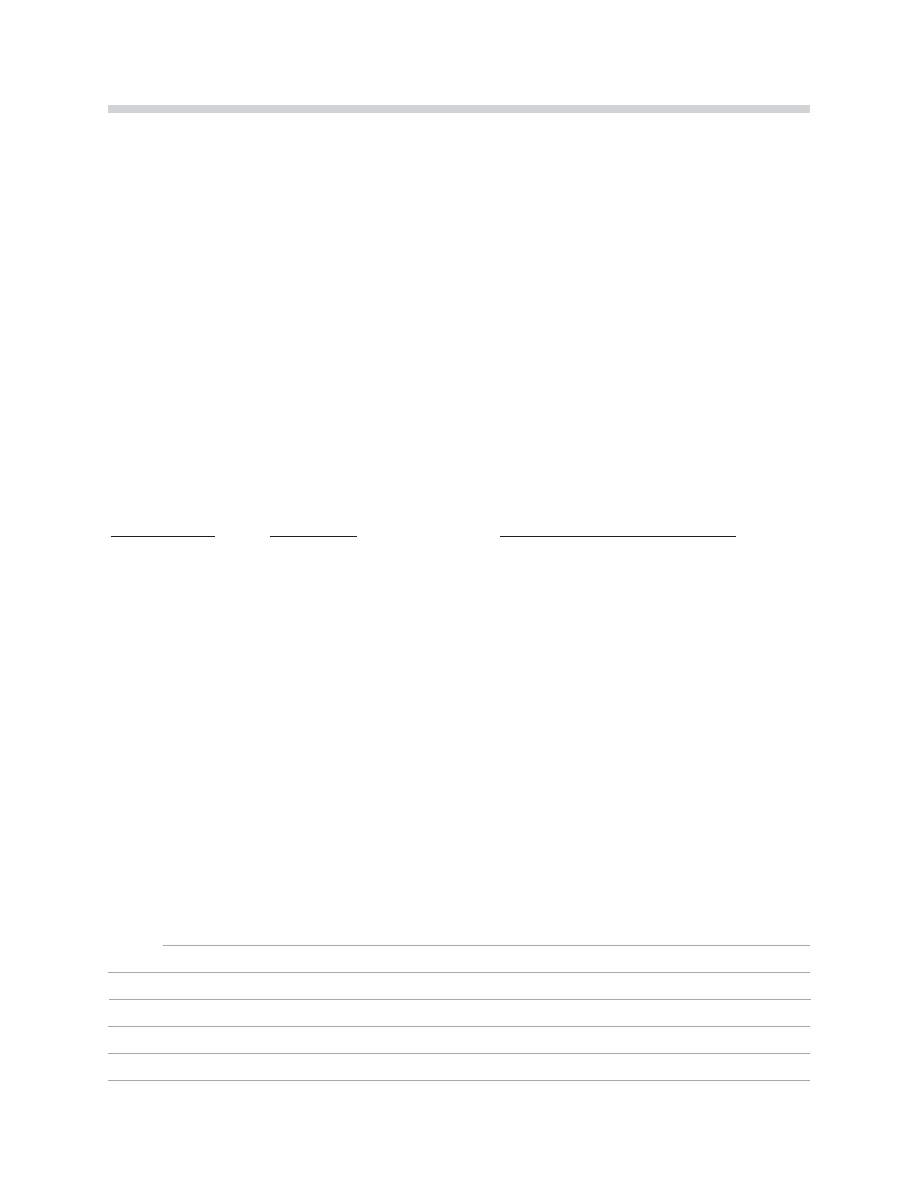
Under the following conditions, the data is re-transmitted to the key and stored there:
• Vehicle at standstill (no speed signal)
• Distance of at least 6 miles driven since last data storage
• Driving speed since last data storage exceeds 6 mph at least once
N
No
otte
e:: There are circumstances under which the current vehicle data is not stored in the key,
for example: the customer has provided the spare key, which has not been used recently.
For this reason, a service function is provided to store data in the key:
• K
Ke
ee
ep
p c
ce
en
ntte
errllo
oc
ck
k tto
og
gg
glle
e s
sw
wiittc
ch
h iin
n tth
he
e u
un
nllo
oc
ck
k p
po
os
siittiio
on
n a
an
nd
d u
us
se
e tth
he
e s
stta
arrtt//s
stto
op
p b
bu
utt--
tto
on
n tto
o s
sw
wiittc
ch
h tth
he
e v
ve
eh
hiic
clle
e o
on
n o
orr o
offff =
= V
Ve
eh
hiic
clle
e d
da
atta
a iis
s w
wiillll b
be
e s
stto
orre
ed
d o
on
n tth
he
e s
sp
pa
arre
e
k
ke
ey
y..
The following information is stored on the vehicle key:
Model Range
Model Year
Information on the Vehicle Key
E46, E38, E39
E52, E53
From E65
N
No
otte
es
s::
16
E65 Service
General vehicle data:
- Vehicle Identification Number
- Current mileage
- Build code
General vehicle data:
- Vehicle Identification Number
- Current mileage
- Vehicle type
Other vehicle data:
- Check Control message
- Condition Based Service Data
2000
From series launch
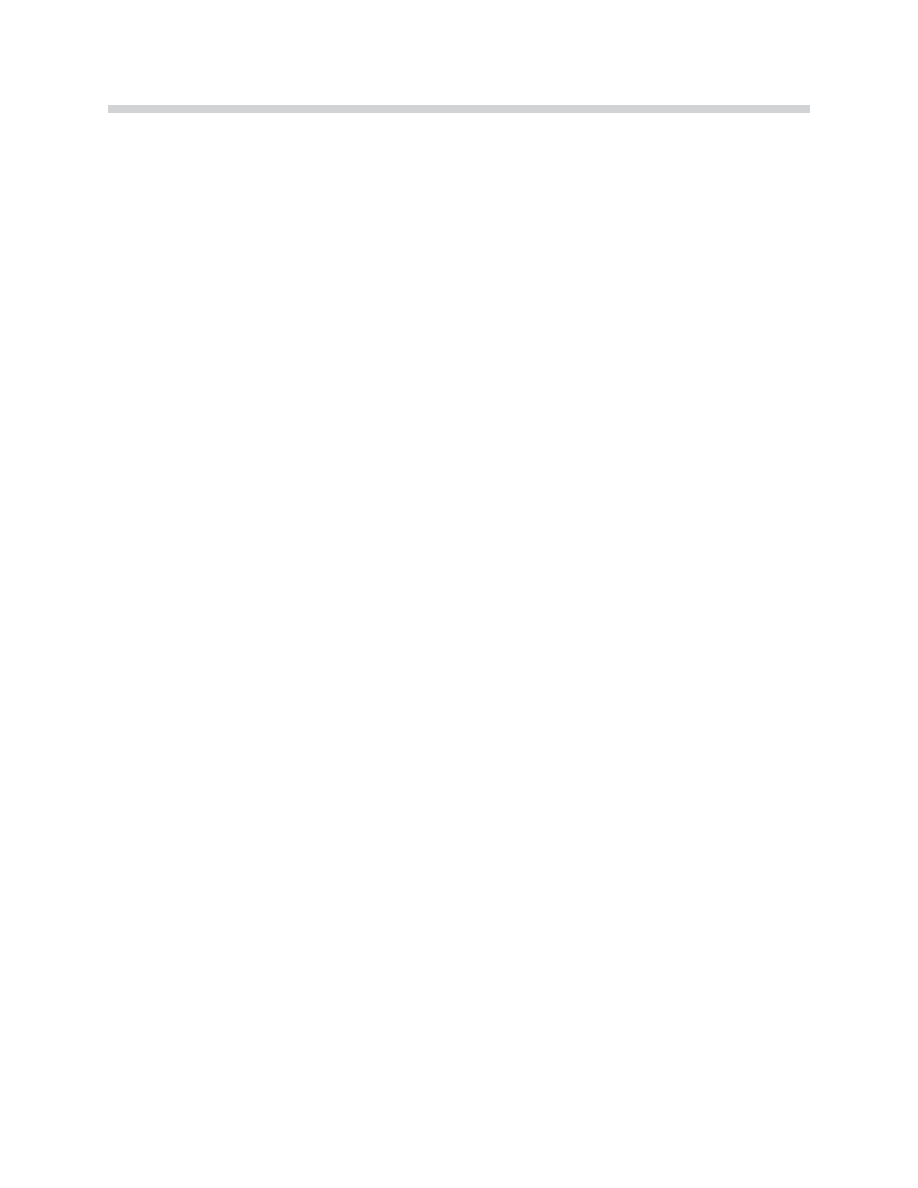
E65 Service Maintenance Checklist
As previously explained, C
Co
on
nd
diittiio
on
n B
Ba
as
se
ed
d S
Se
errv
viic
ce
e w
wiillll d
de
ette
errm
miin
ne
e w
wh
hiic
ch
h o
off tth
he
e p
po
os
ss
siib
blle
e
m
ma
aiin
ntte
en
na
an
nc
ce
e s
se
errv
viic
ce
es
s lliis
stte
ed
d b
be
ello
ow
w a
arre
e rre
eq
qu
uiirre
ed
d for a particular service visit. Please refer to
S
SII #
# 0
00
0 0
05
5 0
01
1 that outlines the proper service procedures.
Standard Operations
o brief diagnostic test
0
verify Check Control messages
0
check indicator and warning lights
o reset CBS display
Engine Oil
o Change engine oil and oil filter. We recommend BMW High Performance 5W-30
Synthetic Oil, available under part number 07 51 0 017 866
o after every 4th engine oil change: replace air cleaner filter element
Microfilter
o replace
Front Brakes
o Brake pads: replace; clean brake pad contact points in calipers
o Brake discs: check surface and thickness
Rear Brakes
o Brake pads: replace; clean brake pad contact points in calipers
o Brake discs: check surface and thickness
0
Parking Brake: check condition, brake lining thickness and function
Vehicle Check
o check operation of horn, headlight flasher and hazard warning lights
o check instrument and control lighting, and heater/AC blower
o check lighting system: turn signals, back-up, license plate, interior (incl. map reading
lights), glovebox, flashlight, luggage area lights
o safety belts: check condition and function
17
E65 Service

o check windshield wiper and jet positions
o body: check for corrosion
o tires: check tread depth, wear pattern, outer condition, inflation pressure (incl. spare)
o battery: check state of charge (“magic eye”) and recharge if required
o power steering reservoir: check fluid level
0
visually inspect all SRS airbag units for torn covers, obvious damage or attachment of
stickers
0
function of rear-view mirrors
o coolant: check fluid level and concentration
o windshield washer system: check fluid level and protection level
o brake system connections and lines: check for leaks, damage and correct positioning
o underbody: all visible parts incl. transmission, rear axle, fuel tank, exhaust system: check
for damage, leaks, corrosion
o steering components: check for clearance, leaks, damage and wear
o parking brake: check function
o Final Inspection: road test with check of
• brakes
• steering
• shock absorbers (external)
• transmission
Brake Fluid: replace every 2 years
Coolant: replace every 4 years
Spark Plugs: replace every 100,000 miles
Automatic Transmission: replace ATF every 100,000 miles
18
E65 Service
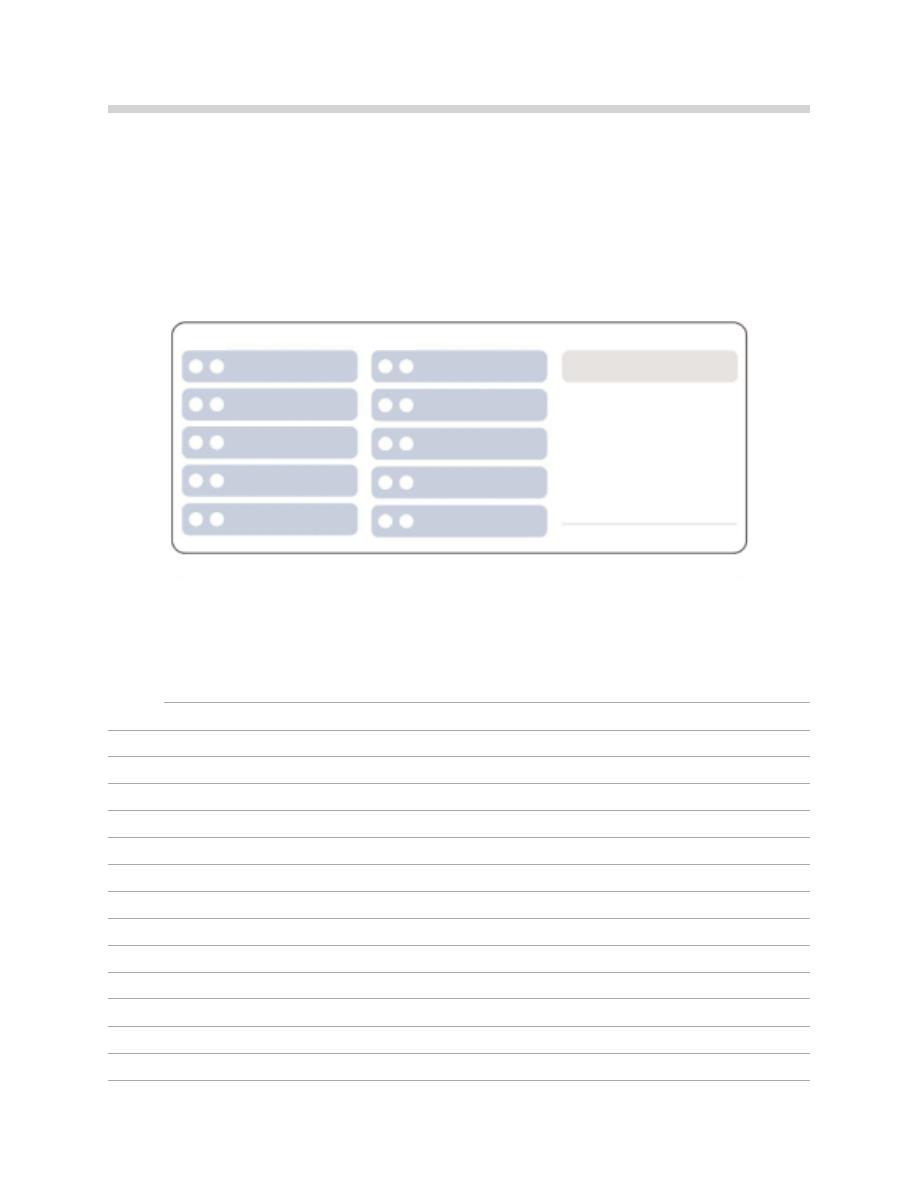
Service Booklet
The Service booklet provides evidence of maintenance work. The innovation introduces a
new appearance in the service and maintenance items. As in the past, it will show which
service item and the mileage when the service is performed. The Retail Center appears with
date, stamp and signature. This documentation must be checked in the "yes" or "no" to
record and verify the indications in the Control Display (CBS).
N
No
otte
es
s::
19
E65 Service
yes no
Engine Oil
Front Brake
Rear Brake
Microfilter
Spark plugs
Vehicle check
Brake fluid
Coolant
D
Diis
stta
an
nc
ce
e rre
ea
ad
diin
ng
g
D
Da
atte
e,, s
stta
am
mp
p a
an
nd
d s
siig
gn
na
attu
urre
e
KT-9282
yes no
State
Inspection(s)
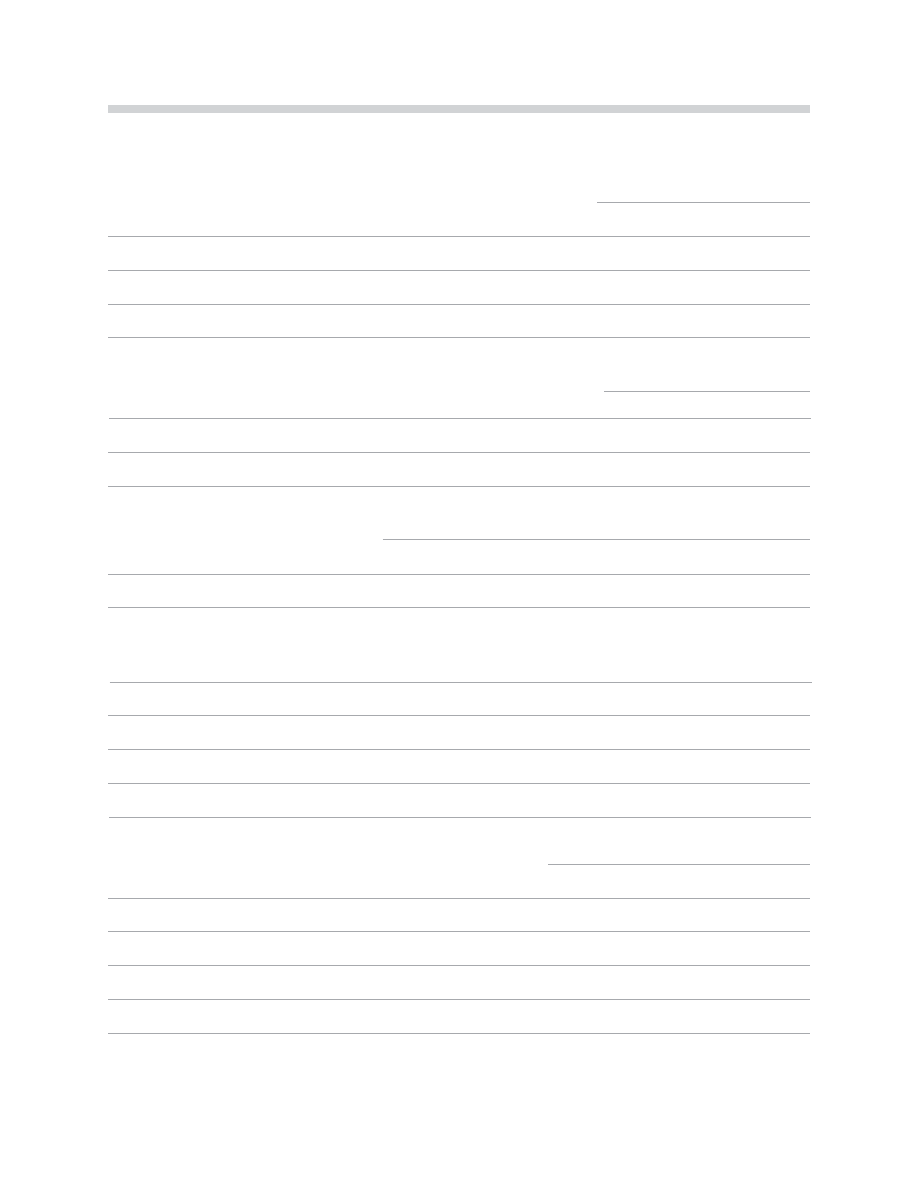
20
E65 Service
Review Questions
1. Describe the sensor based service and maintenance items.
2. List the internally calculated service and maintenance items:
3. What are the service indicators?
4. How is the Condition Based Service information extracted from the Control Display?
5. List the E65 key information read by the Key Reader:
Document Outline
- Main Menu
- N62 Engine
- Part 1 ME 9.2 DME
- Part 2 ME 9.2 DME
- N73 Engine
- MED 9.2.1
- GA6HP26Z Auto Trans
- Suspension & Steering
- Brakes
- Driving Dynamics
- E65/66 Air Suspension
- Service
Wyszukiwarka
Podobne podstrony:
MCWP 4 11 1 Health Service Support Operations
MCWP 4 11 1 Health Service Support Operations
11 E65 Telephone
11 Products and Services
ICAO ANNEX 11 AIR TRAFFIC SERVICES 1
Flemming, Ian James Bond 11 On Her Majestys Secret Service By Ian Fleming
15 E65 Remote Control Service
Nr 11 Ideas to improve service
05b E65 Remote Control Services
Zarz[1] finan przeds 11 analiza wskaz
11 Siłowniki
11 BIOCHEMIA horyzontalny transfer genów
PKM NOWY W T II 11
wyklad 11
więcej podobnych podstron