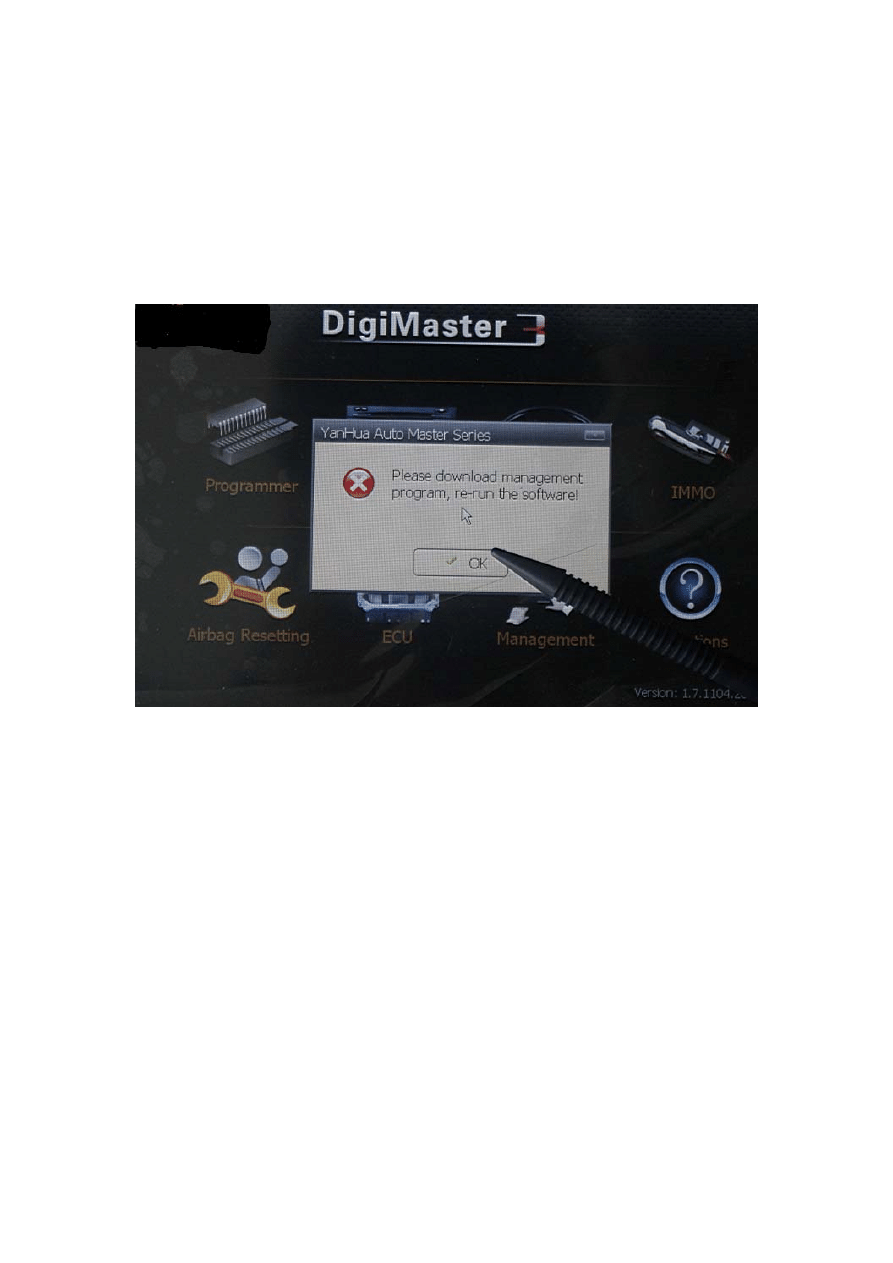
How to adjust mileage with
Digimaster3
1, if the following dialog box appear asking to “re-run the software”, it
indicates digimaster3 was not registered and can’t be used, the tested
digimaster3 will not show this error.
2, Start up machine, it displays digimaster3 Basic Information: 0 tokens-
means no tokens limitation; digimaster3 supports free upgrade online
and no need user name and password.
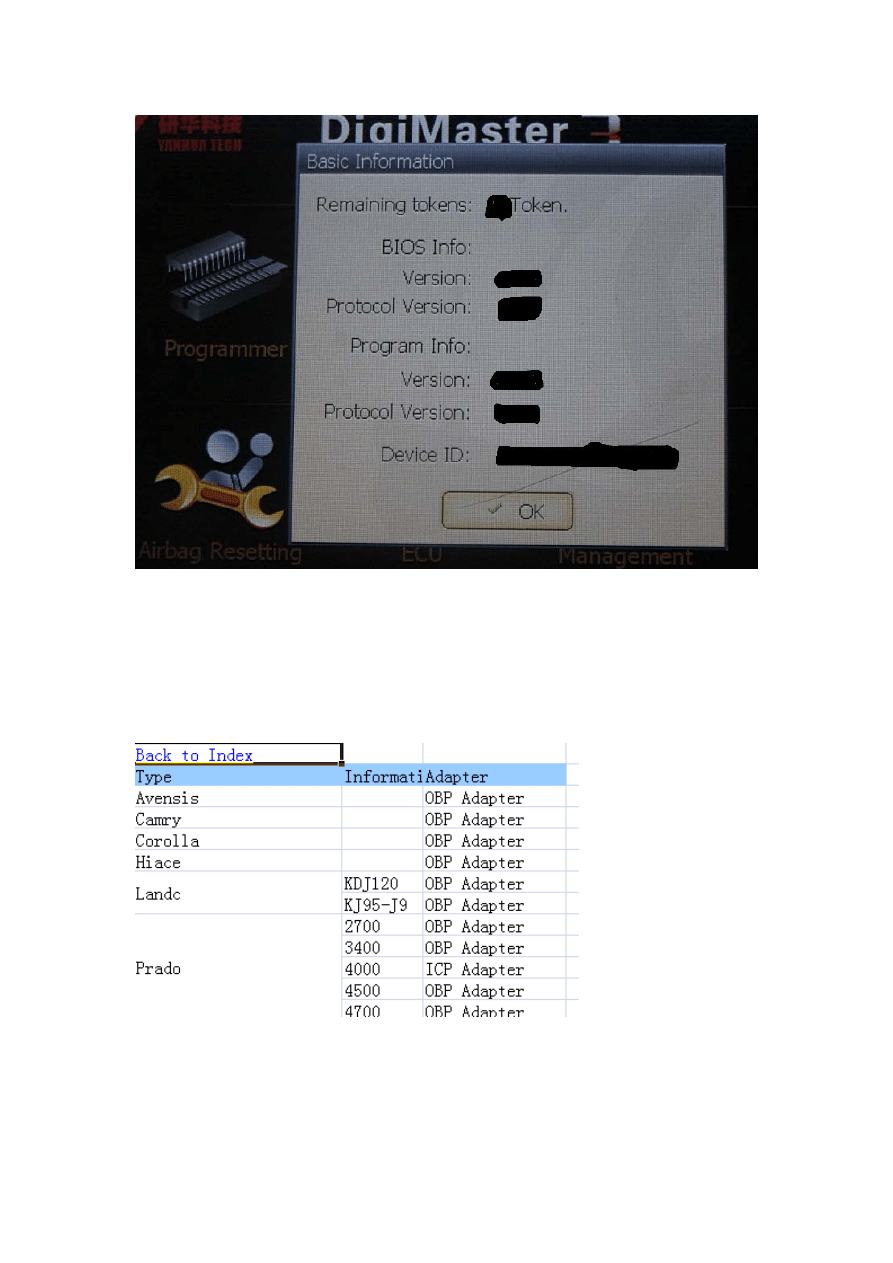
3, I will show how to adjust the mileage, take Toyota Camry mileage
adjust for example, firstly find the basic information for Toyota Camry
mileage correction in the “digimastar3 vehicle list.xl” as follows, it needs
to use OBP adapter, so find the OBP adapter in the tool box, in the
digimaster3 display screen, choose “Meter System”.
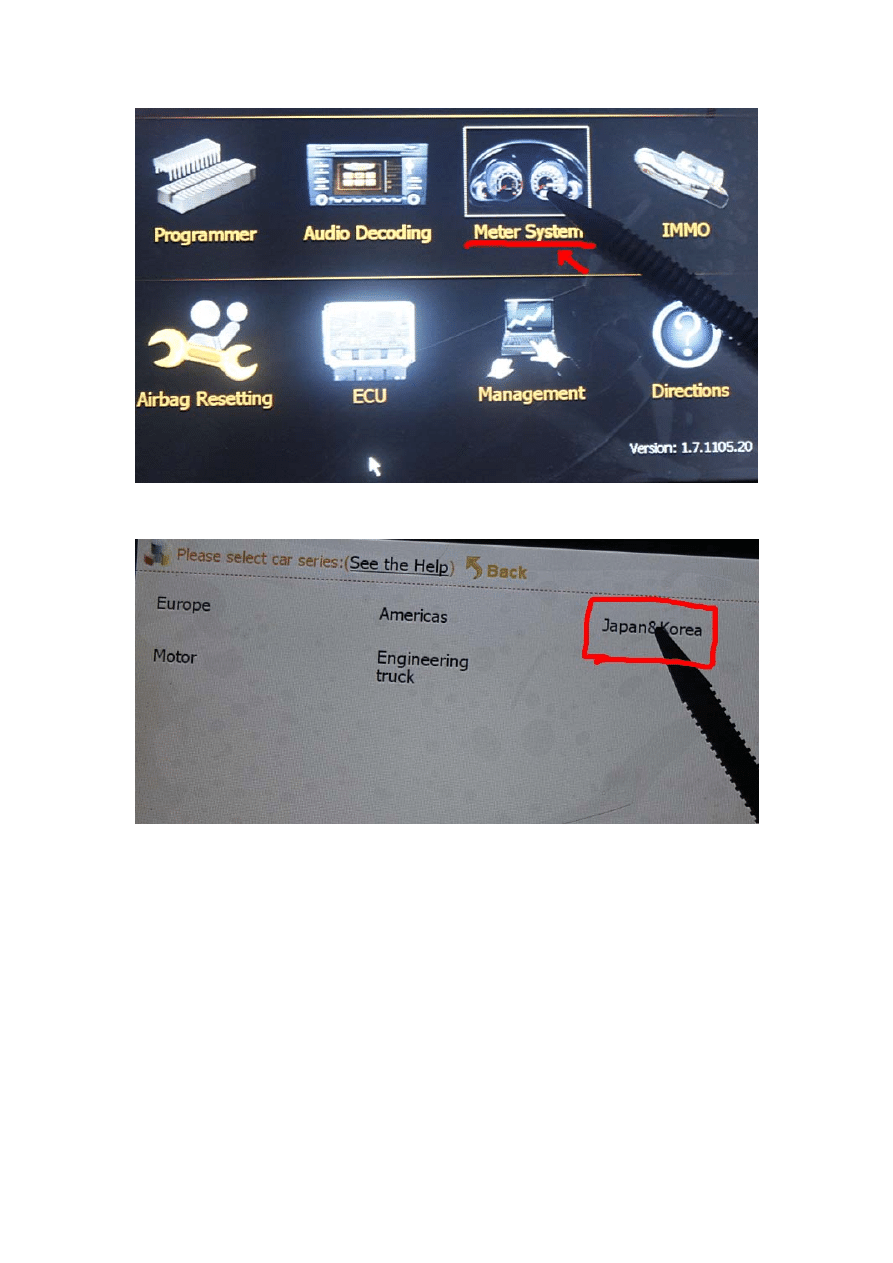
, Select “Japan & Korea”
4
, Select “Toyota”
5
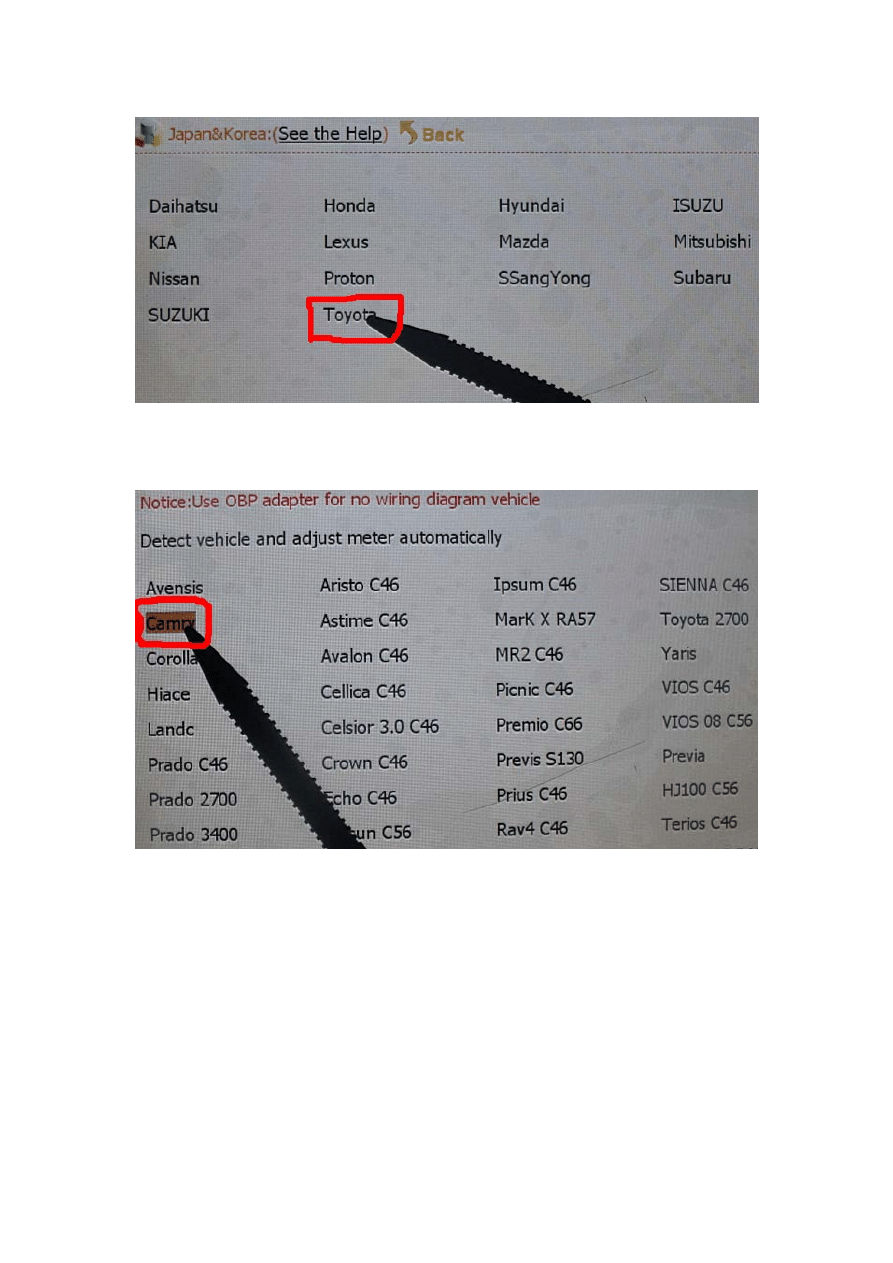
6, Select “Camry”
7, show “C46” as follows, it indicates to remove the Instrument and to
find C46 chip. Note: the same as to the other cars models, when it
displays chip model, just to remove the Instrument and find the
corresponding chip model.
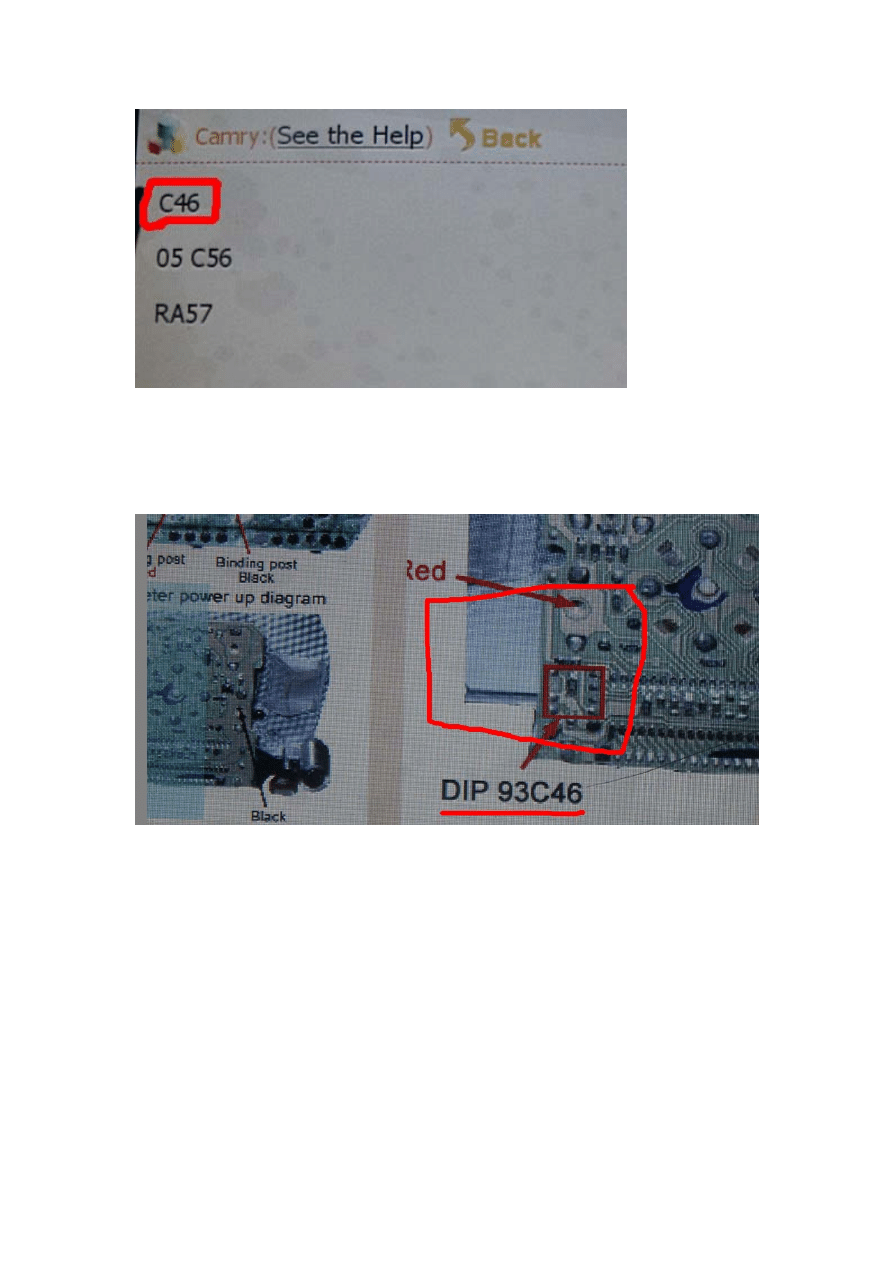
8, the following picture tells the position of dip 93c46, now remove dip
93c46.
Note: be careful not separate chip angle and make sure not short-circuit.
9, let’s see what’s the removed 93c46 chip like.
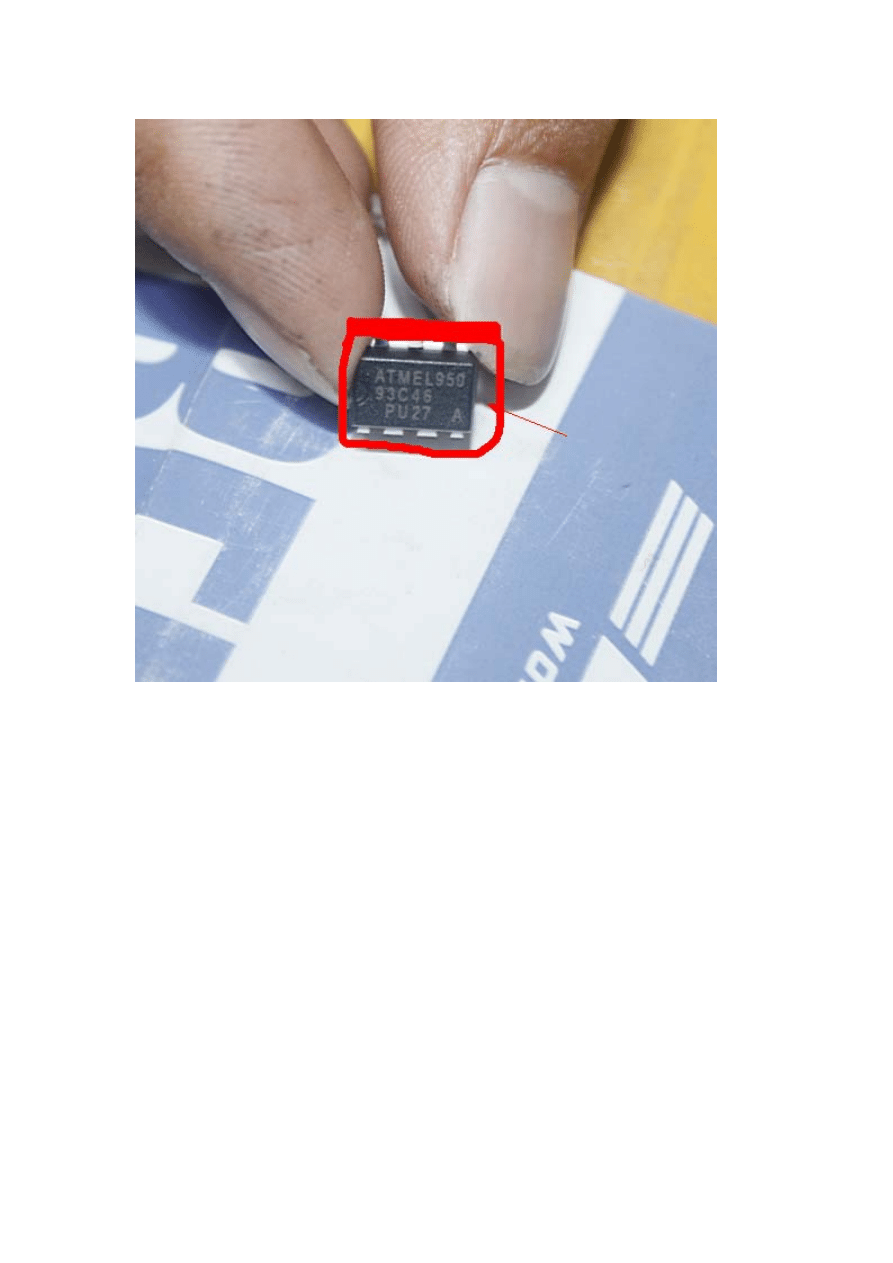
10, insert the chip in the right position and connect the OBP, (Note:
notice 93C46 direction)
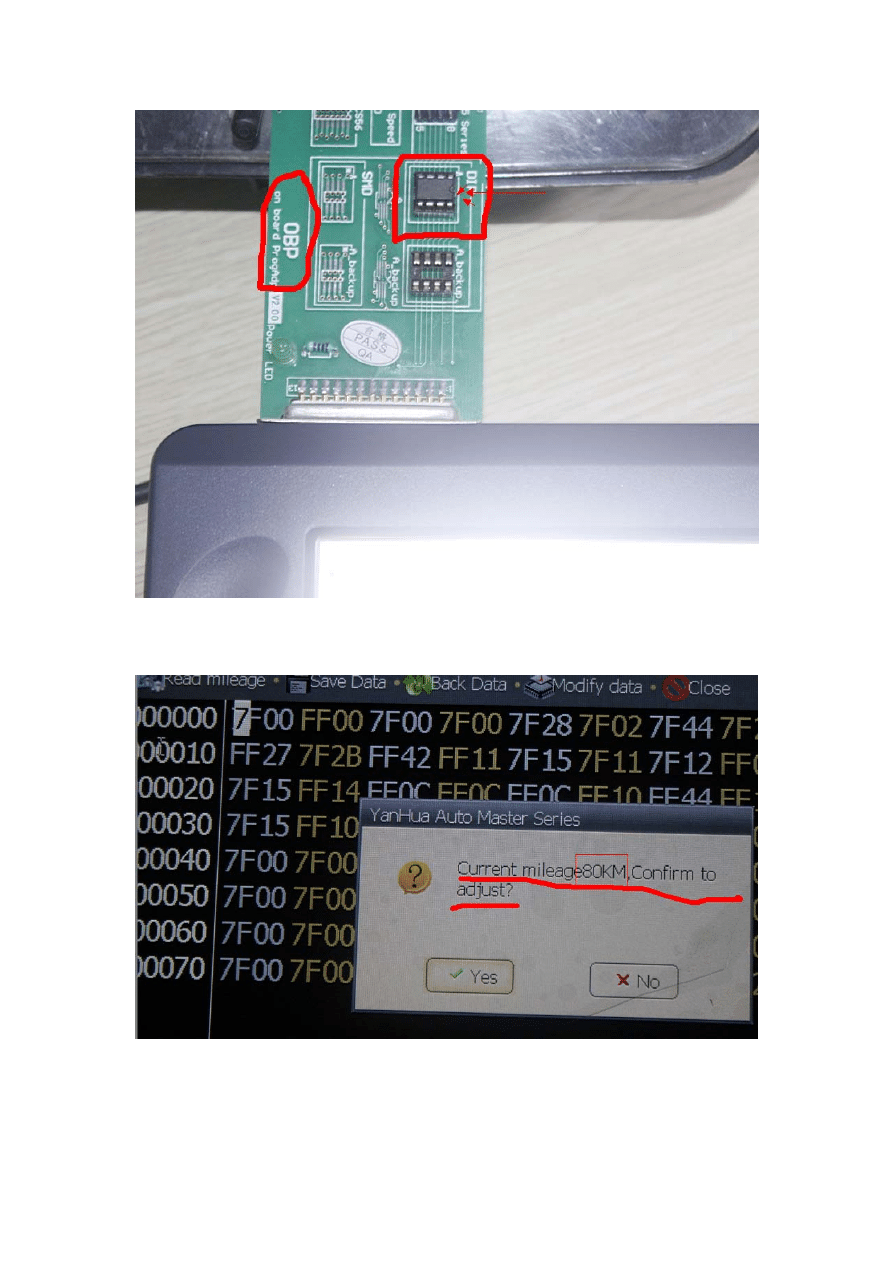
11, Click “Next”, read out Chip mileage value 80KM, select “Yes” to
adjust the mileage value you want.
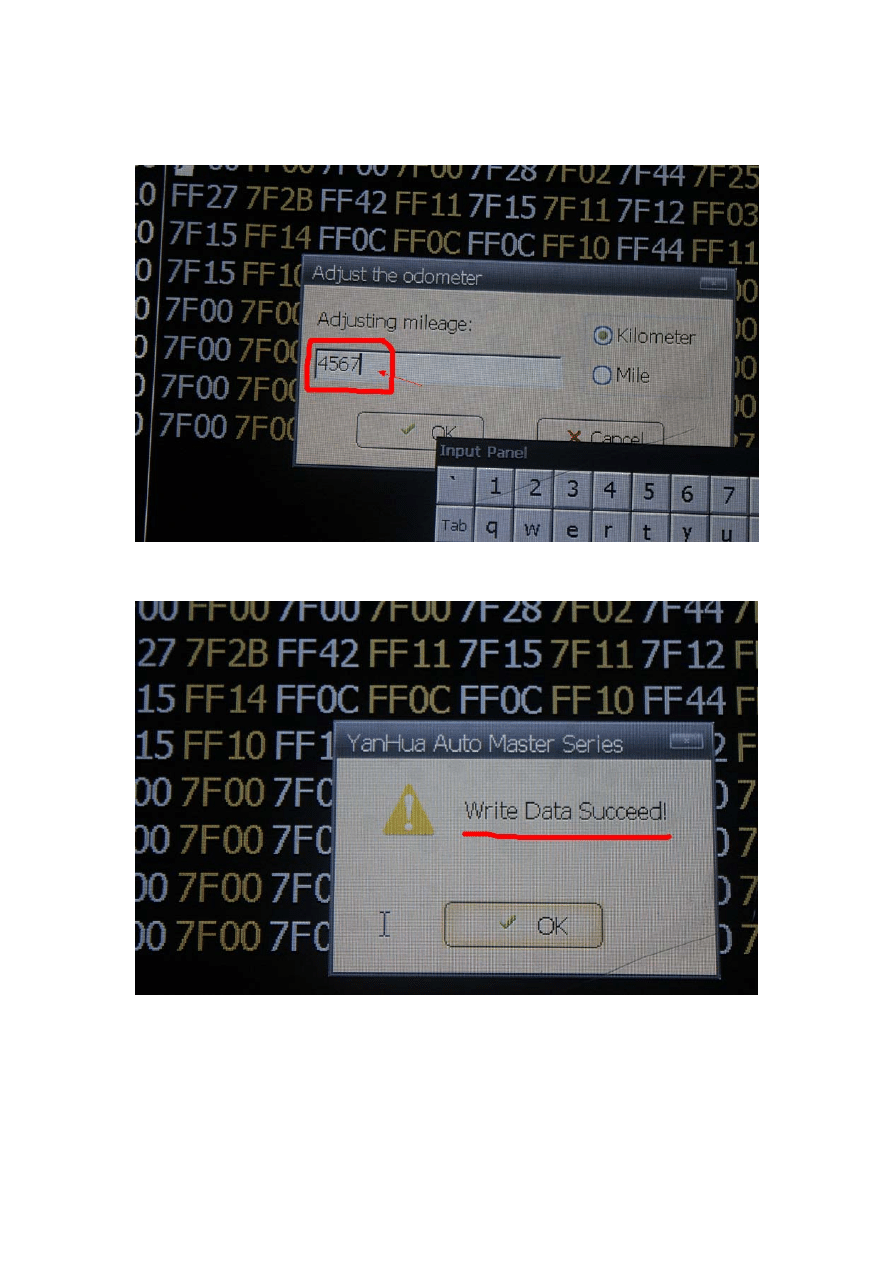
12, For example, in the box “Adjusting mileage”, enter 4567, and then
click “OK”.
13, Write Data succeed!
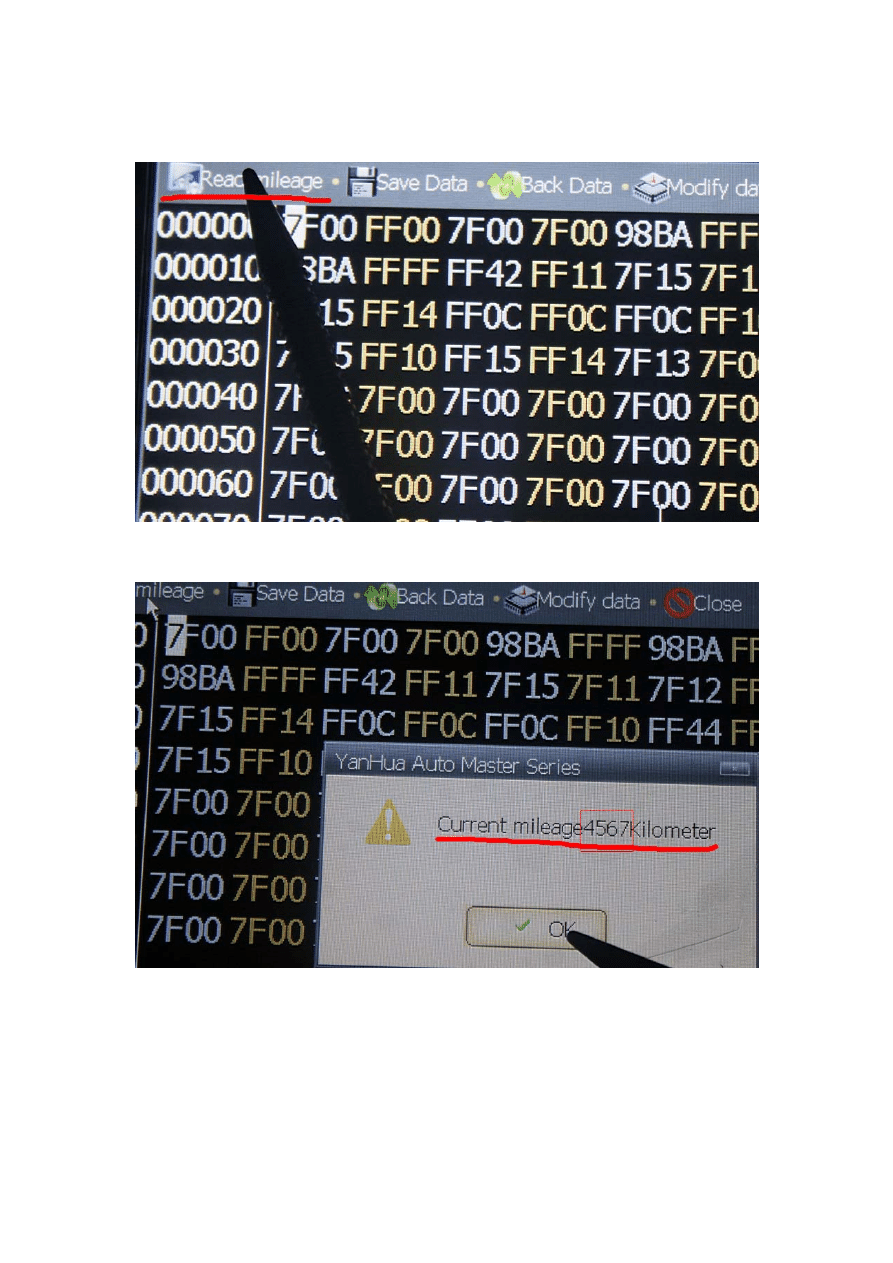
14, read out the current mileage value to confirm whether it matches the
mileage value you just now adjusted.
15, now we confirm, the Current mileage is 4567 Kilometer.
Wyszukiwarka
Podobne podstrony:
How To Be Successful With Covert Social Press
how to use fgtech with bdm function
2 011217 [English Dating Seduction] Ross Jeffries Sensual Access How to seducing women with y
How To Vomit Gossip With Integrity
How To Make Money With Trading Systems Markus Heitkoetter
Fan Instalation, Operation & Maintenance How to Avoid Problems with Your Fan
How To Be Successful With Covert Social Press
how to crack wep with no cl
How to Break Up With Your Girlfriend
O'Reilly How To Build A FreeBSD STABLE Firewall With IPFILTER From The O'Reilly Anthology
Fearless Interviewing How to Win the Job by Communicating with Confidence
How To Think Like A Computer Scientist Learning With Python
Leil Lowndes How to Make Anyone Fall in Love with You UMF3UZIGJVMET6TLITVXHA3EAEA4AR3CAWQTLWA
How to build a USB device with PIC 18F4550 or 18F2550 (and the microchip CDC firmware)
How to draw drawing and detailing with solidworks
KasparovChess PDF Articles, Sergey Shipov How to Win with the d5 Passer
O'Reilly How To Build A FreeBSD STABLE Firewall With IPFILTER From The O'Reilly Anthology
How to use Windows File Sharing with XBMC
więcej podobnych podstron