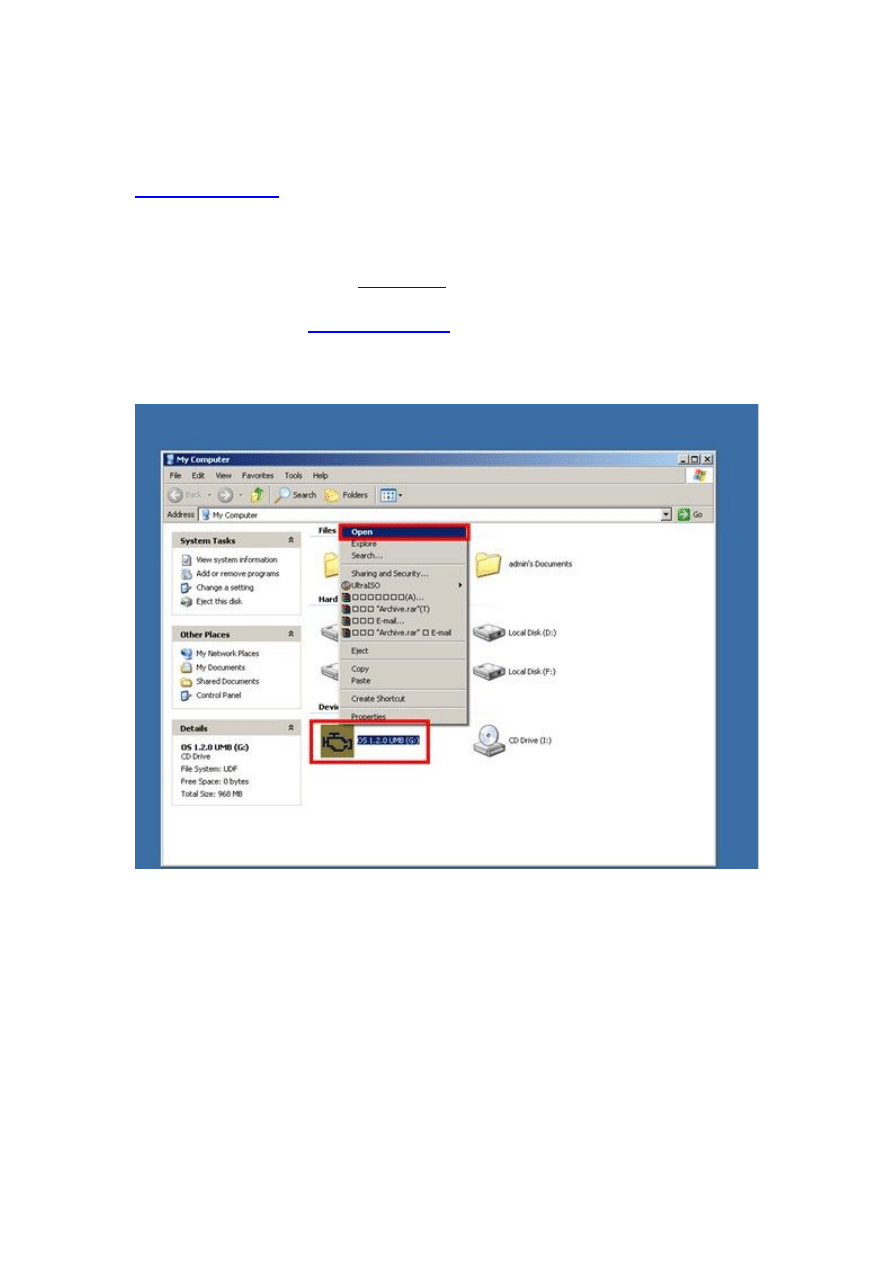
VAS 5054A ODIS Installation Steps
VAS 5054A ODIS
New Generation ODIS Diagnostic System
Introduction. ODIS System integrates VW Group’s main application system,
improves greatly on the efficiency of diagnosis.
If you want to buy it, please
check here
.
We tried to install the
VAS 5054A ODIS
in Dell D630 laptop, the installation is
smooth, and you need the path to finish the installation, then the software able
to work. Here i list the installation steps below:
Put the DVD into DVD rom, and right click open
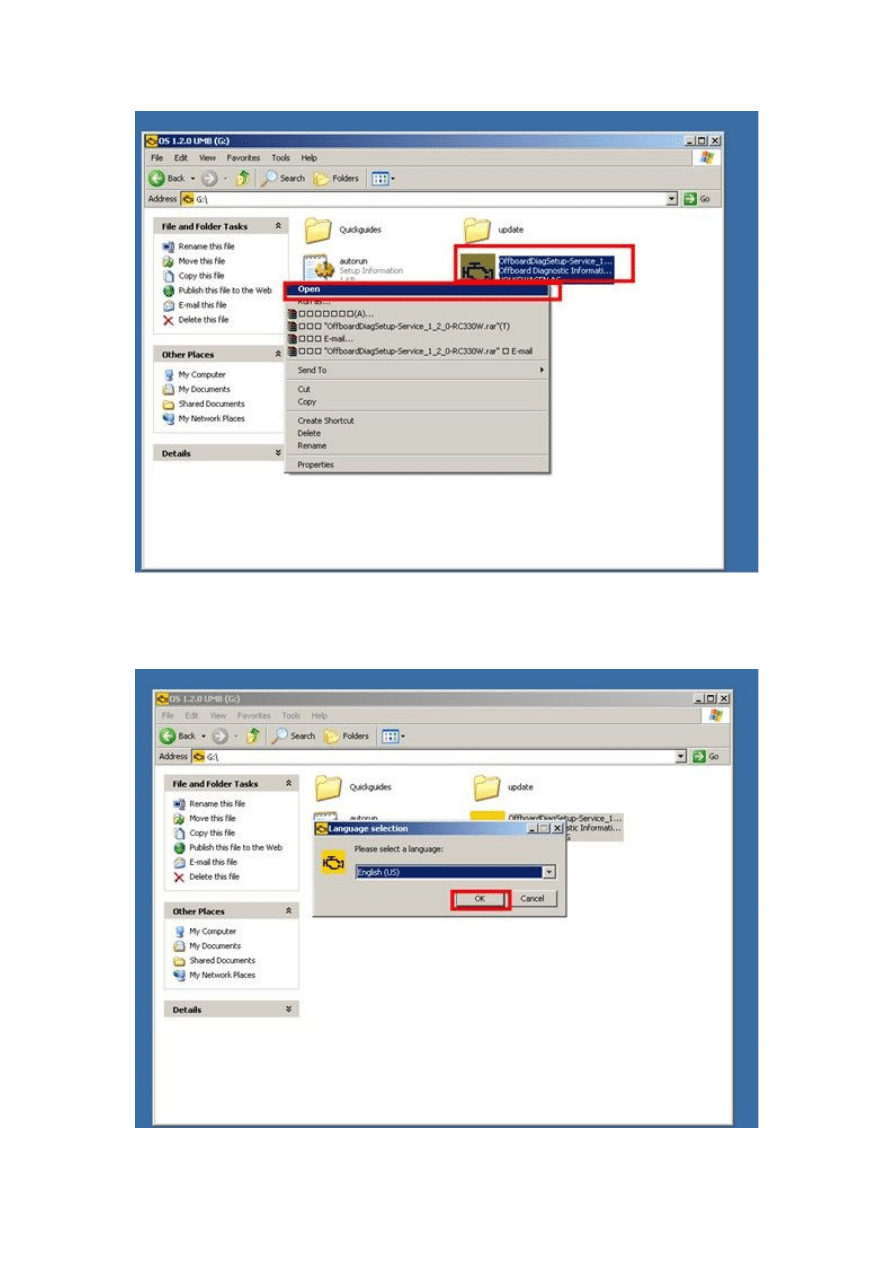
Double click to run the setup exe file
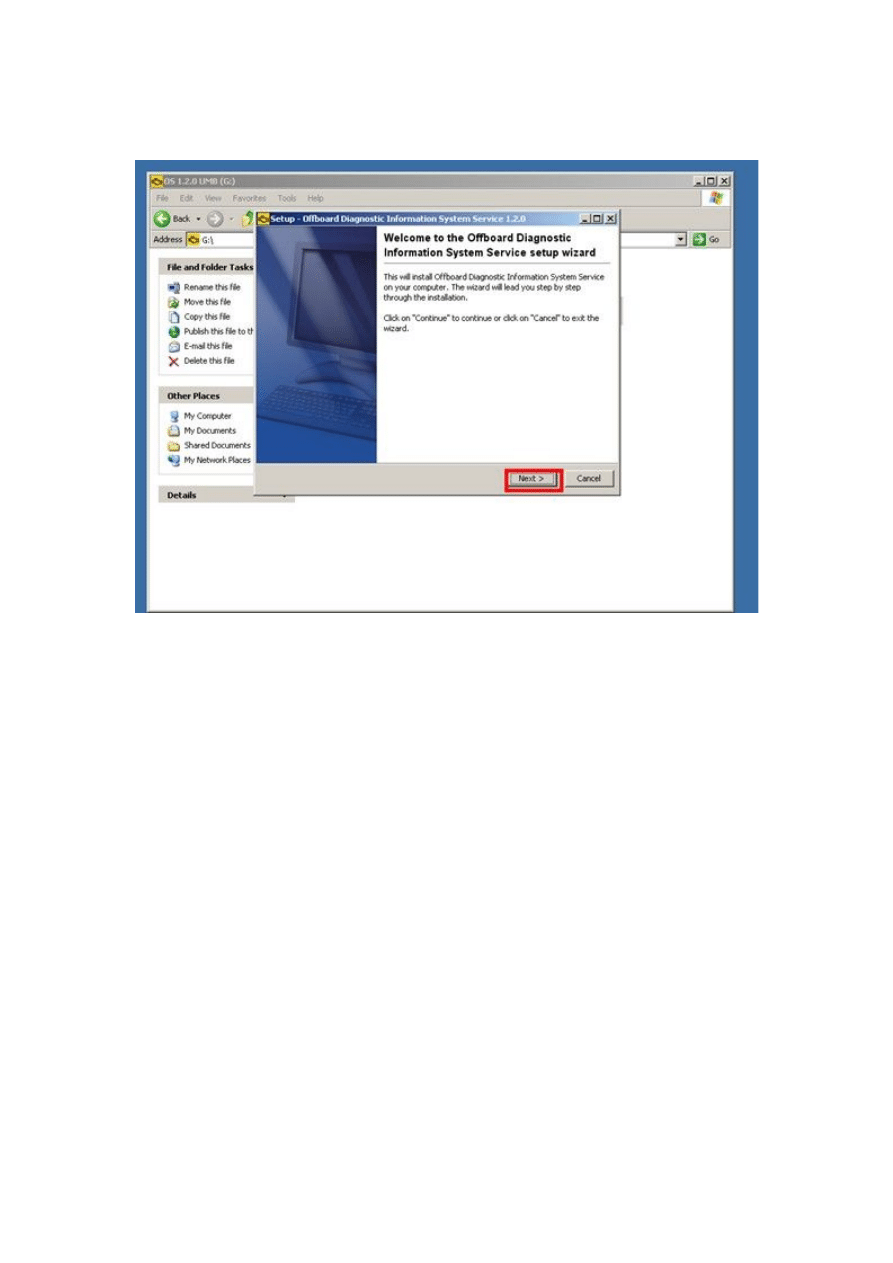
Choose the language you want to install and press ok
Click Next to continue
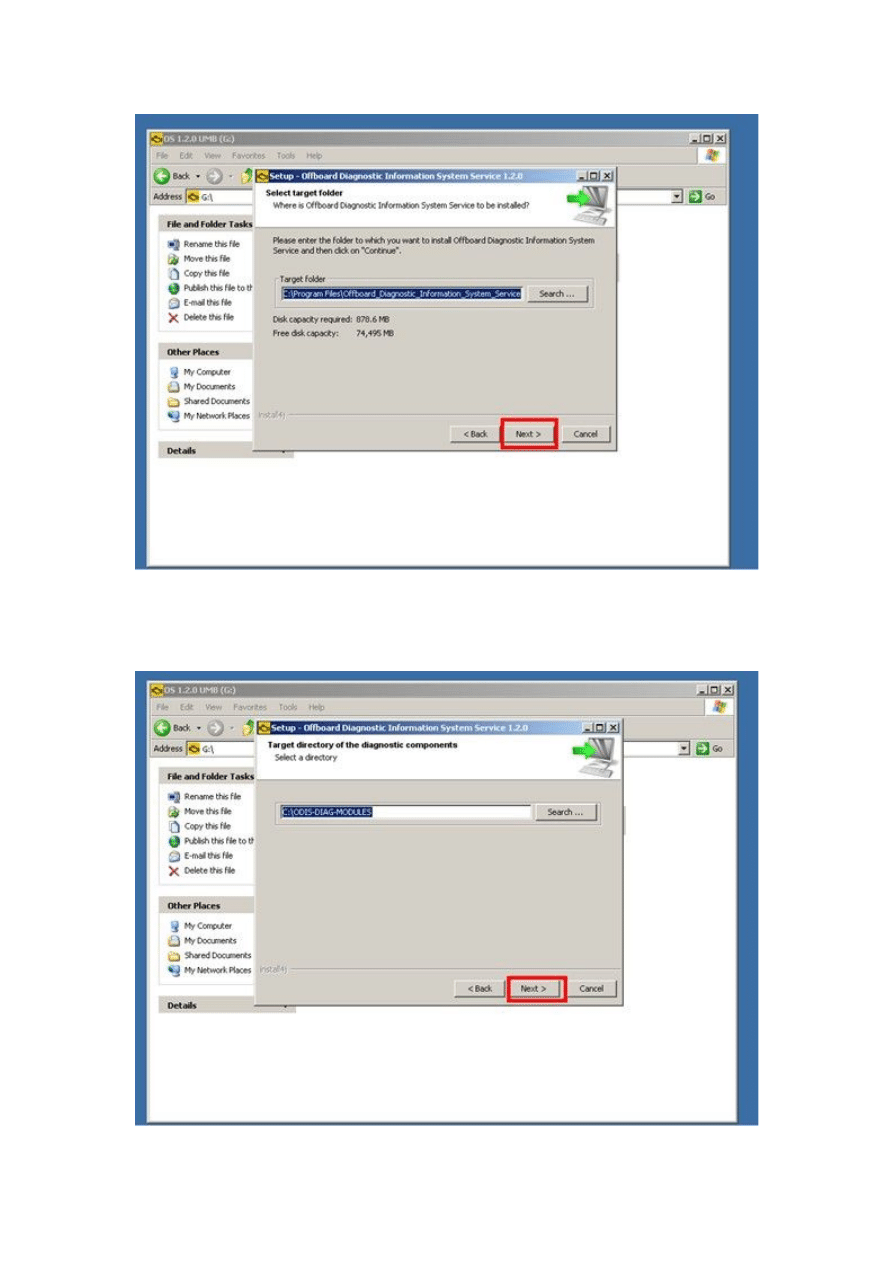
setting as default path, if you click next
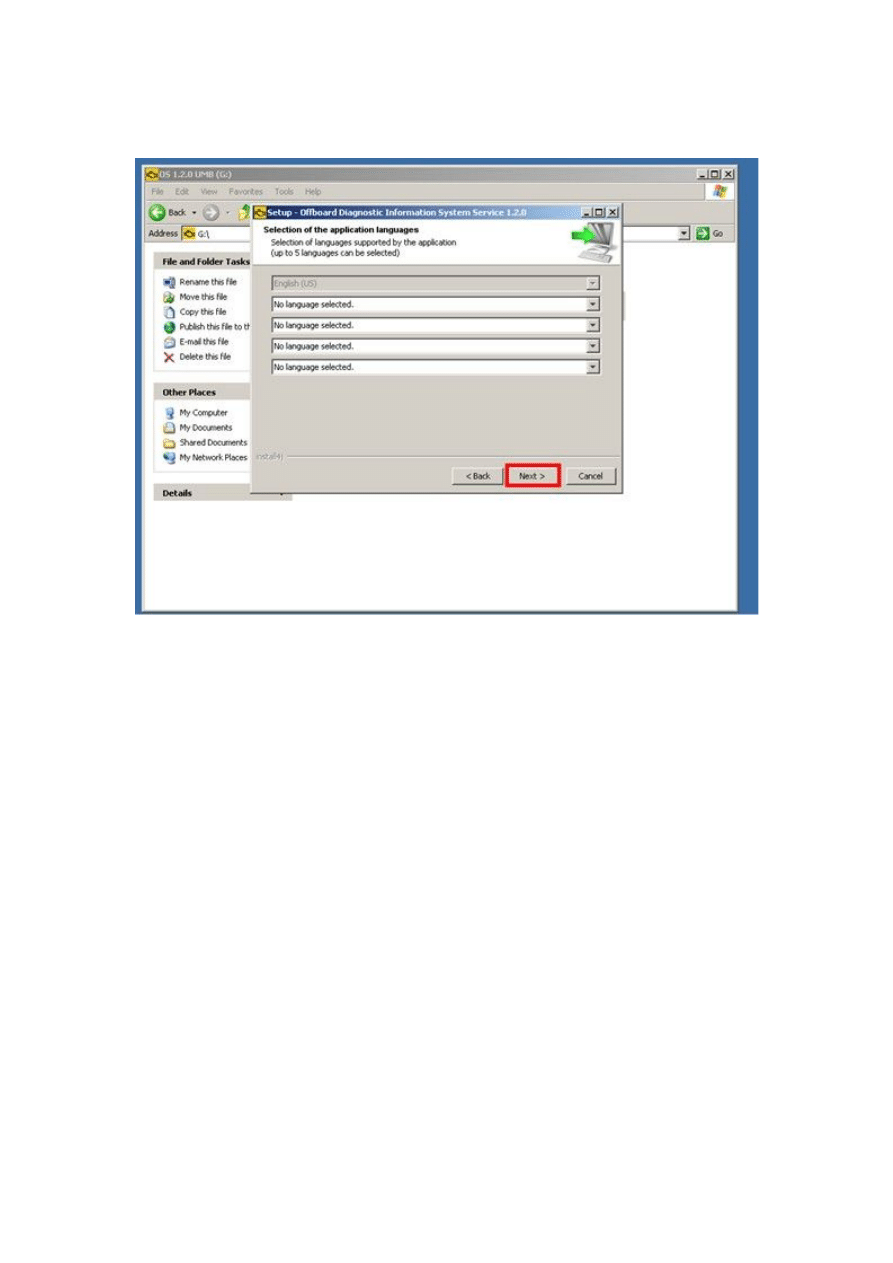
Click next
If you want to define other languages, you can choose here, we click next
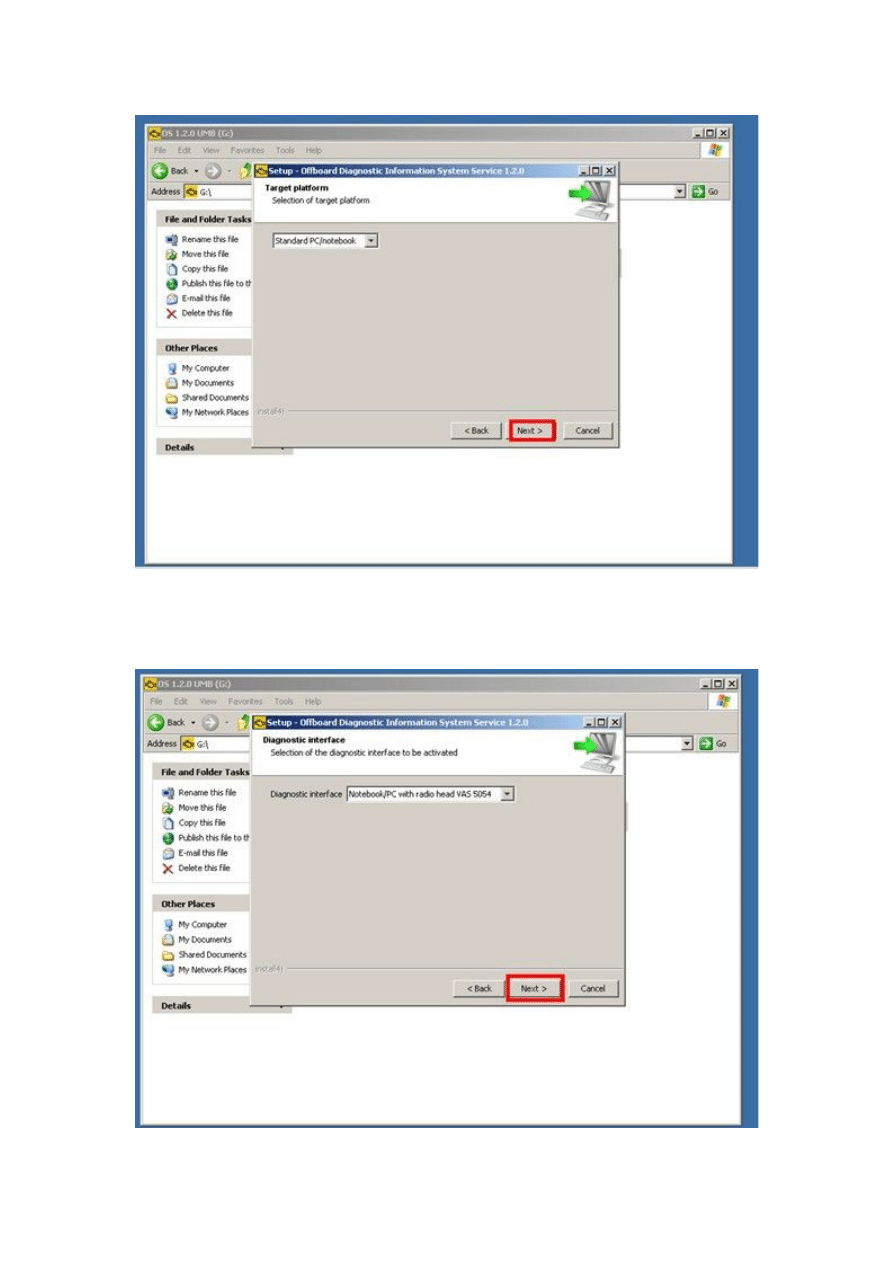
Choose standard PC/ laptop, then click next
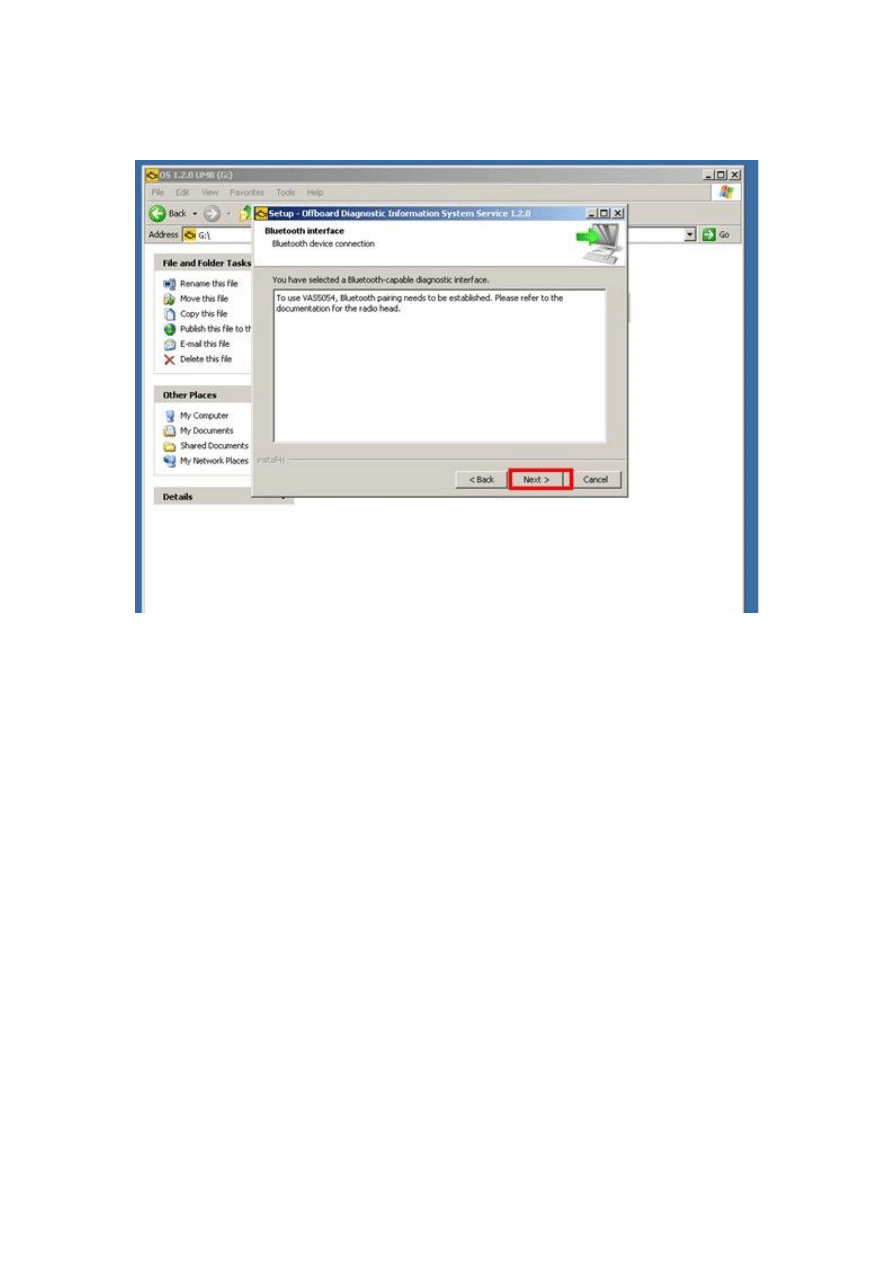
Choose the hardware as VAS 5054A
Click Next
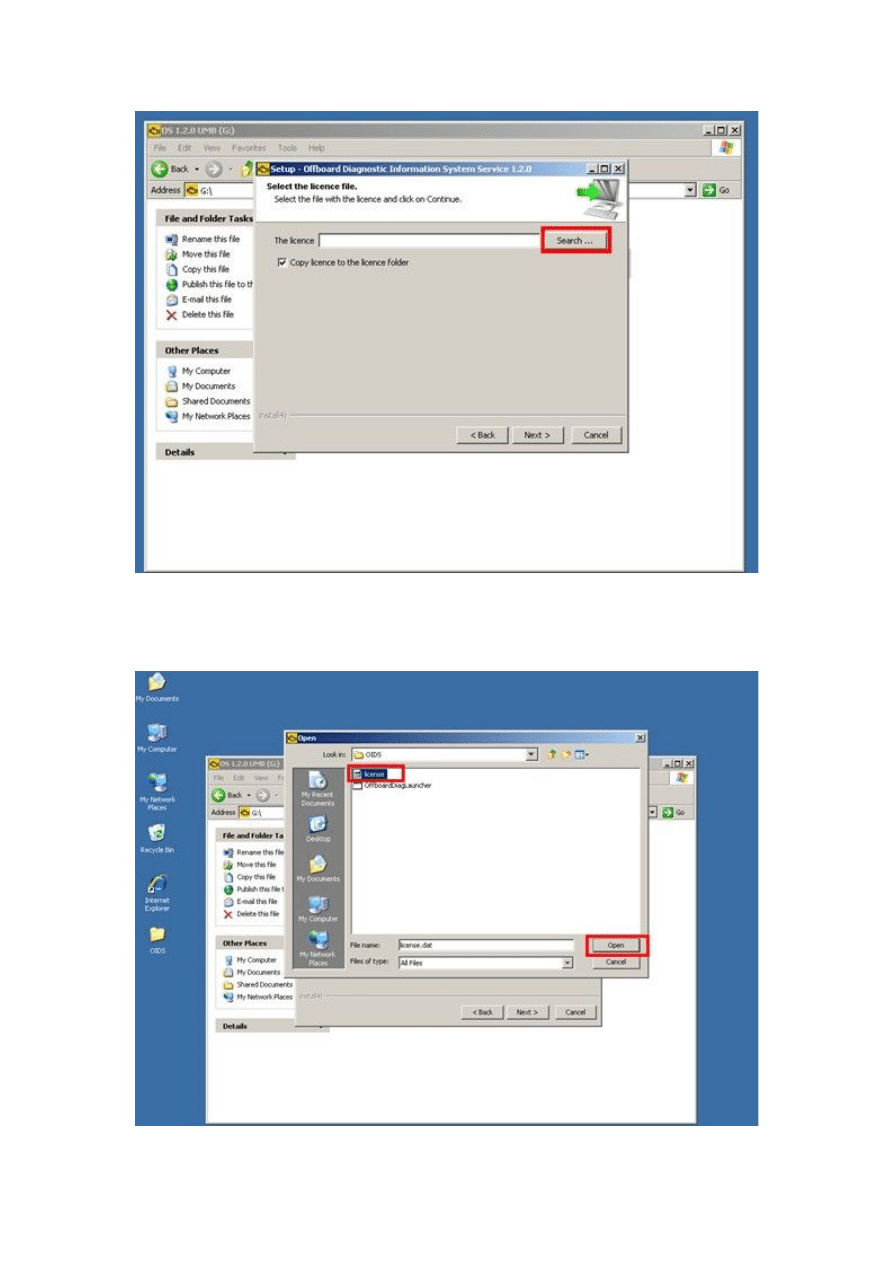
here you choose the VAS 5054A ODIS path location
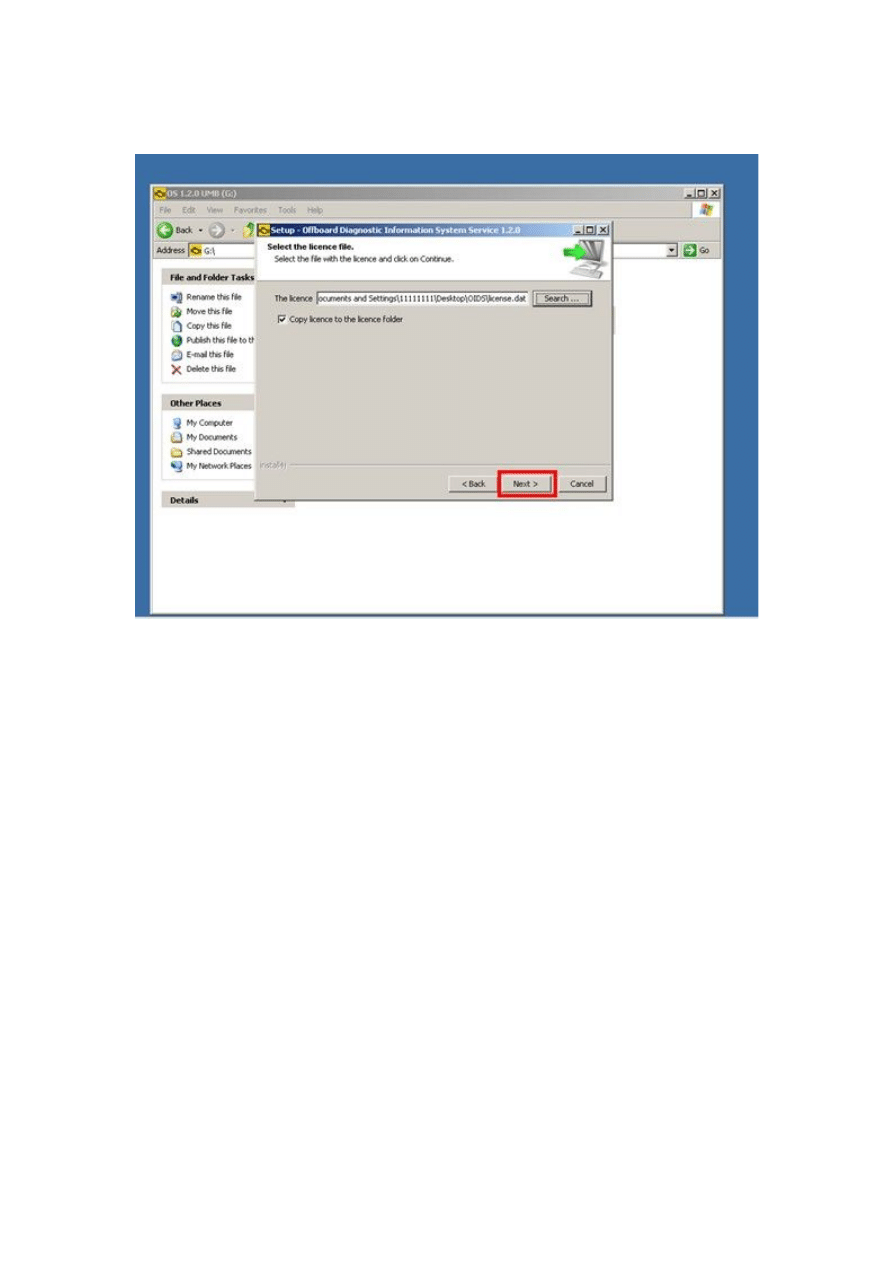
Choose the licence file, double click
Click next
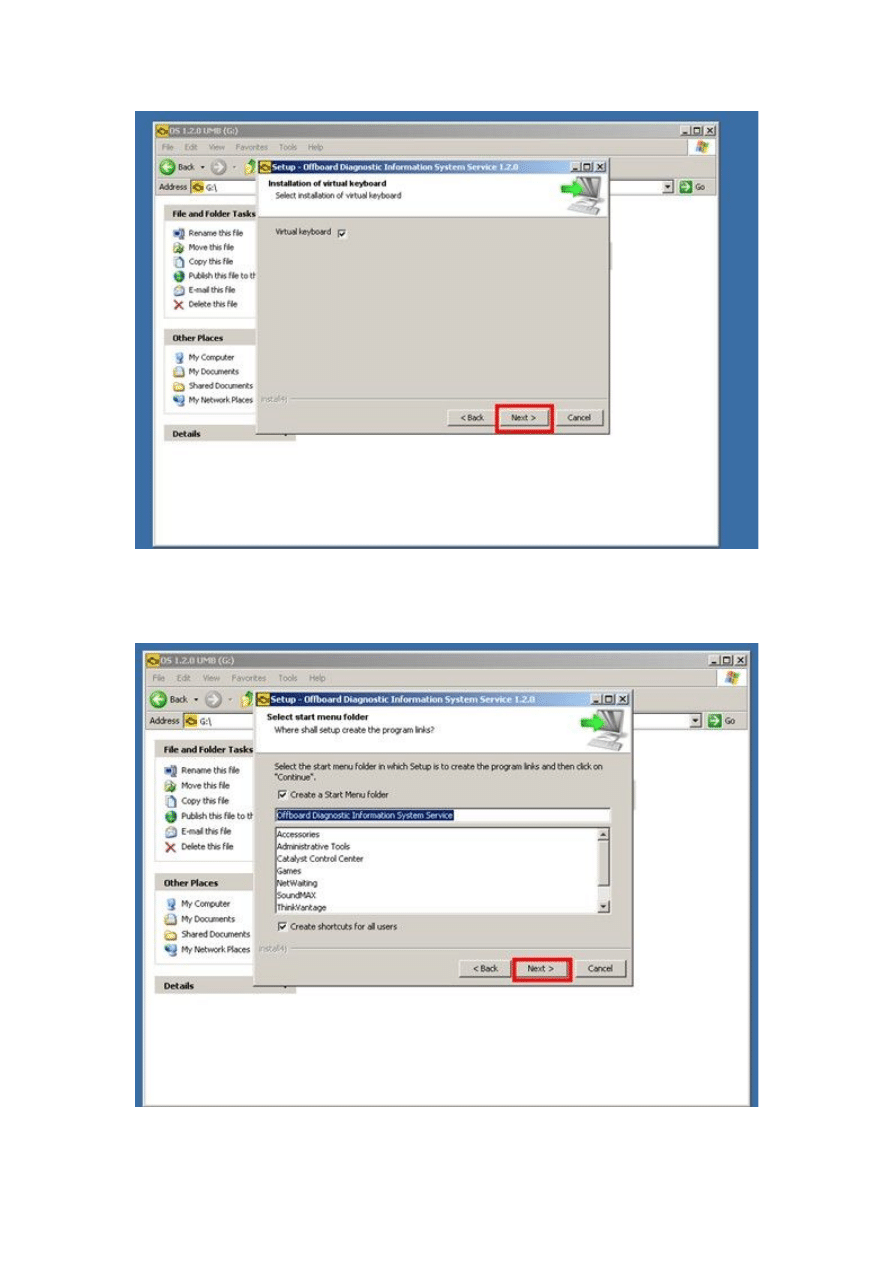
Virtual Keyboard choose it and click next
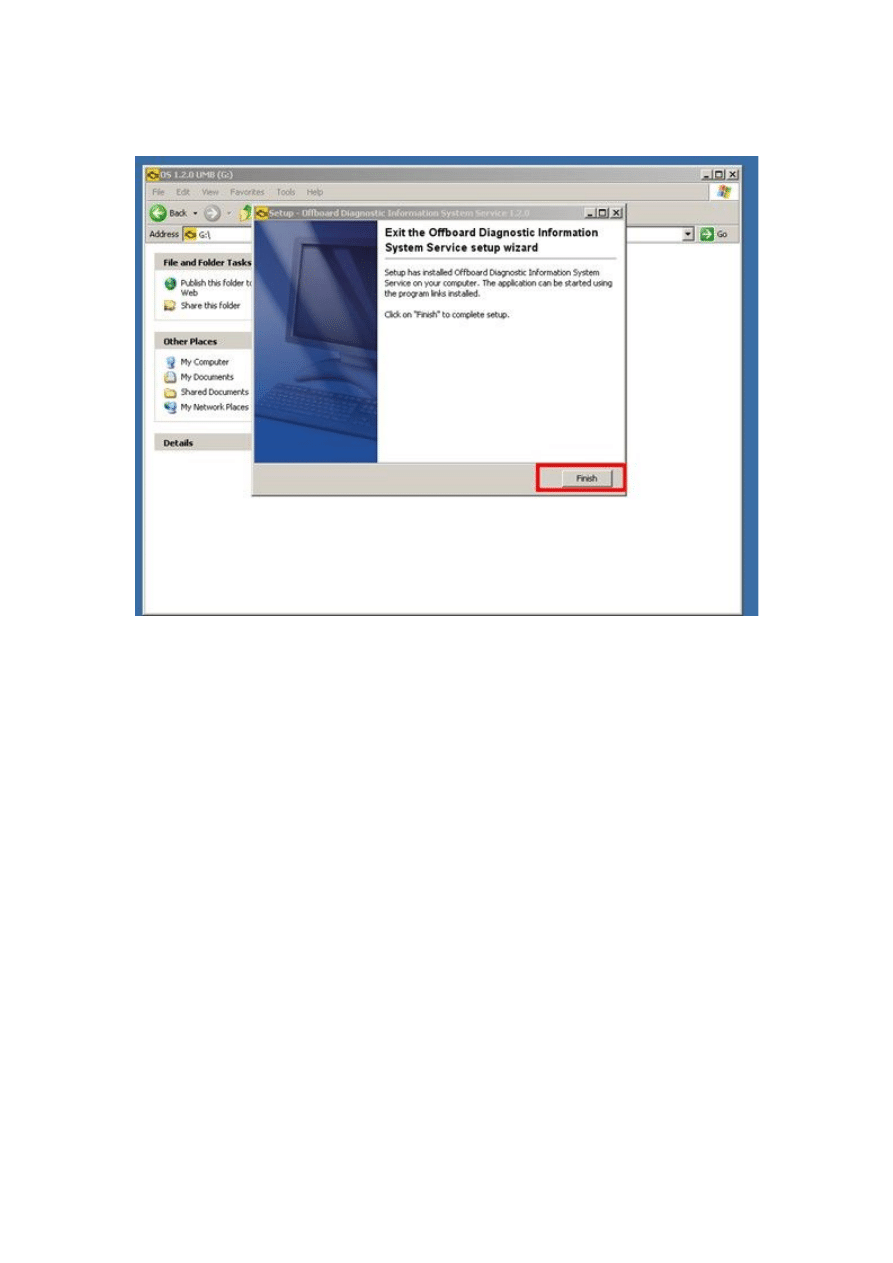
Click next
Click Finish
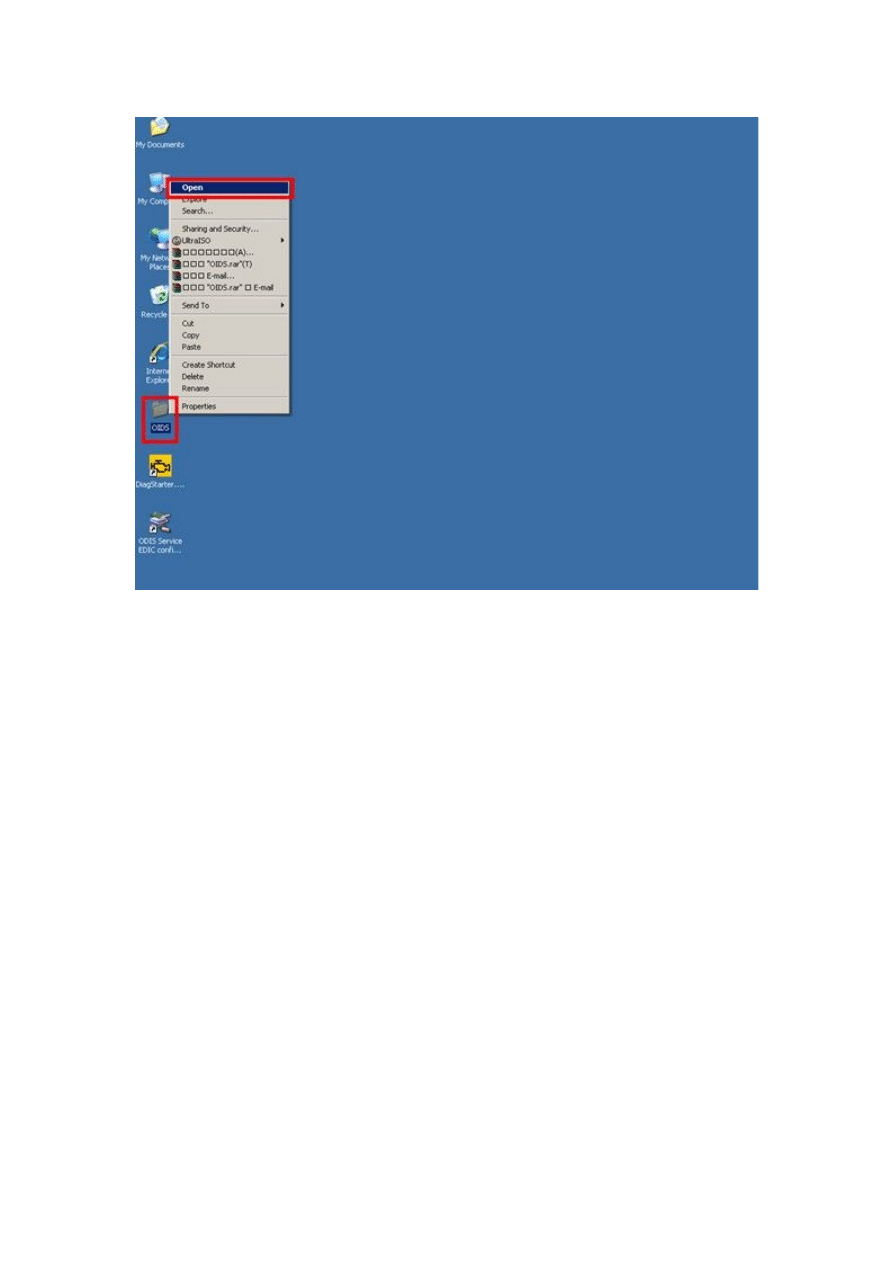
Find the patch folder of VAS 5054A ODIS, then open it
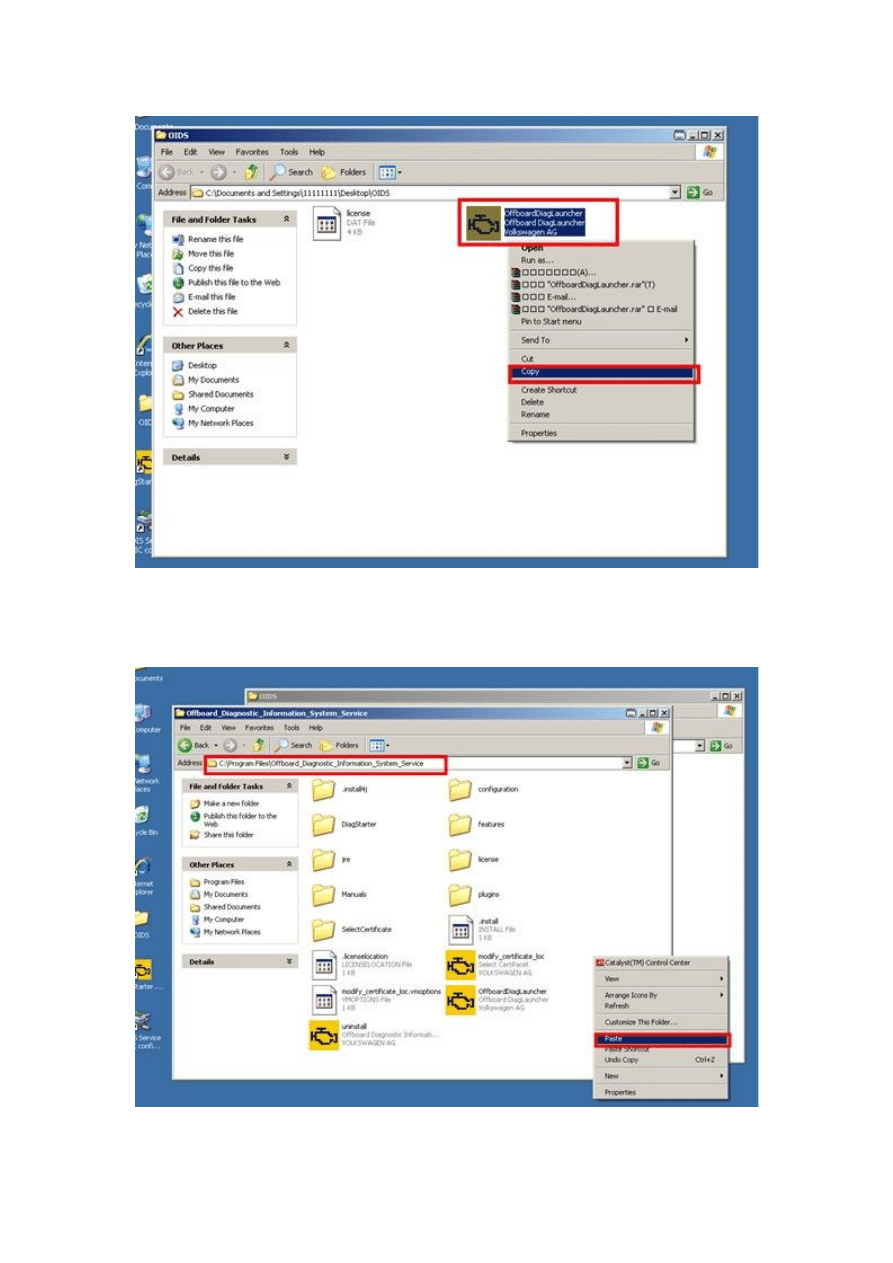
Copy this file
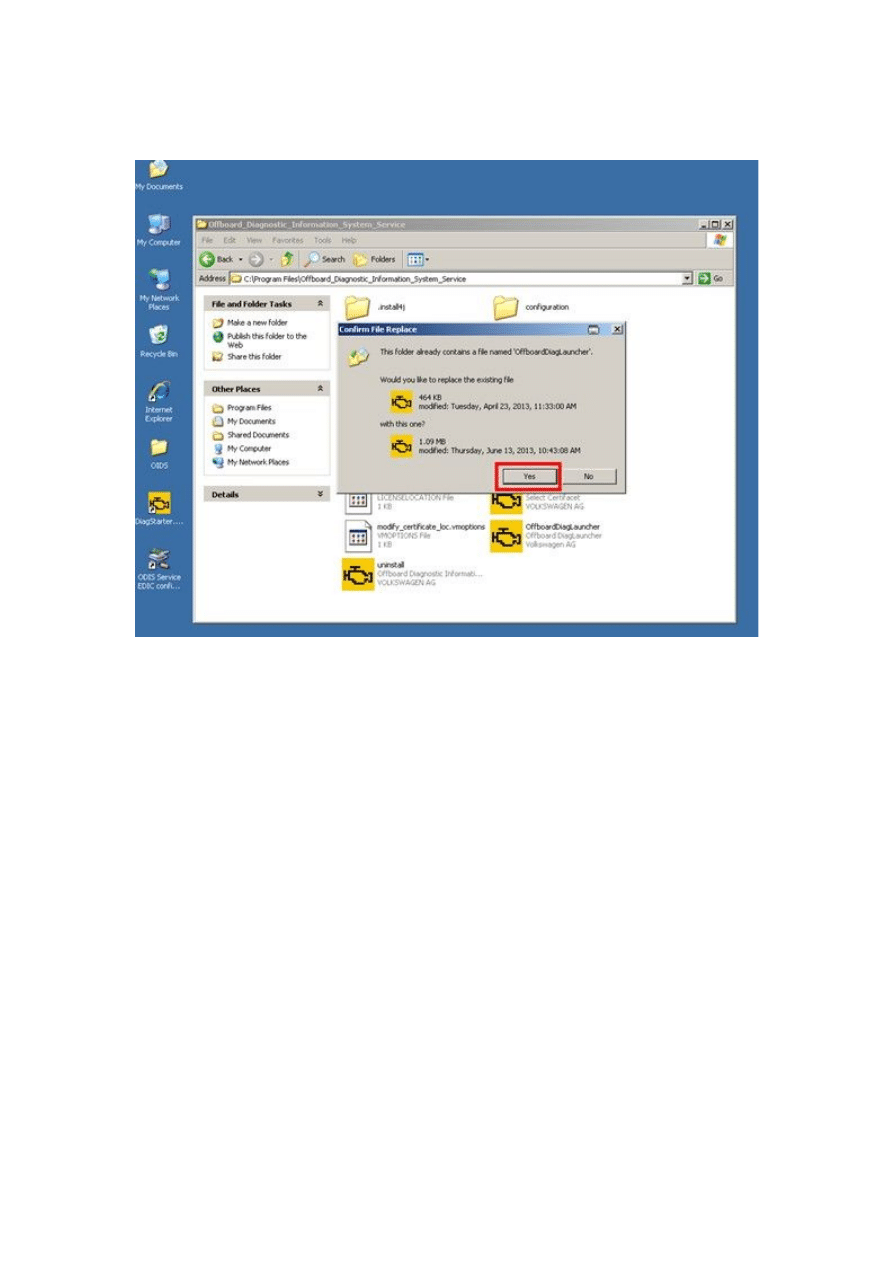
Paste into the install patch and replace the old file to crack
Choose yes to apply the replacement.
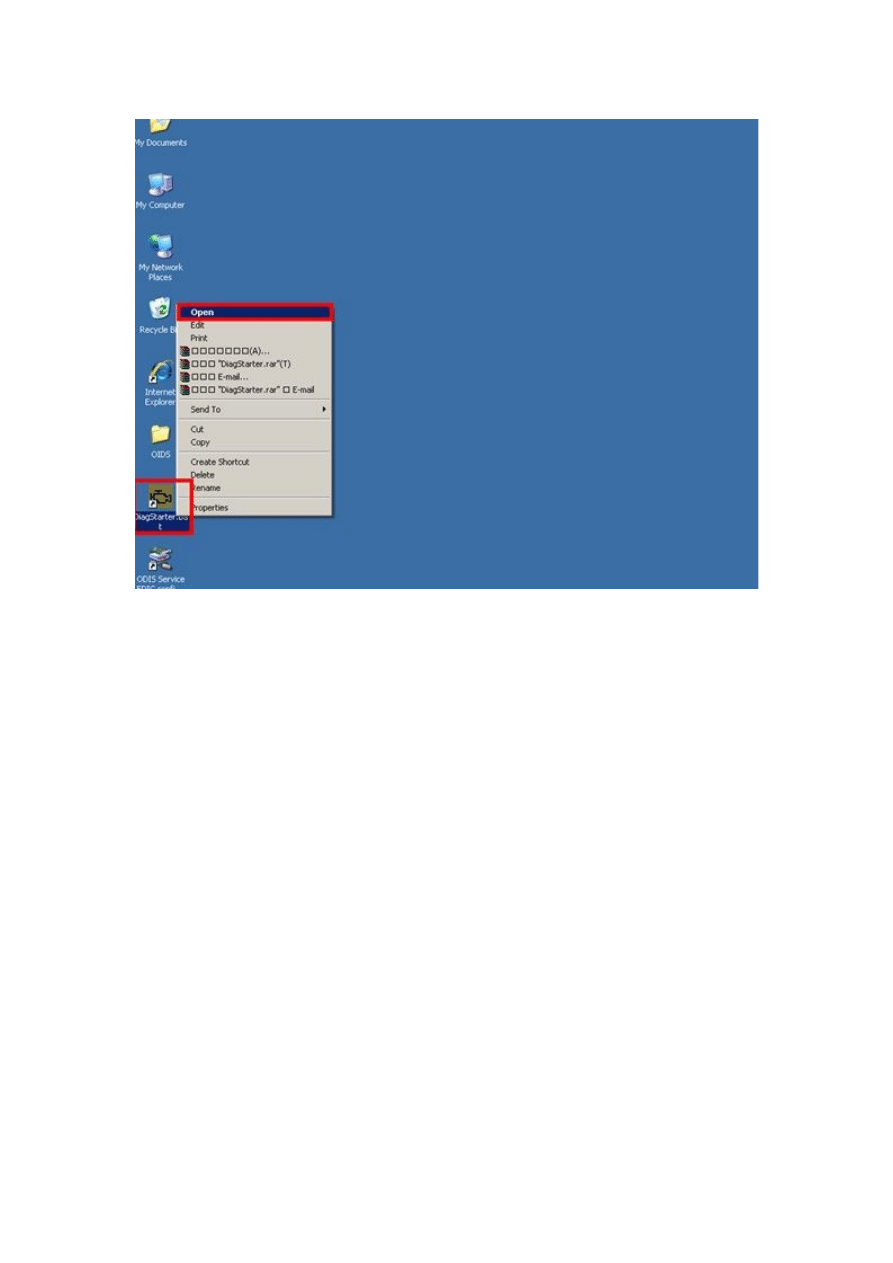
Now double click the ODIS icon on the desktop
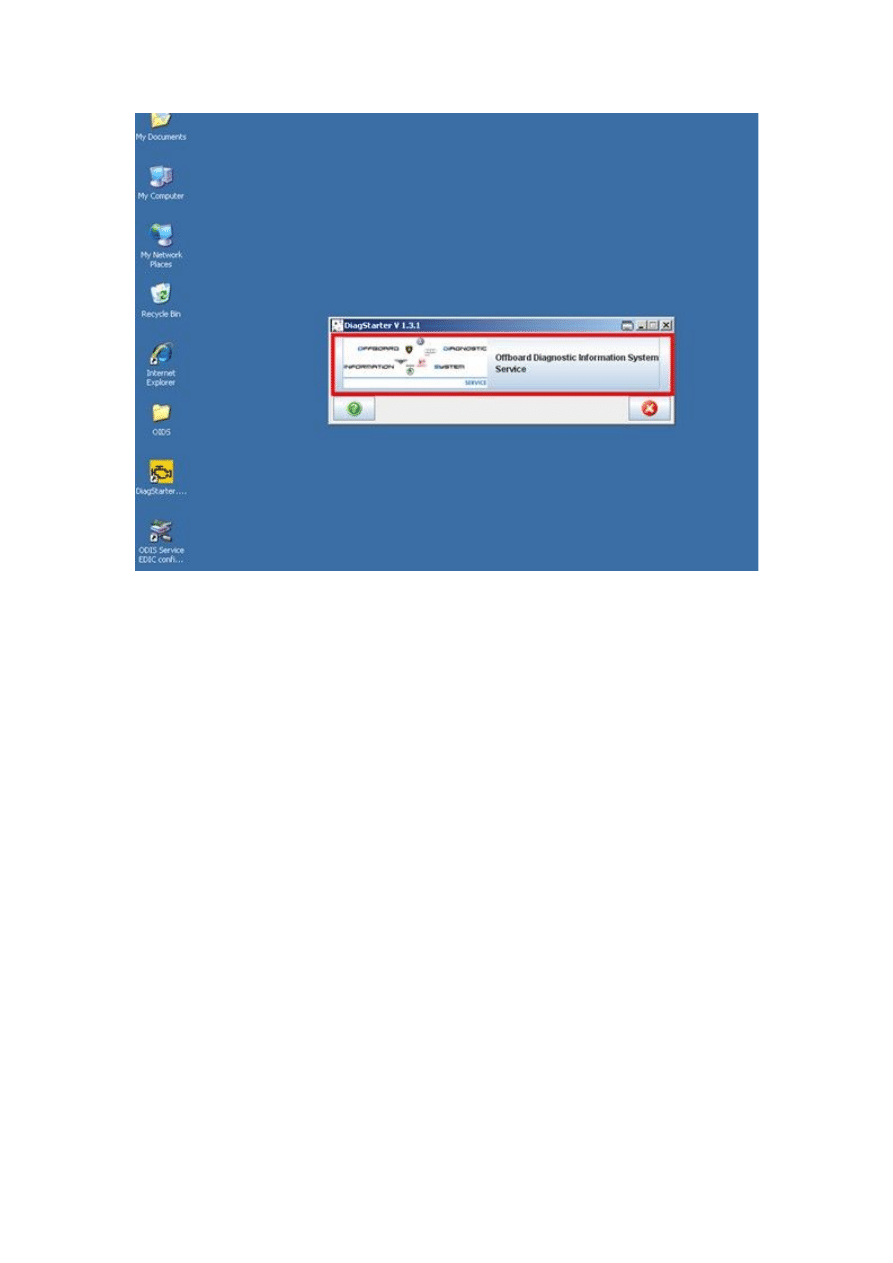
You can see the details information here
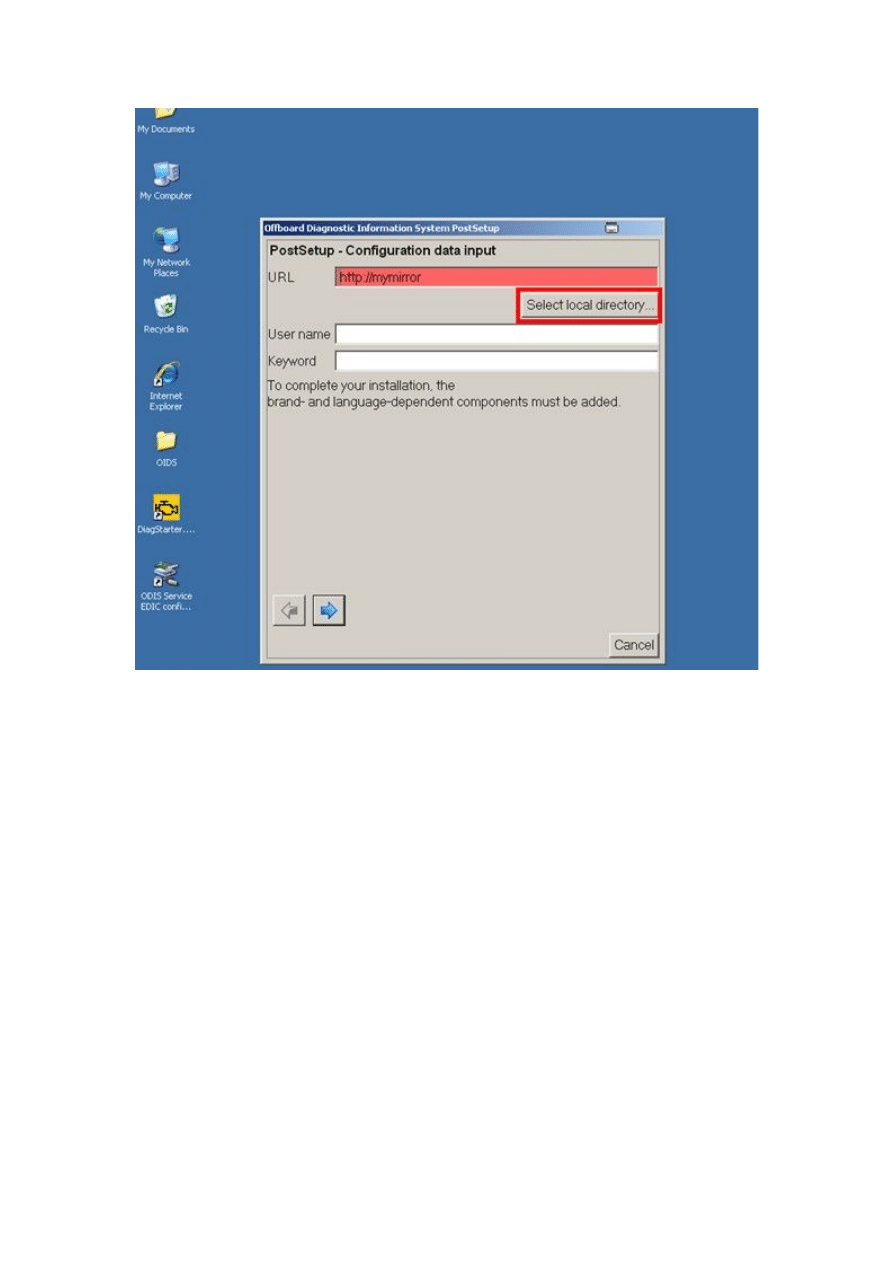
Choose Select the local directory
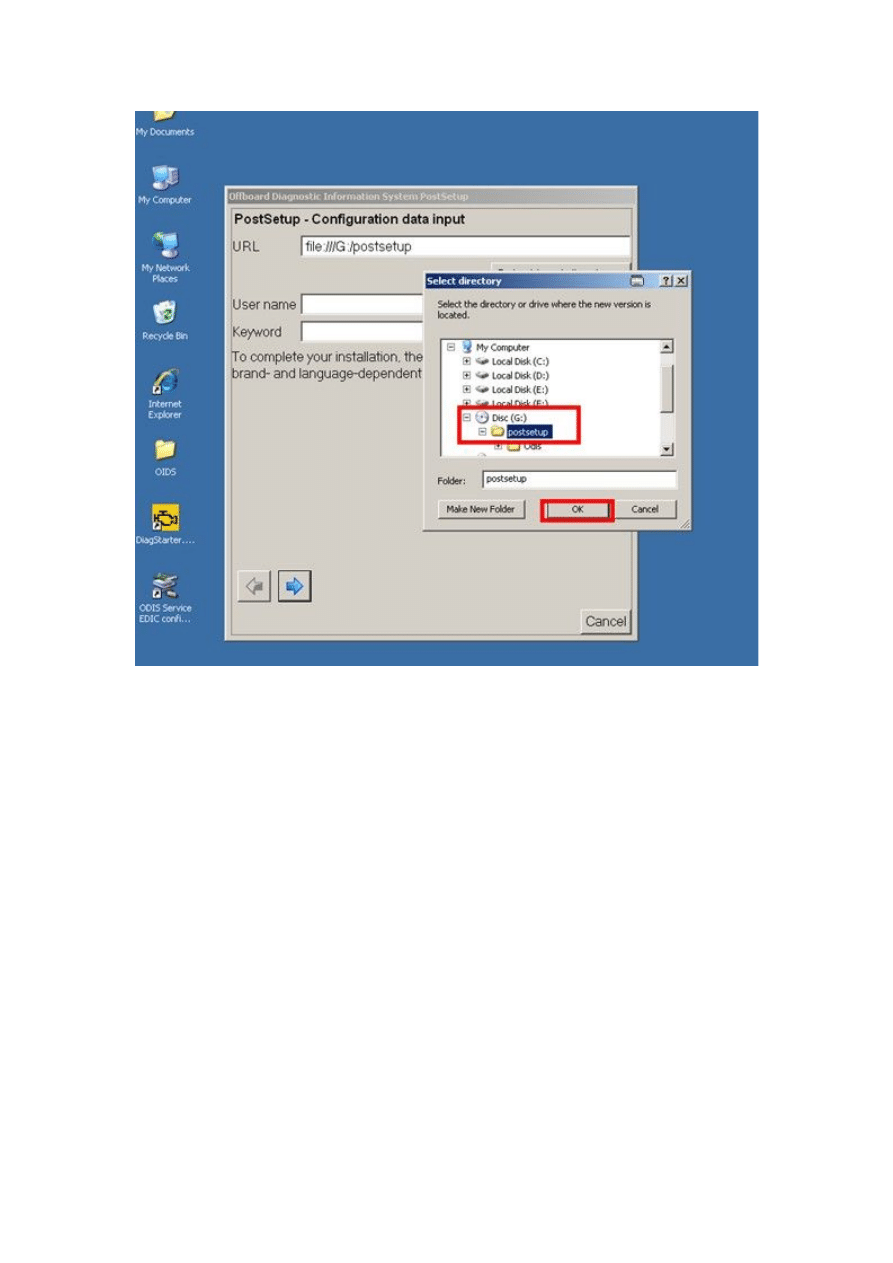
Find the postsetup folder in the Install DVD
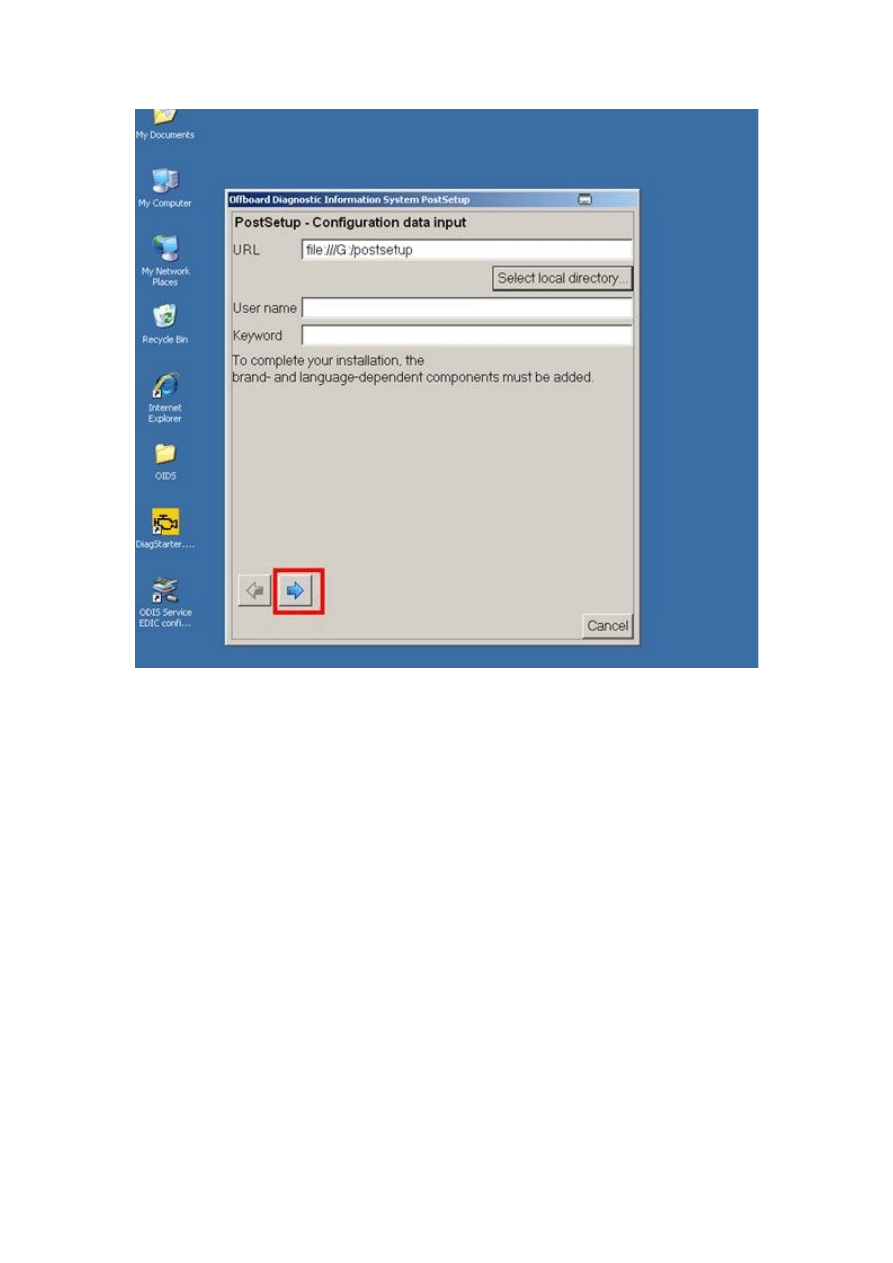
Click right arrow
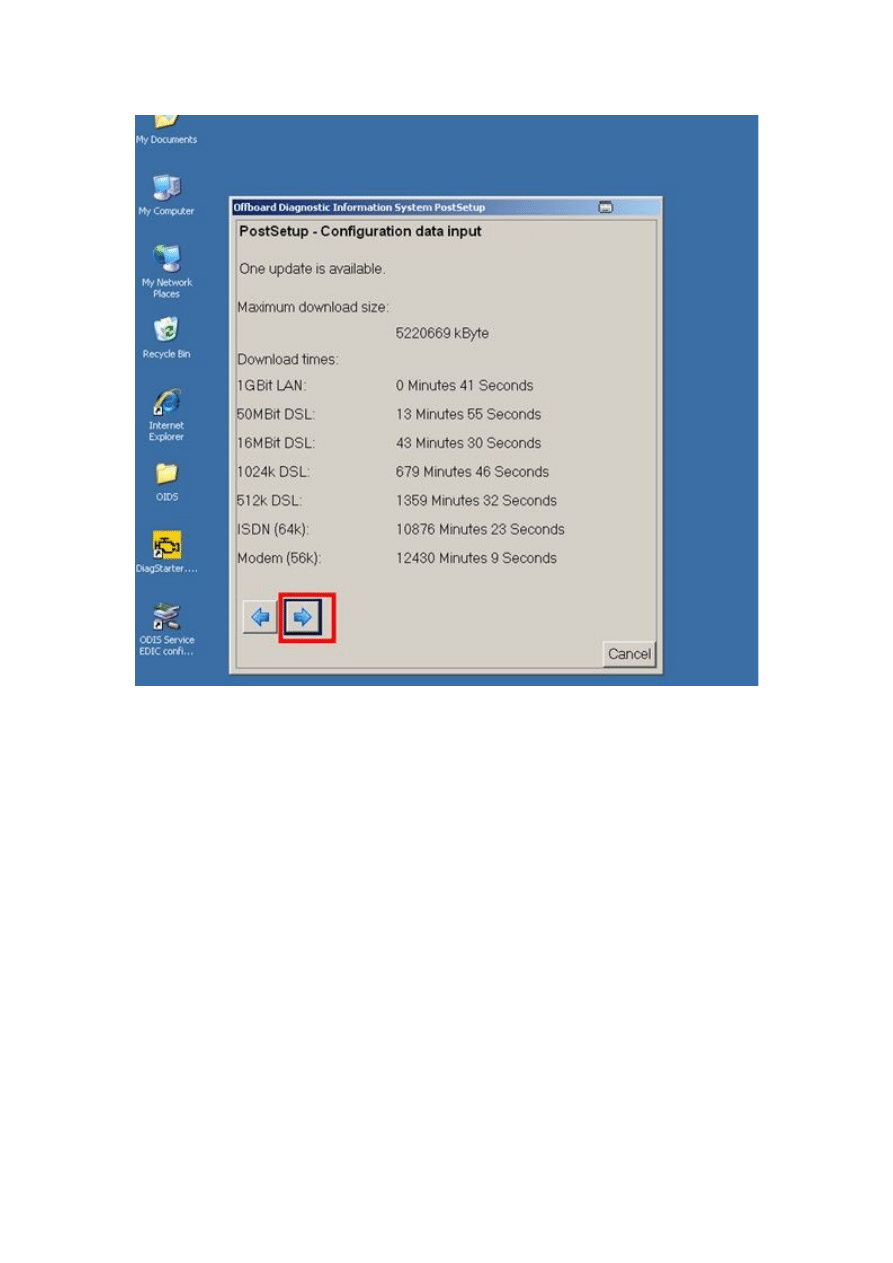
Click the right arrow again
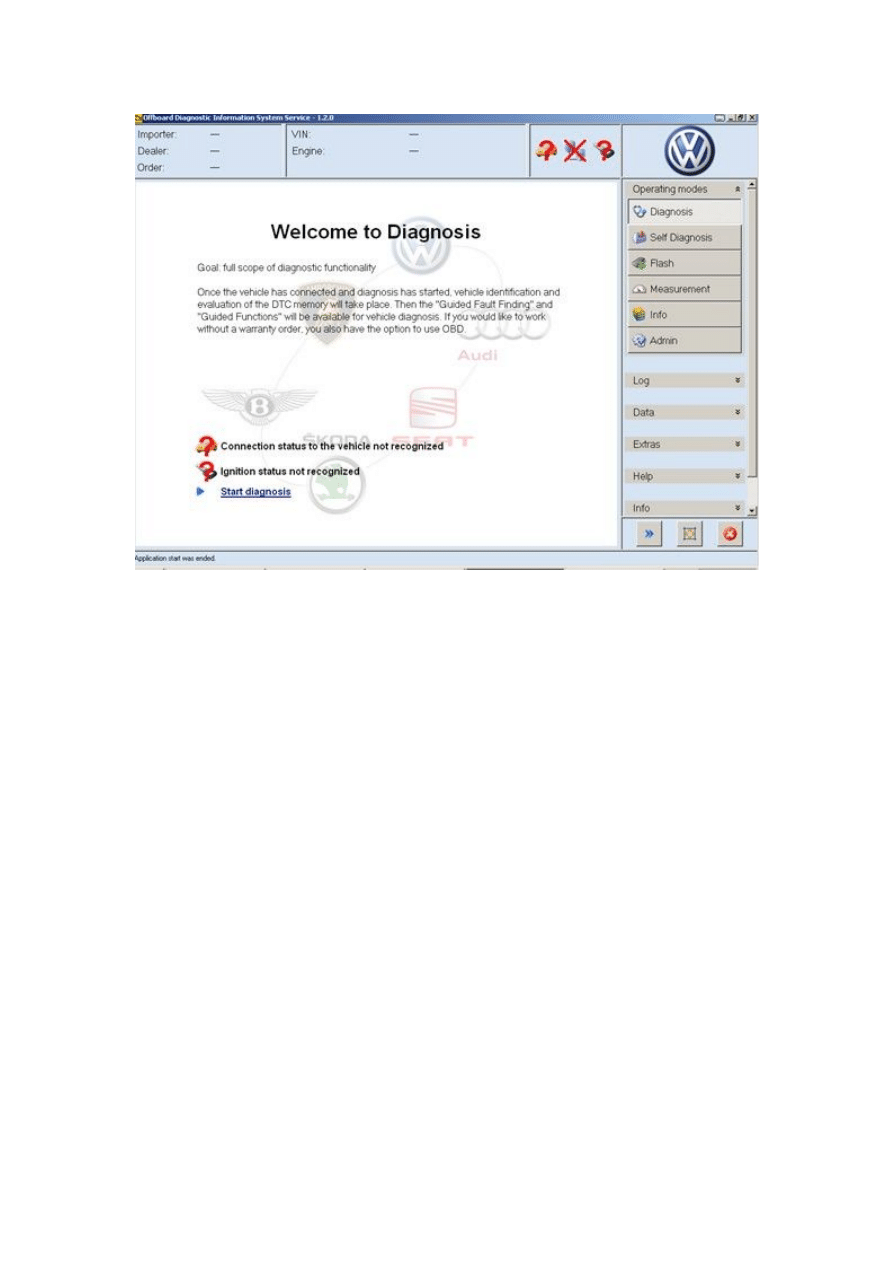
Finish installation now you are able to use the software!
Wyszukiwarka
Podobne podstrony:
INSTRUKCJA INSTALACJI VAS
instalacja debiana
INSTALACJE TRYSKACZOWE I ZRASZACZOWE
Urządzenia i instalacje elektryczne w przestrzeniach zagrożonych wybuchem
Instalacje elektroenergetObl1
Projekt Instalacji deponowanie 2
Instalacje odgromowe
Wybrane elementy automatyki instalacyjnej
instalacje grzewczaet
monter instalacji gazowych 713[07] z2 03 u
8 Instalacja spalin wylotowych id
Installation instructions
ARTICLE SUSPENSION STRUT FRONT REPLACE INSTALL
Instalacja urządzeń grzewczych i wymienników ciepła
04 instalacja
więcej podobnych podstron