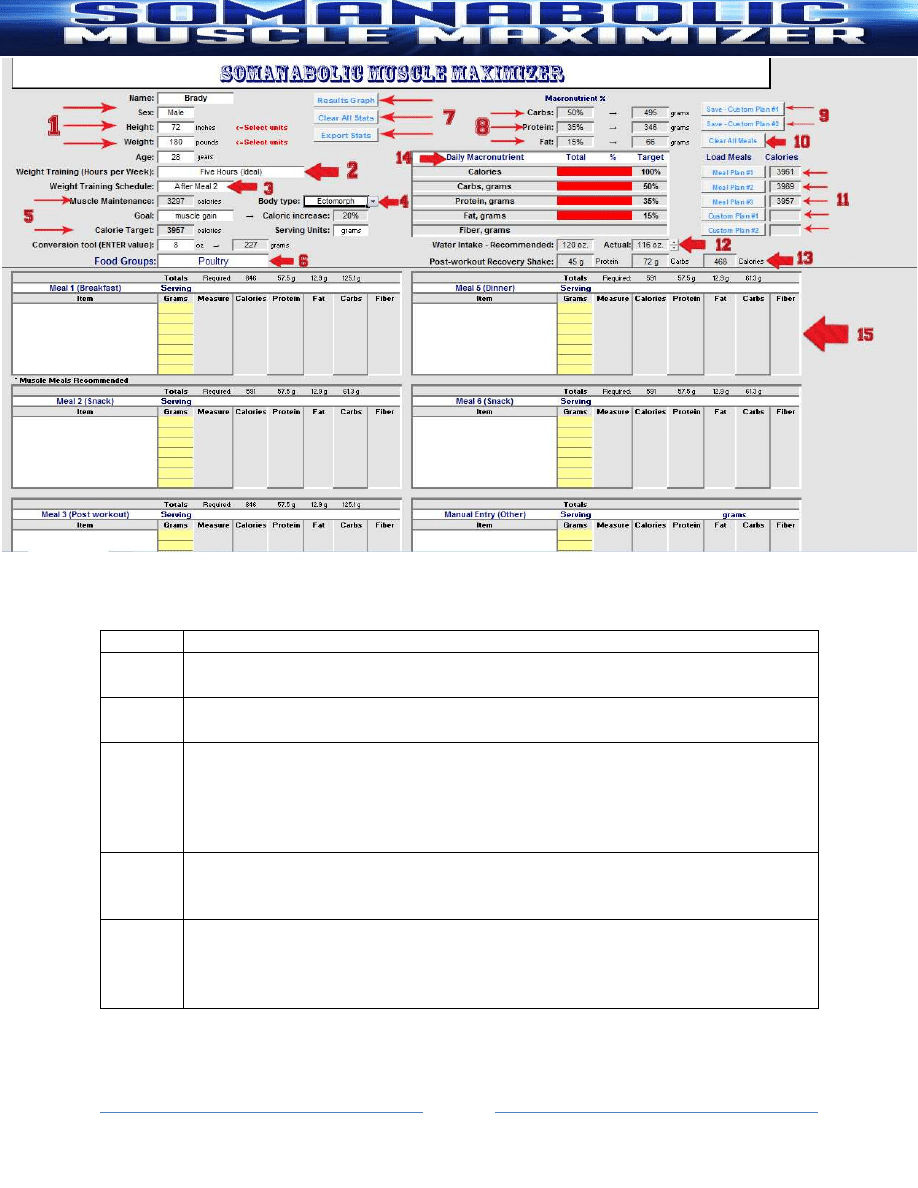
Reference Guide
NUMBER DESCRIPTION
1
Enter your personal parameters/statistics. This will help determine your daily
caloric needs
2
Training Strain Factor- enter the amount of hours you are lifting weights. This help’s
determine your calorie needs to maintain your muscle mass.
3
Somanabolic Rebuilder- Enter the meal in which you are going to be working out
after. The SMM will automatically generate the post-workout meal in the
corresponding box. If you are not working out on that particular day, simply choose
“Off-Day” and the SMM will generate the proper recovery nutrition to rebuild
broken down muscle tissue quickly.
4
Sometabolic Customizer- After you have determined your somatatotype enter it in
the drop down box provided. This helps the SMM give you the proper
macronutrient breakdown for maximum muscle gain without fat.
5
Muscle Maintenance and Caloric Targets- these numbers are generated
automatically and are pretty self explanatory. The maintenance number is what you
are bringing in now and basically using to maintain your current physique. The
Target number is the number you are going to achieve for maximum muscle growth
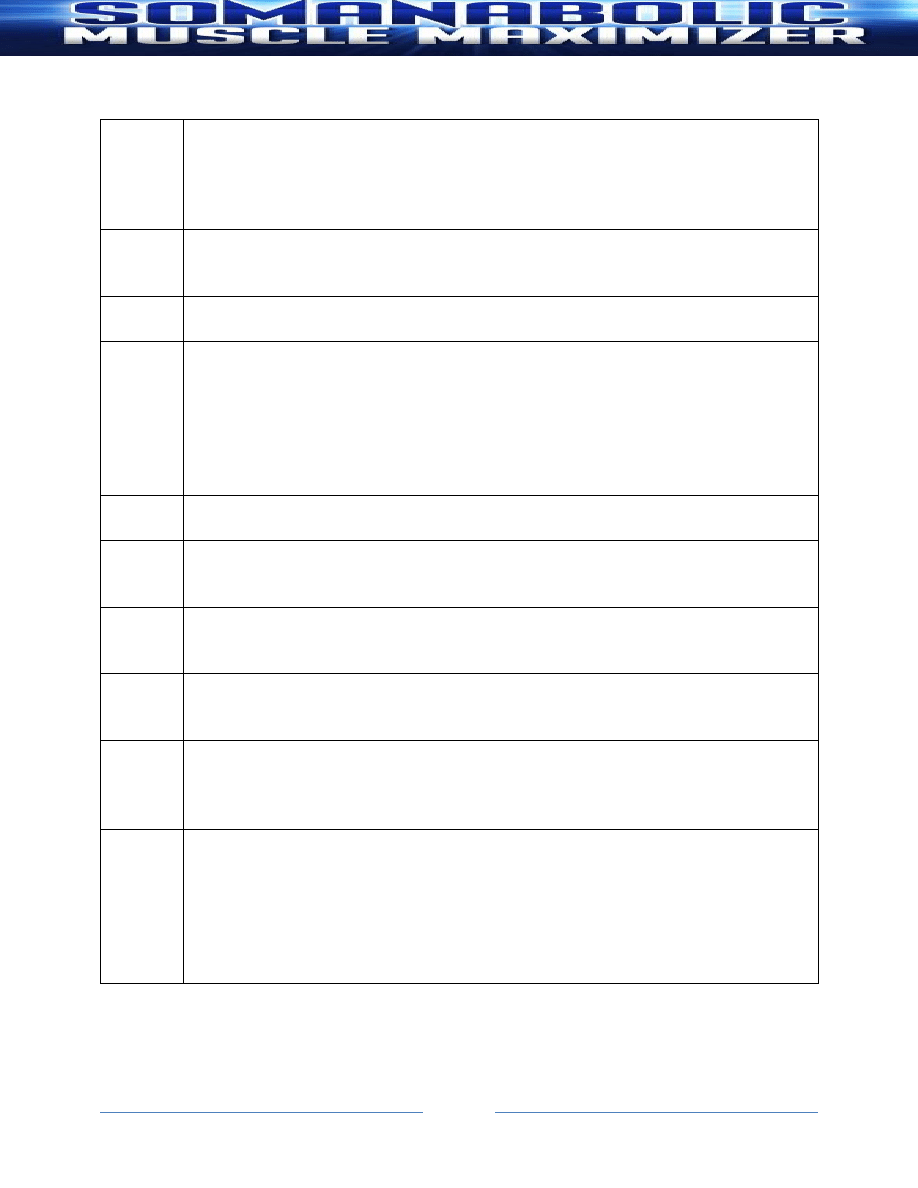
6
Food Groups- If you are building your own meal plans then this is the category
where you will choose your food from. For example, if you want to have chicken for
Meal 3 you will simply choose “poultry” from the drop down menu, go to the Meal 3
and select the type of poultry you are going to have. NOTE: This has to be changed
when moving from food group to food group
7
Transformation Tracker- These buttons are used to export your daily stats and allow
you to monitor your progress through your physique transformation. As time goes
on and you have solid data to back up what you are seeing in the mirror.
8
Systematic Nutrabolism- This generates your exact nutrient needs and portions for
every meal while taking advantage of your daily anabolic windows.
9
I have developed 3 meal plans for your specific somatotype (see #11). However, if
you don’t like specific foods or are simply getting tired of eating the same thing day
in and day out, the SMM gives you the opportunity to create and save your own
meal plans. You can either load one of the 3 meal plans provided, make changes and
click the “save button” or you can start from scratch and build an entire day
yourself. The SMM stores 2 custom plans at once and you can remake/resave as
many times as you want.
10
Clear all Meals- simply press this button to clear the meal plan at the beginning or
end of the day
11
Meal Plans 1-3 and Custom Meal Plans 1-2 – These are the buttons where the meal
plans are saved as well as will show you the amount of calories each plan contains.
When a plan is in use the calories will be highlighted in RED for you convenience
12
Water Tracker- Shows you how much water you need to take in during the day and
allows you to monitor the actual amount you have taken in will a simple up and
down arrow.
13
Post Recovery Shake- gives you the proper amounts of macronutrients you should
be ingesting after your workout. This is all customized to your personal somatotype,
age, height, sex, and weight
14
Daily Macronutrients- keeps a running total of exactly what your daily
macronutrients are. If you are loading a premade meal plan then this will totalize
everything. If you are simply tracking as you go during the day, it will totalize with
you. Again, totally customizable to your preference and schedule
15
Meal windows- this is where your meals are loaded from either the premade plans
or your personal meal tracking/development. Each individual meal will have the
required calories and macronutrients listed at the top of their personal windows and
takes into account when you are working out so the anabolic windows can be
utilized. It is important to follow these when developing your own meal plans as
you want to follow the individual totals perfectly. NOTE: there is a window for
MANUAL ENTRY where you can list foods that are not in the database.
Wyszukiwarka
Podobne podstrony:
Kindle Sales Krusher QuickStart Guide
OBDPro USB Scantool Quickstart Guide
DAZ Studio 4 0 QuickStart Guide PL
LPK25 Quickstart Guide English RevB
QuickStart User s Guide English
guide camino aragones pl
Herbs for Sports Performance, Energy and Recovery Guide to Optimal Sports Nutrition
Meezan Banks Guide to Islamic Banking
NLP for Beginners An Idiot Proof Guide to Neuro Linguistic Programming
freespan spec guide
Eaton VP 33 76 Ball Guide Unit Drawing
Herbs to Relieve Headaches Keats Good Herb Guide
50 Common Birds An Illistrated Guide to 50 of the Most Common North American Birds
Configuration Guide WAN Access(V100R006C00 02)
installation guide
iR Shell 3 9 User Guide
1970 01 01 Kant039s 039perpetual peace039 utopia or political guide
M12 Oncore Users Guide Supplement
więcej podobnych podstron