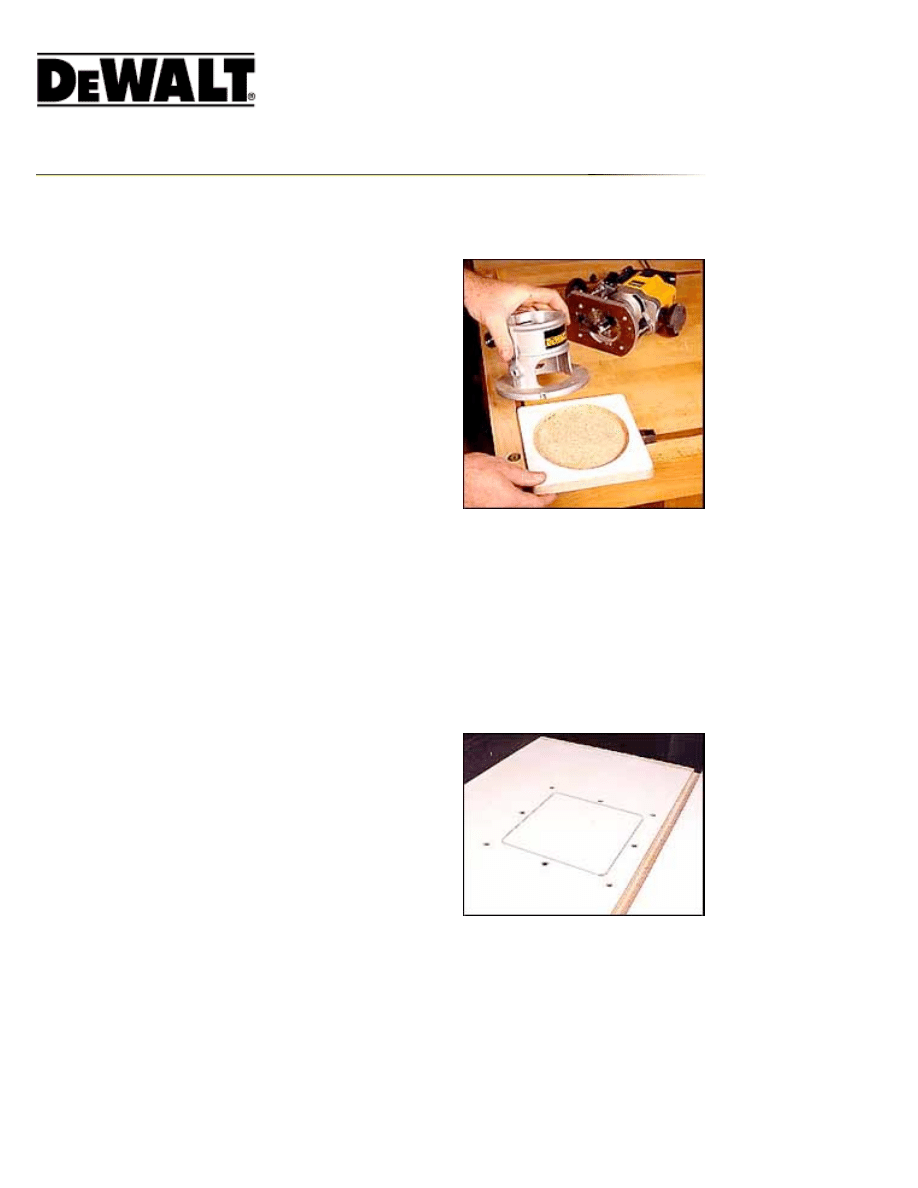
Discover how to make a custom
router table insert below...
Plastic laminate is an ideal
surface for router tables, and light
colors are very desirable as they
make the workpiece more visible.
They also allow you to make
pencil marks indicating start and
stop positions for cuts. Shown
here is a white laminate top with
a new insert waiting for a router.
Pro's Page
Router Table Tips
Author: English
What Kind of Router Table Do You Need?
A stand-alone cabinet is perhaps the most desirable
arrangement for a router table. It provides storage space
for extra routers, bits, bases and wrenches, plus it's heavy
enough to be stable. Such a unit can be custom built to
suit your own height (it should be half as tall as you are),
and it can be outfitted with casters to make better use of
limited shop space.
There are several portable tables available commercially,
but their biggest drawback is a small tabletop (a real pain
when you're working on a large project). And because
they're portable, they're inherently lightweight, so stability
can be an issue.
One ingenious option I've always found attractive is a table
attached to the underside of an open bench. By mounting it
on full-extension, heavy duty drawer slides, it can be pulled
out during use and pushed out of the way when the job is done.
But my favorite placement option is to build the router table as an extension of the table saw
table. This allows me to use the saw's expansive top for support, take advantage of an
already installed dust collection system, use the fence system on the saw as a fence for the
router, and even employ the saw's miter gauge in certain operations. A router table can easily
be added to the
DW746
table saw inset boards for the 52" rail system.
Select the Right Stock for the Top
A router table has to be flat, smooth, slick, stable and the
right color. Flat and smooth are obvious, but slick? You
must choose a tabletop material that will allow workpieces
to slide easily against both the table and the fence, creating
the least possible amount of friction. If the action is
retarded, each pass will be too slow (which results in
burning by the bit), or uneven. This can even be dangerous,
as a novice may try to compensate by pushing too hard or
too quickly.
The top has to be stable: that is, it must remain flat
(without sagging) for several years of use. This can be a
challenge on larger tables without center support, so make
sure it's thick enough. Your tabletop also should be a light
color (preferably white), so the workpiece is easily visible.
Many commercial tables are a dark gray or black color, and
stock like walnut tends to visibly merge with this
background (especially for old guys like me whose eyes are
already questionable!).
The ideal tabletop is a medium density fiberboard (MDF) substrate covered with plastic
laminate like Formica™, or a thinner material such as Melamine™. Make sure you cover both
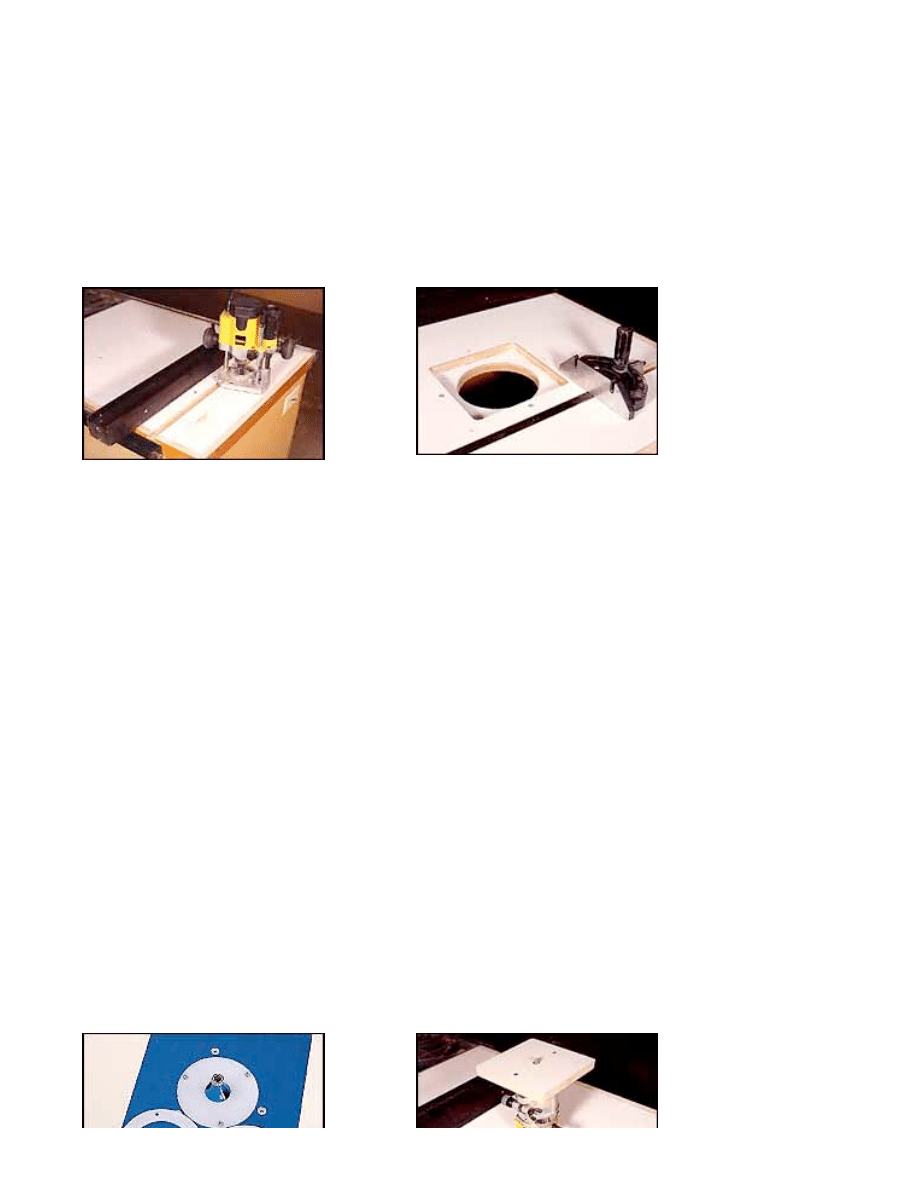
faces, to equalize tension and avoid warping. And to make it smooth, sand the top with 400
grit wet/dry paper. The first time you do this, it's a little unnerving to sand brand new
laminate!
After sanding, use a tack cloth to clean the top. Then make it slick by rubbing in a coat of
clear shoe polish. Buff the shoe polish for an incredibly smooth, slick surface that won't rub
off on your unfinished wooden workpieces.
Use Your Saw's Miter Gauge
Whether you build a separate, free-standing unit or incorporate a new table into the table
saw, take advantage of the saw's miter gauge to add versatility to the router. By plowing a
groove in the top (shown at left), you can drop the miter gauge into it (right) and make very
accurate crooscuts and end cuts on small stock.
Mounting the Router
There are three ways to mount your router in your new table. You can simply drill three holes
and screw the tool's base plate to the underside of the table. Or you can buy and install one
of several over-the-counter options (shown below, left photo). But the most satisfying choice
is to make your own. The below instructions are ideal for a 1 1/2-2 HP router. If you plan to
mount a 3HP router, you may want to increase the size of your insert.
Begin by cutting a 6-1/2" circle in the center of a 12" square piece of tabletop material. This
is easily done with a jigsaw or scroll saw. Next, cut an 8" square hole in the top of your table:
drill the four corners with a 3/4" Forstner bit, then jigsaw the straight lines.
Center the 12" piece of material under the 8" square hole and screw it in place from
underneath the tabletop.
Make an 8" square insert to fit the square hole. Bevel the edges at 5 degrees and sand the
corners round to fit. The object here is to make an insert that will simply drop and stay in
place, without any screws or fasteners (below, right).
After mounting the router to the bottom of this insert (remove the routers handles to make
mounting easier), you should be able to remove and replace the router efortlessly. This makes
bit-changing a snap: you never have to fumble around under the table.
Depending on the amount of travel your router has in its base, you may need to reduce the
thickness of the insert. Simply place the router on the underside of the insert, draw its
outline, and then use the router and a straight bit to remove about half the thickness of the
material (see photo at the top of this page). This is a freehand operation, as the edges don't
have to be absolutely perfect seeing as it will be hidden from view.
When the router is secured to the insert, place it in the table with a straight bit installed. Turn
on the router and slowly plunge the bit through the insert.
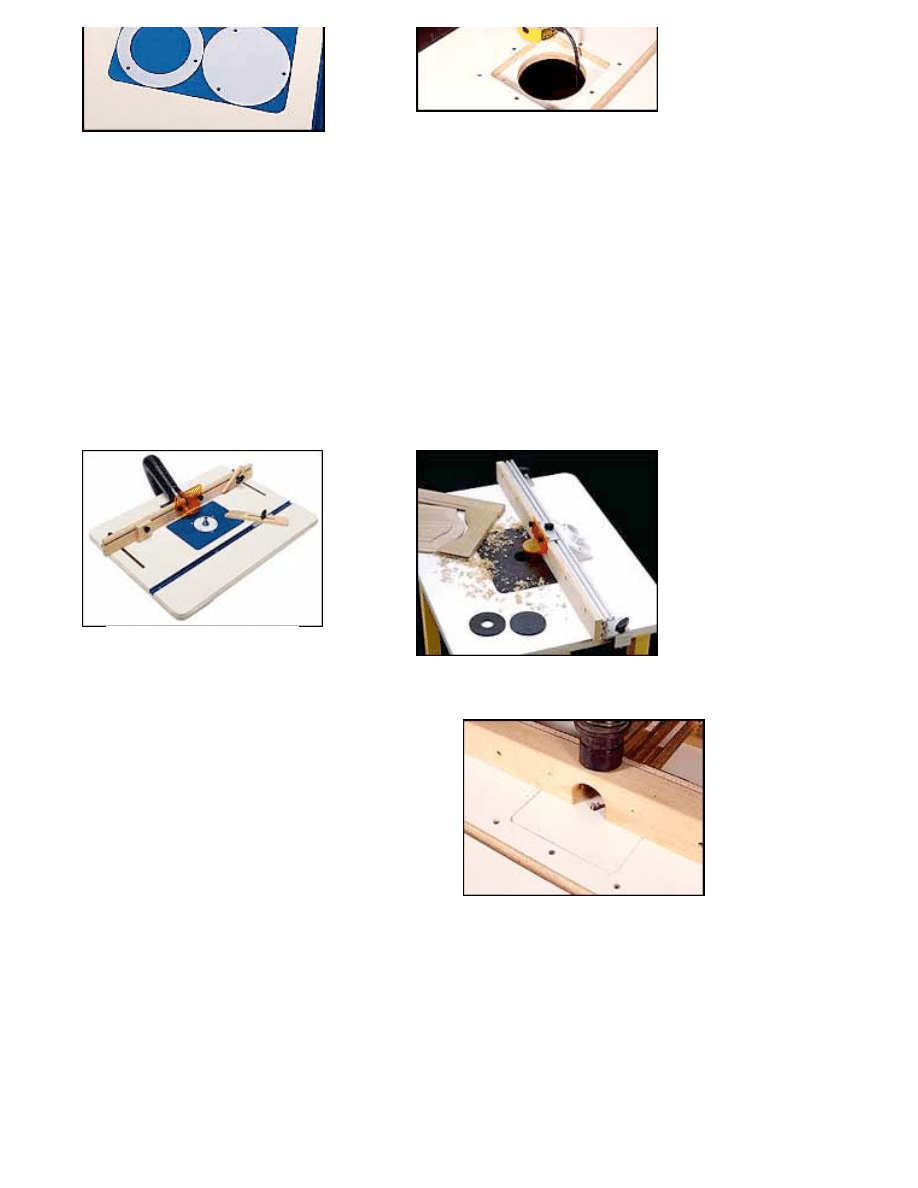
Photo courtesy of www.rockler.com
Fence Options
There are several options for both shop-built and commercial fences. The most common idea
is to make an L-shaped fence that can be attached to the tabletop with a clamp at either end,
such as the Woodhaven model shown here (right). Another popular option is to slide the
clamps in grooves plowed in the tabletop (shown at left). A third and very simple fence is one
that is attached at one end with a pin or bolt that acts as a hinge. The other end is moveable,
and is simply secured to the table with a C-clamp. Unfortunately, this latter style precludes
the use of a miter gauge slot.
Sometimes a fence isn't necessary, as when you are routing with a bearing-guided bit. In this
instance, it's a good idea to install a starting pin in your tabletop. This is usually made of steel
or aluminim, and it's about 1/4"-3/8" in diameter and perhaps 1" long. It can be fashioned by
cutting the head and threads off a bolt, or it can be purchased through woodshop catalogs.
Drill a 1/2" deep hole in the tabletop about 4" from the bit, to install the pin.
Photo courtesy of www.rockler.com
Photo courtesy of www.woodhaven.com
Dust Collection
Even if your router has built-in dust collection, adding a
vacuum port to the fence is a good idea. Lower dust levels
provide a safer, more accurate work environment.
Most shop vacuum and dust collector manufacturers supply
ports that can be attached to a fence. These are generally
just screwed in place. In the event that you can't find a
port, try using a hose-to-hose connector such as the one
shown at right. This connector was designed to connect a
large hose to a smaller one. We simply drilled a hole in the
fence that was exactly the same diameter as the smaller hose. The hole is right above the bit
for virtually dust-free routering, and the connector is a friction fit so it can be removed in an
instant.
One nice option currently available from woodworking catalogs is an ON/OFF switch for a
router that simultaneously turns on the dust collection device. The second outlet (for the
collector) is a slow start affair that prevents circuit breakers from tripping too soon.
Choosing a Router
Whether you’re designing a brand new router table or just want to update your existing one,
the first concern, of course, is the router itself. Pro shops like to go with a model that offers
at least two collets, one for 1/4" bit shanks and the other for 1/2". Some cabinetmakers prefer
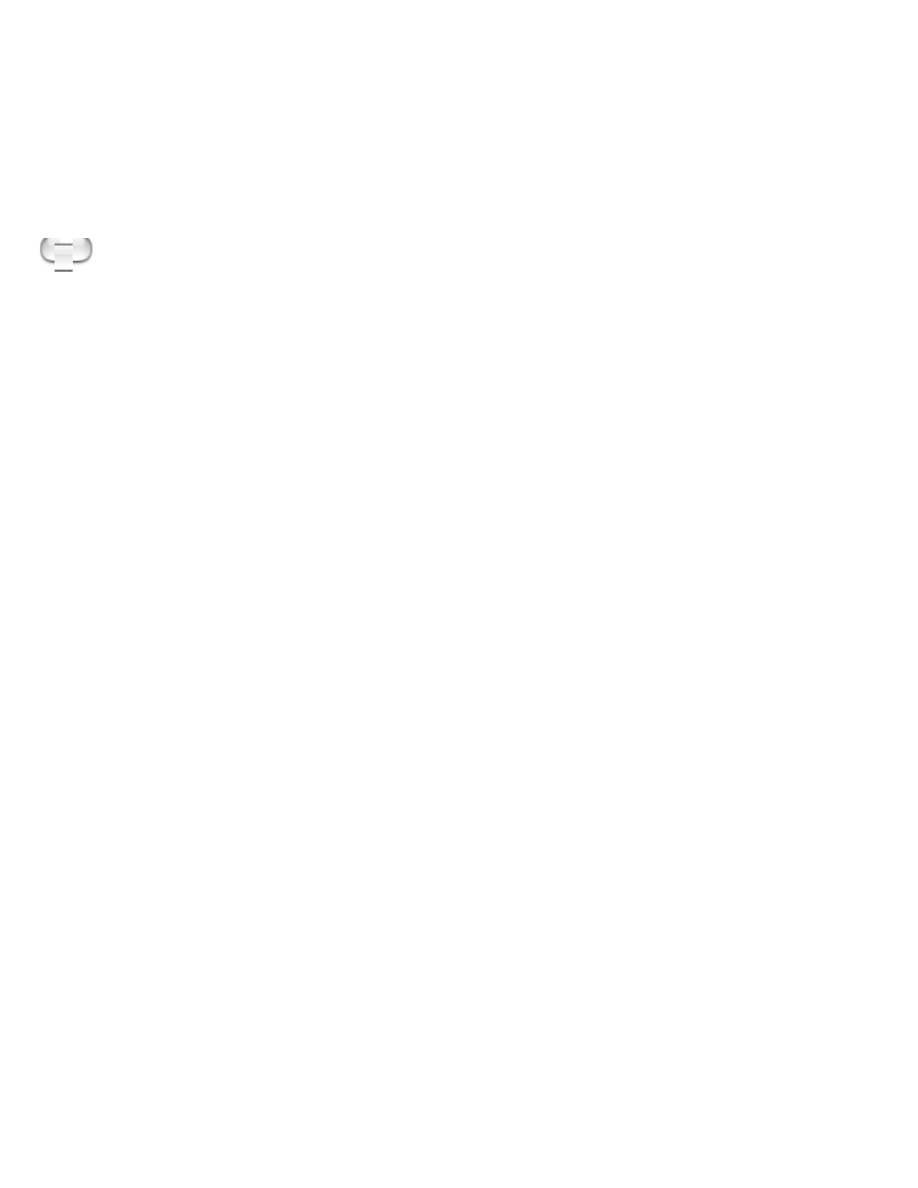
to mount a plunge router in their table: their work calls for a lot of dadoes and rabbets that
are plowed in two passes, and a plunge router offers faster bit height changing. I primarily
build fine furniture and I favor a fixed-base model that lets me change bits easily and make
very accurate micro-adjustments. Either way, a minimum 1.5 HP is recommended, the
DW610
for example. A motor in the 3HP range, like the
DW625
, is essential for large
diameter cuts such as raised panels and wide moldings. Dust collection. like the one available
on the
DW621
is a nice option, too. Slow-start models let the bit build up to its optimum
revolutions before contacting the workpiece, so they deliver a cleaner cut with less wear on
the motor. And a router with adjustable speed lets the operator dial slower speeds for large
bits, to avoid burning and excessive wear. Both soft start and variable speed features are
available on D
E
WALT plunge routers.
Back
Wyszukiwarka
Podobne podstrony:
Amateur Woodworker Router Table
2 Woodworking Plans Standing Router Table
Router Table Fence Jeff Greef Woodworking
Bench Top Router Table Jeff Greef Woodworking
Router Table mate
Router Table Fence Plans
Router Table 2
(Ebooks) Diy Woodwork Woodworking Basics Router Bit Storage
Router table plans
Professional Router Table
Quick and Easy Router Table
Woodwork Plans Outdoor Table And Bench
Router Table
Woodworking Tips & Tricks
(Ebooks) Woodworking Workshop Tips Knife Sharpening Drillpress Jig To Grind Your Own Knives by Am
(Ebooks) DIY Woodwork Plans Drill Press Table
(Ebooks) Diy Woodwork How To About Router Bits
2 Woodworking Plans TableChair Harvest Table
więcej podobnych podstron