
Crisis Team Guide to Response in US Waters 2019 Revision 0
CRISIS TEAM
GUIDE
TO
RESPONSE IN
US WATERS
24-Hour Emergency Assistance
+1 281 606 4818
2019

Crisis Team Guide to Response in US Waters 2019 Revision 0
TABLE OF CONTENTS
........................................................................ 5
.............................................................................. 6
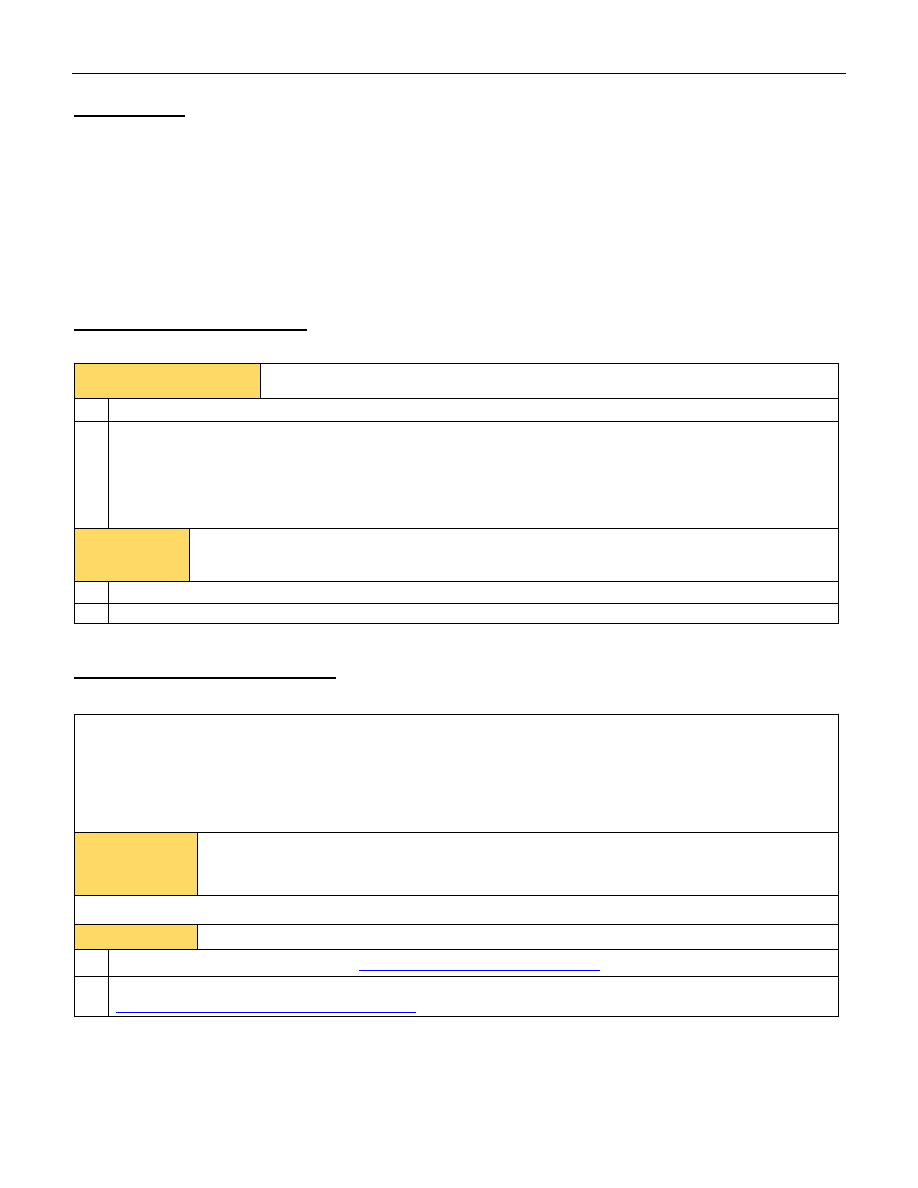
Crisis Team Guide to Response in US Waters 2019 Revision 0
I
NTRODUCTION
Incident response in the US follows a well-established pattern. Government regulations require the use of the
Incident Command System (ICS) for the management of all incidents.
O’Brien’s is a worldwide leader in incident
management of all types.
O’Brien’s has developed CommandPro
®
, a proprietary so
ftware developed “by
responders for responders” to effectively and efficiently implement the ICS processes. The purpose of the Guide
is to assist your Crisis Team to be better prepared to cope with an incident in US waters. This Guide should be
read in conjunction with the
“Master’s Guide to Compliance in US Waters.”
Information designed to save you time and effort is present in
red italics
.
Y
OUR
P
ARTNERS IN
R
ESPONSE
Q
UALIFIED
I
NDIVIDUAL
USCG regulations require your company to have a Qualified Individual (QI) in the
US. Essentially the QI has two main responsibilities:
1
The QI
is your company’s main communications point from the beginning to the conclusion of an incident.
2
The QI has several regulatory responsibilities involving:
• Commencement of response activities.
• Management of response activities until an Incident Commander (IC) establishes a Incident
Management Team (IMT) acting in accordance with the Incident Command System (ICS). See below
for more information about ICS and the ICS 207 Incident Organization Chart Form in Appendix 1.
• Notification of agencies as required by federal, state and local regulations.
I
NCIDENT
C
OMMANDER
The Incident Commander (IC) is the leader of the Incident Management Team (IMT) along with
the Federal On-Scene Coordinator (FOSC), represented by the USCG and State On-Scene
Coordinator (SOSC). These three individuals form the Unified Command (UC).
1
The IC is responsible for all aspects of the response activities.
2
He/She is responsible for the implementation of the Incident Command System (ICS) process.
I
NCIDENT
C
OMMAND
S
YSTEM
(ICS)
Government regulations require all incident response activities in the US to utilize the Incident Command System
(ICS).
O’Brien’s uses our CommandPro
®
software to assist in this process. CommandPro
®
helps to manage the
process and automates many of the forms that document the ICS process. Many of these forms will be of use to
your Crisis Team and will be made available to you by the QI and IC.
I
NCIDENT
M
ANAGEMENT
H
ANDBOOK
The USCG “Incident Management Handbook” is the definitive guide used by all responders in
the US. It may be useful for your Crisis Team to have a copy.
You may purchase a copy of the Incident Management Handbook from O’Brien’s.
ICS
T
RAINING
All incident managers in the US must be trained in ICS.
1
Basic training is available on-line at:
http://training.fema.gov/IS/NIMS.asp
2
We recommend the IS-100.b (ICS 100) Introduction to Incident Command System course:
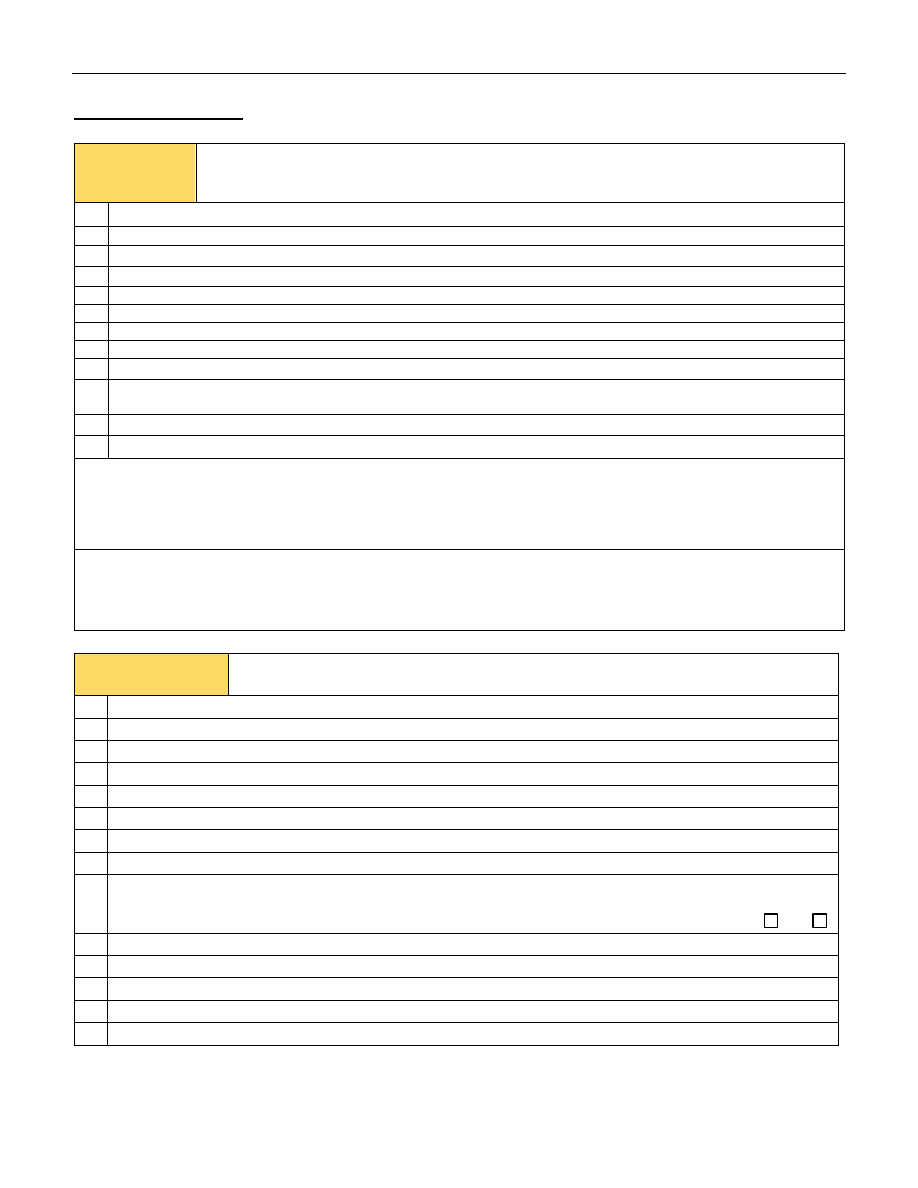
Crisis Team Guide to Response in US Waters 2019 Revision 0
R
ESPONSE
S
EQUENCE
M
ANDATORY
N
OTIFICATION
The USCG must be notified if there is a discharge of oil in/on the water or if there is a
“substantial threat” of a discharge into the water. The USCG defines the following as a
“substantial threat” including:
1
Grounding or stranding
– even the slightest touch of the bottom
2
Collision and allision
– including a hard bump by a tug or a hard landing at a dock
3
Spill on deck
– any quantity that is enough for the oil to flow toward the rail
4
Hull Failure
5
Excessive List
6
Containment system failure
7
Submerged and foundered
8
Wrecked and stranded
9
Hazardous vapor release
10
Machinery / Equipment malfunctions
– steering, auxiliaries, fire pump, life boat, radar, radio, compass,
cargo handling gear, etc.
11 Explosion
12 Fire
US law says that a “Person in Charge of a vessel” must notify the USCG if any of these situations exist. This
“Person in Charge” can be the Master, the owner/operator, the DPA, the QI or another person who your
company policy says is “in charge” of your ship.
The regulations say that this person must make notifications as soon as possible (without delay).
Note: It is well established that the Qualified Individual may make the required notifications on behalf of the
Master. So you should contact O’Brien’s if you are in doubt and we’ll help determine whether the USCG and
other agencies should be notified. Our contract with you requires us to ensure compliance with all laws and
regulations. Please allow us to do this for you.
W
HAT THE
QI
N
EEDS TO
K
NOW
To provide the help you need, the QI will ask you for some important information. This
includes:
1
Your Name (Vessel Master)
2
Telephone number, fax, email or other means of communication
3
Vessel Name and IMO Number
4
Vessel Owner/Operator
5
Type of Incident
6
Time and date of incident
7
Exact location (latitude/longitude if anchored or underway; port, slip and berth if in port)
8
Type of oil spilled
(try to be as specific but knowing if it is clear or black is enough for the QI to get started).
9
Estimated Quantity
– we know this is difficult – we are looking for your best estimate. It is important for us
to know if this is a “very small” spill, a “very large” spill, or something in between.
Is the source controlled / secured?
Yes
No
10 Brief description of the situation
(any other information or concerns you have)
.
11 Death / Injuries to the crew
12 Damage (extent to the vessel, facility, pier, other vessels, etc.)
13 Confirm P&I Club membership
14 Local Agents and their phone number
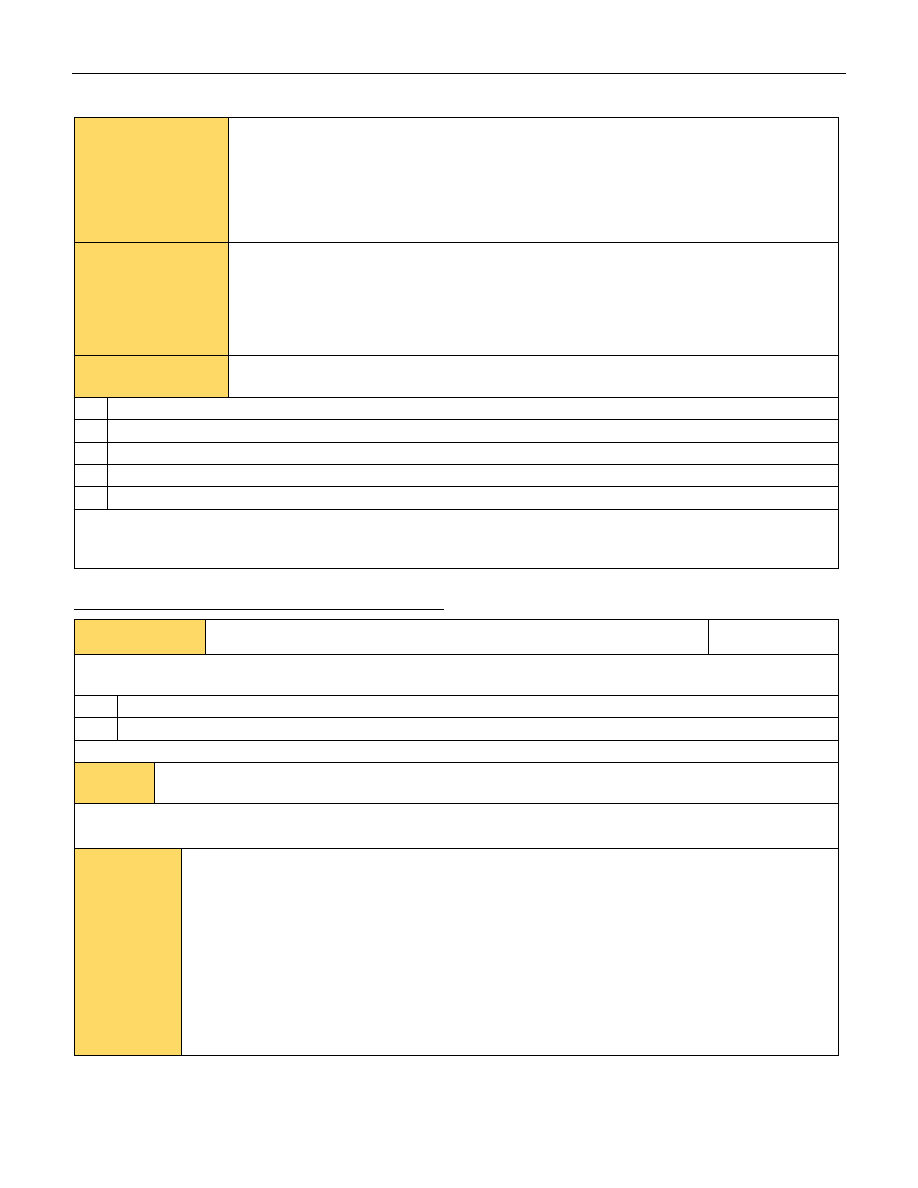
Crisis Team Guide to Response in US Waters 2019 Revision 0
ICS
P
LANNING
P
ROCESS
The purpose of the ICS planning process is to move the incident response from an
emergency response to a project management. The ICS planning process is objectives
based and uses a series of formal meetings to produce an Incident Action Plan (IAP).
The IAP provides specific direction to responders in the field. It is a compilation of a
variety of different forms and topic specific plans (i.e. Safety Plan, Disposal Plan,
Decontamination Plan, etc.). The IAP and supporting documents will be available to your
Crisis Team. Information about these many documents can be found in Appendix 1.
I
NITIAL
I
NCIDENT
B
RIEF
(ICS
201)
As the incident response progresses the QI will be creating the Initial Incident Brief (ICS-
201) form. This document is the basis for updates and briefings on the situation status.
It is a living document and is used to document the response activities until the IMT is
established and the Unified Command (UC) is ready to assume management of the
response. The QI will then provide a formal briefing to the UC. The UC will then assume
response management and commence the ICS planning process.
I
NITIAL
R
ESPONSE
AND
A
SSESSMENT
After receiving notification of an incident many groups will be conducting an initial
response and assessment. These include:
1
Your Crisis/Emergency Response Team
2
Qualified Individual
3
Salvage and Marine Firefighting (SMFF) Resource Provider
3
USCG
4
State Agencies
If the initial assessment indicates that this may be a significant incident the QI will assemble the IMT, the UC is
formed and a Command Post established. The QI will have a representative at the scene of the incident and at
the Command Post.
C
OMMUNICATING WITH THE
Q
UALIFIED
I
NDIVIDUAL
T
ELEPHONE
Emergency calls should go to our Command Center at our 24-hour
number:
+1 281 606 4814
The QI will contact your Crisis Team by the telephone numbers listed in the Vessel Response Plan. Once
communications are established be sure you know:
1
The name of the QI.
2
A primary and secondary telephone number for the QI.
If you have special telephone numbers for use by your Crisis Team be sure to pass them to the QI.
E
As the incident progresses the QI will also use email to communicate with your Crisis Team. Inform
the QI if you have established a special email address for your Crisis Team.
The QI will typically send two special messages to your Crisis Team that will provide you access to additional
information. They are a “BlueJeans Meeting Request” and File Transfer Protocol (FTP) website instructions.
B
LUE
J
EANS
M
EETING
[UPDATED]
The QI can
initiate briefings held via web conference for your Crisis Team. In “BlueJeans” you
will see the QI’s display. This allows the QI to provide a prepared briefing and to bring up other
information as you might request.
As a response develops the QI will create the Incident Brief (ICS-201) form and will send the
Crisis Team an email with the subject “BlueJeans Invitation – Meet Now.” This email provides
instructions on how to participate in the BlueJeans. Contact the QI by telephone or email to
arrange the specific time you would like to receive the Incident Brief from the QI.
Internet access is required to conduct the BlueJeans meeting. Click on the link in the email and
you will be directed to the BlueJeans website. The website is simple to use but requires that you
download software to attend the meeting. You may need to contact your IT staff if your system
will not allow you to download the software.
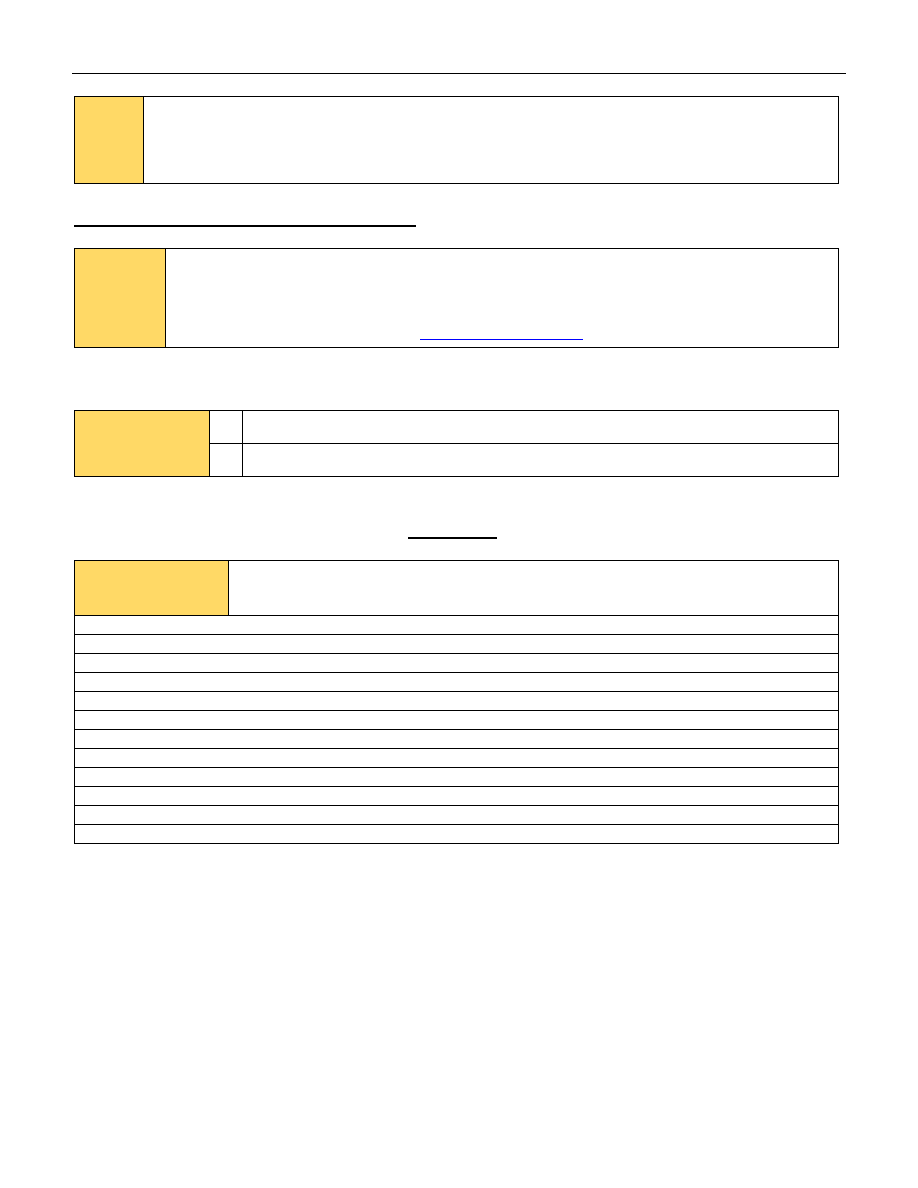
Crisis Team Guide to Response in US Waters 2019 Revision 0
FTP
S
ITE
In this email, the QI will provide instructions giving you access to a File Transfer Protocol (FTP)
website. At this website, you will be able to access and download the documents being created by the
SMT using the ICS planning process; other documents, pictures, video etc. being accumulated by the
SMT as well as other items you might request from the QI. Appendix 2
has “Client Access”
information.
S
UGGESTIONS
/
C
OMMENTS
/
C
LARIFICATIONS
C
ONTACT
V
ESSEL
S
ERVICES
This document is intended to be a helpful guide for your Crisis/Emergency Response Team.
Please help us make it more useful for you.
If you have questions, comments or concerns please contact us at:
L
IST
OF
A
PPENDICES
1
ICS Forms
2
File Transfer Protocol Instructions
A
PPENDIX
1
ICS
F
ORMS
Below is a partial list of the ICS forms that you may encounter. Those with important
information for the Crisis Team are highlighted in red. A sample copy of the ICS forms
can be provided upon request.
•
Incident Report Form
•
ICS 201: Incident Briefing
•
ICS 202: Incident Objectives
•
ICS 203: Organization Assignment List
•
ICS 204: Assignment List
•
ICS 205: Incident Radio Communications Plan
•
ICS 205a: Communications List
•
ICS 206: Medical Plan
•
ICS 207: Incident Organization Chart
•
ICS 208: Site Safety Plan
•
ICS 209: Incident Status Summary
•
ICS 232: Resources at Risk
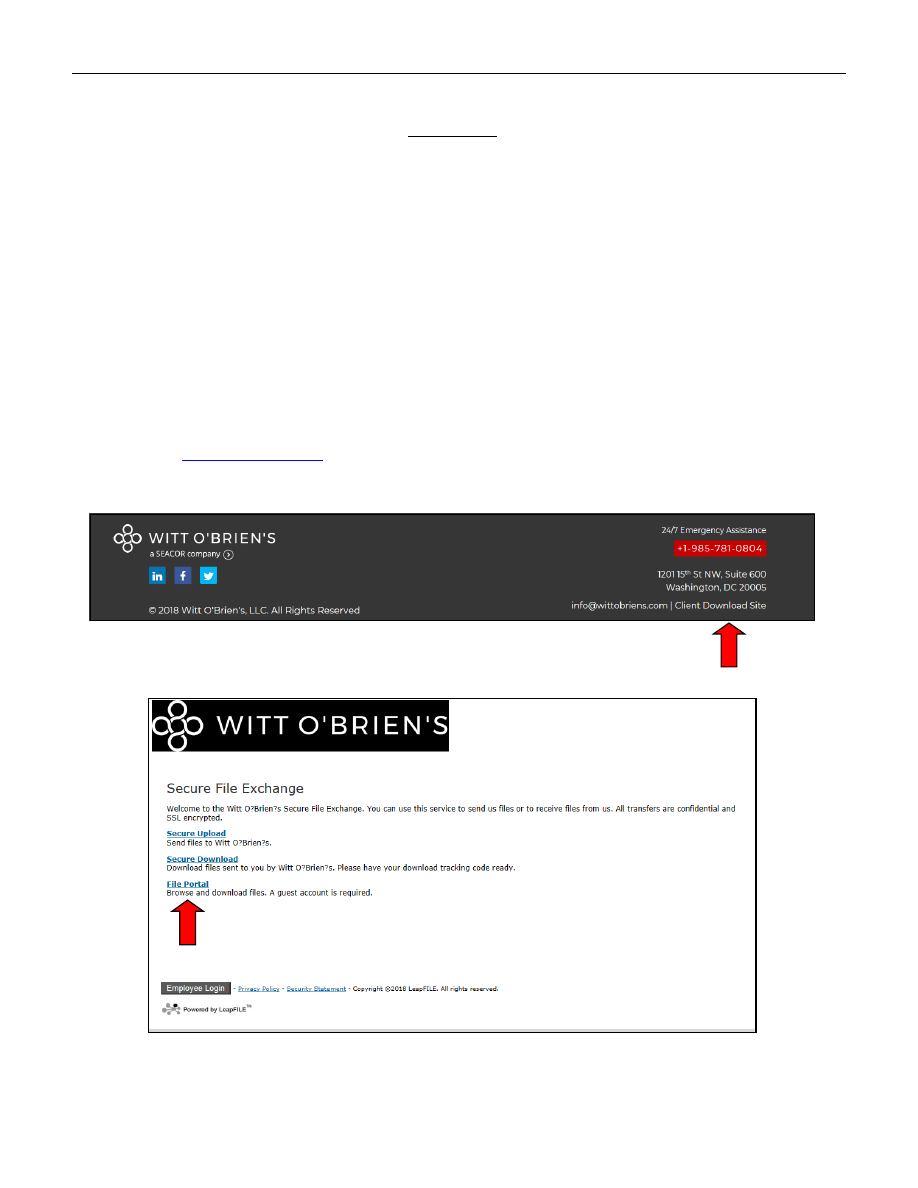
Crisis Team Guide to Response in US Waters 2019 Revision 0
A
PPENDIX
2
File Transfer Protocol (FTP) Instructions
As a response continues the QI and the SMT will create documents including videos, photographs, maps, press
releases and other documents required by the Incident Command System. These documents will be made
available to the Crisis Team via a File Transfer Protocol (FTP) website. The QI will send an email with
instructions for accessing the FTP site.
Internet access is required to access files on the FTP website. Open the instructions provided by the QI. They
will contain your login ID and password specific to the incident. Click on the link in the email and you will be
directed to the O’Brien’s website. You may need to contact your IT staff if your system will not allow you to
access the website.
See the instruction that follow:
FTP Access
1) Go to:
2) Click on CLIENT DOWNLOAD SITE at the bottom of the page in the footer.
3) Choose File Portal.
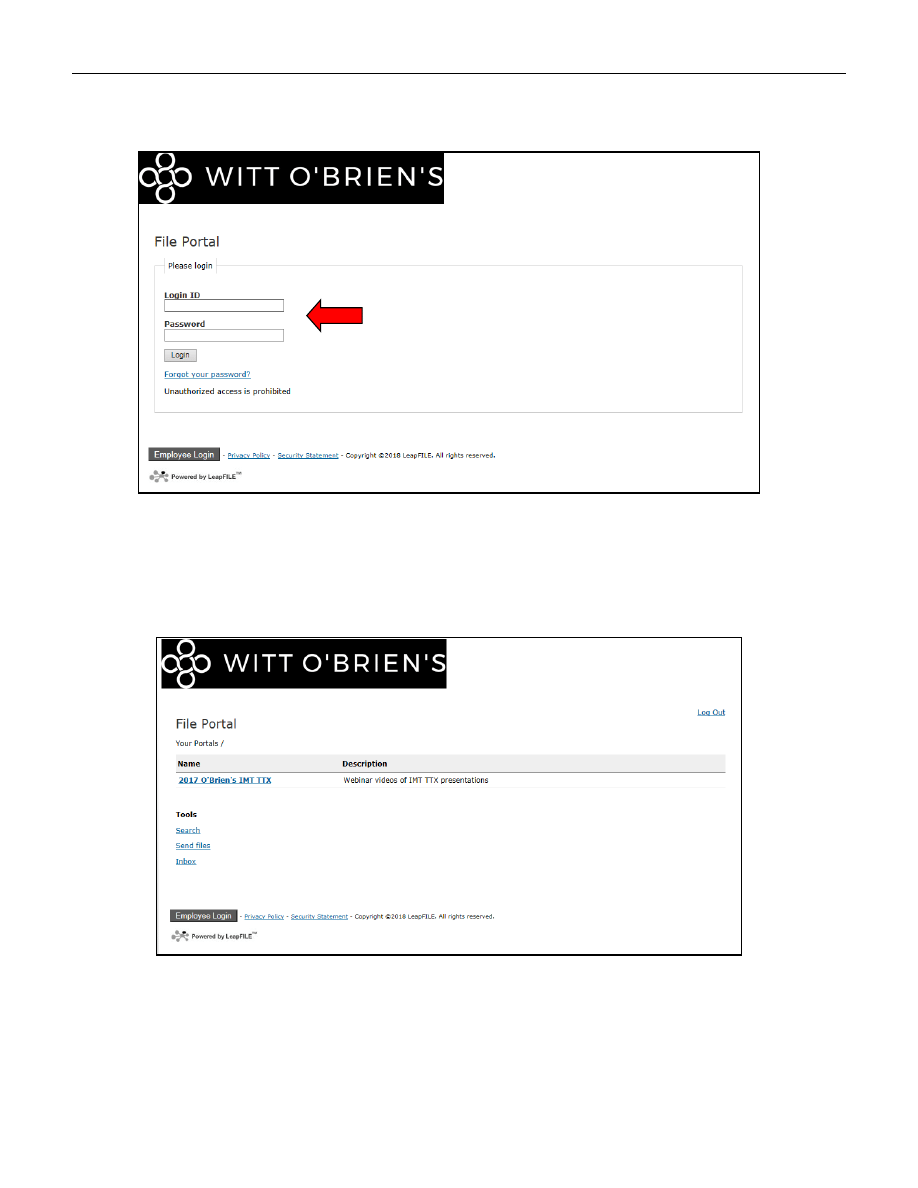
Crisis Team Guide to Response in US Waters 2019 Revision 0
4) Enter Login Credentials.
Once you have logged into the FTP site click on the “name” to access the available files.
See the example on the following page:
5) Click on File.
The next screen will give you a listing of the available documents.
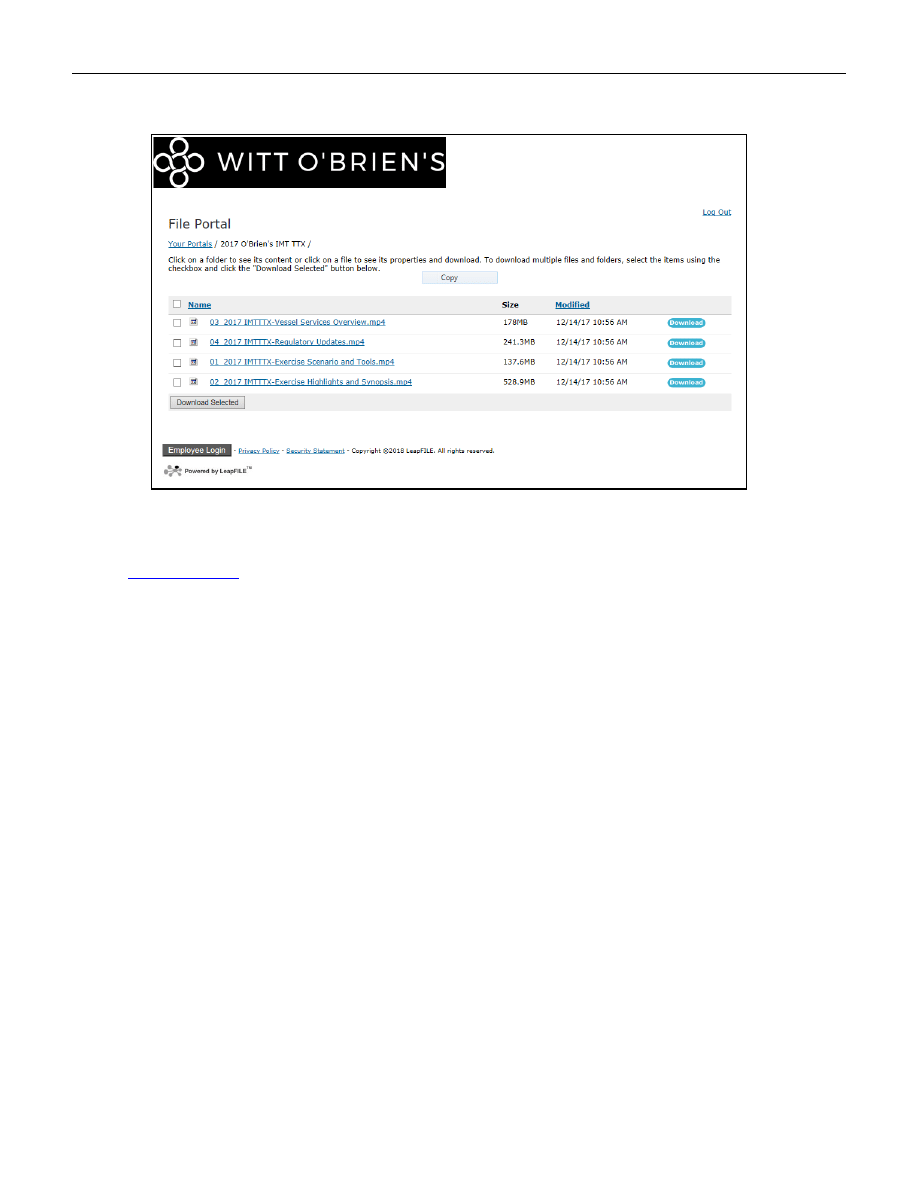
Crisis Team Guide to Response in US Waters 2019 Revision 0
6) Download the Documents.
Click on the folder or files you want to access and follow the instructions to either download or view
the file.
If you download a large file or a file folder the system may provide them as a “zip” file. This
will require the use of WINZIP software to open the files. If you do not have WINZIP it is available at:
It is intended that the FTP site be secure. You should not share the login ID or password with
persons outside your company. If you would like others to have access, please contact the QI.
He/She may permit you to allow access by sharing the current login and password, create a new FTP
login or take some other action to provide access and still maintain security.
Wyszukiwarka
Podobne podstrony:
Canada Masters Guide 2019 Rev 0
Panama Masters Guide 2019 Rev 0
Guide to Media Public Affairs 2019 Rev 0
English literature II study guide 2019
NP 001 Rev 0, ERP Team, STW
01 00 Implementation Guide Rev 1 1 03
09 Sample Excerpt from Checklist and Audit Guide Rev 1 1 03
2019 BWM Checklist Rev 0
2019 VGP Checklist Rev 0
2002 Police Special Response Team SRT Guide 70p
2019 PacNW Checklist Rev 0
Test Lab Guide eBook for SharePoint Server 2013 Intranet and Team Sites
2019 Hawaii Checklist Rev 0
2019 Am Samoa Checklist Rev 0
AF104114273 en us quick start guide create a team site
11 21 rev A GUIDE TO GREAT WALLS
2019 Alaska Checklist Rev 0
więcej podobnych podstron