
TOPICS
ni.com/training
0
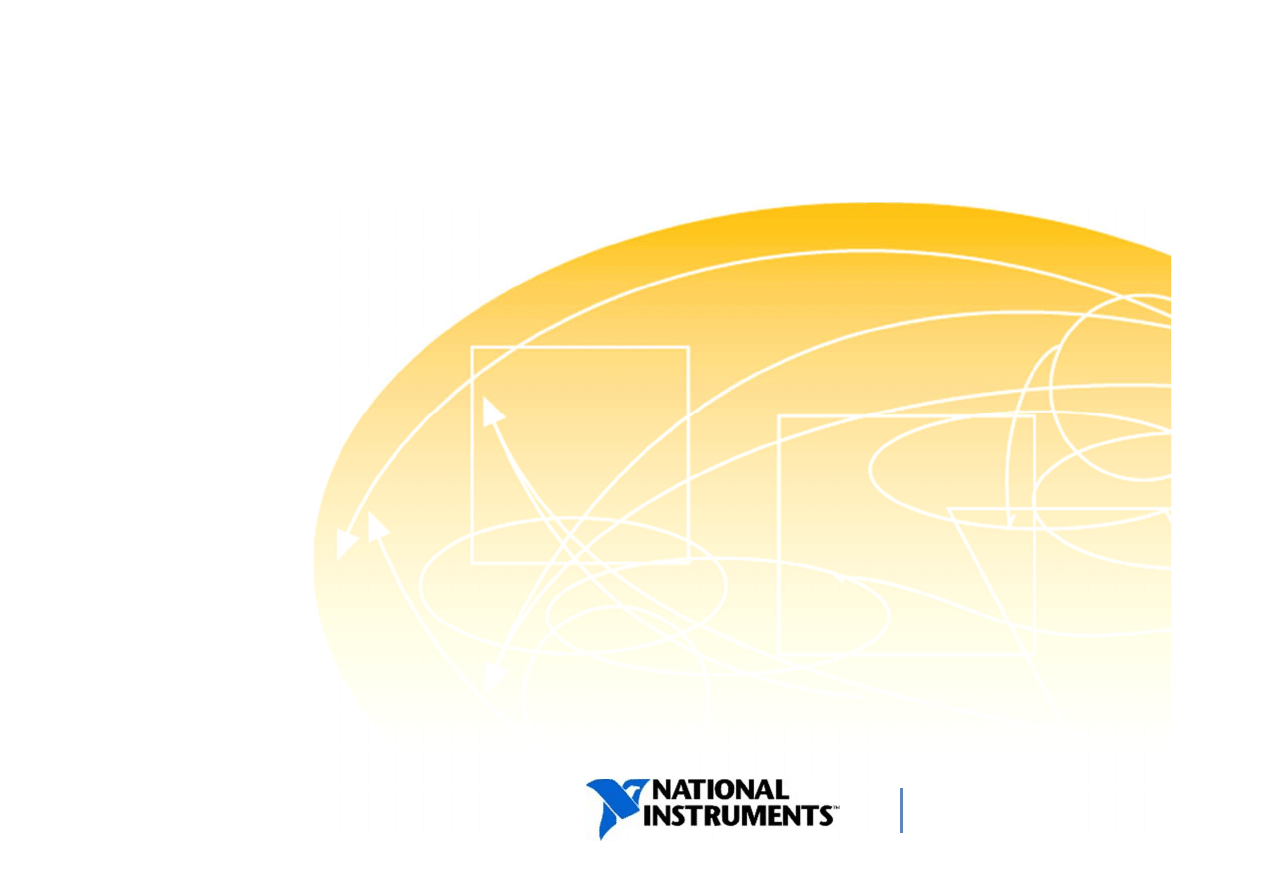
TOPICS
ni.com/training
Programmatic Control of User
Interface
A. VI Server
B. Property and Invoke Nodes
C. Implicitly and Explicitly Linked Property and Invoke
Nodes
1
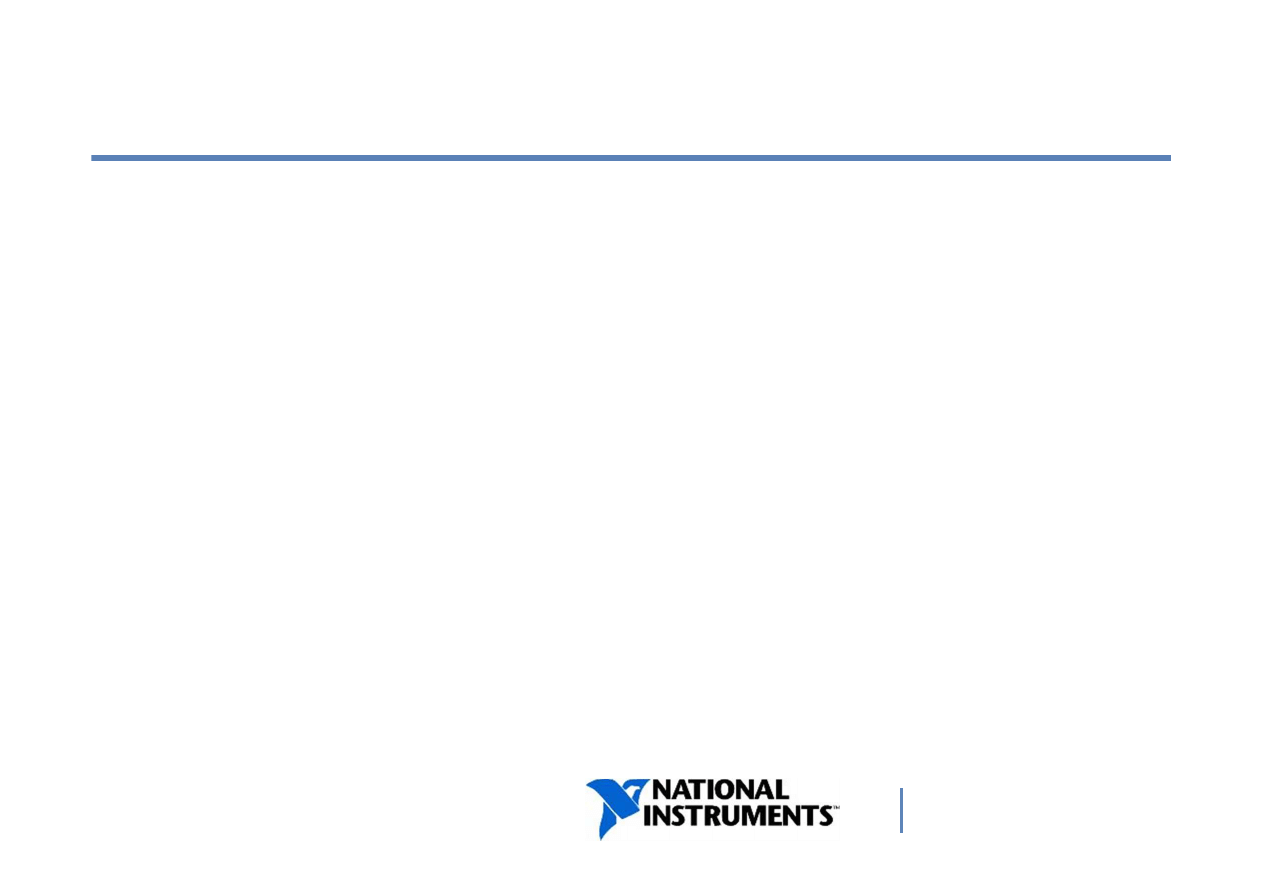
ni.com/training
A. VI Server
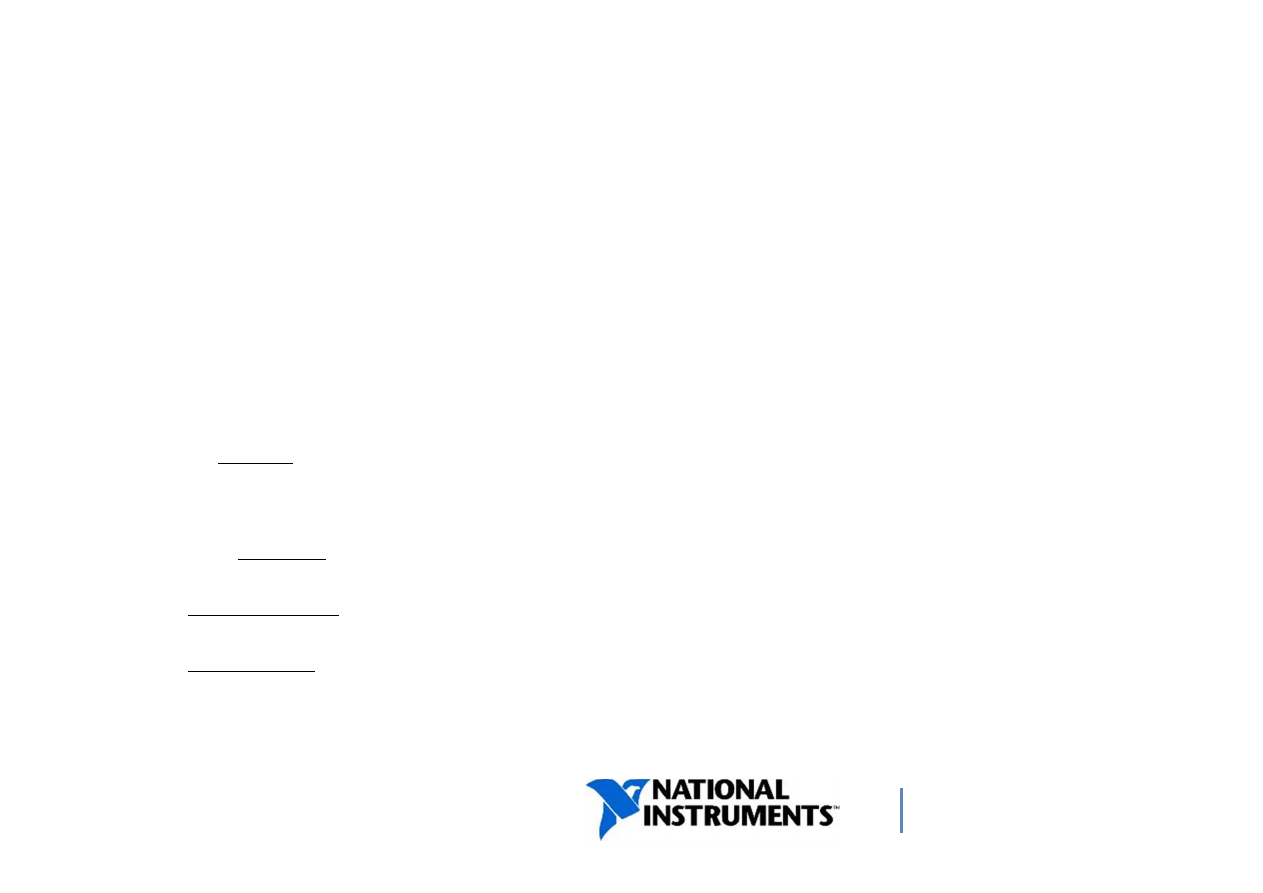
ni.com/training
VI Server
LabVIEW organizes and operates on its parts (front panel,
button, arrays, etc.) within an architecture called VI Server, which
is object oriented.
Terminology
:
• A class defines what an object is able to do, what operations it
can perform (methods), and what properties it has.
• An object is a member of a class.
• Properties are the attributes of an object.
• Methods perform an operation on an object.
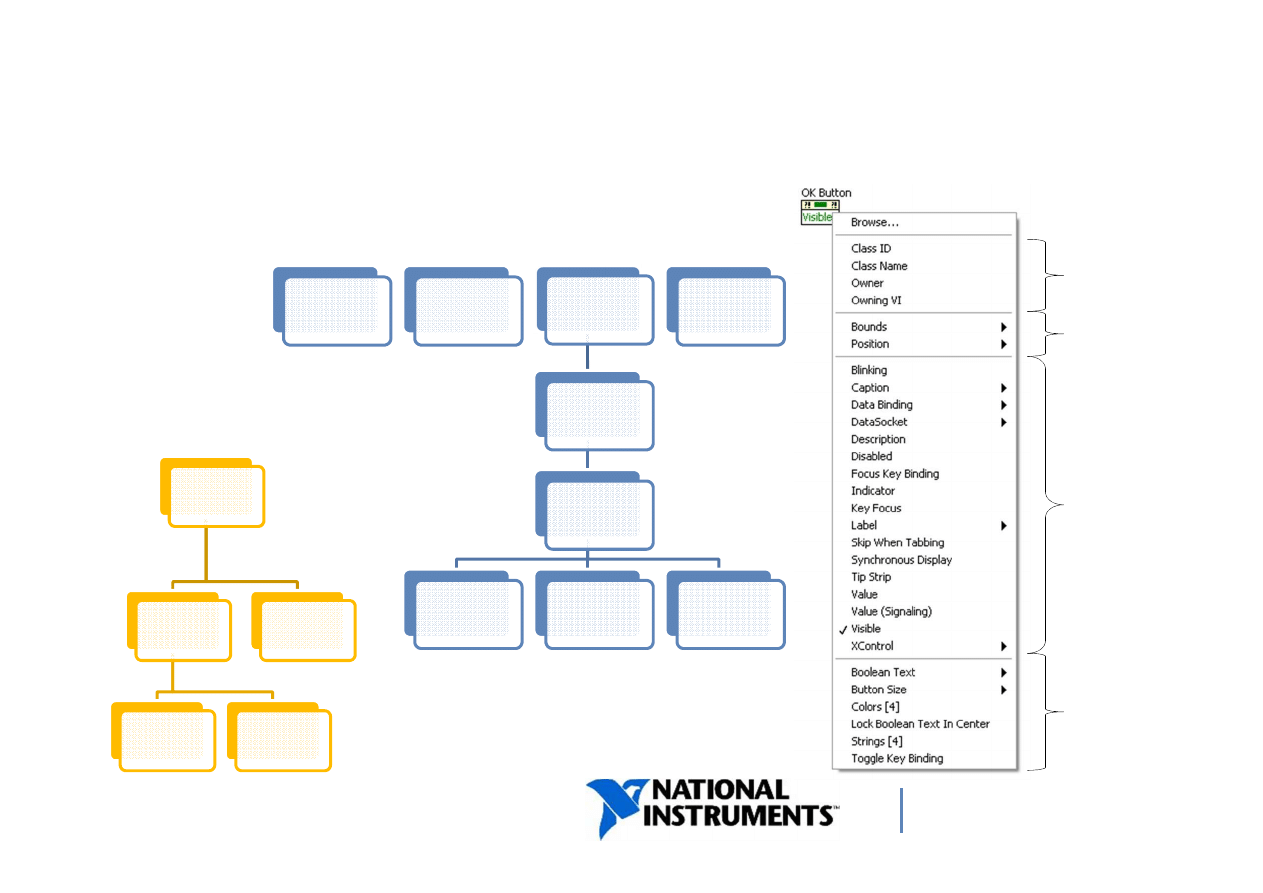
ni.com/training
VI Server—Class Hierarchy
VI
Application
Generic
GObject
Control
Boolean
Cluster
Etc.
Etc.
Generic
GObject
Control
Boolean
Pets
Dogs
Labrador
Poodle
Cats
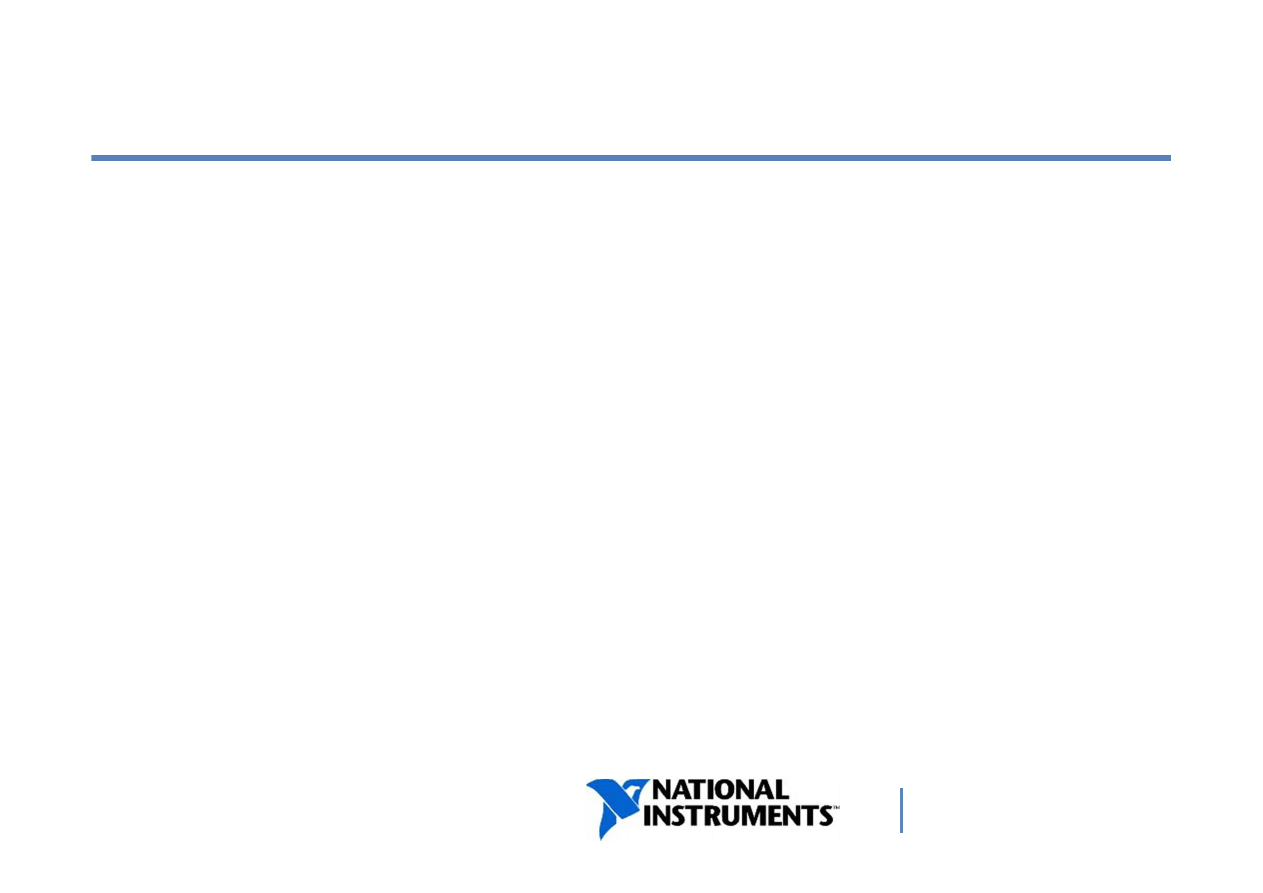
ni.com/training
B. Property and Invoke Nodes
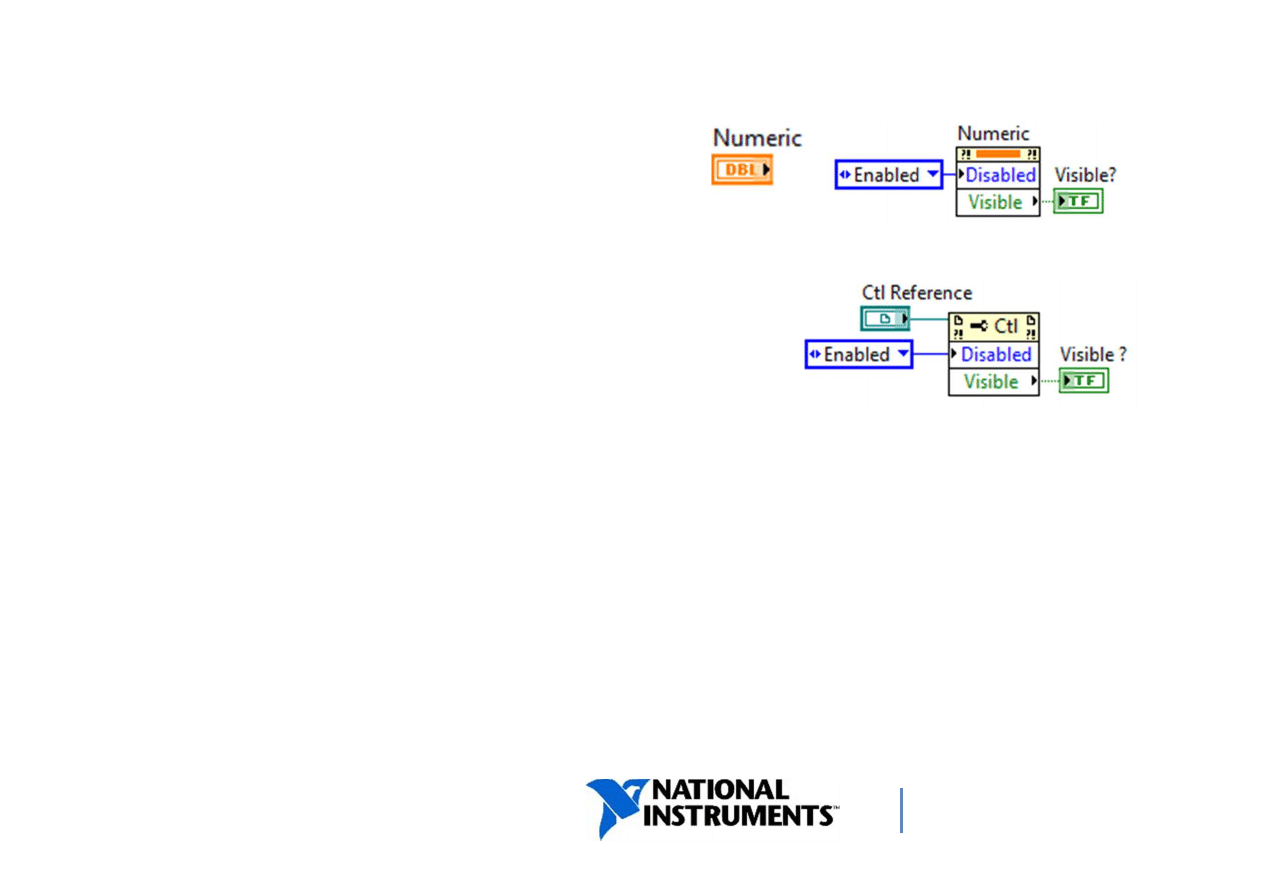
ni.com/training
Property Nodes
• They read and write the properties
of an object.
• They allow you to make these
modifications programmatically.
• There are two types of Property Nodes:
– Implicitly linked
– Explicitly linked.
• They can have multiple properties and execute from top to
bottom.
– By default, if an error occurs on one of the terminals, the rest does not
execute and error is output at error out terminal.
6
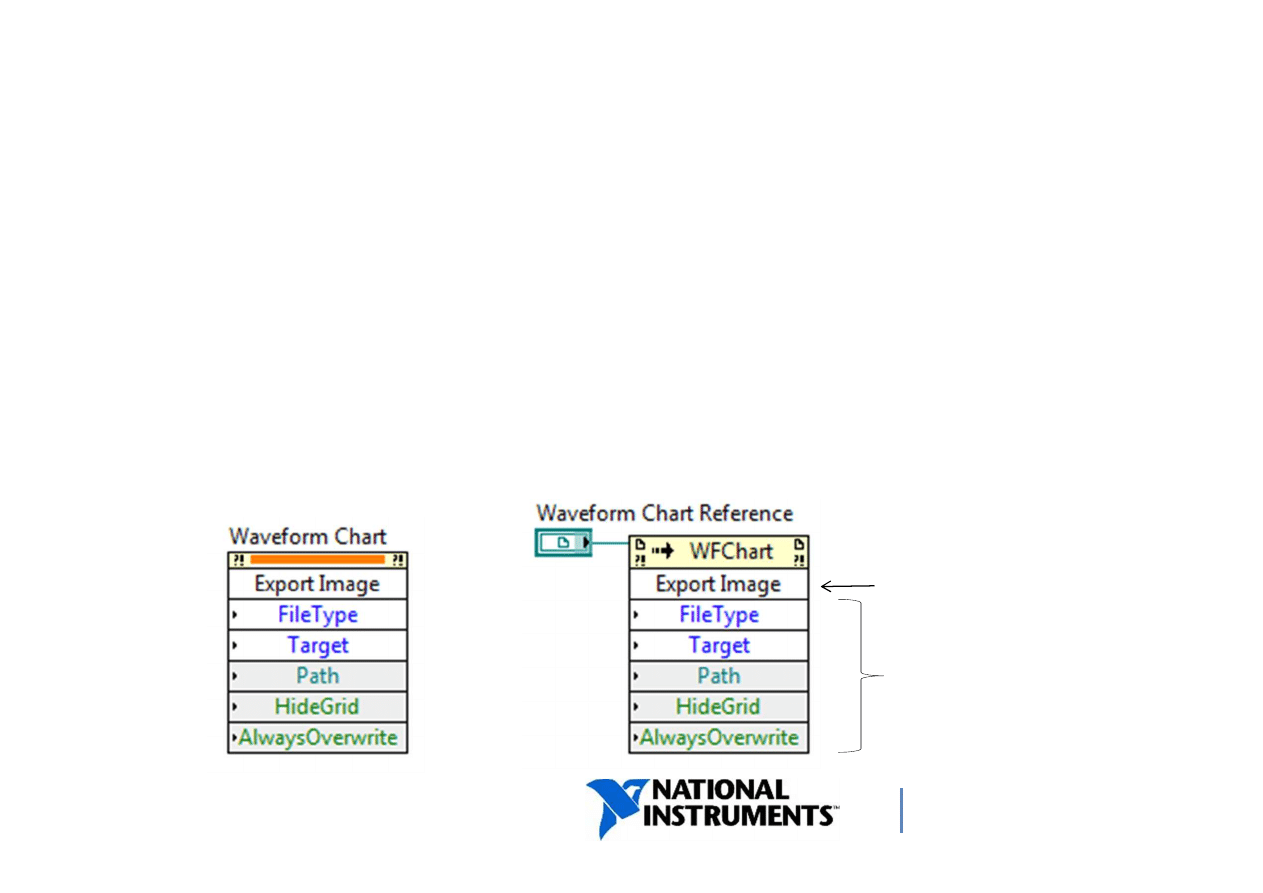
ni.com/training
Invoke Nodes
•
Use the Invoke Node to perform actions, or methods, on
referenced items (VIs, controls).
•
Methods can have parameters or return values.
•
There are two types of Invoke Nodes:
−
Implicitly linked
−
Explicitly linked.
Method Name
Parameters

DEMONSTRATION
Creating Property and Invoke Nodes
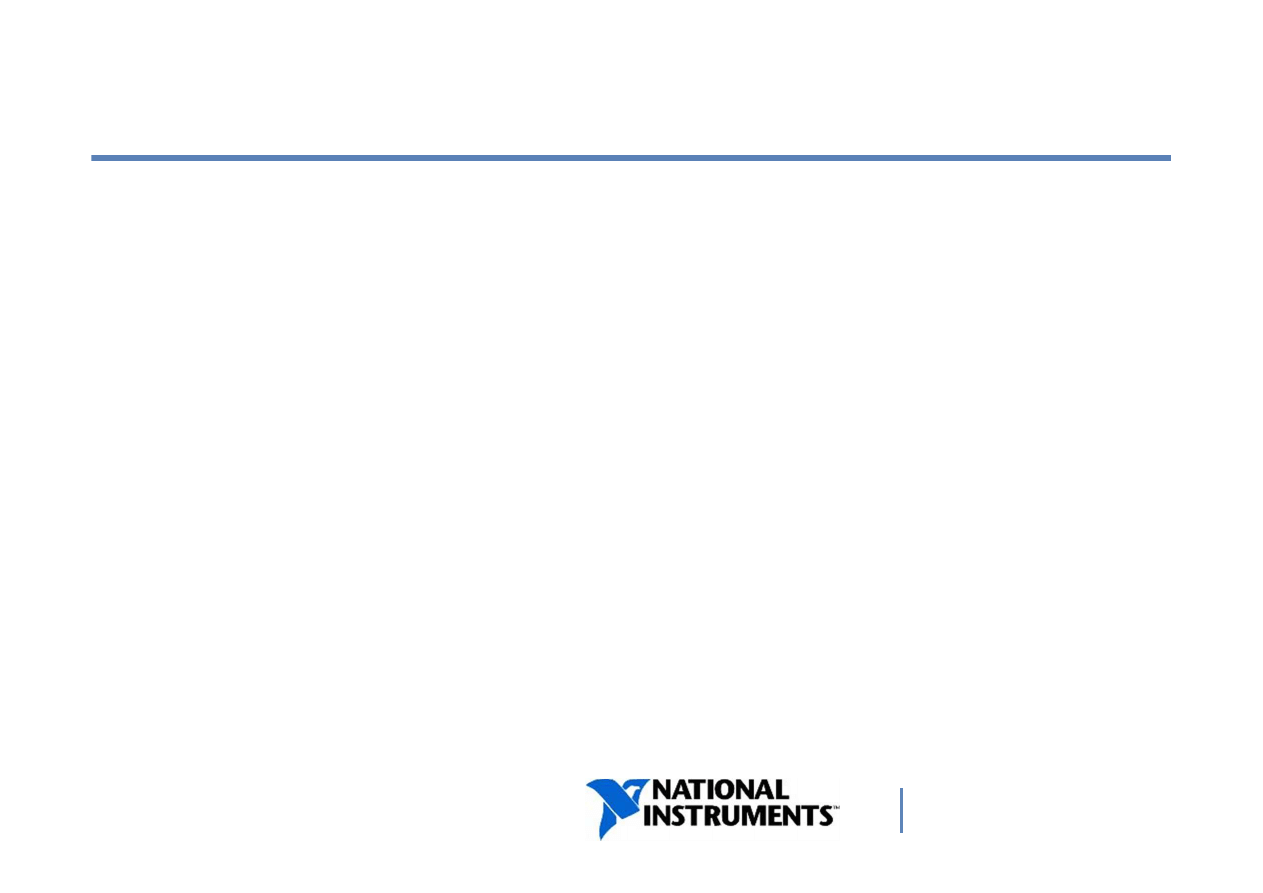
ni.com/training
C. Implicitly and Explicitly
Linked Property and Invoke
Nodes
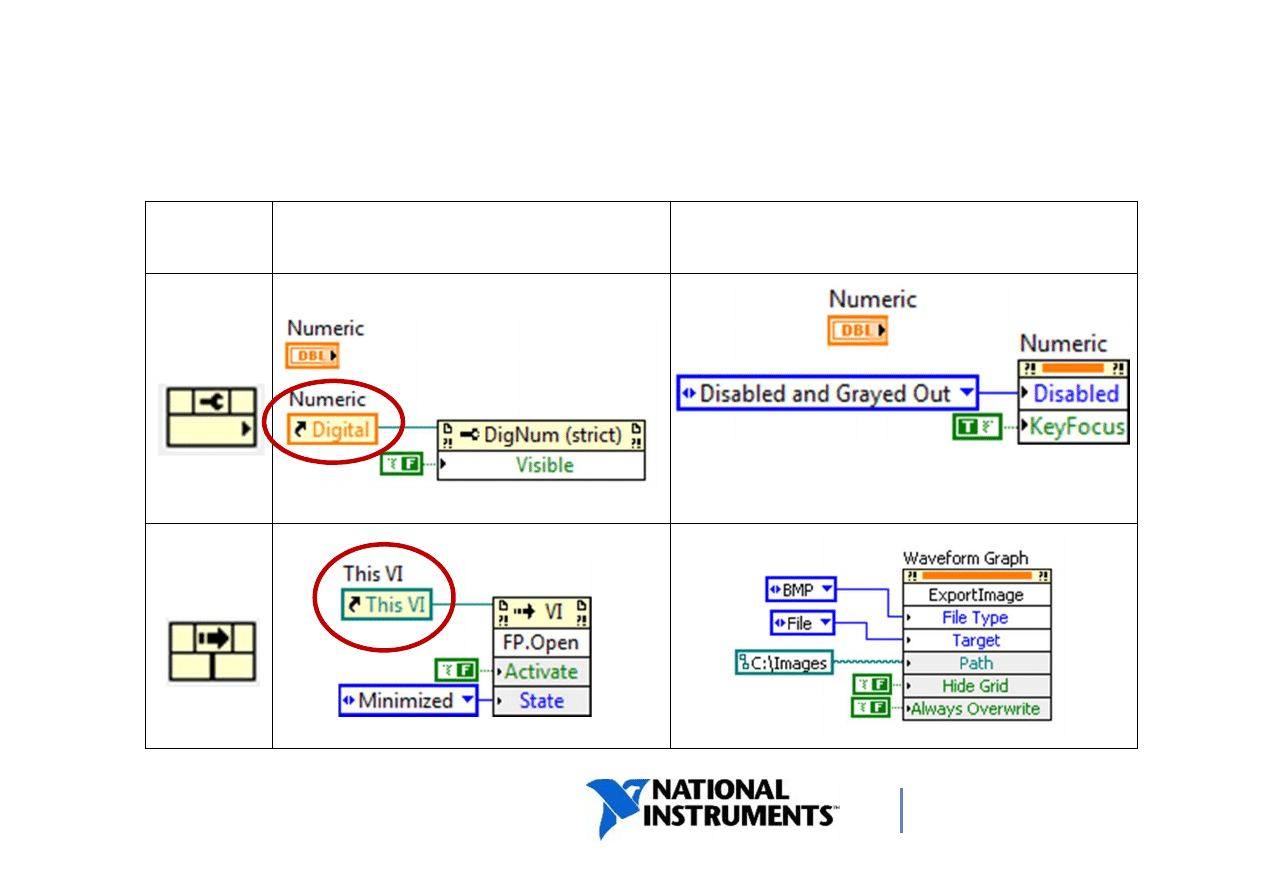
ni.com/training
Implicitly and Explicitly Linked
Invoke/Property Nodes
Explicitly Linked
(requires reference)
Implicitly Linked
(color/ label for data type/label)
Property
Node
Invoke
Node
10
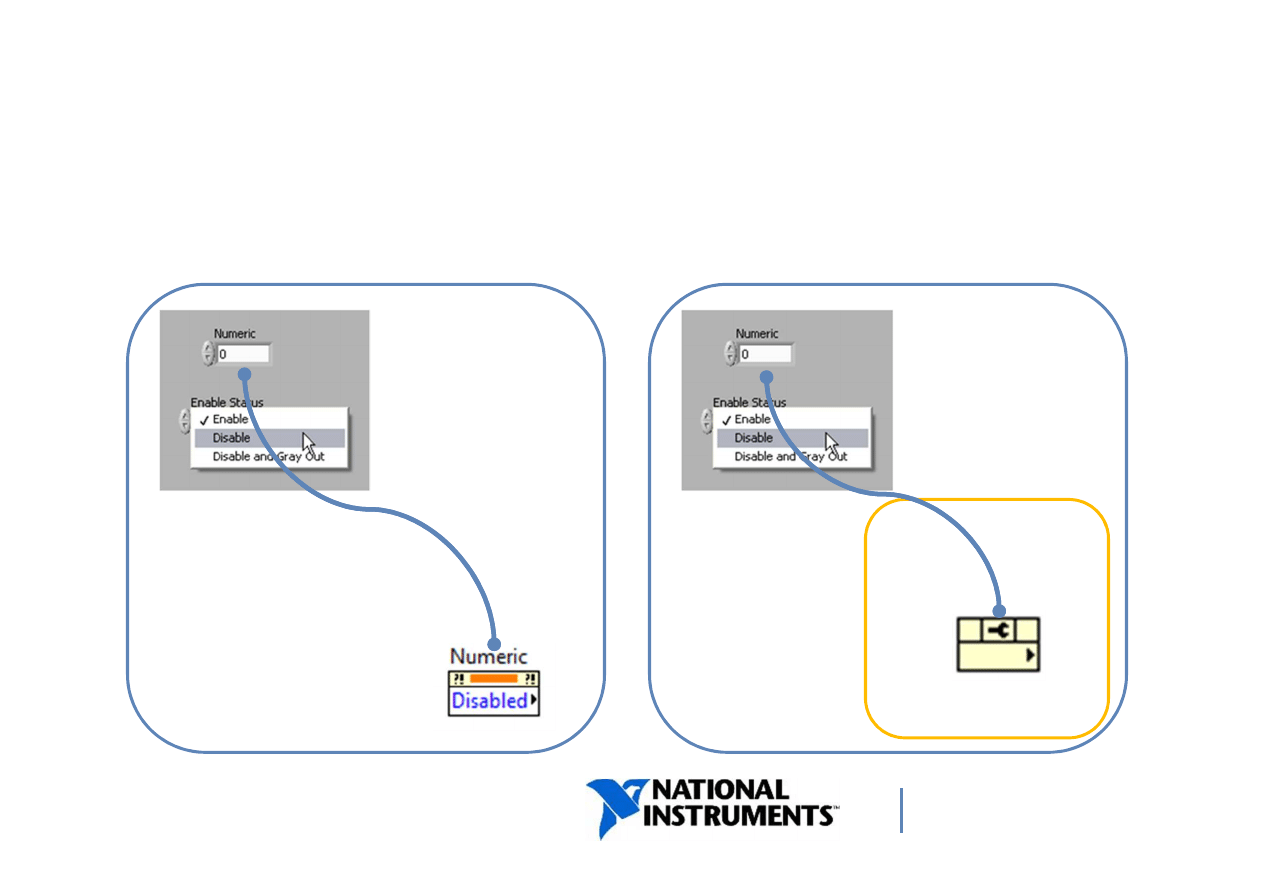
ni.com/training
VI
VI
Main VI
Main VI
SubVI
Implicitly Linked Property Node
Explicitly Linked Property Node
Control References
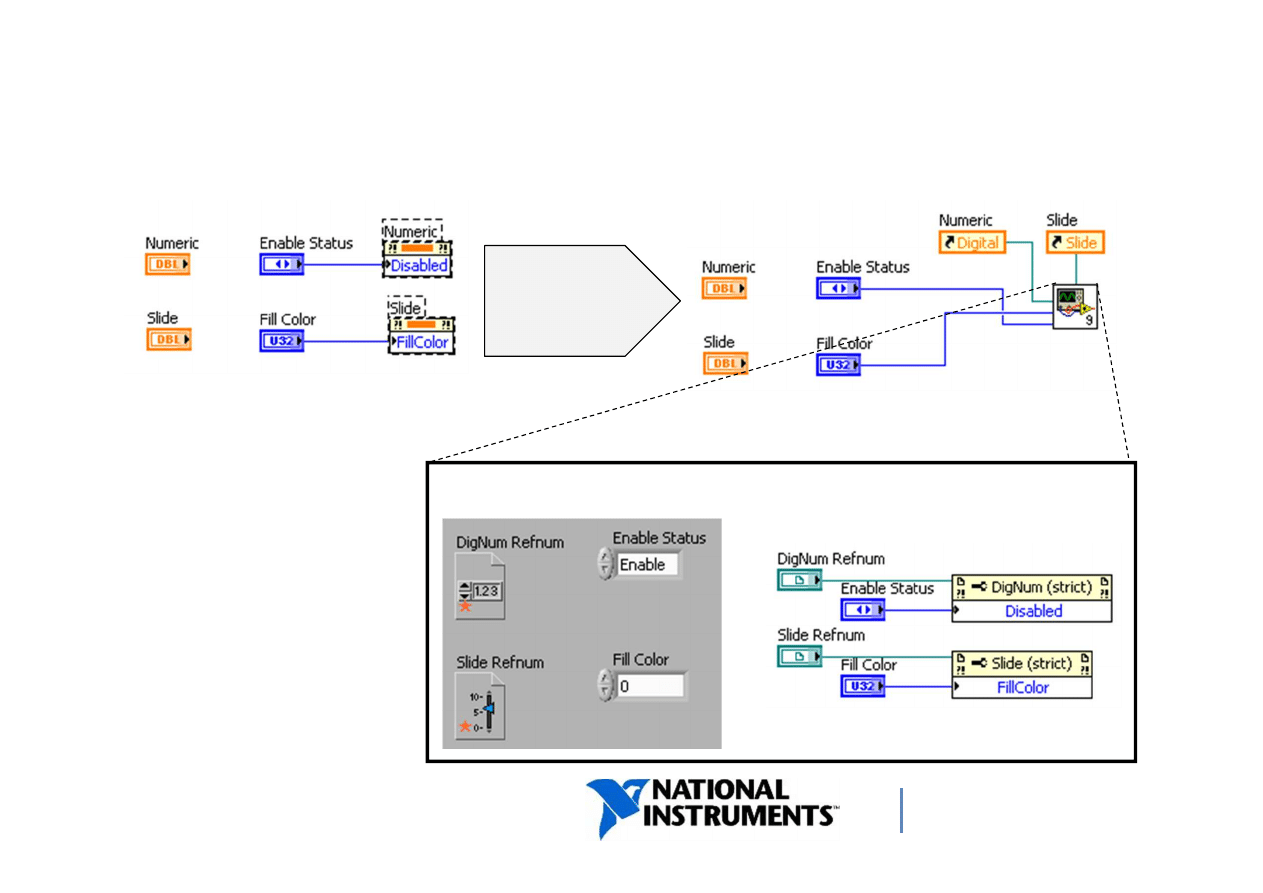
ni.com/training
12
SubVI Front Panel
SubVI Block Diagram
Edit»
Create
SubVI
1. Select the portion of
the block diagram that
will be in the subVI.
2. Select Edit»Create
SubVI; LabVIEW
automatically creates
the control references
needed for the subVI.
SubVIs and Invoke/Property Nodes

DEMONSTRATION
Creating References for Property
and Invoke Nodes; Selecting a Class
Wyszukiwarka
Podobne podstrony:
Ebsco Gross The cognitive control of emotio
Control of Redundant Robot Manipulators R V Patel and F Shadpey
Programming Survey Of Genetic Algorithms And Genetic Programming
epigenetic control of plant dev Nieznany
control of respiration
Causes and control of filamentous growth in aerobic granular sludge sequencing batch reactors
06 Control of respiratory funct Nieznany
Programmable Controllers Overview
Nonlinear Control of a Conrinuously Variable Transmission (CVT) for Hybrid Vehicle Powertrains
Control of a 4 leg Inverter for Standalone Photovoltaic Systems
The Hormonal Control of Sexual?velopment
Holysz, Jedraszak, Szarycz THE CONTROL OF THE SIMULATION
(eBook) MatLab 7 Creating Graphical User Interfaces Q3G75XKESYH7ITRH7DEMLBB5TCOT55MEKC7G6QI
W8 2 Graphical User Interface
Professional Linux Programming, R-04-t, PLP - Rozdział 4: Interfejsy PostgreSQL
Lecture 9 Graphical User Interface
Ebsco Gross The cognitive control of emotio
Control of Redundant Robot Manipulators R V Patel and F Shadpey
więcej podobnych podstron