
Lab #5: Electron Densities, Electrostatic Potentials, and Reactivity Indices
Exercise 1 - Visualizing Different Bond Types
Build H
2
and perform a geometry optimization (Mopac) using the choices shown below:
Job Name: H2 PM3 Geom Opt
Calculation: Geometry Optimization
Theory: PM3
Charge: 0
Multiplicity: Singlet
Once the job is complete, view the molecule and click New Job Using This Geometry, click the
blue “continue” arrow, choose Mopac, the type in/Choose the following:
Job Name: H2 PM3 MO
Calculation: Molecular orbitals
Theory: PM3
Charge: 0
Multiplicity: Singlet
Click on the blue “continue” arrow. You should now see your job listed.
Once the job is complete, open the file, scroll down to the Molecular Orbitals table, and click
on the magnifying glass next to Electron Density. (depending on your computer’s
security, you may have to do this twice).
The WebMO default value for the electron density surface is 0.0030 e
-
Å
-3
. Adjust this value to
0.01
e
-
Å
-3
by clicking on the Preferences box in the MOViewer window (7
th
across top,
to the right of the binoculars.) In the “Iso. value (ED)” box, replace 0.0030 with 0.01,
then click OK.
You should now see a gray blob. You can zoom in/out using a Shift/Click/Drag with your
mouse. To see the atomic positions inside the surface, reopen the Preferences box and
use the slider bar to adjust the Opacity to ~66%. Click OK. Rotate the displayed
electron density (click and drag), and describe the distribution of electron density relative
to the atomic positions. Does the electron density distribution make sense? Why or why
not?
Click on the magnifying glass next to Electrostatic Potential. You will need to change the “Iso.
Value (ED)” to 0.01 and adjust the opacity, as above. The blue color represents relative
(+) charge, while red represents (-). Does the charge distribution make sense?
Build HF and perform a geometry optimization as shown above for H
2
.
Follow the above steps to calculate the molecular orbitals.
As before, scroll down to the Molecular Orbitals table and view the Electron Density. Change
the “Iso. Value (ED) to 0.01 and adjust the opacity. Describe the distribution of electron
density
relative
to
the atomic positions. Does the electron density distribution make
sense? Why or why not?
Now look at the Electrostatic Potential and make the necessary changes in the Preferences box,
as before. Does the charge distribution make sense?
Build LiH and repeat the above procedures.
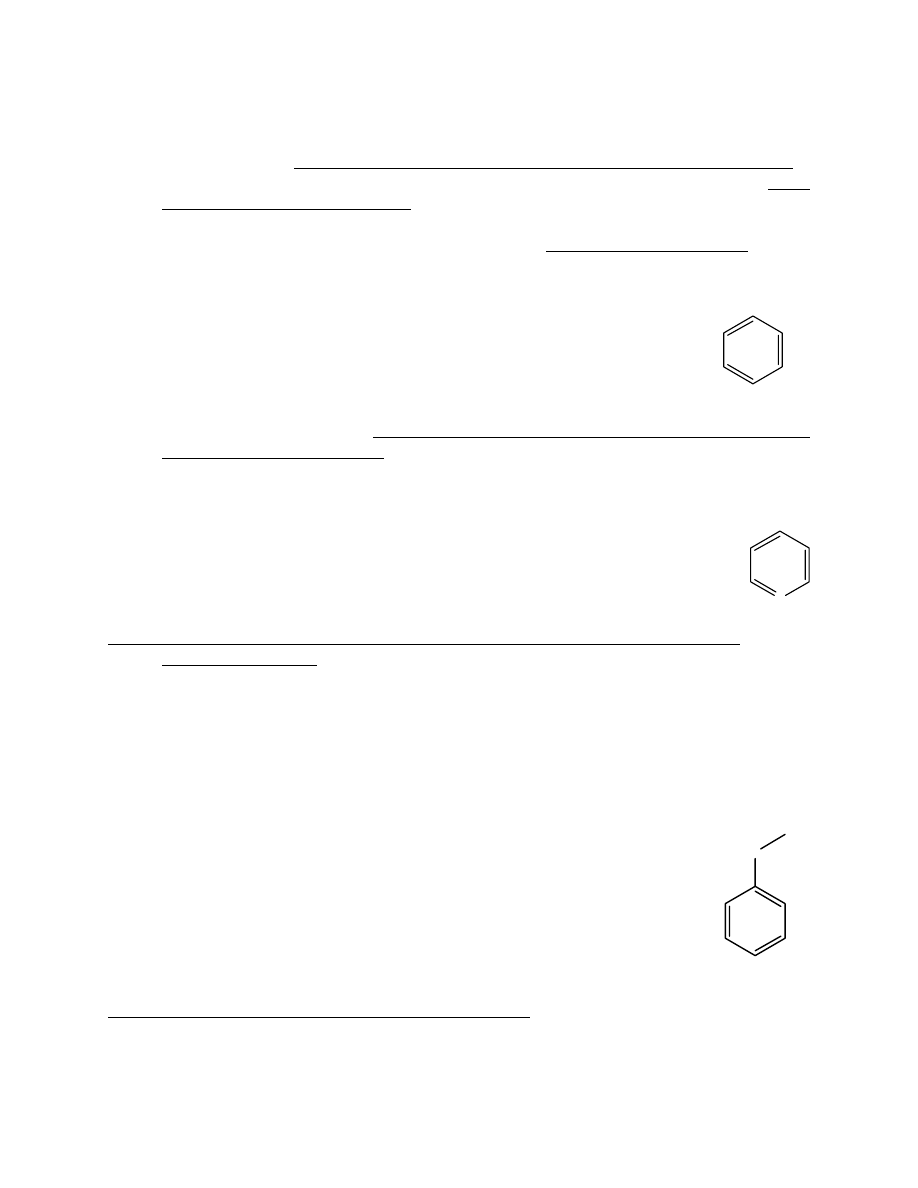
As above, change the settings in the Preferences box, view and rotate the displayed electron
density (click and drag), and describe the distribution of electron density relative to the
atomic positions. Does the electron density distribution make sense? Why or why not?
Look at the Electrostatic Potential, making the necessary changes in the Preferences box. Does
the charge distribution make sense?
Compare/contrast the various surfaces for H
2
, HF, and LiH. Are they what you expected?
Exercise 2
Charge Distribution in Aromatic Compounds
Build a molecule of benzene. Be sure to alternate the double bonds.
benzene
Clean up the structure by selecting Clean-Up > Comprehensive – Mechanics.
As you did in Exercise 1, perform a geometry optimization using Mopac (PM3),
then calculate the molecular orbitals using Mopac and PM3.
View the Electron Density and Electrostatic Potential.
Based on the Electrostatic Potential, draw a sketch of how you believe benzene molecules would
stack together in the solid state.
Build a molecule of pyridine and clean up the structure by selecting Clean-Up >
Comprehensive – Mechanics.
N
pyridine
As you did in Exercise 1, perform a geometry optimization using Mopac (PM3), then
calculate the molecular orbitals using Mopac and PM3.
View the Electron Density and Electrostatic Potential.
Describe the differences between the benzene and pyridine charge distribution. What
causes this difference?
Exercise 3
Electrophilic Aromatic Substitution
The electronic nature of substituents on aromatic rings will govern the site of attack of
incoming, electrophilic reagents. In this exercise we will build some simple molecules and also
investigate the differences between semiempirical and DFT results.
A. Methoxybenzene
Build a molecule of methoxybenzene and clean up the structure. Perform a
geometry optimization using Mopac > PM3, then calculate the molecular
orbitals using Mopac > PM3.
O
methoxybenzene
View the Electrophilic (HOMO) Frontier Density. Choose View > Opacity >
Transparent so you can see the atoms. Electrophilic attack will occur at
those positions in the rings that are more yellow/green/blue. Attack will
NOT occur at the ring carbon where the methoxy group is attached.
What position(s) on the ring will electrophilic attack occur?
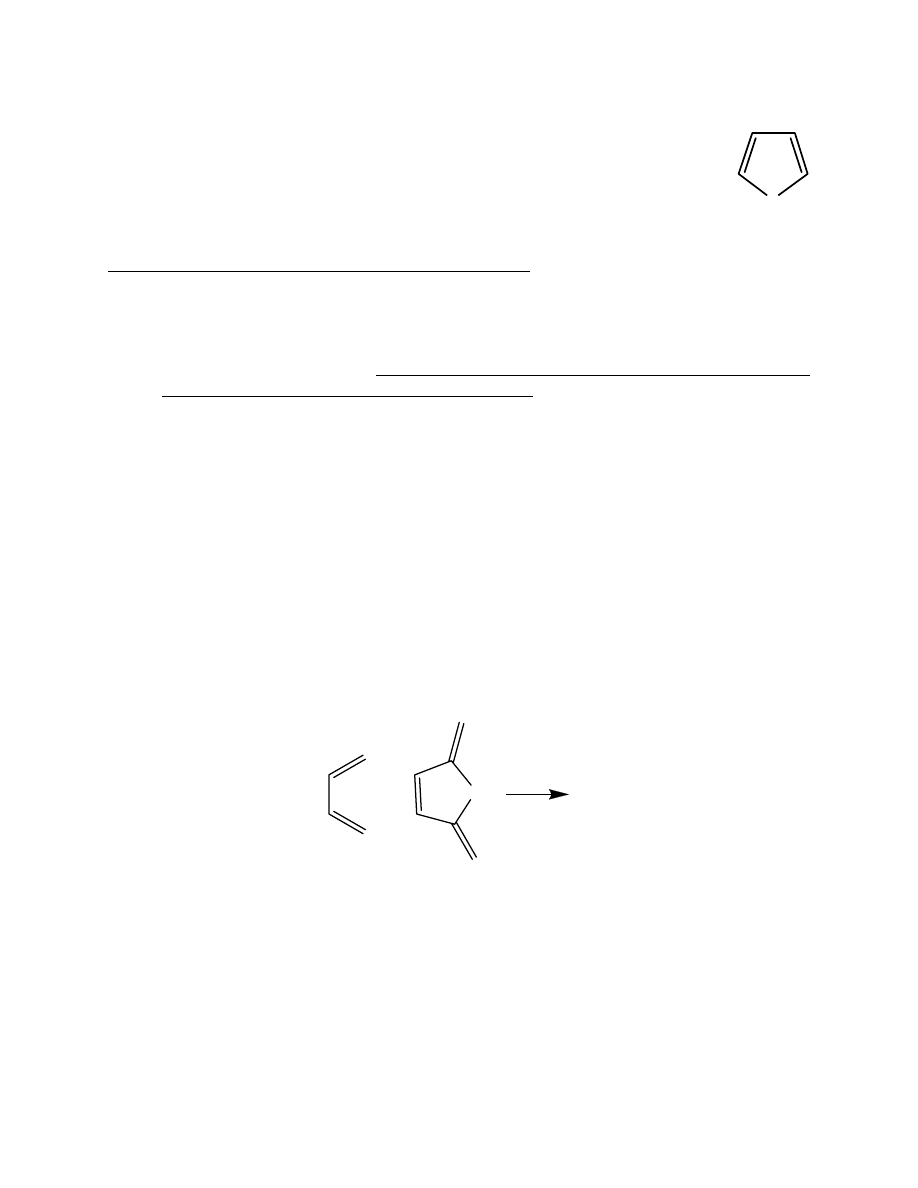
B. Thiophene
Build a molecule of thiophene and clean up the structure. Perform a geometry
optimization using Mopac > PM3, then calculate the molecular orbitals using
Mopac > PM3.
S
thiophene
View the Electrophilic (HOMO) Frontier Density. Choose View > Opacity >
Transparent so you can see the atoms. Attack will NOT occur at the sulfur.
What position(s) on the ring will electrophilic attack occur?
Repeat the experiment with thiophene, but use Gaussian > DFT > B3LYP/6-31G(d) for both the
geometry optimization and molecular orbital calculation. View the Electrophilic
(HOMO) Frontier Density. Where will attack occur? Is this different than the PM3
result above? Which result do you think is correct?
Exercise 4
The Diels-Alder Reaction
α,β-unsaturated carbonyl compounds (such as maleic anhydride shown on the next page)
undergo an exceedingly useful reaction with conjugated dienes known as the Diels-Alder
reaction. In this cycloaddition reaction, C-1 and C-4 of the conjugated diene become attached to
the doubly-bonded carbons of the unsaturated carbonyl compound to form a six-membered ring.
The reaction involves systems with 4π electrons (diene) and 2π electrons (dienophile), and is
therefore a [4+2] cycloaddition.
The frontier molecular orbital approach is a good way to understand this reaction. We
will look at a simple Diels-Alder reaction involving butadiene and maleic anhydride:
+
???
O
O
O
1,3-butadiene
maleic anhydride
(diene)
(dienophile)
Draw cisoid-butadiene (as pictured above), and select Clean-Up > Comprehensive – Mechanics.
Your butadiene may have turned into the transoid form, as this form is more stable.
To lock the geometry into the cisoid form, choose Tools > Adjust from the pull-down menu.
Click on a terminal carbon atom. Hold down the “Shift” key, and click on the remaining
three carbon atoms in order.
Choose Adjust > Dihedral angle and type in the new value of 0°. Click OK. You should have
the
cisoid form displayed.
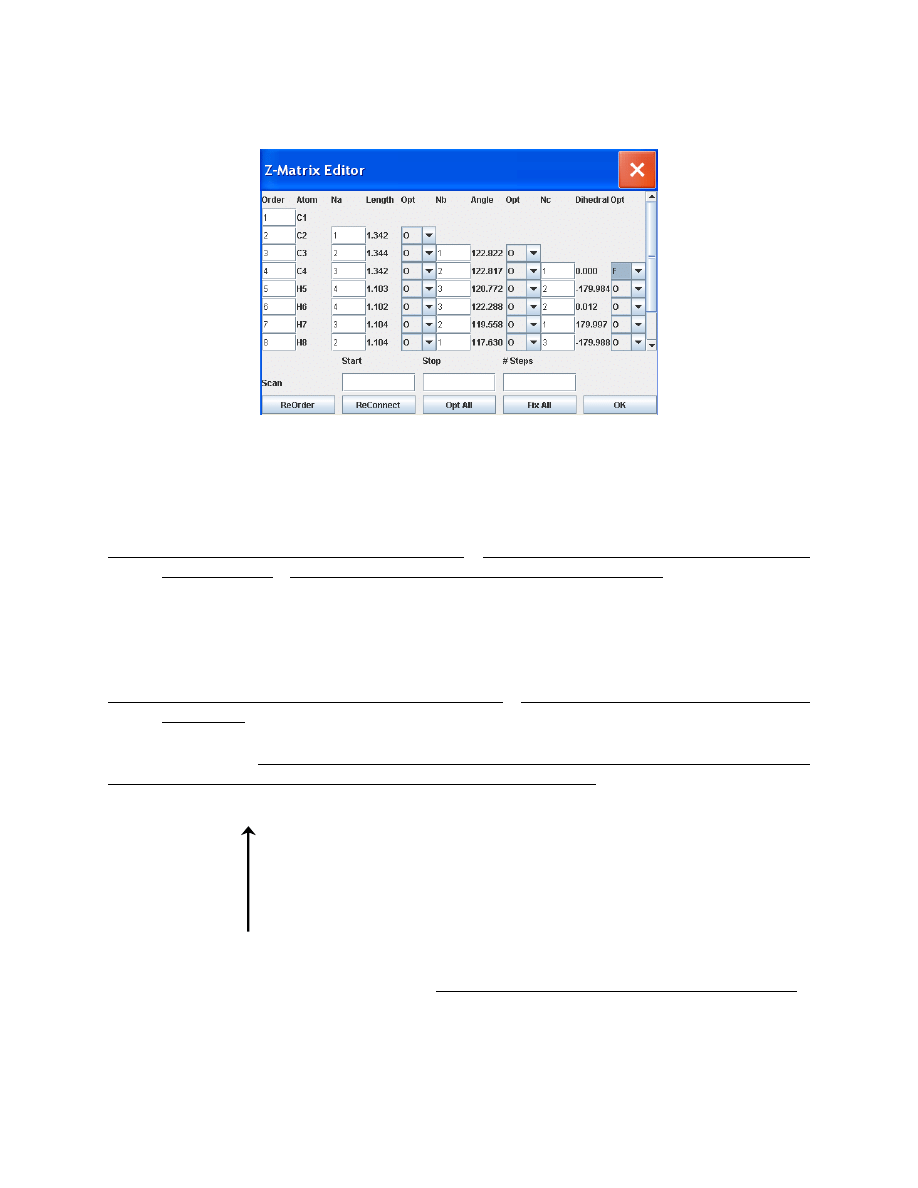
Choose Tools > Z-matrix. In the pull-down menu next to the C
4
-C
3
-C
2
-C
1
dihedral angle display
box, select “F”, as shown on the next page. This will fix this angle at 0°. Click OK.
Close the editor, and perform a geometry optimization using Mopac (PM3), then calculate the
molecular orbitals using Mopac and PM3 as you did in Exercise 2, above.
Once the molecular orbital calculation is complete, open the file and scroll down to the
molecular orbitals table. View the HOMO and LUMO. Note the HOMO is red/blue,
while the LUMO is green/yellow.
Does the shape of these two orbitals make sense? On which atoms are the largest lobes of the
HOMO located? Record the energies of both the HOMO and LUMO.
Build a molecule of maleic anhydride and clean up the structure by selecting Clean-Up >
Comprehensive – Mechanics.
As you did in Exercise 2, perform a geometry optimization using Mopac (PM3), then calculate
the molecular orbitals using Mopac and PM3. View the HOMO and LUMO.
On which atoms do the largest lobes of the LUMO lie? Record the energies of both the HOMO
and
LUMO.
In the space below, sketch the relative energies of the HOMO and LUMO of butadiene on the
left and the HOMO and LUMO of maleic anhydride on the right. (Recall that more negative
energies are more stable and are lower on the vertical axis:
Energy
The HOMO on one molecule nearest in energy to the LUMO of the other molecule are the
orbitals that will be involved in the reaction. What two orbitals will interact on these molecules?
Alternately view the interacting orbitals (HOMO of butadiene, LUMO of maleic anyhydride) by
clicking on the appropriate tabs in the MOViewer window. Remember, the largest lobes of the
HOMO will interact with the largest lobes of the LUMO. Bonds will be formed between the

atoms where these largest lobes are located. It may help to rotate the separate molecules in each
window.
Assuming that the blue lobe of the HOMO and the yellow lobe of the LUMO are both (+) in
sign, make a sketch in the space below of how these two molecules will approach one another to
react. The largest lobe of the HOMO will overlap with the largest lobe of the LUMO. Also
draw the structure of the resulting product.
Wyszukiwarka
Podobne podstrony:
Electronics 4 Systems and procedures S
EV (Electric Vehicle) and Hybrid Drive Systems
Electronics 1 Materials and com Nieznany
Electrician's Troubleshooting and Testing Pocket Guide
Electronics 4 Systems and procedures S
Aspden Instantaneous Electrodynamic Potential with Retarded Energy Transfer (1988)
EV (Electric Vehicle) and Hybrid Drive Systems
[Engineering] Electrical Power and Energy Systems 1999 21 Dynamics Of Diesel And Wind Turbine Gene
Bearden Free book TOWARDS A NEW ELECTROMAGNETICS part 1 and 2
Aquino Gravitation and Electromagnetism Correlation and Grand Unification (1999)
Bearden Scalar Electromagnetic Weapons and their Terrorist Use (2004)
2000 Electronic dictionaries and incidental vocabulary acquisition does technology make a difference
British Patent 6,502 Improvements relating to the Generation and Distribution of Electric Currents a
1984 Chapter by Chapter Summary and Reaction
16Proposed Biotic and Habitat Indices
Potentiometric and NMR complexation studies of phenylboronic acid PBA
Grammatical?tegories and Word Classes exercises X 14
311894bd68e99c51371 72951876pas simple and continuous writing exercise
Equilibrium and Reaction Rates
więcej podobnych podstron