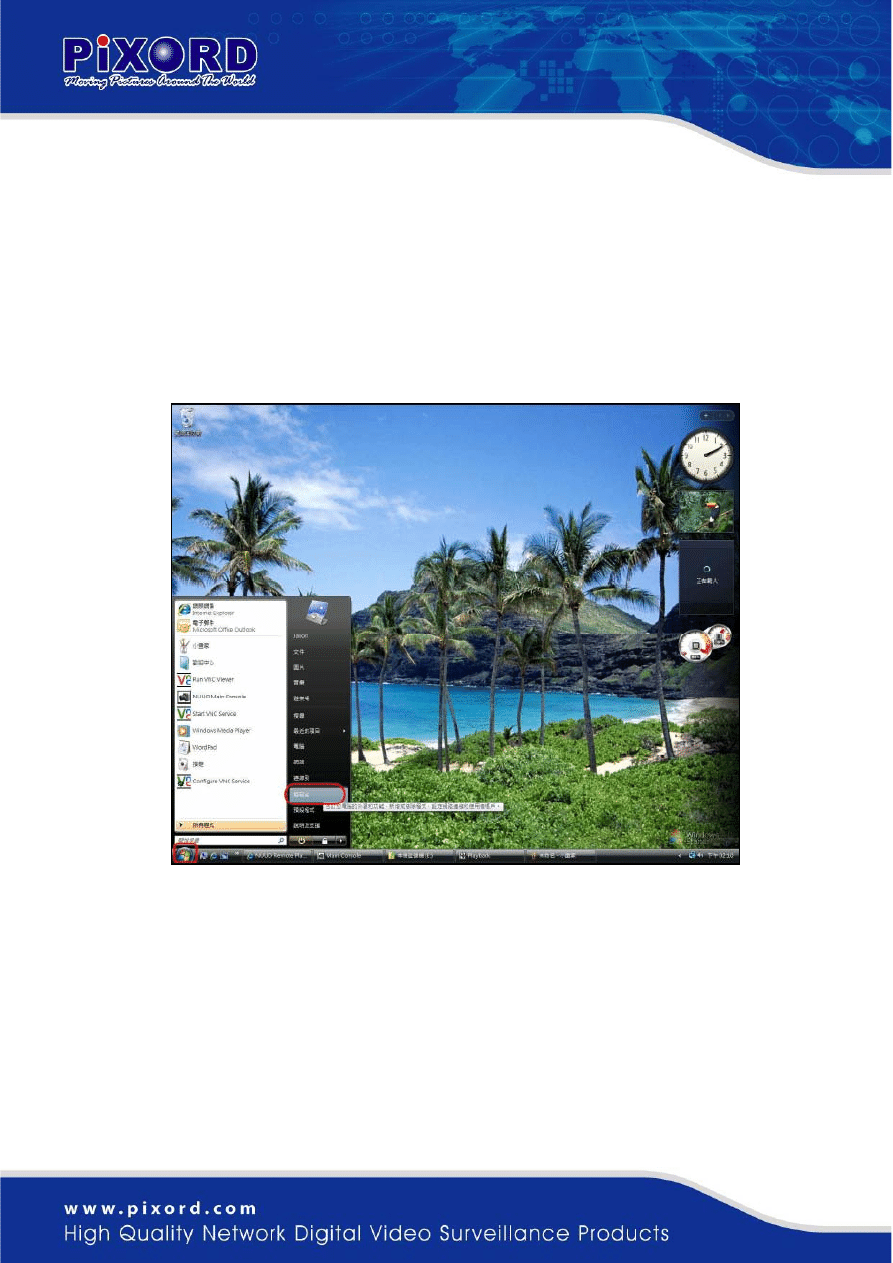
How to use P6032 software on Vista
1. Click
[Start]
2. Click [Control Panel]
3. Click [User account and home safety]
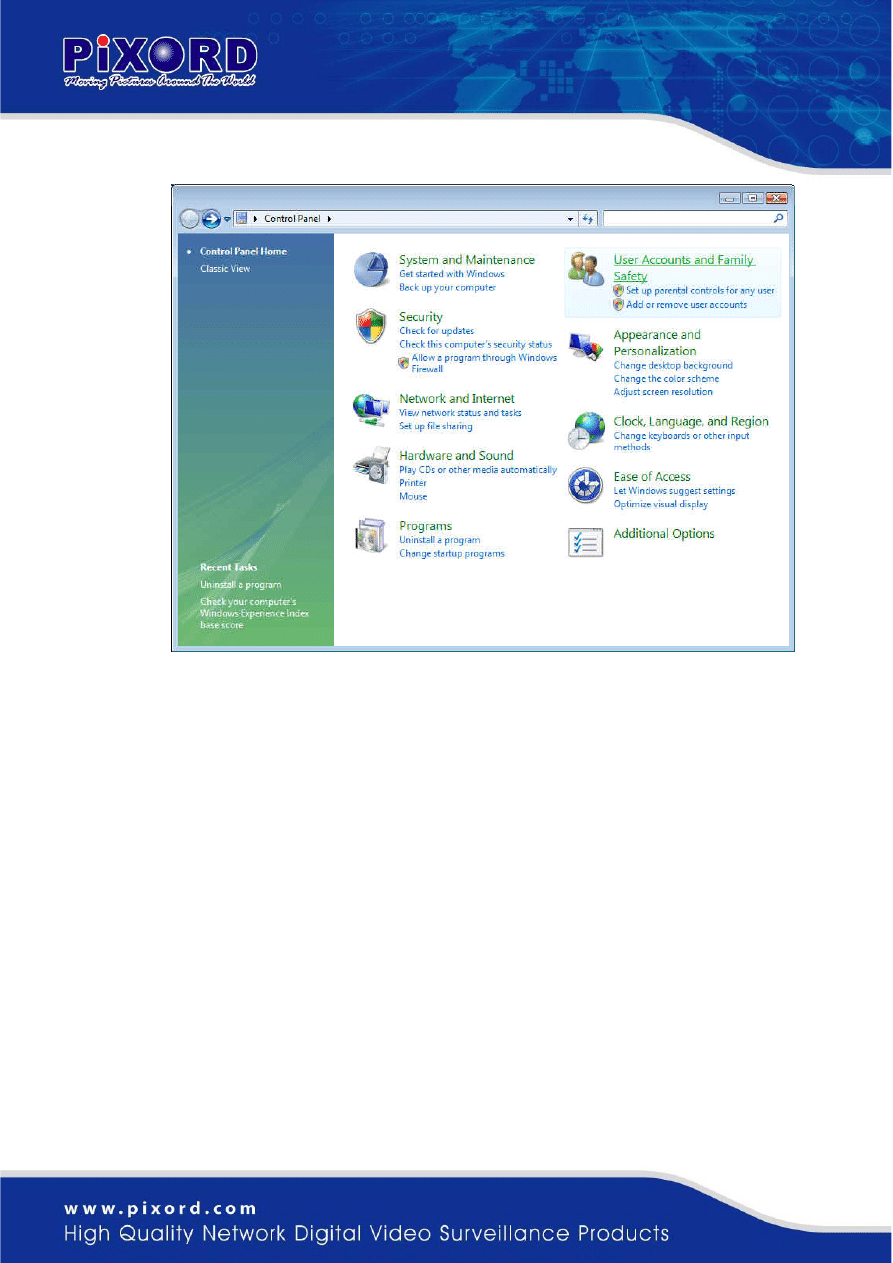
4. Click [User account]
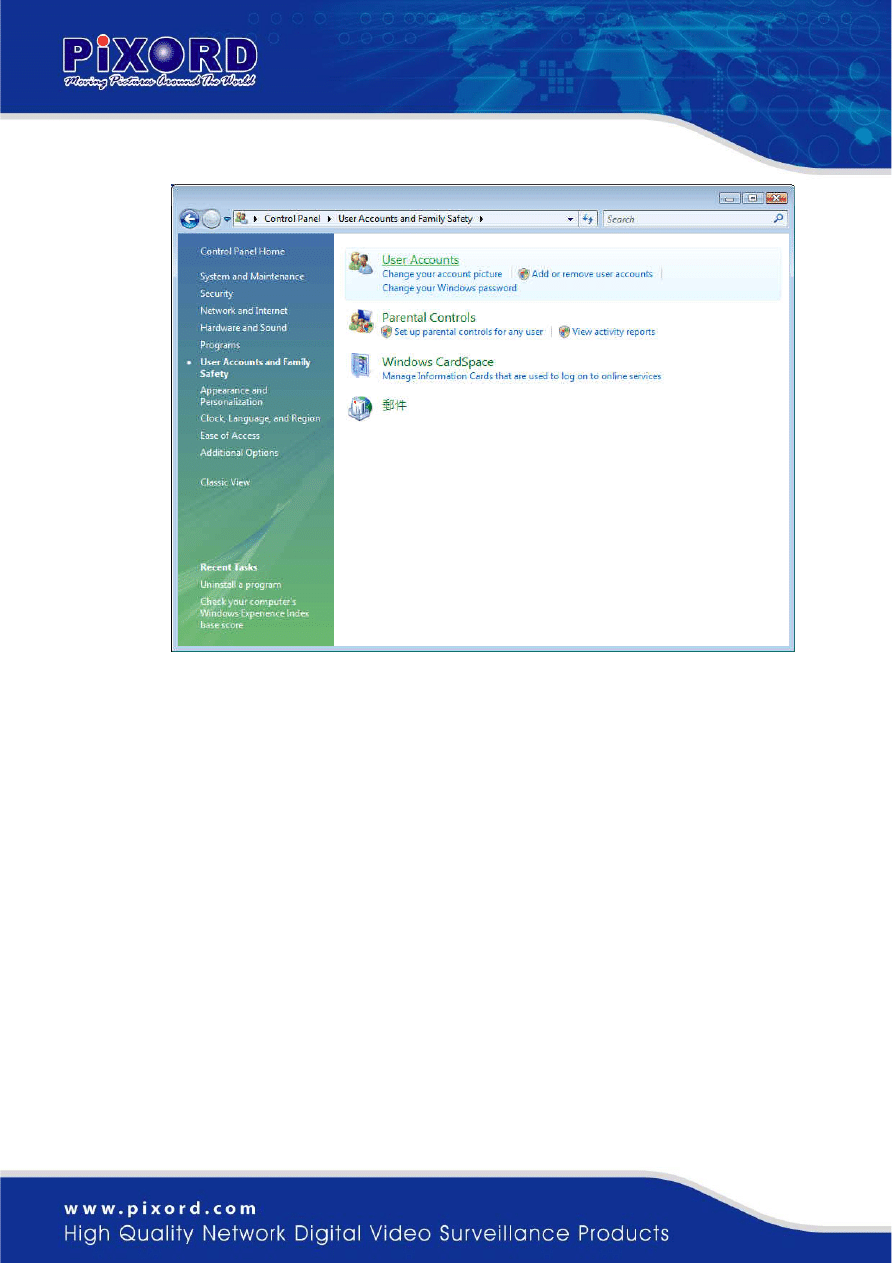
5. Click [Disable or activate user account ]
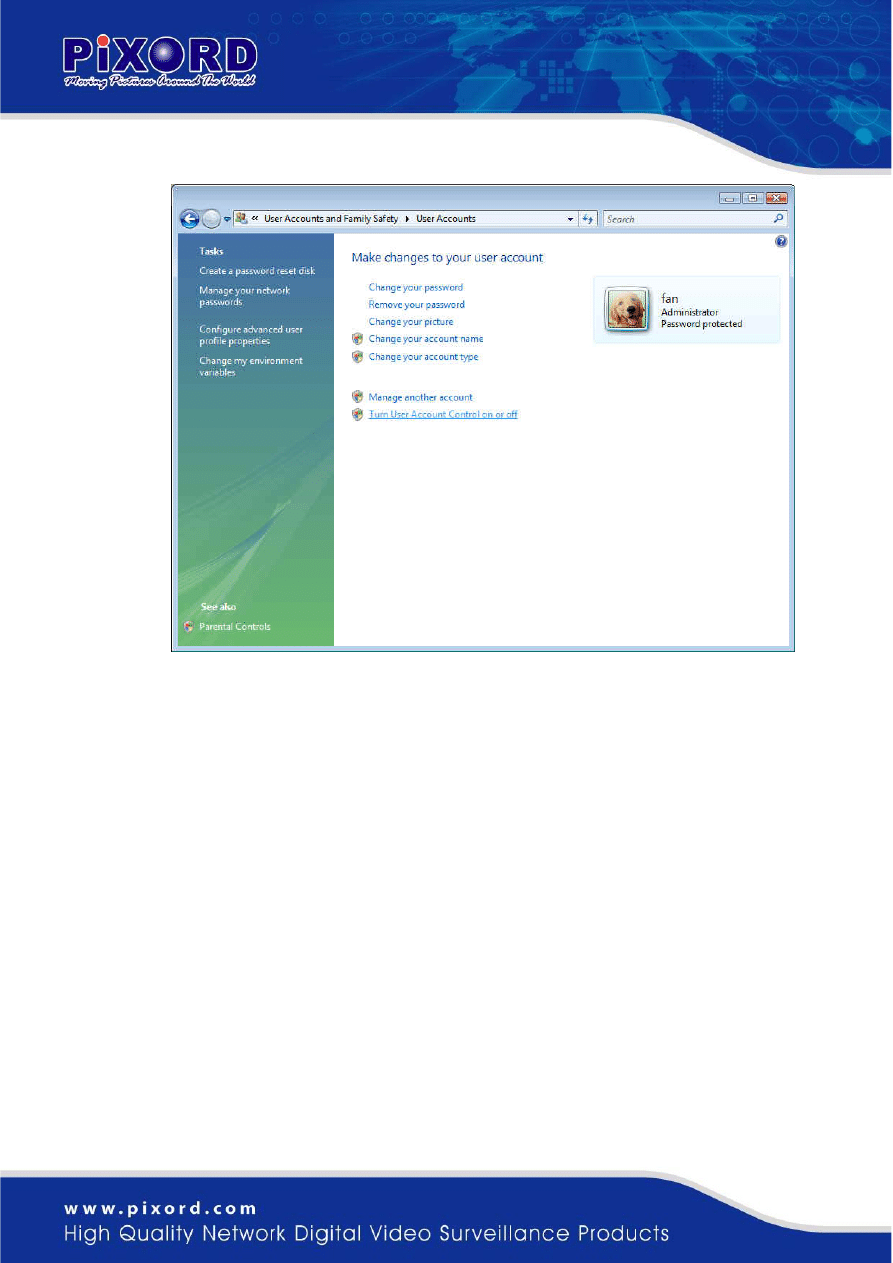
6. Please make sure the [Apply [User Account (UAC)] to assist
protect the computer] is not choose, click [ok] and the user will
be able to use P6032 software。
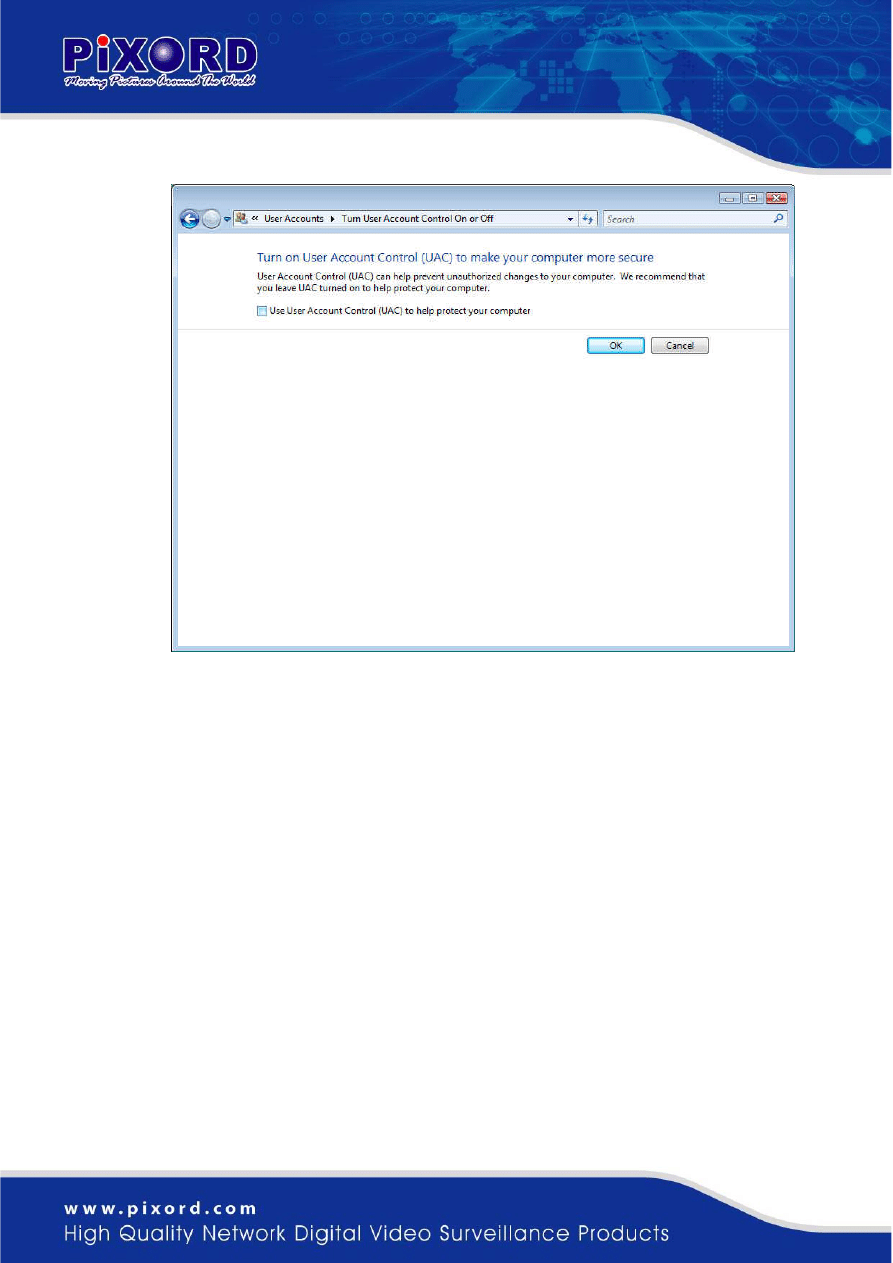
Wyszukiwarka
Podobne podstrony:
How to Use System Restore on Windows 7
How to use software of Ethernet packet?pture to?pture WAN port packets
How to use the Web to look up information on hacking
Guidelines on how to use the bebop scales
Tradingmarkets Com Trading Strategies How To Use S&P 500 Futures To Get A Heads Up On Stock Price
How to Use Linked In
how to use toyota lexus smart key programmer
EWD How to Use this Manual
How to Use the Electrical Wiring Diagram
How to Use RGB LEDs Backlight o Nieznany
How to use blush, Moda-Uroda
how to use fvdi fwdownloader fiat
how to use the flash tool for Xperia
! Martial Arts How To Use Tai Chi As A Fighting Art (Erle Montaigue)
How to Use a Graphic LCD id 206 Nieznany
EWD How to Use this Manual
how to use fgtech with bdm function
więcej podobnych podstron