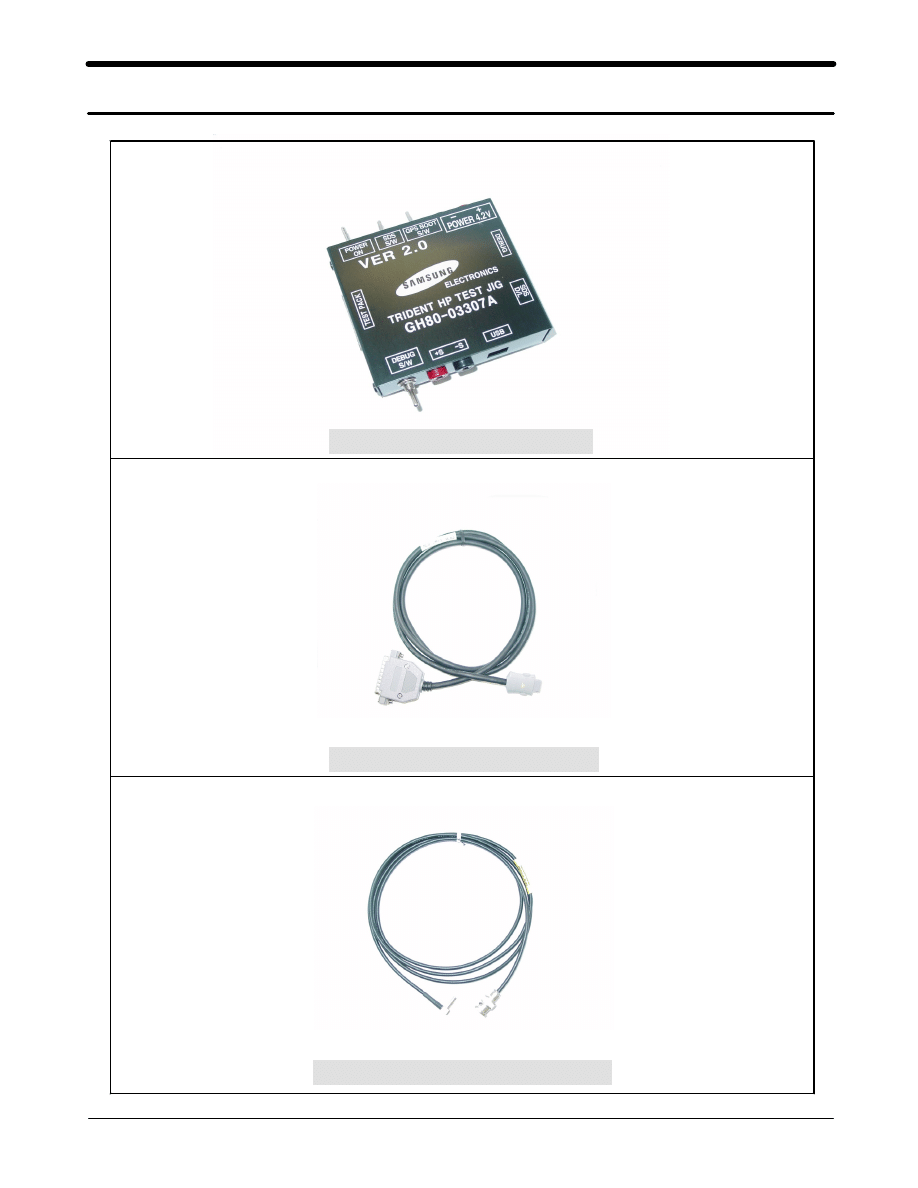
SAMSUNG Proprietary-Contents may change without notice
4. Array course control
4-1
This Document can not be used without Samsung's authorization
Test Jig (GH80-03307A)
Test Cable (GH39-00127A)
RF Test Cable (GH39-00283A)

SAMSUNG Proprietary-Contents may change without notice
Array course control
4-2
This Document can not be used without Samsung's authorization
Software Downloading
4-1. Downloading Binary Files
• Two binary files for downloading D520.
– D520XXYY.s3 : Main source code binary.
– D520XXYY.cts : Default Contents binary.
4-2. Pre-requsite for Downloading
• Downloader Program(
OptiFlash.exe
)
• D520 Mobile Phone
• Data Cable
• Binary files
• CTS files
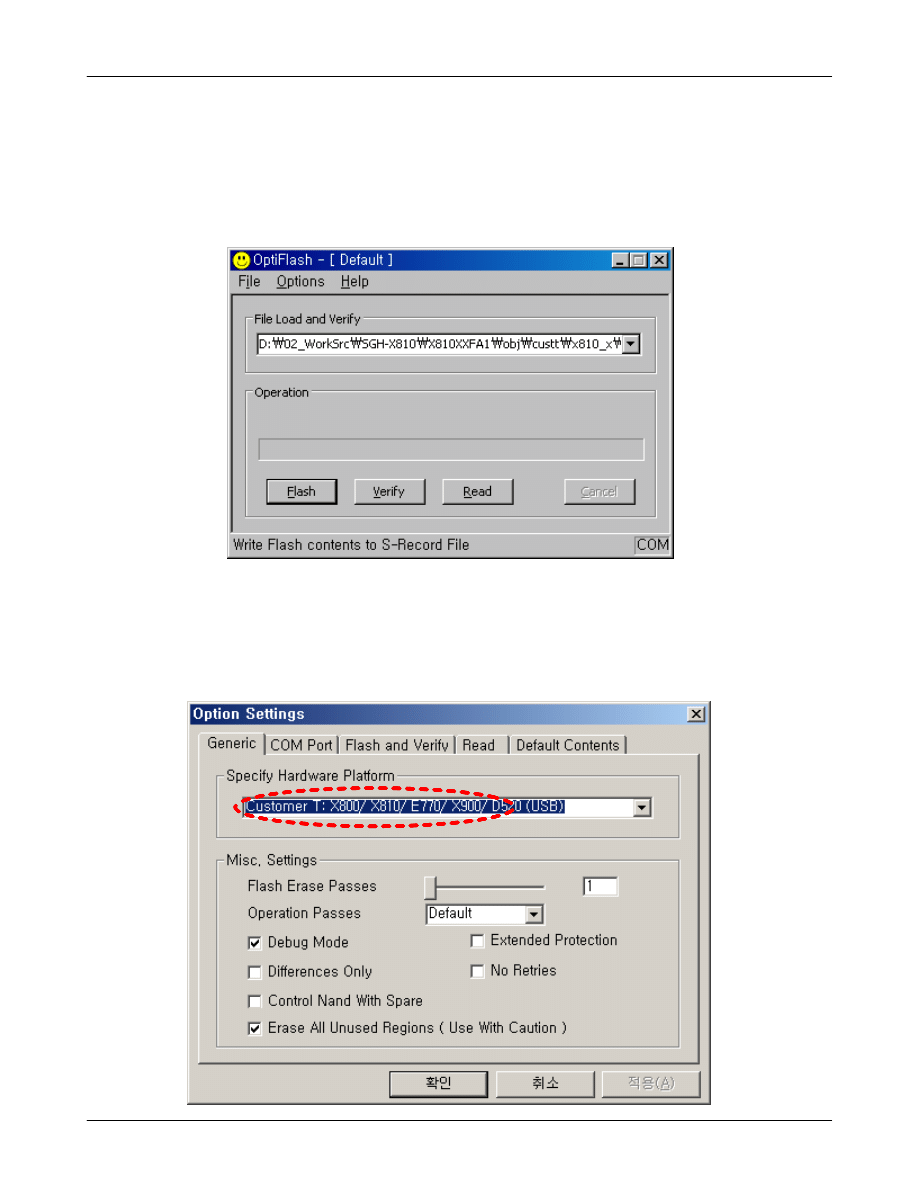
SAMSUNG Proprietary-Contents may change without notice
Array course control
4-3
This Document can not be used without Samsung's authorization
4-3. S/W Downloader Program
1. Load the binary download programby executing the
“
OptiFlash.exe
”
2. Select the “Options” -> “Settings” -> “Generic” -> “Specify hardware
platform”.
Choose hardware platform for the downloader file setting.
Set the everything else as the default values which are shown below
1.
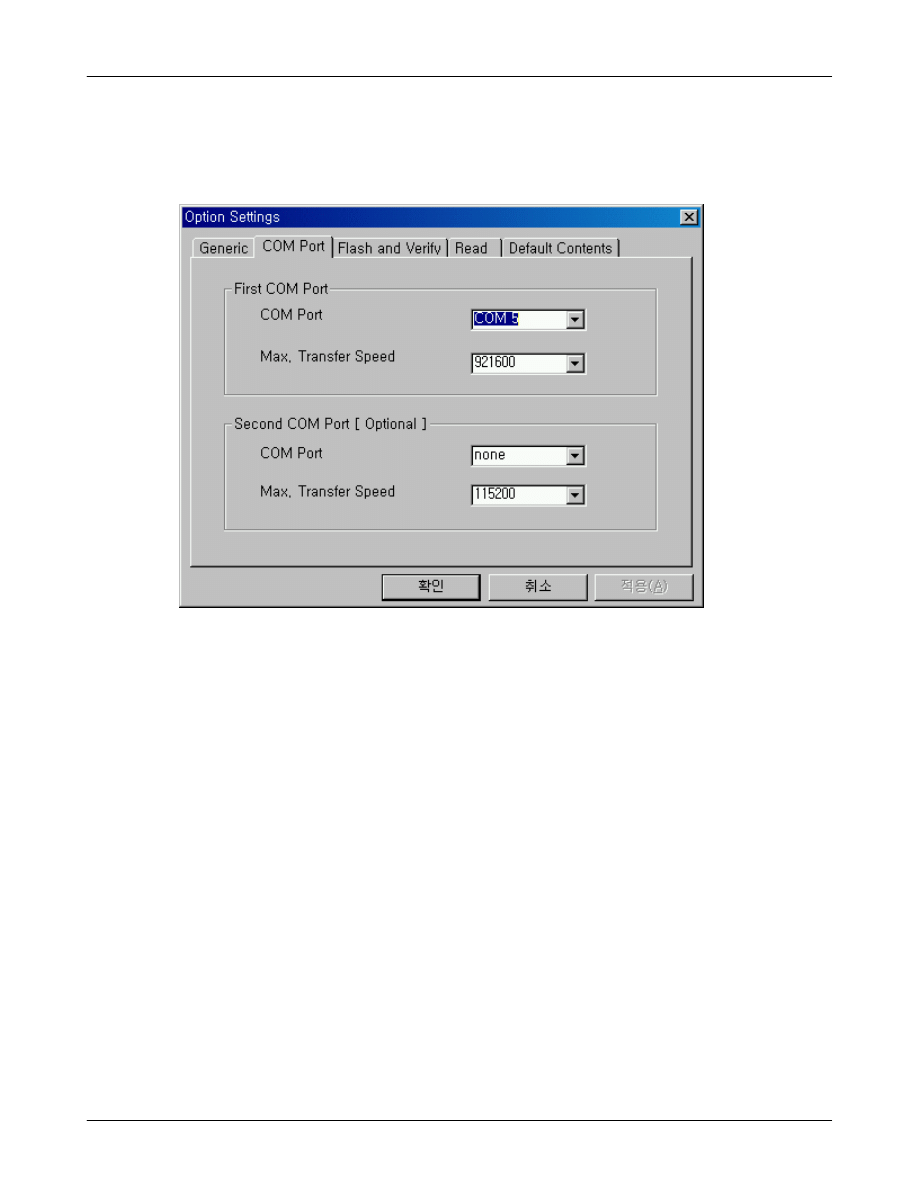
SAMSUNG Proprietary-Contents may change without notice
Array course control
4-4
This Document can not be used without Samsung's authorization
3. Select the
COM port
when the download cable is connected
Up to 64 ports are supported. Additionally you can select the
maximum
transfer speed OptiFlash will use to communicate with
the phone. However, OptiFlash will use a slower speed if either the
PC’s or the phone’s serial hardware is incapable of handling the
selected speed
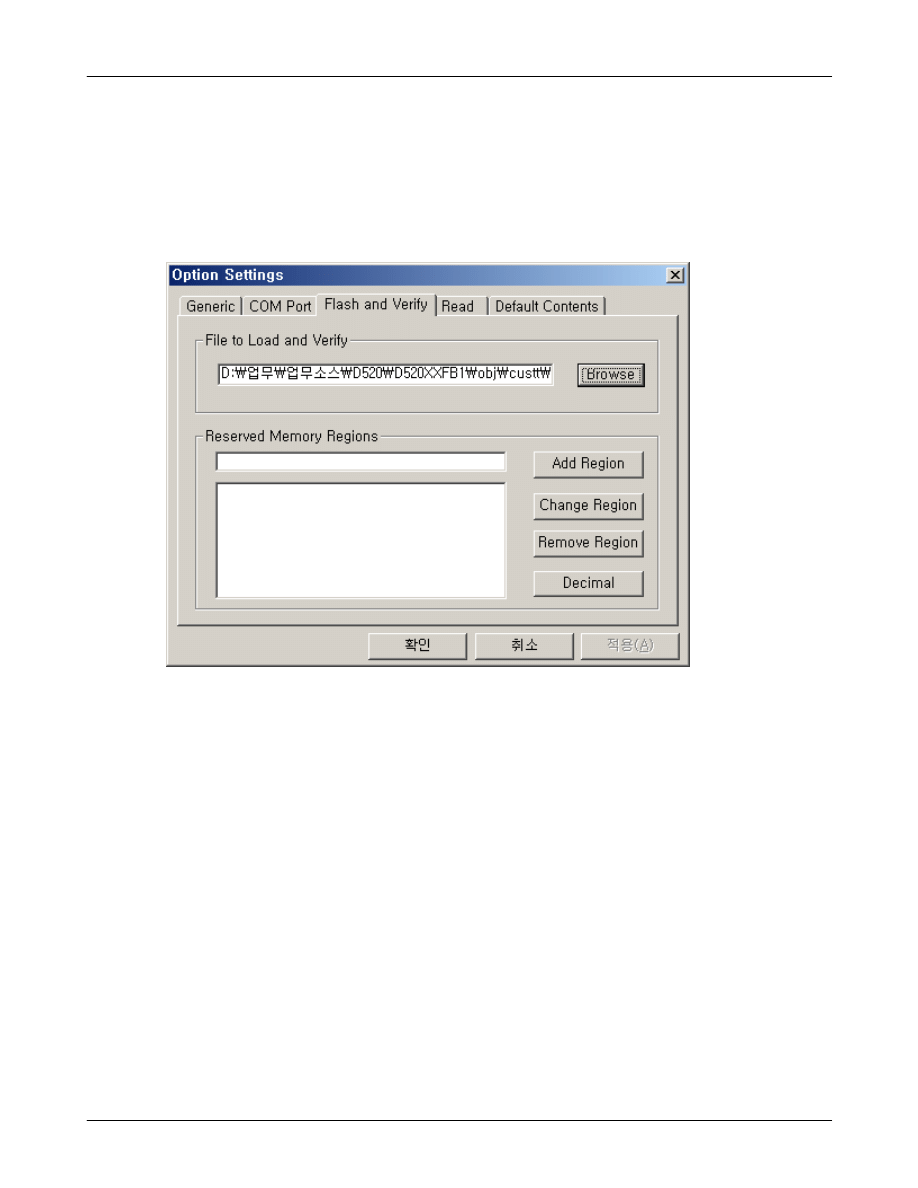
SAMSUNG Proprietary-Contents may change without notice
Array course control
4-5
This Document can not be used without Samsung's authorization
4. Select the“Flash&Verify” -> “Browse”
Set the directory path and choose the latest s/w binary, for example
“D520XXYY.s3”,for the downloader binary setting.
In case of D520 the reserved regions are
not a
necessity.
(It is defined in platform.def file)
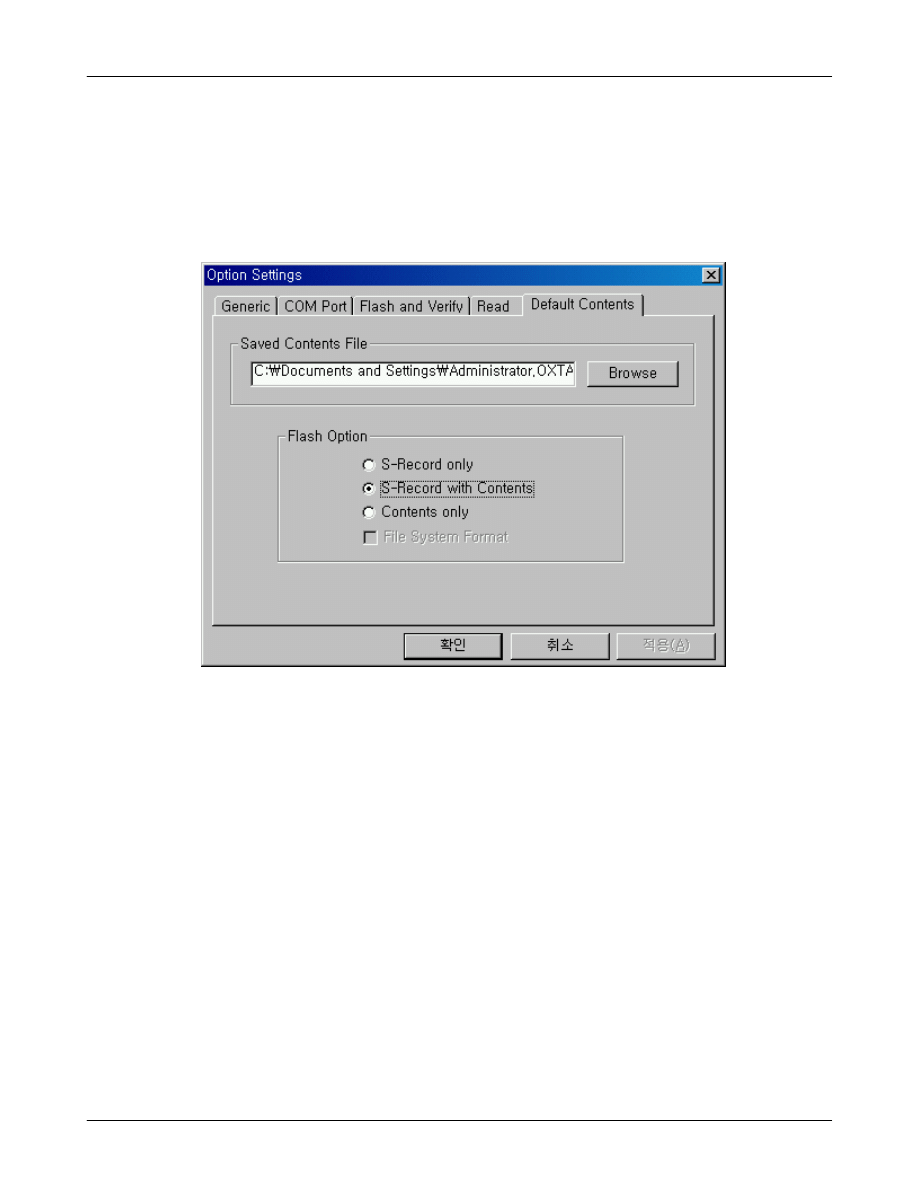
SAMSUNG Proprietary-Contents may change without notice
Array course control
4-6
This Document can not be used without Samsung's authorization
5. Select the“Default Contents” -> “Browse”
Set the directory path and choose the CTS file, for example
“D520XXYY.cts”,for the downloader binary setting.
Function of Flash option
S-Record only : download binary only
S-Record with Contens : download binary with default contents
Contents only : download default contents
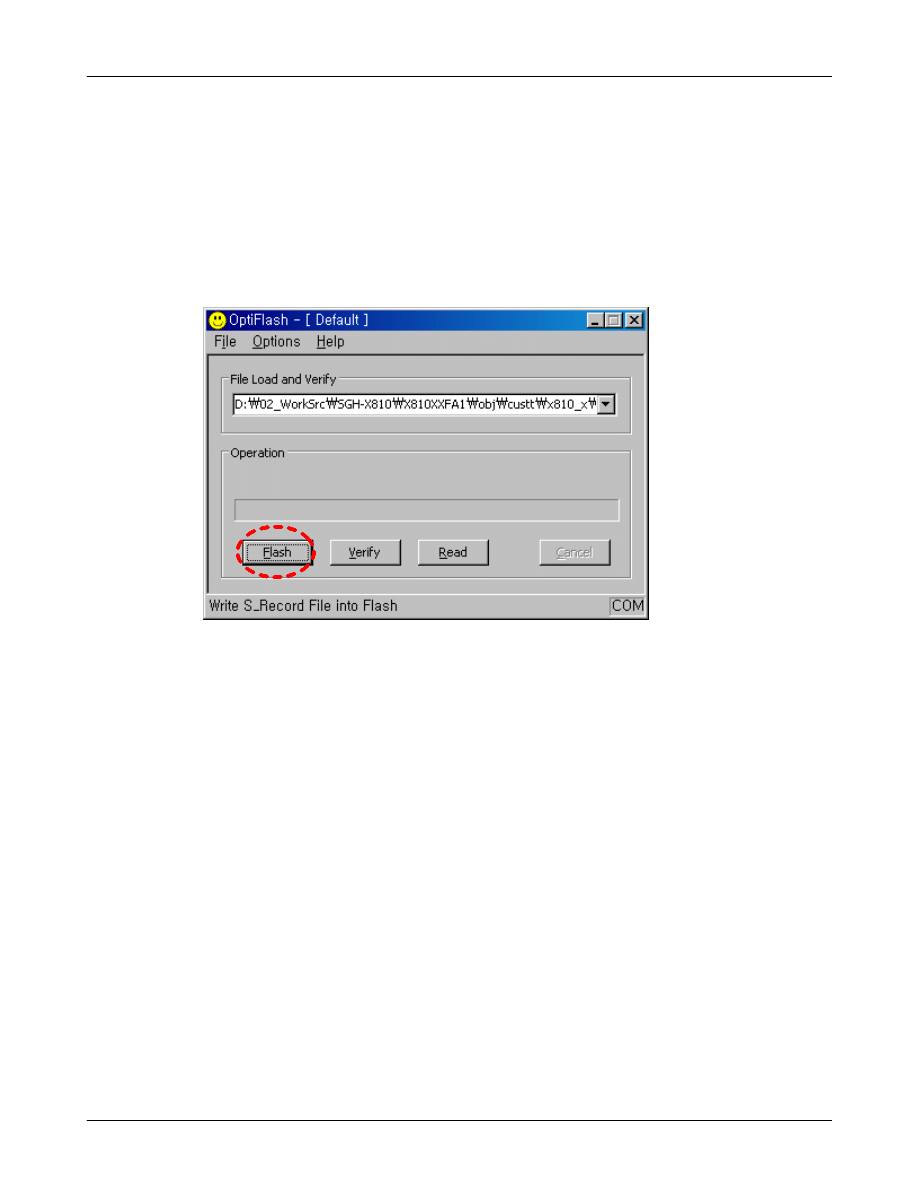
SAMSUNG Proprietary-Contents may change without notice
Array course control
4-7
This Document can not be used without Samsung's authorization
6. Click “
OK
” button then press “
Flash
”.
(Before pressing ‘Flash’ button, push the button ‘*’and ‘END’ at the same
time. Then press ‘Flash’.)
Downloader will upload the binary file as below for the downloading.
7. When downloading is finished successfully, there is a “All is well”
message.
8. After finishing downloading, Certain memory resets should be done to
guarantee the normal performance.
9. Confirm the downloaded version name and etc. :
*#5002*8376263#
Full Reset :
*2767*3855#
Wyszukiwarka
Podobne podstrony:
GH68 10734A rinfo 3
GH68 10734A TSHOO 9
GH68 10734A EPLIS 12
GH68 10734A PDIAG 14
GH68 10734A PSPEC 4
GH68 10734A BDIAG 13
SGH X105NBATMB SM ST GH68 04199A TSHOO 9
20061127143400093 GH68 10798A Preca 2
T500SVM(GH68 03490A)
Manual E810 20SVC(GH68 05709A) 1026
20061127143400093 GH68 10798A Suppl 17
20061127143400093 GH68 10798A rinfo 3
20061127143400093 GH68 10798A COVER 1
SGH X105NBATMB SM ST GH68 04199A COVER 1
SGH E740S aaaaj 7
20061127143400093 GH68 10798A EPLIS 12
SGH X105NBATMB SM ST GH68 04199A BDIAG 13
więcej podobnych podstron