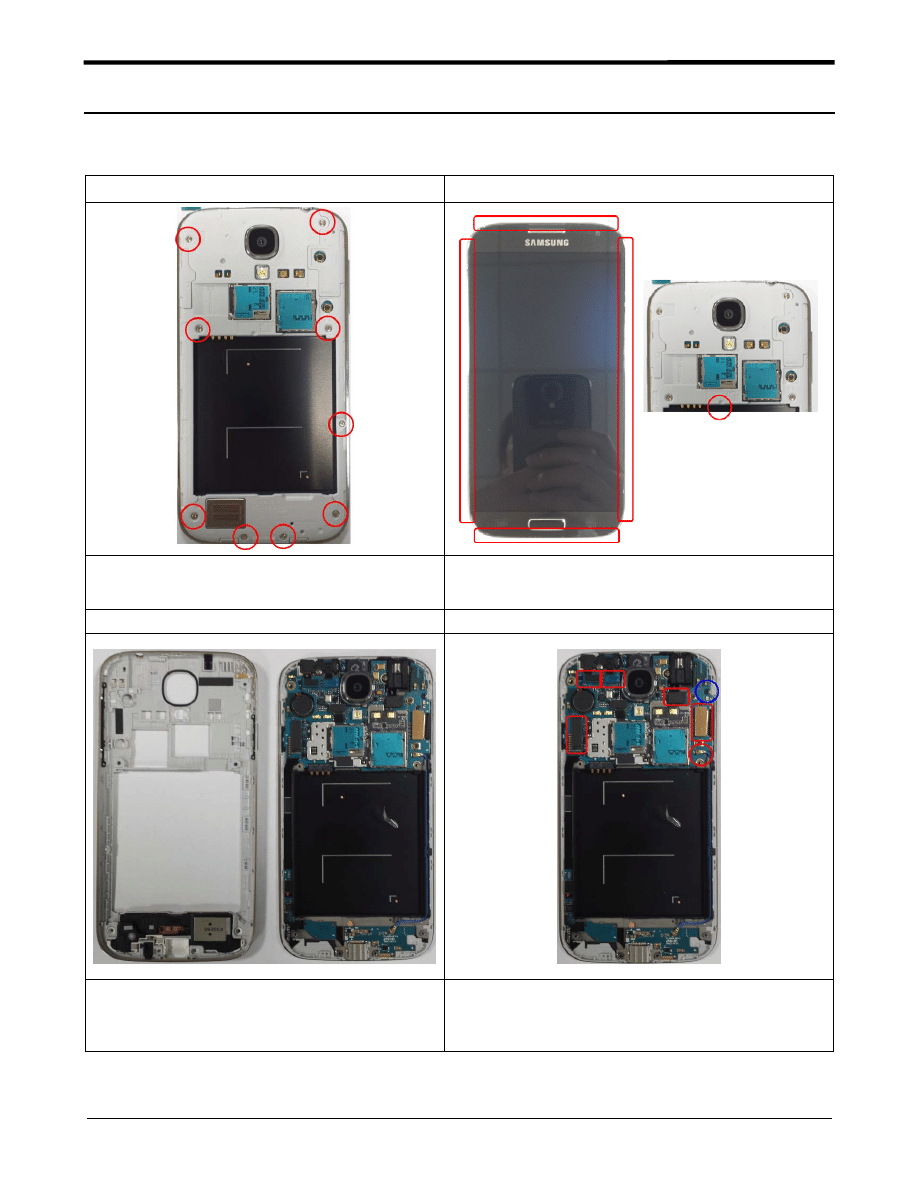
7. Level 2 Repair
7-1
Confidential and proprietary-the contents in this service guide subject to change without prior notice.
Distribution, transmission, or infringement of any content or data from this document without Samsung’s written authorization is strictly prohibited.
1
2
1) Disassemble rear screw 9 points.
1) Disassemble rear with disassemble equipment,
remove hook Right
→ Left → Bottom → Top
2) Remove hook which side of SIM socket.
3
4
1) Disassemble Rear from Front.
2) Disassemble screw 1point on PBA.
1) Remove LCD FPCB, SUB PBA, 2M CAMERA,
RCV MODULE FPCB,
and Earjack FPCB.
2) Remove coaxial cable.
3) Disassemble the PBA.
7-1. Disassembly
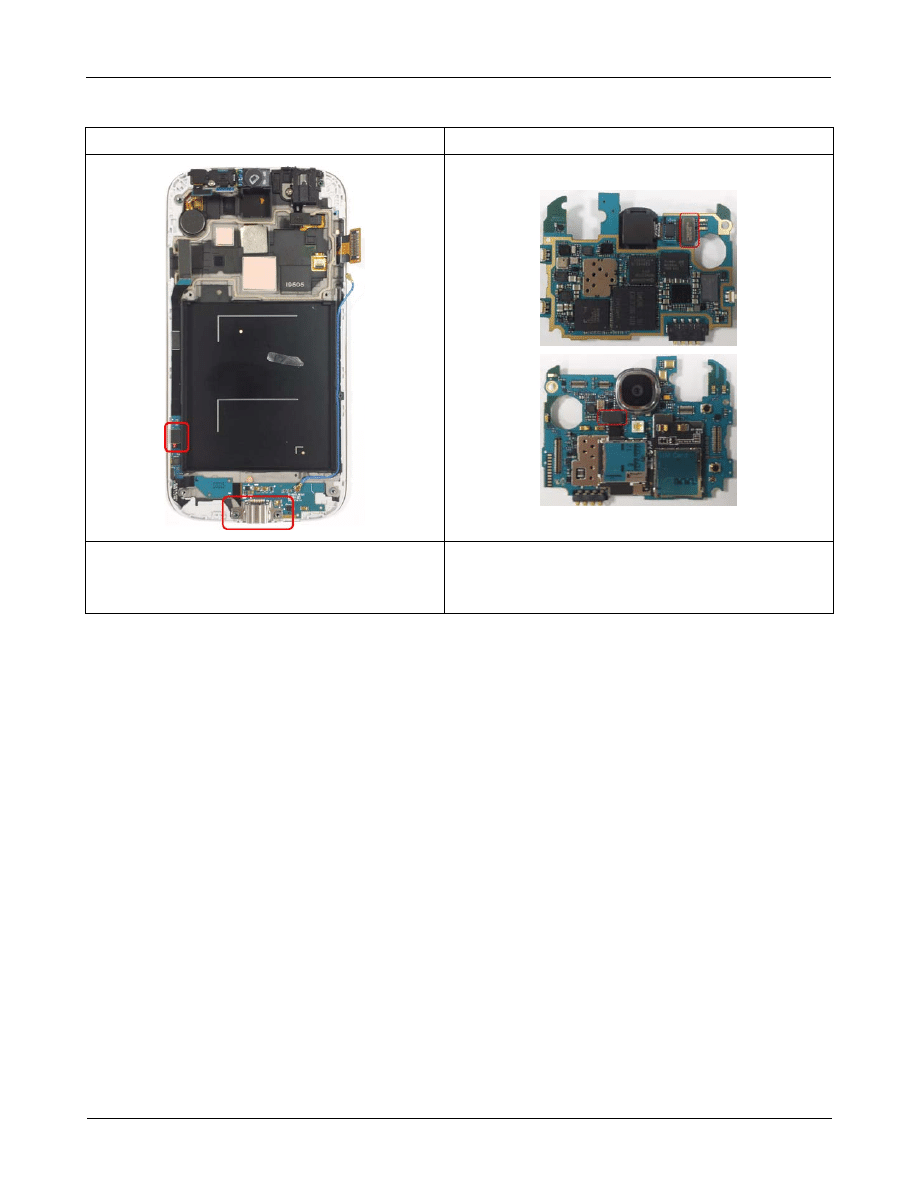
Level 2 Repair
Distribution, transmission, or infringement of any content or data from this document without Samsung’s written authorization is strictly prohibited.
Confidential and proprietary-the contents in this service guide subject to change without prior notice.
7-2
5
1) Remove Lower Touch FPCB.
2) Remove shield can over USB connector in
case of changing the SUB PBA.
1) Remove 13M Camera.
2) Remove SIM/SD card FPCB.
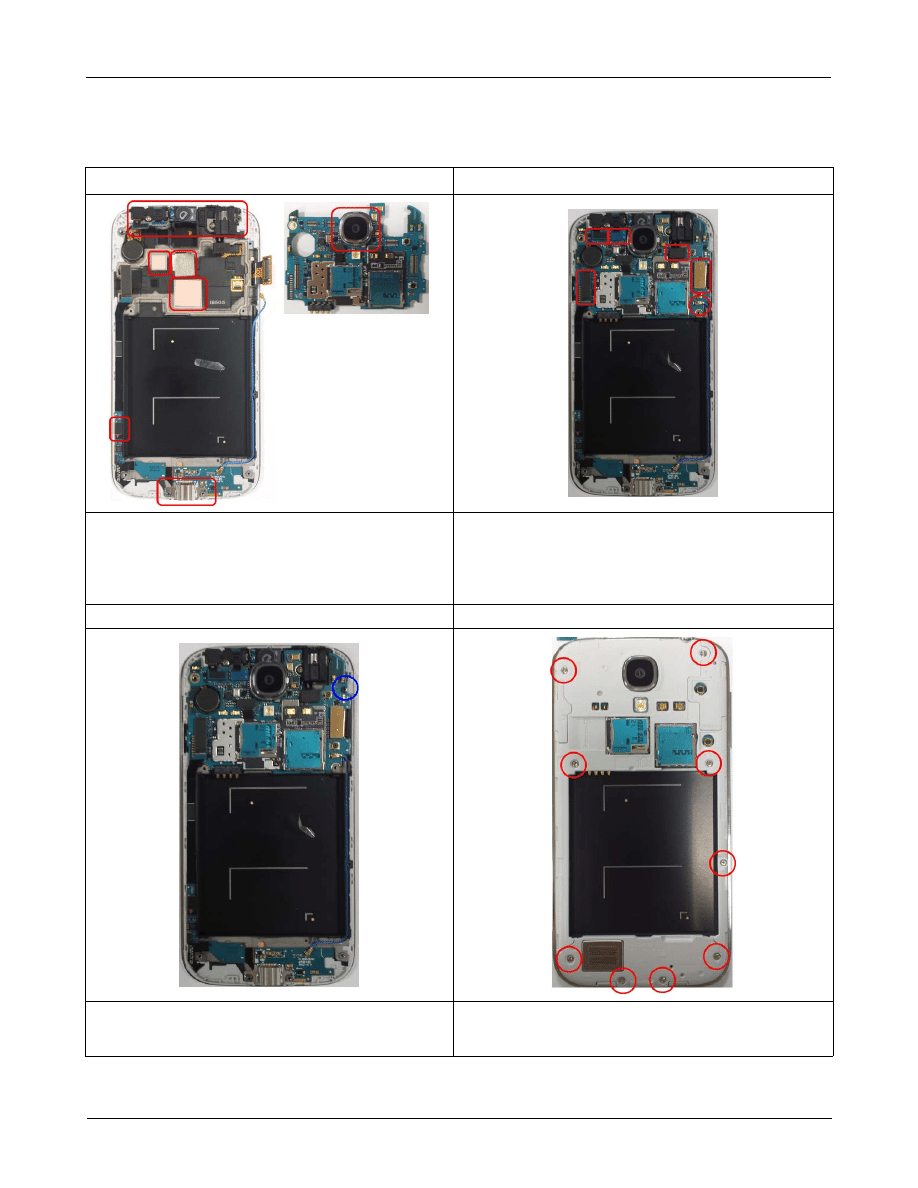
Level 2 Repair
Distribution, transmission, or infringement of any content or data from this document without Samsung’s written authorization is strictly prohibited.
Confidential and proprietary-the contents in this service guide subject to change without prior notice.
7-3
7-2. Assembly
1
2
1) Assemble SUB PBA and shield can on the
USB connector.
2) Assemble Lower Touch FPCB.
3) Assemble Front Ass'y and PBA.
1) Assemble the PBA.
2) Connect coaxial cable.
3) Assemble LCD FPCB, SUB PBA, 2M CAMERA,
RCV MODULE FPCB,
and Earjack FPCB.
3
4
2) Assemble screw 1 point on PBA.(Torque:1.0 ~
1.2 Kgf
ㆍCm )
1) Assemble Front with Rear.
2) Assemble screw 9 Points on Rear.(Torque:1.0 ~
1.2 Kgf
ㆍCm )
Wyszukiwarka
Podobne podstrony:
GT I9505 COVER 1
GT I9505 PSPEC 2
GT I9505 EPLIS 11
06 GT i9300 Direy 6
AUDI COUPE GT 1984
Maly Modelarz 1976 08] Auto F1 & GT(GT Only)
ID GT 5
do sezonowości to Gt
Instrukcja?archiwizacji dla Systemu InsERT GT w Windows XP
MultiLoader v5.56, Jak sflashować GT-S 5230 Avila
Akumulator do?NDT?RMER?rmer#1 GT?rmer 0 GT
ANTIOX GT nowy, naturalny antyoksydant dla formulacji kosmetycznych
gt test 5 question paper
programowanie pilota, GT auto alarm
IZ GT 5
metoda pomiaru zabezpieczeń miernikiem utc-gt, EAZ
FutureForms 3 gt
Mitsubishi 3000 GT
ID GT 4
więcej podobnych podstron