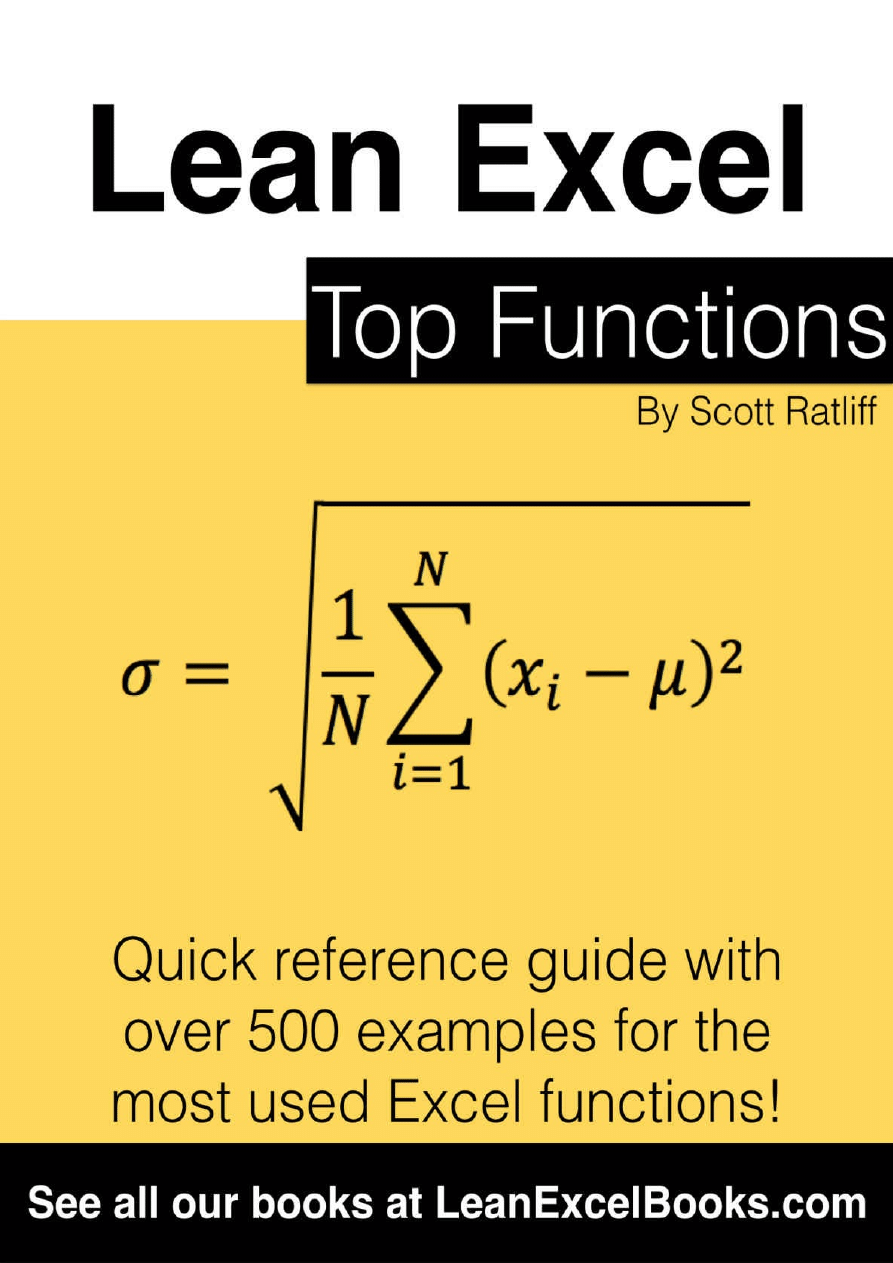

LegalStuff
Copyright©2015byScottRatliff
Allrightsreserved.Nopartofthisebookmaybereproducedortransmittedinanyform
orbyanymeanswithoutwrittenpermissionfromthepublisher.
Allbrandnamesandproductnamesusedinthisbookaretradenames,servicemarks,
trademarks,orregisteredtrademarksoftheirrespectiveowners.ScottRatliffisnot
associatedwithanyproductorvendormentionedinthisbook.



Introduction
Knowinghowtousethebuilt-infunctionsinMicrosoftExcelwillturnyouintoa
poweruser!Therearehundredsoffunctionsandatfirst,thelistcanseemoverwhelming.
EvenasaMicrosoftOfficeExpertinExcel2013IdonotknowalloftheExcelfunctions
available.InwritingthiseBook,IdiscoveredseveralnewfunctionsthatIhavenow
incorporatedintomydailyuseandhavemademydataanalysismoreefficient.Ihopethat
thiseBookwillhelpyoulearnmoreoftheExcelfunctionsandthattheywouldhelpyou
gaincontroloveryourspreadsheets!

WhyLeanExcel?
ThisLeanExcelseriesfocusesontime-savingtoolsthatwillhelpyoureducethe
wasteassociatedwithdataanalysis.Oneofthetenetsofleanmanufacturingtheoryis
usingspecializedtoolstoaccomplishatask.Youcoulduseawrenchtodriveanailbuta
hammerwillgetthejobdonemuchfaster.Remembertimeismoney.
Thinkofthebuilt-infunctionsasspecializedtools.Let’ssayyouneededtofindthe
averageofadatasetthatisinA1throughA5.Remembertheaverageisthesumofallthe
numbersinadatasetdividedbythecountofnumbersinthatdataset.Let’slookatthree
waystofindtheaverage.First,youcouldusetheformula=(A1+A2+A3+A4+A5)/5.
Second,youcouldusetheSUMandCOUNTfunctions=SUM(A1:A5)/COUNT(A1:A5).
Orlastly,youcouldusetheAVERAGEfunction=AVERAGE(A1:A5).Althoughallthree
optionsgiveyouthesameanswer,usingtheAVERAGEfunctionisclearlythemost
efficient.ButinordertousetheAVERGEfunction,youneedtoknowthatitexistsand
whatrequirementsyouneedtouseit.

EnteringFormulasandFunctions
First,let’sidentifythesimilaritiesbetweenformulasandfunctions.Bothformulas
andfunctionscanbeenteredusingtheformulabarimmediatelybelowtheExcelRibbon.
TheExcelRibbonisthehorizontalbarnearthetopoftheExcelwindowthatcontainsall
ofthebuttonsfortoolsavailableinExcel.Bothformulasandfunctionsbeginwiththe
equalssign(=).Thisisrequiredonlyatthebeginningoftheformulabar;itisnotrequired
beforeeachindividualfunctionwithinthatcell.TheequalssigntellsExcelthatyouwant
Exceltodoacalculationforthiscell.Ifyoudidnothavetheequalssign,thenExcelwill
putexactlywhatyoutypeintothatcell.
Next,let’sidentifythedifferencebetweenafunctionandaformula.Inthefirst
sectionofthisbook,wediscussed3waystofindtheaverageoffivenumbers.Thefirst
optionisanexampleofaformula.Itbeginswithanequalssign(=)andincludes
mathematicoperators(addition:+,subtraction:-,multiplication:*,division:/).Asseenin
thefirstoption=(A1+A2+A3+A4+A5)/5,itcanincludebothreferencestocells(A1,A2,
A3,etc.)andactualnumbers(the5afterthedivisionsign).Aformulacanincludeother
mathematicoperatorssuchasparentheses()todeterminetheorderofoperationsand^for
exponents.Excelfollowsthesameorderofoperationsyoulearnedinalgebra:
Parenthesesthenexponentsthenmultiplicationanddivisionandlastlyadditionand
subtraction.Soifyouentered=(2+3)^2/5+1intoacellinExcel,itwouldfirstdowhat
wasintheparentheses(2+3)=5.Nextitwouldlookforexponentsso(5)^2=25.Thenit
wouldlookformultiplicationordivision25/5=5andlastlyadditionorsubtraction5+1=
6.So6wouldbetheresultoftheformulaandbedisplayedinthecell.
Afunctionisenteredverysimilarlybutusesabuilt-inkeywordthatExcelwill
recognize.ThethirdoptionfromtheprevioussectionusestheAVERAGEfunction.To
enterthefunction,firstputanequalssign(=)thentypethefunctionname.Excelwilltry
torecognizethekeywordyouaretypingandprovideyoualistofthefunctionsthatbegin
withwhatyoutyped.Youcaneithercontinuetypingordouble-clickonthefunctionyou
seeinthelist.Whenyoutypethekeyword,uppercaseisnotrequired;however,ifExcel
identifiesthekeywordasafunction,thenitwillconvertittouppercase.Alternatively,
youcouldclickontheFormulatabontheExcelribbonandchooseafunctionfromthe
categorieslistedthere.Forreferenceconsistency,thefunctionsincludedinthiseBookare
dividedtomatchthecategoriesontheFormulastaboftheExcelribbon.
Eachfunctionbeginswiththeequalssign(=)thenthekeyword(AVERAGE,
COUNT,SUM,etc.)andthenanopenparentheses(.Aftertheopenparentheses,Excel
expectsalistofarguments.Thisisthemostconfusingpartofusingafunction.Each
functionrequiresadifferentsetofargumentsandtheargumentsmustmatchcertain
criteriaorthefunctionwillreturnanerror(#ERR,#N/A,#DIV/0,etc.).Inthethirdoption
above,theAVERAGEfunctionrequiredsomenumber,listofnumbers,orrangeasan
argument.WeenteredtherangeA1:A5fortheargument.Weassumedthatrange
containedvalidnumberdata,ifanycellinthatrangeA1:A5containedsomethingbesides
anumber,thenourfunctionmayhaveresultedinanerror.

Youcanalsouseformulasandfunctionstogether.Forexample,thesecondoptionof
theprevioussectionistwofunctions(SUMandCOUNT)inaformula(SUM/COUNT).
Wecoulduseanyofthemathematicoperatorsontheresultofanyfunctionaslongasthe
resultofthatfunctionisanumber.Somefunctionsreturnnon-numericdatasothatmay
resultinanerror.

FunctionArguments
Afewmoredetailsweneedtodiscussbeforewegettothefunctions.Intheprevious
section,wediscussedhowafunctionbeginswithanequalssignthenakeyword,thenan
openparentheses,thenthearguments,andlastlytheclosingparentheses.Somefunctions
suchasTODAY()requiresnoarguments.OtherargumentssuchasSUM,COUNT,
AVERAGErequireoneargumentbutthenallowformanymorearguments.Whenyou
enterafunction,excelshowsyouwhichargumentyouarecurrentlyenteringwiththepop-
upboxthatappearsbelowtheformulabar.Forexample,fortheSUMfunction,thepop-
upboxdisplaysSUM(number1,[number2],…).Thenumber1meansitisrequiredbutthe
brackets[]aroundthe[number2]indicateitisoptional.Notethecommaseparatingthe
arguments;whenyouenterafunction,youwillneedtoseparatetheargumentsbya
commatoo.The(…)meansthattherecouldbemanymoreargumentsthatmatchthetype
ofthelastargument.Inthiscase,therecouldbemanymorenumbers([number3],
[number4],etc).
Somefunctionshaveanoptionalpairofarguments.Forexample,theSUMIFS,
COUNTIFS,andAVERAGEIFSfunctionsallhavethearguments[criteria_rangeX,
criteriaX]whereXisthenextnumberinseries.Sincethebracketisaroundthepairor
arguments,thepairisoptionalbutifyouwanttoincludetheargument,thenyoumust
includebothargumentsofthepair.
Mostargumentscouldbefulfilledbyeitheravalueoracellreference.Most
experiencedExcelusersputalloftheargumentsincellsandthenreferencethecells
withintheargumentsofthefunction.Theexampleworkbooksarebuiltthisway.With
thismethod,youcanchangethevalueinthereferencecellsandthefunctionwillthen
changeinsteadofhavingtogointotheformulabarandchangethefunctiondirectly.I
hopeusingthismethodwillhelpyouunderstandtherelationshipbetweentheinputsand
outputsofthefunctionasbothcomponentsarevisible.
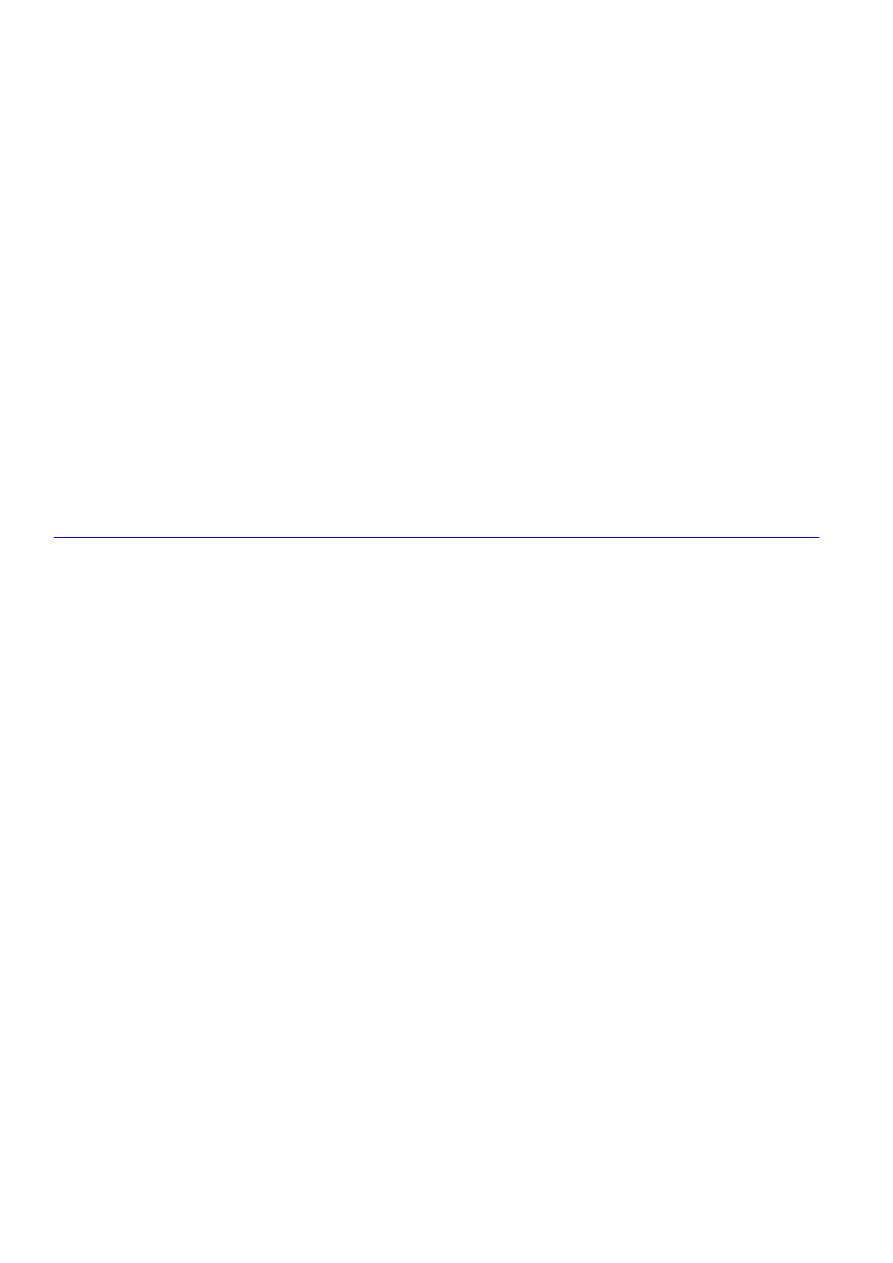
ExampleWorkbook
Toreallyunderstandatopic,mostpeopleneedtovisualizeit.Therefore,allofthe
functionsdiscussedinthiseBookareincludedinaworkbookwithover500examples.
YoucanfindtheexampleworkbookandVisualAidprintoutsatthelinkbelow.
Tohelpvisualizetheinputs,somefunctionsthatrequirearangehavetherange
addresssavedinacell.Theninthefunction,I’veaddedtheINDIRECTfunctionto
converttherangeaddresssavedinthecelltotheactualrangeofthefunction.For
example,let’ssayB5containstherangeaddress“A2:A4”andA2throughA4containsall
numbers.IfIwastoenterthefunction=SUM(B5),itwouldreturn0becauseB5contains
thetextstring“A2:A4”.Inordertoconvertthetext“A2:A4”intoanaddress,weneedto
addtheINDIRECTfunction.Sothefunctionshouldthenbe=SUM(INDIRECT(B5))
whichisequivalentto=SUM(A2:A4)sinceB5contains“A2:A4”.Theexamplesareset
upthiswaysoyoucanseetheaddressoftherangesthatgointothefunctions.Tochange
theaddress,changeitinthecellwiththeaddress(inthemostrecentexample,thatcell
wouldbeB5).
Findtheexampleworkbookhere:
https://www.dropbox.com/sh/uvk1a6pdwjlrtjl/AAB7CXA0QlDBMQ9-Ps6iQ4Aka?dl=0

FunctionGuide
ThisFunctionGuideliststhekeywordthentheargumentsanddescriptionforeach
function.Wheneverthedescriptionreferencesthearguments,theargumentnamewillbe
inbold.Mostdescriptionswillbeginwiththeword“returns.”Theargumentsarethe
inputofthefunctionandthenthefunctionreturnstheoutput.Theoutputisvisibleinthe
cellwhilethefunctionisstillvisibleintheformulabarorbydoubleclickinginthecell.
Somefunctionsinthefunctionguidemustbeenteredasanarray.Toenterafunction
asanarray,holddownthecontrolandshiftbuttonswhilepressingenter(formacusers,
holddowncontrolandshiftwhilepressingreturn).Youwillknowthefunctionwas
enteredasanarraybythecurlybrackets{}aroundthefunctionintheformulabar.Donot
enterthecurlybracketsmanually.

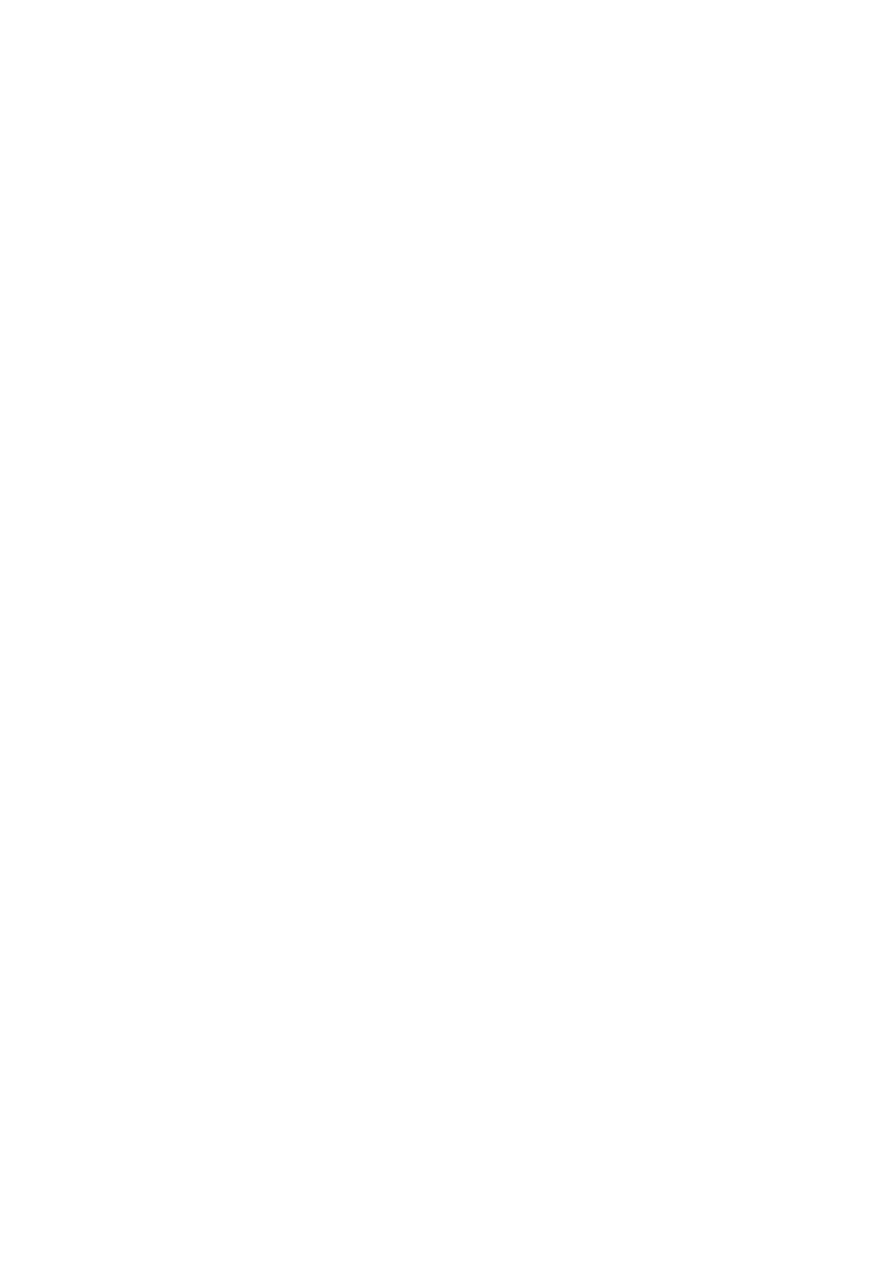
DateFunctions
UsingDatesinExcel
Excelstoresdatesasnumberscalledserialnumbers.Zerocorrespondsto1/1/1904.
Thenumber100refersto100dayssince1/1/1904.Timesarestoredaspartialdays.So
12:00noonishalfthedaysoitisstoredas0.5addedtothedate.

AddingandSubtractingDatesandTimes
Toaddorsubtractadate,justaddorsubtractwholenumbers.Toaddorsubtracta
time,addorsubtractthepartialday.Ifyouwantedtoseewhattimeitwasafter5hours,it
iseasierandmoreexacttoadd5/24toadatethanitistorememberthat5/24=
.208333333.

DATE
Arguments:year,month,day
Description:Returnstheserialnumberofthedateofthespecifiedyear,month,andday.
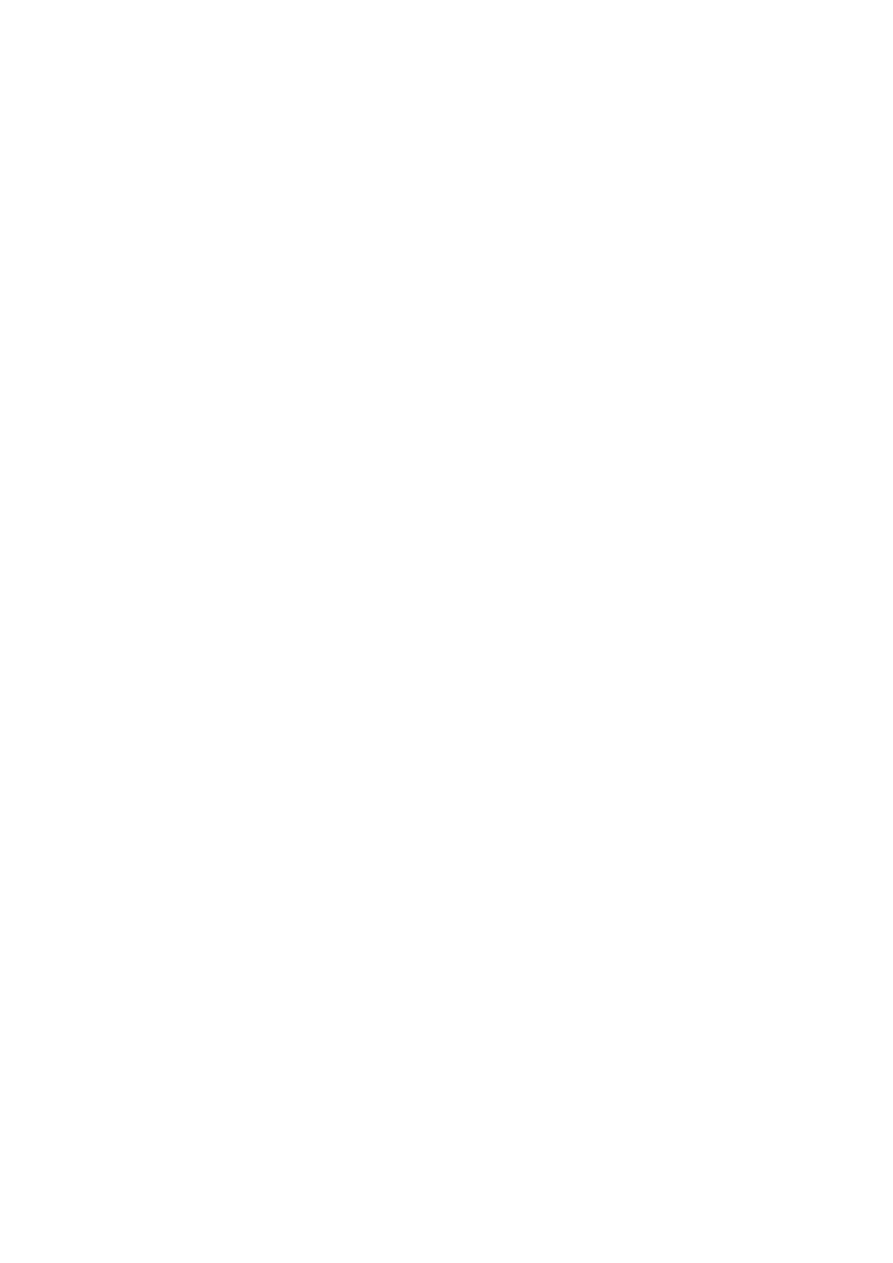
DAY
Arguments:serial_number
Description:Returnsthedayofthemonth(1-31)oftheserial_number.

DAYS
Arguments:end_date,start_date
Description:Returnsthenumberofdaysbetweenend_dateandstart_date.Equivalentto
end_date-start_date.

EDATE
Arguments:start_date,months
Description:Returnstheserialnumberofthedatethatisthespecifiednumberofmonths
beforeorafterthestart_date.Ifmonthsislessthan0thenitreturnsmonthsbefore;if
greaterthan0thenmonthsafter.

EOMONTH
Arguments:start_date,months
Description:Returnstheserialnumberofthelastdayofthemonththatisthespecified
numberofmonthsbeforeorafterthestart_date.Ifmonthsislessthan0thenitreturns
monthsbefore;ifgreaterthan0thenmonthsafter.

HOUR
Arguments:serial_number
Description:Returnsthehour(0-23)oftheserial_number.

MINUTE
Arguments:serial_number
Description:Returnstheminute(0-59)oftheserial_number.

MONTH
Arguments:serial_number
Description:Returnsthemonth(1-12)oftheserial_number.

NETWORKDAYS
Arguments:start_date,end_date,[holidays]
Description:Returnsthenumberoffullworkdaysbetweenstart_dateandend_date.
Specifythedatesofanyholidaystoexclude.

NOW
Arguments:none
Description:Returnsthecomputer’sdateandtime.

SECOND
Arguments:serial_number
Description:Returnsthesecond(0-59)oftheserial_number.

TIME
Arguments:hour,minute,second
Description:Returnstheserialnumberofthetimeofthespecifiedhour,minute,and
second.
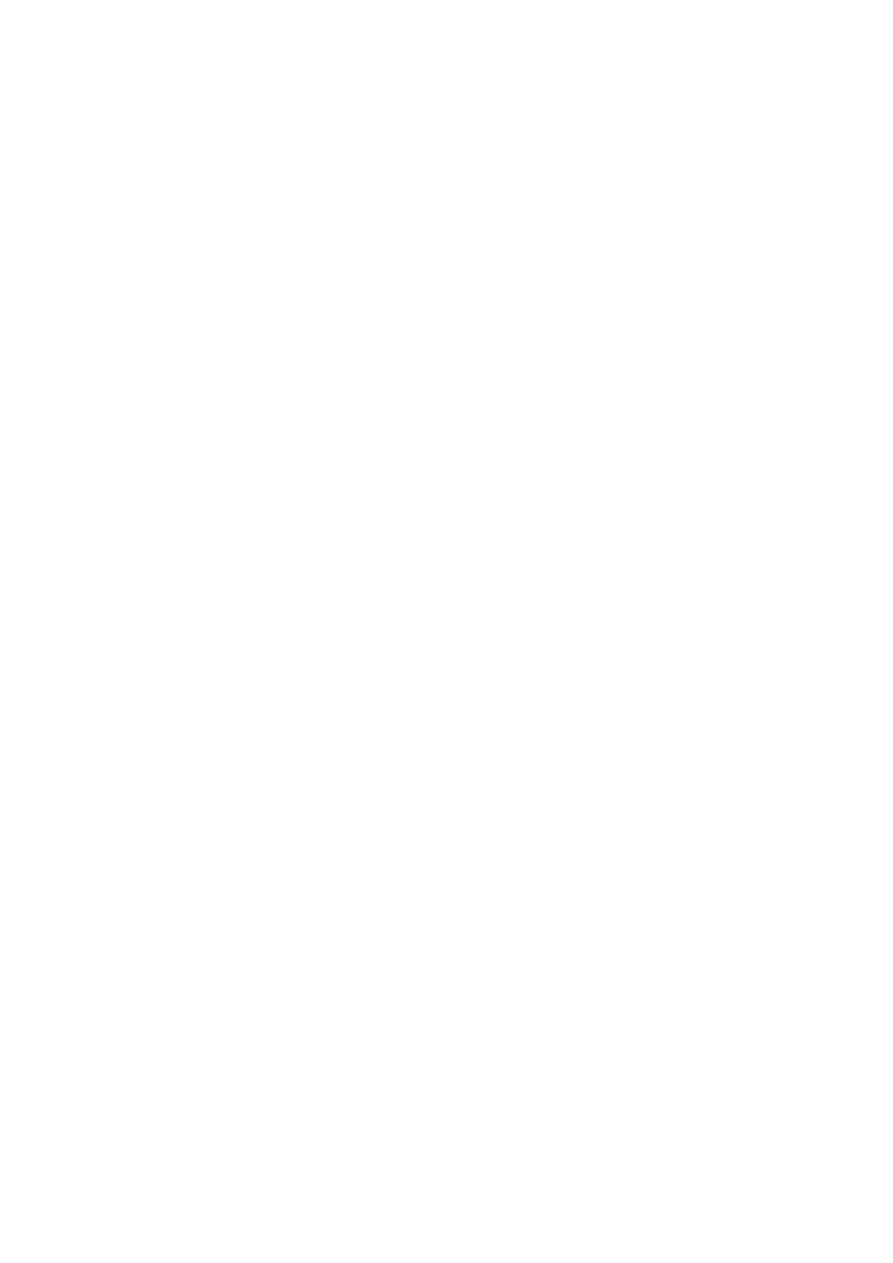
TODAY
Arguments:none
Description:Returnsthecomputer’sdate.

WEEKDAY
Arguments:serial_number,[return_type]
Description:Returnsanumber(1-7)ofthedayintheweekfortheserial_number.Use
return_typetodeterminehowtocountthedays.

WEEKNUM
Arguments:serial_number,[return_type]
Description:Returnstheweeknumberoftheyearfortheserial_number.Use
return_typetodeterminehowtocounttheweeks.

WORKDAY
Arguments:start_date,days,[holidays]
Description:Returnstheserialnumberofthenumberofdaysafterthestart_date.
Specifythedatesofanyholidaystoexclude.

YEAR
Arguments:serial_number
Description:Returnstheyearoftheserial_number.

FinancialFunctions
NotesforFinancialFunctions
Thereareafewthingsinmindwhenusingthefunctionsandtheirargumentsdescribed
below.Besuretokeepunitsconsistentforrateandnper.Ifmonthlypaymentsthenrate
willbeAPR/12andnperisnumberofyearsofloan*12.Forannualpayments,thenrate
willbeAPRandnperisnumberofyears.Cashdepositedintosavingsisrepresentedby
negativenumbersandcashreceivedbypositivenumbers.Iftypeis0oromitted,then
paymentsaremadeattheendoftheperiod.Iftypeis1thenpaymentsaremadeatthe
beginningoftheperiod.

FV
Arguments:rate,nper,pmt,[pv],[type]
Description:Returnsthefuturevalueofaninvestmentofpvatinterestrateratebasedon
thenumbernperofconstantpaymentspmt.

PV
Arguments:rate,nper,pmt,[fv],[type]
Description:Returnsthepresentvalueofaninvestmentwithtargetfuturevaluefvat
interestrateratebasedonthenumbernperofconstantpaymentspmt.

RATE
Arguments:nper,pmt,pv,[fv],[type],[guess]
Description:Returnstheinterestrateperperiodofaloan/investmentofsizepvwithnper
paymentsofconstantvaluepmt.Fvisthecashbalanceafterthelastpayment.Iffvis
omitted,0isassumed.Guessistheguessofwhattheinterestrateshouldbe.Ifguessis
omitted,itisassumedtobe10percent.

PMT
Arguments:rate,nper,pv,[fv],[type]
Description:Returnsthepaymentperperiodofaloan/investmentofsizepvwithnper
paymentswithaninterestraterate.Fvisthecashbalanceafterthelastpayment.Iffvis
omitted,0isassumed.

LogicalFunctions
AND
Arguments:logical1,logical2,…
Description:ReturnsTRUEifalllogicalargumentsareTRUE.

FALSE
Arguments:none
Description:ReturnsthevalueFALSE.

IF
Arguments:logical_test,value_if_true,value_if_false
Description:Iflogical_testreturnsTRUEthenreturnthevalue_if_true,otherwisereturn
thevalue_if_false.

IFERROR
Arguments:value,value_if_error
Description:Ifvalueisanerror(#N/A,#DIV/0,etc.)thenreturnthevalue_if_error,
otherwisereturnsvalue.

IFNA
Arguments:value,value_if_na
Description:Ifvalueis#N/Athenreturnsthevalue_if_na,otherwisereturnsvalue.

ISBLANK
Arguments:value
Description:IfvalueisblankthenreturnsTRUE,ifnotthenreturnsFALSE.

ISERR
Arguments:value
Description:Ifvalueisanerrorotherthan#N/AthenreturnsTRUE,ifnotthenreturns
FALSE.

ISERROR
Arguments:value
Description:Ifvalueisanerror(#N/A,#DIV/0,etc.)thenreturnsTRUE,ifvalueisnot
anerrorthenreturnsFALSE.

ISNUMBER
Arguments:value
Description:IfvalueisanumberthenreturnsTRUE,ifnotthenreturnsFALSE.

NOT
Arguments:logical
Description:IflogicalwouldreturnTRUEthenreturnFALSEorifFALSEthenreturn
TRUE.

OR
Arguments:logical1,logical2,…
Description:ReturnsTRUEifatleastonelogicalargumentisTRUE.
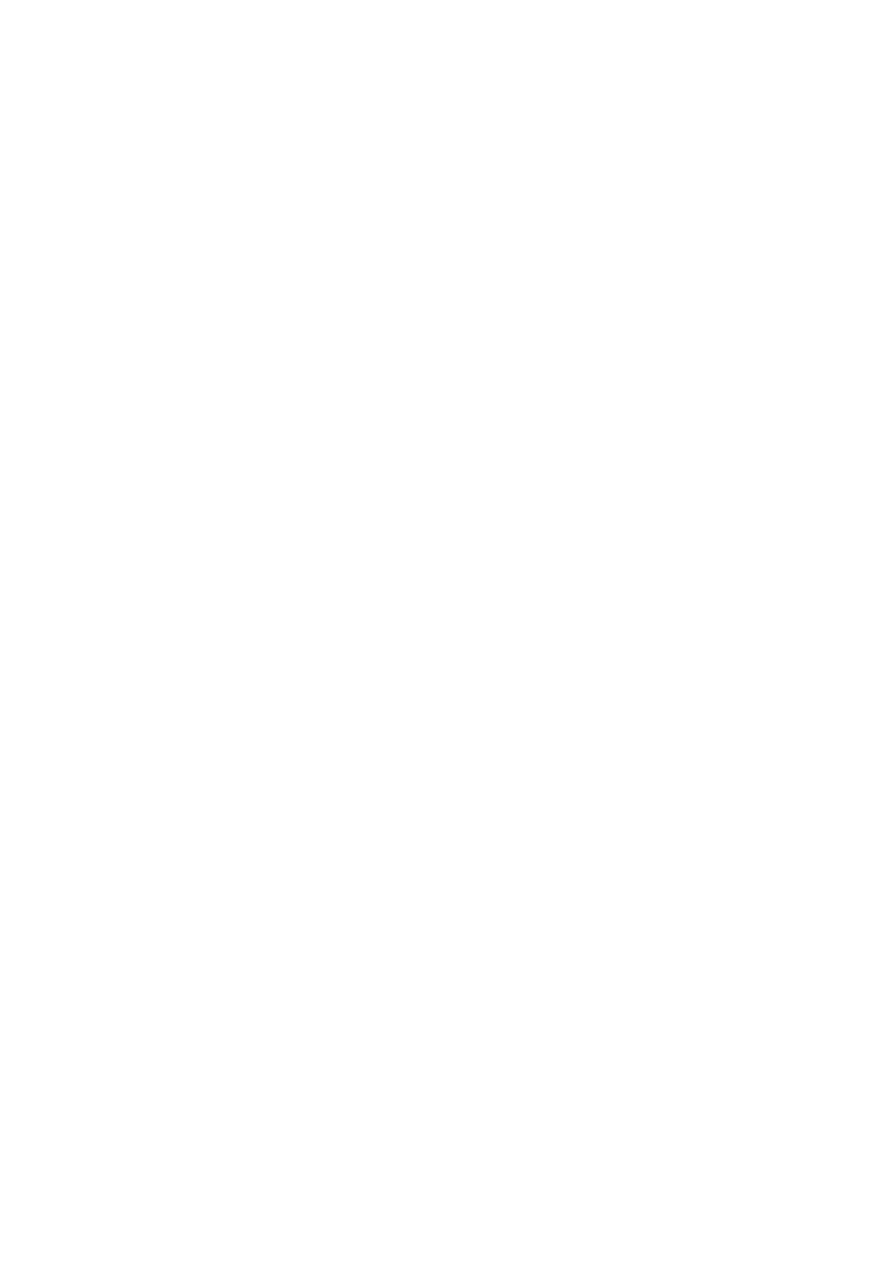
TRUE
Arguments:none
Description:ReturnsthevalueTRUE.
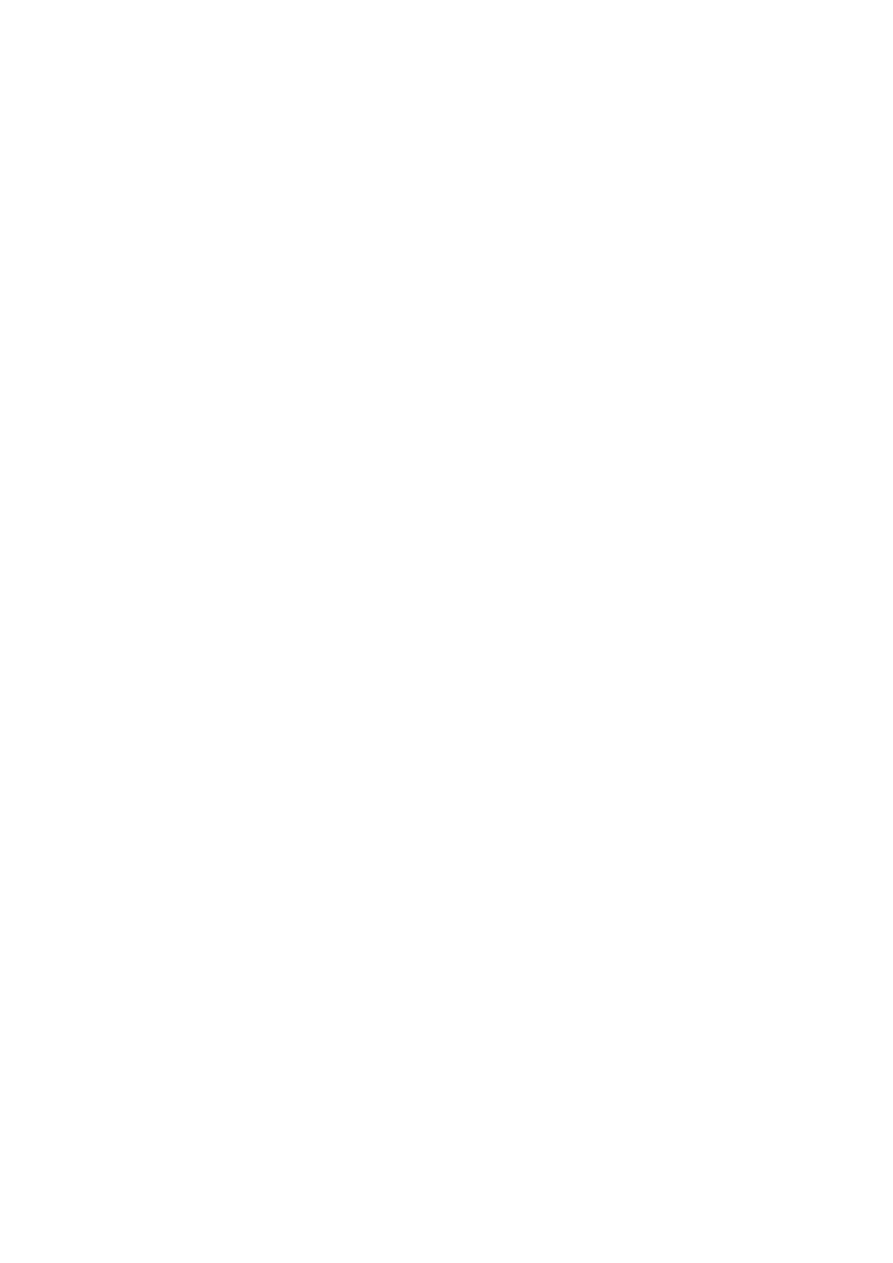

LookupFunctions
ADDRESS
Arguments:row_num,column_num,[abs_num],[a1],[sheet_text]
Description:Returnsacellreferenceastextfromcolumn_numandrow_num.Use
abs_numtoidentifyabsoluteorrelativereferencesanda1forA1orR1C1styleand
sheet_texttospecifythesheetname.

CHOOSE
Arguments:index_num,value1,[value2],…
Description:Returnsavalue(value1,value2,…)basedonachoiceforindex_num.Like
anifstatementwithmoreoptions.Index_numcannotbegreaterthanthenumberof
values.

COLUMN
Arguments:[reference]
Description:Returnsanumberofthecolumnofthereference.Ifreferenceisleftblank
thenreturnsthecolumnofthecellcontainingtheformula.

COLUMNS
Arguments:array
Description:Returnsthenumberofcolumnsintherangearray.

FORMULATEXT
Arguments:reference
Description:Returnstheformulathatisstoredinreferenceasatextstring.

GETPIVOTDATA
Arguments:data_field,pivot_table,[Field1,item1],[Field2,item2],…
Description:Returnsavaluefromthedata_fieldinthepivottablepivot_tablewhich
meetsallofthecriteriaofiteminField.

HLOOKUP
Arguments:lookup_value,table_array,row_index_num,[range_lookup]
Description:Findslookup_valueinthetoprowoftherangetable_arrayandthenreturns
thevaluefromthesamecolumnintherow_index_numrowofthattable.Forexample,if
youwanttoreturnthethirdrowthenrow_index_num=3.Ifrange_lookupisFALSE,
thenthevalueinthetoprowmustmatchlookup_valueexactly.Ifrange_lookupis
TRUE,thenitwillmatchtheclosestvaluetolookup_valuewithoutgoingover.

HYPERLINK
Arguments:link_location,[friendly_name]
Description:Returnsthetextoffriendly_nameasahyperlinktolink_location.If
friendly_nameisleftblank,thenthetextoflink_locationwillbereturnedasahyperlink.

INDEX(array)
Arguments:array,row_num,[column_num]
Description:Returnsthecellreferenceattheintersectionofrow_numandcolumn_num
withinarray.Enterasanarrayfunctionwitheitherrow_numorcolumn_numas0
(zero)toreturntheentireroworcolumn.

INDEX(reference)
Arguments:reference,row_num,[column_num],[area_num]
Description:Returnsthecellreferenceattheintersectionofrow_numandcolumn_num
withinreference.Ifreferencecontainsmultipleranges,thenarea_numcanbeusedto
identifywhichrange.Ifrow_numorcolumn_numis0(zero)thenreturnstheentirerow
orcolumn.

INDIRECT
Arguments:ref_text,[a1]
Description:Returnsthereferencespecifiedbythetextstringref_text.Ifa1isTRUEor
omitted,thenref_textisinterpretedasanA1-stylereference.Ifnot,thenitisinterpreted
asanR1C1-stylereference.

MATCH
Arguments:lookup_value,lookup_array,[match_type]
Description:Looksforlookup_valuewithinalookup_arrayofcellsandreturnsthe
positionofthatitemintherange.Ifmatch_typeis1oromitted,thenreturnsthelargest
valuethatislessthanorequaltolookup_valueandvaluesinlookup_arraymustbe
sortedinascendingorder.Ifmatch_typeis0,thenreturnsthefirstvaluethatisexactly
equaltolookup_valueandvaluescanbesortedinanyorder.Ifmatch_typeis-1,then
returnsthesmallestvaluethatisgreaterthanorequaltolookup_valueandvaluesin
lookup_arraymustbesortedindescendingorder.

OFFSET
Arguments:reference,rows,cols,[height],[width]
Description:Returnsthereferencetotherangethatisrowsrowsandcolscolumnsaway
fromreference.Useheightandwidthtospecifythenumberofrowsandcolumns
returned.

ROW
Arguments:[reference]
Description:Returnsanumberoftherowofthereference.Ifreferenceisleftblankthen
returnstherowoftheformula.
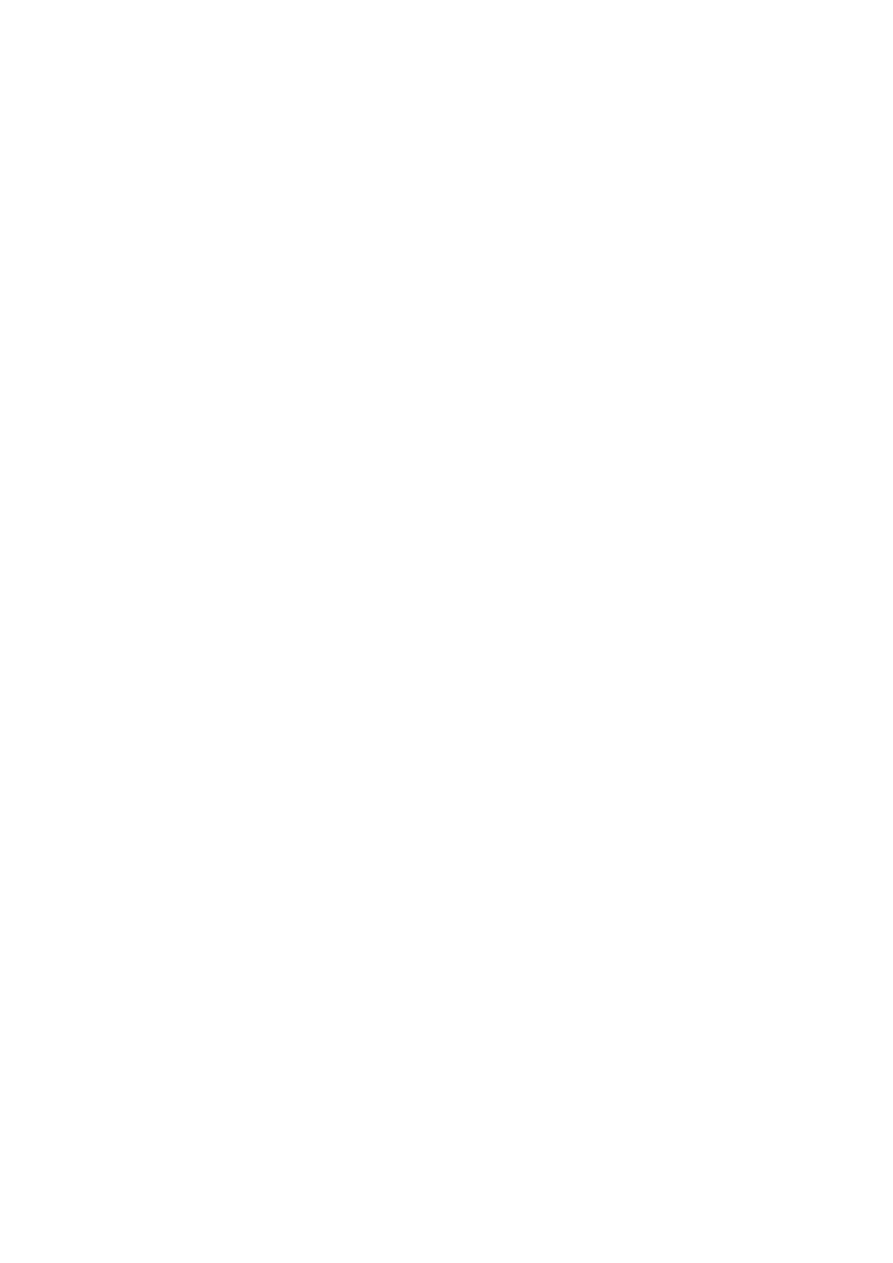
ROWS
Arguments:array
Description:Returnsthenumberofrowsintherangearray.

VLOOKUP
Arguments:lookup_value,table_array,col_index_num,[range_lookup]
Description:Findslookup_valueinthefirstcolumnoftherangetable_arrayandthen
returnsthevaluefromthesamerowinthecol_index_numcolumnofthattable.For
example,ifyouwanttoreturnthethirdcolumnthencol_index_num=3.If
range_lookupisFALSE,thenthevalueinthefirstcolumnmustmatchlookup_value
exactly.Ifrange_lookupisTRUE,thenitwillmatchtheclosestvaluetolookup_value
withoutgoingoverandtable_arraymustbesortedinascendingorder.

MathFunctions
ABS
Arguments:number
Description:Returnstheabsolutevalueofnumber.

CONVERT
Arguments:number,from_unit,to_unit
Description:Returnstheresultofconvertingnumberinfrom_unittotheequivalent
valueinto_unit.

DELTA
Arguments:number1,[number2]
Description:ReturnsTRUE(1)orFALSE(0)ifnumber1isequaltonumber2.

EXP
Arguments:number
Description:Returnsthevalueofe(Euler’snumber)raisedtothepowernumber.

FACT
Arguments:number
Description:Returnsthevalueofnumber‘sfactorial.

INT
Arguments:number
Description:Returnsnumberroundeddownthenearestinteger.

LOG
Arguments:number,[base]
Description:Returnsthelogarithmwithbasebaseofnumber.

LOG10
Arguments:number
Description:Returnsthecommonlogarithm(base10)ofnumber.

LN
Arguments:number
Description:Returnsthenaturallogarithmofnumber.

MOD
Arguments:number,divisor
Description:Returnstheremainderofnumberdividedbydivisor.

MROUND
Arguments:number,multiple
Description:Returnsnumberroundedtothenearestmultiple.

PI
Arguments:none
Description:ReturnsthevalueofPi.

POWER
Arguments:number,power
Description:Returnsnumberraisedtotheexponentpower.

PRODUCT
Arguments:number1,[number2],…
Description:Returnsthevalueofallnumberargumentsmultipliedtogether.

RAND
Arguments:none
Description:Returnsarandomnumberbetween0and1.

RANDBETWEEN
Arguments:bottom,top
Description:Returnsarandomnumberbetweenbottomandtop.

ROUND
Arguments:number,num_digits
Description:Returnsnumberroundedtothedecimalplacespecifiedbynum_digits.If
num_digitsispositive,thenplacestotherightofthedecimal.Ifnegative,thenplacesto
theleftofthedecimal.

ROUNDDOWN
Arguments:number,num_digits
Description:Returnsnumberroundeddowntothedecimalplacespecifiedby
num_digits.Ifnum_digitsispositive,thenplacestotherightofthedecimal.If
negative,thenplacestotheleftofthedecimal.

ROUNDUP
Arguments:number,num_digits
Description:Returnsnumberroundeduptothedecimalplacespecifiedbynum_digits.
Ifnum_digitsispositive,thenplacestotherightofthedecimal.Ifnegative,thenplaces
totheleftofthedecimal.

SIGN
Arguments:number
Description:Returns1ifnumberispositive,-1ifnegative,or0if0.

SQRT
Arguments:number
Description:Returnsthesquarerootofnumber.

SUBTOTAL
Arguments:function_num,ref1,[ref2],…
Description:Returnsthesubtotalofalistordatabasewithref1,ref2,etc.Thevalueofthe
subtotalcanchangebasedonthefunction_num.

SUM
Arguments:number1,[number2],…
Description:Returnsthevalueofallnumberargumentsaddedtogether.

SUMIF
Arguments:range,criteria,[sum_range]
Description:Returnsthevalueofsum_rangeaddedtogetherifthecorrespondingvaluein
rangemeetsthecriteria.

SUMIFS
Arguments:sum_range,criteria_range1,criteria1,[criteria_range2,criteria2],…
Description:Returnsthevalueofsum_rangeaddedtogetherifallofthecorresponding
valuesinallcriteria_rangemeetsallcriteria.

SUMPRODUCT
Arguments:array1,[array2],…
Description:Returnsthesumofcorrespondingvaluesinarraysmultipliedtogether.
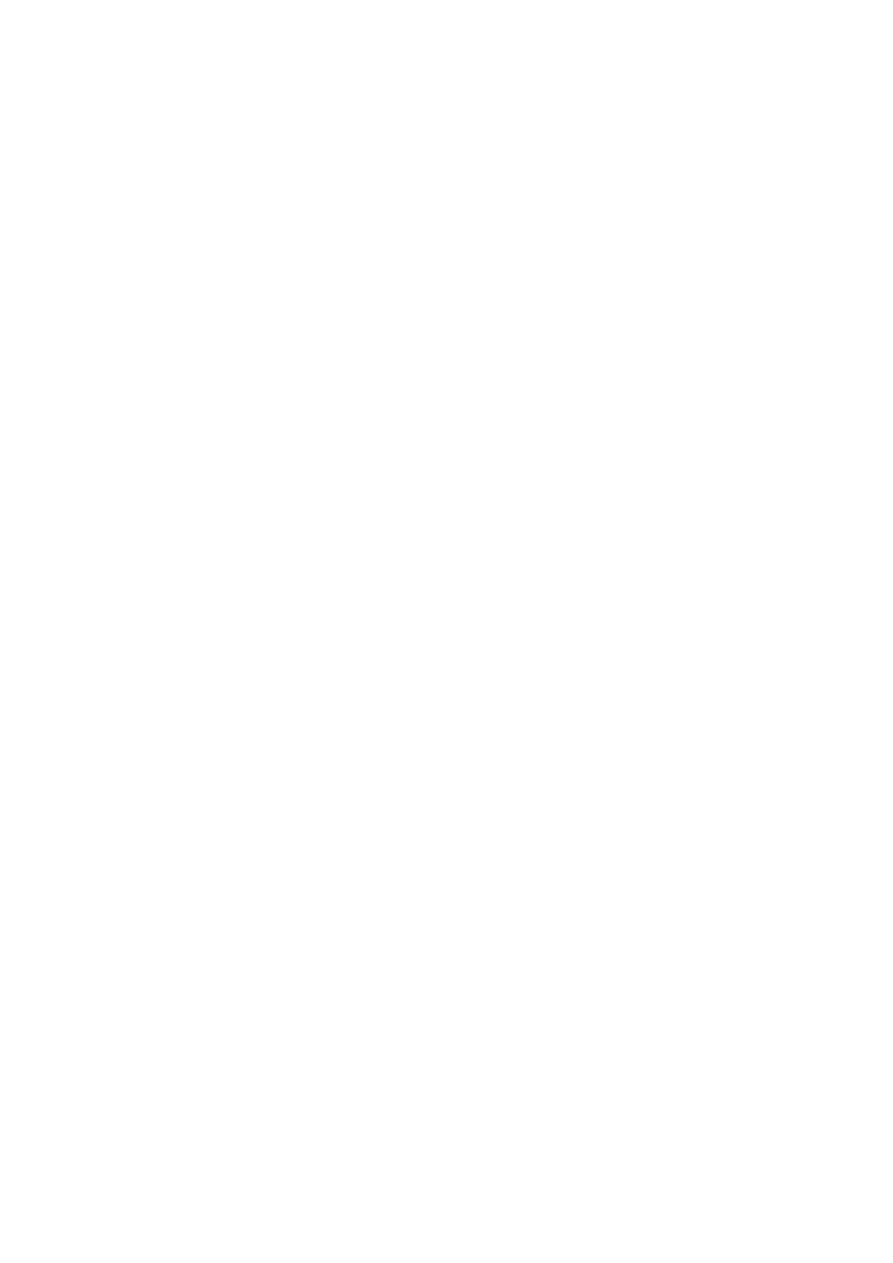
SUMSQ
Arguments:number1,[number2],…
Description:Returnsthesumofthenumberargumentssquared.Numberargumentsare
squaredfirstandthenaddedtogether.

TRUNC
Arguments:number,[num_digits]
Description:Returnsnumbertruncatedorcutofftothenumberofdecimalplacesin
num_digits.Ifnum_digitsisleftblank,thennumberistruncatedtoaninteger.
Truncationdoesnotinvolverounding.
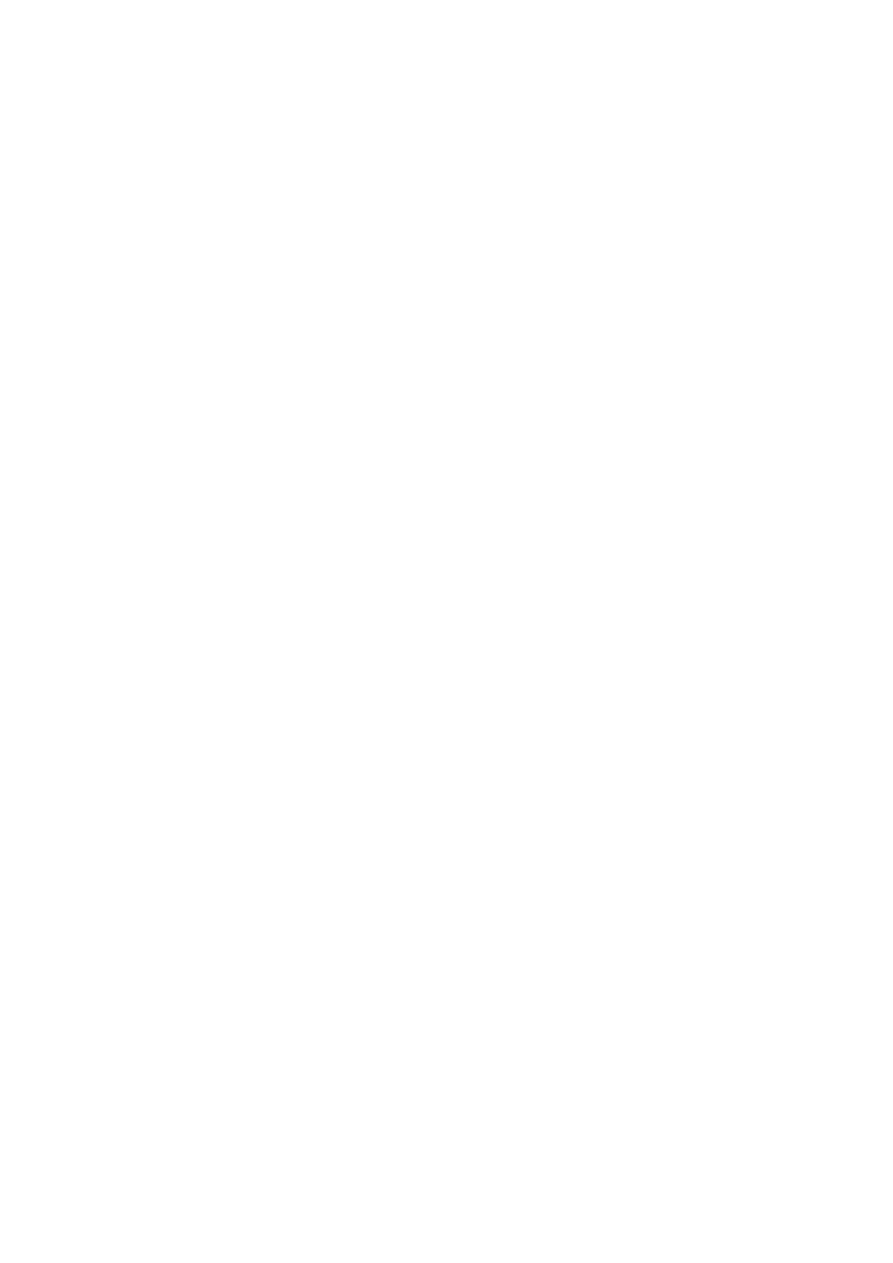
StatisticalFunctions
AVERAGE
Arguments:number1,[number2],…
Description:Returnsthearithmeticmeanofthenumberarguments.

AVERAGEIF
Arguments:range,criteria,[average_range]
Description:Returnsthearithmeticmeanoftheaverage_rangeifthecorrespondingvalue
inrangemeetsthecriteria.

AVERAGEIFS
Arguments:average_range,criteria_range1,criteria1,[criteria_range2,criteria2],…
Description:Returnsthearithmeticmeanoftheaverage_rangeifallofthecorresponding
valuesincriteria_rangemeetthecriteria.

CORREL
Arguments:array1,array2
Description:Returnsthecorrelationcoefficientbetweenthetwodatasetsarray1and
array2.

COUNT
Arguments:value1,[value2],…
Description:Returnsthenumberofcellsinarange(value1,value2,…)withnumbers.

COUNTA
Arguments:value1,[value2],…
Description:Returnsthenumberofcellsinarange(value1,value2,…)thatarenot
empty.

COUNTBLANK
Arguments:range
Description:Returnsthenumberofcellsinrangethatareempty.

COUNTIF
Arguments:range,criteria
Description:Returnsthenumberofcellsinarangethatmeetthespecifiedcriteria.

COUNTIFS
Arguments:criteria_range1,criteria1,[criteria_range2,criteria2],…
Description:Returnsthenumberofcellsthatmeetallofthespecifiedcriteriaintheir
respectivecriteria_ranges.

FORECAST
Arguments:x,known_y’s,known_x’s
Description:Returnsafuturevalueatpointxalongalineartrendusingexistingdata
(known_y’sandknown_x’s).

F.TEST
Arguments:array1,array2
Description:ReturnstheresultoftheF-Testwhichmeasurestheprobabilitythatthe
variancesoftwoarraysarenotsignificantlydifferent.
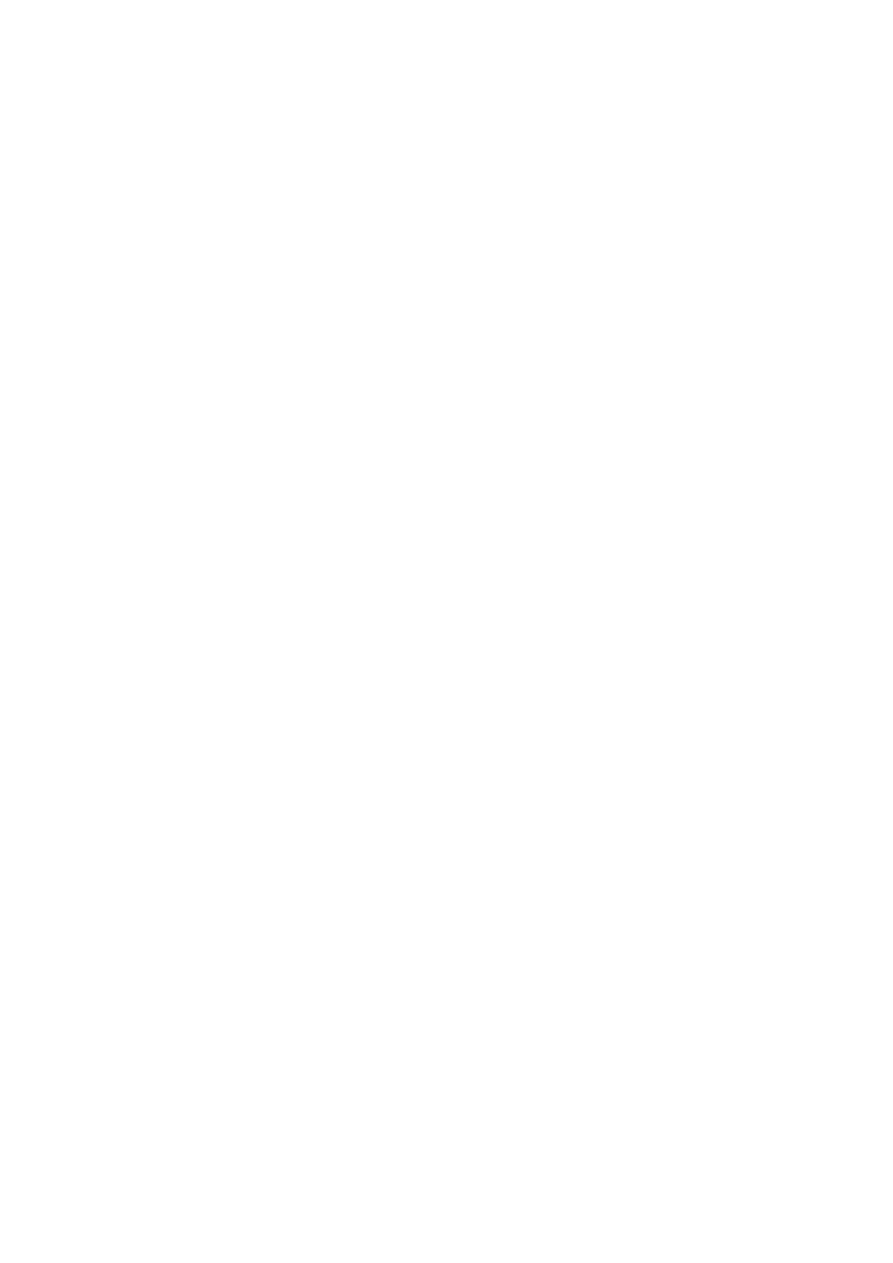
INTERCEPT
Arguments:known_y’s,known_x’s
Description:Returnsthepointatwhichalinewillintersectthey-axisusinglinear
regressionofknown_y’sandknown_x’s.

LARGE
Arguments:array,k
Description:Returnsthek-thlargestvalueintherangearray.

MAX
Arguments:number1,[number2],…
Description:Returnsthelargestvalueinarange(number1,number2,…).

MEDIAN
Arguments:number1,[number2],…
Description:Returnsthemedianofthevaluesinarange(number1,number2,…).

MIN
Arguments:number1,[number2],…
Description:Returnsthesmallestvalueinarange(number1,number2,…).

MODE.MULT
Arguments:number1,[number2],…
Description:Returnsaverticalarrayofthemostcommonlyoccurringvaluesinthe
number1,number2,…Highlightthenumberofcellsinacolumntoreturn,thenpress
control-shift-entersimultaneouslytoenterasanarrayfunction.

MODE.SNGL
Arguments:number1,[number2],…
Description:Returnsthemostcommonvalueinthenumber1,number2,…array.

PEARSON
Arguments:known_y’s,known_x’s
Description:ReturnsthePearsonProductMomentCoefficientofknown_y’sand
known_x’s.ThePearsonProductMomentCoefficientisabbreviatedR.

PERCENTILE.INC
Arguments:array,k
Description:Returnsthevaluelocatedatthekthpercentileofanarray.
PERCENTILE.EXCisslightlymoreaccuratethanPERCENTILE.INCbutitwillonly
workifkisbetween1/nand1-1/nwherenisthenumberofelementsinarray.

PERCENTILE.EXC
Arguments:array,k
Description:Returnsthevaluelocatedatthekthpercentileofanarray.
PERCENTILE.INCisslightlylessaccuratethanPERCENTILE.EXCbutitwillworkfor
avalueofkbetween0and1.

PERCENTRANK.INC
Arguments:array,x,[significance]
Description:Returnsthepercentagerankofavaluexinanarray.Inclusiveofthedata
set.

PERCENTRANK.EXC
Arguments:array,x,[significance]
Description:Returnsthepercentagerankofavaluexinanarray.Exclusiveofthedata
set.

QUARTILE.EXC
Arguments:array,quart
Description:Returnstheexclusivequart(0-4)quartileoftherangearray.

QUARTILE.INC
Arguments:array,quart
Description:Returnstheinclusivequart(0-4)quartileoftherangearray.

RANK.AVG
Arguments:number,ref,[order]
Description:Returnstherankofanumberinrangerefsortedascendingordescending
basedonorder.Ifmultipleranksarefound,theaveragerankisreturned.Iforderisleft
blank,theorderwillbeascending.

RANK.EQ
Arguments:number,ref,[order]
Description:Returnstherankofanumberinrangerefsortedascendingordescending
basedonorder.Ifmultipleranksarefound,thetoprankisreturned.Iforderisleft
blank,theorderwillbeascending.

RSQ
Arguments:known_y’s,known_x’s
Description:ReturnsthesquareofthePearsonProductMomentCoefficientofknown_y’s
andknown_x’s.KnownasR-squared.

SLOPE
Arguments:known_y’s,known_x’s
Description:Returnstheslopeofalineusinglinearregressionofknown_y’sand
known_x’s.

SMALL
Arguments:array,k
Description:Returnsthek-thsmallestvalueintherangearray.

TRIMMEAN
Arguments:array,percent
Description:Returnsthearithmeticmeanoftheinteriorpercentofrangearray.

T.TEST
Arguments:array1,array2,tails,type
Description:ReturnstheprobabilityofaStudent’sT-Testcomparingtheaverageof
array1andarray2withnumberoftailsandtype.

Z.TEST
Arguments:array,x,[sigma]
Description:Returnstheone-tailedvalueofaZ-Testofarraywithvaluexandsigma
levelsigma.


TextFunctions
Whatisastring?
Incomputerlingo,aseriesoftextcharactersiscalledastring.Astringcanbecomposed
ofletters,numbers,orsymbols.

CLEAN
Arguments:text
Description:Returnstextwithallnon-printablecharactersremoved.

CONCATENATE
Arguments:text1,text2,etc.
Description:Returnsthecombinationofmultipletextstrings.

EXACT
Arguments:text1,text2
Description:ReturnsTRUEiftwotextstringsareexactlythesame(including
upper/lowercase).

FIND
Arguments:find_text,within_text,start_num
Description:Findsonestring(find_text)withinanotherstring(within_text).Canspecify
wheretostartlookingwithstart_num.

LEFT
Arguments:text,num_chars
Description:Returnstheleftmostnum_charsofthetextstring.

LOWER
Arguments:text
Description:Returnstextwithalllettersinlowercase.

MID
Arguments:text,start_num,num_chars
Description:Returnsthenum_charsofthetextstringstartingatstart_num.

PROPER
Arguments:text
Description:Returnstextwiththefirstletterineachwordinuppercaseandtherestto
lowercase.

REPLACE
Arguments:old_text,start_num,num_chars,new_text
Description:Replacesnum_charscharactersstartingatstart_numofold_textwith
new_text.

RIGHT
Arguments:text,num_chars
Description:Returnstherightmostnum_charsofthetextstring.

SEARCH
Arguments:find_text,within_text,start_num
Description:Findsonestring(find_text)withinanotherstring(within_text).Canspecify
wheretostartlookingwithstart_num.SEARCHismoreversatilethanFIND.FINDis
casesensitivewhereSEARCHisnot.SEARCHalsoacceptsthewildcardcharacters?for
singleand*formultiplecharacters.

TEXT
Arguments:value,format_text
Description:Returnsvaluereformattedaccordingtotheformat_textspecified.

TRIM
Arguments:text
Description:Returnstextwithallspacesremovedexceptforasinglespacebetween
words.

UPPER
Arguments:text
Description:Returnstextwithalllettersinuppercase.

AbouttheAuthor
ScottRatliffholdsaBachelor’sofSciencedegreeinMaterialsScienceand
EngineeringfromtheUniversityofKentucky.HeisalsoacertifiedMicrosoftExcel2013
Expert.HeisworkingtowardshisSixSigmaBlackBeltaccreditationwithafocuson
LeanManufacturingImprovements.HelivesinKentuckywithhiswifeandtwo
daughters.FindhisentirelistofLeanExcelBooksonhiswebsite


OtherBooksbyScottRatliff
LeanExcel:DynamicCharts
Eliminateunnecessarystepsanddrawdata-basedconclusionsfasterbycreatingdynamic
chartsinMicrosoftExcel!Chartsthatupdateautomaticallywhenyouaddordeletedata.
ThiseBookcontainsadetailedprocedureonhowtocreatedynamicchartsaswellasafull
explanationofeachstepforyourlearning.Alsoincludedisadownloadabletemplatewith
threetypesofdynamicchartsinplacesoyoucanseethefinalresultaswellasaprintable
one-pagevisualinstructionguidetokeepatyourdesktohaveanytimeyouneedit!
Increaseyourproductivityimmediately!RequiresMicrosoftExcel97ornewer.
Availableonboth

Alleluia:FamilyWorshipNotebook
UsetheAlleluia:FamilyWorshipNotebooktohelpyouandyourfamilygrowcloserto
GodandmoreknowledgeableaboutHisWord!Theincludedtoolsprovideastructured
formatyouandyourfamilycanusetorecord,review,andretaintheworshipservicesof
yourlocalchurch.Differentlevelnotebookpagesareincludedforgrade1throughadults.
FamilyBiblestudyquestionsareincludedtohelpstartorrestartyourfamilyBiblestudies.
Availableonboth
Document Outline
- Introduction
- Why Lean Excel?
- Entering Formulas and Functions
- Function Arguments
- Example Workbook
- Function Guide
- Date Functions
- Financial Functions
- Logical Functions
- Lookup Functions
- Math Functions
- Statistical Functions
- Text Functions
- About the Author
- Other Books by Scott Ratliff
Wyszukiwarka
Podobne podstrony:
w cusb31 Microsoft Excel 2013 Quick Reference Guide
For Dummies Visual Studio NET C++ for Dummies Quick Reference Guide
BPMN Quick Reference Guide
2007 Nissan Maxima Quick Reference Guide
HONDA Music Link Quick Reference Guide
w cusbXX Microsoft Excel 2010 Free Quick Reference Card
Commodore 64 BASIC Quick Reference Guide
quick reference guide
Electric Starter Quick Reference Guide for engines built after 1976 BRIGGS & STRATTON
2008 Versa Quick Reference Guide
Life Skills Kenrick Cleveland Maximum Persuasion Quick Reference Guide
Quick Reference Guide
HARP Monsters A Field Guide Quick Reference
A Quick Start Guide to Monitor Profiling with Lprof
EXCEL 2016 QUICK START GUIDE
Audi TB 01 03 05 Readiness Quick Reference
0400 Function description B Operating principle with function diagram Auxiliary heater Models 124,
więcej podobnych podstron
