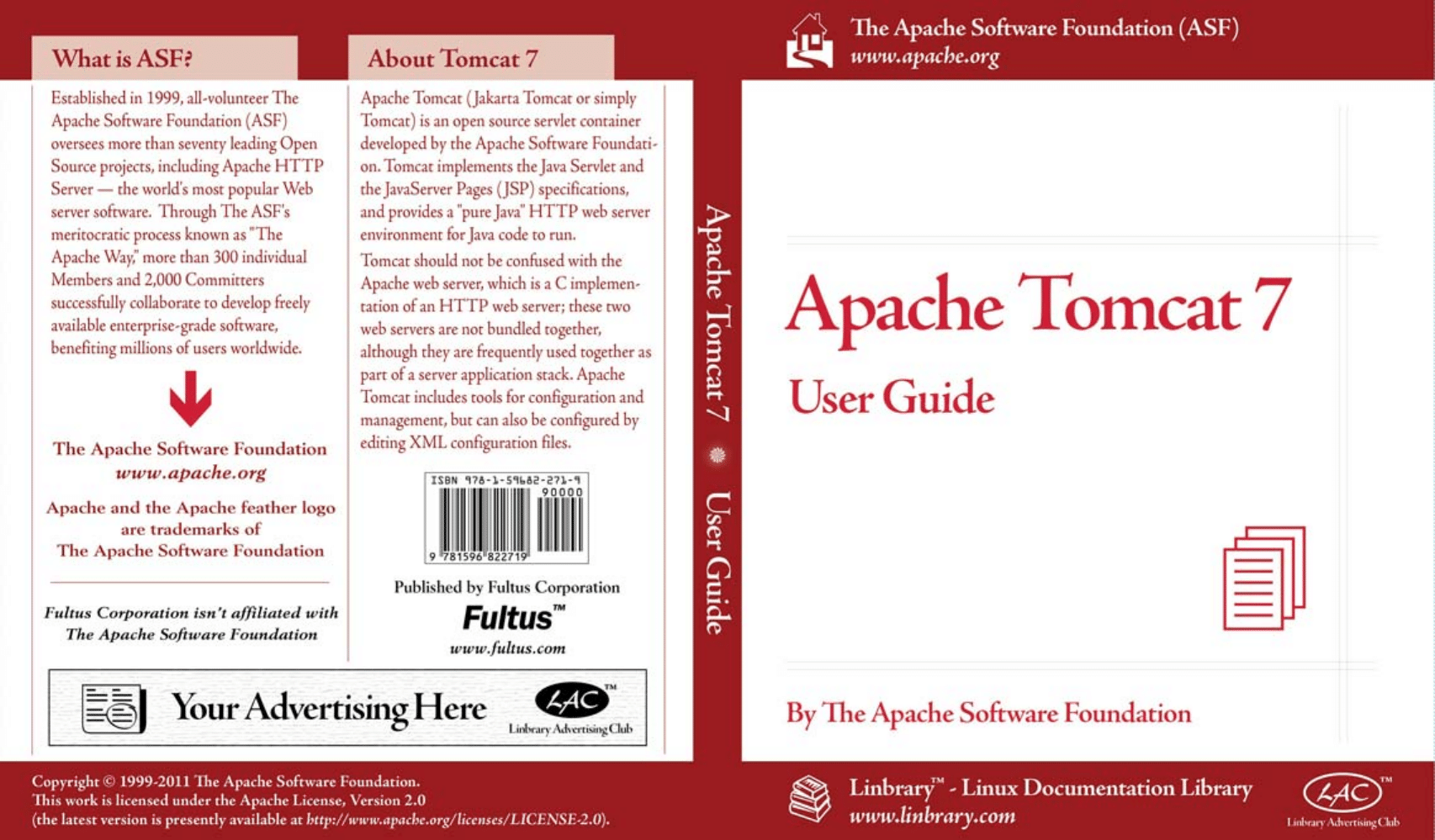

Apache Tomcat 7
User Guide
by
The Apache Software Foundation
Fultus
™
Books

Apache Tomcat 7
User Guide
by
The Apache Software Foundation
ISBN-10: 1-59682-271-6
ISBN-13: 978-1-59682-271-9
Copyright © 1999-2011, Apache Software Foundation
Cover design and book layout by Fultus Corporation
Fultus Corporation is not affiliated with The Apache Software Foundation
Published by Fultus Corporation
Publisher Web: www.fultus.com
Linbrary - Linux Library: www.linbrary.com
Online Bookstore: store.fultus.com
email: production@fultus.com
This work is licensed under the Apache License, Version 2.0.
To view a copy of this license, visit http://www.apache.org/licenses/LICENSE-2.0.
Apache and the Apache feather logo are trademarks of The Apache Software Foundation.
, in the U.S.
and other countries. All product names and services identified throughout this manual are trademarks or
registered trademarks of their respective companies.
The authors and publisher have made every effort in the preparation of this book to ensure the accuracy of the
information. However, the information contained in this book is offered without warranty, either express or
implied. Neither the author nor the publisher nor any dealer or distributor will be held liable for any damages
caused or alleged to be caused either directly or indirectly by this book.

Table of Contents
3
Table of Contents
Abstract ............................................................................................................................................... 14
Chapter 1. Introduction .................................................................................................................... 15

Apache Tomcat 7
User Guide
4
5.3.2.1. Deploy a version of a previously deployed webapp ............................... 48
5.3.2.3. Deploy a Directory or War from the Host appBase ................................. 48
5.3.2.4. Deploy using a Context configuration ".xml" file ..................................... 48
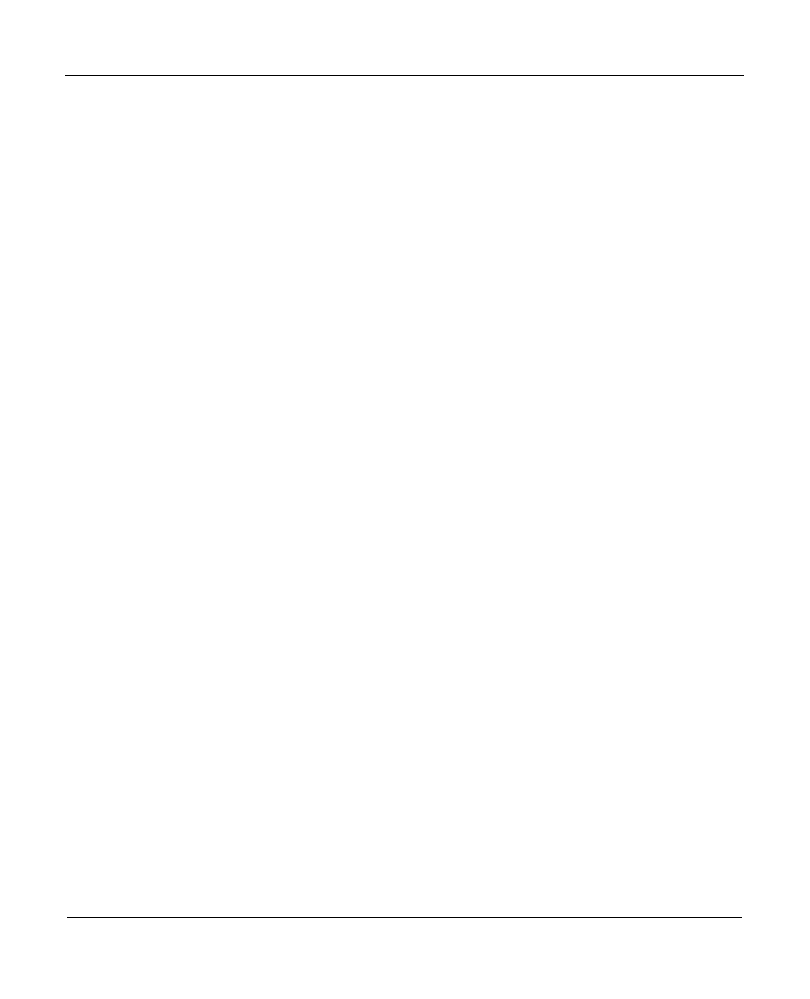
Table of Contents
5

Apache Tomcat 7
User Guide
6

Table of Contents
7
8.6.1.4. Code Your Application's Use Of This Resource ...................................... 98
8.6.3.3. Code Your Application's Use Of This Resource .................................... 101
8.6.4.4. Code Your Application's Use Of This Resource .................................... 104

Apache Tomcat 7
User Guide
8

Table of Contents
9

Apache Tomcat 7
User Guide
10
21.10. JMXAccessorUnregisterTask: remote unregister MBean Ant task ............................ 185

Table of Contents
11
Chapter 23. Apache Portable Runtime (APR) based Native library for Tomcat ................. 197

Apache Tomcat 7
User Guide
12

Table of Contents
13
31.4.6. org.apache.tomcat.jdbc.pool.interceptor.StatementDecoratorInterceptor ........... 238
31.4.8. org.apache.tomcat.jdbc.pool.interceptor.SlowQueryReportJmx ........................... 238
31.4.9. org.apache.tomcat.jdbc.pool.interceptor.ResetAbandonedTimer ......................... 239

Apache Tomcat 7
User Guide
14
Abstract
Welcome to the Apache Tomcat 7.0 User Guide! Apache Tomcat version 7.0 implements the
Servlet 3.0 and JavaServer Pages 2.2 specifications from the Java Community Process
1
http://www.jcp.org/
, and
includes many additional features that make it a useful platform for developing and
deploying web applications and web services.
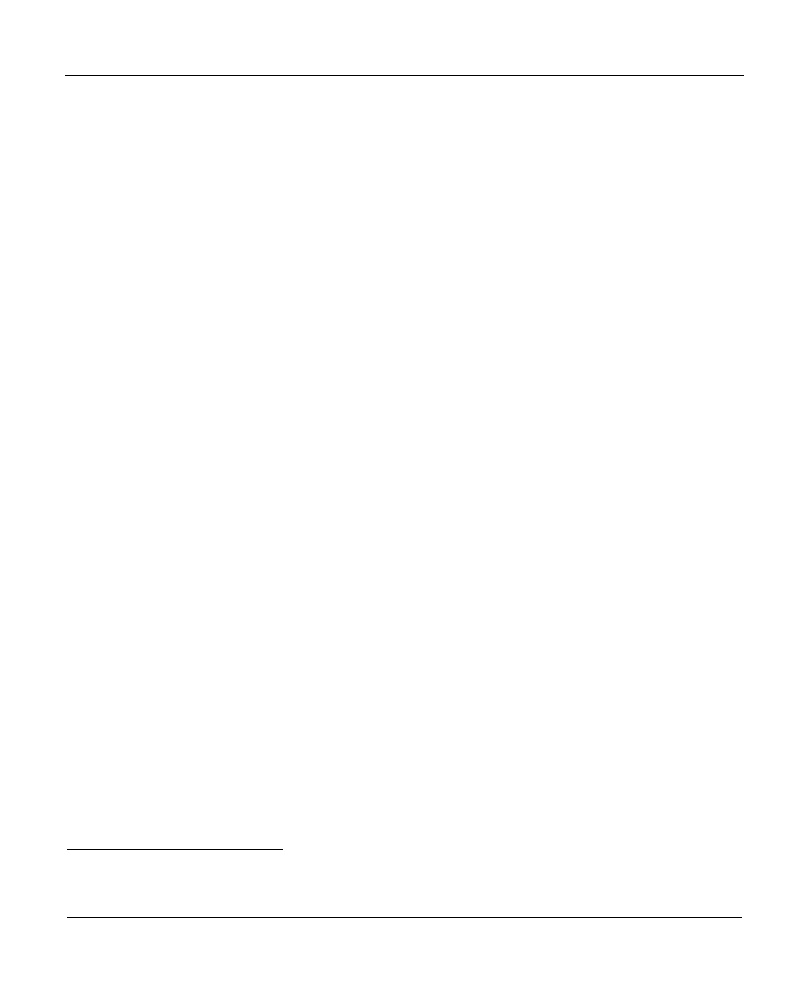
Chapter 1.
Introduction
15
Chapter 1.
Introduction
1.1.
Introduction
For administrators and web developers alike, there are some important bits of information
you should familiarize yourself with before starting out. This document serves as a brief
introduction to some of the concepts and terminology behind the Tomcat container. As well,
where to go when you need help.
1.2.
Terminology
In the course of reading these documents, you'll run across a number of terms; some specific
to Tomcat, and others defined by the Servlet
or JSP
•
Context - In a nutshell, a Context is a web application.
•
Term2 - This is it.
•
Term3 - This is it!
1.3.
Directories and Files
Throughout the docs, you'll notice there are numerous references to $CATALINA_HOME.
This represents the root of your Tomcat installation. When we say, "This information can be
found in your $CATALINA_HOME/README.txt file" we mean to look at the README.txt
file at the root of your Tomcat install. Optionally, Tomcat may be configured for multiple
instances by defining $CATALINA_BASE for each instance. If multiple instances are not
configured, $CATALINA_BASE is the same as $CATALINA_HOME.
These are some of the key tomcat directories:
•
/bin - Startup, shutdown, and other scripts. The
*.sh
files (for Unix systems) are
functional duplicates of the
*.bat
files (for Windows systems). Since the Win32
command-line lacks certain functionality, there are some additional files in here.
1
http://java.sun.com/products/servlet/
2
http://java.sun.com/products/jsp/
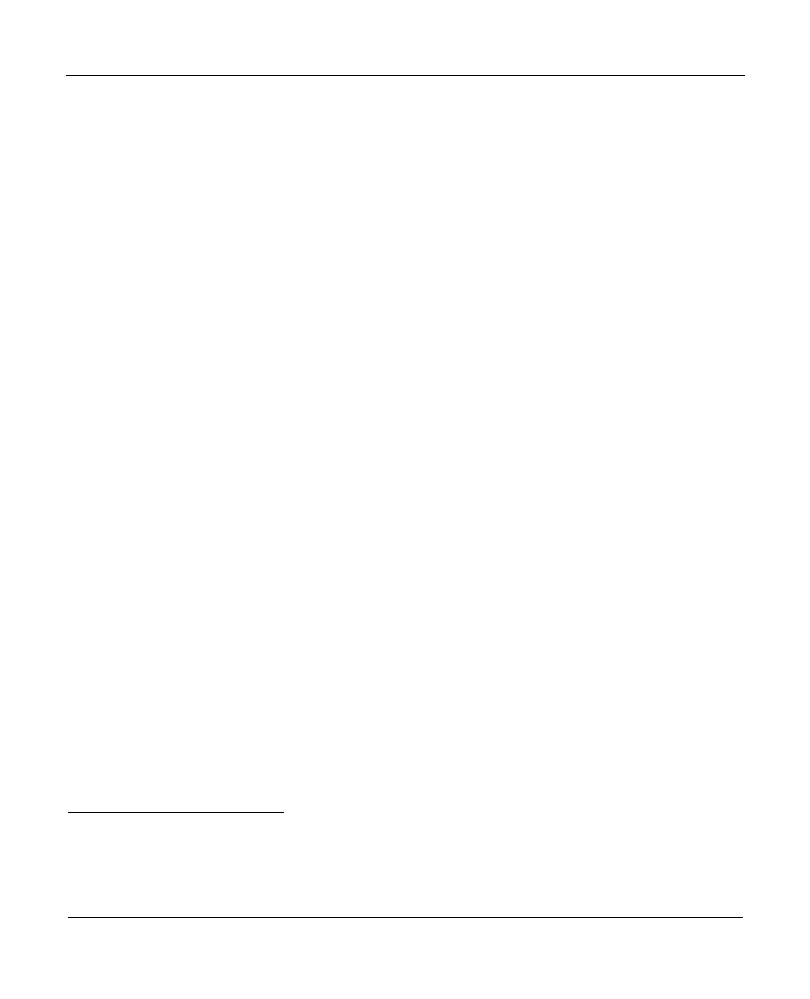
Apache Tomcat 7
User Guide
16
•
/conf - Configuration files and related DTDs. The most important file in here is
server.xml. It is the main configuration file for the container.
•
/logs - Log files are here by default.
•
/webapps - This is where your webapps go.
1.4.
Configuring Tomcat
This section will acquaint you with the basic information used during the configuration of
the container.
All of the information in the configuration files is read at startup, meaning that any change
to the files necessitates a restart of the container.
1.5.
Where to Go for Help
While we've done our best to ensure that these documents are clearly written and easy to
understand, we may have missed something. Provided below are various web sites and
mailing lists in case you get stuck.
As Tomcat 7 is a new release of Tomcat, keep in mind that some of the issues and solutions
vary between the major versions of Tomcat (6.x versus 7.x). As you search around the web,
there will be some documentation that is not relevant to Tomcat 7, but 6.x, 5.x or earlier
versions. Doing 3.x or 4.x things to 7 will probably not work in most cases as the server.xml
files are very different.
• Current document - most documents will list potential hangups. Be sure to fully read
the relevant documentation as it will save you much time and effort. There's nothing
like scouring the web only to find out that the answer was right in front of you all
along!
• Tomcat FAQ
• Tomcat WIKI
• Tomcat FAQ at jGuru
• Tomcat mailing list archives - numerous sites archive the Tomcat mailing lists. Since
the links change over time, clicking here will search Google
• The TOMCAT-USER mailing list, which you can subscribe to here
.
3
http://wiki.apache.org/tomcat/FAQ
. If you don't get a
reply, then there's a good chance that your question was probably answered in the
4
http://wiki.apache.org/tomcat/
5
http://www.jguru.com/faq/home.jsp?topic=Tomcat
6
http://www.google.com/search?q=tomcat+mailing+list+archives
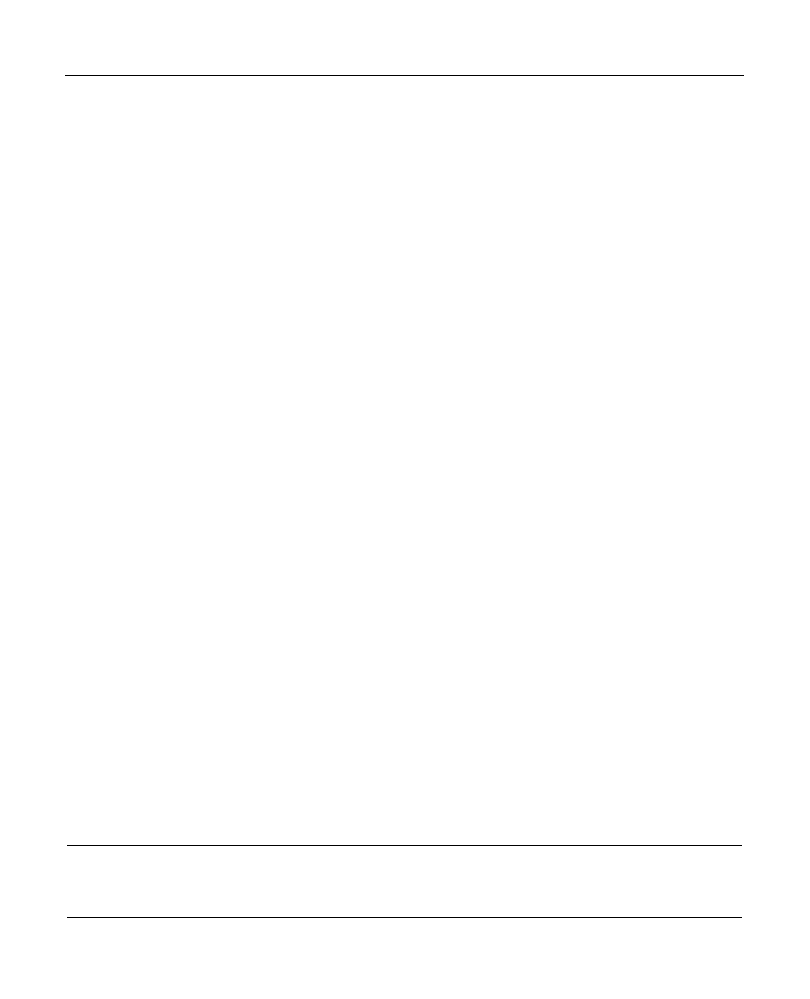
Chapter 1.
Introduction
17
list archives or one of the FAQs. Although questions about web application
development in general are sometimes asked and answered, please focus your
questions on Tomcat-specific issues.
• The TOMCAT-DEV mailing list, which you can subscribe to here
And, if you think something should be in the docs, by all means let us know on the
TOMCAT-DEV list.
. This list is
reserved for discussions about the development of Tomcat itself. Questions about
Tomcat configuration, and the problems you run into while developing and running
applications, will normally be more appropriate on the TOMCAT-USER list instead.
7
http://tomcat.apache.org/lists.html
8
http://tomcat.apache.org/lists.html

Apache Tomcat 7
User Guide
18
Chapter 2.
Tomcat Setup
2.1.
Introduction
This document introduces several ways to set up Tomcat for running on different platforms.
Please note that some advanced setup issues are not covered here: the full distribution (ZIP
file or tarball) includes a file called RUNNING.txt which discusses these issues. We
encourage you to refer to it if the information below does not answer some of your
questions.
2.2.
Windows
Installing Tomcat on Windows can be done easily using the Windows installer. Its interface
and functionality is similar to other wizard based installers, with only a few items of
interest.
•
Installation as a service: Tomcat will be installed as a Windows NT/2k/XP service
no matter what setting is selected. Using the checkbox on the component page sets
the service as "auto" startup, so that Tomcat is automatically started when Windows
starts. For optimal security, the service should be run as a separate user, with
reduced permissions (see the Windows Services administration tool and its
documentation).
•
Java location: The installer will use the registry or the JAVA_HOME environment
variable to determine the base path of a Java SE 6 JRE.
•
Tray icon: When Tomcat is run as a service, there will not be any tray icon present
when Tomcat is running. Note that when choosing to run Tomcat at the end of
installation, the tray icon will be used even if Tomcat was installed as a service.
• Refer to the Windows service HOW-TO (see Chapter 29, page 218) for information on
how to manage Tomcat as Windows NT service.
The installer will create shortcuts allowing starting and configuring Tomcat. It is important
to note that the Tomcat administration web application can only be used when Tomcat is
running.
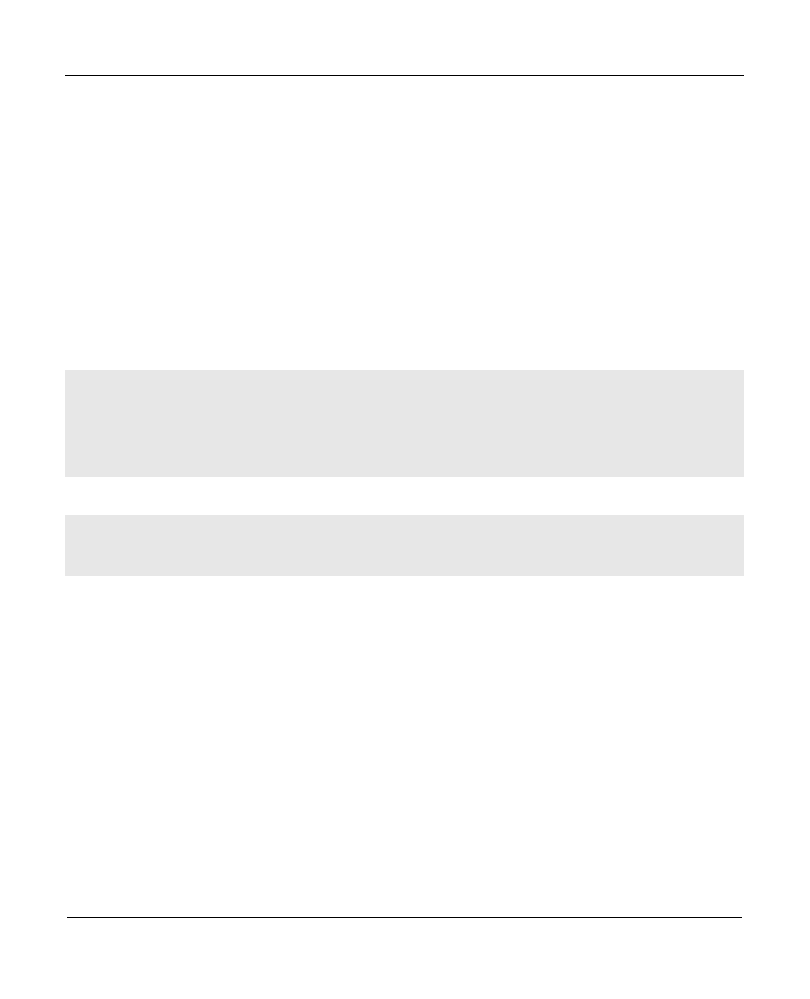
Chapter 2.
Tomcat Setup
19
2.3.
Unix daemon
Tomcat can be run as a daemon using the jsvc tool from the commons-daemon project.
Source tarballs for jsvc are included with the Tomcat binaries, and need to be compiled.
Building jsvc requires a C ANSI compiler (such as GCC), GNU Autoconf, and a JDK.
Before running the script, the
JAVA_HOME
environment variable should be set to the base
path of the JDK. Alternately, when calling the
./configure
script, the path of the JDK may
be specified using the
--with-java
parameter, such as
./configure --with-java=/usr/java
.
Using the following commands should result in a compiled jsvc binary, located in the
$CATALINA_HOME/bin
folder. This assumes that GNU TAR is used, and that
CATALINA_HOME
is an environment variable pointing to the base path of the Tomcat installation.
Please note that you should use the GNU make (gmake) instead of the native BSD make on
FreeBSD systems.
cd $CATALINA_HOME/bin
tar xvfz commons-daemon-native.tar.gz
cd commons-daemon-1.0.x-native-src/unix
./configure
make
cp jsvc ../..
cd ../..
Tomcat can then be run as a daemon using the following commands.
cd $CATALINA_HOME
./bin/jsvc -cp ./bin/bootstrap.jar:./bin/tomcat-juli.jar \
-outfile ./logs/catalina.out -errfile ./logs/catalina.err \
org.apache.catalina.startup.Bootstrap
You may also need to specify
-jvm server
if the JVM defaults to using a server VM rather
than a client VM. This has been observed on OSX.
jsvc has other useful parameters, such as
-user
which causes it to switch to another user
after the daemon initialization is complete. This allows, for example, running Tomcat as a
non privileged user while still being able to use privileged ports. Note that if you use this
option and start Tomcat as root, you'll need to disable the
org.apache.catalina.security.SecurityListener
check that prevents Tomcat starting
when running as root.
jsvc --help
will return the full jsvc usage information. In particular, the
-debug
option is
useful to debug issues running jsvc.
The file
$CATALINA_HOME/bin/commons-daemon-1.0.x-native-
src/unix/native/Tomcat5.sh
can be used as a template for starting Tomcat
automatically at boot time from
/etc/init.d
. The file is currently setup for running
Tomcat 5.5.x, so it will be necessary to edit it a little.
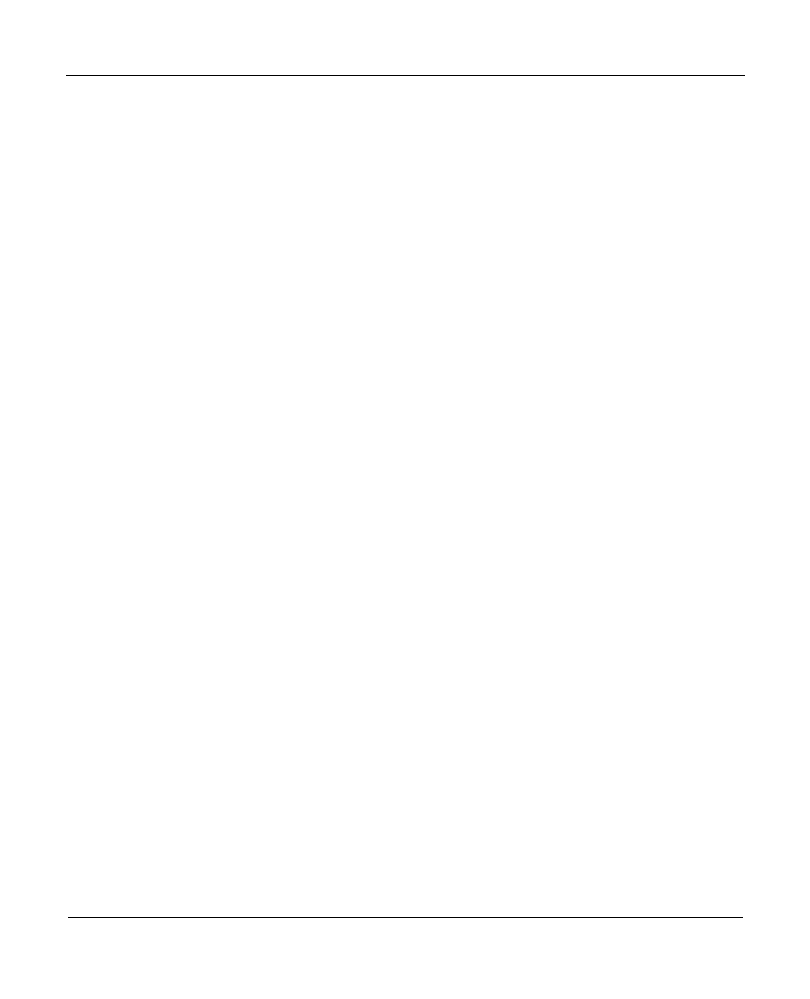
Apache Tomcat 7
User Guide
20
Note that the Commons-Daemon JAR file must be on your runtime classpath to run Tomcat
in this manner. The Commons-Daemon JAR file is in the Class-Path entry of the
bootstrap.jar manifest, but if you get a ClassNotFoundException or a
NoClassDefFoundError for a Commons-Daemon class, add the Commons-Daemon JAR to
the -cp argument when launching jsvc.

Chapter 3.
First webapp
21
Chapter 3.
First webapp
3.1.
Preface
This manual includes contributions from many members of the Tomcat Project developer
community. The following authors have provided significant content:
• Craig R. McClanahan (craigmcc@apache.org)
3.2.
Introduction
3.2.1.
Overview
Congratulations! You've decided to (or been told to) learn how to build web applications
using servlets and JSP pages, and picked the Tomcat server to use for your learning and
development. But now what do you do?
This manual is a primer covering the basic steps of using Tomcat to set up a development
environment, organize your source code, and then build and test your application. It does
not discuss architectures or recommended coding practices for web application
development, or provide in depth instructions on operating the development tools that are
discussed. References to sources of additional information are included in the following
subsections.
The discussion in this manual is aimed at developers who will be using a text editor along
with command line tools to develop and debug their applications. As such, the
recommendations are fairly generic -- but you should easily be able to apply them in either a
Windows-based or Unix-based development environment. If you are utilizing an Interactive
Development Environment (IDE) tool, you will need to adapt the advice given here to the
details of your particular environment.
3.2.2.
Links
The following links provide access to selected sources of online information, documentation,
and software that is useful in developing web applications with Tomcat.

Apache Tomcat 7
User Guide
22
• http://java.sun.com/products/jsp/ - JavaServer Pages (JSP) Specification, Version 2.0.
Describes the programming environment provided by standard implementations of
the JavaServer Pages (JSP) technology. In conjunction with the Servlet API
Specification (see below), this document describes what a portable API page is
allowed to contain. Specific information on scripting (Chapter 6), tag extensions
(Chapter 7), and packaging JSP pages (Appendix A) is useful. The Javadoc API
Documentation is included in the specification, and with the Tomcat download.
• http://java.sun.com/products/servlet/download.html - Servlet API Specification, Version 3.0.
Describes the programming environment that must be provided by all servlet
containers conforming to this specification. In particular, you will need this
document to understand the web application directory structure and deployment
file (Chapter 9), methods of mapping request URIs to servlets (Chapter 11), container
managed security (Chapter 12), and the syntax of the
web.xml
Web Application
Deployment Descriptor (Chapter 13). The Javadoc API Documentation is included in
the specification, and with the Tomcat download.
• http://java.sun.com/j2ee/blueprints/ - Sun BluePrints (tm) Design Guidelines for J2EE.
Comprehensive advice and examples on application design for the Java2 Enterprise
Edition (J2EE) platform, which includes servlets and JSP pages. The chapters on
servlet and JSP design are useful even when your application does not require other
J2EE platform components.
•
TODO -- Add more entries here!
3.3.
Installation
In order to use Tomcat for developing web applications, you must first install it (and the
software it depends on). The required steps are outlined in the following subsections.
3.3.1.
JDK
Tomcat 7.0 was designed to run on Java SE 6.
Compatible JDKs for many platforms (or links to where they can be found) are available at
http://www.oracle.com/technetwork/java/javase/downloads/index.html.
3.3.2.
Tomcat
Binary downloads of the Tomcat server are available from http://tomcat.apache.org/. This
manual assumes you are using the most recent release of Tomcat 7. Detailed instructions for
downloading and installing Tomcat are available here (see Chapter 2, Tomcat Setup page 18).
In the remainder of this manual, example shell scripts assume that you have set an
environment variable
CATALINA_HOME
that contains the pathname to the directory in which

Chapter 3.
First webapp
23
Tomcat has been installed. Optionally, if Tomcat has been configured for multiple instances,
each instance will have its own
CATALINA_BASE
configured.
3.3.3.
Ant
Binary downloads of the Ant build tool are available from http://ant.apache.org/. This manual
assumes you are using Ant 1.8 or later. The instructions may also be compatible with other
versions, but this has not been tested.
Download and install Ant. Then, add the
bin
directory of the Ant distribution to your
PATH
environment variable, following the standard practices for your operating system platform.
Once you have done this, you will be able to execute the
ant
shell command directly.
3.3.4.
CVS
Besides the required tools described above, you are strongly encouraged to download and
install a source code control system, such as the Concurrent Version System (CVS), to
maintain historical versions of the source files that make up your web application. Besides
the server, you will also need appropriate client tools to check out source code files, and
check in modified versions.
Detailed instructions for installing and using source code control applications is beyond the
scope of this manual. However, CVS server and client tools for many platforms (along with
documentation) can be downloaded from http://www.cvshome.org/.
3.4.
Deployment
3.4.1.
Background
Before describing how to organize your source code directories, it is useful to examine the
runtime organization of a web application. Prior to the Servlet API Specification, version 2.2,
there was little consistency between server platforms. However, servers that conform to the
2.2 (or later) specification are required to accept a Web Application Archive in a standard
format, which is discussed further below.
A web application is defined as a hierarchy of directories and files in a standard layout.
Such a hierarchy can be accessed in its "unpacked" form, where each directory and file exists
in the filesystem separately, or in a "packed" form known as a Web ARchive, or WAR file.
The former format is more useful during development, while the latter is used when you
distribute your application to be installed.
The top-level directory of your web application hierarchy is also the document root of your
application. Here, you will place the HTML files and JSP pages that comprise your
application's user interface. When the system administrator deploys your application into a

Apache Tomcat 7
User Guide
24
particular server, he or she assigns a context path to your application (a later section of this
manual describes deployment on Tomcat). Thus, if the system administrator assigns your
application to the context path
/catalog
, then a request URI referring to
/catalog/index.html
will retrieve the
index.html
file from your document root.
3.4.2.
Standard Directory Layout
To facilitate creation of a Web Application Archive file in the required format, it is
convenient to arrange the "executable" files of your web application (that is, the files that
Tomcat actually uses when executing your app) in the same organization as required by the
WAR format itself. To do this, you will end up with the following contents in your
application's "document root" directory:
•
*.html, *.jsp, etc. - The HTML and JSP pages, along with other files that must be
visible to the client browser (such as JavaScript, stylesheet files, and images) for your
application. In larger applications you may choose to divide these files into a
subdirectory hierarchy, but for smaller apps, it is generally much simpler to
maintain only a single directory for these files.
•
/WEB-INF/web.xml - The Web Application Deployment Descriptor for your application.
This is an XML file describing the servlets and other components that make up your
application, along with any initialization parameters and container-managed
security constraints that you want the server to enforce for you. This file is discussed
in more detail in the following subsection.
•
/WEB-INF/classes/ - This directory contains any Java class files (and associated
resources) required for your application, including both servlet and non-servlet
classes, that are not combined into JAR files. If your classes are organized into Java
packages, you must reflect this in the directory hierarchy under
/WEB-
INF/classes/
. For example, a Java class named
com.mycompany.mypackage.MyServlet
would need to be stored in a file named
/WEB-INF/classes/com/mycompany/mypackage/MyServlet.class
.
•
/WEB-INF/lib/ - This directory contains JAR files that contain Java class files (and
associated resources) required for your application, such as third party class libraries
or JDBC drivers.
When you install an application into Tomcat (or any other 2.2/2.3-compatible server), the
classes in the
WEB-INF/classes/
directory, as well as all classes in JAR files found in the
WEB-INF/lib/
directory, are made visible to other classes within your particular web
application. Thus, if you include all of the required library classes in one of these places (be
sure to check licenses for redistribution rights for any third party libraries you utilize), you
will simplify the installation of your web application -- no adjustment to the system class
path (or installation of global library files in your server) will be necessary.

Chapter 3.
First webapp
25
Much of this information was extracted from Chapter 9 of the Servlet API Specification,
version 2.3, which you should consult for more details.
3.4.3.
Shared Library Files
Like most servlet containers, Tomcat also supports mechanisms to install library JAR files
(or unpacked classes) once, and make them visible to all installed web applications (without
having to be included inside the web application itself. The details of how Tomcat locates
and shares such classes are described in the Class Loader HOW-TO (see Chapter 10, page 122)
documentation. The location commonly used within a Tomcat installation for shared code is
$CATALINA_HOME/lib. JAR files placed here are visible both to web applications and
internal Tomcat code. This is a good place to put JDBC drivers that are required for both
your application or internal Tomcat use (such as for a JDBCRealm).
Out of the box, a standard Tomcat installation includes a variety of pre-installed shared
library files, including:
• The Servlet 3.0 and JSP 2.1 APIs that are fundamental to writing servlets and
JavaServer Pages.
• An XML Parser compliant with the JAXP (version 1.2) APIs, so your application can
perform DOM-based or SAX-based processing of XML documents.
3.4.4.
Shared Library Files
Like most servlet containers, Tomcat also supports mechanisms to install library JAR files
(or unpacked classes) once, and make them visible to all installed web applications (without
having to be included inside the web application itself. The details of how Tomcat locates
and shares such classes are described in the Class Loader HOW-TO (see Chapter 10, page 122)
documentation. The location commonly used within a Tomcat installation for shared code is
$CATALINA_HOME/lib. JAR files placed here are visible both to web applications and
internal Tomcat code. This is a good place to put JDBC drivers that are required for both
your application or internal Tomcat use (such as for a JDBCRealm).
Out of the box, a standard Tomcat installation includes a variety of pre-installed shared
library files, including:
• The Servlet 3.0 and JSP 2.1 APIs that are fundamental to writing servlets and
JavaServer Pages.
• An XML Parser compliant with the JAXP (version 1.2) APIs, so your application
can perform DOM-based or SAX-based processing of XML documents.
3.4.5.
Web Application Deployment Descriptor
As mentioned above, the
/WEB-INF/web.xml
file contains the Web Application Deployment
Descriptor for your application. As the filename extension implies, this file is an XML

Apache Tomcat 7
User Guide
26
document, and defines everything about your application that a server needs to know
(except the context path, which is assigned by the system administrator when the application
is deployed).
The complete syntax and semantics for the deployment descriptor is defined in Chapter 13
of the Servlet API Specification, version 2.3. Over time, it is expected that development tools
will be provided that create and edit the deployment descriptor for you. In the meantime, to
provide a starting point, a basic web.xml file
NOTE - The Servlet Specification includes a Document Type Descriptor (DTD) for the web
application deployment descriptor, and Tomcat enforces the rules defined here when
processing your application's
/WEB-INF/web.xml
file. In particular, you must enter your
descriptor elements (such as
<filter>
,
<servlet>
, and
<servlet-mapping>
in the order
defined by the DTD (see Section 13.3).
is provided. This file includes comments that
describe the purpose of each included element.
3.4.6.
Tomcat Context Descriptor
A /META-INF/context.xml file can be used to define Tomcat specific configuration options,
such as loggers, data sources, session manager configuration and more. This XML file must
contain one Context element, which will be considered as if it was the child of the Host
element corresponding to the Host to which the The Tomcat configuration documentation
contains information on the Context element.
3.4.7.
Deployment With Tomcat
The description below uses the variable name $CATALINA_BASE to refer the base directory against
which most relative paths are resolved. If you have not configured Tomcat for multiple instances by
setting a CATALINA_BASE directory, then $CATALINA_BASE will be set to the value of
$CATALINA_HOME, the directory into which you have installed Tomcat.
In order to be executed, a web application must be deployed on a servlet container. This is
true even during development. We will describe using Tomcat to provide the execution
environment. A web application can be deployed in Tomcat by one of the following
approaches:
• Copy unpacked directory hierarchy into a subdirectory in directory
$CATALINA_BASE/webapps/
. Tomcat will assign a context path to your application
based on the subdirectory name you choose. We will use this technique in the
build.xml
file that we construct, because it is the quickest and easiest approach
during development. Be sure to restart Tomcat after installing or updating your
application.
1
http://tomcat.apache.org/tomcat-7.0-doc/appdev/web.xml.txt

Chapter 3.
First webapp
27
• Copy the web application archive file into directory
$CATALINA_BASE/webapps/
. When
Tomcat is started, it will automatically expand the web application archive file into
its unpacked form, and execute the application that way. This approach would
typically be used to install an additional application, provided by a third party
vendor or by your internal development staff, into an existing Tomcat installation.
NOTE - If you use this approach, and wish to update your application later, you
must both replace the web application archive file AND delete the expanded
directory that Tomcat created, and then restart Tomcat, in order to reflect your
changes.
• Use the Tomcat "Manager" web application to deploy and undeploy web applications.
Tomcat includes a web application, deployed by default on context path
/manager
,
that allows you to deploy and undeploy applications on a running Tomcat server
without restarting it. See the administrator documentation (TODO: hyperlink) for
more information on using the Manager web application.
• Use "Manager" Ant Tasks In Your Build Script. Tomcat includes a set of custom task
definitions for the
Ant
build tool that allow you to automate the execution of
commands to the "Manager" web application. These tasks are used in the Tomcat
deployer.
• Use the Tomcat Deployer. Tomcat includes a packaged tool bundling the Ant tasks,
and can be used to automatically precompile JSPs which are part of the web
application before deployment to the server.
Deploying your app on other servlet containers will be specific to each container, but all
containers compatible with the Servlet API Specification (version 2.2 or later) are required to
accept a web application archive file. Note that other containers are NOT required to accept
an unpacked directory structure (as Tomcat does), or to provide mechanisms for shared
library files, but these features are commonly available.
3.5.
Source Organization
3.5.1.
Directory Structure
The description below uses the variable name $CATALINA_BASE to refer the base directory against
which most relative paths are resolved. If you have not configured Tomcat for multiple instances by
setting a CATALINA_BASE directory, then $CATALINA_BASE will be set to the value of
$CATALINA_HOME, the directory into which you have installed Tomcat.
A key recommendation of this manual is to separate the directory hierarchy containing your
source code (described in this section) from the directory hierarchy containing your
deployable application (described in the preceding section). Maintaining this separation has
the following advantages:

Apache Tomcat 7
User Guide
28
• The contents of the source directories can be more easily administered, moved, and
backed up if the "executable" version of the application is not intermixed.
• Source code control is easier to manage on directories that contain only source files.
• The files that make up an installable distribution of your application are much easier
to select when the deployment hierarchy is separate.
As we will see, the
ant
development tool makes the creation and processing of such
directory hierarchies nearly painless.
The actual directory and file hierarchy used to contain the source code of an application can
be pretty much anything you like. However, the following organization has proven to be
quite generally applicable, and is expected by the example
build.xml
configuration file that
is discussed below. All of these components exist under a top level project source directory for
your application:
•
docs/ - Documentation for your application, in whatever format your development
team is using.
•
src/ - Java source files that generate the servlets, beans, and other Java classes that are
unique to your application. If your source code is organized in packages (highly
recommended), the package hierarchy should be reflected as a directory structure
underneath this directory.
•
web/ - The static content of your web site (HTML pages, JSP pages, JavaScript files,
CSS stylesheet files, and images) that will be accessible to application clients. This
directory will be the document root of your web application, and any subdirectory
structure found here will be reflected in the request URIs required to access those
files.
•
web/WEB-INF/ - The special configuration files required for your application,
including the web application deployment descriptor (
web.xml
, defined in the
Servlet Specification
During the development process, two additional directories will be created on a temporary
basis:
), tag library descriptors for custom tag libraries you have
created, and other resource files you wish to include within your web application.
Even though this directory appears to be a subdirectory of your document root, the
Servlet Specification prohibits serving the contents of this directory (or any file it
contains) directly to a client request. Therefore, this is a good place to store
configuration information that is sensitive (such as database connection usernames
and passwords), but is required for your application to operate successfully.
2
http://java.sun.com/products/servlet

Chapter 3.
First webapp
29
•
build/ - When you execute a default build (
ant
), this directory will contain an exact
image of the files in the web application archive for this application. Tomcat allows
you to deploy an application in an unpacked directory like this, either by copying it
to the
$CATALINA_BASE/webapps
directory, or by installing it via the "Manager" web
application. The latter approach is very useful during development, and will be
illustrated below.
•
dist/ - When you execute the
ant dist
target, this directory will be created. It will
create an exact image of the binary distribution for your web application, including
an license information, documentation, and README files that you have prepared.
Note that these two directories should NOT be archived in your source code control system,
because they are deleted and recreated (from scratch) as needed during development. For
that reason, you should not edit any source files in these directories if you want to maintain
a permanent record of the changes, because the changes will be lost the next time that a
build is performed.
3.5.1.1.
External Dependencies
What do you do if your application requires JAR files (or other resources) from external
projects or packages? A common example is that you need to include a JDBC driver in your
web application, in order to operate.
Different developers take different approaches to this problem. Some will encourage
checking a copy of the JAR files you depend on into the source code control archives for
every application that requires those JAR files. However, this can cause significant
management issues when you use the same JAR in many applications - particular when
faced with a need to upgrade to a different version of that JAR file.
Therefore, this manual recommends that you NOT store a copy of the packages you depend
on inside the source control archives of your applications. Instead, the external
dependencies should be integrated as part of the process of building your application. In
that way, you can always pick up the appropriate version of the JAR files from wherever
your development system administrator has installed them, without having to worry about
updating your application every time the version of the dependent JAR file is changed.
In the example Ant
build.xml
file, we will demonstrate how to define build properties that
let you configure the locations of the files to be copied, without having to modify
build.xml
when these files change. The build properties used by a particular developer can
be customized on a per-application basis, or defaulted to "standard" build properties stored
in the developer's home directory.
In many cases, your development system administrator will have already installed the
required JAR files into the
lib
directory of Tomcat. If this has been done, you need to take
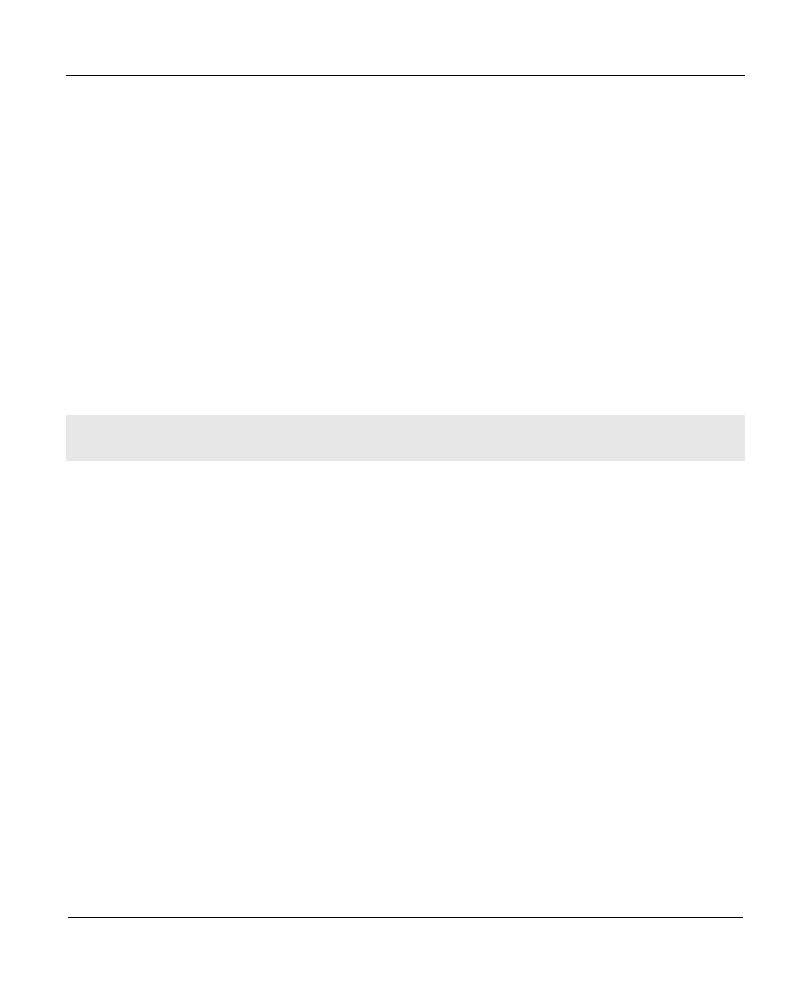
Apache Tomcat 7
User Guide
30
no actions at all - the example
build.xml
file automatically constructs a compile classpath
that includes these files.
3.5.2.
Source Code Control
As mentioned earlier, it is highly recommended that you place all of the source files that
comprise your application under the management of a source code control system like the
Concurrent Version System (CVS). If you elect to do this, every directory and file in the
source hierarchy should be registered and saved -- but none of the generated files. If you
register binary format files (such as images or JAR libraries), be sure to indicate this to your
source code control system.
We recommended (in the previous section) that you should not store the contents of the
build/
and
dist/
directories created by your development process in the source code
control system. An easy way to tell CVS to ignore these directories is to create a file named
.cvsignore
(note the leading period) in your top-level source directory, with the following
contents:
build
dist
build.properties
The reason for mentioning
build.properties
here will be explained in the Development
Processes section (see Section 3.6, page 32).
Detailed instructions for your source code control environment are beyond the scope of this
manual. However, the following steps are followed when using a command-line CVS client:
• To refresh the state of your source code to that stored in the the source repository, go
to your project source directory, and execute
cvs update -dP
.
• When you create a new subdirectory in the source code hierarchy, register it in CVS
with a command like
cvs add {subdirname}
.
• When you first create a new source code file, navigate to the directory that contains
it, and register the new file with a command like
cvs add {filename}
.
• If you no longer need a particular source code file, navigate to the containing
directory and remove the file. Then, deregister it in CVS with a command like
cvs
remove {filename}
.
• While you are creating, modifying, and deleting source files, changes are not yet
reflected in the server repository. To save your changes in their current state, go to
the project source directory and execute
cvs commit
. You will be asked to write a
brief description of the changes you have just completed, which will be stored with
the new version of any updated source file.
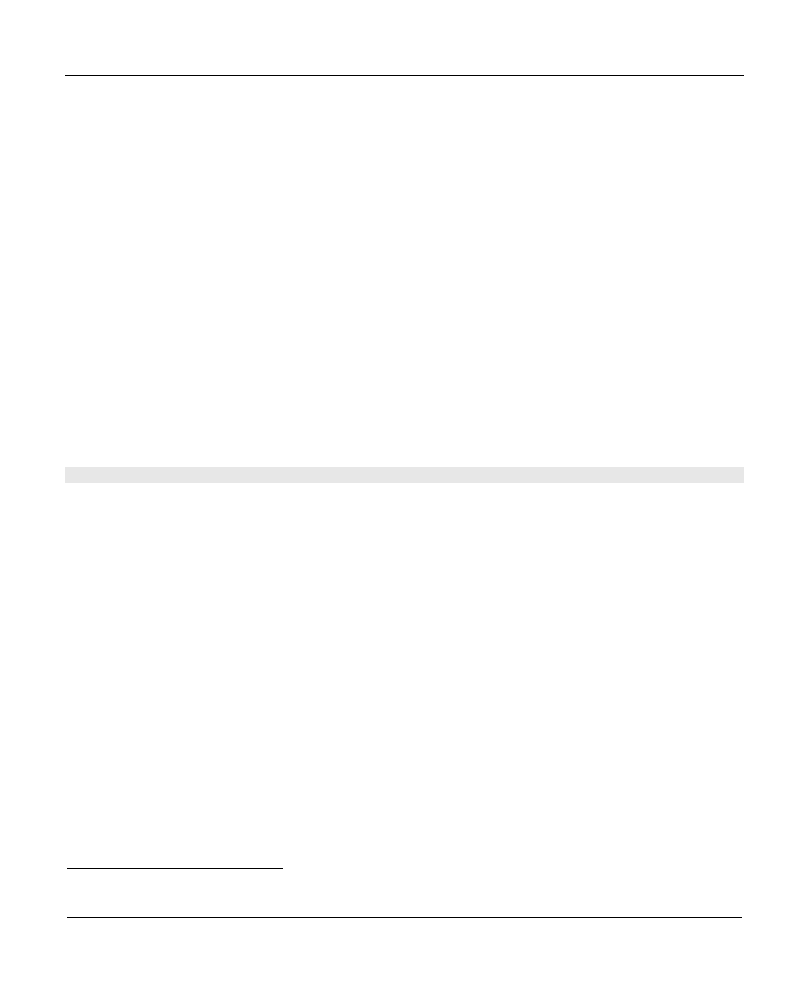
Chapter 3.
First webapp
31
CVS, like other source code control systems, has many additional features (such as the
ability to tag the files that made up a particular release, and support for multiple
development branches that can later be merged). See the links and references in the
Introduction (see Section 3.2, page 21) for more information.
3.5.3.
BUILD.XML Configuration File
We will be using the ant tool to manage the compilation of our Java source code files, and
creation of the deployment hierarchy. Ant operates under the control of a build file,
normally called
build.xml
, that defines the processing steps required. This file is stored in
the top-level directory of your source code hierarchy, and should be checked in to your
source code control system.
Like a Makefile, the
build.xml
file provides several "targets" that support optional
development activities (such as creating the associated Javadoc documentation, erasing the
deployment home directory so you can build your project from scratch, or creating the web
application archive file so you can distribute your application. A well-constructed
build.xml
file will contain internal documentation describing the targets that are designed
for use by the developer, versus those targets used internally. To ask Ant to display the
project documentation, change to the directory containing the
build.xml
file and type:
ant -projecthelp
To give you a head start, a basic build.xml file
•
clean - This target deletes any existing
build
and
dist
directories, so that they can
be reconstructed from scratch. This allows you to guarantee that you have not made
source code modifications that will result in problems at runtime due to not
recompiling all affected classes.
is provided that you can customize and install
in the project source directory for your application. This file includes comments that
describe the various targets that can be executed. Briefly, the following targets are generally
provided:
•
compile - This target is used to compile any source code that has been changed since
the last time compilation took place. The resulting class files are created in the
WEB-
INF/classes
subdirectory of your
build
directory, exactly where the structure of a
web application requires them to be. Because this command is executed so often
during development, it is normally made the "default" target so that a simple
ant
command will execute it.
•
all - This target is a short cut for running the
clean
target, followed by the
compile
target. Thus, it guarantees that you will recompile the entire application, to ensure
that you have not unknowingly introduced any incompatible changes.
3
http://tomcat.apache.org/tomcat-7.0-doc/appdev/build.xml.txt

Apache Tomcat 7
User Guide
32
•
javadoc - This target creates Javadoc API documentation for the Java classes in this
web application. The example
build.xml
file assumes you want to include the API
documentation with your app distribution, so it generates the docs in a subdirectory
of the
dist
directory. Because you normally do not need to generate the Javadocs on
every compilation, this target is usually a dependency of the
dist
target, but not of
the
compile
target.
•
dist - This target creates a distribution directory for your application, including any
required documentation, the Javadocs for your Java classes, and a web application
archive (WAR) file that will be delivered to system administrators who wish to
install your application. Because this target also depends on the
deploy
target, the
web application archive will have also picked up any external dependencies that
were included at deployment time.
For interactive development and testing of your web application using Tomcat, the
following additional targets are defined:
•
install - Tell the currently running Tomcat to make the application you are
developing immediately available for execution and testing. This action does not
require Tomcat to be restarted, but it is also not remembered after Tomcat is
restarted the next time.
•
reload - Once the application is installed, you can continue to make changes and
recompile using the
compile
target. Tomcat will automatically recognize changes
made to JSP pages, but not to servlet or JavaBean classes - this command will tell
Tomcat to restart the currently installed application so that such changes are
recognized.
•
remove - When you have completed your development and testing activities, you
can optionally tell Tomcat to remove this application from service.
Using the development and testing targets requires some additional one-time setup that is
described on the next page.
3.6.
Development Processes
Although application development can take many forms, this manual proposes a fairly
generic process for creating web applications using Tomcat. The following sections
highlight the commands and tasks that you, as the developer of the code, will perform. The
same basic approach works when you have multiple programmers involved, as long as you
have an appropriate source code control system and internal team rules about who is
working on what parts of the application at any given time.
The task descriptions below assume that you will be using CVS for source code control, and
that you have already configured access to the appropriate CVS repository. Instructions for
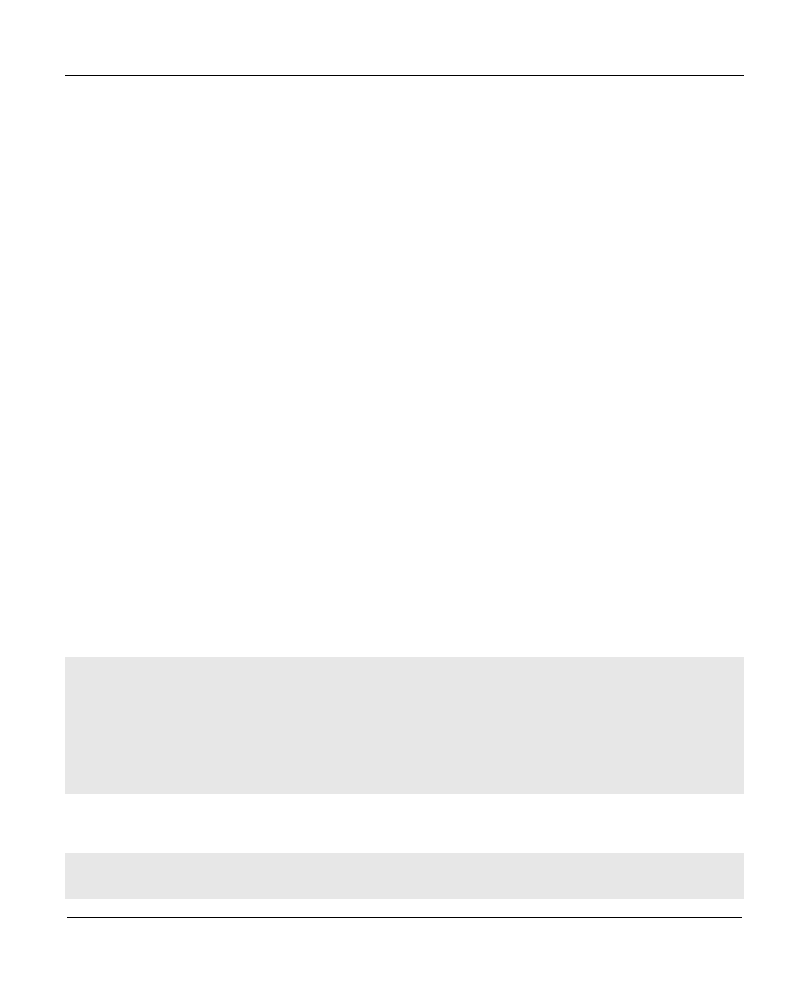
Chapter 3.
First webapp
33
doing this are beyond the scope of this manual. If you are using a different source code cont-
rol environment, you will need to figure out the corresponding commands for your system.
3.6.1.
One-Time Setup of Ant and Tomcat for Development
In order to take advantage of the special Ant tasks that interact with the Manager web
application, you need to perform the following tasks once (no matter how many web
applications you plan to develop).
• Configure the Ant custom tasks. The implementation code for the Ant custom tasks is
in a JAR file named
$CATALINA_HOME/lib/catalina-ant.jar
, which must be
copied in to the
lib
directory of your Ant installation.
• Define one or more Tomcat users. The Manager web application runs under a security
constraint that requires a user to be logged in, and have the security role
manager-
script
assigned to him or her. How such users are defined depends on which
Realm you have configured in Tomcat's
conf/server.xml
file -- see the Realm
Configuration HOW-TO (Chapter 6, page 63) for more information. You may define
any number of users (with any username and password that you like) with the
manager-script
role.
3.6.2.
Create Project Source Code Directory
The first step is to create a new project source directory, and customize the
build.xml
and
build.properties
files you will be using. The directory structure is described in the
previous section (see Section 3.5, Source Organization page 27), or you can use the Sample
Application (see Section 3.7, page 37) as a starting point.
Create your project source directory, and define it within your CVS repository. This might
be done by a series of commands like this, where
{project}
is the name under which your
project should be stored in the CVS repository, and {username} is your login username:
cd {my home directory}
mkdir myapp <-- Assumed "project source directory"
cd myapp
mkdir docs
mkdir src
mkdir web
mkdir web/WEB-INF
cvs import -m "Initial Project Creation" {project} \
{username} start
Now, to verify that it was created correctly in CVS, we will perform a checkout of the new
project:
cd ..
mv myapp myapp.bu
cvs checkout {project}

Apache Tomcat 7
User Guide
34
Next, you will need to create and check in an initial version of the
build.xml
script to be
used for development. For getting started quickly and easily, base your
build.xml
on the
basic build.xml file
cd {my home directory}
, included with this manual, or code it from scratch.
cd myapp
emacs build.xml <-- if you want a real editor :-)
cvs add build.xml
cvs commit
Until you perform the CVS commit, your changes are local to your own development
directory. Committing makes those changes visible to other developers on your team that
are sharing the same CVS repository.
The next step is to customize the Ant properties that are named in the
build.xml
script. This
is done by creating a file named
build.properties
in your project's top-level directory.
The supported properties are listed in the comments inside the sample
build.xml
script. At
a minimum, you will generally need to define the
catalina.home
property defining where
Tomcat is installed, and the manager application username and password. You might end
up with something like this:
# Context path to install this application on
app.path=/hello
# Tomcat 7 installation directory
catalina.home=/usr/local/apache-tomcat-7.0
# Manager webapp username and password
manager.username=myusername
manager.password=mypassword
In general, you will not want to check the
build.properties
file in to the CVS repository,
because it is unique to each developer's environment.
Now, create the initial version of the web application deployment descriptor. You can base
web.xml
on the basic web.xml file
, or code it from scratch.
cd {my home directory}
cd myapp/web/WEB-INF
emacs web.xml
cvs add web.xml
cvs commit
Note that this is only an example web.xml file. The full definition of the deployment
descriptor file is in the Servlet Specification
4
http://tomcat.apache.org/tomcat-7.0-doc/appdev/build.xml.txt
5
http://tomcat.apache.org/tomcat-7.0-doc/appdev/web.xml.txt
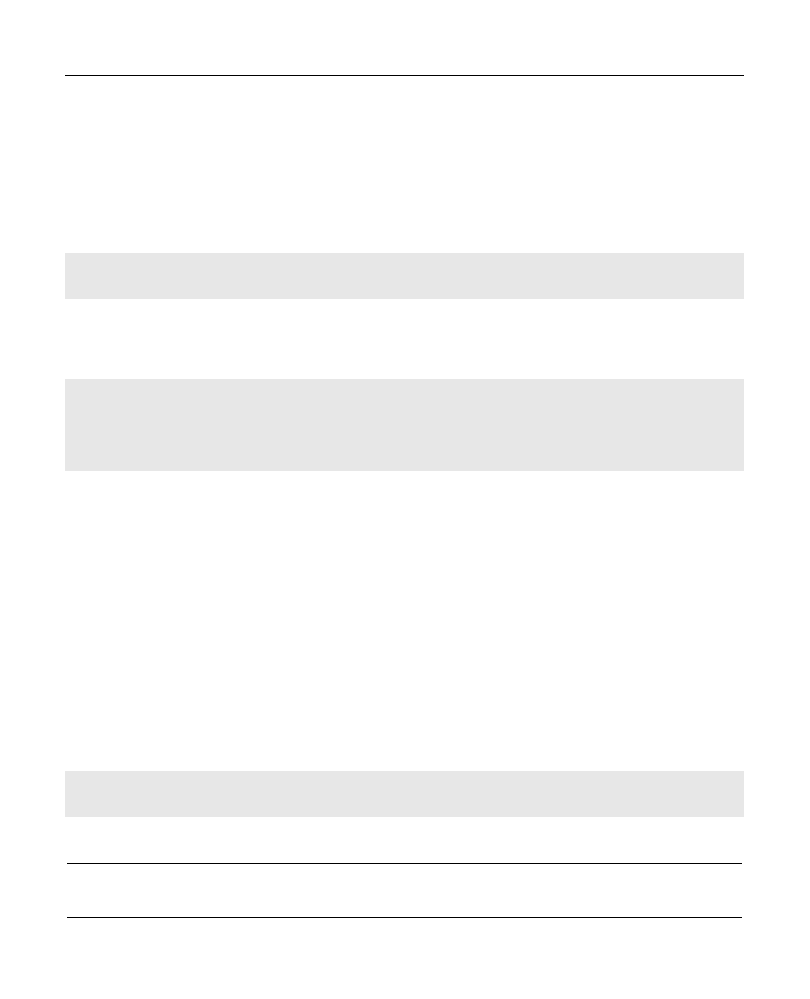
Chapter 3.
First webapp
35
3.6.3.
Edit Source Code and Pages
The edit/build/test tasks will generally be your most common activities during
development and maintenance. The following general principles apply. As described in
Source Organization (see Section 3.5, page 27), newly created source files should be located in
the appropriate subdirectory, under your project source directory.
Whenever you wish to refresh your development directory to reflect the work performed by
other developers, you will ask CVS to do it for you:
cd {my home directory}
cd myapp
cvs update -dP
To create a new file, go to the appropriate directory, create the file, and register it with CVS.
When you are satisfied with it's contents (after building and testing is successful), commit
the new file to the repository. For example, to create a new JSP page:
cd {my home directory}
cd myapp/web <-- Ultimate destination is document root
emacs mypage.jsp
cvs add mypage.jsp
... build and test the application ...
cvs commit
Java source code that is defined in packages must be organized in a directory hierarchy
(under the src/ subdirectory) that matches the package names. For example, a Java class
named
com.mycompany.mypackage.MyClass.java
should be stored in file
src/com/mycompany/mypackage/MyClass.java
. Whenever you create a new subdirectory,
don't forget to register it with CVS.
To edit an existing source file, you will generally just start editing and testing, then commit
the changed file when everything works. Although CVS can be configured to required you
to "check out" or "lock" a file you are going to be modifying, this is generally not used.
3.6.4.
Build the Web Application
When you are ready to compile the application, issue the following commands (generally,
you will want a shell window open that is set to the project source directory, so that only the
last command is needed):
cd {my home directory}
cd myapp <-- Normally leave a window open here
ant
6
http://java.sun.com/products/servlet
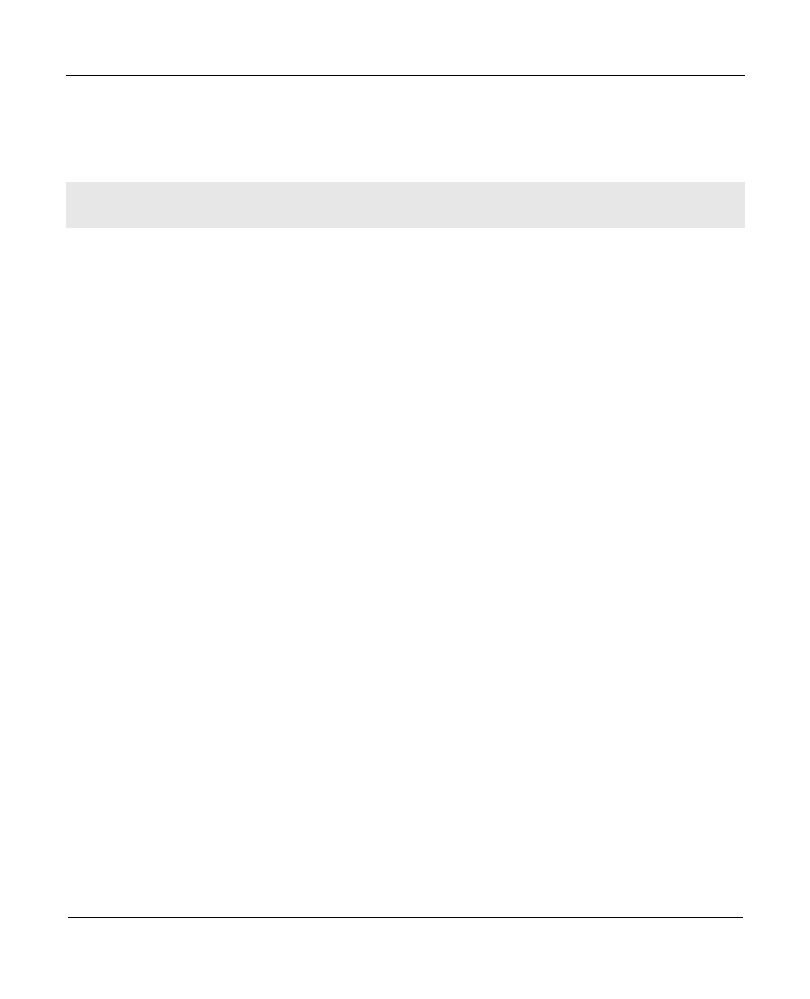
Apache Tomcat 7
User Guide
36
The Ant tool will be execute the default "compile" target in your
build.xml
file, which will
compile any new or updated Java code. If this is the first time you compile after a "build
clean", it will cause everything to be recompiled.
To force the recompilation of your entire application, do this instead:
cd {my home directory}
cd myapp
ant all
This is a very good habit immediately before checking in changes, to make sure that you
have not introduced any subtle problems that Javac's conditional checking did not catch.
3.6.5.
Test Your Web Application
To test your application, you will want to install it under Tomcat. The quickest way to do
that is to use the custom Ant tasks that are included in the sample
build.xml
script. Using
these commands might follow a pattern like this:
• Start Tomcat if needed. If Tomcat is not already running, you will need to start it in the
usual way.
• Compile your application. Use the
ant compile
command (or just
ant
, since this is the
default). Make sure that there are no compilation errors.
• Install the application. Use the
ant install
command. This tells Tomcat to
immediately start running your app on the context path defined in the
app.path
build property. Tomcat does NOT have to be restarted for this to take effect.
• Test the application. Using your browser or other testing tools, test the functionality of
your application.
• Modify and rebuild as needed. As you discover that changes are required, make those
changes in the original source files, not in the output build directory, and re-issue
the
ant compile
command. This ensures that your changes will be available to be
saved (via
cvs commit
) later on -- the output build directory is deleted and
recreated as necessary.
• Reload the application. Tomcat will recognize changes in JSP pages automatically, but
it will continue to use the old versions of any servlet or JavaBean classes until the
application is reloaded. You can trigger this by executing the
ant reload
command.
• Remove the application when you re done. When you are through working on this
application, you can remove it from live execution by running the
ant remove
command.
Do not forget to commit your changes to the source code repository when you have
completed your testing!
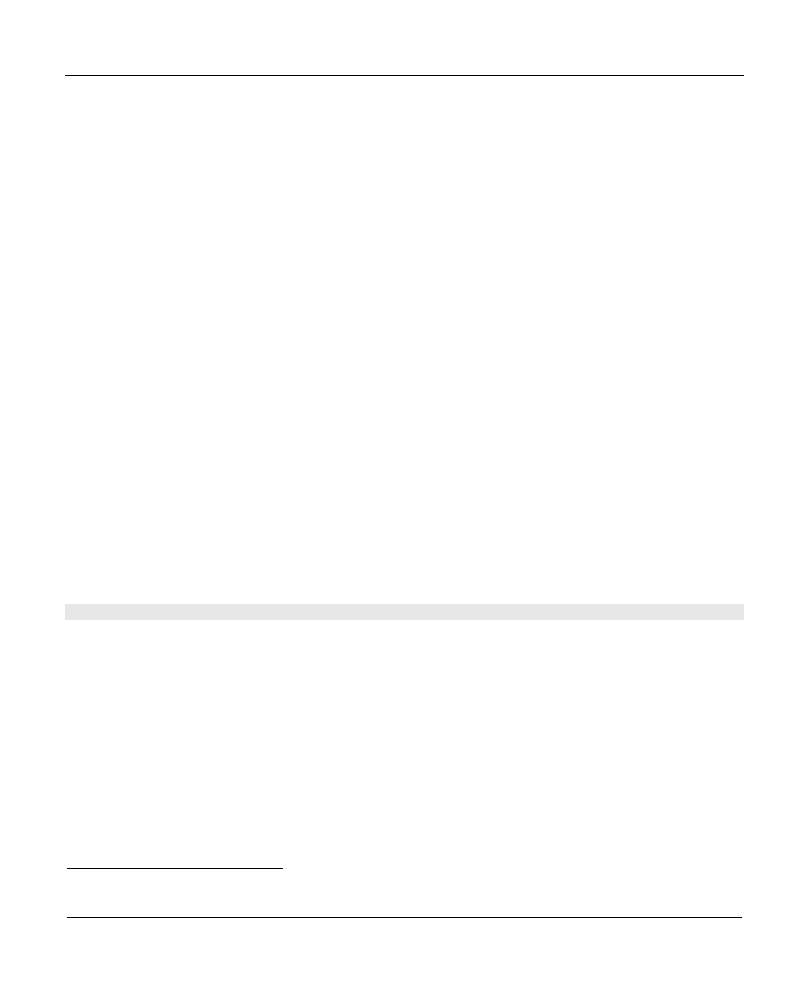
Chapter 3.
First webapp
37
3.6.6.
Creating a Release
When you are through adding new functionality, and you've tested everything (you DO
test, don't you :-), it is time to create the distributable version of your web application that
can be deployed on the production server. The following general steps are required:
• Issue the command
ant all
from the project source directory, to rebuild everything
from scratch one last time.
• Use the
cvs tag
command to create an identifier for all of the source files utilized to
create this release. This allows you to reliably reconstruct a release (from sources) at
a later time.
• Issue the command
ant dist
to create a distributable web application archive
(WAR) file, as well as a JAR file containing the corresponding source code.
• Package the contents of the
dist
directory using the tar or zip utility, according to
the standard release procedures used by your organization.
3.7.
Sample Application
The example app has been packaged as a war file and can be downloaded here
The easiest way to run this application is simply to move the war file to your
CATALINA_HOME/webapps directory. Tomcat will automatically expand and deploy the
application for you. You can view it with the following URL (assuming that you're running
tomcat on port 8080 as is the default): http://localhost:8080/sample
sure your browser doesn't change file extension or append a new one).
If you just want to browse the contents, you can unpack the war file with the jar command.
jar -xvf sample.war
7
http://tomcat.apache.org/tomcat-7.0-doc/appdev/sample/sample.war

Linbrary™ Advertising Club (LAC)
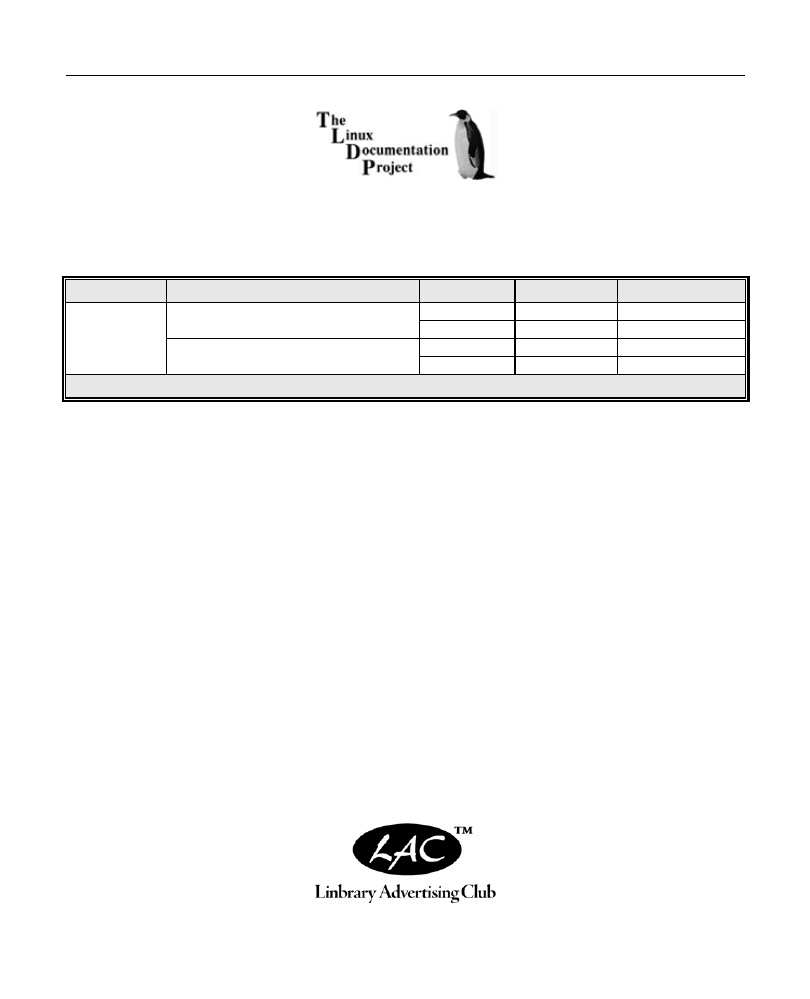
Advertising
Linux Documentation Project - Machtelt Garrels
http://www.tldp.org
Version
Title
Edition
ISBN- 10
ISBN- 13
TLDP
Introduction to Linux
(Third Edition)
paperback
1-59682-199-X 978-1-59682-199-6
eBook (pdf)
1-59682-200-7
978-1-59682-200-9
Bash Guide for Beginners
(Second Edition)
paperback
1-59682-201-5
978-1-59682-201-6
eBook (pdf)
1-59682-202-3
978-1-59682-202-3
http://www.linbrary.com/linux-tldp/
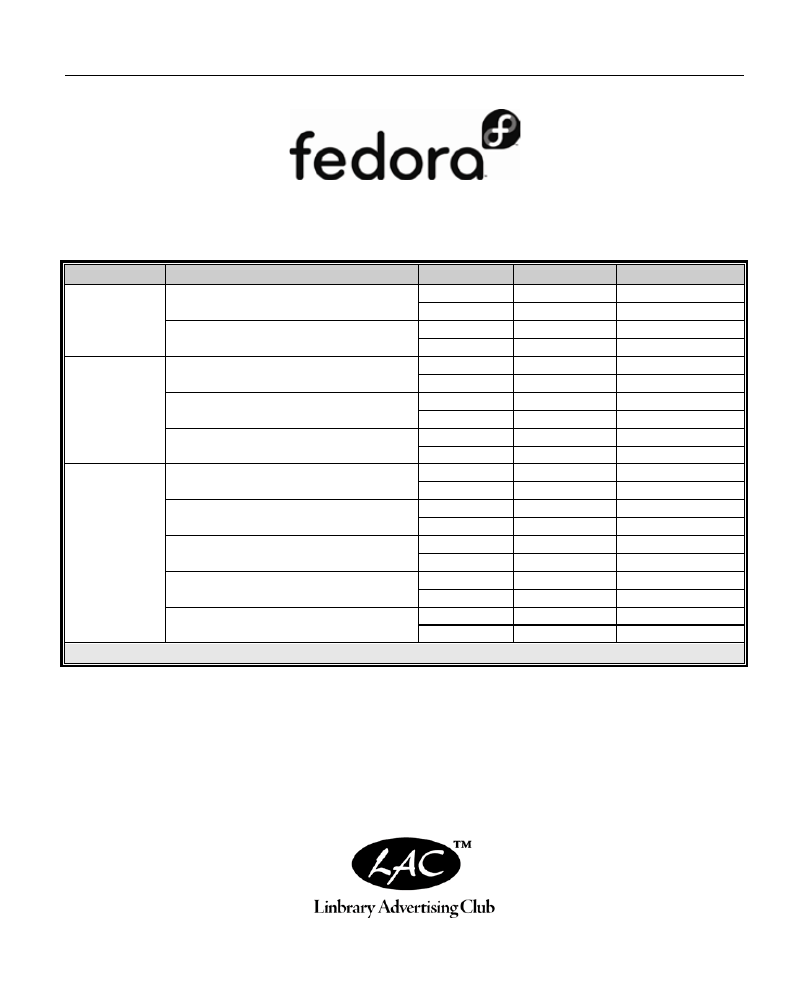
Advertising
Fedora Project Official Documentation
http://docs.fedoraproject.org
Version
Title
Edition
ISBN- 10
ISBN- 13
Fedora
15
Fedora 15
Installation Guide
paperback
1-59682-231-7
978-1-59682-231-3
eBook (pdf)
1-59682-236-8
978-1-59682-236-8
Fedora 15
Deployment Guide
paperback
1-59682-232-5
978-1-59682-232-0
eBook (pdf)
1-59682-237-6
978-1-59682-237-5
Fedora
14
Fedora 14
Installation Guide
paperback
1-59682-228-7
978-1-59682-228-3
eBook (pdf)
1-59682-233-3
978-1-59682-233-7
Fedora 14
User Guide
paperback
1-59682-229-5
978-1-59682-229-0
eBook (pdf)
1-59682-234-1
978-1-59682-234-4
Fedora 14
Security Guide
paperback
1-59682-230-9
978-1-59682-230-6
eBook (pdf)
1-59682-235-X 978-1-59682-235-1
Fedora
13
Fedora 13
Installation Guide
paperback
1-59682-212-0
978-1-59682-212-2
eBook (pdf)
1-59682-217-1
978-1-59682-217-7
Fedora 13
User Guide
paperback
1-59682-213-9
978-1-59682-213-9
eBook (pdf)
1-59682-218-X 978-1-59682-218-4
Fedora 13
Security Guide
paperback
1-59682-214-7
978-1-59682-214-6
eBook (pdf)
1-59682-219-8
978-1-59682-219-1
Fedora 13
SE Linux User Guide
paperback
1-59682-215-5
978-1-59682-215-3
eBook (pdf)
1-59682-220-1
978-1-59682-220-7
Fedora 13
Virtualization Guide
paperback
1-59682-216-3
978-1-59682-216-0
eBook (pdf)
1-59682-221-X 978-1-59682-221-4
http://www.linbrary.com/fedora/
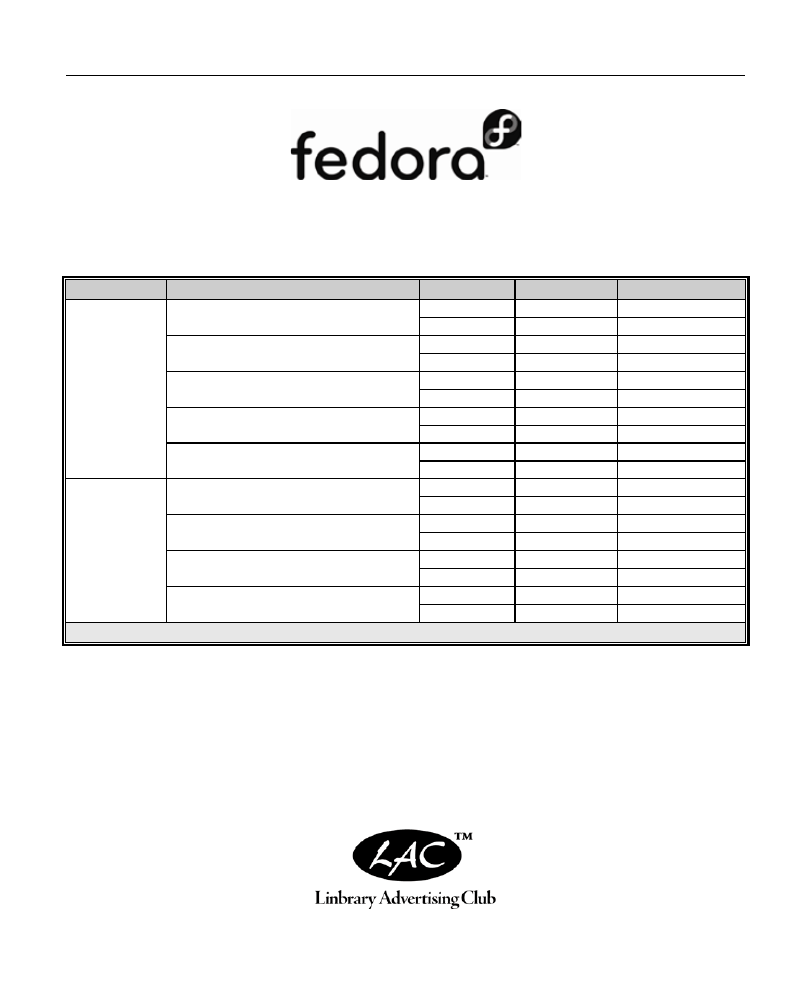
Advertising
Fedora Project Official Documentation
http://docs.fedoraproject.org
Version
Title
Edition
ISBN- 10
ISBN- 13
Fedora
12
Fedora 12
Installation Guide
paperback
1-59682-179-5
978-1-59682-179-8
eBook (pdf)
1-59682-184-1
978-1-59682-184-2
Fedora 12
User Guide
paperback
1-59682-180-9
978-1-59682-180-4
eBook (pdf)
1-59682-185-X 978-1-59682-185-9
Fedora 12
Security Guide
paperback
1-59682-181-7
978-1-59682-181-1
eBook (pdf)
1-59682-186-8
978-1-59682-186-6
Fedora 12
SE Linux User Guide
paperback
1-59682-182-5
978-1-59682-182-8
eBook (pdf)
1-59682-187-6
978-1-59682-187-3
Fedora 12
Virtualization Guide
paperback
1-59682-183-3
978-1-59682-183-5
eBook (pdf)
1-59682-188-4
978-1-59682-188-0
Fedora
11
Fedora 11
Installation Guide
paperback
1-59682-142-6
978-1-59682-142-2
eBook (pdf)
1-59682-146-9
978-1-59682-146-0
Fedora 11
User Guide
paperback
1-59682-143-4
978-1-59682-143-9
eBook (pdf)
1-59682-147-7
978-1-59682-147-7
Fedora 11
Security Guide
paperback
1-59682-144-2
978-1-59682-144-6
eBook (pdf)
1-59682-148-5
978-1-59682-148-4
Fedora 11
SE Linux User Guide
paperback
1-59682-145-0
978-1-59682-145-3
eBook (pdf)
1-59682-149-3
978-1-59682-149-1
http://www.linbrary.com/fedora/
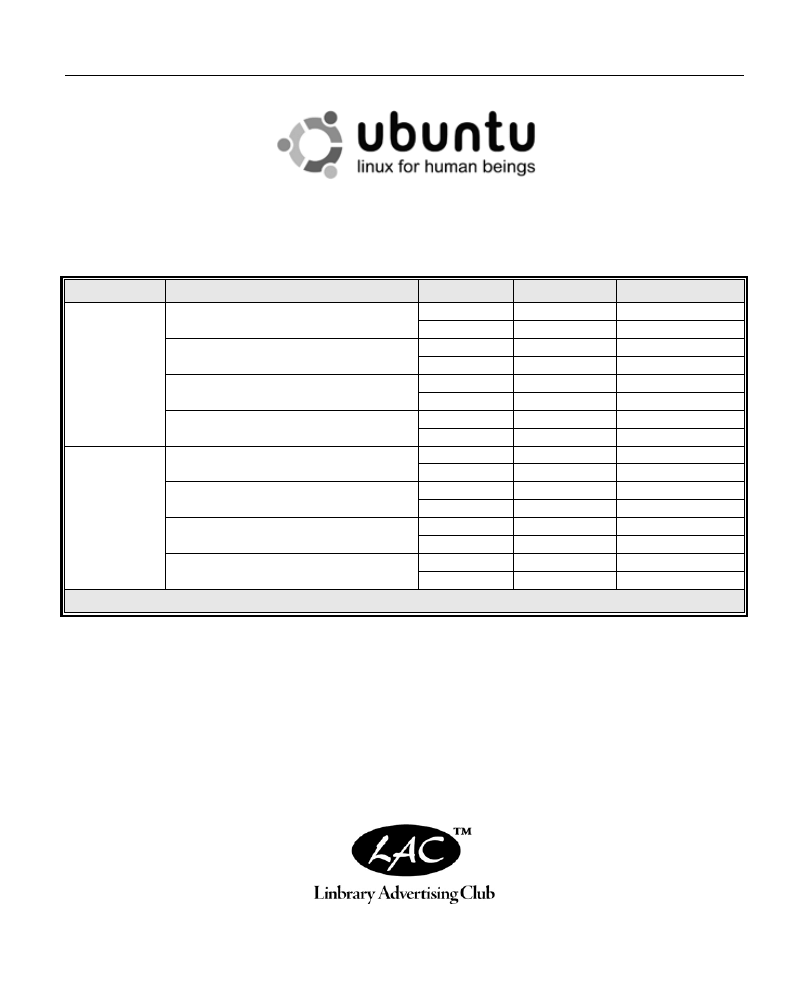
Advertising
Ubuntu Official Documentation
http://www.ubuntu.com
Version
Title
Edition
ISBN- 10
ISBN- 13
Ubuntu
11.04
Ubuntu 11.04
Installation Guide
paperback
1-59682-257-0
978-1-59682-257-3
eBook (pdf)
1-59682-262-7
978-1-59682-262-7
Ubuntu 11.04
Unity Desktop Guide
paperback
1-59682-258-9
978-1-59682-258-0
eBook (pdf)
1-59682-263-5
978-1-59682-263-4
Ubuntu 11.04
Classic Desktop Guide
paperback
1-59682-259-7
978-1-59682-259-7
eBook (pdf)
1-59682-264-3
978-1-59682-264-1
Ubuntu 11.04
Server Guide
paperback
1-59682-260-0
978-1-59682-260-3
eBook (pdf)
1-59682-265-1
978-1-59682-265-8
Ubuntu
10.10
Ubuntu 11.04
Packaging Guide
paperback
1-59682-261-9
978-1-59682-261-0
eBook (pdf)
1-59682-266-X 978-1-59682-266-5
Ubuntu 10.10
Installation Guide
paperback
1-59682-238-4
978-1-59682-238-2
eBook (pdf)
1-59682-242-2
978-1-59682-242-9
Ubuntu 10.10
Desktop Guide
paperback
1-59682-239-2
978-1-59682-239-9
eBook (pdf)
1-59682-243-0
978-1-59682-243-6
Ubuntu 10.10
Server Guide
paperback
1-59682-240-6
978-1-59682-240-5
eBook (pdf)
1-59682-244-9
978-1-59682-244-3
http://www.linbrary.com/ubuntu/
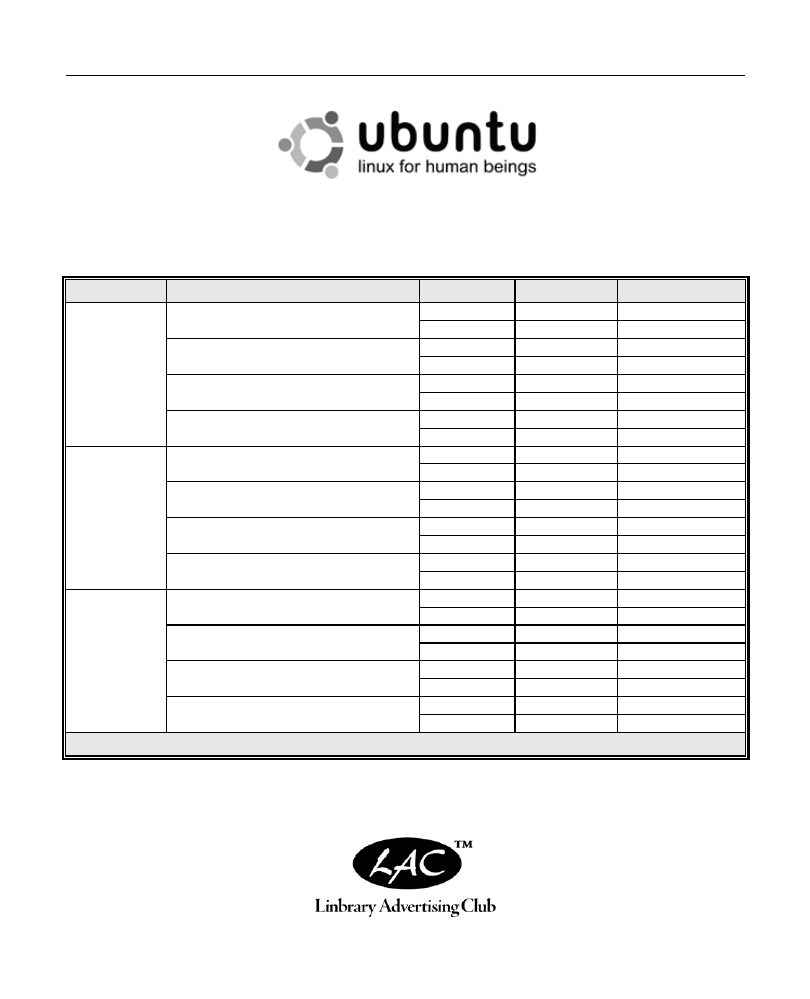
Advertising
Ubuntu Official Documentation
http://www.ubuntu.com
Version
Title
Edition
ISBN- 10
ISBN- 13
Ubuntu
10.04 LTS
Ubuntu 10.04 LTS
Installation Guide
paperback
1-59682-203-1
978-1-59682-203-0
eBook (pdf)
1-59682-207-4
978-1-59682-207-8
Ubuntu 10.04 LTS
Desktop Guide
paperback
1-59682-204-X 978-1-59682-204-7
eBook (pdf)
1-59682-208-2
978-1-59682-208-5
Ubuntu 10.04 LTS
Server Guide
paperback
1-59682-205-8
978-1-59682-205-4
eBook (pdf)
1-59682-209-0
978-1-59682-209-2
Ubuntu 10.04 LTS
Packaging Guide
paperback
1-59682-206-6
978-1-59682-206-1
eBook (pdf)
1-59682-210-4
978-1-59682-210-8
Ubuntu
9.10
Ubuntu 9.10
Installation Guide
paperback
1-59682-171-X 978-1-59682-171-2
eBook (pdf)
1-59682-175-2
978-1-59682-175-0
Ubuntu 9.10
Desktop Guide
paperback
1-59682-172-8
978-1-59682-172-9
eBook (pdf)
1-59682-176-0
978-1-59682-176-7
Ubuntu 9.10
Server Guide
paperback
1-59682-173-6
978-1-59682-173-6
eBook (pdf)
1-59682-177-9
978-1-59682-177-4
Ubuntu 9.10
Packaging Guide
paperback
1-59682-174-4
978-1-59682-174-3
eBook (pdf)
1-59682-178-7
978-1-59682-178-1
Ubuntu
9.04
Ubuntu 9.04
Installation Guide
paperback
1-59682-150-7
978-1-59682-150-7
eBook (pdf)
1-59682-154-X 978-1-59682-154-5
Ubuntu 9.04
Desktop Guide
paperback
1-59682-151-5
978-1-59682-151-4
eBook (pdf)
1-59682-155-8
978-1-59682-155-2
Ubuntu 9.04
Server Guide
paperback
1-59682-152-3
978-1-59682-152-1
eBook (pdf)
1-59682-156-6
978-1-59682-156-9
Ubuntu 9.04
Packaging Guide
paperback
1-59682-153-1
978-1-59682-153-8
eBook (pdf)
1-59682-157-4
978-1-59682-157-6
http://www.linbrary.com/ubuntu/
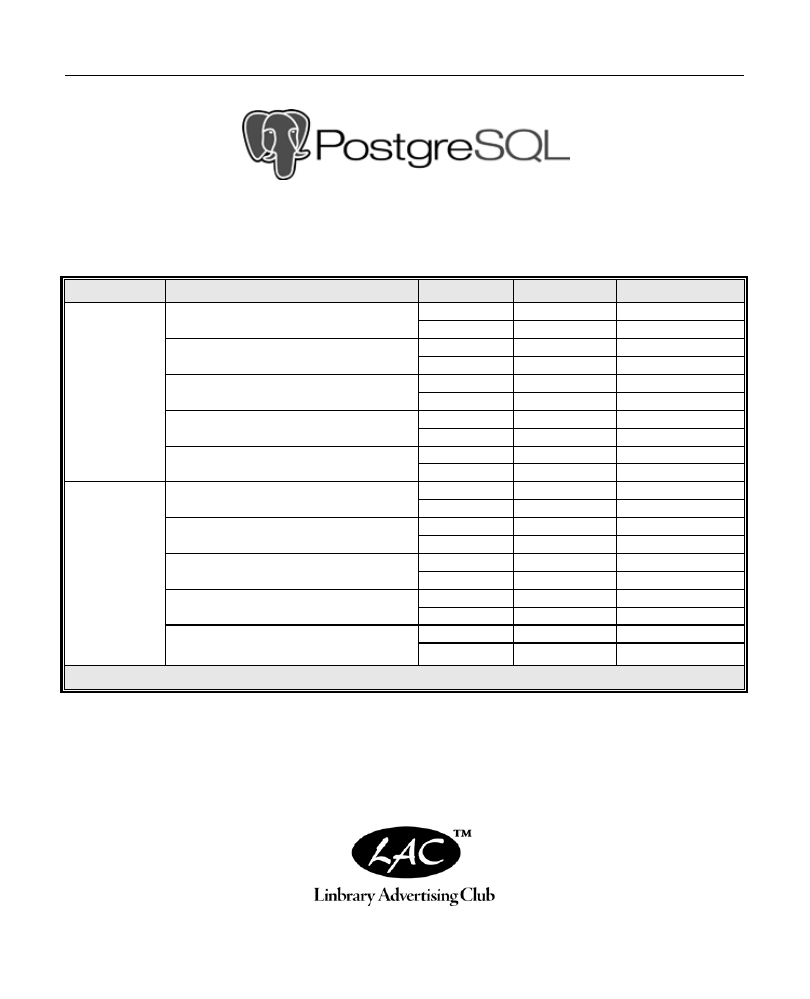
Advertising
PostgreSQL Official Documentation
http://www.postgresql.org
Version
Title
Edition
ISBN- 10
ISBN- 13
PostgreSQL
9.0
PostgreSQL 9.0
Volume I. The SQL Language
paperback
1-59682-246-5
978-1-59682-246-7
eBook (pdf)
1-59682-251-1
978-1-59682-251-1
PostgreSQL 9.0
Volume II. Server Administration
paperback
1-59682-247-3
978-1-59682-247-4
eBook (pdf)
1-59682-252-X 978-1-59682-252-8
PostgreSQL 9.0
Volume III. Server Programming
paperback
1-59682-248-1
978-1-59682-248-1
eBook (pdf)
1-59682-253-8
978-1-59682-253-5
PostgreSQL 9.0
Volume IV. Reference
paperback
1-59682-249-X 978-1-59682-249-8
eBook (pdf)
1-59682-254-6
978-1-59682-254-2
PostgreSQL 9.0
Volume V. Internals & Appendixes
paperback
1-59682-250-3
978-1-59682-250-4
eBook (pdf)
1-59682-255-4
978-1-59682-255-9
PostgreSQL
8.04
PostgreSQL 8.04
Volume I. The SQL Language
paperback
1-59682-158-2
978-1-59682-158-3
eBook (pdf)
1-59682-163-9
978-1-59682-163-7
PostgreSQL 8.04
Volume II. Server Administration
paperback
1-59682-159-0
978-1-59682-159-0
eBook (pdf)
1-59682-164-7
978-1-59682-164-4
PostgreSQL 8.04
Volume III. Server Programming
paperback
1-59682-160-4
978-1-59682-160-6
eBook (pdf)
1-59682-165-5
978-1-59682-165-1
PostgreSQL 8.04
Volume IV. Reference
paperback
1-59682-161-2
978-1-59682-161-3
eBook (pdf)
1-59682-166-3
978-1-59682-166-8
PostgreSQL 8.04
Volume V. Internals & Appendixes
paperback
1-59682-162-0
978-1-59682-162-0
eBook (pdf)
1-59682-167-1
978-1-59682-167-5
http://www.linbrary.com/postgresql/
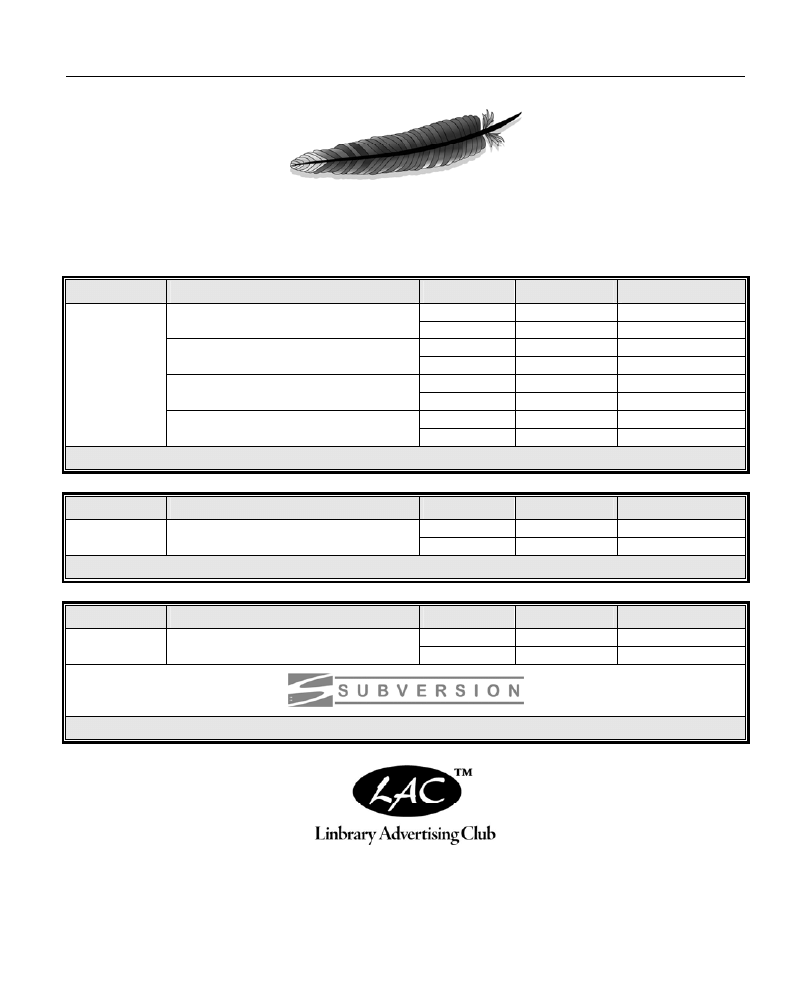
Advertising
The Apache Software Foundation Official Documentation
http://www.apache.org
Version
Title
Edition
ISBN- 10
ISBN- 13
Apache
Web Server
2.2
Apache HTTP Server 2.2
Vol.I. Server Administration
paperback 1-59682-191-4
978-1-59682-191-0
eBook (pdf)
1-59682-195-7
978-1-59682-195-8
Apache HTTP Server 2.2
Vol.II. Security & Server Programs
paperback 1-59682-192-2
978-1-59682-192-7
eBook (pdf)
1-59682-196-5
978-1-59682-196-5
Apache HTTP Server 2.2
Vol.III. Modules (A-H)
paperback 1-59682-193-0
978-1-59682-193-4
eBook (pdf)
1-59682-197-3
978-1-59682-197-2
Apache HTTP Server 2.2
Vol.IV. Modules (I-V)
paperback 1-59682-194-9
978-1-59682-194-1
eBook (pdf)
1-59682-198-1
978-1-59682-198-9
http://www.linbrary.com/apache-http/
Version
Title
Edition
ISBN- 10
ISBN- 13
Apache
Tomcat 7
Apache Tomcat 7
User Guide
paperback 1-59682-271-6
978-1-59682-271-9
eBook (pdf)
1-59682-272-4
978-1-59682-272-6
http://www.linbrary.com/tomcat/
Version
Title
Edition
ISBN- 10
ISBN- 13
Subversion
1.6
Subversion 1.6
Version Control with Subversion
paperback 1-59682-169-8
978-1-59682-169-9
eBook (pdf)
1-59682-170-1
978-1-59682-170-5
http://www.linbrary.com/subversion/
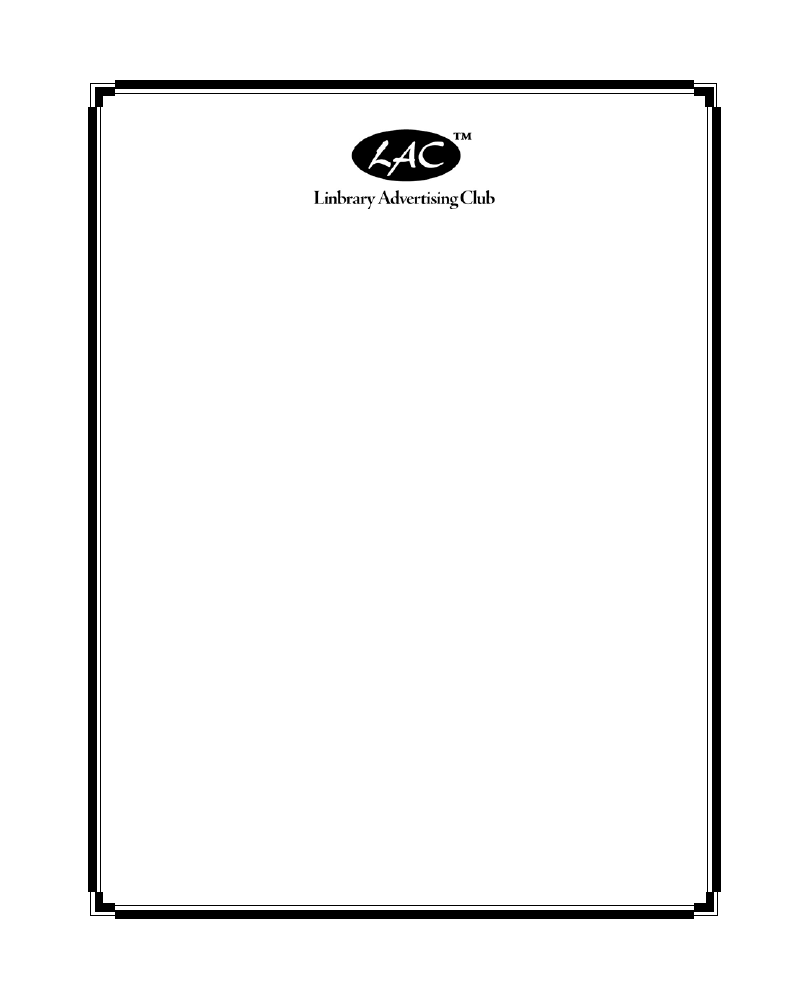
Your Advertising Here
More Books Coming Soon!!!
Please Feel Free to Contact Us at
production@fultus.com
Document Outline
- "Apache Tomcat 7 User Guide" by The Apache Software Foundation
- Linbrary™ Advertising Club (LAC)
Wyszukiwarka
Podobne podstrony:
iR Shell 3 9 User Guide
FX2N 422 BD User's Guide JY992D66101
NoteWorthy Composer 2 1 User Guide
BlackBerry 8820 User Guide Manual (EN)
intel fortran user guide 2
06 User Guide for Artlantis Studio and Artlantis Render Export Add ons
Flash Lite User Guide Q6J2VKS3J Nieznany
Active HDL 63SE User Guide
ACCU Check compact user guide products
Proc SQL User's Guide
01 vpuml user guide
01 bpva user guide
arduino mini user guide id 6826 Nieznany (2)
cinestyle profile user guide v1 Nieznany
ANSYS LS Dyna User's Guide
AE CS3 USER GUIDE EPIC TRAILER TEMPLATE
PayPal Virtual Terminal User’s Guide
iR Shell 3 8 User Guide
CPLD I O user guide
więcej podobnych podstron