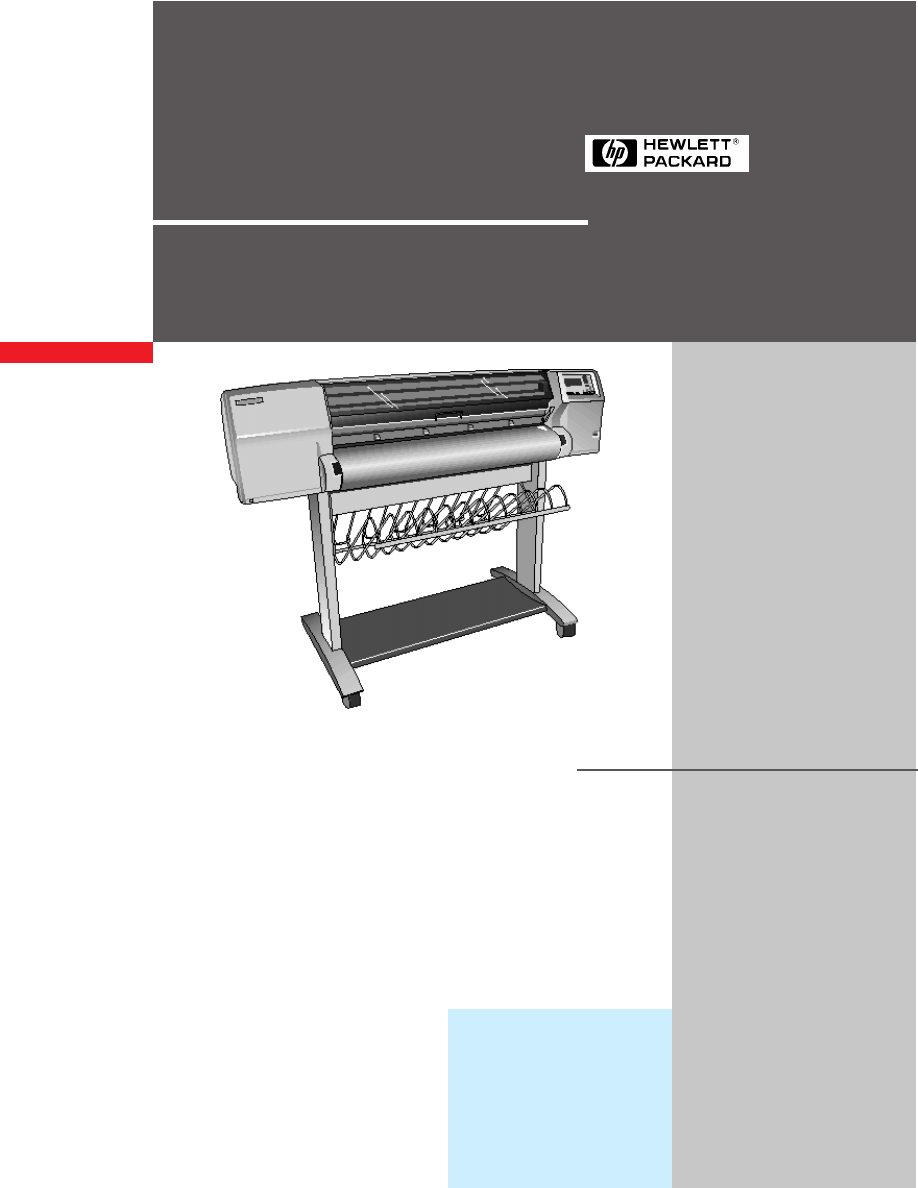
Quick Reference
Service Manual
HP DesignJet 2500CP
HP DesignJet 2000CP
Printers ENGLISH
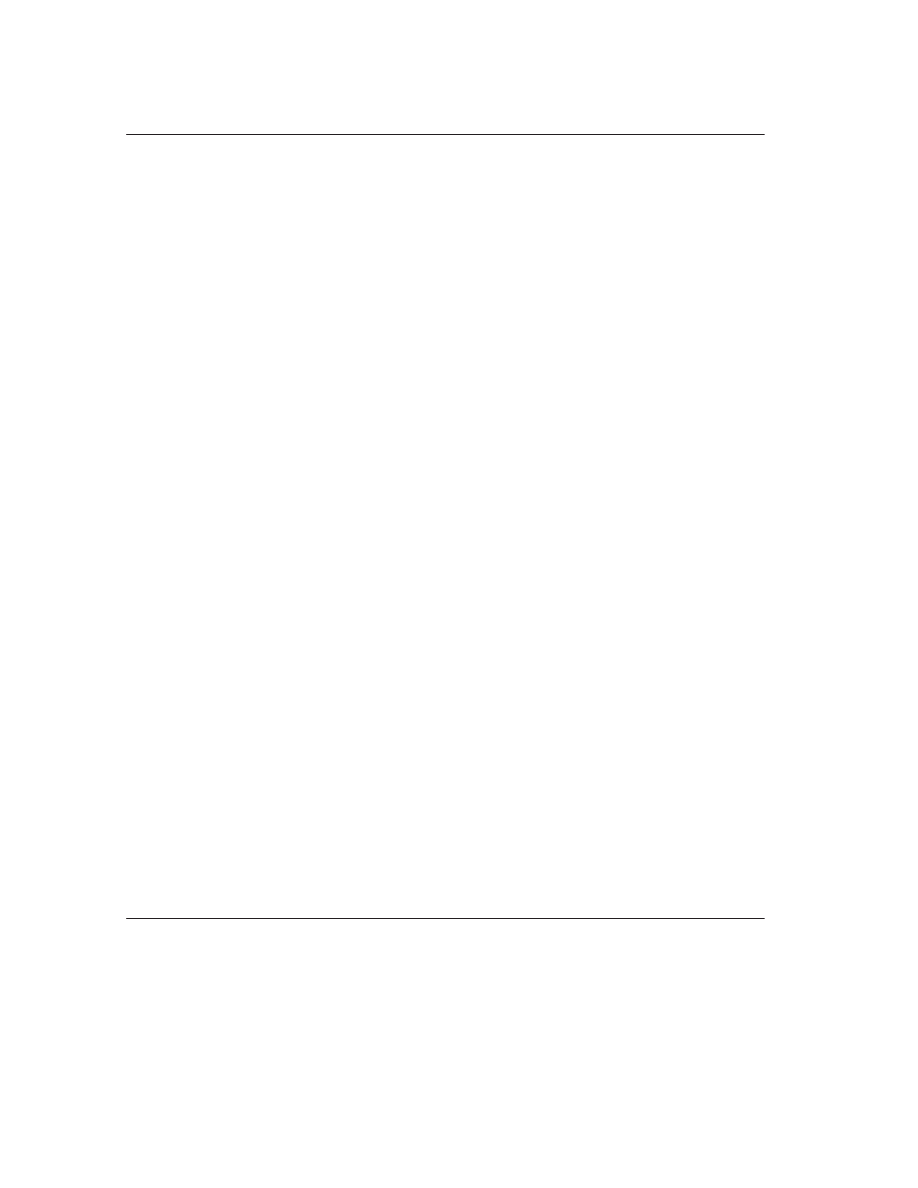
Copyright Hewlett-
Packard Company 1997
This document contains
proprietary information that is
protected by copyright. All
rights are reserved. No part of
this document may be
photocopied, reproduced, or
translated into another
language without the prior
written consent of Hewlett-
Packard Company.
First edition, November 1997
Warranty
The information contained in
this document is subject to
change without notice.
Hewlett-Packard makes no
warranty of any kind with
regard to this material,
including, but not limited to,
the implied warranties of
merchantability and fitness
for a particular purpose.
Hewlett-Packard shall not be
liable for errors contained
herein or for incidental or
consequential damages in
connection with the furnishing,
performance, or use of this
material.
WARNING
The procedures described in
this manual are to be
performed by HP-qualified
service personnel only.
Electrical Shock Hazard
Serious shock hazard leading
to death or injury may result if
you do not take the following
precautions:
Ensure that the ac power
outlet (mains) has a
protective earth (ground)
terminal.
Disconnect the Printer from
the power source prior to
performing any
maintenance.
Prevent water or other
liquids from running onto
electrical components or
circuits, or through openings
in the enclosure.
Product Support, Barcelona Division
Hewlett-Packard Española, S.A.
Avda. Graells, 501
08190 Sant Cugat del Vallès
Spain

Quick Reference Service Manual
1
HP DesignJet 2500CP and 2000CP Printers
+).&,"))-#(!
#$# $,(1, , '. - .* 1#$# )& -2-. (
3 "#, #+'0+ +/#,#)( '(, -"- -" +#(-+ ( *)'2 ., '!#(! (%,
3 "#, #+'0+ +/#,#)( '(, -"- -" +#(-+ ( ., )-" -" '!#(! (%, (
-" (0 .+& (%,
- .# . -. $,(1, *-.,$+. 0$-$*)
&02, "% 0"#" #+'0+ +/#,#)( -" *+#(-+ #, .,#(!
( # (,,+2 .*- #- &,) "% -" ),-+#*- +/#,#)(
( # (,,+2 .*- #-
)-.'' .# $,(1, ) *-.,$+. $) .# *,, . -'*.-
''+ -"- -" #+'0+ #(&.#(! -" #+'0+ ) )+ -" #'!#(! (
.+& (%, '.,- #(,-&& #( -" #+,- ,&)- +)' -" & - " ),-+#*- '.,-
#(,-&& #( -" ,)( ,&)- +)' -" & -
,!*,( ,0$ -. *) .# $' *(+*) ).-- ('2
&02, *+ )+' +/# ,- )( -" )'*)((-,,'&2 -"- 2). + ).- -) +*& $.,-
-) '% ,.+ -"- #, -" )'*)((-,,'&2 -"- ", #& ! .# . -. *) .#.
*(+*) ).-- ('2 +-- - * , +' $.
*'0$)" (" /'$.2 ,*' (-
"(/+ ( '! .&#-2 *+)&' **+, *+#(- -" '! .&#-2 +#(- -) "&* #!(), -"
*+)&' " '! .&#-2 +#(- 0#&& "&* 2). # +(-#- -0( *),,#& +#(-+
'# ++)+, ( )-"+ *+)&', ,." , #()++- +)(-3*(& ,&-#)( +#/+ )+
)( #!.+-#)( )+ '"(#& *+)&', )+ #( )+'-#)( )( ,)&/#(! '! .&#-2 *+)&',
,+, .#
$) )-*, #- ,*' (- . .$)" $
&( -" +#/3+)&&+ *& -" &(, )/+ ,+, .# "*-+ (, #(-((
+ )+' -" #( (,)+ &#+-#)( #(,-&& )+ # (,,+2 +*& -" #( (,)+
,,$" $- *$-2
&( ( **&2 &.+#(- -) -" ++#! ,&#+ +), + )+' ++#! 1#, ,-
,0$ ..$*) $- *$-2
&( ( **&2 &.+#(- -) -" +/# --#)( ,&#+ +) + )+' +/# --#)( ,-
,$). , *).$)/*/-'2 , % .- ,$).# -
&( +#(-" ( ++#! &1 )(--, ')/ && +#(-", +)' -" ++#! ( -+2
#(,-&&#(! $.,- -" +$- +#(-" -" +#(-" #, ,-#&& +$- -"( +*& -"
+#(-" 0#-" (0 )( -" (0 +#(-" #, ()- +$- -"( "% )( 2 )( # -"
)-"+ +#(-", + &,) +$- + )+' -" +#(-" )(-#(.#-2 ,- + )+' -"
&-+)(#, ,- *& -" +#&#(! & *& -" ++#! ,,'&2
$' -- ('2 * - )*. '*1 , '' .# 12
"% -"- -"+ + () ),-+.-#)(, #( -" 02 ) -" #& ,,'&2 + )+' -" #& ,-
*0 , )-*,- , ). *,&$)"
"% # -" .&-2 ,(,)+ #, #(,-&& )++-&2 "% # -" & )+ -" .&-2 ,(,)+ #,
)((- )++-&2 *& -" .&-2 (,)+
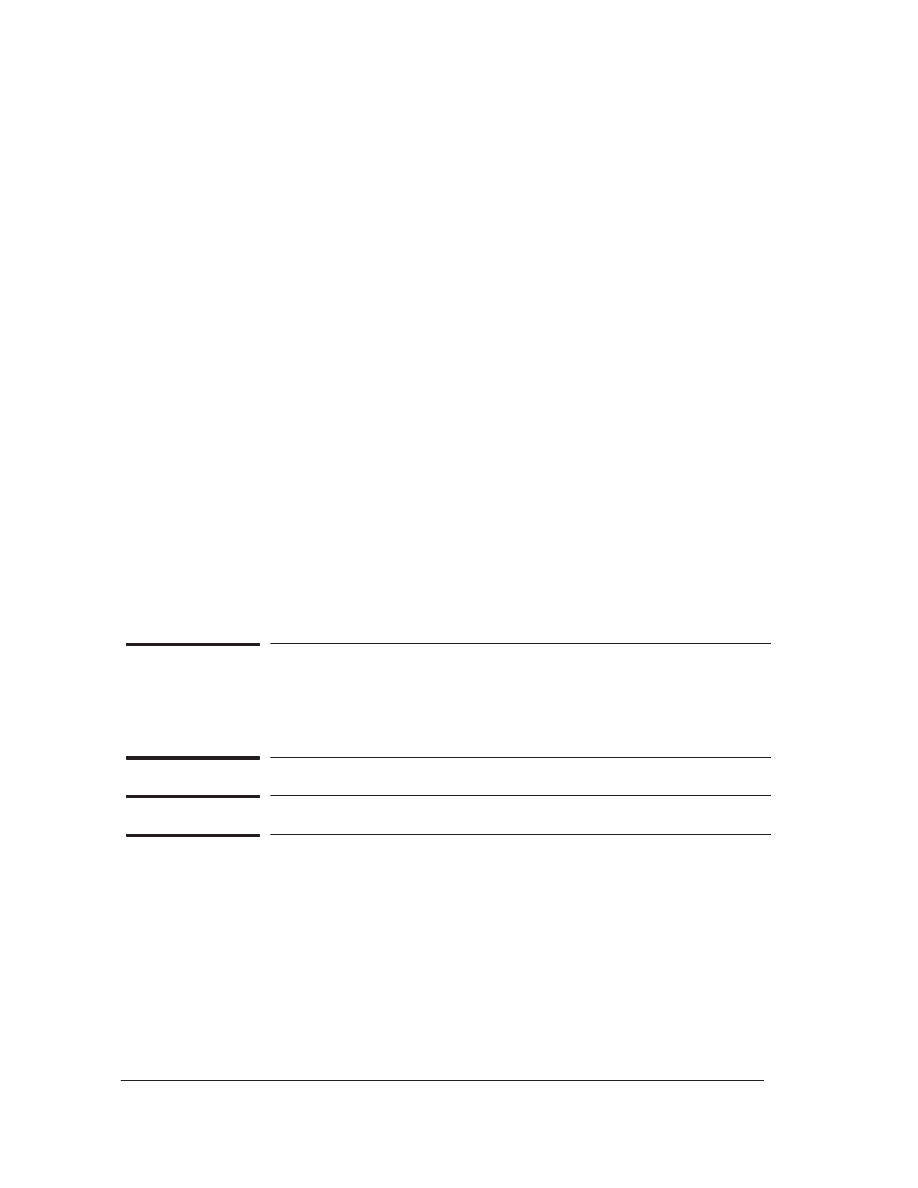
2
Quick Reference Service Manual
HP DesignJet 2500CP and 2000CP Printers
#"'"(#(& * %&&
&#!( '$ 0&# *#"' ),"#" '/ --.,2#" $ 0&# *#"' '/ +,0 --.,2#" "2'/# 0&#
!1/0,*#. 0, 1/# *#"' +" !&#!( 0, /## '$ 0&# -., )#* '/ +,3 /,)2#" #.$,.* 0&# #$'))
)' .0',+ +" 0.5 0, )," 0&# *#"' %'+ #-)!# 0&# 2#.".'2# //#* )5 #*,2# 0&#
.'2# ,))#. +" '+/0)) '+ 0&# !,..#!0 -,/'0',+
+)' #)% %"' ' !&& $$%& )" ' %"'% &
#(' '# (' #% & (''"
&#!( 0&# *#"' -0& +" !)#. '0 '$ +#!#//.5 #.$,.* 0&# 100#. #/0 #-)!# 0&# 100#.
//#* )5 #-)!# 0&# 2#.".'2# //#* )5
+"& "'"" !&& $$%& #" ' %#"',"
&# )#+/ !,2#. 3&'!& '/ '+/0))#" ,+ 0&# )'+# /#+/,. '/ "'.05 )#+ 0&# .( +!,"#. ,+ 0&#
.'2#. ,))#. #-)!# 0&# )#+/ !,2#. ' /#./ 1'"# &-0#. #+/ '+0#++!#
%"'% #& "#' #)%
&#!( 0&0 0&# -,3#. !,." '/ !,++#!0#" !,..#!0)5 &#!( 0&0 0&# )/& '/ '+/0))#"
!,..#!0)5 '+ 0&# !,..#!0 /),0 0&# $'./0 /),0 $.,* 0&# )#$0 0 0&# !( ,$ 0&# .'+0#. .5 0,
"'/!,++#!0 )) 0&# ! )#/ -.0 $.,* 0&# .,+0 +#) )# $.,* 0&# )#!0.,+'!/ ,"1)# +"
0&#+ 0.5 0, -,3#. 0&# .'+0#. %'+ $ +,0&'+% --#./ ,+ 0&# $.,+06-+#) "'/-)5 0&#+
.#-)!# 0&# )#!0.,+'!/ ,"1)# $ 0&# .'+0#. ",#/ ,3#. + 3'0& 0&# ! )#/ "'/!,++#!0#"
0&#+ 0&# -., )#* *1/0 # 3'0& +,0&#. !,*-,+#+0 ,$ 0&# .'+0#. , $'+" 0&# $1)05
!,*-,+#+0 -,3#. 0&# .'+0#. +" !,++#!0 ,+# ,$ 0&# ! )#/ +" -,3#. %'+ +!#
0&# $1)05 !,*-,+#+0 '/ !,++#!0#" '0 3')) +,0 )),3 0&# .'+0#. 0, -,3#. &'/ !,*-,+#+0
/&,1)" 0&#+ # .#-)!#"
%"'% & $%# !& )' #"
&#!( 0&0 0&# #"' #+/,. '/ '+/0))#" !,..#!0)5 &#!( '$ 0&# ! )# $,. 0&# #"' #+/,. '/
!,++#!0#" !,..#!0)5 &#!( '$ 0&# '+!&.*/ .# ",3+ 0&# '+!&.* )#2#. /&,1)" # ($
(# /1.# '+# #+/,. '/ '+/0))#" !,..#!0)5 $ +#!#//.5 .#-)!# '+# #+/,. #-)!# #"'
#+/,. #.$,.* )#!0.,+'!/ #/0
5/0#* ..,. ,"#/
*&'! %%#%
, #$#. 0, 5/0#* ..,. ,"# 4444
*&'! %%#%
, #/#0.#-)!# )/& #-)!# )#!0.,+'!/ ,"1)#
*&'! %%#%
%"'% ) "#' ("'#" )'#(' "* & "&' "&'
!"!(! # !!#%* !#(
D $ ..,. 0 '/ % 0&+ !&#!( / .# ,.'%'+) /1--,.0#"
-.0/ $ *,.# 0&+ ,+# '/ '+/0))#" .#*,2# ,+# ,$ 0&#* +" -,3#. ,+ 0&#
-.'+0#. %'+ $ /5/0#* #..,. .#--#./ .#'+/0)) 0&# .#*,2#" +" .#*,2# 0&#
,0&#. +" 0&#+ -,3#. ,+ 0&# -.'+0#. %'+ $ /5/0#* #..,. .#--#./ 0&#+ 0.5
.#-)!'+% ,0& / 3'0& +#3 ,+#/
D $ ..,. 0 '/ #)% 0&+ .#-)!# )#!0.,+'!/ ,"1)#
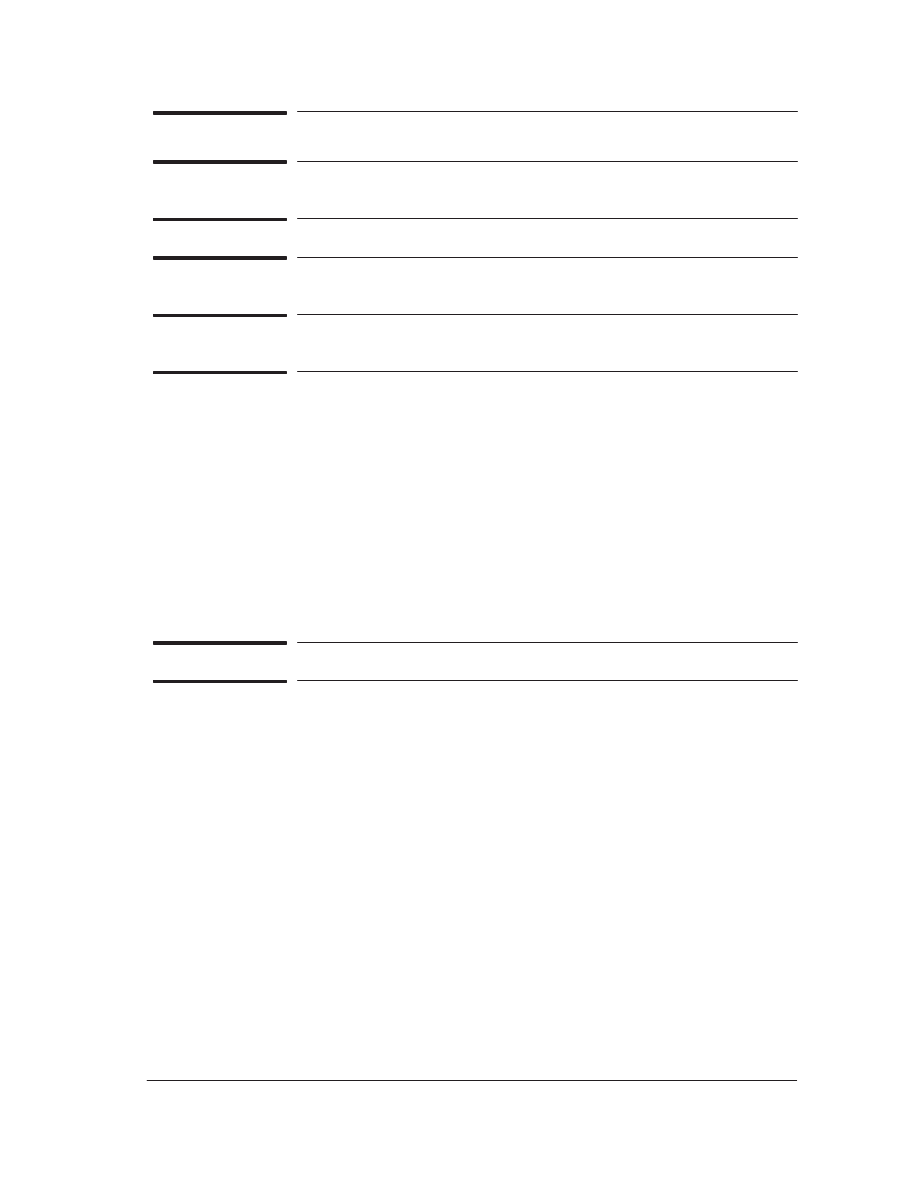
Quick Reference Service Manual
3
HP DesignJet 2500CP and 2000CP Printers
3 *& & -+)($, ).&
3 # % 3 () + ( )*-$& , (,)+, ' $ *$(#30# & + !$&&
& /-)+ *+$' + ( , +/$ ,--$)( & *-# !)+ '" *& & -+)($, ).&
3 *& & -+)($, ).&
3 # % !$&& +/$ --$)( (- +)(( - & , *&
!$&& (- +)(( - *& +/$ --$)( ,, '&2 *& & -+)($, ).&
3 # %+ *& +$&$(" & +!)+' ++$" &$+-$)(
*& ++$" ,, '&2 *& & -+)($, ).&
++)+ -
& -+)($, ).& !( !$&
+/$ ,--$)( !( !$&
)-# !(, !$&
& -+)($, ).& !( $, ,#)+-3$+.$-
+/$ --$)( !( $, ,#)+-3$+.$-
)-# !(, + ,#)+-3$+.$-
+/$ --$)( !( $, ()- +.(($(" ( -# & -+)($, ).& !( $, ,#)+-3$+.$-
& -+)($, ).& !( $, ()- +.(($(" ( -# +/$ --$)( !( $, ,#)+-3$+.$-
+2 -# !)&&)0$(" # % -# +/$ --$)( !( $, )(( - )++ -&2 ! )-# !(, !$&
+ *& & -+)($, ).& ! +/$ --$)( !( $, !.&-2 # % +/$ --$)(
(- +)(( - & *& +/$ --$)( ,, '&2 *& & -+)($, ).&
3 *& & -+)($, ).&
++)+ -
31$, )-)+ $&
31$, )-)+ $&
)-# )-)+, $&
+2 -# !)&&)0$("
D # % -#- )-# )-)+, + )(( - )++ -&2
D ! .&-2 31$, ')-)+
S
# % !$&& (- +)(( - & *& !$&& (- +)(( - *& 31$,
)-)+ ,, '&2
D ! .&-2 31$, )-)+ 3 *& 31$, )-)+ ,, '&2
D ! )-# )-)+, !$& + *& & -+)($, ).&
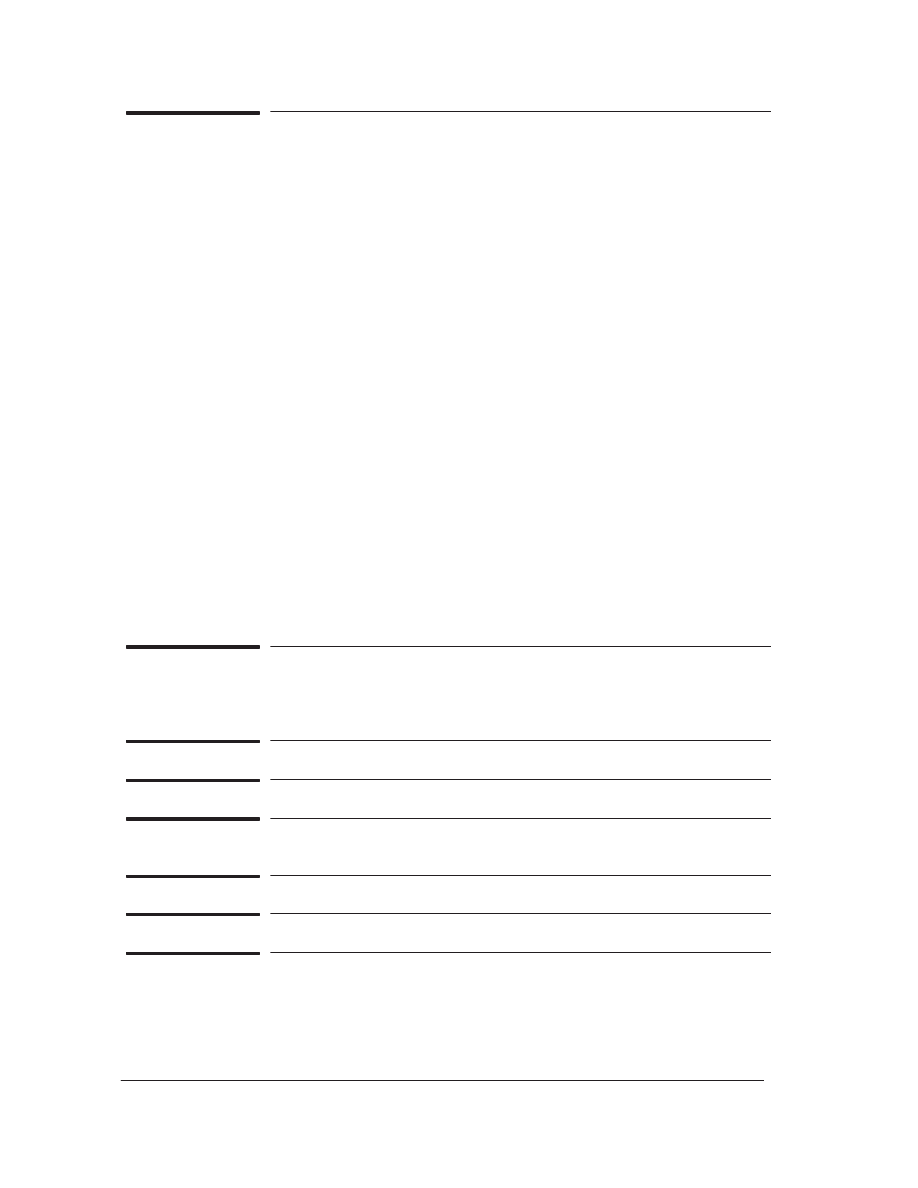
4
Quick Reference Service Manual
HP DesignJet 2500CP and 2000CP Printers
010035
Error data (:
If the value of each letter is , then the component is OK. If the value of each letter is then
the component has failed.
Electronics signal failed (ignore other values).
Elevator Stepper Motor Failed.
Refill Stepper Motor Failed.
Primer Stepper Motor Failed.
Service station (ZĆaxis) Stepper Motor Failed.
Service station (XĆaxis) Stepper Motor Failed.
Bail Stepper Motor Failed.
Try the following:
D If then replace the Electronics Module.
D Check the Interconnect Cables.
D Check the failed Stepper Motor is connected correctly.
D If Bail, Elevator or the Refill Stepper Motors are faulty, then:
S
Replace Refill interconnect cable. Replace Refill interconnect PCA.
D If Faulty Primer or Service Station Stepper Motors Ć Replace Service Station
Interconnect cable.
D If Faulty Elevator Stepper Motor Ć Replace Elevator Assembly.
D If Faulty Refill Stepper Motor Ć Replace Refill Assembly.
D If Faulty Primer Stepper Motor Ć Replace Primer Assembly.
D If Faulty Service Station Stepper Motors Ć Replace Service Station Assembly.
D If Faulty Bail Stepper Motor Ć Replace Bail Stepper Motor Assembly.
D Replace Electronics Module.
010036 - Switch the Printer OFF from the back and then disconnect the
Trailing Cable from the Electronics Module. Switch the Printer ON and see if the Error Code
now changes to 010037". If the error code remains as 010036", replace the Electronics
Module. If the Error Code changes to 010037" then refer to that error code.
010036 00000800 - Problem with the YĆaxis or ANY Stepper Motor.
010036 00001000 - Problem with the XĆaxis or ANY Stepper Motor.
010037 Ć Check/replace Trailing Cable. Replace Carriage Assembly.
Replace Electronics Module.
010038 Ć Refer to error code 010037".
010039 Ć Check/replace Trailing Cable. Replace Carriage Assembly.
010040 Ć
Refer to error code 010037".
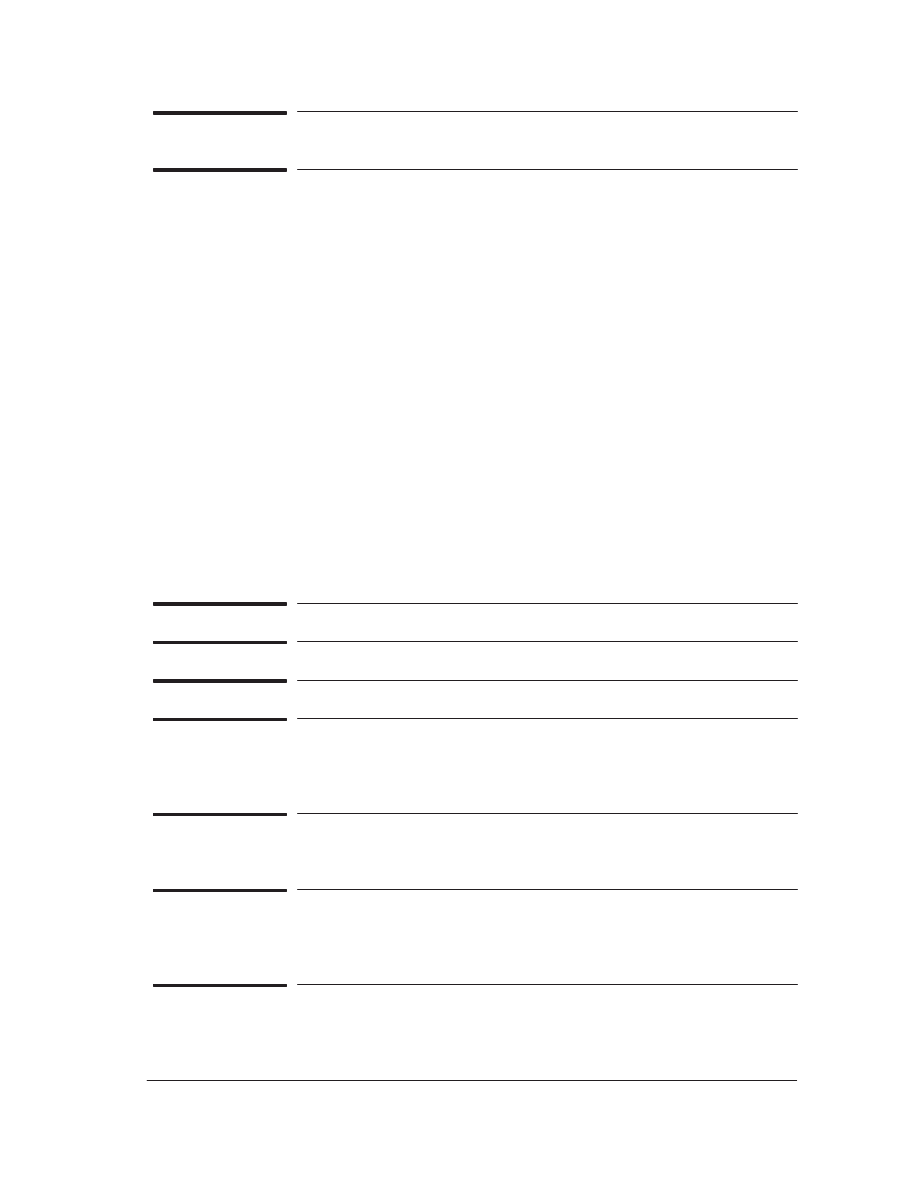
Quick Reference Service Manual
5
HP DesignJet 2500CP and 2000CP Printers
5 0$-# -# +$(- + ( "$( .+$(" $($-$&$3-$)(
()-# + ++)+ ) 0$&& ** + ! + -) -# + & /(- ++)+ ) !)+ !.+-# + $(!)+'-$)(
++)+ -
.&-2 $ (,)+
.&-2 $(#5+' (,)+
.&-2 !$&& ,, '&2 (,)+
.&-2 & /-)+ (,)+
.&-2 +/$ --$)( (,)+
.&-2 +$' + (,)+
+2 -# !)&&)0$("
D % ,.+ -#- && , (,)+, + )(( - )++ -&2
D ! .&-2 +/$ --$)( )+ +$' + , (,)+, 5 # %+ *& +/$ --$)( (- +)(( -
&
D ! .&-2 !$&& ,, '&2 )+ & /-)+ , (,)+, 5 # %+ *& !$&& (- +)(( - &
D ! .&-2 $(#5+' , (,)+ 5 *& $(#5+' (,)+
D ! .&-2 !$&& ,, '&2 (,)+ 5 *& !$&& ,, '&2
D ! .&-2 & /-)+ (,)+ 5 *& -# & /-)+ ,, '&2
D ! .&-2 +/$ --$)( (,)+ 5 *& -# +/$ --$)( ,, '&2
D ! .&-2 $ (,)+ 5 *& $ (,)+
D ! .&-2 +$' + (,)+ 5 *& +$' + ,, '&2
D *& & -+)($, ).&
5 *& & -+)($, ).&
5 ! + -) ++)+ ) 1111
5 *& & -+)($, ).&
5 ,- & -+)($, ).& +!)+' -# !)&&)0$(" &$+-$)(,
++$" !$&& $( (,)+ +/$ --$)( +$(-# &$"(' (- )&)+ &$+-$)(
+/$ .+2 % ,.+ 2). #/ -# &- ,- / +,$)( )! -# &,# !$+'0+
$(,-&& *& & -+)($, ).&
5 + ,, ( + 5)(!$".+ -# !+)(- *( & , --$(", !
*),,$& (- + +/$ ) ( & + -# ! ++)+ ) )(-$(. , + *&
& -+)($, ).&
5 ! ++)+ ) ** + .+$(" ()+'& )* +-$)( ( ()- .+$("
$($-$&$3-$)( -# ( *+)& ' ( ,)&/ 2 ,0$-#$(" -# *+$(- + ( "$( (- +
$( +/$ ) .+$(" $($-$&$3-$)( ++)+ ) 4 ** +, ! + -) -#- ++)+ )
!)+ !.+-# + $(!)+'-$)(
5 0$-# -# *+$(- + ( "$( ! ++)+ ) + ** +,
+ *& & -+)($, ).&
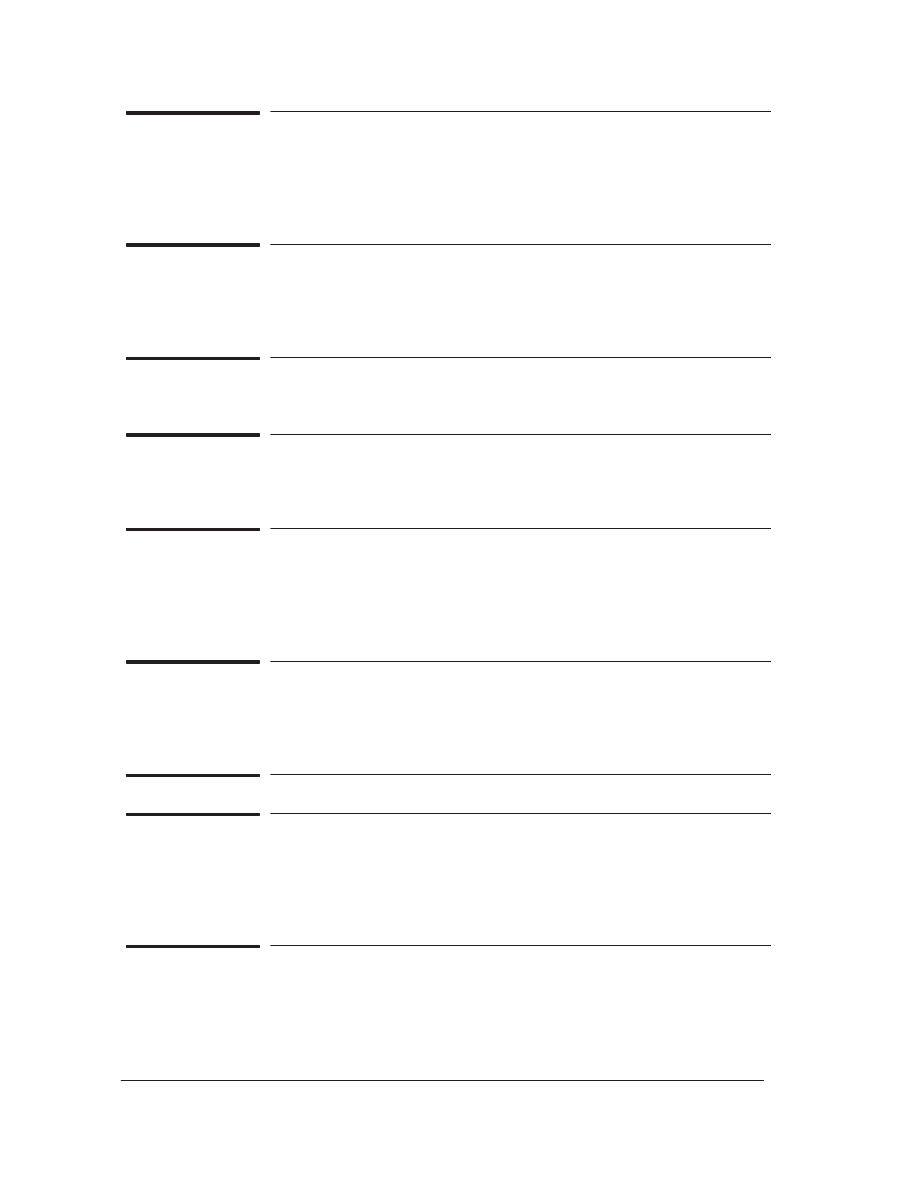
6
Quick Reference Service Manual
HP DesignJet 2500CP and 2000CP Printers
6 # & /# -1$ //$*) )/ -*)) / ' # & ' . !*-
/# -$( - / ++ - */*- ) ).*- # & /#/ /# $- /0 . /#/ - *)) / /2 )
/# +-$( - .. ('4 ) /# . -1$ .//$*) - $) /# *-- / +*.$/$*) ) - )*/ .,0 5
/*" /# - # & /#/ /# -$( - / ++ - */*- $. .#*-/ +' -1$ //$*)
$)/ -*)) / ' +' -$( - .. ('4 +' -1$ //$*) .. ('4 +'
' /-*)$. *0'
6 # & $! /# $)& -/-$" . - $)./'' *-- /'4 *) /#
' 1/*- ) /#/ /# - - )* *./' . $) /# 24 # &- +' /# !$'' )/ -*)) /
' # & ' . !*- /# ' 1/*- / ++ - */*- ) ).*- # & /#/ /# ' 1/*-
/ ++ - */*- $. .#*-/ +' !$'' )/ -*)) / +' ' 1/*- .. ('4
+' ' /-*)$. *0'
6 # &- +' !$'' )/ -*)) / ' # & !$'' / ++ -
*/*- ) ).*- ' . # & /#/ /# !$'' ./ ++ - (*/*- $. .#*-/ +' !$''
)/ -*)) / +' !$'' .. ('4 +' ' /-*)$. *0'
6 -!*-( /# !$'' '$-/$*) # & !*- *./' . $) /# !$''
+/# # &- +' !$'' )/ -*)) / ' # & /# ' . !*- /# !$'' / ++ - */*-
) ).*- # & /#/ /# !$'' ./ ++ - (*/*- $. .#*-/ +' !$'' )/ -*)) /
+' !$'' .. ('4 +' ' /-*)$. *0'
6 -!*-( /# -1$ //$*) '$-/$*) # & /#/ /# -1$
//$*) !'" $. $)./'' *-- /'4 # & /#/ /# -1$ //$*) )0/ $. $)./'' *-- /'4 #
)0/ $. '*/ *) /# !-*)/ .$ *! /# -1$ //$*) %0./ '*2 /# -$)/# ' ) -
#*' - # &- +' /# -1$ //$*) )/ -*)) / ' # & ' . !*- /# -1$
//$*) *(+*) )/. # & /#/ /# -1$ //$*) ./ ++ - (*/*-. - .#*-/
+' -1$ //$*) .. ('4 +' ' /-*)$. *0'
6 # & $! /# $)& -/-$" . - $)./'' *-- /'4 *) /#
' 1/*- ) /#/ /# - - )* *./' . $) /# 24 # &- +' !$'' )/ -*)) / '
# & ' . !*- /# ' 1/*- / ++ - */*- ) ).*- # & /#/ /# ' 1/*- ./ ++ -
(*/*- $. .#*-/ +' !$'' )/ -*)) / +' ' 1/*- .. ('4 +'
' /-*)$. *0'
6 -!*-( !$'' '$-/$*)
6 2$/# /# +-$)/ - ) "$) ) # & $! /# --*-
* $.++ -. ! /# --*- * $.++ -.
# & /#/ /# )* - /-$+ $. (" *- $-/4 ! ) ..-4 ' ) /# )* - ./-$+
*- $! (" - +' /# )* - /-$+ ' ) ) '0-$/ /# .'$ - -*. +' 63$.
*/*- .. ('4 +' ).$*) - *' - .. ('4 2$/# .+-$)" +' 63$. '/
+' --$" .. ('4
6 ! - /* --*- *
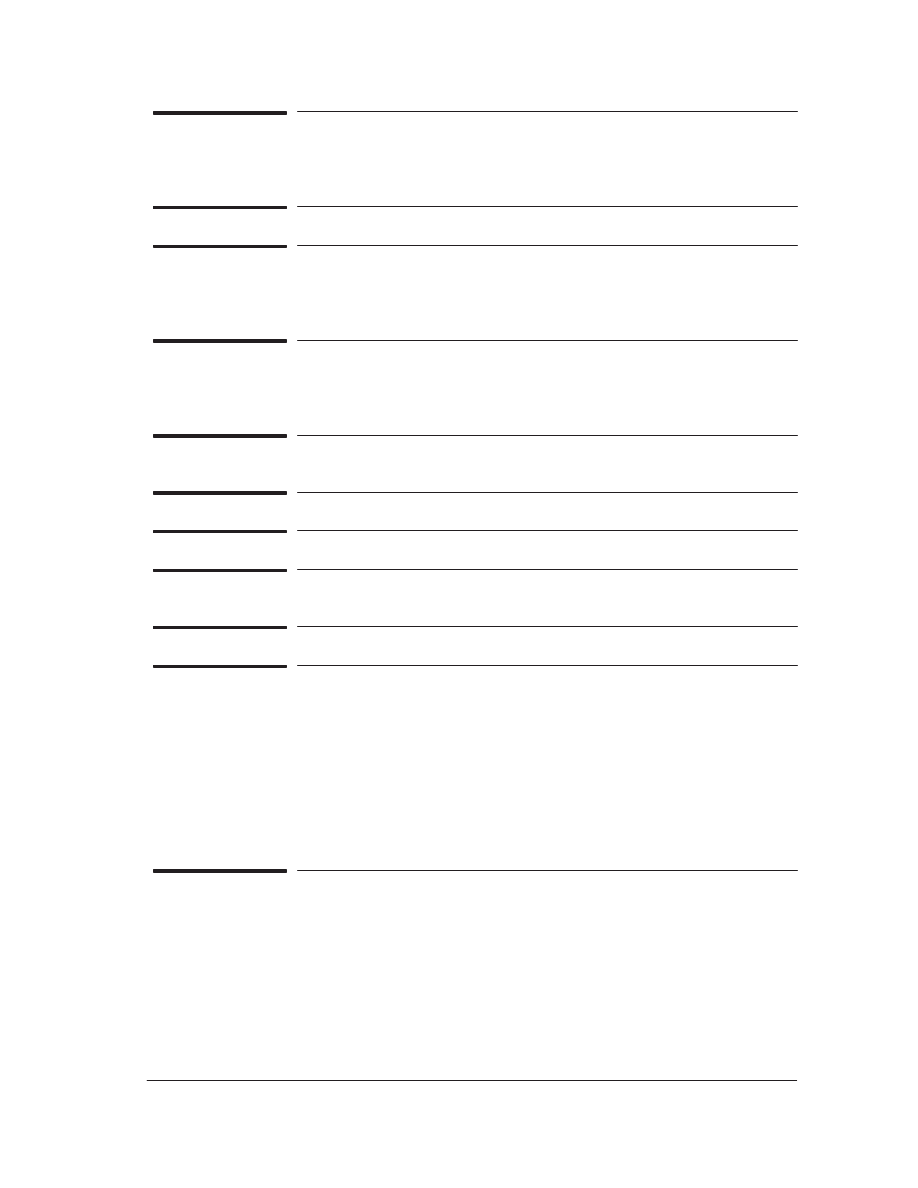
Quick Reference Service Manual
7
HP DesignJet 2500CP and 2000CP Printers
040xxx Ć Press ENTER and switch the printer OFF. Make sure the MIO
card is installed correctly and switch the printer ON again. If this error code continues to
appear then replace the MIO Card. If the system error continues to appear after replacing the
MIO card, replace Electronics Module.
040601 Ć Install latest version of the MIO Card.
050000 Ć Clean Mark Encoder. Check Line Sensor is installed/connected
correctly. Perform Service Accuracy Calibration. Replace lens cover which is installed on the
line sensor. Replace Line Sensor Assembly. Replace Trailing Cable. Replace Carriage
Assembly. Replace Electronics Module.
060000 Ć Close the Window if it is open. Move the printer to a location
with less light. The Printer MUST be kept away from direct intense sunlight or a spotlight.
Replace the Line Sensor Assembly. Replace the Trailing Cable. Replace the Carriage
Assembly. Replace the Electronics Module.
060100 Ć Calibrate Line Sensor. Clear EEROM and perform all
calibrations again. Replace Electronics Module and perform all calibrations
060200 Ć Incompatible Firmware and Carriage PCA. Upgrade Firmware.
060300 Ć Incompatible Firmware and Line Sensor. Upgrade Firmware.
060400 Ć Incompatible Carriage PCA and Line Sensor. Replace Line
Sensor. Calibrate Line Sensor.
060500 Ć Calibrate Line Sensor.
07xxxx Ć Firmware Error. Make sure you have the latest version of the
Flash SIMM (firmware) installed or upgrade the firmware revision of the Flash SIMM. If the
error code remains after installing the latest Flash SIMM then report the error to the HP
Response Center or the nearest HP Support Office, stating the following information:
D Model and Serial Number of the printer.
D the complete error number.
D service print ( ).
D plot file where the error has occurred.
D additional comments about the usage, the setting, etc..
08xxxx - PostScript Error. Refer to Error Code 07xxxx
080001 - Hard Disk Drive installed without PostScript.
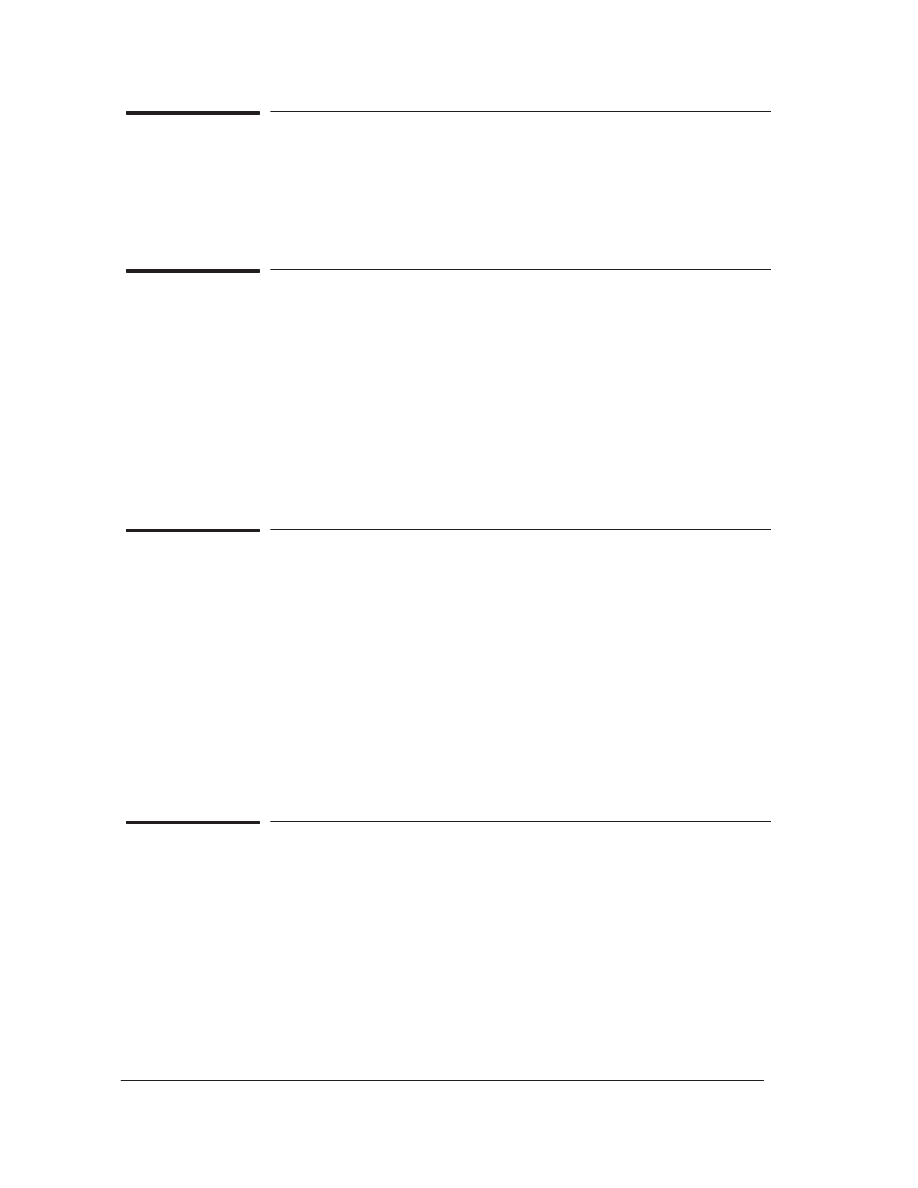
8
Quick Reference Service Manual
HP DesignJet 2500CP and 2000CP Printers
HP DesignJet 2500CP only
-()$ ''&'
09xxxx Ć HardDisk Drive Error. Switch the printer OFF andON again. If
Error Code reappears, check that the Hard Disk data cable is correctly connected at both
ends. Also check that the Hard Disk Power Cable is correctly connected. Replace Hard Disk
data cable. If Error Code continues to appear, replace Hard Disk.
-()$ ''&'
090004 - PostScript installedwithout HardDisk Drive.
Service Tests
%)'"% )! '+" ()( " %&()"( %* -()$
Holdthe UP andENTER keys down andswitch printer N from the power switch on
the back of the printer. Wait until Status/Initializing" is displayed before releasing keys.
Once Status/Ready" is displayed, scroll to Utilities / Service Tests / Diagnostics andpress
%)' button. Use ''&, buttons to scroll through test selections andpress %)'
button to begin a specific test.
WARNING:
Only replace one component at a time and check if the error has gone
before replacinganother component. Usingthis procedure you will be
able to determine exactly which component failed.
#)'&%"(
Purpose Ć Test Electronics Module, Hard Disk, Line Sensor (only presence), Trailing Cable
andCarriage Assembly (does not test the MIO Card).
If . Ć Test Passed.
If "#", "#" or "#" Ć Replace Electronics Module.
If "#" Ć Check HardDisk Power Cable is correctly connected. Replace HardDisk
data cable. If Error Code continues, replace Hard Disk.
If "#" Ć Check if Line Sensor is installed/connected correctly. Check/replace
Trailing Cable. Replace Carriage Assembly.
If "#" Ć Remove Printheads and clean flex contacts on Carriage Assembly and
Printheads. Reseat Printheads and try test again. Perform the Printhead Continuity test.
Replace the complete Ink Delivery System of each color one by one, performing this test each
time. Check/replace Trailing Cable. Replace Carriage Assembly.
"% %(&'
Purpose Ć Test the Line Sensor.
REPLACE THE LENS COVER BEFORE YOU PERFORM THIS TEST IN
ORDER TO PREVENT ANY AEROSOL PROBLEMS.
If '% #* " Ć Test Passed.
If '% "# #* "# " Ć Replace the lens cover on the Line
Sensor. Make sure that the Mark Encoder on the Driver Roller is clean. Perform the
Electronics test. Check if the Media used is suitable for the printer. Check if the Line Sensor
is installed/connected correctly. Replace Line Sensor.
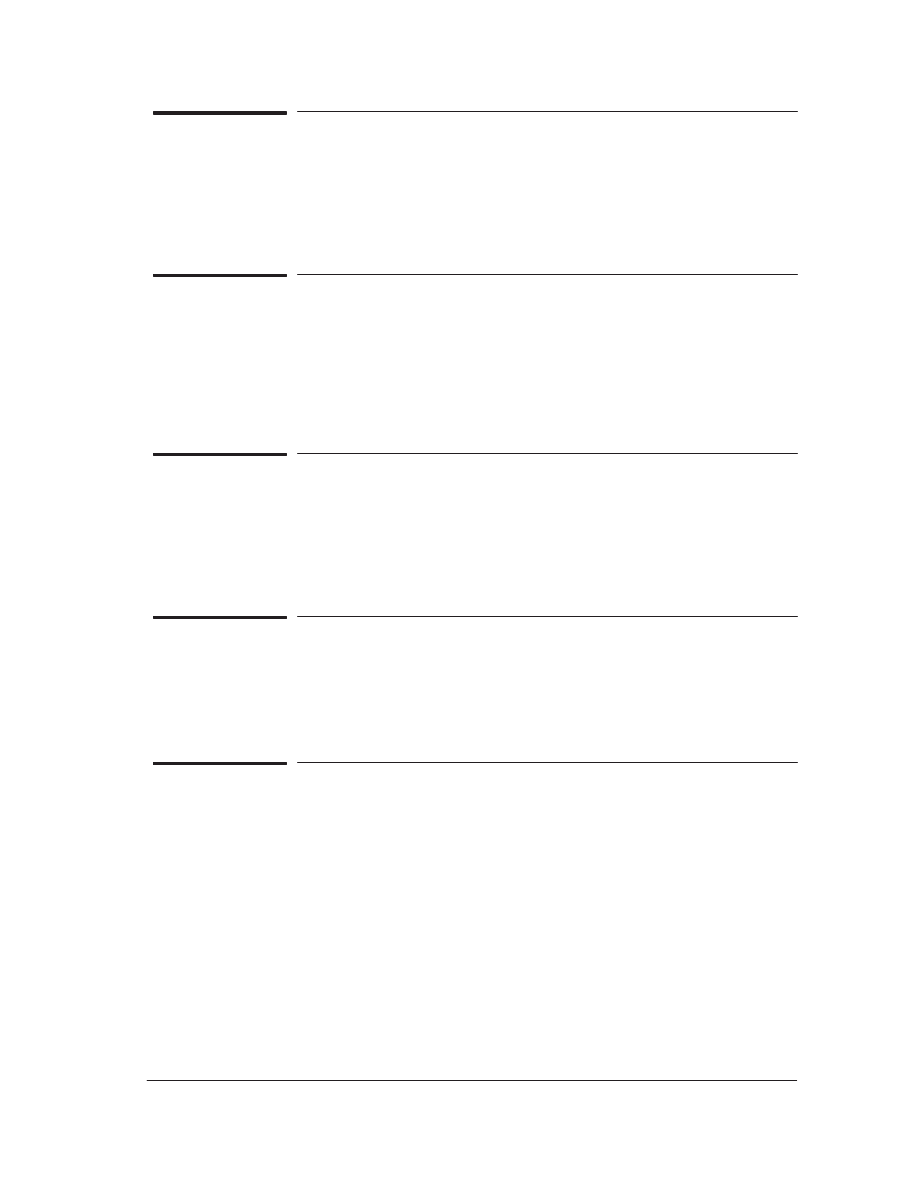
Quick Reference Service Manual
9
HP DesignJet 2500CP and 2000CP Printers
$$ ( % *( %
'$"!% . %& !"! &% ! & $$ *%
- . %& %%
- ! - ! !$ - ! . ""+ '$ & &! & %$ $!% "
!$ &$" " .*% !&!$ %%+
- ! . " !$ %&$"
( % *( %
'$"!% . %& & !"! &% ! & *%
) . %& %%
- ! - ! !$ - ! . " & .*% %%+
- ! . $ !$ %!$ % %& !$$&+ $!$
$( '$+ $&! " % !($ %& ! % %!$ " %!$
%%+ " $ " $$ %%+ " &$! % !'
$' && #"
'$"!% . %& & $( &&! ' $$ %%+
) . %& %%
- ! . " & $$ %%+
- ! . $( &&! % %& !$$&+ $( &&!
&$! & " $( &&! %%+
!!
'$"!% . %& %%+ (&!$ %%+
) . %& %%
- ! . &$! & " %%+
- ! . " (&!$ %%+
$#"& "!
'$"!%. %& & $! &." +%
$#'$ + % !& "$%% )& %! % - ! % %"+
& +% $ "$%% & &%& "%%% - % %"+
+ ! & +% $ "$%% '& !& $! , & - ! % %"+ &$
%! % . && & $! & %%+ % ! & &! & &$! % !'
" $! & %%+
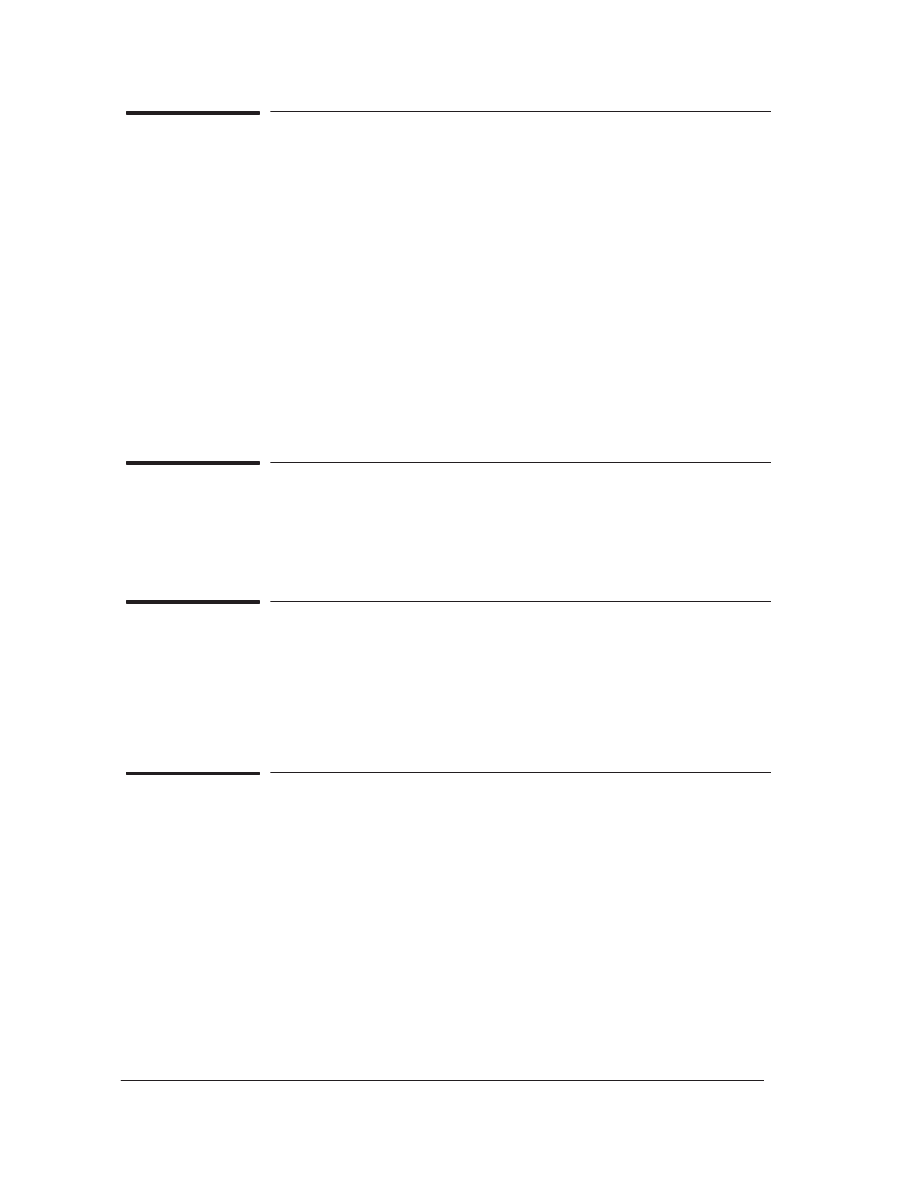
10
Quick Reference Service Manual
HP DesignJet 2500CP and 2000CP Printers
!%"$%
)&%$' . '( #$+ ( # ( $$& !! !* (#, )(($# #
#&" #'$&'
) . '( ''
- . (( ( #$+ #'$& ' '( $&&(!, &%! #$+
#'$& !
- . (( ( ( $$& #'$& ' '( $&&(!, &%! (
( $$& #'$&
- . (( ( ( $$& #'$& ' '( $&&(!, &%! ( (
$$& #'$&
- - - $& - . ( !! !*
#'$& ! ( !! #(&$##( ! %! ( !! ''"!,
- . (#, )(($# #'$& ! %! (#, )(($# ''"!,
- . #'$& ! %! ( #'$& ''"!,
- . #&" #'$& ! %! ( #&" #'$& ''"!,
$%!
)&%$' . '( ( %&'# $ & # ( $"")#($# (+# & #
#
) . '( ''
- . '(&%! &
'&&$
)&%$' . '( )((& ''"!,
&& % ' )% ( )((& ''"!, # &)#' ( !$# ( !#( $ ( %&#(& (+
&%& % #%%
( && $' #$( % )% ( )((& ''"!, &%& % . ( )((&
' # '! (&$) ( &$#(.%#! ( &'# '&&$ &$&" && ('(
%! )((& ''"!,
)&%$' . '( ( ! ''"!,
! ''"!, ' &' &%& % #%%
! ''"!, ' &' &%& % . %! ! '(%%& "$($& %! !
''"!,
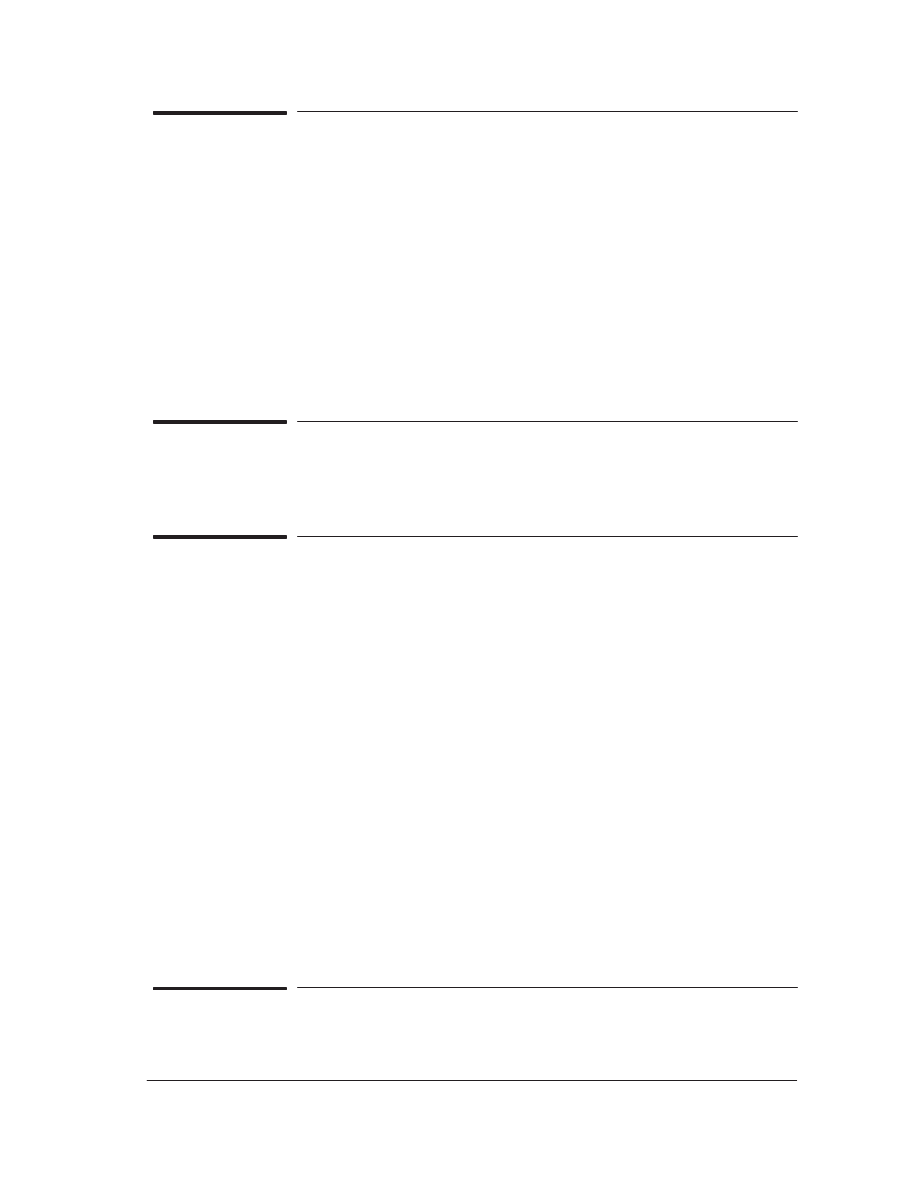
Quick Reference Service Manual
11
HP DesignJet 2500CP and 2000CP Printers
$#&
.+)(, 3 ,- -" #&! *.%#-1 --+#.-, ( -" )+#'-+
-+ %#!'#'! -" +#'-", 2 +#'-" %#!'&'- #, #,)%1 3 +1 +(/+#'! -"
)+#'-", .,#'! -" +('-3)'% &'. "$ -" %#!'&'- )--+' -( "$ # '1 ( -"
(%(+, + )+#'- %1 (%(+ #, )+#'-#'! %1 -"' +)% -" (&)%- '$ %#/+1
1,-& ( -" (%(+ -"- #, + (+& -" #' ',(+ %#+-#(' )% -" %', (/+
,+, .# ")-+ ', #'-'' "$ # -" #' ',(+ #, #',-%%(''-
(++-%1 + (+& -" #' ',(+ ,- + (+& -" %-+('#, ,-
-" /%., ( -" +#'-", + #% (+ '1 ( -" +#'-", -"'
-" -,- ", ""
-" /%., ( -" +#'-", + #% (+ '1 ( -" +#'-",
-"' -" -,- ", 3 + (+& -" +#'-" %#!'&'- %#+-#(' + (+& -" #'
',(+ %#+-#(' )% -" %', (/+ ,+, .# ")-+ ', #'-''
+ (+& -" %-+('#, -,- "$ # -" # ., #, ,.#-% (+ -" )+#'-+ "$ # -"
#' ',(+ #, #',-%%(''- (++-%1 )% -" #' ',(+
!#
.+)(, 3 "$ -" .%- ,--#'!, ( -" )+#'-", #, (+ #'$, (+ #&!#'! '
#, (+ .+% '$,
"#, -,- #, (+ #' (+&-#(' ('%1 0"#" &#!"- +*.,- #' -" /'- ( ' ,%-#('
!# #$#&
.+)(, 3 "$ -" )+#&#-#/, ' +,, &), ( -" )+#'-",
" /%., ,"(0' (+ %% +#'-", ,"(.% # +'- /%. #, ,"(0' -"' -"-
+#'-" ", ('-#'.#-1 )+(%& +1 -" (%%(0#'!
1 DO NOT replace any parts. . Remove the
Printheads and clean the flex contacts on the Carriage and the Printheads. Reseat the
Printheads and try the test again.
2 Even if one of the Printheads failed the Printhead Continuity test, you must remove the
Printheads from the Carriage and try installing them . Before installing each
Printhead, check the continuity of all four Printheads. The frontĆpanel should display a
3ffff / 3fff result for each Printhead that is not inserted and the original values (the value
that was displayed before the Printhead was removed) for the Printheads when they are
inserted. If you get a value that is different than 3ffff / 3fff when the Printheads are
removed then you must perform step again. If you get the same results after repeating
step 1, then the carriage is damaged. Replace the Carriage Assembly. When you insert each
Printhead, the values for that Printhead. If the values of other
Printheads also change, then the problem is the Printhead itself and the actual Printer.
In this case you replace the complete Ink Delivery System of the color that failed.
3 If you continue getting the original value (the value that was displayed before the
Printhead was first removed) then you replace the complete Ink Delivery System of
the color that failed and try the test again.
4 As a , replace Carriage Assembly.
!
.+)(, 3 ( +(-- -" +#/ (%%+ 0"' #- +*.#+, %'#'!
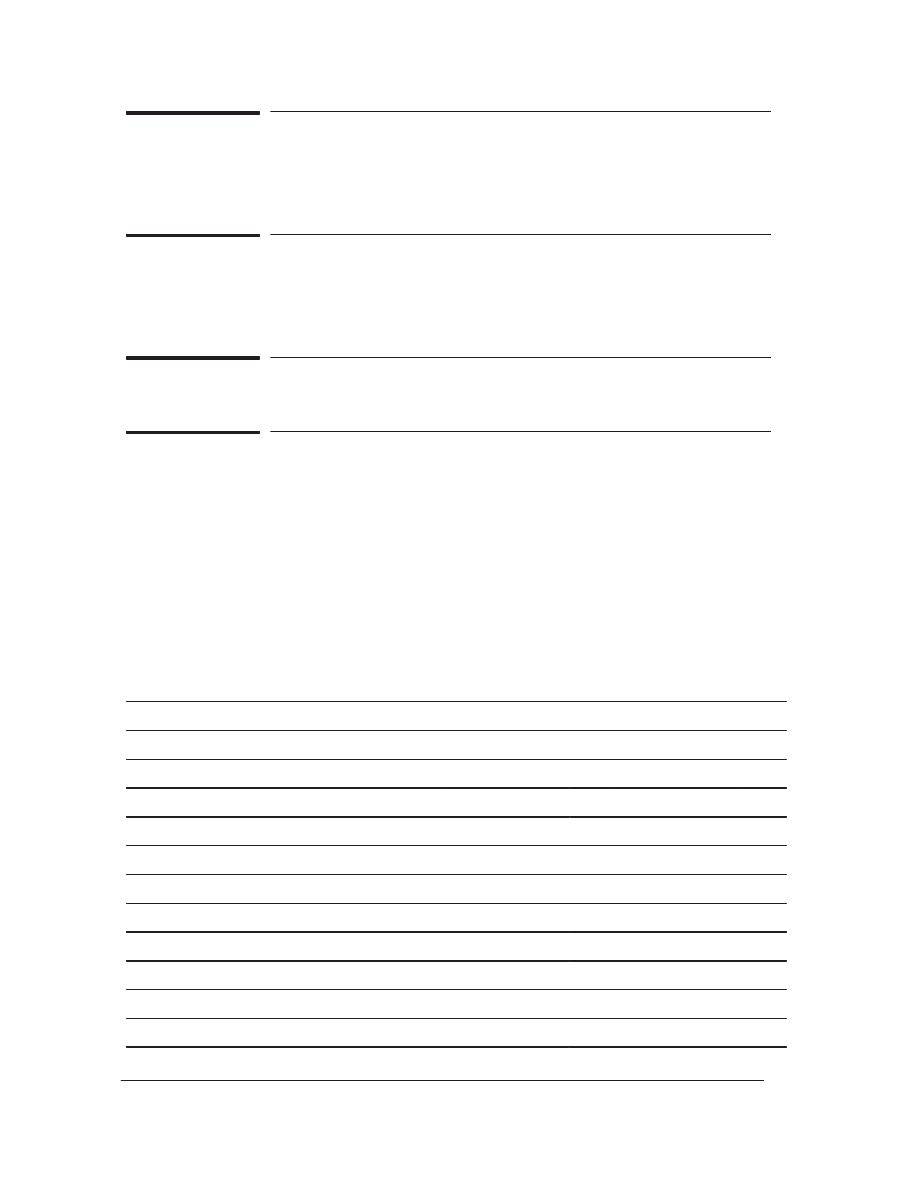
12
Quick Reference Service Manual
HP DesignJet 2500CP and 2000CP Printers
+,!
*'&%( 1 % "' )
2 1 '( %'')".
2 $& 1 &" ")'%$ ( %*"
!,!- ).(-!+,
*'&%( 1 % '() ) $)'$" %*$)'(
2 1 %*$)'( '() %'')".
2 $& 1 &" ")'%$ ( %*"
+ $,% +$/! !/$,$)(
*'&%( 1 % (%, ) '+ ( %$ % ) $)'$" ' (! ' +
" ') %$(
(-!+$(" -#! !+/$! &$+-$)(, !(. 1,-!'
%" ) $ !.( %,$ $ (, ) &' $)' '%# ) &%,' (, ) %$
) ! % ) &' $)' ) *$) " 0))*($ ) " / $ ( (&". %' '"( $ !.(
$ 0))*(. ( (&". ('%"" )% $
&'(( (-!+ *))%$ ( ++)0 *))%$( )% ('%"" )'%* (") %$( $ &'(( (-!+
*))%$ )% $ (& " ') %$
&$+-$)(, ) ! )(!
#!( !*.$+!
")'%$ ( %*" ( '&"
!, !, !,
%
!, !, !, !,
'' ( (((#" %' '&"
!, !, !,
%
!, !, !, !,
"" ((#". ( (((#" %' '&"
%
!,
%
%
!,
%
!,
%
$ $(%' ( (((#" %' '&"
%
%
!,
%
!, !, !, !,
'+ ()) %$ ( (((#" %' '&"
%
%
%
%
%
%
%
%
1- ( ((#". ( (((#" %' '&"
%
%
%
%
%
%
%
!,
' + %""' ( (((#" %' '&"
%
%
%
%
%
%
%
!,
$ $ '%"#
%
%
!,
%
!, !,
%
!,
)) '%"#
%
%
!,
%
%
%
%
%
(" $#$) ),$ %"%'(
%
%
!,
%
!, !,
%
!,
%"%' *'. '%"#
%
%
!,
%
%
%
!,
%
%//"( *) %' ( ')
%
%
%
%
%
!,
%
%
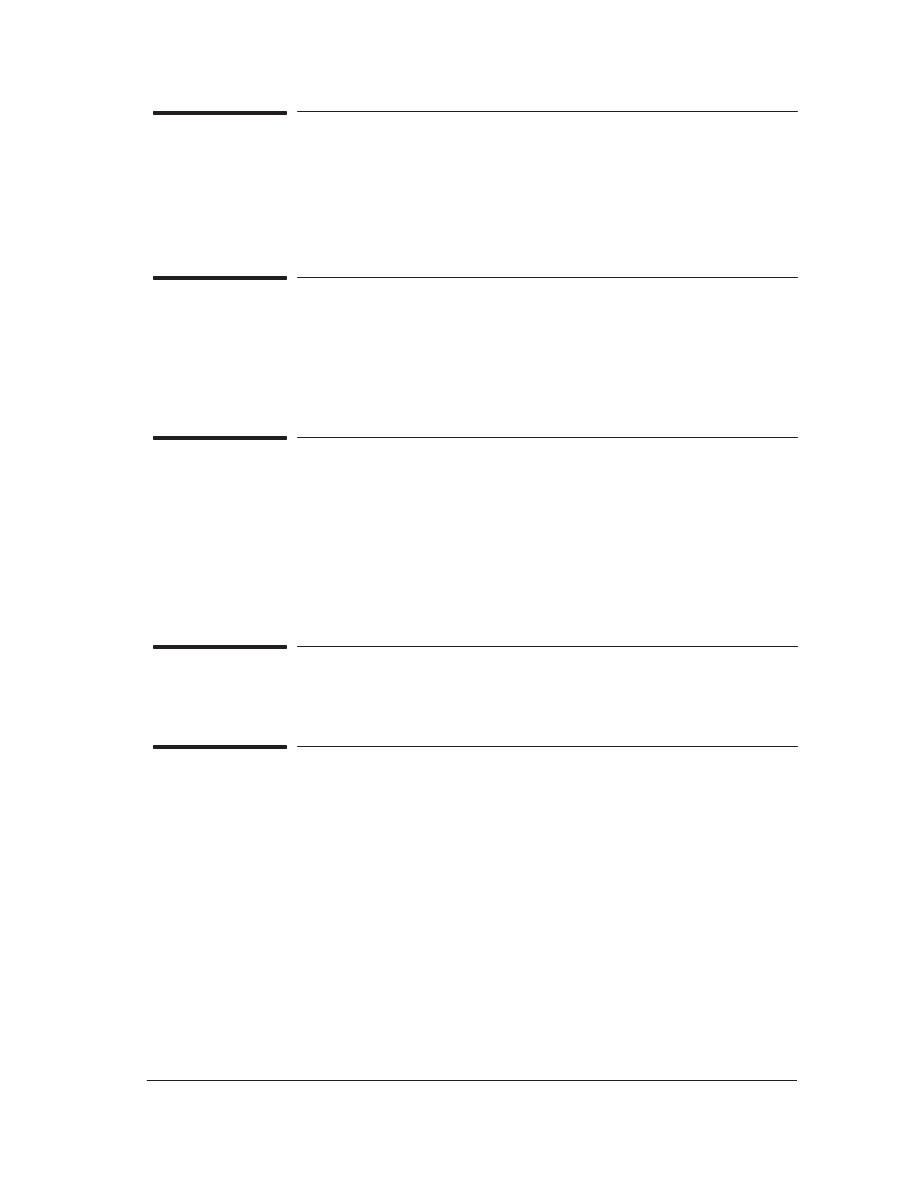
Quick Reference Service Manual
13
HP DesignJet 2500CP and 2000CP Printers
((#!
# ! ( " " " "# % " " ! " %
' ( "
',, #$ ( " ! "!"
#$$
# ! ( !# " " !" " !!& !" " " !!&
" !!& !!& " " ! !!& !
" ! " # !" #"! & % #
# #!" % " !" #"! " & " "& " "
!!& " !# "" " ! " " " "
#& &)'(
# ! ( " " "!"& " !! "
Load white media before performing this calibration.
WINDOW MUST CLOSED BEFORE YOU PERFORM THIS CALIBRATION.
REPLACE THE LENS COVER BEFORE YOU PERFORM THIS
CALIBRATION IN ORDER TO PREVENT ANY AEROSOL PROBLEMS.
' '& ( "
(+# **#'&
THIS CALIBRATION IS NO LONGER VALID AND SHOULD NEVER BE
PERFORMED.
(#&*") $#!&%&*
# ! ( "!" !! & " " !" "% " "!
WINDOW MUST CLOSED BEFORE YOU PERFORM THIS CALIBRATION.
' '& ( "
' #$ ( " " "" ! " & $ "! #! "
"( # " & " " " " "" ! "
" " $ & &!" " "" ! " ! !"
! !"
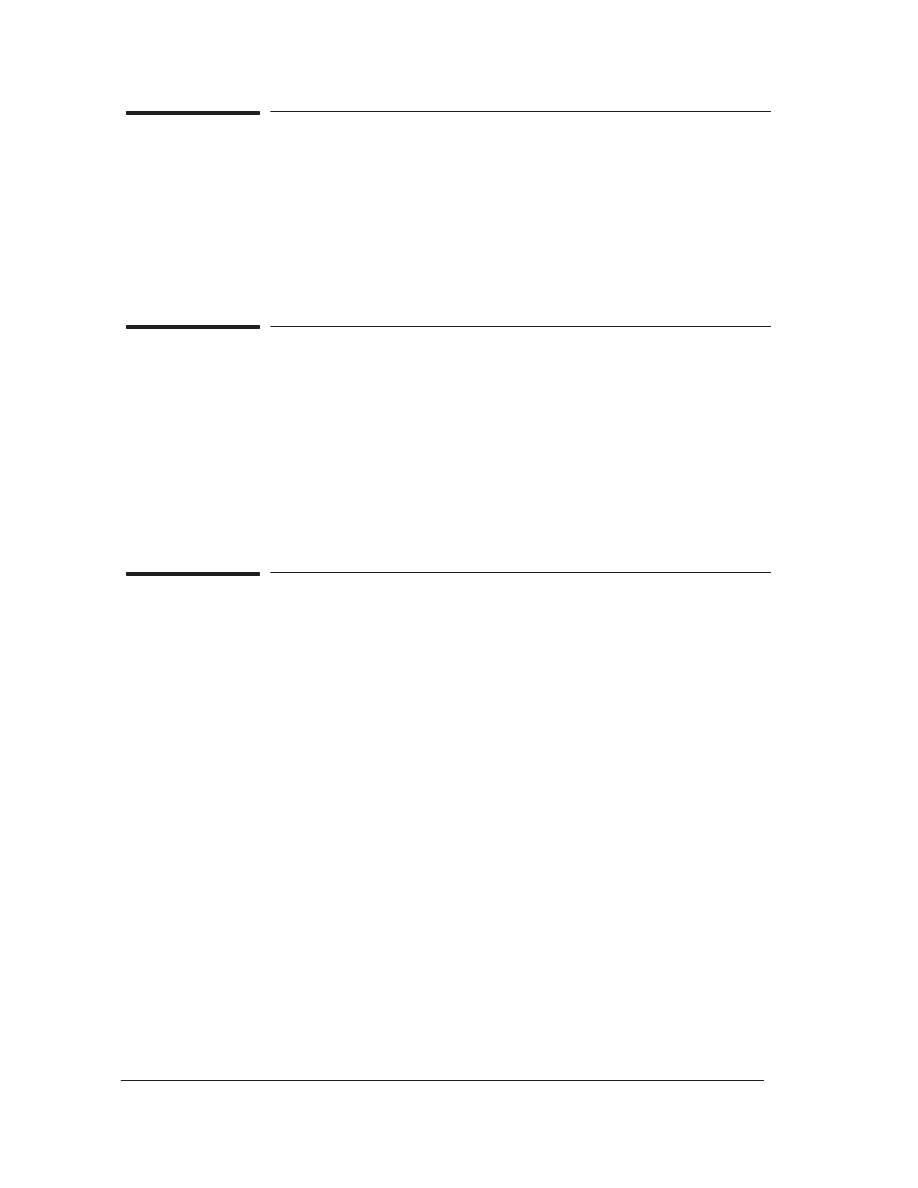
14
Quick Reference Service Manual
HP DesignJet 2500CP and 2000CP Printers
"$#
& $$ #
WINDOW MUST CLOSED BEFORE YOU PERFORM THIS CALIBRATION.
% &
%'' & # !
& #
!# #
" ( & $ #$ !"$"
&
# !
# "
WINDOW MUST CLOSED BEFORE YOU PERFORM THIS CALIBRATION.
% &
% & # !
& #
!# #
"& %"(
& !
WINDOW MUST CLOSED BEFORE YOU PERFORM THIS CALIBRATION.
You must use HP Matte film to perform this calibrationevenif it is not
supported. You can select it as any media in the frontĆpanel.
% &
% & # !
& #
!# #
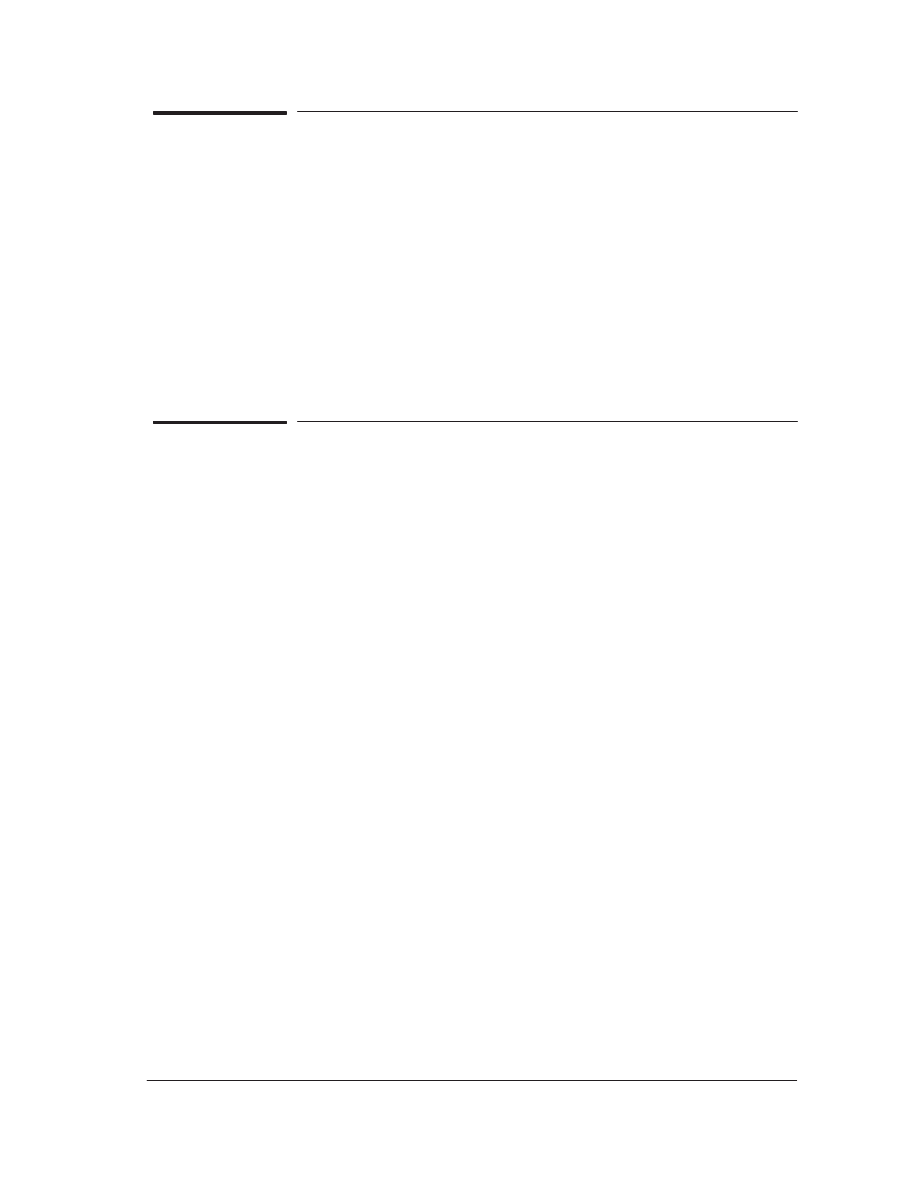
Quick Reference Service Manual
15
HP DesignJet 2500CP and 2000CP Printers
&(-"(( "
)&$#' / # & " "''&- )'( ( $&*"(* !"("" #)"(& + #)"('
( ")!& # '+('
This Calibration must be used to reset the Maintenance counter to ZERO
after the Preventive Maintenance Kit has been installed in order to disable
the Maintenance Advised" message on the frontĆpanel.
#( #+" ( +(' #)"(& "#)+" &$ " ( (&#"' #)
)'( ( +(' #)"(& #-"+ &$ " ( (&#"' #)
' ( # #+" -' (# )'( ( '+(' #)"(&
D
* ++)/ / "&' ( #)"(& (
D
)/( ++)/ / &' ( #)"(& (
D
(-"+ / ( ( ,( (
)(- 0*" "- ('0 .&''" &( ",&$("- *+&(-"+
)&$#' / # " "''&- ' ( #"( (-$ #" - $#'' +" ( $&"(&
((' (( "+ & ' ' " "'(
-#) %." ()- "'( "+ (&#"' #) )&&"( #"( (-$ + '$ -
-#) %." "'( "+ (&#"' #) .&(& ( + + '$ - &''
* ++)/ - (# '( "+ (-$ #"(
!'' .##' &(& ( + '$ - #" ( &#"(/$" ' * (!
)/( ++)/ -' (# ' ( #"( (-$ &%)& " (" $&'' (-"+
&'( (! #'(&$( $&"( ' '"( (# ( $&"(& ( #(& #"( (-$' /&'' " (
(! (()- " +" )."+"!
IF YOU DO NOT SELECT ANY FONT SET, THE ROMAN FONT WILL BE
SELECTED BY DEFAULT WHEN A POSTSCRIPT FILE IS SENT.

Wyszukiwarka
Podobne podstrony:
HP DesignJet 430 Quick Reference Service Manual
HP DesignJet 430, 450C, 455CA Printers Quick Reference Service Manual, Not Orderable English
HP DesignJet 430 Quick Reference Service Manual
HP LJ1100 service manual (2)
HP LaserJet Companion Service Manual
HP LaserJet 4600 Service Manual Update
HP 9100c digital sender service manual
HP LaserJet Companion Printer Service Manual
HP LaserJet 45xx Service Manual Update Mar03
hplj 5p 6p service manual vhnlwmi5rxab6ao6bivsrdhllvztpnnomgxi2ma vhnlwmi5rxab6ao6bivsrdhllvztpnnomg
Oberheim Prommer Service Manual
Korg SQ 10 Service Manual
MAC1500 service manual
Kyocera Universal Feeder UF 1 Service Manual
Proview RA783 LCD Service Manual
Audi TB 01 03 05 Readiness Quick Reference
więcej podobnych podstron