
Virus Prevention, Cure and Hoaxes

What is a Computer Virus?
A computer virus is a small malicious computer program or code which attaches itself to other
programs in order to activate and spread. Most viruses infect executable files such as .com
and .exe files as most non executable files such as data files will not allow the virus to
activate and spread. The exception to this being Word documents and Excel spreadsheets,
as they can contain executable code such as macros.
Viruses first became a threat to computers in 1987 in a computer shop in Pakistan. Originally
written as a joke in which the disk volume label was changed, however other virus which
began to appear weren’t quite as innocent. In the last few years, thousands if not millions of
virus have been written and all too many of them deliberately damage a users data and
hardware.
Virus Prevention
As the old saying goes prevention is better than cure. Unfortunately there is no one single
solution to the problem. However there are a number of steps which you can take to protect
your computer.
1
Install a good anti-virus software package. We use and recommend VET Anti-
Virus: http://www.vet.com.au/
2
Update anti-virus software regularly. Generally VET has updates available
everyday and sometimes even more often.
3
Install software updates regularly. Microsoft and many other software companies
provide free software updates for all software packages they produce.
Windows Update Site: http://windowsupdate.microsoft.com/
MS Office Product Update Site: http://office.microsoft.com/productupdates/
Vet Anti-Virus Update Site: http://www.vet.com.au/html/software/index.html
Symantec Update Site: http://www.symantec.com/region/au_nz/downloads/
4
Learn how to set security features.
5
Install a firewall, especially if you use a permanent Internet connection.
Apart from the above steps there are a couple of other good practices to follow.
1
Be cautious about visiting unknown web site.
2
Be very cautious about chat rooms and chat programs, such mIRC and ICQ
3
Don’t open e-mails from people who you don’t know and be care of those from
who you do know as some viruses spread by mailing themselves to everyone in
an infected computers address book.
How do I know I have a virus?
Unless you have an anti-virus software installed on your computer, chances are you won’t
know if your computer has become infected with a virus. A virus can cause data loss, errors,
reduced the speed of your computer and other unusual behaviour. These symptoms can also
be caused by other reasons total unrelated to viruses. In some case you may get an e-mail
from a friend telling you, you have a virus. Just be sure they aren’t sending you a hoax. See
‘Virus Alerts! Fact or Fiction!’
The only real way to know is to have an anti-virus software package installed on your
computer and kept up-to-date.
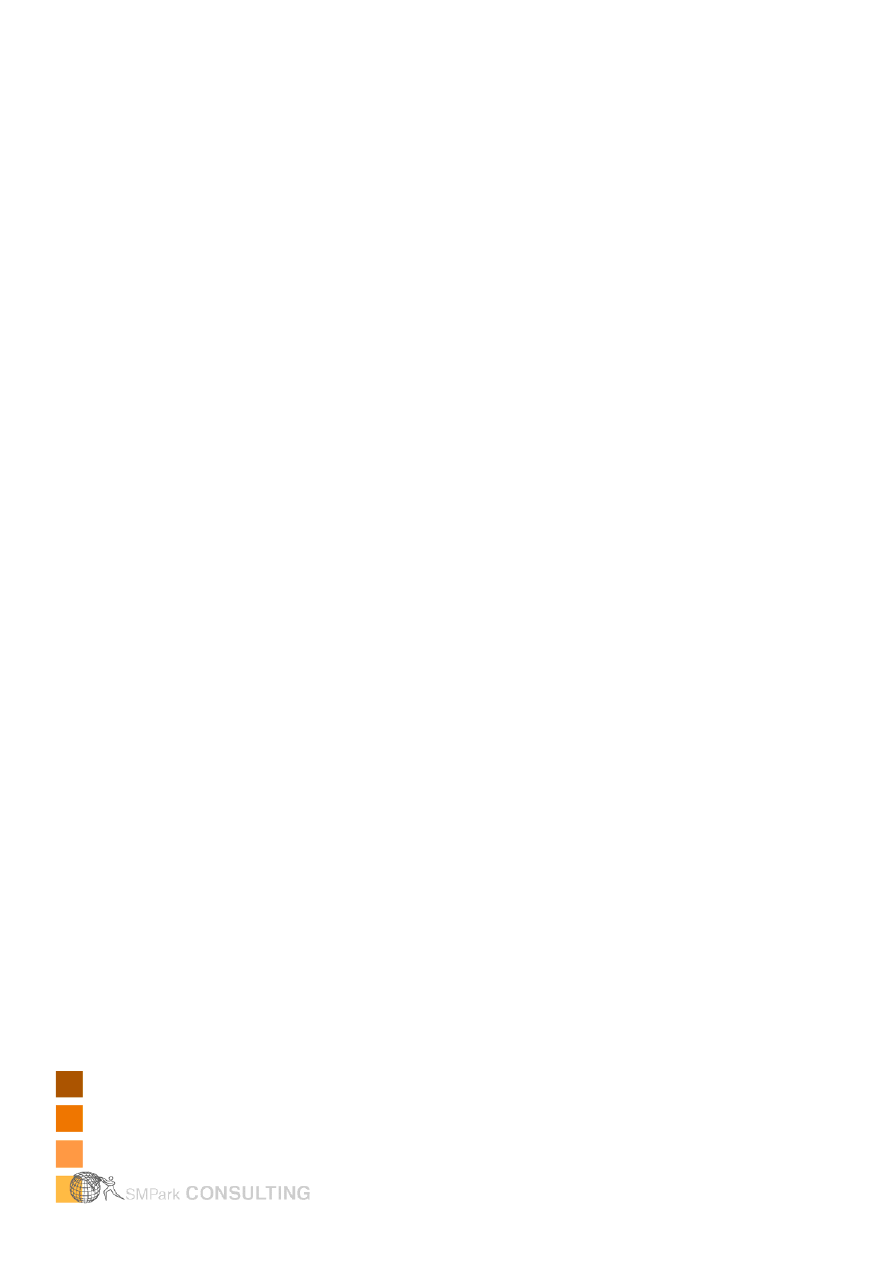
Okay, so I have a virus. How do I get rid of it?
Once you know you have a virus, follow the instructions provided by your anti-virus software
or the vendor’s web site. Unfortunately not all viruses can be automatically removed from your
computer and may need to be removed manual. If this is the case your anti-virus software
vendor will provide you will be able to provide you with the removal instructions on their web
site.
If you need further assistance, contact your anti-virus software vendor or your computer
technician for support. If you are not confident in what the instructions require you to do, then
don’t attempt to remove the virus yourself.
Once the virus has been removed it is important that you update your anti-virus software and
remove any material which infected your computer, before you do anything else. You may
also like to find out more information about the virus which your computer was infected with to
help identify how your computer became infected and if there is anything else you need to do
to prevent your computer from becoming infected in the future. Vet provides a free virus
encyclopaedia on-line at http://www.vet.com.au/html/zoo/
If you don’t have an anti-virus software package, then obtain one ASAP. You can buy them
from your local computer store or direct from the vendor.
How do I know the virus is gone?
Generally, if you have downloaded the latest anti-virus updates from your anti-virus software
vendor, this will remove the virus. However some times Trojan Horses spread like a virus or
with virus but do not activate for some time if at all. So it is still important to be on the look out
for any anomalies such as your computer connecting to the internet without your direction or
an unexpected change in settings. If this occurs, install the latest anti-virus software updates
and scan your computer.
Virus Alerts! Fact or Fiction!
If you have seen or read about a virus from a reputable news source, then chances are it’s
not a hoax. However, if you receive an e-mail, even from a friend or colleague about a virus
then there are a few simple steps you can follow to identify if this virus alert is real or not.
1
Has the e-mail actually been written by the person who sent it to you. If not, you
have good reason to be sceptical. E-mails forwarded multiple times are more
likely to be a hoax rather than true.
2
A good telltale sign is the inclusion of the phrase “Forward this to everyone you
know.”
3
Statements like “This is not a hoax” or "This is not an urban legend” generally
mean the opposite to what they state.
4
Over emphatic language and the frequent use of UPPERCASE and multiple
exclamation points!!!!!!
5
A hoax will normally be persuasive rather than informative.
6
Be suspicious if the e-mail intends to provide extremely important information
which you haven’t seen or heard of from legitimate sources.
7
Read the e-mail carefully and critically, while looking for logical inconsistencies,
obviously false claims and anything that would go against common sense.
8
Subtle or not-so-subtle jokes are good indications that the e-mail is a hoax.
9
Check for references to outside sources. Typically hoaxes do not name or link to
any. If they do check the sources.
Just remember there is no 100% sure way to if an alert is a hoax. You can always check a
virus alerts validity by contact your anti-virus software vendor or your computer technician.
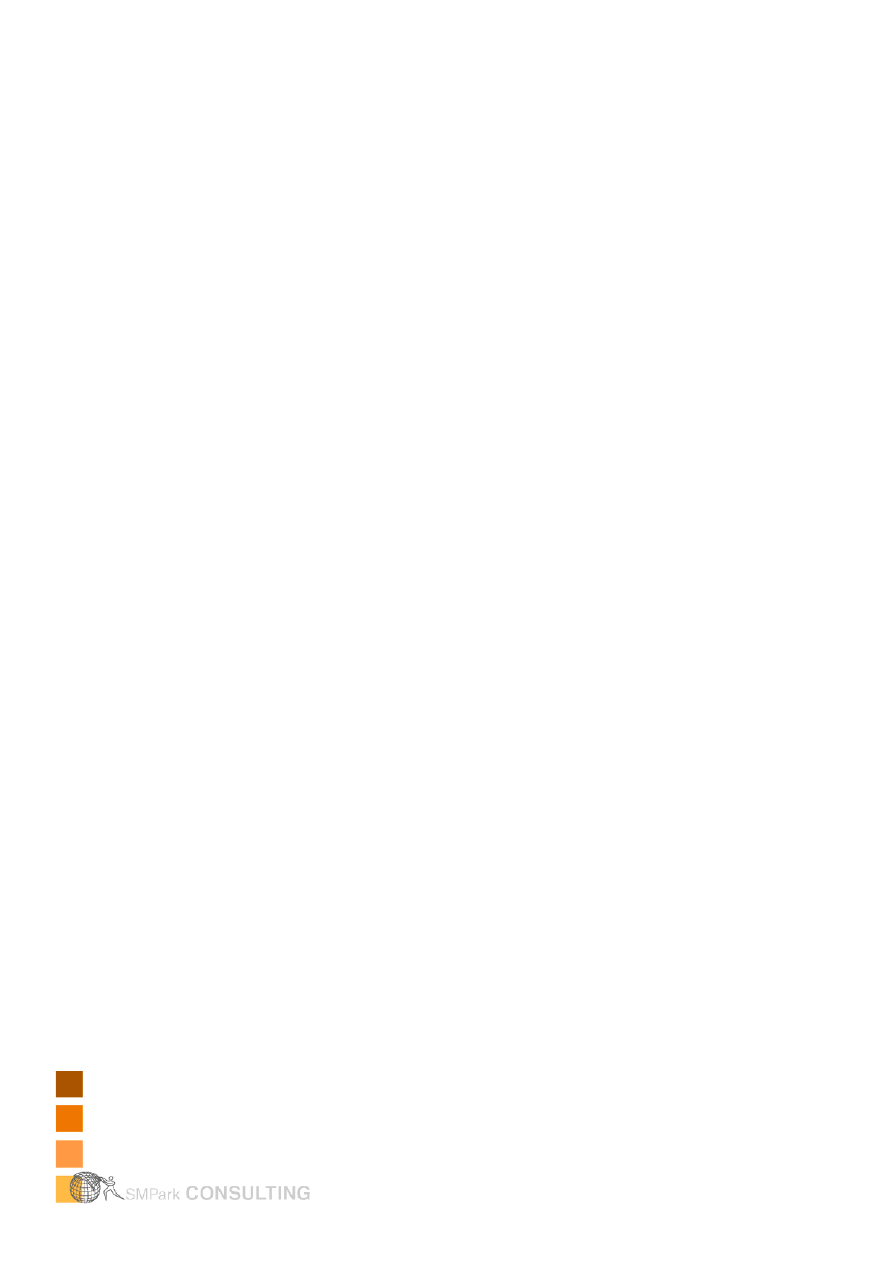
References
Computer Associates. (2002). What is a Computer Virus. Retrieved 1
st
September, 2002 from
http://www.vet.com.au/html/vvcc/virus-description.html.
Emery, D. (2002). How to Spot an E-mail Hoax. Retrieved, 1
st
September, 2002 from
http://urbanlegends.about.com/library/howto/hthoax.htm.
Microsoft Corporation. (2002).Remedies of Virus Relief. Retrieved 2
nd
June, 2002 from
http://www.microsoft.com/security/articles/remedies_viruses.asp.
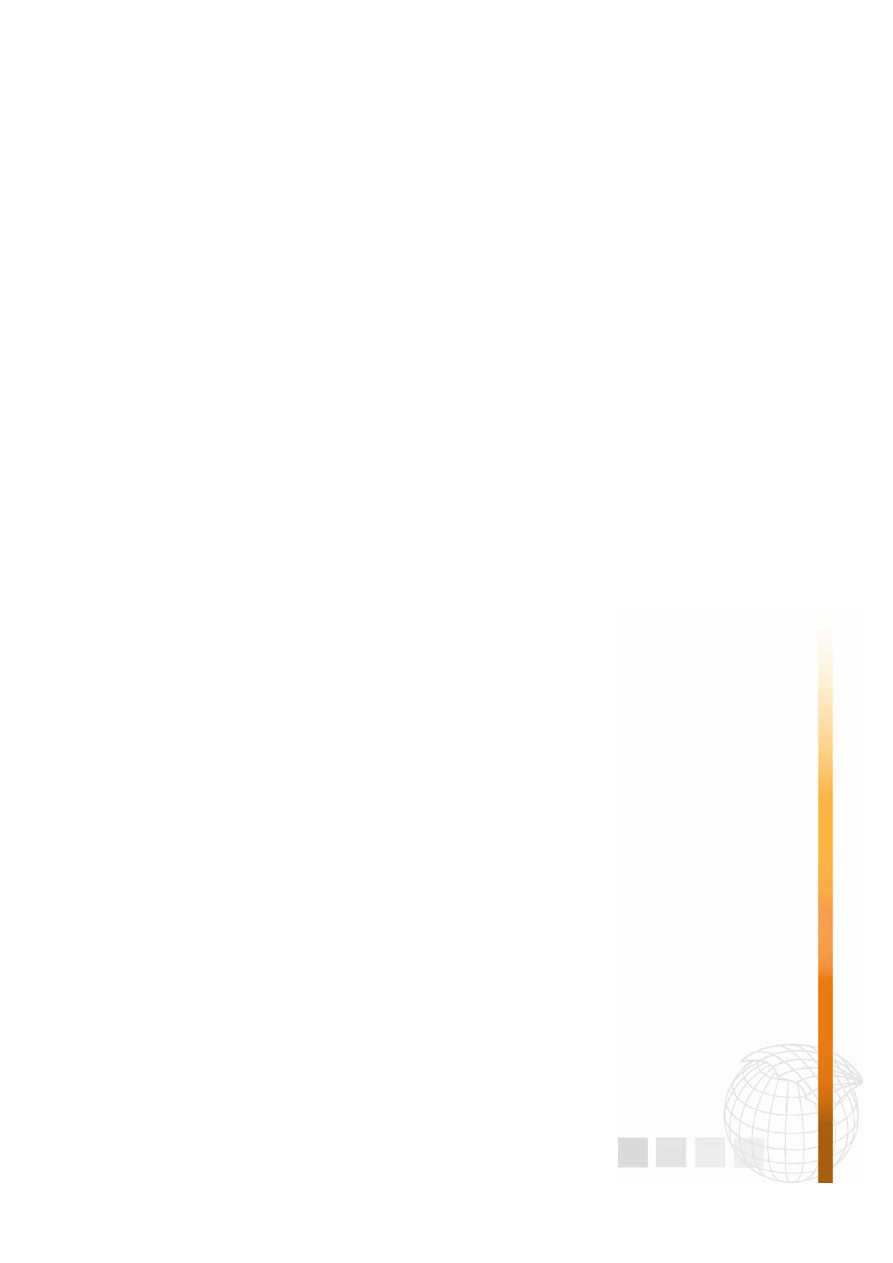
SMPark Consulting
9 Berne St
Bateau Bay
NSW 2261
02 4334 4774
0404 464 714
www.smpark.com.au
Wyszukiwarka
Podobne podstrony:
Pretest Preventive Medicine and public health
Marginal Networks The Virus between Complexity and Suppression
Pretest Preventive Medicine and public health
Virus Prevention Without Signatures
COMPUTER VIRUSES PREVENTION, DETECTION, AND TREATMENT
Real world anti virus product reviews and evaluations the current state of affairs
Lester R Brown World on the Edge, How to Prevent Environmental and Economic Collapse (2011)
Email Virus Propagation Modeling and Analysis
93 1343 1362 Tool Failures Causes and Prevention
[41]Hormesis and synergy pathways and mechanisms of quercetin in cancer prevention and management
Human Papillomavirus and Cervical Cancer Knowledge health beliefs and preventive practicies
Epidemiology and Prevention of Viral Hepatitis A to E
Hirneise, Lothar Chemotherapy Helps Cure Cancer, And The Earth Is Flat (Article, Ode 10 2003)(1)
Economic Depressions Their Cause and Cure
93 1343 1362 Tool Failures Causes and Prevention
Improving virus protection with an efficient secure architecture with memory encryption, integrity a
Internet Worm and Virus Protection in Dynamically Reconfigurable Hardware
The Role of Vitamin A in Prevention and Corrective Treatments
więcej podobnych podstron