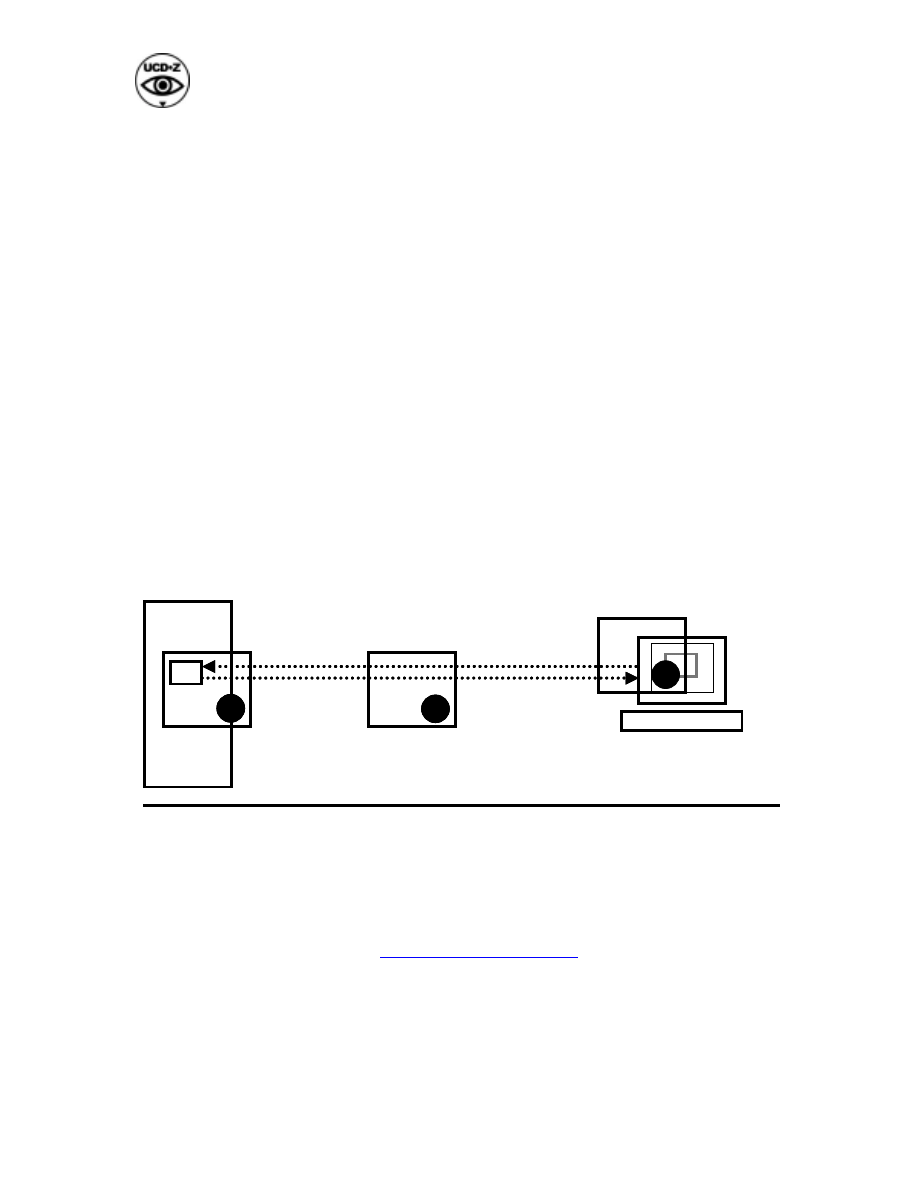
MetricPlus
Copyright MauroNewMedia 2002,
All rights reserved, Version 2.0
Page: 1
MauroNewMedia
White Paper
Version 2.0
Publication date: 12/2/2002
Length 57 pages
Professional usability testing and return on investment as it applies
to user interface design for web-based products and services
(a review of online v lab-based approaches)
Author
Charles L. Mauro
President
MauroNewMedia, Inc.
524 Broadway
New York, NY 10012
212-343-2878
Cmauro@MauroNewMedia.com
Server side usability
testing methods
Your server or research server
User
system
1
2
Client side usability
testing methods
Customers computer
3
Automated heuristics
usability testing methods
Research server
Server side usability
testing methods
Your server or research server
User
system
1
2
Client side usability
testing methods
Customers computer
3
Automated heuristics
usability testing methods
Research server

MetricPlus
Copyright MauroNewMedia 2002,
All rights reserved, Version 2.0
Page: 2
MauroNewMedia
1
Professional Usability Testing and Return on Investment as it Applies to
User Interface Design for Web-Based Products and Services
(A review of online v lab-based approaches)
Author
Charles L. Mauro
2
President
MauroNewMedia, Inc.
524 Broadway
New York, NY 10012
212-343-2878
Cmauro@MauroNewMedia.com
1
For a detailed summary of the services and expertise profiles of MauroNewMedia, please refer to
http://www.mauronewmedia.com
or review About MauroNewMedia in Part 12 of this White Paper. For
additional information on User-Centered Design, visit our public interest web site at
http://www.taskz.com
.
2
For biographical information on the author, please refer to About the Author in Part 11 of this White
Paper.

MetricPlus
Copyright MauroNewMedia 2002,
All rights reserved, Version 2.0
Page: 3
Abstract
Professional Usability Testing and Return on Investment as it Applies to User
Interface Design for Web-Based Products and Services
(A review of online v lab-based approaches)
Professional usability engineering and testing is a well-established development
discipline that has been used extensively to create some of our most successful military
and commercial systems. With the maturation of the web as a delivery model for
information and E-Commerce, the formal science of usability will become increasingly
important. This paper discusses the return on investment (ROI) implications of
integrating formal usability testing methods into web development projects. Online and
traditional lab-based approaches are discussed and compared for their respective
strengths and weaknesses. The white paper provides detailed technical descriptions of
current online usability testing methods and draws conclusions about the future of this
important new customer response testing methodology. It includes a comprehensive
trade-off matrix useful in making decisions about important technological approaches and
research benefits. This white paper covers material delivered in a series of Executive
Briefing Sessions presented by Charles L. Mauro, President MauroNewMedia. The
sessions were held in New York City, Stamford, Connecticut and Chicago in late 2002.
12/2/2002
Charles L. Mauro
President
MauroNewMedia
Cmauro@MauroNewMedia.Com

MetricPlus
Copyright MauroNewMedia 2002,
All rights reserved, Version 2.0
Page: 4
Table of contents
Part 1: Science and History of Usability ............................................................................. 5
Part 2: Business Rationale Behind Professional Usability Testing..................................... 9
Part 3: The Science Behind Professional Usability Testing.............................................. 17
Part 4: Online vs. Lab-Based Professional Usability Testing ........................................... 24
Part 5: The State of the Art in Online Testing Tools ........................................................ 32
Part 6: Methodology trade-off matrix ............................................................................... 41
Part 7: Selecting the Right Approach................................................................................ 47
Part 8: Comprehensive Approach / MetricPlus
®
............................................................... 51
Part: 9 About MetricPlus
®
................................................................................................. 52
Part 10: About the Author ................................................................................................. 54
Part 11: About MauroNewMedia (MNM) ........................................................................ 55
Part 12: Informal peer review and acknowledgements ..................................................... 56
Part 13: Recommended Reading and additional information ........................................... 57
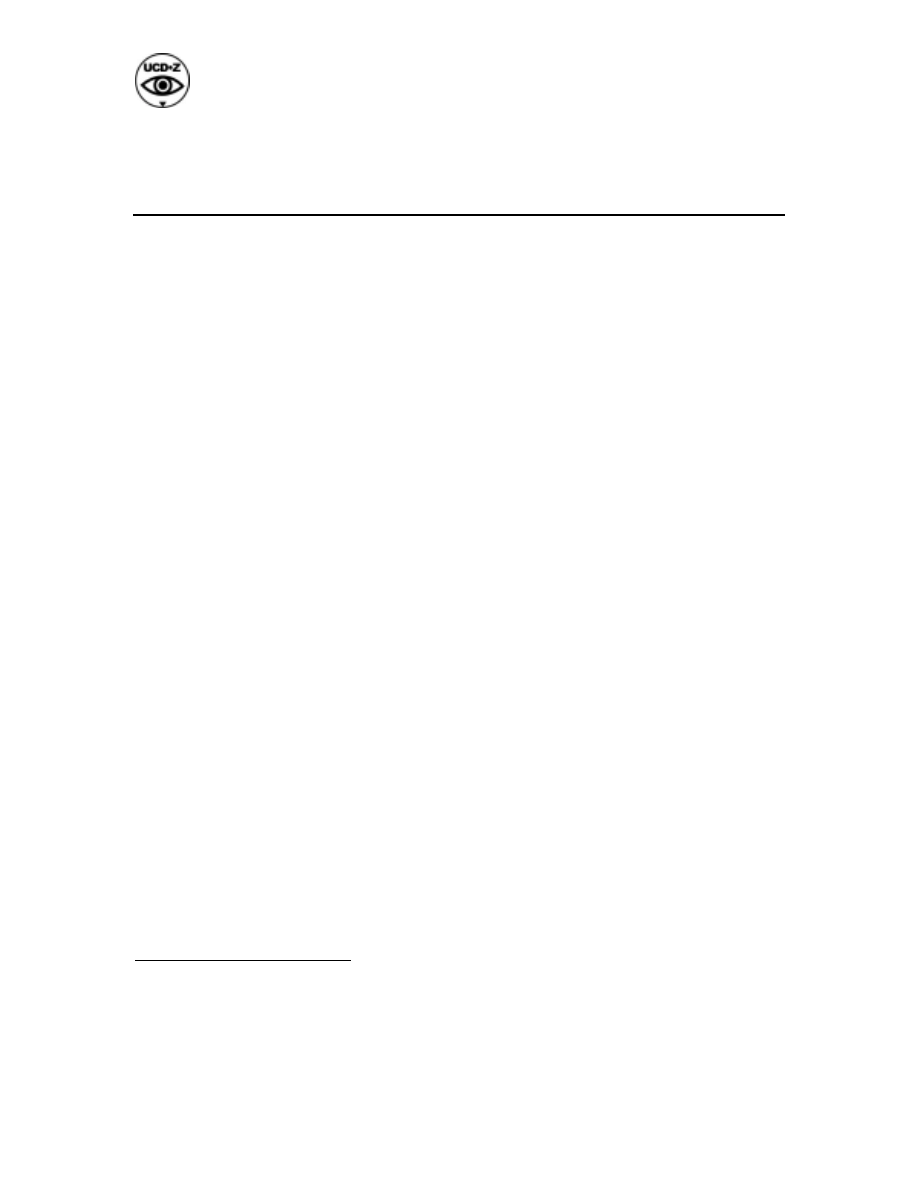
MetricPlus
Copyright MauroNewMedia 2002,
All rights reserved, Version 2.0
Page: 5
Part 1: Science and History of Usability
New, yet well proven
Even though usability testing has just recently become a priority for web development
teams, this important science is a well proven and highly effective development tool that
has been used by leading software and hardware engineering teams for decades. For more
than 60 years, professional usability engineering and testing has played a critical role in
the design and development of important products and systems. From the outset it should
be clear that professional usability engineering and, by association, professional usability
testing is a specialized field of expertise requiring formal experience and training in the
cognitive sciences and related fields.
The following is a formal definition of usability testing discussed in this paper. This
definition is meant to set the framework for what will soon be a migration toward the use
of scientifically based usability engineering and testing in mission-critical web
development programs.
Definition: Professional usability testing is defined as a formal research methodology
that adheres to the processes and rules of scientific investigation as developed and taught
in formal graduate level programs in the cognitive sciences. Practitioners of this type of
research hold advanced degrees in human factors engineering, ergonomics, or other
relevant cognitive science fields. This field of expertise is also known under the
professional terms of human factors engineering, usability engineering, human-computer
interaction and cognitive ergonomics. It is important to note that, with in the overall field
of formal usability science, Human-Computer Interaction (HCI) has become a well-
recognized sub-specialty. The primary focus of this paper is on the application of
professional usability engineering and testing methods to screen-based products and
services. A large and active body of work is taking place outside the HCI field.
3
Why Important Systems Work
The operational effectiveness of many of our most important military, aerospace, and
commercial systems is based, in part, on the application of professional usability science
and related testing. Formal usability testing has been applied to all manner of products
and services, ranging from consumer products to the large networks that combine human
participants with computer-based systems. As a formal discipline, the methods can be
used to determine the relative and absolute effectiveness of the connection between
3
This definition adheres tightly to established expertise and experience profiles provided by the Human
Factors and Ergonomics Society and other professional organizations that deal with professional usability
research as a formal development discipline. For an interactive definition of User-Centered Design, an
important aspect of formal usability science, visit: http://www.taskz.com/definitions.

MetricPlus
Copyright MauroNewMedia 2002,
All rights reserved, Version 2.0
Page: 6
people and machine or to define and optimize your customers’ satisfaction with your
web-based system or service. History has shown that professional usability testing is a
powerful and effective method for determining objectively the speed, reliability, and
satisfaction users experience as they interact with your screen-based product or service.
Lab-based usability testing
From its inception in the 1940s until the late 1990s, formal usability testing was executed
in a laboratory-based setting. This process has included design and execution of
controlled experiments based on observations of humans interacting with machines. In
addition to this more “applied” form of testing, a considerable amount of basic research
was conducted in areas known to have a large impact on the usability of technology-
based products. These studies focused essentially on skill acquisition, reaction to
different types of stimuli, and issues related to human information processing. The rapid
advance of the general science of human factors engineering (recently known as usability
engineering) is based on the proper use of lab-based testing methods. It is important to
point out that lab-based testing is even more applicable today than in the past. A key
insight of this paper is the point that lab-based testing can be combined with new online
customer response and behavior tracking tools to create an even more robust
understanding of how customer/users interact with your screen-based products and
services.
Migration to Screen-Based Delivery Models
During the past 10 years, it has become even more important to apply professional
usability science to the creation of effective screen-based delivery systems such as web
sites. There is an overriding reason for this trend. Clearly, many of the features and
functions that were previously performed by traditional products and services are
migrating, at an accelerating rate, to screen-based delivery. We can see this migration
clearly by looking at how personal banking is migrating from a human-mediated
interaction (Your Friendly Bank Teller) to a machine-mediated experience that includes
ATMs, your home computer, and even your cell phone. This shift has lead many in the
field of professional usability engineering and testing to the conclusion that research and
development of screen-based products and services is now a fully formed sub-specialty of
usability science called Human-Computer Interaction or HCI for short.
4
Expanding Area of Research
There is general agreement that the design and testing of screen-based systems requires
special expertise and focus as compared to design and testing of traditional three-
dimensional products and human-mediated services. This new focus on the primary and
secondary issues surrounding the science of Human-Computer Interaction has lead to the
development of significant academic research at several leading universities in the United
States and abroad. Research dollars are beginning to flow into corporate research labs for
4
There are now numerous professional interest groups with-in well established professional societies such
as ACM, HFES, SIGCHI and SIGRAPH that specifically address this new area of specialization.

MetricPlus
Copyright MauroNewMedia 2002,
All rights reserved, Version 2.0
Page: 7
the specific purpose of developing more rigorous methods for solving a wide range of
usability issues related to human-computer interaction methods including speech
recognition and other interaction modes. These efforts focus on a wide range of
applications, from fixed workstation designs to hand-held devices such as cell phones,
PDAs, ATM machines, and PCs to complex process control centers containing hundreds
of terminals, large-scale projection displays, and 3-D mapping systems
Definitions Are Important
Thomas Kuhn in his text The Structure of Scientific Revolutions acknowledges that the
establishment of formal definitions is a sign of a maturing science. For the purposes of
this paper we use the terms “user interface,” “interface,” “customer experience,” and
“human-computer interface” interchangeably. All of these terms describe that part of a
screen-based delivery system that we see, touch, and interact with as a means of
achieving a predetermined set of goals and objectives.
Generation One of the Internet and Subjective Decision Making
Until recently applying rigorous, professionally executed usability research in the design
of web-based products and services has not been a part of most web development efforts.
Generation One of the internet used an unstructured software development methodology
that did not take advantage of professional usability testing. Most critical user-interface
design decisions were left to the intuition of the development team. We now know that in
many cases this approach yields error-prone and complex screen-based systems.
5
It is
essential that high-level development managers understand the benefits and limitations of
professionally executed online and lab-based usability testing. Both of these methods
offer tremendous advantages to those teams that know how and when to use such
problem-solving tools in the development of world-class web-based software design and
engineering solutions.
Guru Usability and Unmet Promises
Along with the dramatic increase in funding for internet startups during the late 1990s
came the rise of guru usability experts offering services at very high rates. Along with the
rise in guru usability came the concept that usability science could be force fed to
development teams based on a few days of expensive consulting. This practice led to the
mistaken impression that formal usability engineering was a quick fix, even for complex
usability problems. This unfortunate trend led many in the software engineering
community to view this important new science as transitory and having little effect. In
reality, professional usability engineering and testing is a fully bona fide profession with
a long and clear history for improving the design and acceptability of screen-based
systems. Most of these gurus have migrated back to seminars where their views make
5
For an interesting discussion of these issues see the article Why E-Com firms are in Flat Line Mode by
Charles L. Mauro at http://www.taskz.com/ucd_Gone_in_a_flash_indepth.php

MetricPlus
Copyright MauroNewMedia 2002,
All rights reserved, Version 2.0
Page: 8
sense and can be taken in context of the seminar setting. Guru usability does not have a
place in complex product development settings.
6
6
For a detailed discussion of the issues surrounding guru Usability see the article by Charles L. Mauro Is
a High Priced Usability guru a good investment? at
http://www.taskz.com/ucd_high_priced_usability_guru_indepth.php
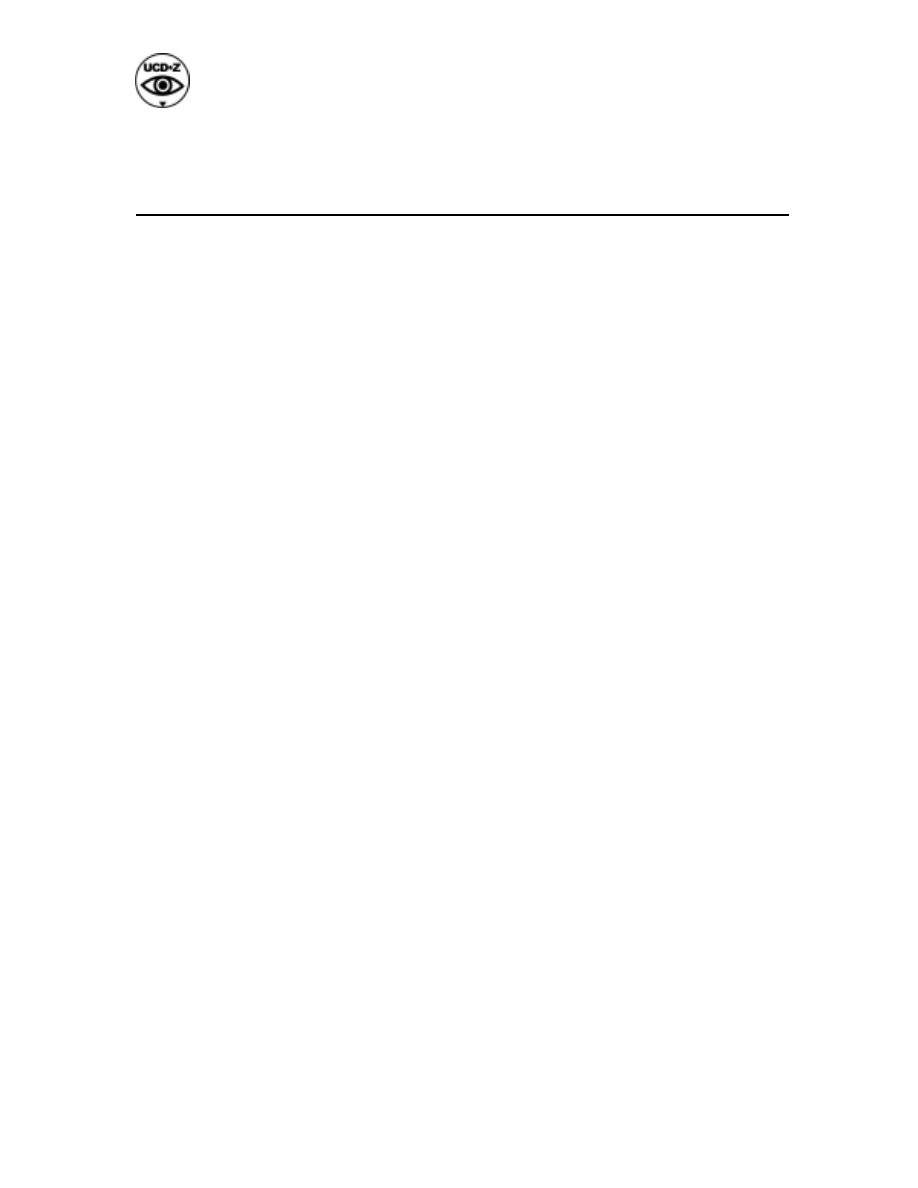
MetricPlus
Copyright MauroNewMedia 2002,
All rights reserved, Version 2.0
Page: 9
Part 2: Business Rationale Behind Professional Usability Testing
Five Usability Statistics that Are REAL
Over the past 8 years the internet press has proffered many statistics documenting the
importance of usability. Much of the reported research was anecdotal. Here are five
critical statistics that have been shown to be true based on research undertaken by
MauroNewMedia (MNM) in a wide range of projects and vertical applications.
1. For every dollar spent acquiring a customer you will spend $100 dollars re-
acquiring them after they leave because of poor usability or bad customer service. In
several large studies conducted by MauroNewMedia this statistic has been verified. In
fact, in some settings such as online banking the cost of re-acquiring customers may be so
high as to make such efforts not worth action. Professional usability testing, if properly
structured, can be used to address the problems of customer rejection rates directly by
subjecting systems to analysis using critical incident techniques and other methods aimed
at identifying critical customer experience design flaws that lead to loss of customer
confidence. These methods are well proven and powerful. Online testing systems can be
useful in addressing this problem as well.
2. More than 95% of your customers will use less than 5% of the features and
functions of your site. Customers will NEVER use about 75% of the functions on
your site. This is an essentially correct finding. The reasons for this are many and
complex. During early stages of development, however, professional usability testing
clearly show which features and functions are relevant to your overall business
objectives. By using testing methods that focus on feature-function tradeoff analysis, it is
possible to reduce dramatically the complexity of the user-interface design itself and
more importantly the cost and complexity of the entire software- and hardware-based
system. This reduction can have a dramatic effect on project lead times and costs.
3. The single largest predictor of call center volume is your web site’s usability.
Calls cost an average $22-$30 per call. The interesting aspect of this statistic, which is
true, is that call center volume can be fully predicted by executing professional usability
testing research during development. Even more important is the fact that if customers
do resort to call center support they will be far more likely to become repeat users of
phone-based problem resolution. This means that, in real dollar terms, the actual cost per
call is probably far greater than the standard rate quoted above.

MetricPlus
Copyright MauroNewMedia 2002,
All rights reserved, Version 2.0
Page: 10
4. For every $10 spent defining and solving critical usability problems early in
development using professional usability research, you will save about $100 in
development costs. By using professional usability engineering and testing early in
development, we have seen clients dramatically reduce the complexity of their software
through elimination of unnecessary features thus reducing the cost of coding and more
importantly the cost of testing and fixing bugs in the system. In one large commercial
client, the time to execute a quality assurance test fully was reduced by 85% because of a
decrease in features brought about through the application of formal usability engineering
and testing during the early phases of development. This amounted to a savings of
approximately $15 million and a reduction in schedule by 18 months over the prior
software development iteration.
5. For every dollar you spend improving the visual design or style of your site, you
will receive virtually no improvement in sales. The same dollar spent on improving
core behavioral interactions with your site’s critical way-finding and form-filling
functions will, however, return $50-100 if executed in a professional and rigorous
manner. In several large studies conducted by MauroNewMedia during the past 5 years,
it was clear that spending large sums on web site design (re-design) efforts produced
almost no benefit it terms of improving the business performance of large E-Com
offerings. In one large client’s case, serial re-design efforts by several large web
development firms used approximately $100 million in development fees. Yet the
number of new customers declined, those retained remained level, and almost no
customers were migrated to other services or were involved in cross purchasing of
products or services.
This finding clearly shows the complexity of creating a steady increase in business
performance through re-design of large complex sites. If these development teams had
used rigorous usability testing methods before re-design, they would have seen
immediately that the visual style of their site was not the driving force for improving the
customer acquisition, retention, and migration. In a recent study conducted by
OpinionLab,
7
it was found that of 12 major site re-designs only about 20% of the sites
achieved their prior level of subjective ratings by customers. The remaining sites were
actually judged worse by customers. Obviously, we must ask the critical question “Where
is all the development money going for site design and re-design”?
What are the Hard Benefits?
Professional usability testing methodologies have been proven to deliver significant
return on investment.
8
Two decades ago the U.S. military discovered that many complex
problems involving interactions between human participants and advanced technology
7
For a copy of this report visit, http://www.opinionlab.com/
8
For a comprehensive list of case studies on the application of professional usability engineering and
testing visit
http://www.mauronewmedia.com/casestudies.html
also see Cost-Justifying Usability by
Bias and Mayhew at
http://www.mauronewmedia.com/reading.htm#uid

MetricPlus
Copyright MauroNewMedia 2002,
All rights reserved, Version 2.0
Page: 11
could not be solved without application of a structured, professional usability testing
approach. This formal research methodology makes it possible to reduce user-induced
errors and training time and, most importantly, to cut software development lead times
and costs. Professional usability science delivers profit to the bottom line by increasing
the rates of customer acquisition, retention, and migration. This new science is
fundamentally a management tool for making objective, mission-critical design decisions
about screen-based and other interactive computing products and services. In the end,
formal usability testing dramatically improves the users subjective and objective
experience with the system. This leads to improved brand attribute conveyance, increased
user satisfaction, and improved productivity as determined by reductions in both user task
time and critical errors.
Where Does the Money go in E-com Development?
If we look in detail at how costs are allocated in a typical large-scale E-Com development
project, we see that optimization of the customer experience or user interface design is
critically important and very costly. For example, in most projects and especially those
that are aimed at a broad consumer profile, it is common for the design of the user
interface to use 50-70% of total system development costs.
9
In fact, user-interface design
costs can be as high as 85% of the total development costs. This is likely if a project
undergoes serial iterations involving major changes in E-Com strategy or customer
experience design. In one large financial services E-Com effort, more than $500 million
was spent without a single screen being delivered to the customer. During this effort none
of the seven firms retained in the design of the new site conducted professional usability
research. At the end of the costly development cycle, the final site was still complex and
did not result in significant increases in customer acquisition, retention, or migration. For
a detailed discussion of the impact poor usability engineering has had on the general
category of Financial Services see the article cited below (Mauro 2001).
10
Improving Your Percentages
In another research project conducted by MauroNewMedia where professional usability
research and testing were used in the early phases of development, costs associated with
the design of the user interface constituted between 15% and 25% of the total
development costs. This dramatic reduction in fees was correlated with early
identification of a core feature set and an ability to prioritize user-interface design
solutions based on usability testing in a rapid prototyping development environment. If
professional usability engineering methods including usability testing are used early and
frequently, development costs are significantly reduced.
9
In a series of studies undertaken by MauroNewMedia it was discovered that funds expended on user
interface design averaged between 50%-70% of the total system development costs. This finding was
independent of the size of the effort and the category of E-Com service under development.
10
For a copy of the paper Usability and Online Financial Services, Big Losses by Charles L. Mauro at
http://www.taskz.com/ucd_Usability_financial_indepth.php

MetricPlus
Copyright MauroNewMedia 2002,
All rights reserved, Version 2.0
Page: 12
Feature bloat
A primary benefit of professional usability testing is its ability to address the critical issue
of feature bloat brought about by poorly structured business objectives and constantly
changing design specifications. As previously mentioned, in traditional software, and
even more so in large E-Com web development efforts, about 5% of features available to
the customer are used 95% of the time.
11
A more staggering statistic is the fact that some
70% of user-interface design features are never or rarely used. This data holds true for
many web-based products and services and even for standard software packages and can
be verified using even the simplest log file analysis. Fewer features lead to simpler
software and infrastructure and greater user satisfaction. Even the best professional
usability research will fail in the face of poorly defined business objectives and unclear
strategy.
User Interface Impacts Infrastructure As experienced E-Com development executives
know, changes to the user interface often have the single largest impact on infrastructure
and development schedules. Nothing pushes a project over budget and behind schedule
faster than changes to a functioning user interface. On the other hand, no single aspect of
the E-Com system is more subject to opinions and executive directions for changes and
updates. In the real world, many of these changes are without foundation in either reliable
customer testing or professional user-interface design research. Recently, it has been
shown that professional usability testing methods can be an invaluable resource in
determining objectively what aspects of a web-based delivery system needs to be
changed and, more importantly, why enhancements are required. By linking user-
interface design changes to objective customer feedback, professional usability research
removes user-interface design from the subjective opinion of the developer. This
approach places design changes in a more manageable and less politically charged
position within the overall context of site re-design and upgrade.
Call Center Costs
Professional usability research can play a critical role in reducing call center volume and
call duration by objective identification of critical user interface interaction events
(critical incidents) that lead to call center intervention. Data from rigorous usability
research can be used to structure call center problem resolution databases and interfaces
and to plan call center volume levels. At the end of the day, professional usability
research is a cost effective and powerful way to reduce the cost of call center support by
identifying and resolving critical user problems created by interface design configurations
and procedures that lead to poor usability. The interesting aspect of this benefit is that
usability research can be used in the testing and design of user interfaces that have as a
specific business objective the reduction of call center costs. When this is a major
11
Statistic based on extensive log file analysis of large sites in the financial services, consumer products
and automotive industries. Analysis undertaken by MauroNewMedia between 2000 and 2002. This finding
is supported in other proprietary studies undertaken by MauroNewMedia for traditional software.

MetricPlus
Copyright MauroNewMedia 2002,
All rights reserved, Version 2.0
Page: 13
business objective of a development effort, methods can be put in place that address this
problem before any hard coding of the system is begun.
Return on Investment for Professional Usability Testing
Robert Pressman in his book Software Engineering: A Practitioners Approach says that it
is important to solve problems early in the software development cycle. Even Pressman’s
model and related costs, however, pale against the real costs of not addressing problems
related to usability. Poor usability has an impact not only on system reliability
(Pressman’s main point) but also on customer acquisition, retention, and migration.
Pressman and others have shown that for each phase of development that proceeds
without formal usability testing the cost of fixing usability problems increases by a factor
of 10. We can see immediately that costs rapidly expand to very high levels. This impact
is especially important for interfaces that have a high transactional component and that
offer customers goods and services that are fee based. In those cases, customers tend to
be loyal up to a point, and when they flee because of poor usability or customer
experience design they are exceedingly costly to recapture as discussed in Part 1 of this
paper.
Early error detection and Return on Investment
Solving one serious usability problem early in the development cycle may require
minimal costs in terms of actual usability testing fees. Leaving that same problem until
after launch, however, will cost at least 100 times as much to fix. In studies by
MauroNewMedia, the actual cost of solving complex usability problems after beta was
closer to 1000 times original costs. It is important to note that the impact of poor usability
is rarely known within the context of larger web development Return on Investment
(ROI) modeling because the impact sphere often covers cost centers that are not part of
the normal web development ROI model. Such costs often include employee training,
fulfillment, facility maintenance, returned goods, and lost cross-sell opportunities. These
are only a few of the factors that poor usability impacts.
Currently, those web development teams that do use professional usability testing tend to
do so too late in the development cycle. As a result, they are not achieving a significant
ROI either on usability testing or on the resulting design changes. But more important the
benefit of usability testing is being lost in the larger context since the cost of making
changes based on usability research grows dramatically with each release cycle. As we
can see from Figure 1, the greatest ROI for professional usability research is achieved
during the basic concept development phase of a large project. This is the time when
usability engineering and testing return the most benefit. Yet, many teams tend to
perform usability testing much later in the development cycle.

MetricPlus
Copyright MauroNewMedia 2002,
All rights reserved, Version 2.0
Page: 14
Figure 1: ROI and professional usability testing by phase of development
This timing, however, is not the important point in terms of ROI and usability testing.
After launch or even well into the beta release cycle, some complex usability problems
simply cannot be fixed without a major re-design of the infrastructure. This fact is
especially true for interfaces that require the use of databases and search functions for the
location and purchase of items from a large inventory. These systems routinely fail to
meet baseline usability requirements and cannot be improved without major investments
in new infrastructure and programming. In one large study undertaken by
MauroNewMedia involving an E-Com site selling consumer products, the site’s search
engine returned a wrong or incomplete list of search queries 57% of the time. On average
46% of the site’s customers left without locating the items they wished to purchase even
though such items existed and were available on the site. By applying professional
usability testing in the design of the search query system, the E-Com site could have been
improved by a full order of magnitude. Waiting until the database and related search
functionality was complete, however, meant spending more than $1 million in re-design
and programming. The cost of a professional usability testing study early in development
would have been about $25,000.
Pay For It But Do Not Use It?
It has always been a curious fact that some large E-Com clients will use rigorous
usability testing and advanced human factors engineering methods at various phases of
development, then ignore the results. On more occasions than we would expect,
executives charged with managing large web development teams ignore the findings of
such research and rely on subjective instincts when making mission-critical decisions. In
any field other than web development, ignoring such decision-making models would be
When to employ usability research?
Business
objectives
System
spec
Concept
formation
Alpha
build
Beta
build
Launch
site
Upgrade
site
Re-design
site
Current trend
Maximum ROI
ROI
Low
High
When to employ usability research?
Business
objectives
System
spec
Concept
formation
Alpha
build
Beta
build
Launch
site
Upgrade
site
Re-design
site
Current trend
Maximum ROI
ROI
Low
High

MetricPlus
Copyright MauroNewMedia 2002,
All rights reserved, Version 2.0
Page: 15
career threatening. In the first generation of web development, however, this was the
model of preference for development executives. This scenario is rapidly changing as we
begin to understand that web development like all other complex product delivery
problems must be based on the best science we have. Professional usability engineering is
one component of this science.
Not This Time Around
Another common mistake web development teams make is thinking of usability testing as
strictly an evaluative tool and not a development discipline. By taking this view,
development teams often wait until far too late in the development cycle before using
professional usability testing. This inevitably leads to cancellation of usability testing
efforts or postponing such research until the next iteration. This approach is common
even among the largest web development teams. It is a major reason why many web-
based systems are poor examples of usability. Often this delayed response to the need for
formal usability testing becomes part of the de facto development model for even the
largest web design efforts. Clients routinely cancel and delay usability research year after
year as their sites degrade into exceedingly poor levels of usability and acceptability. In
reality, this delayed response is always the result of a real need by the development team
to just get the site up and then conduct usability testing. Until web development teams
start projects with appropriate and well-conceived usability engineering, untold billions
of dollars will continue to be wasted.
The time to use professional usability testing is before a site design or re-design not after.
As we mentioned, the ROI for using professional usability testing after launch is
exceedingly low. If you are about to undertake a major web design effort, now is the time
to speak to a professional usability-engineering group about how to proceed and when to
use the methods and practices of formal usability science.
Customer Acquisition Costs
If we factor into the cost-benefit model the cost of customer acquisition for web-based
services (for example, acquiring one online banking customer costs about $1,500), the
real costs of poor usability begin to emerge. Not only do we need significant funds to fix
the problem that is sending customers away, we also need major investment in marketing
fees just to balance the number of customers who are leaving the service due to poor
usability. This is the big picture on ROI and usability testing. We can, however, easily
expand the model to include other costs such as call center support costs and the impact
of negative peer recommendation caused by poor usability. It soon becomes clear that
using professional usability testing and related sciences to solve usability problems fast
and early can have a significant ROI.
How Much Is the Right Amount to Spend on Usability Problems?
Consider that $250,000 dollars spent on professional usability engineering and testing
during early phases of development or site re-design can save millions of dollars later in
the life of an online service. This same $250,000 spent after launch of a poorly designed

MetricPlus
Copyright MauroNewMedia 2002,
All rights reserved, Version 2.0
Page: 16
system will rarely solve even one significant usability problem in a meaningful manner.
In their landmark book, Cost-Justifying Usability,
12
Bias and Mayhew present compelling
examples of ROI-based benefits flowing from the application of professional usability
engineering and testing. But the most important issue related to ROI modeling and E-
Com development is the fact that it is virtually impossible to define the attributes of an
effective cost-benefit model without objective quantification of the usability of the
screen-based delivery system through rigorous and formal user testing. Yet, in several
studies undertaken by MauroNewMedia in the design of complex, mission-critical
interfaces, corporations routinely program ROI models without estimating user-induced
errors and task efficiency. ROI models that lack objective user performance variables are
a waste of management resources no matter how compelling the Customer Relationship
Model (CRM).
12
For a specific reference on where to purchase Cost-Justifying Usability by Bias and Mayhew visit
http://www.taskz.com/reading_indepth.php

MetricPlus
Copyright MauroNewMedia 2002,
All rights reserved, Version 2.0
Page: 17
Part 3: The Science Behind Professional Usability Testing
Important Concepts of Professional Usability Testing Methods
At the heart of both lab-based and online professional usability testing is a fundamental
commitment to the use of proven methods of scientific investigation in measuring the
connection between users and web-based products and services. This adherence to a
formal research methodology is based on the premise that such research can lead to
optimized systems that effectively combine human skills and limitations with leading
technology to produce robust and financially successful E-Com delivery models. The
formal roots of professional usability testing are based in the cognitive sciences. Lab-
based testing (the only form of testing until the emergence of online methods) developed
from a need to optimize the design of military offensive weapons systems during the
Second World War. It was discovered that by applying principals of observational
research and cognitive modeling,
13
it was possible to determine in relative and absolute
terms the performance of the connection between users and all manner of technology, not
just screen-based interfaces. In the larger context of systems development, the realization
that using formal research methods could optimize the connection between people and
machine opened the door to development of high-technology weapons systems. Before
this development, weapons performance began to overtake the abilities of the human
participant. System reliability dropped so low that weapons development was becoming
unpredictable. With the discovery and integration of professional usability science into
weapons development programs, however, our role shifted to the center of the
development process and weapons development began a near-vertical trajectory in terms
of accuracy, reliability, and ability to deliver mission objectives.
The critical question for web development executives is how to execute this process and
how to retain and manage project resources. The type of methodology used, be it
traditional lab-based testing or online tools, can only be determined after careful and
professional study design. In all successful professional usability testing programs, the
following four key aspects of the formal research methodology must be present, properly
linked, and managed.
•
Component 1: Clearly articulated hypothesis (business objectives). Although
this component may seem self-evident it is important to emphasize how critical it
is to have a well-defined statement of what is to be tested and why. In the
majority of usability testing projects for Generation 1 web designs, the
development team had no clear idea of what aspects of the web-based customer
experience were to be tested and why. In most cases what might be thought of as
13
In this context cognitive modeling is the ability to objectively define and document the human
information processing system with a specific focus on how decision making impacts machine design
(interface design) and other issues such as training, recruitment and job and system design.

MetricPlus
Copyright MauroNewMedia 2002,
All rights reserved, Version 2.0
Page: 18
hypothesis formation is actually definition of a formal set of business objectives
for the site. At the most fundamental level, usability testing in any form is wasted
without a well-defined set of business objectives that are then used as the basis for
design and execution of a study that maps user performance to actual business
profit and loss (P&L). When business objectives are clearly articulated, user
performance can be measured in terms that will have a real impact on the P&L of
the delivery system. Time and errors and customer acquisition, retention, and
migration rates have meaning that can be translated into hard interface design
attributes and testing sequences. This component of formal usability testing is the
most important yet the most frequently overlooked. Surprisingly, sometimes even
usability testing professionals do not understand the need for the development of
formal business objectives. In studies conducted by MauroNewMedia, it was
found that special tools and data-gathering methods are critical in the creation and
approval of reliable business objectives.
•
Component 2: Proper experimental design. For professional usability testing to
be effective, the team must have an appropriate and well-defined experimental
design. This means that a formal study must be designed that makes use of
appropriate testing methods and protocols. In many so-called usability studies,
users are polled in a traditional focus group format or even in an informal setting
using one-on-one observations and verbal protocol methods. These methods may
not be appropriate for making mission-critical decisions. Such methods can be
generally useful in defining simple problems and usability issues. In the end
,however, an appropriate experimental design is an essential component of all
professional usability testing projects. As a special note, many online testing
vendors offer professional consulting services in experimental design. Use such
expertise with caution. The design of an effective study is a complex task
requiring special unbiased expertise. Professional usability testing firms are often
the proper resource to turn to for study design and testing methods selection.
•
Component 3: Reliable data. There has been a popular notion that conducting
usability research with a small group of users can yield answers to complex
usability questions. This approach popularized under the general description
Discount Usability Testing
14
is not an acceptable method for producing reliable
data in an experimental setting. Certainly, we would never make mission-critical
decisions using small subject samples with poorly articulated user profiles. A
professional usability testing study is only as good as the data collected. It is
necessary to have appropriate sample sizes, to recruit respondents who reflect
your customer profile, and to never allow a study to be identified with the
sponsor. Studies conducted on the site of the client are basically meaningless in
14
For a detailed discussion of the problems associated with Discount Usability Testing see the paper by Joe
Dumas How Many Participants In A Usability Study Are Enough? Published as a technical paper in the
Essays on Usability Edited by Russell J. Branaghan for The Usability Professionals Association at
UPAssoc.Org or call 312-596-5298 for more information.

MetricPlus
Copyright MauroNewMedia 2002,
All rights reserved, Version 2.0
Page: 19
terms of experimental reliability, yet many studies are conducted in such a
manner. Respondents do not deliver reliable or objective responses on the site of
the sponsoring organization. If you employ professional usability experts in the
design of the study and properly fund the actual study so an appropriate number
of respondents are tested you will have reliable data. This is one area where
online usability testing methods offer significant advantages over traditional lab-
based methods. Large samples sizes ranging from a few hundred to thousands can
be polled in online studies. Such studies, however, have other limitations that will
be discussed later in this paper. Debra Mayhew, a leading usability expert, has
written extensively on the topic of short-cutting professional usability testing
methods. For an interesting exposition on this topic see her articles in
Taskz.com.
15
Other interesting papers on ROI and usability testing can be found at
the University of California Berkeley Computer Science web site
16
where there is
a homepage set up that focuses entirely on these issues.
•
Component 4: Data must be properly interpreted. The data that flows from
rigorous usability testing is complex and multidimensional. This data is difficult
to analyze and summarize. It is critical that experts with a background and
knowledge in formal usability science review data from usability studies. What
seems obvious at first view often has latent meaning. Even the very best data can
be misleading if it is not subjected to proper statistical analysis. In fact, data from
users in professional usability studies can appear technically confounded. This
state is best expressed in what is known as the four paradoxes of usability
testing.
17
It is important to note that world-class usability testing is of little use if it
is not supported by a dedicated development team prepared to implement
recommendations and changes. At the end of the day, formal usability science is
focused on creating solutions to complex human-computer interaction problems.
Solutions to these problems require a team effort extending beyond the role of the
usability professional.
As an expert with more than 25 years experience in formal usability testing, it is clear to
me that more than 90% of the usability testing undertaken during Generation 1 of the
internet did not meet baseline requirements for a professional usability testing protocol.
Generation 1 of the web suffered from bad usability science and guru usability science.
Both left many development teams with concern over the benefits and methods of this
critical development tool. This opinion will change as professional usability testing
methods increasingly find their way into large-scale web development efforts. There is no
other process for optimization of the human-computer interface that is cost effective and
15
See Usability Testing: You get what you pay for at By Debra J. Mayhew 2002 at
http://www.taskz.com/ucd_usability_testing_indepth.php
. For another interesting article on this important
topic see the publication by Carol Righi Ph.D at http://www.taskz.com/ucd_righi2_summary.php
16
The UC Berkeley ROI site can be viewed at:
http://www.sims.berkeley.edu/~sinha/UsabilityROI.html
17
The 4 Paradoxes of usability testing are instances where data appears to be contradictory or confounded.
They are discussed later in this White Paper.

MetricPlus
Copyright MauroNewMedia 2002,
All rights reserved, Version 2.0
Page: 20
reliable. It is not a matter of if such methods will be applied it is only a matter of when
and how. A new generation of E-Com development executives is increasingly finding
formal usability science the central framework for making mission-critical decisions.
Improving Usability vs. Improving Visual Style
There has been a running debate among large web development teams, often times
extending into the office of the corporate CFO and CTO, about how large budgets should
be allocated when undertaking major web design or re-design efforts. Should you spend
$250,000 dollars with a web development agency for an updating of the visual branding
and information architecture of the site? Should you spend that money on professional
usability research and enhancement of the procedural interactions of the customer as they
interact with your system? There is a reliable and well-developed framework for making
these types of decisions. Web development teams in critical decision-making scenarios
do not, however, routinely apply these methods. As a result, allocation of technical and
consulting services often turns into a hotly contested political battle that does little for
team morale or development of a cohesive vision. By drawing on fundamental research
from the cognitive and management sciences, MauroNewMedia has developed an
effective framework for addressing these complex questions.
Return on Investment Modeling and customer behavior
The best way to determine an effective means for allocating development funds is to
frame the issue in terms of return on investment (ROI) for the funds to be expended.
Unfortunately, over the past 2-3 years ROI modeling, much like usability testing, has
become a popular buzzword in web development teams. As any seasoned development
manager well knows, all ROI modeling comes unglued unless the basic model is sound
and the data itself is reasonably accurate. In our work with leading corporations on these
issues, we have seen ROI models for allocation of web development resources range
from complex mathematical simulations to rule of thumb decision-making by the CFO
and CTO over lunch. In fact, both approaches can be valid if those involved in the
process have a fundamental understanding of the complex balance that must be obtained
between visual design and usability engineering of the customer experience. To the
surprise of most development executives, there is a well-reasoned research method for
addressing these issues. If we look objectively at the role of visual design and usability
engineering in the creation of a powerful customer experience design, surprising issues
emerge that can guide our decision-making.
Hygiene Factors: Why Visual Design Goes Only So Far
Research principals from the behavioral sciences deal with the basic concept of how
much benefit users of technology will find from increasing levels of visual or graphic
design improvements in the user interface. Drawing on this research, it is clear that visual
design enhancements beyond a certain acceptable level will add little by way of improved
customer satisfaction or, far more important, have little to no impact on customer
acquisition, retention, or migration. This is not what most web development agencies

MetricPlus
Copyright MauroNewMedia 2002,
All rights reserved, Version 2.0
Page: 21
communicate to corporate development executives when selling re-design efforts. This
fact is, however, clear. If you continue to improve the visual branding or graphic design
of the user interface beyond an acceptable level, you will do nothing to improve critical
business drivers. Your ROI will be essentially negative or flat. But this is not the whole
story. This research also convincingly shows that poor levels of look and feel will have a
negative impact on customer response. The critical question is, What constitutes an
acceptable level of visual look and feel? This question is best answered by a form of
market research known as “visual and interactive brand attribute testing.”
These tests executed using online testing tools tell you what level of visual design is
appropriate and if you need to spend time and money on re-designing and upgrading the
visual brand of the site. The important point is that such decisions are based on objective
feedback from your customer base. Customers ultimately determine what is appropriate
and acceptable. This form of research must be conducted before funds are allocated for
design and development. A study of this type routinely offers significant ROI. It is
important to note that hygiene factors and the relative weight of such factors vary
depending upon the industry group, product, and target audience. The only way to
determine the relative importance of the visual style of your interface objectively is to
map the design against industry-specific references and to test the site against a formal set
of visual brand attributes.
Behavioral Factors: Where the Money Must Ultimately Go
In addition to hygiene factors, there is another set of factors that must be addressed if you
are to optimize the ROI for development funds during design or re-design. This second
set of factors is known as behavioral factors. They are the point-by-point interactive
procedural factors that allow the customer to execute transactions on your site. The
important aspect of behavioral factors is that they are determined by mapping customer
online behavior against actual business objectives. These factors have a directly
measurable impact on critical customer interaction variables such as
1. Customer acquisition costs
2. Customer retention costs
3. Customer migration costs
4. Customer support costs
5. Customer training and skill support costs
6. Process improvement costs
7. Software design and development costs
8. Software quality assurance and testing costs
9. The cost of user-induced transaction errors
10. The cost of increased task time and task complexity
All of these issue form the basic business performance model for E-Com initiatives. In
the design of a new site or planned upgrade of an existing site, these factors map directly
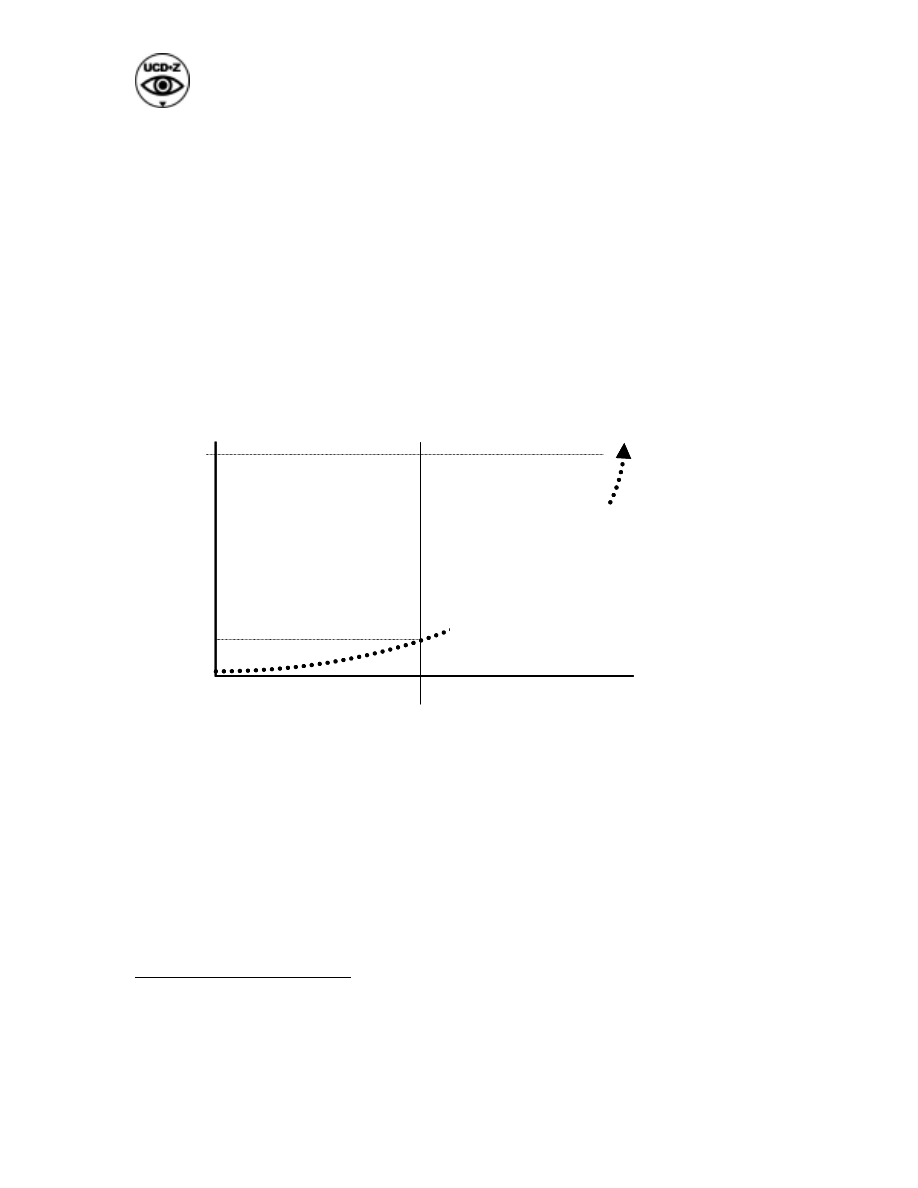
MetricPlus
Copyright MauroNewMedia 2002,
All rights reserved, Version 2.0
Page: 22
to the observed behavior of the customer as they enter, navigate, and perform transactions
on your site. These factors are not significantly improved by increasing the visual style of
the site but are directly and profoundly impacted by the actual interactive nature of the
site in terms of the user’s decision-making processes and sequences. Although this point
has been made before in this paper, it is well worth repeating. These processes can only
be understood and optimized through application of methods and practices of the
cognitive sciences. It is from these sciences that professional usability engineering and
testing draws its basis. In other words, how the site is organized from the very first eye-
scan of the users until they migrate to your highest paying user profile the site must be
modeled and optimized against rigorous and proven customer decision-making models.
Figure 2 is a schematic representation of the basic concepts at the center of ROI and fund
allocation decision in a large web development effort.
Hygiene factors
Behavioral factors
1$ spent = 100$ ROI
1$ spent = 1$ ROI
“Large” ROI
High: ROI
Low: ROI
Visual interface design
Improve visual “Look”
“Small” ROI
Behavioral interface design
Reduction in customer support $
Reduction in customer acq. $
Training cost reduction
Process improvement
Dev. cost reduction
Reduction in task errors
Reduction in task time
Improve the bottom line P/L
Hygiene factors
Behavioral factors
1$ spent = 100$ ROI
1$ spent = 1$ ROI
“Large” ROI
High: ROI
Low: ROI
Visual interface design
Improve visual “Look”
“Small” ROI
Behavioral interface design
Reduction in customer support $
Reduction in customer acq. $
Training cost reduction
Process improvement
Dev. cost reduction
Reduction in task errors
Reduction in task time
Improve the bottom line P/L
Figure 2: ROI decision variables
A comprehensive discussion of these issues is beyond the scope of this paper and
certainly there are contrasting views on the appropriate model for ROI decision making.
For a discussion of these factors visit http://www. taskz.com under the heading of
Executive Primer.
18
Unfortunately, many web development executives have not had the benefits of exposure
to rigorous professional usability engineering and testing methods. This leaves them
without sufficient background for critically evaluating project proposals and team
expertise profiles when allocating development funds. Even the best MBA programs and
IT graduate schools offer a superficial overview of software development methods using
18
For a detailed discussion of this issue visit http://www. taskz.com homepage and read through all 7
sections of the Executive Primer. The Executive Primer is a series of papers organized by development
category. These papers discuss the specific functions of each critical development discipline and provide
links to other information.

MetricPlus
Copyright MauroNewMedia 2002,
All rights reserved, Version 2.0
Page: 23
professional usability engineering and testing case studies or course materials.
19
This
problem is widespread and clearly complicates the success of many large-scale web
development efforts. There is also growing awareness on the part of web development
executives that current methods using poorly defined expertise profiles based primarily
on the visual design bias has been ineffective in delivering highly engaging and
appropriate screen-based systems.
19
In lectures and presentations at leading MBA programs the author routinely encounters curriculum that
does not cover rudimentary principals of formal usability science or User-Centered Design.

MetricPlus
Copyright MauroNewMedia 2002,
All rights reserved, Version 2.0
Page: 24
Part 4: Online vs. Lab-Based Professional Usability Testing
Study background
In a study conducted by MauroNewMedia
20
, more than 100 online usability testing
products and systems were evaluated for their benefits and limitations. The study focused
on identifying underlying technical approaches and limitations in the current online
usability testing environment. If good experimental procedures are followed and the
proper tools are used, robust and meaningful results flow from the use of online testing
methods. There remains, however, a gap between the technical efficiency of new online
tools and the fidelity of traditional lab-based research methods. Clearly, this paper
addresses the current state of online tools, but it is important to note that a gap exists at
the junction of online and traditional usability testing methods. The next generation of
professional usability testing systems will likely be a hybrid of these two approaches.
Such systems are currently under development and are showing promise.
21
When
combined with lab-based testing the combination offers new levels of insight into
customer behavior and opinions related to usability and satisfaction. Overall, online
usability testing must be viewed as a powerful and important addition to the web-
development decision-making process. The critical question development executives are
faced with today is how and when to use these new tools in the process of migrating their
web-based business models to more productive levels.
The Basic Concept Behind Online Testing
Fundamentally, online usability testing infers usability by looking at events that have
taken place as customers interact with your web site. It is important to understand that in
most tools you cannot actually observe the behavior of the user except to the extent that a
web-based tool can track mouse clicks and page delivery. Missing from the observational
data in any online tool is a large body of relevant observational data. This data will
include what the user is actually looking at, their facial expression, body posture, and
most important their detailed interactive behavior linking the screen with their eyes hands
and thinking patterns This is the exact opposite of lab-based testing, which gathers
information from real-time observation of the user interacting with your web site or
software while undertaking assigned tasks in a laboratory setting. Online testing is a
classic pattern recognition task, and lab-based testing is a real-time event-recording
task. This is an important distinction because it defines at the most basic level the
20
MauroNewMedia conducted a detailed audit of over 100 online usability testing tools during the summer
of 2002. The study involved examination of several leading products including both server side and client
side applications. Combined approaches were also examined. The primary criteria for inclusion in the study
was written claims in the vendors marketing materials making specific reference to the provision of
usability ratings as an offering of the research tool.
21
One such system METRIC PLUS is currently under development by MauroNewMedia and is described
in summary form in part 10 of this document. Other vendors are also developing tools and methods that
bridge this important gap.

MetricPlus
Copyright MauroNewMedia 2002,
All rights reserved, Version 2.0
Page: 25
strengths and weaknesses of online usability testing. From the outset you cannot witness
in real-time what your customers are actually doing as they navigate your site and make
decisions along the way. All you know objectively is that an event has taken place, such
as clicking on a link to call a new page from your server, remaining on a page and
looking at information, requesting pages in a specific order, that can be used to infer
some level of user behavior. You do not, however, know why they have undertaken this
task or if what they have chosen to do can be classified as an error or a correct operation.
In a lab-based testing this can also be true unless you have given the respondent the task
in advance. The advantage of lab-based data is that you can ask the respondent to discuss
what they are thinking at the time they undertake tasks. Advanced forms of online testing
currently under development will allow acquisition of this type of data. To illustrate these
issues an analogy is useful.
What Hansel and Gretel can tell us about online testing
A powerful and interesting analogy is the story of Hansel and Gretel. As the story goes
the father takes the children through the woods on a circuitous walk that leaves them at a
clearing assuming that they will not be able to find their way home. Unbeknownst to the
father, during the journey the children leave a trail of pebbles. Much to the fathers
surprise the children find their way home by following the trail of pebbles. In the analogy
we see that a click on a link by your customer sets in motion a series of actions that are
very much like the pebbles left by Hansel and Gretel. When a mouse action takes place it
marks an event in the browser that sends a request to your customers ISP that sends a
message to other servers on the internet until finally the request finds its way to your
server where it is logged and dealt with by your software. At the start and end points of
this journey interesting things happen. When the user clicks on a link, we say that it is a
client-side event. When something takes place on your server, it is known as a server-side
event. Fundamentally, online customer behavior research deals with sensing and
documenting events either on the customers machine (client-side) or on your server
(server-side). But in reality almost all online vendors attempt to infer customer behavior
by looking at events on both your customers machines and on your server. The question
is, What can we really determine by peering intently at such small pebbles? The answer
is, like an examination of the pebbles of Hansel and Gretel, we can learn a great deal.
In the case of Hansel and Gretel we can tell by how far apart the pebbles are how fast
they were walking. If the pebbles are tightly grouped at certain points along the trail we
can assume that they slowed to look at something of interest. If we find pebbles scattered
about we might assume that they were frightened by a bear and simply dropped the
pebbles and ran. If the pebbles were on the right side of their footprints Hansel was
dropping stones (he was right handed). If they were on the opposite side, Gretel was in
charge of pebble dropping. We might find long stretches of no pebbles at all in which
case we might infer that they simply forgot to drop pebbles as they attempted to figure
out where they were as they walked. We can see that the information in the data of pebble
dispersion can be interesting and to a certain extent we can infer several levels of

MetricPlus
Copyright MauroNewMedia 2002,
All rights reserved, Version 2.0
Page: 26
behavior on the part of Hansel and Gretel. This analogy should not be carried too far
except to say that there is a lot of information even in pebbles left on the ground.
TCP/IP and Other Internet Concepts of Stone Laying and Way Finding
Imagine if you will what we can learn from a technology that is based on accurate
recording of time and place. The internet is essentially like a massive recording machine
where everything we request and receive is, by design, location and time dependent. For
example, we can tell with a high degree of certainty what the customer requested (web
page URL), where they came from (their URL), how long they were on a page before
requesting a new page, the order of pages requested, and a multitude of other variables.
But what we cannot tell for certain is what they were actually doing at the time these
events took place. We cannot know this because we were not there to observe their
behavior nor were we there to probe for insights by asking them questions about why
they did something, the very essence of lab-based testing. But in some type of usability
research, that is, when what we want to do is recognize patterns in what they are doing,
this is not a problem. If we want to know how they feel when they undertake these
events, we can send them a questionnaire and ask them how they felt about trying to find
the latest money market yield on your web site. By correlating their behavioral
interactions (page tracking) with their subjective opinions (from a survey) we can learn a
great deal about their behavior and their satisfaction. With a proper understanding of how
to look at the behavior research and with a well-designed survey we can tell a great deal
about how they felt and what they did. But we cannot tell for certain unless we follow
Hansel and Gretel for a while to confirm that what we infer from the pebbles is what is
actually happening. Herein enters the important connection between online and lab-based
usability testing. One without the other is bound to leave us lost in the woods.
Objectively, what can we tell from the pebbles and by association the internet
communication events taking place as your customers request traverses the internet and
finds its place in your server and then returns the requested page to the customer? Like in
the example of Hansel and Gretel, we can infer a great deal but we cannot be certain
about anything except a few discreet timed events. The current thrust in online testing
systems is toward finding new ways to expand the reliability of internet-event recording
on both the client- and server-sides of the data flow. To achieve this, vendors must treat
the customers sites with special code, treat your server with special code, or do
something in between that helps them record and organize the small pebbles of
information being spread over the forest floor of the internet. This is not a fairy tale; it is
potentially a very big business.
How Online Usability Testing Systems Are Currently Positioned in the Marketplace
It has become an unfortunate but clear trend for most online usability testing vendors to
market their systems by pointing out the weaknesses in traditional lab-based usability
testing approaches. This approach has done little for the credibility of some vendors who
feel that their tools can and should completely replace traditional usability methods. This
is a shortsighted approach. A brief discussion of the comparison of claims made by

MetricPlus
Copyright MauroNewMedia 2002,
All rights reserved, Version 2.0
Page: 27
online testing and traditional lab-based testing is worth noting here. Figure 3 shows a
tradeoff matrix for online vs. lab-based testing methods. This is a typical chart used by
some online testing vendors.
Online usability testing attributes
Traditional lab-based usability testing
Low cost (high cost/benefit)
High cost (low cost/benefit
Fast project turnaround time
Slow project turnaround time
Large sample size
Small respondent sample size
Immediately scalable
Difficult to scale to larger samples
High quality standardized data
Short application period for data
More realistic test conditions
Unrealistic test conditions (lab-bias)
Makes possible longitudinal studies
Cannot easily do longitudinal studies
Figure 3
A complete analysis of the claims of online testing vendors compared to traditional lab-
based testing is beyond the scope of this paper, but it is worth noting that nothing that
involves testing of humans as they interact with complex technology such as a web site is
as simple as the comparison matrix makes it seem. In fact, lab-based testing evolved
specifically because it was learned from direct observation that users often do not report
their opinions accurately or persist in the execution of complex tasks without professional
probing and careful recording of actual real-time behaviors. On the one hand, online
testing tools do not offer the same level of observational fidelity made possible by lab-
based testing. On the other hand, online testing can offer advantages that lab-based
testing cannot achieve. There are clear and well-informed reasons to use both methods.
Basic Theory Behind Web Site Usability Testing
When we look at the primary and secondary business objectives of large successful E-
Com sites it is often best to describe usability or customer interaction performance in
terms of scenarios. These scenarios can be thought of as compilations of observable
behaviors that involve two basic types of tasks: (1) way-finding and (2) form-filling.
These two types of goal-seeking behaviors are schematically represented in Figure 4.
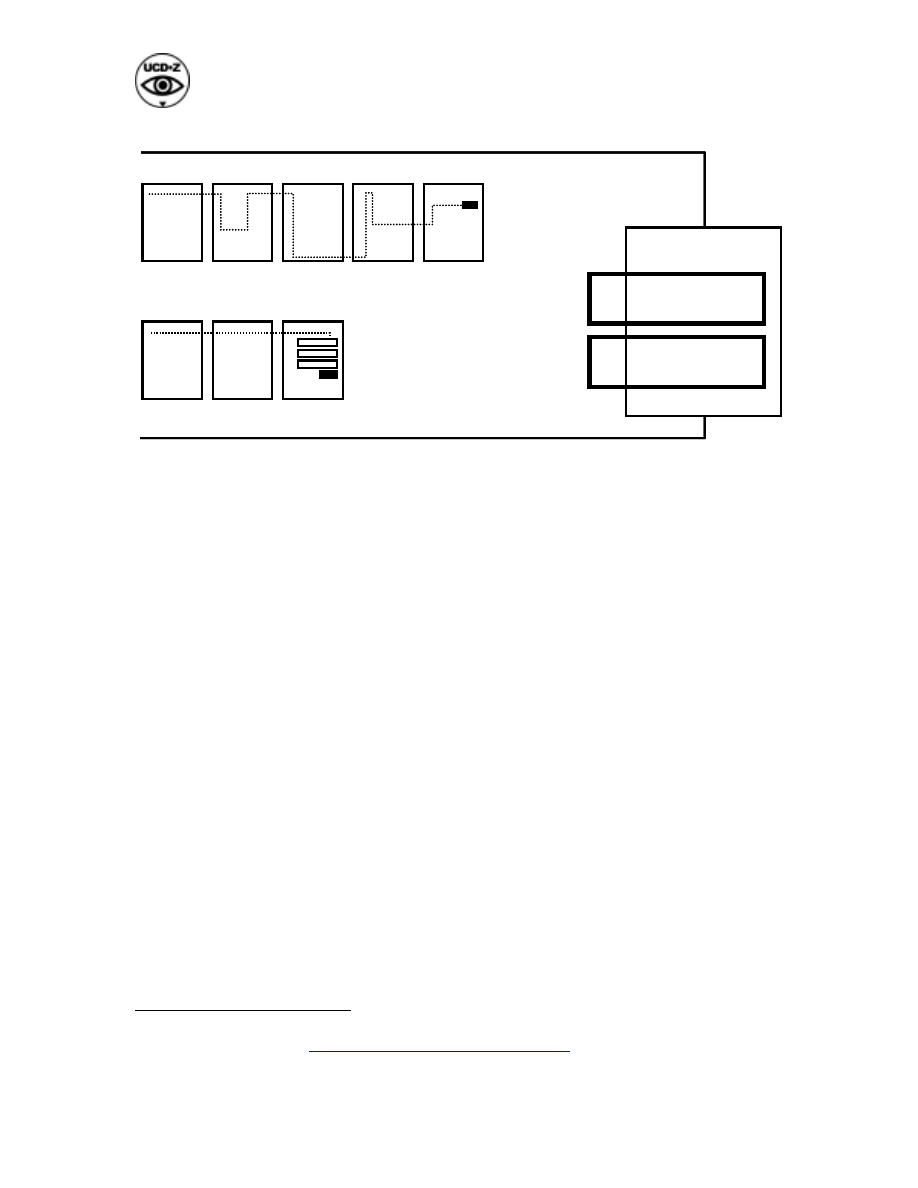
MetricPlus
Copyright MauroNewMedia 2002,
All rights reserved, Version 2.0
Page: 28
Figure 4
It is possible to categorize the majority of web-based customer interactions as either of
these two types of tasks or as combinations of both. By adopting a scenario-based model,
it is possible to prescribe a formal method for analysis of the benefits and limitations of
online customer response testing methods and tools.
All That Is Old Is New Again
The approach of investigating a users interaction with a screen-based system by
characterizing the experience as a series of linked events is not new. In fact formal task
analysis
22
has been used successfully for more than 50 years as a means of defining the
overall and detailed user interaction sequence and related performance in both complex
and simple interactions with technology-based systems. It turns out that web sites are
based on their technical underpinnings, excellent candidates for the application of formal
task analysis or scenario-testing methodologies.
Best Way
By adopting a task-based scenario approach in the analysis of usability for web site
performance, it is possible to identify an optimum pathway or task profile. These profiles
can be useful in determining benchmark way-finding and form-filling sequences.
Reliably determining the usability of a web site using this approach is, however, more
complex than we might imagine at first glance. As has been mentioned previously,
benchmarking and testing the usability of a series of tasks must include the gathering of
two forms of data: (1) users subjective or opinion data and (2) users actual objective
behavior data. This requirement is a hard and fast rule imposed by rigorous research
methods required by professional usability engineering and testing procedures. This
22
For an excellent technical description of formal task analysis see the publication titled Task Analysis
For Instructional Design at
http://www.taskz.com/reading_indepth.php
.
Goal 1:
Way finding
Scenario 1
HP
Goal 2:
Form-filling
Scenario 2
HP
Usability testing
Objective
Time / errors
Subjective
Ratings
BEHAVIOR
OPINION
Goal 1:
Way finding
Scenario 1
HP
Goal 2:
Form-filling
Scenario 2
HP
Usability testing
Objective
Time / errors
Subjective
Ratings
BEHAVIOR
OPINION

MetricPlus
Copyright MauroNewMedia 2002,
All rights reserved, Version 2.0
Page: 29
approach is nonnegotiable if we want to understand how the design of our sites impacts
on our customers ability to find information and execute tasks.
Typical objective behavioral variables include time and errors as measured against an
optimized task profile. Subjective measures includes rankings, scales, and open-ended
comments covering the customers responses to the overall and detailed customer
experience taken after they have executed an assigned task. The task-based scenario is an
especially powerful method for evaluating conceptual approaches during prototype
development by using simulations that allow the usability research team to learn
objectively from variations in site way-finding and form-filling designs. This is a
powerful yet rarely applied research method that can be implemented at low cost using
online and lab-based testing methods.
Home page usability requires special expertise and methods
Whereas task-based scenario analysis is the preferred model for investigating the
usability of your sites critical business performance, testing your home page for usability
and customer experience design is a level more complex. In addition to being the entry
point for both way-finding and form-filling tasks, the home page also serves as a high-
level organizational framework for the customers first time and repeated visits to the site.
Home page analysis is part and parcel to the analysis of overall usability testing but
expands to include issues of visual and interactive brand attribute conveyance and
transfer of learning issues. Testing of these issues requires special tools and methods.
Four paradoxes of usability research
After testing hundreds of products and systems for usability and customer response
during the past 25 years, it is clear that some aspects of this type of research frequently
defy common sense. In fact these contradictions are so common that they are described as
the Four Paradoxes of Usability Research.
Paradox 1: Objective and subject data can be negatively correlated. It often comes as
a surprise to those just starting out in this relatively new science that when comparing
two systems for usability, strange things surface. For example, when executing a
comparative study of two site designs, it is common for users to report high levels of
subjective satisfaction for the interface on which they made far more errors and took
more time on task execution. Conversely, we also see customers making fewer errors and
taking less time but reporting subjectively that they like the system less than one on
which they objectively make far more errors and take more time on task completion We
can see at once the problem with collecting one type of data. In both cases, we will be
making decisions on the wrong conclusions. It is critical that objective and subjective
performance be optimized. Simply to adopt an error-prone and time-consuming design
that customers seem to like initially is short sighted because it is time and errors that
ultimately affect large business issues such as data entry errors, server load system
response time, and customer call center volume. Truly powerful and effective E-Com
systems are optimizing for both objective and subjective customer performance. This

MetricPlus
Copyright MauroNewMedia 2002,
All rights reserved, Version 2.0
Page: 30
finding has been shown valid in many other applications including aviation, process
control, aerospace, and consumer products.
Paradox 2: What looks easy on first impression can be difficult to use.
MauroNewMedia calls Paradox 2 the First Impression Paradox, and it is alive and well in
web site design and development today. Web development teams, experienced mostly in
the graphic arts, applied their skills to interactive web-based services to make a site
appear initially simple to use. Some sites, however, end up being hideously complex. In
fact so complex that both way-finding and form-filling are simply lost to the sites
commitment to visual design. This is a problem that can be difficult to identify early in
development but one that is critical to the successful allocation to development funds and
resource retention. In a surprising way, sites can also impart the reverse reaction to
customers. In other words, a site can appear complex but be simple to use. It is clear that
no single form of research such as group focus methods can be used to get at customer
response to issues that are imbedded in detailed interactions with your site. The best way
to deal with the first impression paradox is by conducting longitudinal testing so that
customers can interact with a system in a repeated form. This will almost always allow
the customer to become aware of task time and errors and to determine if such
performance problems are critical to their overall acceptance of the system. Ultimately,
the measure of any E-Com system is in hard numbers relating to customer acquisition,
retention, and migration. Subjective and objective data taken in a longitudinal formula is
an excellent way to get at these issues.
Paradox 3: Subjective ratings can be skewed positive
Recently, market research professionals, most of the academic stripe, have been looking
into the reliability of subjective rankings and scales as a means of gauging customer
response to products and services. This new research suggests that customers, when
asked to evaluate a site or system, have a significant tendency to judge the site more
positively than they might under other circumstances. This positive skewing of subjective
data complicates the reliability of the research data. For example, in a recent analysis of a
research study MauroNewMedia discovered that simply by asking respondents to
evaluate a new site redesign, the overall rating of the site was skewed a full point in the
positive direction. This was compared to the same question that asked respondents to
evaluate a web site. Clearly there is a substantial halo effect stemming from the very idea
that the development team has spent time and effort on a site redesign. This is only one
small example of biased question development. This bias is especially true when
conducting survey type data collection using an online tool and is a disadvantage of
online testing methods. In a lab-based setting respondents can be carefully questioned for
skewing during debriefing
Paradox 4: Behavior is more important than look and feel
It is difficult for web development teams to understand that how successful customers are
at executing tasks is more important than whether the sites they create win the latest web
design awards. The reason that this is true is rooted in the fundamental idea that a

MetricPlus
Copyright MauroNewMedia 2002,
All rights reserved, Version 2.0
Page: 31
successful web presence is ultimately a means for driving revenue to the bottom line. A
simplified but useful way of thinking about a web-based delivery system is viewing it as
a tool that has certain performance specifications that must be met in its design. In the
development of a traditional product-user interaction, performance metrics are developed
before the product is turned over to the industrial design or styling team. For some
inexplicable reason web development from the beginning has this process backward.
When you start a web design effort by optimizing visual style, driving profit to the
bottom line is very difficult. In reality, however, we know that creating an effective
means of supporting productive user behavior is the most important development
variable. This goal can have wide meaning. For example, large not-for-profit institutions
need to build confidence on the part of those who contribute currently and in the future.
A consumer electronics site must ensure an error-free and rapid selling sequence and
must cross-sell to the greatest extent possible. An educational institution must support
potential applicants, incoming students, ongoing students, alumni, faculty, and
administration in a manner that reflects the values and strengths of the school. All of
these E-Com initiatives rely on web-based experiences to build their interactive brand
and support growth. In all cases, the manner in which your site supports and encourages
productive and satisfying behavior on the part of the user will determine the success of
your business model. Design awards do not win customers. Engaging, error-resistant,
and productive user interfaces do win customers. In addition, they garner that all
important form of web marketing - peer recommendations. Historically, professional
usability engineering and testing is the only proven method for mapping behavior to
design and pushing value to the bottom line.
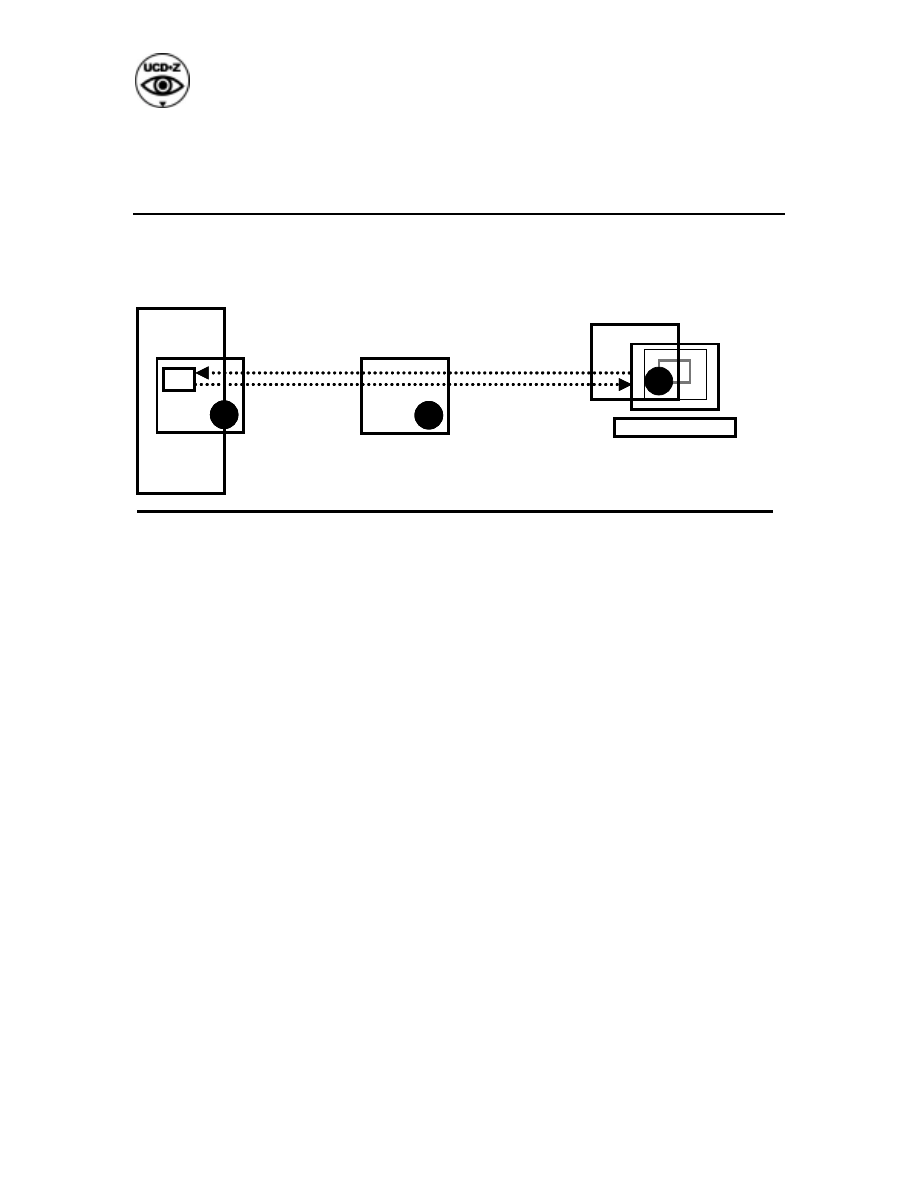
MetricPlus
Copyright MauroNewMedia 2002,
All rights reserved, Version 2.0
Page: 32
Part 5: The State of the Art in Online Testing Tools
Survey Tools and Little Else
A review of the current online usability testing offerings shows that about 95% of the
current systems are objectively little more than web-based survey systems. There are well
over 100 of these systems offered by a wide range of market research firms and internet
start-ups. It is important to note that a web-delivered survey is likely to report the same
findings as a traditional-based survey if the online version is properly optimized for
screen-based delivery. All of these tools allow you to create customized surveys of your
own design. Screen-based survey design is not, however, the same as creating a
traditional survey. If you directly translate a traditional paper-based survey form to
screen-based version you will not get the same results in both formats. Typical problems
with online vs. traditional surveys can include greater percentage of uncompleted
questions, and higher respondent confusion. Also, as was normally good practice in
traditional survey design, but is now mostly ignored, you must pilot test your online
survey. Things that can be easily dealt with by a survey administration person turn into
major issues with online surveys. Remember, no one is there to help the respondent.
Many of these systems do not properly track partial completes or reasons for termination,
which means that data from abandoned surveys is often lost. In a poorly designed online
survey it is sometimes difficult to separate usability problems with the survey design
from usability problems with the product or service being tested. Several online systems
offer simple, well designed question and survey formatting features that reduce the
probability that you will end up testing the usability of the vendors survey forms as
opposed to the usability of your site.
Server side usability
testing methods
Your server or research server
User
system
1
2
Client side usability
testing methods
Customers computer
3
Automated heuristics
usability testing methods
Research server
Server side usability
testing methods
Your server or research server
User
system
1
2
Client side usability
testing methods
Customers computer
3
Automated heuristics
usability testing methods
Research server
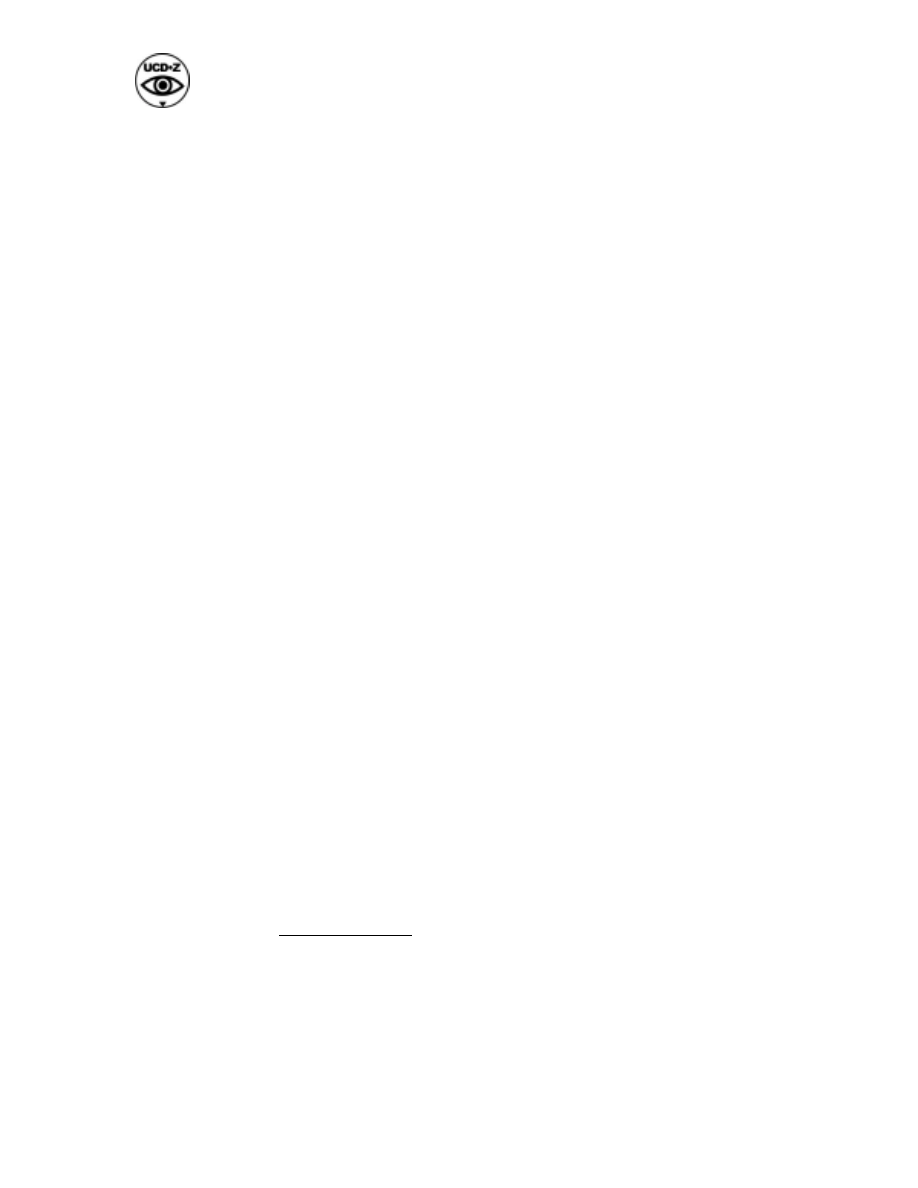
MetricPlus
Copyright MauroNewMedia 2002,
All rights reserved, Version 2.0
Page: 33
Effortless Survey Form Creation
Several of the tools examined make study design and layout of online forms easy and
direct. In fact, it is so easy and direct it is almost fun. The point here is important: A
poorly designed study thrown together quickly without careful research design is worse
than no research. Just because these tools make design and layout of the survey forms
easy, do not think for a moment that they do the same thing for the actual design of the
study. Nonbiased questions, improperly developed scales, and poorly defined attribute
maps are created everyday by well meaning development teams who lack professional
training in study design. Online testing tools do nothing to change this issue. There are
vendors who encourage access to their archive of questions developed for other studies.
Referring to these samples often causes more confusion than help. In the end the same
adage applies to research design that applies to software development - garbage in,
garbage out. We suggest you use the money you save on recruitment fees to increase the
quality of your study design. It will pay off several times over.
Too Much Technology Experience
No matter what online survey tool you use, gathering survey-type research studies online
can skew your data far in the direction of respondents who are comfortable with browser
interfaces and the use of the internet. In terms of general profile, internet users tend to be
younger than the general population, better educated, more positive toward technology-
based products, and wealthier. For some markets, this eliminates online testing
altogether. If you are poling younger populations especially teenagers or college students,
however, online surveys produce a wealth of data compared to traditional formats.
Numerous methods are available that you can use to normalize the effects of skewed
populations. The best use of online survey research is for those populations that find it
engaging and easy to use.
As has been stated before, if you take the time to design your online survey properly, the
results can be robust and compatible with traditional surveys. If you are inclined toward
complex study designs such as conjoint analysis, some online survey vendors make
conditional branching available. This cannot be done easily with traditional survey
methods.
But the most important point is that using survey data to determine usability is not
reliable. This type of testing involves sending users to sites and asking them to undertake
a series of tasks. After each task and at the end of the total task sequence these systems
deliver a series of screen-based questions to the user. Under this model, site usability is
determined only by subjective opinion of the user. This is not a reliable means of
gathering data required for making mission-critical design decisions. Even though such
tools claim usability testing as a benefit, they do not gather objective data on user
behavior with sufficient detail to ensure a reliable profile of customer behavior. The
online survey approach does, however, have a significant benefit. You can send
customers to competitive sites and have them undertake a task. Yes, even your

MetricPlus
Copyright MauroNewMedia 2002,
All rights reserved, Version 2.0
Page: 34
competitors site can be explored and rated by respondents. This research is possible
because all of the code that monitors and gathers the customers responses is on your
server or the server of the online research firm. Virtually nothing touches the
competitors site, and there is no way for the site owner to distinguish your test
respondents from those who visit the site in the normal course of events.
Tracking Behavior at the Macro Level
Approximately 5% of currently available online tools contain simplified behavior-
tracking capabilities. The range of events that can be objectively tracked by current
online systems varies depending on what technological approach is taken by the vendor.
The implications that such an approach has on behavior tracking are significant. In almost
all cases, however, tracking behavior appears to be essentially an afterthought. Most
vendors deal with behavior by adding a simplified log file analysis. At best, this produces
macro event tracking. Within the context of these specific limitations, however, initial
research comparing online and lab-based testing methods is indicating a strong
correlation between some important usability variables. For example in a paper presented
at the 2002 UPA annual meeting Thomas Tullis
23
reported high correlations between
baseline variables including task time and task completion rates. The research showed
poor correlations for subjective ratings. It is important to note that micro level behaviors
that deal with critical incidents are not discussed in this important paper and remain a
primary strength of lab-based testing. Make no mistake, this is a serious limitation and
one that online testing vendors work hard to minimize in their sales and marketing
efforts.
It is important to understand from the beginning that mapping critical user behavior to
user-interface design is complex even in the best of cases. As any professional usability
expert will tell you, it is hard work logging hours of video tape data so that time and
errors can be properly analyzed. Many of the current online systems do not allow micro
behavior analysis normally part of traditional lab-based testing, where a professionally
trained usability researcher can probe for critical insights and record micro level events
that determine real user performance. If you are concerned with true time and event
analysis, including error type analysis, lab-based testing must be combined with online
testing methods.
Linking Behavior and Opinions Is No Small Problem
Upon detailed analysis it is clear that many online testing tools are struggling with a way
to create a scientifically valid link between user behavior and user-defined subjective
data. In the end, online usability testing is most productive when objective and subjective
data can be gathered in a valid and integrated manner. Currently even the best online
behavior tracking tools have limitations that often limit their widespread use by the
professional usability testing community and by web development teams. It is, however,
still important to understand how behavior tracking is being developed and what the
23
An Empirical Comparison of Lab and Remote Usability Testing of Web Sites By Tom Tullis, Stan Fleischman, Michelle McNulty,
Carrie Cianchette, and Marguerite Bergel, From Fidelity Investments Contact: tom.tullis@fidelity.com

MetricPlus
Copyright MauroNewMedia 2002,
All rights reserved, Version 2.0
Page: 35
benefits and limitations are for each approach. Eventually, behavior tracking will become
a more robust component of successful online usability testing tools.
Technical Approaches to Behavior Tracking: Limitations and Benefits
All online systems that offer behavior-tracking functions do so by capitalizing on the
structured nature of basic internet protocols including TCP/IP. As information bounces
and careens around the internet from your customers desktop to server and back, events
take place that can tell us a great deal about the behavior of customers. Some of the
information is useful; some is interesting; but most of it is useless. The question then
becomes, What is good data and where do we look for meaningful insights? This
question turns out to be complex and interesting.
Volley of Data
Events taking place as a result of a customers mouse click on your web page viewed
inside their browser sets in place a series of events that eventually leads back to your
server and back to the customer in a type of round robin data exchange. The interesting
point is that at various times in the exchange, what is requested, where it is sent, and
timed events are captured and stored in the system itself. Most of the detailed information
is stored on your server, but some is also stored on the customers machine. To reiterate:
The customer clicks a link on your web page, which sends a request over the internet to
your server; your server sends the requested page (data) back to the user, and so on. In
theory this is how the web works. The important question becomes, What do these series
of events tell us about your customers behavior? The answer depends entirely on where
we look as the exchange of information takes place.
Looking Only at Server Activity - Server-side Analysis
Some online tools look only at the incoming and outgoing requests taking place on your
web server. We call this server-side analysis. Log file analysis is a typical method used to
view customer behavior using this technique. From this simple data stream we can derive
a great deal of valuable data. All of this data is, however, macro level. For example, we
can determine the frequency of pages requested, order of pages requested, IP addresses
requested, exit pages, entry pages, and hundreds of other data points. Gathering accurate
timed events is illusive, however, because of unpredictable internet latency issues. The
actual time it takes for the roundtrip data transfer to take place can vary widely based on
where your customer is on the internet, the connection speed, the traffic on your server,
the customers ISP, and other variables. As has been stated before, at best you can only
infer behavioral patterns from this data stream. Still, properly analyzed this data can be
very useful as a means of supporting other forms of usability research. The final point on
server-side analysis is that we can only infer customer behavior based on where pages,
when pages, and how many pages are being requested and sent to customers from your
web server. Some vendors imply that a great deal of actual customer behavior can be
derived from this data stream. Used in isolation, server-side behavioral analysis is highly
limited.

MetricPlus
Copyright MauroNewMedia 2002,
All rights reserved, Version 2.0
Page: 36
Treating Your Site with Special Research Code
Several technological approaches are used by vendors to add more data to the basic
server-side approach. For example several vendors produce a small string of code that
must be inserted into the HTML code of every page or just the critical pages of your site
as it sits on your server. This approach adds a significant level of detail to your server-
side analytics. It also makes it possible for customers to request a survey-type form on
any page at any time. These user-requested popup survey forms are only called into view
by customers performing a mouse rollover of a small icon located in a common position
on all important pages of the site.
24
The down side of this approach is the always present
question of how conspicuous to make the icon that users must interact with to call forth
the popup form. If the icon is too subtle, the stimulus is too low and customers are not
even aware of the system. If the icon is too bold, it can interfere with the visual look and
feel of the site. This question turns out to be a non-issue if you are willing to explore the
conspicuousness of the icon to achieve the proper balance. This type of treated site
technology can produce staggering amounts of data that in itself requires special tools
and analytical methods.
Transparent Treatment of Your Server with Tracking Code
You can use various online vendors to treat your site with code that is virtually
transparent to the users visiting the site. This small string of code allows you to gather
significant additional data about your visitors, such as the IP address for each visitor,
referral sites, time on page, time on site, and most frequent visitors. This code is normally
managed by specialized software from vendors such as WebTrends and dozens of other
software firms. This approach does not allow you to poll customers in any way. No
surveys and no behavior tracking per se is possible. This type of data can, however, be
combined with other research methods to confirm and support critical findings on
customer response and usability. Frequently, log file analysis is used as part of
professional usability testing projects. We recommend that all clients use some form of
treated server analytical tools. Treating your site with code can also be used to enhance
the quality of the data derived from each page requested by the users. When we treat our
sites with customer-tracking code, significant detail about your customers behavior can
be obtained. For example, we can obtain accurate page order tracking and data on what,
where, and when customers are interacting with our sites. Again, from this data we must
infer customer behavior because we will know virtually nothing about the customers
opinions of the site or their level of satisfaction. We will not be able to determine in a
meaningful manner errors and other problems customers may be encountering as they
navigate the sites.
This approach cannot be used to conduct competitive analysis of sites since we cannot
treat competitors sites with the necessary code. On the other hand, this method can be a
powerful means of tracking in virtual real-time the implications of changes to a site. By
strategic use of this approach, we can selectively monitor critical pages for user behavior.
24
For an example of this technology visit our corporate web site at
http://www.mauronewmedia.com
An
OpinionLab Icon is located in the lower right of all screens on the site.

MetricPlus
Copyright MauroNewMedia 2002,
All rights reserved, Version 2.0
Page: 37
For example, if we make changes to a registration page and see time on page values
increase and exit page rates for that page also increase we can infer that changes have had
a negative impact on customer usability.
The most critical negative aspect for this approach is the always-present complaint by the
IT team that the required code will compromise server performance or security. Some IT
teams refuse to put foreign code of any type into the pages of their sites. This refusal is
unfortunate because the data flowing from a simply treated site normally outweighs the
downside. The second problem with this type of behavior tracking is that it produces
staggering amounts of data that must be critically summarized for appropriate insights.
Many corporations use server-side behavior tracking but do virtually nothing meaningful
with the data that is generated. It is important to have a usability professional aid in the
analysis of server-side data if meaningful insights are to be obtained.
Page Caching and Other Wonders of the Internet
A far more important point, and one that online usability testing vendors do not tell us, is
that a major innovation of basic internet technology page caching causes huge problems.
This clever idea that saves a page you already visited on your hard drive dramatically
reduces the total traffic on the internet. Without page caching we might not have an
internet. If a page is cached and a customer goes back to that page during a session, your
server does not know a thing about it - zip - nothing. Therefore, if you are looking at
errors on your site by examining navigation into and out of specific page sequences, you
have no data. If the user backs up using their browser Back button, and more than 90% of
users do this when lost as a primary error correction strategy, your server will never see it
and therefore neither will the web development team making enhancements to the
interface. Your server sees a perfectly acceptable sequence while the user may be backing
into and out of forms with important frequency and related frustration. It is important to
note that this problem can be dealt with by experimental design and or use of alternate
technological approaches. Usability problems that do not surface in click stream data may
be reflected in subjective response to questions by the user. This approach, however, is
not always the case. Yes, there is code that you can send quietly to your customers
machine that turns page caching off. But no corporation would even think about using
such an approach. So in the end, server-side usability analysis, no matter what its form, is
limited and data is confounded and can be highly misleading if you use it improperly. If
you combine this type of data with professional lab-based testing it can, however, be very
powerful
Limitations Are Important
There are limitations with all server-side implementations for online usability testing
systems. For example, we cannot tell what the user is actually doing on a page: Are they
scrolling up, down, left, right? What exactly are they looking at? What information are
they reading? How are they exploring the data presentation scheme? Are they switching
to other browser windows? Did they go to lunch or did the dog unplug the computer?
These behaviors are not available if the online testing system uses treated server-side

MetricPlus
Copyright MauroNewMedia 2002,
All rights reserved, Version 2.0
Page: 38
technology. Any local event that takes place on the users machine that does not result in
a mouse click (or other event that causes a message to be delivered to your server) cannot
be tracked. The implications of these variables are significant: If you cannot detect
behavior, you cannot infer behavior. Recently, various vendors have developed and are
testing tools that allow micro-level tracking of user behaviors. These tools will aid in this
critical problem and show significant promise for the future.
Looking at Events on Our Customers Machines
An approach used by some online testing vendors allows us to record browser-level
events on the customers machine. In other words, all events taking place on the users
machine including scrolling, Back button use, and viewing cached pages can be recorded
and sent to the research server. The question that springs immediately to mind is why
doesnt everyone use this approach? The answer is that to record actual user behavior at
the browser level successfully, online usability testing vendors require that the customer
download software ranging from an applet to a new specialized browser. With this
software installed on your customers machines it is possible to record more of their task
sequences as they take place within the browser functionality. Note that this does not
allow us to record anything else that the customer is doing with other applications.
There are two basic limitations to this approach. First, downloading and setting up a
browser requires expertise that applies a bias to the respondent population. Vendors who
use this technology steadfastly deny that this is a problem. But it is. Users who are
comfortable with executing such downloads are at the upper end of internet technical
expertise. When testing this user group, MauroNewMedia routinely finds them more
positive about all types of interfaces, that they make fewer errors, and that they take
much less time performing tasks than customers representing a broader internet profile.
This confounds data on several levels; most specifically, it puts a significant positive bias
on behavioral and subjective data. Usability problems tend to be minimized, which is not
a good thing.
Panels and Other Research Methods
This bias problem has led vendors to attempt to reduce bias by prescreening and
developing panels of respondents who have been helped through the download and setup
process by phone support. By carefully screening respondents into these testing pools,
some measure of bias is reduced. How much is another matter. Once vendors spend the
time and effort to set up users with specialized browsers, they tend to reuse respondents
for more than one study. This practice is not experimentally appropriate and may further
complicate respondent reliability. Finally, vetting of respondents is at best a hit and miss
affair as respondents who do not begin to meet the stated profile sometimes show up in
these studies. The benefit of this approach is that it is fast. If we work with a vendor such
as Vividence (the current best in class for this approach), we will be able to turn studies
around almost overnight. This approach is a more reliable means of getting at macro
behavior because it tracks gross events that take place within the customers browser. For
the most part, we will know when users back up, how much time they spend on which

MetricPlus
Copyright MauroNewMedia 2002,
All rights reserved, Version 2.0
Page: 39
page, their page navigation sequences, and their form-filling sequences. We will not
know what they are thinking or looking at as they go about their tasks.
Like the first approach, this method has a significant benefit in testing competitive sites.
You can send customers to any site and have them undertake take a study without the site
owner being aware of the study. This is possible, again, because all the code that
monitors and gathers the customers' responses is on your server or the server of the online
research firm. Virtually no specialized research code touches the competitors site, and
there is no way for the site owner to distinguish your test respondents from those who
visit the site in the normal course of events. It is important to note that a strict statement
that only three approaches does not hold. In fact upon detailed technical analysis it can be
shown that some vendors use hybrid versions of server-side and client-side methods.
Clearly, this is a rapidly changing issue that will require constant updating as vendors
produce and upgrade products to deal with known problems and to deliver more robust
data to clients.
Third Approach: Semi-Automated Heuristics
A third approach involves a new online technology that models actual user behavior
based on software-based bots. This approach is generally known as semi-automated
heuristics. The basic theory behind this approach was developed over the past 15 years
and involves the idea that by looking at procedural steps undertaken by users in a
theoretically optimized path you can infer usability. Numerous attempts have been made
to develop systems that can examine the HTML code for each page of a site and infer
from the code what the level of usability the site should be for an idealized user. This
approach is a form of cognitive modeling and can be useful as a design tool. The primary
conceptual model for these systems is based on a generalized mathematical model n
(developed by the vendor) that is based on the concept that time on task and other
variables are strongly correlated with general usability.
25
This is generally not found to be
true. These tools may, however, show promise for some forms of baseline usability
modeling. It is probably too early to make a reasonable estimate as to the final usefulness
of semi-automated heuristics.
Unfortunately, in web applications these tools can be wildly misleading because they
look essentially at the hard physical elements imbedded in the HTML file, such as the
number of buttons, amount of text, number of graphic elements, and number of clicks to
reach an identified target field in the site. What these systems cannot do is evaluate the
syntax and context of text on the page. This means that a site can be written entirely in
Russian and still be judged excellent in terms of usability even though the customers
understand virtually no Russian. These systems are interesting, but they are only as good
as their underlying models.
26
WebCriteria has previously used this type of approach in
their online product testing system know as MAX.
25
Thanks to James Landay Ph.D. from NetRaker for his review of this issue and related products.
26
The primary conceptual model for these systems is based on the GOMS system developed by Card,
Moran and Newell more than 15 years ago. Other leading researchers including John Anderson at Carnegie
Mellow have expanded these conceptual models.

MetricPlus
Copyright MauroNewMedia 2002,
All rights reserved, Version 2.0
Page: 40
The latest research on Semi-automated Heuristics
Interesting work is currently being undertaken by researchers at UC Berkeley and other
major universities on automated heuristics.
27
Through the application of factor analysis,
web pages judged as outstanding by a jury of web design experts have been analyzed to
identify underlying physical attributes that are common to high ratings. Factors include
the amount of text on a page, the amount of white space, and the number of different
fonts. This approach represents a promising and potentially powerful design tool.
Understanding the trade-offs
The number of products and vendors entering the online market is increasing every
month. At best the entire field of online usability testing is a moving target. As a means
of assisting in the understanding of the primary functional issues including technical
approaches and related usability implications, we prepared the following trade-off matrix.
By scanning the rows and columns of the matrix you can obtain a good overview of the
primary and secondary issues at work in this important new field of research.
27
See the paper by Melody Ivory and Marti Hearst at (http://webtango.berkeley.edu/papers/ue-survey/p470-
ivory.pdf) for an excellent discussion of automated heuristics and related research methods.

MetricPlus
Copyright MauroNewMedia 2002,
All rights reserved, Version 2.0
Page: 41
Part 6: Methodology trade-off matrix
Methodology
Technology
implications
Overall usability
Testing implications
Impact on opinion
tracking
Impact on
behavior tracking
Top tier vendor
Online testing
1 Treated online
method
Client side treatment
(adding specialized
browser or applet to
your customers
machine)
Requires download of
special applet or
browser on to users
machine. Set up is
dependent on users
browser version and
configuration. Requires
commitment to vendor
and data may not reside
on your server but
server of vendor.
Customer may complain
about placing code on
their site.
Produces significant
bias in user profiles
and requires use of
specialized panels of
respondents.
Can deliver wide
range of survey data
collection formats.
Data may be biased
based on use of
panels.
Allows for
behavior tracking
of browser level
events.
Vividence
Server side treatment
(adding specialized
tracking code to your
server)
Requires imbedding
specialized tracking
software into the HTML
code of your site.
Requires commitment to
vendor and data may not
reside on your server
but server of vendor. IT
dept may complain
about placing code on
your site.
Can produce large
volume of data
sometimes of
questionable value.
Properly structured
data can be a
powerful tool in
longitudinal studies.
Some applications
do not allow
opinion tracking;
other applications
can be used to
create innovative,
on demand pop-up
surveys
Allows macro
level behavior
tracking based on
recording of
events flowing to
your server from
customers
browser.
WebTrends for
log file data
OpinionLab for
online pop-up
survey data
Combined online
approach requiring
client side and server
side treatment (adding
specialized code to both
your customers
computer and your
server)
Requires imbedding
specialized tracking
code into the HTML
code of your site and
download to customers
machine. Can be costly
and complex to manage.
You are tightly bound to
one or more research
vendors, which limits
your access to new
tools. Tools do not share
data easily.
When combined with
survey tool can
produce detailed
subjective and
objective data.
However produces
significant
respondent profile
bias based on
download and set up
requirements
Can deliver wide
range of survey data
collection formats.
Data may be biased
if respondents are
based on panels.
Can produce rich
data set if proper
tools are combined
and analysis is
properly executed.
Can be complex to
set up and use but
may produce
powerful insights.
Requires
combining tools
from various
vendors.
NetRaker is
largest vendor
with multiple
offerings that can
be combined
under the
methodology
2 Untreated online
method
Technology
implications
Overall usability
Testing implications
Impact on opinion
tracking
Impact on
behavior tracking
Top tier vendor
Online survey tools
No download to either
your server or users
computer required
Good for delivering
surveys and
collecting subjective
opinions of usability.
Not possible to track
user behavior. Survey
must be carefully
designed for
maximum
effectiveness
Can be used to test
users opinion of any
site without treating
site in any way.
Excellent for
simplified
competitive
analysis. Properly
designed surveys
can provide robust
data
Only delivers
opinion data to the
research team.
This provides
subjective view of
usability issues,
which can be
highly misleading.
Many vendors in
this space. Over
100 survey tools
currently offered.
Online behavior tracking
tools
No download to either
your server or users
If properly designed
and understood tool
Excellent for
competitive
Does not
accurately report
Several vendors
in this space with

MetricPlus
Copyright MauroNewMedia 2002,
All rights reserved, Version 2.0
Page: 42
computer required
can produce relevant
data
analysis. Properly
designed studies
can provide
interesting and
useful data if
combined with
survey tool
user behavior after
pages are cached
on customers
machine. There
are methods for
addressing this
problem.
significant
development
underway to
address this
important
research need.
Combined survey and
behavior tracking
methods
No download to either
your server or users
computer required.
Usually executed in
ASP approach so that
your system is totally
unaffected by study
execution. Data
normally belongs to
you.
Can produce good
basic view of high
level opinions of
usability issues.
Study must be
properly designed but
results can be
powerful if combined
with lab-based
testing.
Excellent for
competitive
analysis. Properly
designed studies
can provide
interesting and
useful data with no
requirement for
customer to
download special
software.
May not
accurately report
user behavior after
pages are cached
on customers
machine unless
system is designed
to account for this
problem.
NetRaker is a
system in this
category that
address behavior
and opinion
tracking.
Automated heuristics
(this method uses a
software-based BOT to
analyze the content of
your HTML code and
then infers usability
based on a
mathematical model)
Requires access to your
site by automated BOT
that examines page level
code. Process is
transparent to site being
evaluated and no special
down loads required on
server or client side.
Interesting approach
that in the long run
may become a
powerful tool for
predicting basic
levels of usability for
systems under
development.
System generates
artificial opinion of
site usability. Can
be HIGHLY
misleading based on
the type and
complexity of the
site being evaluated
and model applied.
System generates
artificial
description of user
behavior on your
site and then infers
usability. Can be
misleading based
on the type and
complexity of the
site being
evaluated and
model applied
WebCriteria
MAX technology
Also various
tools developed
by Melody Ivory
and team at UC
Berkeley
Lab-based testing
Heuristics analysis
Requires use of video
recording system to log
and record experts
interactions with
software.
Good for very high
level opinions of
usability if the expert
has clear
understanding of
business objectives
and usability science.
Fast and
inexpensive. Can
produce very good
results on limited
set of issues. Good
for applying
standardized
guidelines and
procedures.
Data is only as
good as the
individual
executing study
and their ability to
predict user
behavior.
MNM and many
other PS firms.
Small group lab-based
testing
Requires use of video
recording system to log
and record user
interactions with
software. Study must be
conducted in formal lab
setting. Can be more
costly and time
consuming than simple
online study. Data has
short shelf life if
changes are made to
site.
If executed by
usability professional
provides highest
quality objective and
subjective data sets
but sample size
restricts significance
of data. Allows for
use of well proven
research methods for
solving complex
usability problems
not possible using
online tools.
Produces the most
reliable and robust
view of user
subjective opinions
and interaction with
your interface. Can
be used on any
profile without bias
effects. Allows for
complex debriefing
and in-depth
interviews critical
for understanding
user behavior and
motivation.
The most reliable
and proven
method for
critically
documenting and
understanding user
behavior including
detailed definition
of errors and time
on task both
critical in interface
optimization and
ROI modeling
MNM and other
professional
service firms
listed in the
HFES listings as
full members.
Large group lab-based
testing
Requires use of video
recording system to log
and record user
interactions with
software. Study must be
conducted in formal lab
setting. Can be more
costly and time
consuming than simple
online study. Data has
short shelf life if
If executed by
usability professional
provides highest
quality objective and
subjective data sets
Larger sample size
adds significance to
data. Allows for use
of well proven
research methods for
solving complex
Produces the most
reliable and robust
view of user
subjective opinions
and interaction with
your interface. Can
be used on any
profile without bias
effects. Allows for
complex debriefing
and in-depth
The most reliable
and proven
method for
critically
documenting and
understanding user
behavior including
detailed definition
of errors and time
on task both
critical in interface
MNM and other
professional
service firms
listed in the
HFES listings as
full members

MetricPlus
Copyright MauroNewMedia 2002,
All rights reserved, Version 2.0
Page: 43
changes are made to
site.
usability problems
not possible using
online tools.
interviews critical
for understanding
user behavior and
motivation.
optimization and
ROI modeling
Hybrid methods
4 Combined online and
Lab-based approaches
Technology
implications
Overall usability
Testing implications
Impact on opinion
tracking
Impact on
behavior tracking
Top tier vendor
Combined untreated
online and small group
lab-based testing.
(this hybrid approach
combines un-treated
online behavior and
opinion tools with small
group lab-based testing)
Minimal impact on your
site and users machine
If properly designed
a combined study
produces very robust
data set by
combining insights
gained from online
study to refine small
group lab-based
testing sessions.
Allows for use of
predictive statistics
Cost effective and
produces reliable
and robust view of
users subjective
opinions and
interaction with
your interface. Can
be used on any
profile without bias
effects. Allows for
complex debriefing
and in-depth
interviews critical
for understanding
user behavior and
motivation.
Very cost
effective, reliable
and proven
method for
critically
documenting and
understanding user
behavior including
detailed definition
of errors and time
on task both
critical for
interface
optimization and
ROI modeling
MetricPlus®
MNM in
combination with
online testing
tools from
various vendors
Combined server side
treated online and lab-
based approaches
(This hybrid approach
combines specific
treated online and
opinion tools with small
group lab-based testing)
Requires imbedding
specialized tracking
software into the HTML
code of your site.
If properly designed
can produce robust
data set by
combining insights
gained from online
study to refine small
group lab-based
testing sessions.
Excellent for
longitudinal studies
Low cost and high
data rates. By using
some methods
customers opinions
can be captured
continuously and
used to improve
effectiveness of
small group lab
testing. Can track
changes to site and
their impact on
opinion in real-time.
More expensive
than using only
online tool but
data is far more
rich and
meaningful.
Delivers
significant
actionable insights
in terms of
behavior. Can
track changes to
site in real-time.
MetricPlus®
MNM in
combination with
OpinionLab
Other methods
Group focus testing
Standard video
recording required
Minimal to negative
impact on
understanding
usability issues.
Opinion on
usability biased by
group interactions.
Data of little value.
Cannot track
behavior
Hundreds of
market research
firms
Better Way To Measure Learning Effects
Although there are significant downside issues with current online usability testing tools,
there are also significant upside advantages that are important. The most significant
factor is the ability to run longitudinal studies of web site customer responses. This
ability has always been a shortcoming of traditional lab-based approach. The importance
of this capability cannot be taken lightly. For example, in large lab-based studies where
MauroNewMedia has been able to return to a site after users have been active customers
for several weeks or even months, we always see significant changes in both behavior
and attitude. This fact is explained by well-proven concepts from the field of usability
engineering, most specifically research related to skill acquisition. But the important
point is that some of these variations in short-term vs. longer-term response to an
interface design have been dramatic, which means that initial feedback was either overly
positive or overly negative. Some of the tools discussed in this paper address this
problem by their very nature, specifically those methods that are continuously available

MetricPlus
Copyright MauroNewMedia 2002,
All rights reserved, Version 2.0
Page: 44
in user-defined popup tools such as those offered by various vendors including
OpinionLab. This is a major reason to consider such tools.
Sample Size Can be a Benefit
It is well known that statistical reliability is increased with increased sample size.
Traditional lab-based testing, however, often has a small sample size. There are ways that
traditional lab-based testing gets around this problem, such as targeted samples and
distribution sampling. There is, however, no substitute for large sample sizes of several
hundred respondents. A large sample dramatically improves significance in most but not
all studies. The question of sample size is complex and should be dealt with by consulting
with usability testing experts well versed in study design. It is important to note that you
will receive more data and have better statistical reliability if you do a lab-based study
using 60-80 respondents than you will have with an online survey using thousands. This
fact is because of the fundamental limitations in the fidelity of data that you can gather
even with the best online tools. There are instances where a large sample size is the only
way to go. Such cases involve questions of naming, visual branding, and other highly
subjective variables. In these cases larger sample sizes have no substitute.
Data Capture
The time usability professionals spend on data capture in traditional lab-based testing is
about 20% of the total project time. With most online tools, this phase of research is
automatic. This does not mean that analysis of the data is automatic unless you are only
looking for top line results. In that case most online tools cannot be beat. In the best
products mentioned in this paper, data capture and display occur in real time. As
respondents complete their surveys, we see the results. This has both positive and
negative issues. Early results can be misleading, and not everyone knows how to interpret
the data as it comes in. A word of caution: Do not allow anyone but the research director
to have access to the data until most of the respondents have finished the study. Above
all, do not give access to the real-time displays to top management. Your e-mail file will
look like War and Peace. It is also worth noting that all good online tools allow you to
download your data from the study into Excel formats. This feature eliminates data entry
errors when coding survey forms and observation sheets. On average, data entry errors
will range between 2 and 4% for manual entry of survey data. Cross-checking is the only
way to deal with this problem in traditional studies.
Data Analysis
Most currently available online tools provide basic statistical summaries that deliver top-
level results such as mean, range, and standard deviations. Few of the current tools
provide more sophisticated tests of significance or correlation analysis, both critical in
any important study. Therefore, you must download your data and run these types of
analyses in Excel, SPSS, Statview, or other comparable program. This task is not simple
because of the need to align and coordinate import/export functions. In any important
study this depth of analysis should be left to a usability testing or market research
professionals. Although it may seem a bit harsh to state this, but drawing conclusions

MetricPlus
Copyright MauroNewMedia 2002,
All rights reserved, Version 2.0
Page: 45
from online research data is usually not the strength of online data-gathering processes
and should rarely be trusted to the professional services staff of the online tool vendor.
Data Is Not Information
In concluding this discussion, it is important to point out a benefit of online testing that
can quickly turn into a major problem. When you use online testing methods and gather
data from a large sample size, the data will be overwhelming if any portion of the study
allows open-ended comments or verbatim data. The online testing vendor, and more
importantly, your staff will have no reliable way of dealing with these responses. Yet this
data always contains highly relevant insights. To help resolve this problem,
MauroNewMedia developed and uses a software-based analytical system called
Comment Tool to examine these files. We routinely work with studies that return 5000 to
150,000 open-ended comments. Extracting meaningful data from these files is no simple
matter. When properly executed, however, the data is both rich and robust. Comment
Tool can be used on any file of comments from any online testing vendor.
A special note of caution on survey design. Many online testing vendors offer to throw
in study design as part of the total cost of the project. You may save money, but your data
can be seriously compromised. It is better to save money by cutting back on the number
of respondents instead of accepting a free study design offer.
Incentive Payments and Respondent Management
Finally, online testing offers benefits in acquiring respondents and providing them with
appropriate incentives. As any market research professional knows, respondent
recruitment and screening is complex and difficult. People do not show up, they show up
at the wrong time, they show up late, they show up sick, they leave in the middle of
studies, they are cranky about the muffins. There is no end to the problems of respondent
acquisition and management. Online testing reduces these problems by allowing
respondents to take the study at home or at work. This solution can save time and be less
costly. In major metropolitan areas, the standard recruiting fee for lab-based studies
ranges between $50 and $150 per respondent. This fee is normally paid to a recruiting
service or testing lab. Online recruiting fees can be dramatically less depending on your
profile requirements. In the end, what you need is a respondents first name and e-mail
address. It is the responsibility of the recruiting service to verify profile details and to
ensure compliance. There are several agencies that do a good job of online respondent
recruiting. A word of caution: No matter how much you pay for recruitment, respondents
show up who are wrong or not qualified. In the hundreds of usability studies undertaken
by MauroNewMedia during the past 25 years, we frequently have had respondents
recruited and screened who simply were not qualified. Agencies make mistakes or fill in
with wrong people at the last moment hoping you will not notice. People lie about their
background to get into the study. Lab-based studies always do a three-question cross
check when the respondents show up. There is no way to do this with online testing. It is
safe to say that in studies that require a highly vetted respondent pool, online testing is
not the way to go.

MetricPlus
Copyright MauroNewMedia 2002,
All rights reserved, Version 2.0
Page: 46
The ability to restrict who takes an online test and who sees a new site is not protected or
controlled under online testing conditions. For example, MauroNewMedia recently
received three new web site concepts from a colleague who took an online test for a
competitor. If you do not want the competition to see your site do not test it online. If you
do, it is safe to assume that anyone will be able to see your online test.
Incentives
One aspect of formal usability testing that online testing does well is respondent incentive
fulfillment or payment to respondents for successfully completing the testing session.
Some vendors are much better at this than others. There is a huge range of options
available for incentive fulfillment, from sending respondents a check within two working
days to providing Amazon gift certificates. The important point is that incentive
fulfillment is handled by all best in class vendors in a reliable and transparent manner. An
important point to remember when planning an online study is the cost of incentive
fulfillment itself. If you have a study of 500 respondents (great for statistical reliability)
and each receives a $25 gift certificate you have just spent $15,000 on incentives plus a
dollar or so for incentive handling. This is a real cost that you will not normally see
discussed by most online testing vendors.

MetricPlus
Copyright MauroNewMedia 2002,
All rights reserved, Version 2.0
Page: 47
Part 7: Selecting the Right Approach
In the end, it is not a question of online vs. lab-based usability testing. The most
important point is that mission-critical decision-making must be based on a detailed
understanding of human skills and limitations. These types of decisions can only be made
with a full and direct understanding of the behavioral and attitudinal attributes of
customers as they interact with our screen-based delivery system. All forms of
professional usability testing including lab-based and online methods help address this
critical research need. If you take away only one insight from this paper let it be that there
is a new science that deals with the connections between computer and user and that field
will play a central role in the future of all successful E-Com systems. That science is
professional usability engineering and testing.
Selecting the Right Research Approach and Tools
How do we decide on an approach that will be cost effective yet yield the best results?
Are we better off with a long-term relationship with a large online testing vendor or with
a lab-based approach? An effective model for determining which approach to take is to
ask yourself the following question: What is the impact of making the wrong decision
when determining what to change or optimize in the design of my E-Com initiative?
This question is graphically represented in Figure 5. When we look objectively at the
complex question of determining if a mission-critical decision is right or wrong, it is
important to take multiple views of the problem. The figure combines several issues that
interact with each other to produce insights into this complex question.
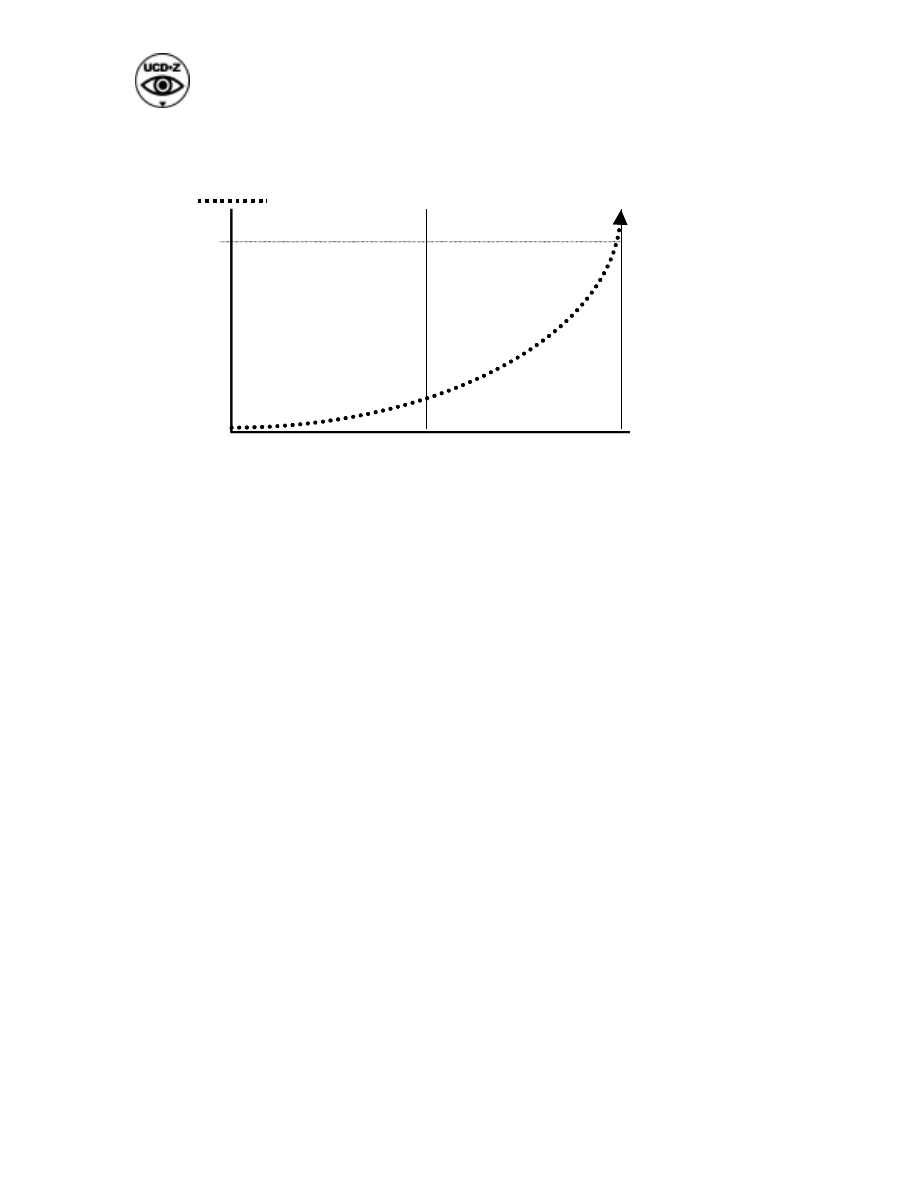
MetricPlus
Copyright MauroNewMedia 2002,
All rights reserved, Version 2.0
Page: 48
Figure 5
Low Impact Issues
If we are faced with questions related to hygiene factors, such as visual design
acceptability or visual brand transfer, then lower cost online testing can be very useful. In
this case, we can expect reasonable confidence when making decisions on overall graphic
impressions and visual branding. In fact, these issues are often better addressed with
online testing methods where larger sample sizes are helpful and there are no possible
error states resulting from page caching or population bias resulting from installation of
specialized browsers. It is important to note that the reliability of decision-making with
respect to visual design concepts and graphic visual branding can be dramatically
improved by the use of online testing tools. It is also true that making a mistake in such
factors (assuming you meet baseline criteria) is small. Please note that how such studies
are actually designed is far more important than the online tool selected.
MauroNewMedia strongly recommends that you never compromise on study design and
related costs. A poorly designed online study is still a bad investment no matter how
automated and fast the response. At MauroNewMedia we use a visual design testing
methodology refined and updated over a 15-year period. Testing for visual design factors
is an excellent application for online testing methods. If you are faced with more complex
issues such as customer acquisition, retention, and migration, the cost of making an error
in design execution can be career threatening.
Acquiring Customers Is a Complex Issue
When faced with customer acquisition questions, online testing tools begin to loose their
cost benefit. Overall, the concept of online customer acquisition design is complex and
tightly interwoven with issues of learning transfer, stimulus response compatibility, and
concept formation. These are issues that require serious experimental design and
cognitive modeling. They do not lend themselves well to online testing methods because
On-line testing
Lab-based testing
High impact
Low impact
Impact associated with
making the wrong
decision
Hybrid testing
Hygiene factors
Behavior factors
Low cost
High cost
On-line testing
Lab-based testing
High impact
Low impact
Impact associated with
making the wrong
decision
Hybrid testing
Hygiene factors
Behavior factors
Hygiene factors
Behavior factors
Low cost
High cost
Low cost
High cost

MetricPlus
Copyright MauroNewMedia 2002,
All rights reserved, Version 2.0
Page: 49
it is critical that the customer be carefully and professionally interviewed for key
concepts. We have found that writing standardized questions to address such complex
problems is nearly impossible. More traditional lab-based testing, therefore, begins to
assume a larger role in increasing the reliability of our decision-making process. If we are
being asked to address critical questions related to increasing customer acquisition rates,
we cannot conduct research solely with online tools. The fidelity and richness of the data
will simply not be enough to dramatically reduce the probability of making the wrong
decision.
Retaining and Migrating Customers Is also Complex
At the heart of customer retention and migration is the subjective and objective
behavioral interactions and experiences of the customer with your web-based delivery
system. Have no illusions about these issues. They are totally determined by the
interaction between people and machine or web site and customer. This is behavior in its
most complex and relevant form. Therefore, if we are addressing issues of low retention
and migration rates we must seriously consider high-quality, professionally executed lab-
based research. When faced with consulting assignments that deal with these issues, we
routinely use combinations of several tools. The cost of making the wrong decision when
faced with these questions means the difference between success and failure. Many large
web development groups, however, have strongly resisted this recommendation and
either ignore this development tool or allow market research department to handle this
critical area of development. This is not the way of the future. The usability must go in
before the graphics go on. Entire industries have adopted professional usability testing
and engineering. It is about time web development teams did the same.
Most Important Problem of All
Whereas there is a great deal of discussion in the web development field about what
methods and processes to use in the creation of powerful and effective web-based
products and services, there is a much bigger problem. Today the single largest problem
facing web development teams is an almost complete lack of professionally defined
business objectives. This issue holds true for even the largest corporate clients. Few E-
Com development teams possess clearly articulated and well-defined business objectives
that can be mapped to underlying consumer behavior in a web-based environment. In
simple terms, this lack makes design and development of successful E-Com initiatives a
hit and miss affair. More importantly, poorly defined business objectives make it virtually
impossible to bring a professional level of design decision-making to such efforts.
Therefore, it is clear that no amount of clever online research tools, good experimental
design, or complex statistical analysis will cover up poor business objectives
development.

MetricPlus
Copyright MauroNewMedia 2002,
All rights reserved, Version 2.0
Page: 50
Before we use any of these methods, it is critical that we put in place a well-reasoned and
fully vetted set of business objectives known as User-Centered Design (UCD). UCD can
be helpful in framing business objectives that can be mapped to customer experience
design. In the end web-based delivery systems can only be optimized against a set of
performance standards that are strategically and financially driven. To do otherwise is to
waste your corporations profit for certain loss.
Thank you
Charles L Mauro
President
MauroNewMedia
cmauro@mauronewmedia.com

MetricPlus
Copyright MauroNewMedia 2002,
All rights reserved, Version 2.0
Page: 51
Part 8: Comprehensive Approach / MetricPlus
®
As part of an ongoing effort to create value for large and small developers of effective
web-based products and services, MauroNewMedia has developed tools and systems that
integrate research and methods from the usability sciences into a comprehensive product
offering. MetricPlus®, our combined online and lab-based testing system, is one such
tool. For more information on MetricPlus®, please refer to About MetricPlus® in this
paper.
Charles L. Mauro
President
MauroNewMedia
10/14/02
Version 10

MetricPlus
Copyright MauroNewMedia 2002,
All rights reserved, Version 2.0
Page: 52
Part: 9 About MetricPlus
®
Effective Customer Experience Optimization System Offered By MauroNewMedia
It is becoming increasingly clear that the creation of a powerful, engaging, and profitable
screen-based delivery system is far more complex and demanding than was imagined
during the first generation of internet-based E-Commerce. It is clear that there is a
pressing and important need for a comprehensive approach to this difficult problem. As a
means of addressing the demand for an integrated approach to customer experience
optimization, we developed MetricPlus
®
. This usability testing and user-interface design
development methodology provides a means for critically determining the proper balance
between online and traditional testing methods. More importantly, MetricPlus® is
structured to apply formal expert resources in a consulting environment to a wide range
of usability and customer experience optimization issues including business objectives
development, team conflict resolution research, and formal user-interface design and
concept testing. MetricPlus® combines more than 25 years experience in formal usability
research and user-interface design with the latest online testing methods and management
decision theory. It has been created to address the complex usability testing and user-
interface design issues faced by development teams as they undertake mission-critical
updates and baseline re-designs of their important web-based properties.
With MetricPlus® you can choose from five levels of technical consulting services
tailored to meet the specific business objectives of the sponsoring organization. Projects
range from short-term usability testing assignments to comprehensive site optimization
research.

MetricPlus
Copyright MauroNewMedia 2002,
All rights reserved, Version 2.0
Page: 53
In many of the projects using MetricPlus® a combination of online and traditional lab-
based testing methods has been used. For example, it is often possible to follow online
testing sessions with focused lab-based testing based on data derived from the online
research. This approach adds significant depth and focus to traditional usability testing
projects. In projects where visual branding and visual look and feel are being defined, we
find that online testing methods, if specifically designed for these issues, are without
peer. Online testing is also effective in administering product attribute trade-off analysis
(commonly known as conjoint analysis). This type of study can be effective in
determining what combinations of attributes are most preferred by customers of either
online or even traditional products and services. A word of note: These studies are
complex and costly to design and conduct online but the data can be robust and reliable.
When faced with questions of increasing customer acquisition, retention, and migration
rates we need to use combinations of tools and approaches. These questions always
involve integration with market research, strategic planning teams and are complex and
difficult projects. By using the proper combination of expertise, insight, and research
methods, professional usability engineering and testing can dramatically reduce the
probability of making the wrong decisions. For a detailed description of MetricPlus®
please send an email request to
Cmauro@MauroNewMedia.com
.
28
28
MetricPlus is a copyrighted software development methodology which has been used in the development
of some the most successful screen-based products and services currently in operation today. For more
information on MetricPlus and our partners please send an email request to
Cmauro@MauroNewMedia.com
.
Level 1 Heuristics analysis by experts based
on formal cognitive model
Level 2 Subjective usability analysis utilizing
advanced on-line methodology
Level 3 Objective usability analysis utilizing
small-group lab-based methodology
Level 4 Objective usability analysis utilizing
large-group lab-based methodology
Level 5 New product development and feature
definition analysis
Customer experience
testing
Management consulting
Level 1 Heuristics analysis by experts based
on formal cognitive model
Level 2 Subjective usability analysis utilizing
advanced on-line methodology
Level 3 Objective usability analysis utilizing
small-group lab-based methodology
Level 4 Objective usability analysis utilizing
large-group lab-based methodology
Level 5 New product development and feature
definition analysis
Customer experience
testing
Management consulting

MetricPlus
Copyright MauroNewMedia 2002,
All rights reserved, Version 2.0
Page: 54
Part 10: About the Author
Charles L. Mauro
President and Founder
MauroNewMedia
Charles Mauro holds an MS in Human Factors Engineering from New York University.
At NYU Rusk Institute of Rehabilitation Medicine he was a NIOSH research fellow. He
received grants and fellowships from the Ford Foundation, National Institute
Occupational Safety and Health, and The National Endowment for the Arts.
Since 1975, Mr. Mauro has been President of MauroNewMedia, a leading provider of
professional usability engineering and high-performance user-interface design consulting
services. Before forming MauroNewMedia, Mr. Mauro worked directly with product
design pioneers Henry Dreyfus and Raymond Loewy. During Détente he managed the
first product development program undertaken by a U.S. firm for the Soviet Ministry of
Science and Technology. He was responsible for research and development of mission-
critical user interfaces, including designing primary trading systems used on the floor of
the New York Stock Exchange.
Mr. Mauros experience spans more than 25 years and includes consumer, commercial,
military, and aerospace applications. He consults on a regular basis with Fortune 500
clients and leading start-ups.
Mr. Mauro has received numerous citations and awards, including the Alexander C.
Williams Award from the Human Factors and Ergonomics Society and citations from
NASA and Association of Computing Machines (ACM). He served on national and
international panels and chaired two ANSI standards committees. Mr. Mauro also served
on the Presidential Design Awards Program for the NEA and was a founding member of
the Human Factors Society Special Interest Group on Consumer Products.
Mr. Mauro consults on a regular basis with leading corporate CEOs on strategic issues of
screen-based customer experience design, usability, interactive brand development, and
fixed-to-virtual migration of products and services. He has been accepted in federal court
as an expert witness for design patents, trade dress, and other intellectual property issues
related to user-interface design. He holds many U.S. and international patents. Mr. Mauro
is widely published in the professional and popular literature and has been quoted in
Fortune, Business Week, The Wall Street Journal, Science, and other leading business
publications. He routinely speaks at national and international conferences on design,
usability, and web development. Mr. Mauro lectures at leading graduate programs
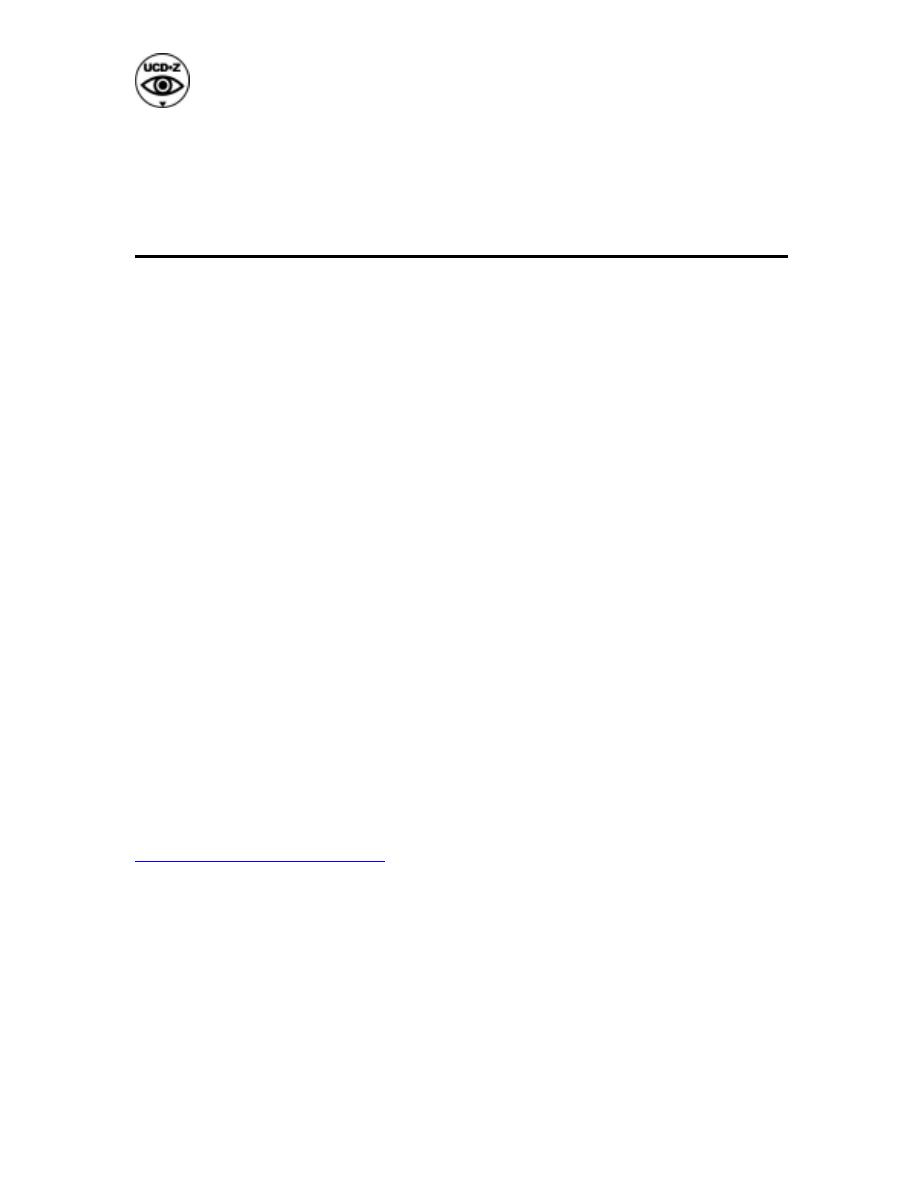
MetricPlus
Copyright MauroNewMedia 2002,
All rights reserved, Version 2.0
Page: 55
including MIT Sloan School and Stanford. His first major book Usability: the Bottom
Line will be published in 2003.
Part 11: About MauroNewMedia (MNM)
Founded in 1975, MauroNewMedia (MNM) is a leading provider of professional
usability engineering and user interface design solutions for mission-critical software
applications. MNM expertise is focused on the creation of online customer experiences
that provide outstanding performance in terms of user acceptance and overall ease of use.
These claims are objectively determined through professional usability testing.
MNM is not a vertically integrated software development firm. Our focus and expertise
profile is solely user interface design based on the application of professional usability
engineering and testing. MNM often joins with leading strategic planning, engineering,
and software development firms to solve problems that meet the business objectives of
the sponsoring organization. The primary expertise profile of MNM covers professional
human factors engineering and user interface design. Principals and primary consultants
hold advanced degrees in either human factors engineering or user interface design.
The solutions of MNM are currently running at the heart of the world economy. These
solutions contribute on a daily basis to the productivity and profitability of several of the
world’s most successful institutions and government agencies. Such clients include The
New York Stock Exchange, Goldman Sachs and Co., and NASA.
MNM has extensive user interface design experience in several service categories. This
experience includes a demonstrated history of creating effective solutions for user
profiles ranging from retail consumers to high performance institutional traders. MNM
expertise, when combined with that of state of the art online research tools, provides an
experienced professional consulting resource for addressing mission-critical E-Com
development problems.
For more information on MNM please visit our corporate web site at
http://www.MauroNewMedia.com
or our public interest site on User-Centered Design at
http://www.taskz.com
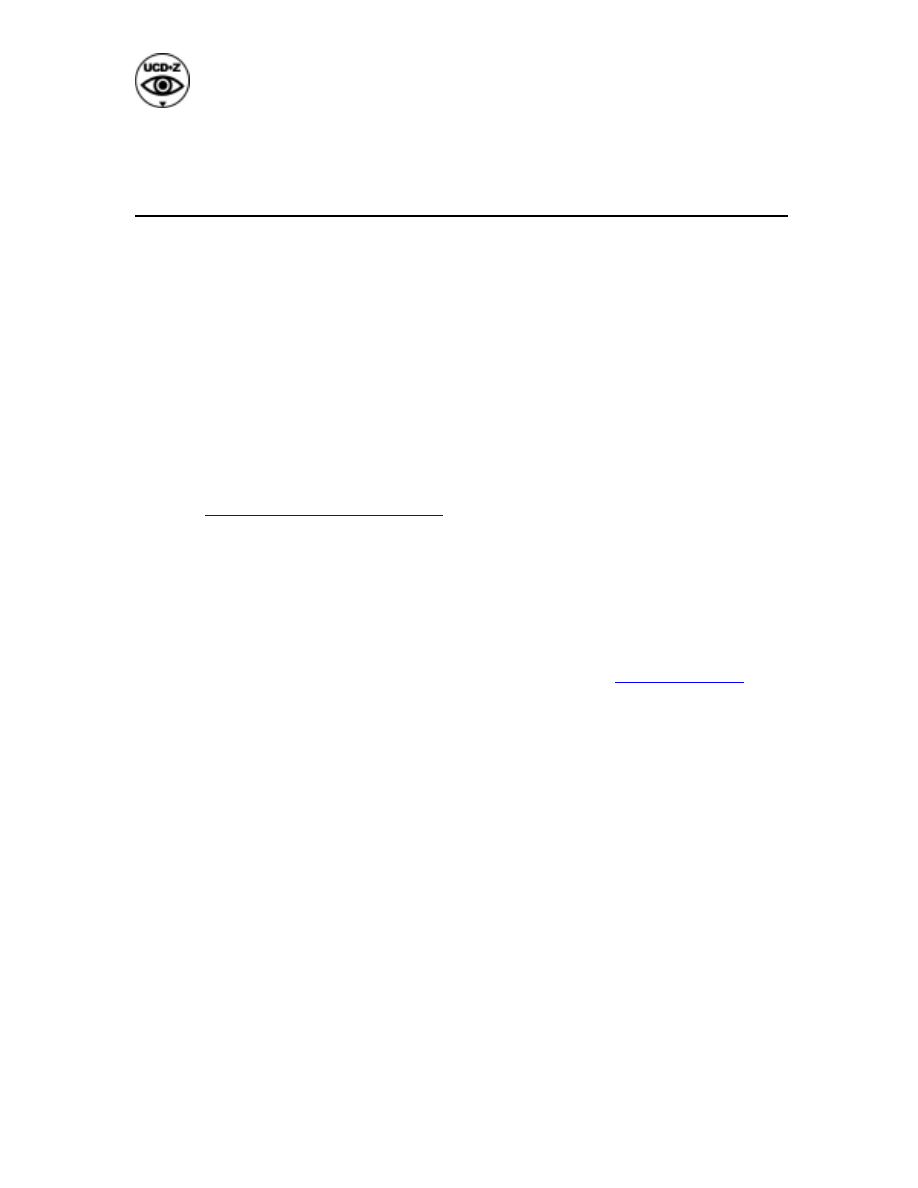
MetricPlus
Copyright MauroNewMedia 2002,
All rights reserved, Version 2.0
Page: 56
Part 12: Informal peer review and acknowledgements
The author would like to thank the following usability professionals, vendor
representatives, colleagues, and documentation experts for their review and
recommendations related to this document. There were others whose time and effort are
acknowledged anonymously thanks to all.
It is also important to note that the entire field of on-line usability testing is rapidly
undergoing new and exciting changes. Therefore it is impossible to cover advances that
may have occurred following production of this document. Finally, it is important to note
that the limitations and benefits of on-line vs lab-based testing are the opinions of the
author and that vendors and other professional usability may not be in complete
agreement with the finding stated in this paper. However, it has been our goal to produce
an objective document without the force or impact of individual vendor points of view.
We hope to have achieved this important goal. Please send your comments to Charles L.
Mauro at
Cmauro@MauroNewMedia.com
.
•
Dr. Corrado Ronchi Ph.D.: Thanks for special assistance in reviewing products
and testing systems, for critiquing drafts, providing recommendations, and for
reviewing technical descriptions and definitions.
•
Tim Dowling Ph.D. Associate Professor University Connecticut: Thanks for
reviewing drafts and providing recommendations related to online survey tools
and behavior tracking methods
•
Dr. Peter Mitchell Ph.D. President Ergo Research Inc. (
peter@ergo9.com
)
Thanks for reviewing the final draft and providing recommendations and
comments on content and methods.
•
Sarah Hiner Thanks for reviewing the initial and final drafts and providing
recommendations and comments helpful in clarification of survey design and
overall technological approaches
•
James Landay Ph.D. Chief Scientist, NetRaker Corporation: Special thanks
for reviewing the final draft and providing recommendations and comments on
the overall field of usability science and clarification of online testing methods
and practices.
•
Harriet Serenkin: Special thanks for recommendations and comments on content
and style and for her assistance in editing. (serenkin@abacus96.com)
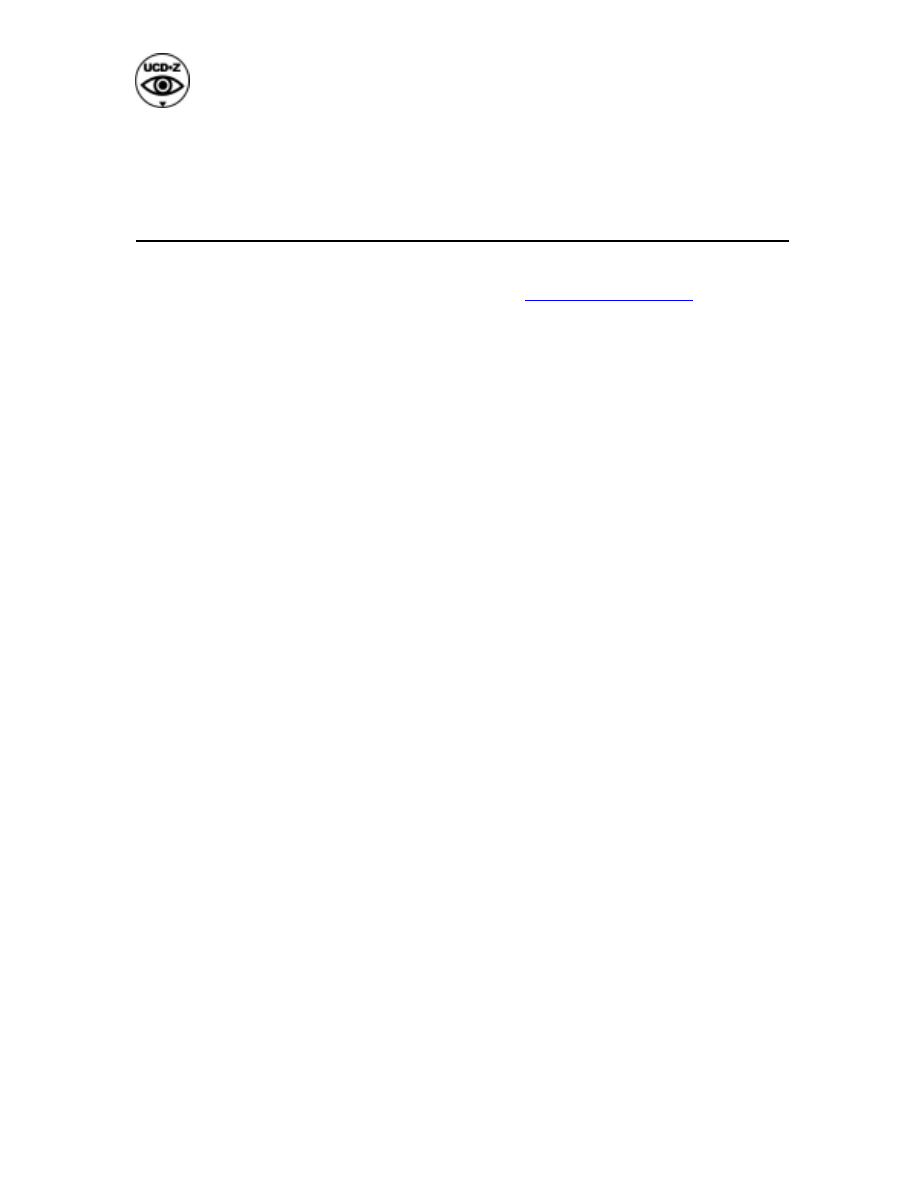
MetricPlus
Copyright MauroNewMedia 2002,
All rights reserved, Version 2.0
Page: 57
Part 13: Recommended Reading and additional information
For more information on user-centered design, usability engineering, and other aspects
optimizing the usability of products and services visit
http://www.taskz.com
.
Relationship with vendors mentioned in this publication
MauroNewMedia supports the field of online usability testing. As part of our on-going
research effort for clients, we use the tools and methods of several vendors mentioned in
this paper. We do not, however, expressly support nor recommend the tools and methods
of any one vendor.
Charles L. Mauro
President
MauroNewMedia
Wyszukiwarka
Podobne podstrony:
(eBook PDF GUI) Design Patterns as Tools for User Interface Design
Developing Usability Tools And Techniques For Designing And Testing Web Sites
Visual Scil User Interface Design
general settings for user authentication and accounting
9 Guidelines for Fiber Optic Design and Installation
Exercise Standards for Testing and Training
[Raport] Roundabouts and Safety for Bicyclists Empirical Results and Influence of Difference Cycle F
Eurocode 8 Part 1 1998 2004 Design of Structures for Earthquake Resistance General Rules Seism
Energy flows in biogas plants analysis and implications for plant design Niemcy 2013 (jest trochę o
Testing and evaluating virus detectors for handheld devices
Designing A Graphic User Interface
Testing and Fielding of the Panther Tank and Lessons for Force XXI
Eurocode 2 Part 1 1 2004 NA UK Design of concrete structures General rules and rules for buildin
Applications and opportunities for ultrasound assisted extraction in the food industry — A review
Law and Practice for Architects
2 grammar and vocabulary for cambridge advanced and proficiency QBWN766O56WP232YJRJWVCMXBEH2RFEASQ2H
więcej podobnych podstron