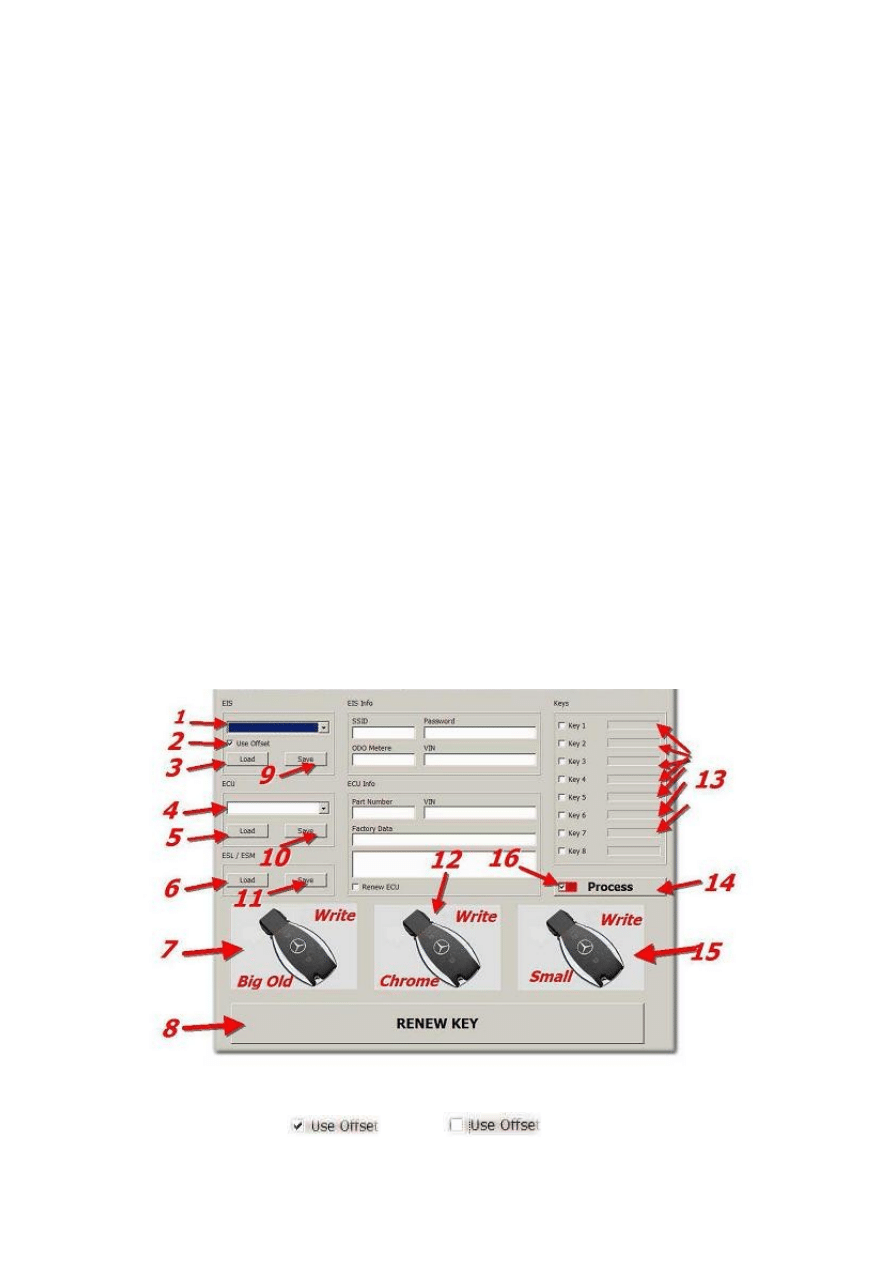
MB Key
Nec Programmer Manual
Supported vehicles:
Program new ir key for Mercedes-Benz :
W202、W208、W210、W220、W203、W215(old)、W215(new)、
W230(old)、W230(new)、W209(HC12)、W209(ST12)、W219(
HC12)、W219(ST12)、W211(HC12)、W211(ST12)、W230(HC
12)、W230(ST12)、W215(HC12)、W215(ST12)、W220(HC12)
、W220(ST12)......
1- EIS type
2-
use offset buffer (
ETL ) - (
Xprog )
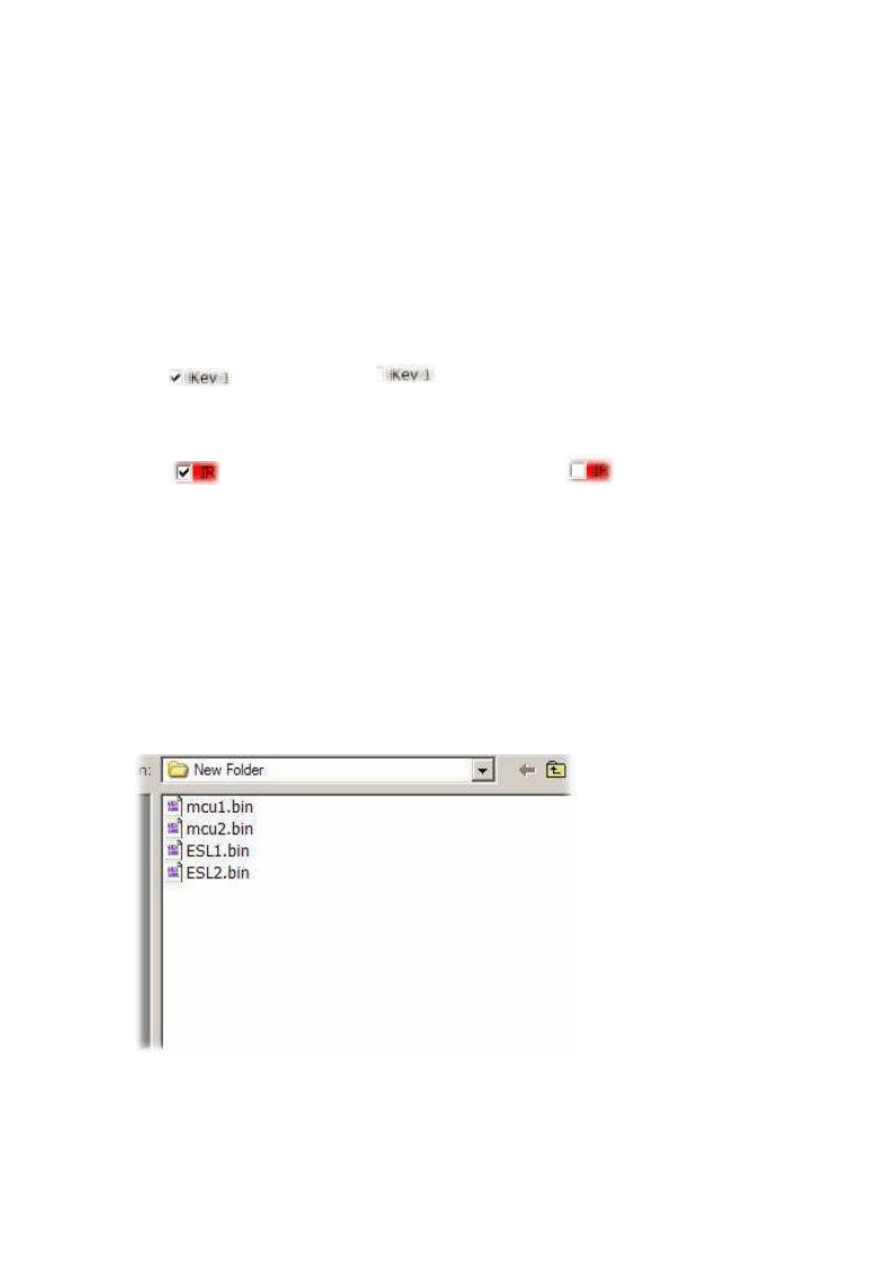
3- Load EIS dump
4- ECU type
5- Load ECU dump
6- Load ESL or ESM dump
7- access Ir Programmer for big plastic key .
8- access Ir Programmer for RENEW key function .
9- save EIS dump (option )
10- save ECU dump (option )
11- save ESL or ESM dump (option )
12- access Ir Programmer for Chrom key
13- (
select to generate)- (
don't generate )
14- Process ( generate select keys/modify all loading dumps )
15- access Ir Programmer for small plastic key .
16- (
generate keys dumps for Ir Programmer use)- (
generate keys
dumps for NEC_Programmer.
How use it
Exampel for W210 /W202 /W208/W220
All type under year 2000 need only to modify (EIS and ESL for 210) and(EIS and
ESM for W220)
First we have to read 2 mcu from EIS / ESL or ESM and save both as BIN file
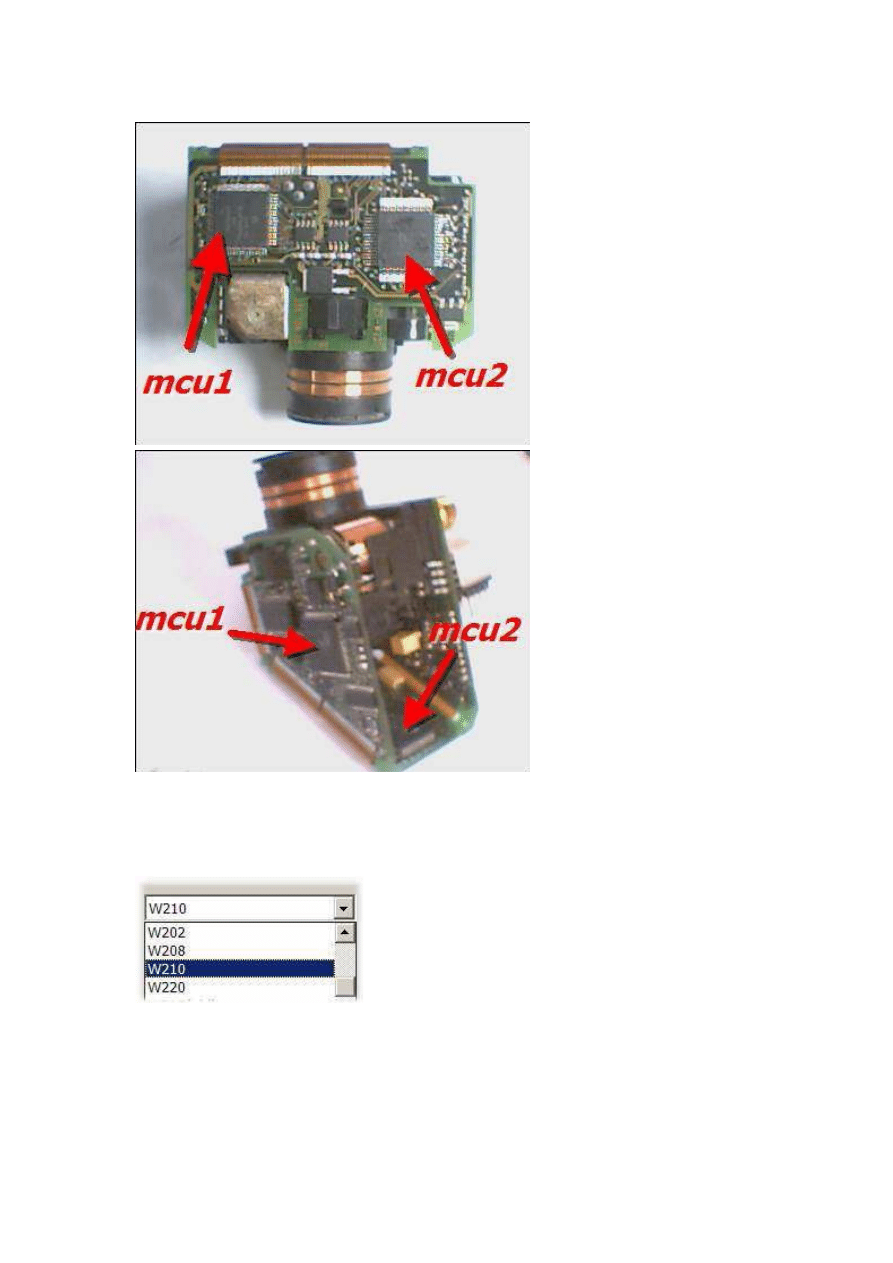
choose EIS type
1- load EIS mcu1
load ESL ESL1 or ESM chip93c56

SSID and Pass appear
choose key to generate we choose as exampel key 5/6/7/8
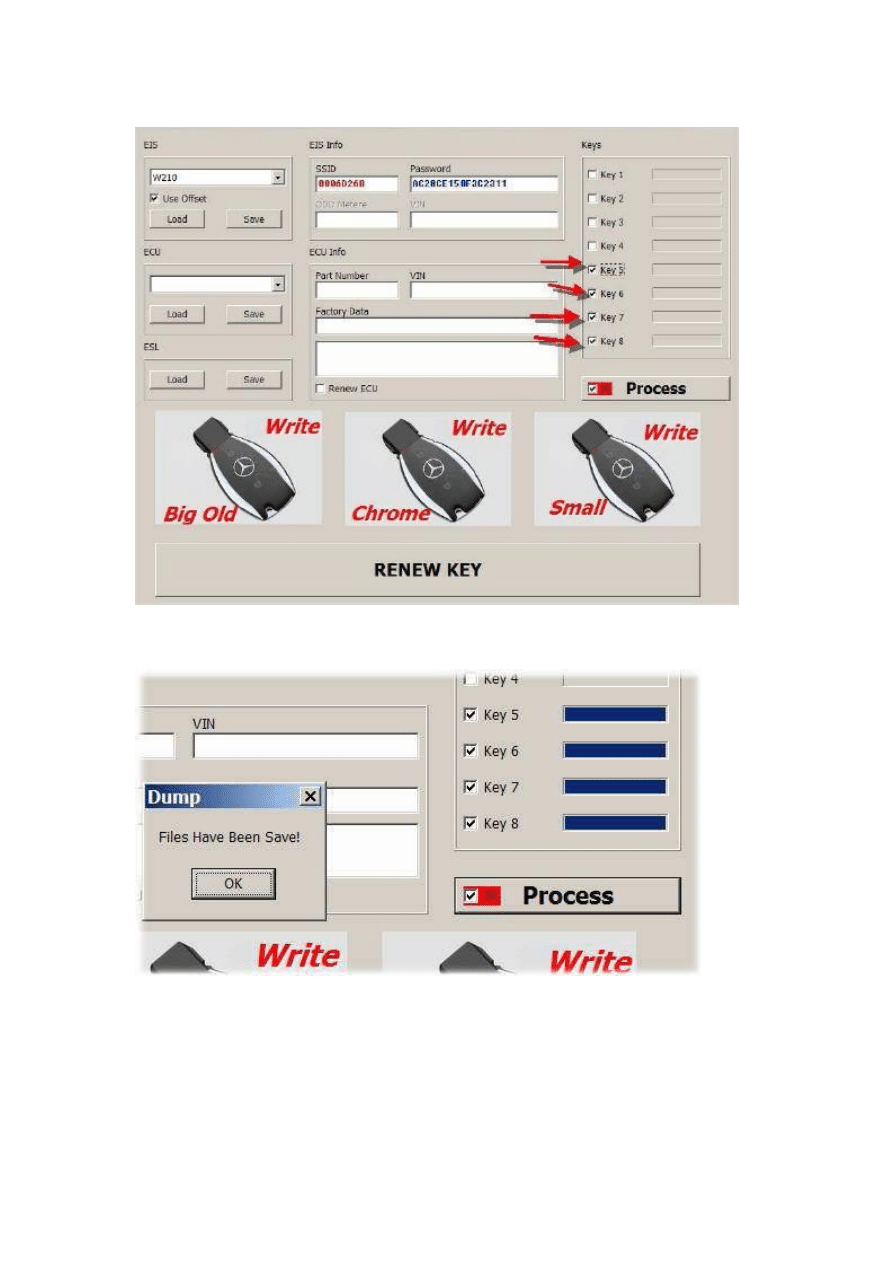
press Process
Files Have Been Save message appear to infom thats
Mcu1 and ESL1 had modify and save in same folder and key
5/6/7/8 had generate and save in same folder
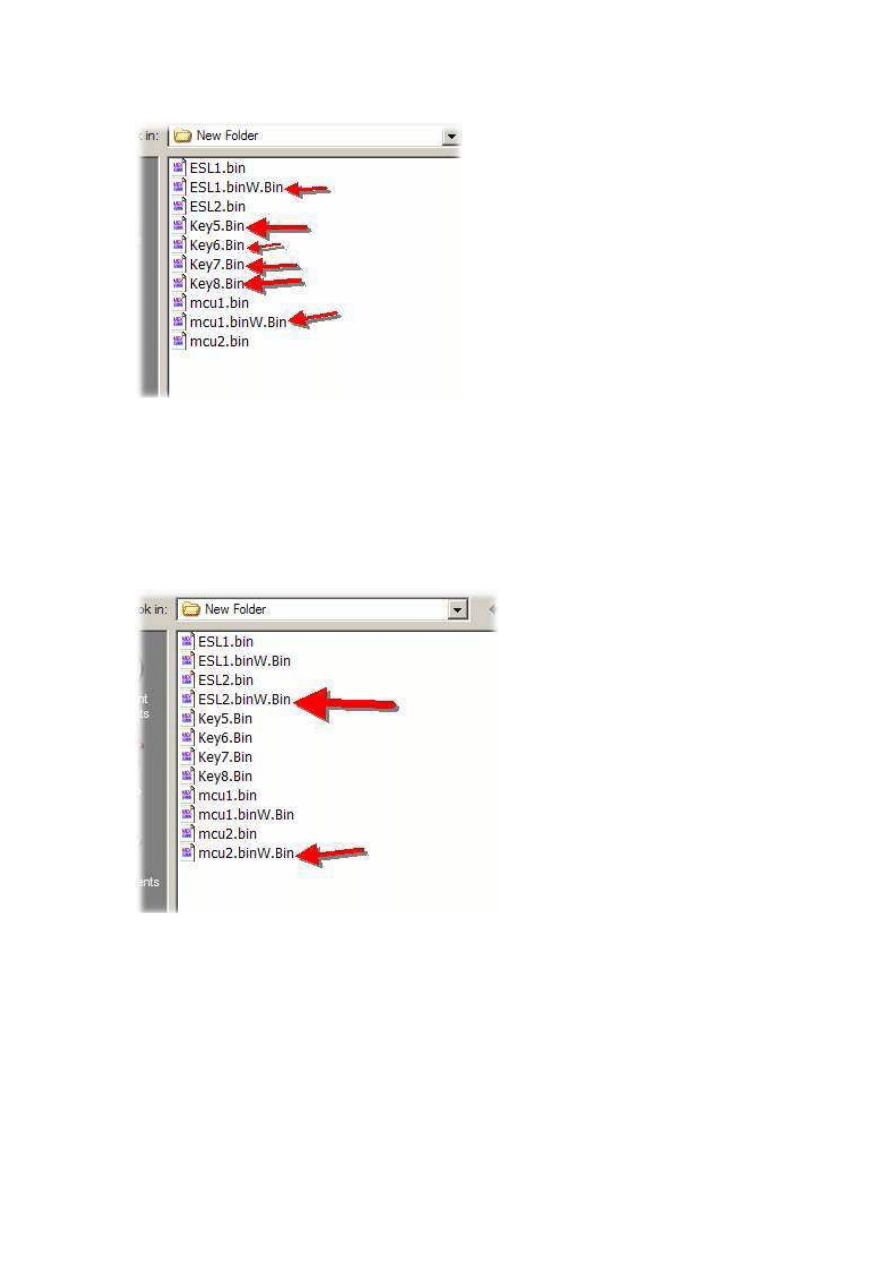
2- load EIS mcu2 and ESL2 choose key 5/6/7/8 thin
press Process
Files Have Been Save message appear to infom thats
Mcu2 and ESL2 had modify and save in same folder
Write all modify dumps to chip and mcu
Now we have end from modify dumps and generate keys .
MCU Programming
Run NEC_Prog.exe
NEC_Prog dialoge appear select COM port as USB convert statu

Message ( Hardware OK ) must appear . if no't check USB cabel or you have
select error port .
press (load,BIN )then load BIN key file from folder .
After we insert MCU in ZIF socket press programming
MCU Programming And Verfying Is OK ,must appear at box message .
Solder MCU to PCB .
insert key into EIS , key LED on thin off thats mean key programming is
OK ,and you can run the car .
Document Outline
Wyszukiwarka
Podobne podstrony:
CARPROG MB key programmer manual
CARPROG BMW Key programmer manual
CARPROG BMW Key programmer manual
CARPROG Motorola HC12 programmer manual
mb sbc tool user manual
MB KEY MAKER
CARPROG Motorola HC05 programmer manual
KG 659E Updated version Programming manual
Genicom 5000 Programmer's Manual
fanuc cnc program manual gcode
PM0056 STM32F10xxx Cortex M3 programming manual
CARPROG Motorola HC08 programmer manual
CARPROG Motorola HC11 programmer manual
więcej podobnych podstron