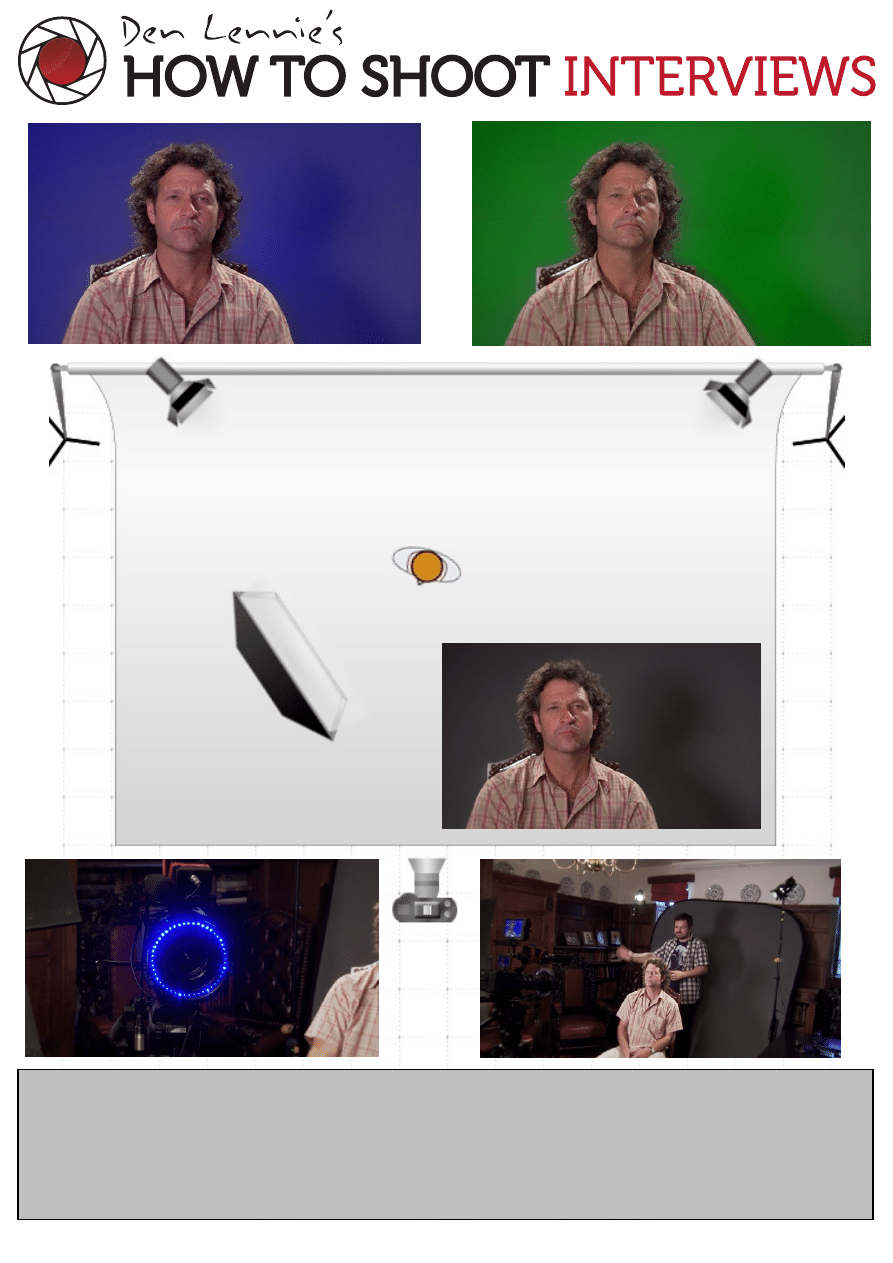
© fstopacademy.com 2012
Online Lighting Diagram Creator by QHphotography.com
Chapter 9 - Lighting Diagram
Reflected Key
Soft Box Key
Background Light Added
Adding texture to the back wall adds depth to the final frame and therefor create a sense
of distance. This is a very simple way to add texture in any interview and on eI used time
and time again in my career.
Using barn doors to create texture
Dedolight DLH-4
Dedolight DLH-4
Kino Flo Divalite 400
Chromaflex Pop Up Background
Green LiteRing
Blue LiteRing
Blue LiteRing on lens
LiteRing Off
Backlights help separation
Traditional green screen requires a ʻchromakeyʼ green or blue fabric that then needs to be
evenly lit in order to provide a good ʻkeyʼ. This system is a great alternative for interview
shooting because itʼs so quick and easy to set up. You also require less lighting and so the
shooting environment becomes far more pleasant as less heat is generated by big lights
traditionally used to light green screen.
Wyszukiwarka
Podobne podstrony:
Chapter 5 Lighting Diagram
Chapter 12 lighting diagram
Chapter 14 lighting diagram
Chapter 7 set up 2 Lighting Diagram
Chapter 15 lighting diagram
Chapter 2 Diagram
Chapter 3 Diagram
Chapter 4 Diagram
Chapter 3 Diagram part 2
Figures for chapter 5
Figures for chapter 12
Diagram komunikacji
Figures for chapter 6
Chapter16
Sieć działań(diagram strzałkowy) v 2
więcej podobnych podstron