
Technicolor CineStyle™
3URILOH User Guide v1.
Thank you for your interest in Technicolor’s CineStyle™ Profile, a unique professional Picture
Style for the Canon EOS DSLR family of cameras. The following guides will provide you
with important information regarding the proper loading and usage of Technicolor
CineStyle™ Profile with your camera and post-production environment.
1. Requirements
1. Canon EOS DSLR camera
2. Canon EOS Utility v2.6 or later
a. Note: you can find the latest Canon EOS Utility at
http://www.usa.canon.com/cusa/support/consumer/eos_slr_camera_sy
stems/eos_digital_slr_cameras/eos_5d_mark_ii#DriversAndSoftware
3. PC running Windows 7 / Vista / XP; or Mac running OS X 10.5 / 10.6
4. USB cable
2. How to load Technicolor CineStyle
3URILOH into your Canon EOS camera:
1. Ensure that EOS Utility v2.6 or later is installed on your computer
2. Download the Technicolor CineStyle™ Profile file using the links below
3. Connect your camera to your computer using the appropriate USB cable
a. Note: for the EOS 5D Mark II you may need to set “Communication” to
“PC connect.” in the camera’s menu
4. Start the Canon EOS Utility
5. Select “Camera settings/Remote shooting” on the main window
6. Once the capture window opens, click the camera icon
7. Click “Register User Defined style” under “Shooting menu”
8. Once the new page “Register Picture Style File” opens, select one of User Def.
1, 2 or 3 at the top of the new page
9. Click the open file icon
10. Select the CineStyle.pf2 file you’ve just downloaded
11. Click on OK
Congratulations, the Technicolor CineStyle™ Profile is now loaded in your
camera! You should confirm that the Profile has been properly loaded by
pressing the Picture Style selection button at the back of the camera and using the
thumbwheel on top of the camera to scroll through the styles
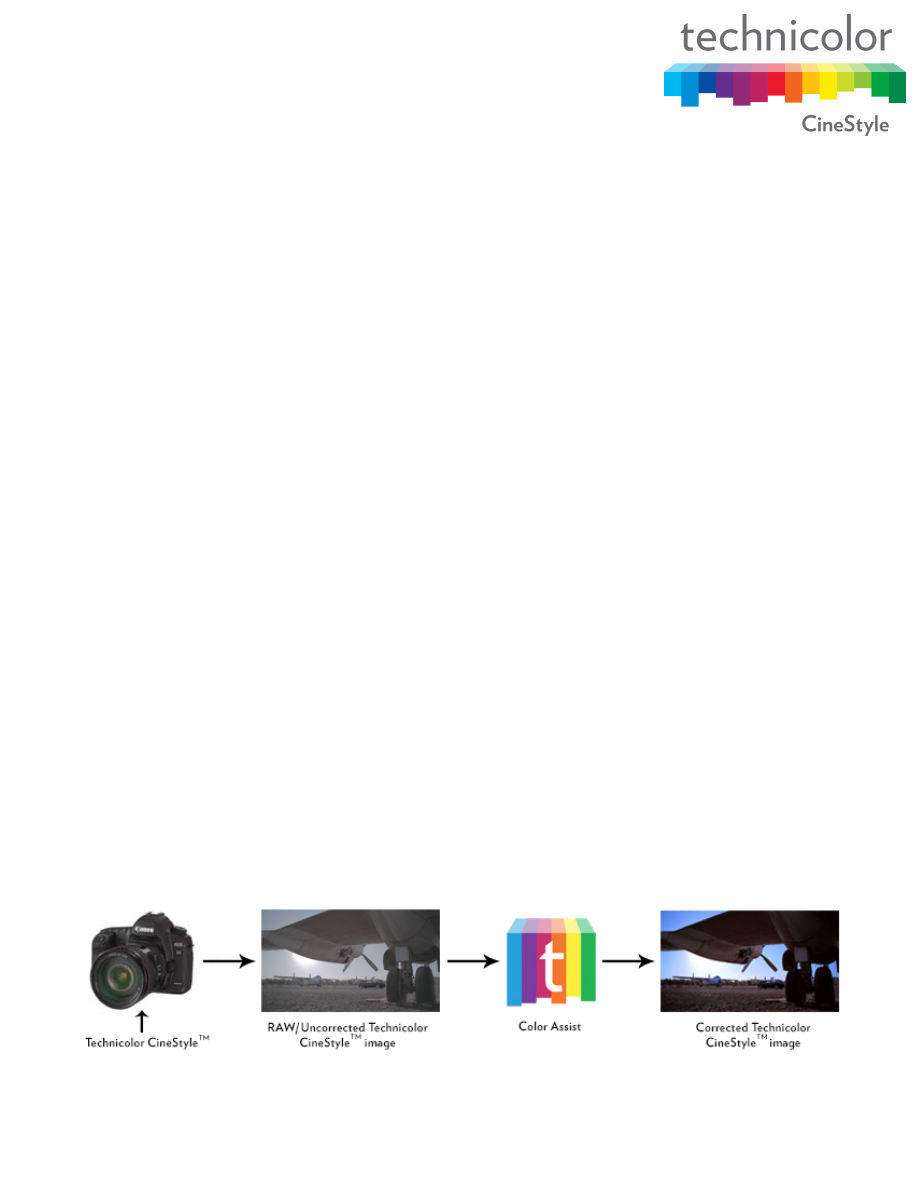
Technicolor CineStyle™
3URILOH User Guide v1.
3. Recommended Canon EOS camera settings with Technicolor
CineStyle™
3URILOH:
Based on Technicolor’s usage and testing of its CineStyle™ Profile, we
recommend the following camera settings to optimize the image quality of your
Canon EOS camera:
Sharpness: 0
Contrast: -4
Saturation: -2
Color Tone: 0
ISO:
a multiple of the camera’s native ISO
(i.e. a multiple of 100 or 160 depending on the camera)
4. Post-processing for Technicolor CineStyle™3URILOH
Acquisition with Technicolor’s CineStyle™ Profile will generate what appears to be a flat,
desaturated looking image. While this image may appear unappealing and undesirable, it
is in fact an ideal starting point for post-production and color correction.
To properly color correct and/or view footage shot with Technicolor CineStyle™ Profile
we recommend using Color Assist which is designed for color correcting and grading log
color space footage. To quickly and easily get a sense of the range of Color Composition
possibilities offered with Color Assist, simply put your Log Curve footage in a more cinematic
color space by applying the S-Curve Look. You can then modify your video using our other
COLOR CORRECTION tools or choose other more stylized Looks as desired.
Document Outline
Wyszukiwarka
Podobne podstrony:
cinestyle profile user guide v1 Nieznany
iR Shell 3 9 User Guide
FX2N 422 BD User's Guide JY992D66101
NoteWorthy Composer 2 1 User Guide
BlackBerry 8820 User Guide Manual (EN)
intel fortran user guide 2
06 User Guide for Artlantis Studio and Artlantis Render Export Add ons
Flash Lite User Guide Q6J2VKS3J Nieznany
Active HDL 63SE User Guide
ACCU Check compact user guide products
Proc SQL User's Guide
01 vpuml user guide
01 bpva user guide
arduino mini user guide id 6826 Nieznany (2)
ANSYS LS Dyna User's Guide
AE CS3 USER GUIDE EPIC TRAILER TEMPLATE
PayPal Virtual Terminal User’s Guide
iR Shell 3 8 User Guide
CPLD I O user guide
więcej podobnych podstron