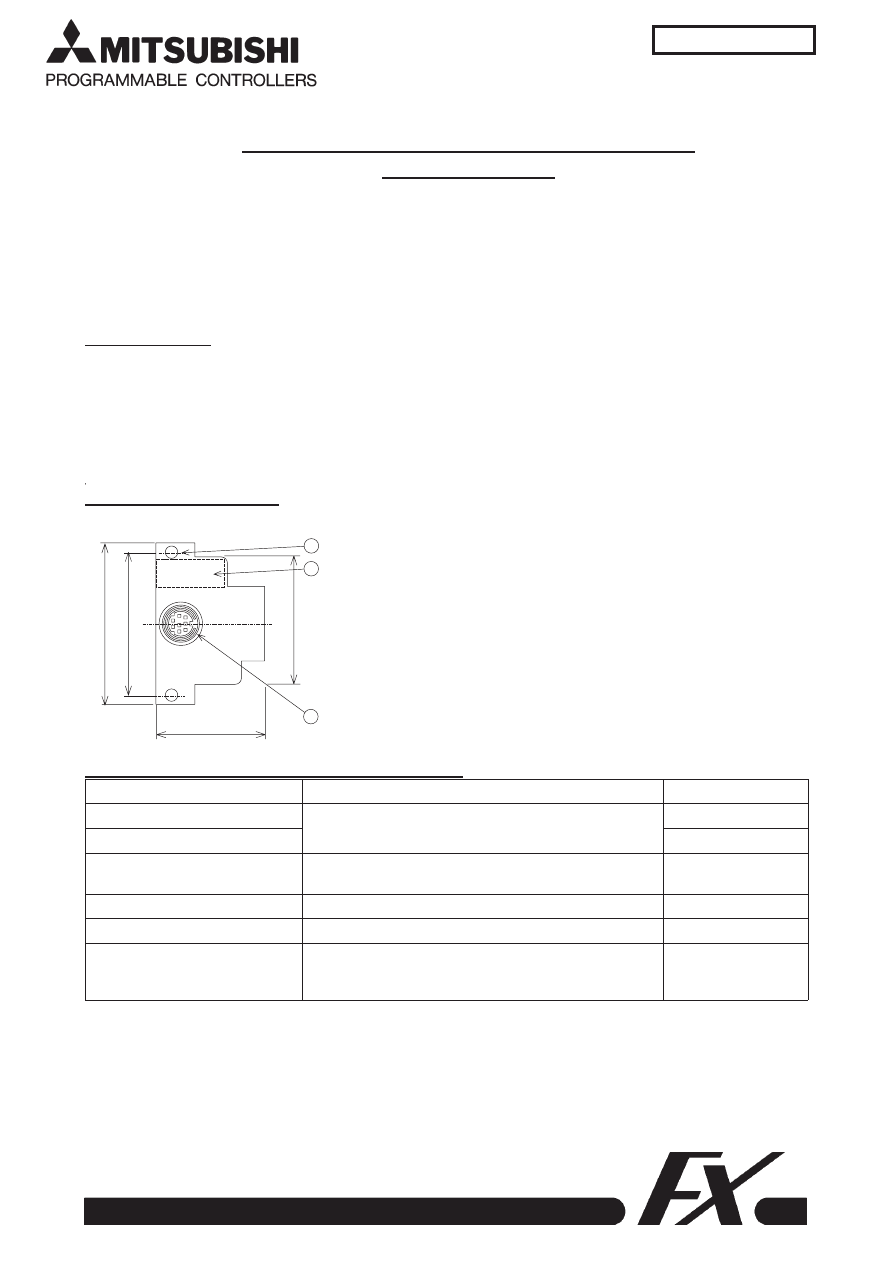
This manual contains text, diagrams and explanations which will guide the reader in the correct installation and
operation of the FX
2N
-422-BD COMMUNICATION BOARD. It should be read and understood before attempting
to install or use the unit.
Further information can be found in the FX
2N
HARDWARE MANUAL and the appropriate manual for
Programming or monitoring tools.
1. Introduction
The FX
2N
-422-BD for RS422 communication board (422BD) can be connected to an FX
2N
Series programmable
controller, and used as a port for programming and monitoring tools.
When the 422BD is used, two DU Series units can be connected to the FX
2N
or a DU Series unit and a
programming tool. However, only one programming tool can be connected at once.
Only one 422BD can be connected to a base unit. Also, the 422BD cannot be used together with the
FX
2N
-485-BD or the FX
2N
-232-BD.
2.External Dimensions
Dimensions : mm (inches) Accessory : M3 self-tapping screws
×
2
Mounting holes (2-
φ
4.0(0.16"))
Connector for programmable controller
Connector (MINI DIN 8-pin) for peripheral unit
The top face of this connector is higher than the top face
of the panel cover of the programmable controller by
approximately 3 mm (0.12") or by approximately 50 mm
(1.97") when the cable is connected.
3. Suitable Products and Connecting Cables
Product
Connecting cable
Required 5V DC
FX-20P-E
FX-20P-CAB0 or FX-20P-CAB + FX-20P-CADP
180mA
FX-10P-E
120mA
Personal computer
F
2
-232CAB-1 + FX-232AW(C) + (FX-422ACB0 or
FX-422CAB + FX-20P-CADP) *1
220mA
FX-10DU-E
FX-20P-CAB0 or FX-20P-CAB + FX-20P-CADP
220mA
FX-20DU-E
FX-20DU-CAB0 or FX-20DU-CAB + FX-20P-CADP
180mA
FX-25DU-E,FX-30DU-E,
FX-40DU-ES,FX-40DU-TK-ES,
FX-50DU-TK(S)-E *2
FX-50DU-CAB0 or FX-40DU-CAB + FX-20P-CADP
30mA
*1: When using other products or cables please check the product manual for required 5V DC supply.
*2: FX-2PIF can not be connected to the FX
2N
-422-BD.
JY992D66101A
DATE: JUNE 1997
PAGE: 1 OF 2
35(1.38")
46(1.81
")
52(2.05
")
3
39(1.54
")
2
1
FX
2N
-422-BD COMMUNICATION BOARD
USER’S GUIDE
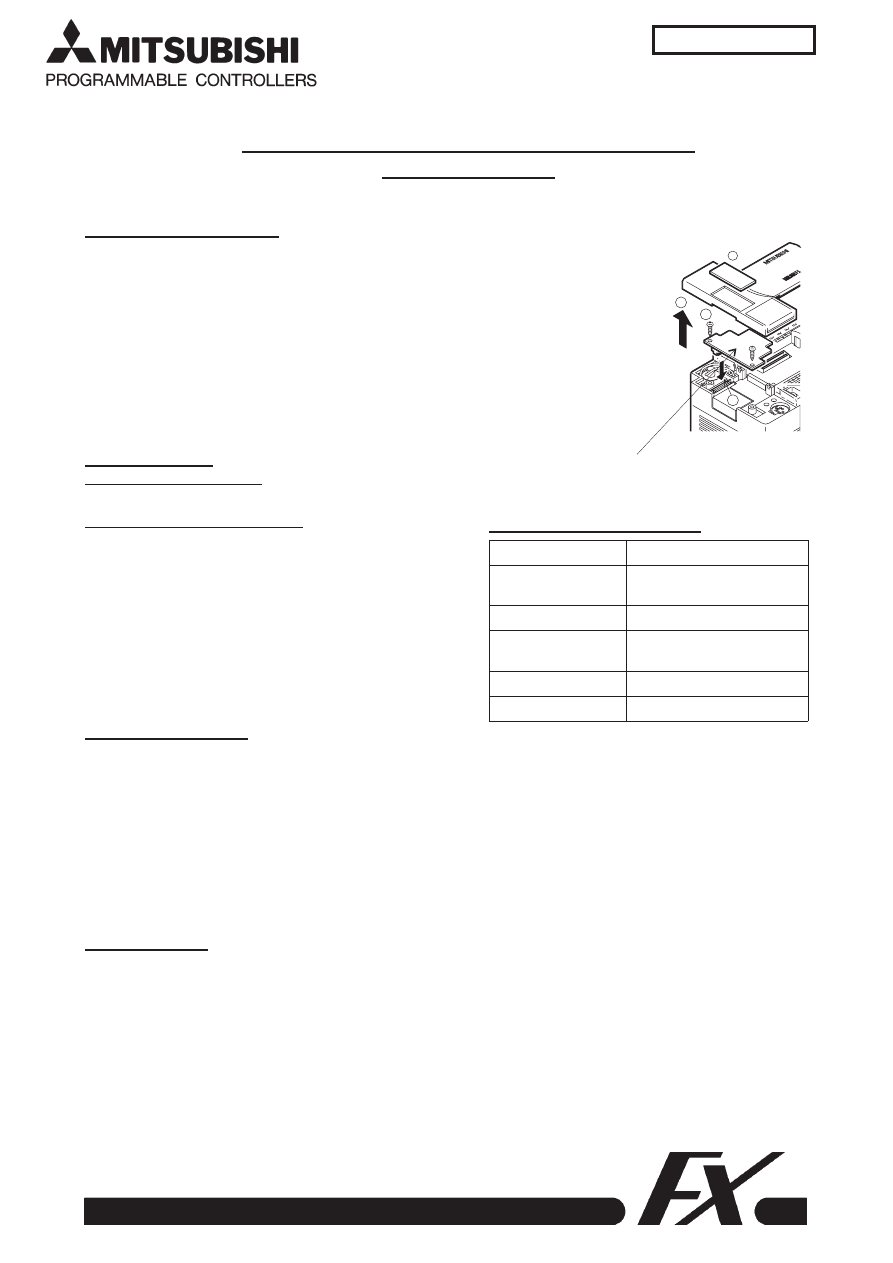
4. Mounting procedure
Turn off the power of the programmable controller, and mount the 422BD
using the following procedure.
Remove the panel cover from the top face of the base unit.
Connect the connector provided on the 422BD to the board mounting connector
provided on the base unit.
Fix the 422BD to the base unit using the M3 self-tapping screws supplied.
Tightening torque: 0.3 to 0.6 N
•
m (3 to 6 kgf
•
cm)
Remove the cut out on the left of the panel cover using a tool such as nippers or
cutters so that the terminal block can pass through.
5.Specification
5.1 General specification
General specifications are the same as those for the FX
2N
series programmable controller.
5.2 Power supply specification
The 422BD requires 60mA 5V DC supplied from the
programmable controller.
The 5V DC power capacity of the programmable controller
is 290 mA maximum. This is used by peripheral units and
special function blocks as well as the 422BD. Make sure
that the power capacity does not exceed this value. For the
details, refer to the hardware manual.
For additional current consumption increases, refer to
section 3.
6. Cautions for use
1) When using any 422BD, do not use any other communication format or parameters. If the communication
format or parameters is set, programming is not possible.
2) Only one programming tool (such as FX-10P, FX-20P, etc.) should be connected to either the programming
port or the port provided on the 422BD. If a programming tool is connected to both connectors, the
following may occur.
a) The program inside the programmable controller may not be consistent with the program inside the
programming tool. If the program is modified or the set value for timers or counters is modified, a part
of the program may be damaged and the programmable controller may malfunction.
b) When the sampling trace function of the programmable controller is used from both ports, the correct
sampling trace result cannot be obtained.
7. Diagnostics
1) Make sure that the cable connected is correct.
2) Make sure that the programmable controller is connected, and that the POWER LED is on.
3) Make sure that the communication format is in the initial state (D8120 = K0). Check using a peripheral unit
how the communication parameters are set. If the no protocol (RS instruction) or the dedicated protocol is
selected, set the parameters correctly using the peripheral unit.
4) Make sure that the RS, VRRD or VRSC instruction or N:N network setting program is not used in the
program. If such an instruction is used in the program, delete it, turn off the power of the programmable
controller, then turn it on again.
5) If the special auxiliary relay M8070 or M8071 is turned on, turn off the relay using the peripheral unit, turn
off the power of the programmable controller, then turn on the power again.
JY992D66101A
DATE: JUNE 1997
PAGE: 2 OF 2
422BD
4
1
3
2
5.3 Performance specification
Interface
Conforming to RS422
Maximum transfer
distance
Total extension within
50m.
Connector
MINI DIN 8 pin
Communication
method
Half-duplex
communication system
Protocol
Programming protocol
Isolation
No isolation
FX
2N
-422-BD COMMUNICATION BOARD
USER’S GUIDE
Wyszukiwarka
Podobne podstrony:
FX2N 422 BD User's Guide JY992D66101
FX2N 422 BD User's Guide JY992D66101
FX2N 232 BD User's Guide JY992D Nieznany
FX2N 485 BD User's Manual JY992 Nieznany
FX2N 232 IF User's Manual JY992D66701
iR Shell 3 9 User Guide
NoteWorthy Composer 2 1 User Guide
BlackBerry 8820 User Guide Manual (EN)
intel fortran user guide 2
06 User Guide for Artlantis Studio and Artlantis Render Export Add ons
Flash Lite User Guide Q6J2VKS3J Nieznany
Active HDL 63SE User Guide
ACCU Check compact user guide products
Proc SQL User's Guide
01 vpuml user guide
01 bpva user guide
arduino mini user guide id 6826 Nieznany (2)
cinestyle profile user guide v1 Nieznany
więcej podobnych podstron