
Initial Print Date: 10/06
Table of Contents
Subject
Page
Design . . . . . . . . . . . . . . . . . . . . . . . . . . . . . . . . . . . . . . . . . . . . . . . . . . . . .13
Tail Lights . . . . . . . . . . . . . . . . . . . . . . . . . . . . . . . . . . . . . . . . . . . . . . . . . .14
Side Marker Lights . . . . . . . . . . . . . . . . . . . . . . . . . . . . . . . . . . . . . . . . . .14
Rear Reflectors . . . . . . . . . . . . . . . . . . . . . . . . . . . . . . . . . . . . . . . . . . . . .14
Lights Control Panel . . . . . . . . . . . . . . . . . . . . . . . . . . . . . . . . . . . . . . . . . . .14
Sensors . . . . . . . . . . . . . . . . . . . . . . . . . . . . . . . . . . . . . . . . . . . . . . . . . . . . . .15
Side Lights . . . . . . . . . . . . . . . . . . . . . . . . . . . . . . . . . . . . . . . . . . . . . . . . . . .18
Low Beam Headlight . . . . . . . . . . . . . . . . . . . . . . . . . . . . . . . . . . . . . . . . . .18
High Beam . . . . . . . . . . . . . . . . . . . . . . . . . . . . . . . . . . . . . . . . . . . . . . . . . . .18
Automatic Driving Lights Control . . . . . . . . . . . . . . . . . . . . . . . . . . . . . . . .19
Fog Light . . . . . . . . . . . . . . . . . . . . . . . . . . . . . . . . . . . . . . . . . . . . . . . . . . . . .20
Direction Indicator Lights . . . . . . . . . . . . . . . . . . . . . . . . . . . . . . . . . . . . . . .20
In Connection with Alarm Triggered . . . . . . . . . . . . . . . . . . . . . . . . . . .21
Visual and Audible Indicators . . . . . . . . . . . . . . . . . . . . . . . . . . . . . . . .21
Visual Feedback Through the Central Locking . . . . . . . . . . . . . . . . . .21
Tail Light/License Plate Light . . . . . . . . . . . . . . . . . . . . . . . . . . . . . . . . .22
E70 Exterior Lighting
Revision Date:

Subject
Page
Parking Lights . . . . . . . . . . . . . . . . . . . . . . . . . . . . . . . . . . . . . . . . . . . . . . . . .23
Special Features . . . . . . . . . . . . . . . . . . . . . . . . . . . . . . . . . . . . . . . . . . . . . .24
Welcome Light . . . . . . . . . . . . . . . . . . . . . . . . . . . . . . . . . . . . . . . . . . . . . . . .24
Delayed Switch-Off Home Lights . . . . . . . . . . . . . . . . . . . . . . . . . . . . . . .25
Headlight-Range Adjustment . . . . . . . . . . . . . . . . . . . . . . . . . . . . . . . . . . .25
Lamp Monitoring . . . . . . . . . . . . . . . . . . . . . . . . . . . . . . . . . . . . . . . . . . . . . .25

3
E70 Exterior Lighting
BLANK
PAGE
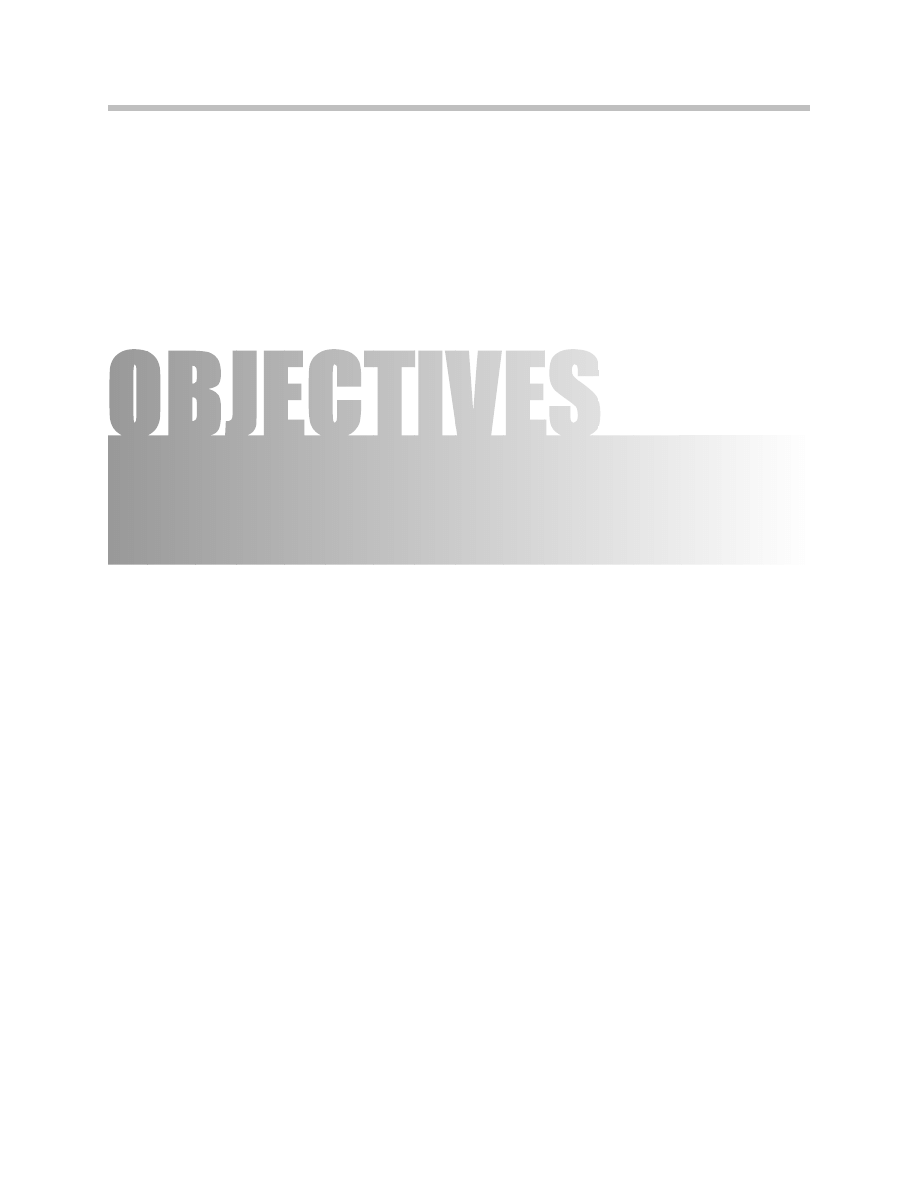
4
E70 Exterior Lighting
Exterior Lighting
Model: E70
Production: From Start of Production
After completion of this module you will be able to:
• Explain the exterior lighting system
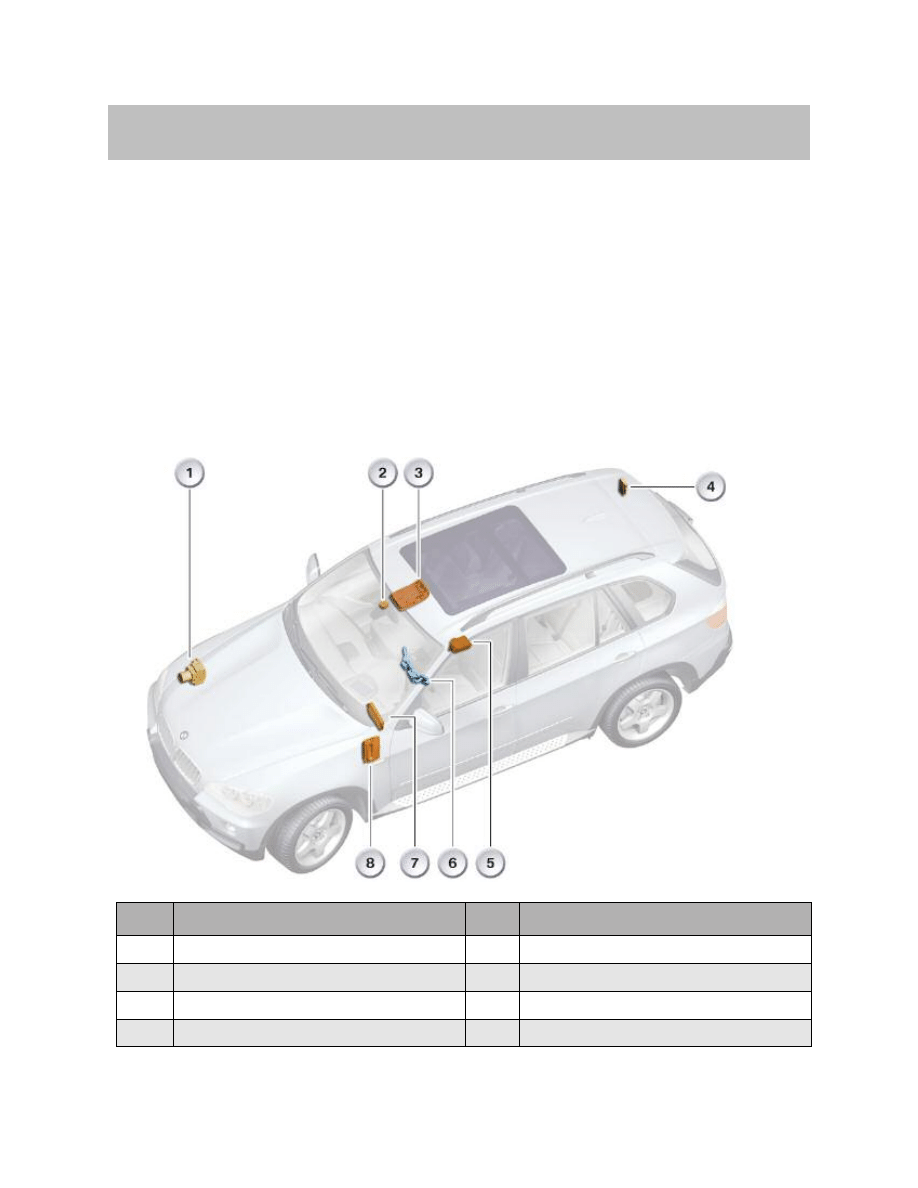
5
E70 Exterior Lighting
The exterior lighting in the E70 is based on the exterior lighting system implemented in
the E90.
The E70 features the welcome light, making the vehicle even more customer-friendly.
The exterior lighting system is switched on for approximately. 20 seconds when the vehi-
cle is unlocked. This has the advantage of locating the vehicle more easily under unfa-
vorable light conditions.
A further feature is the daytime driving light that can be activated or deactivated via the
Personal Profile.
The following graphic shows where the control units responsible for the exterior lighting
are located in the E70.
* Components installed depending on equipment configuration
Introduction
Index
Explanation
Index
Explanation
1
Dynamic stability control
5
Advanced crash safety management
2
Rain/driving lights/solar sensor*
6
Steering column switch cluster
3
Roof functions center
7
Car Access System 3
4
Vertical dynamics management *
8
Footwell module
Control Units for the Exterior Lighting
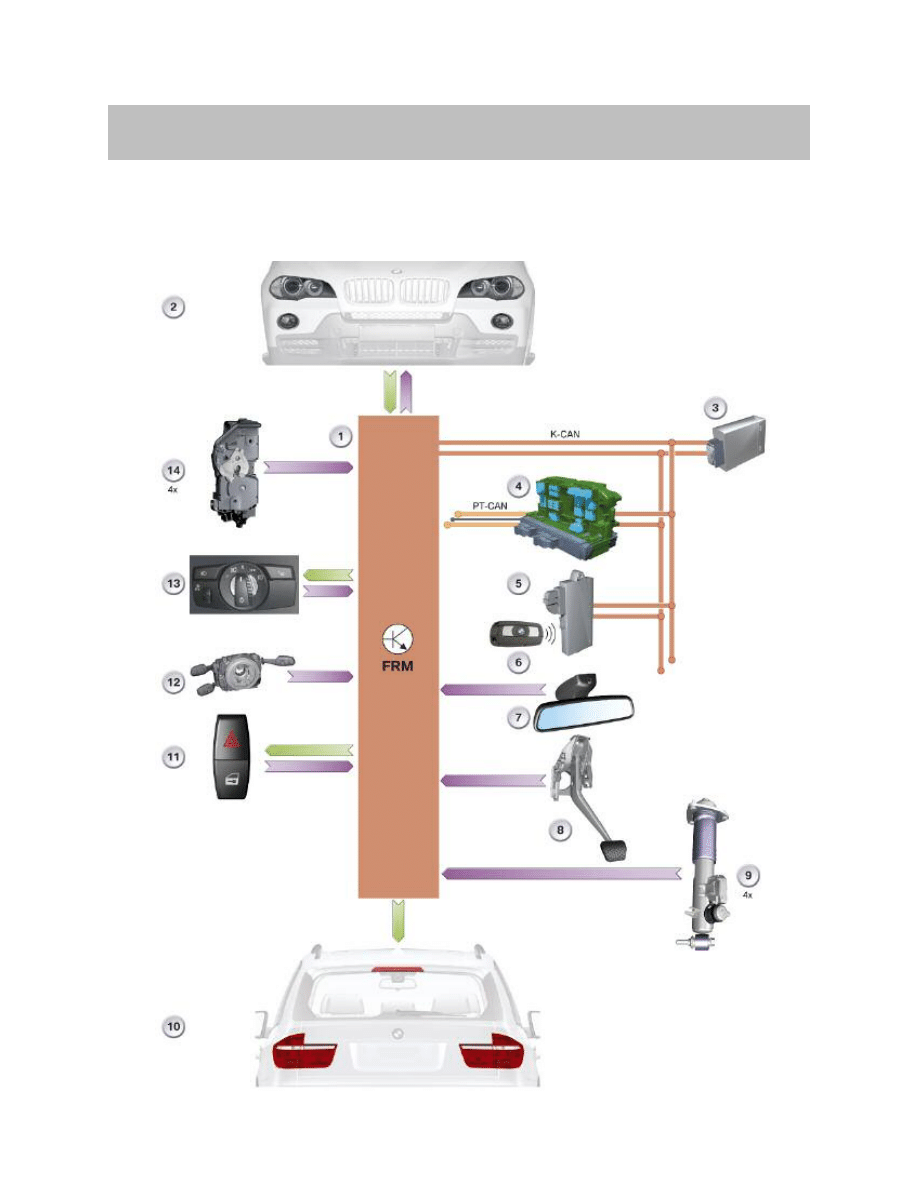
6
E70 Exterior Lighting
The input/output diagram provides a quick overview of the exterior lighting. It also shows
which input or output signals are used for the exterior lighting functions.
IPO - Exterior Lighting
System Overview
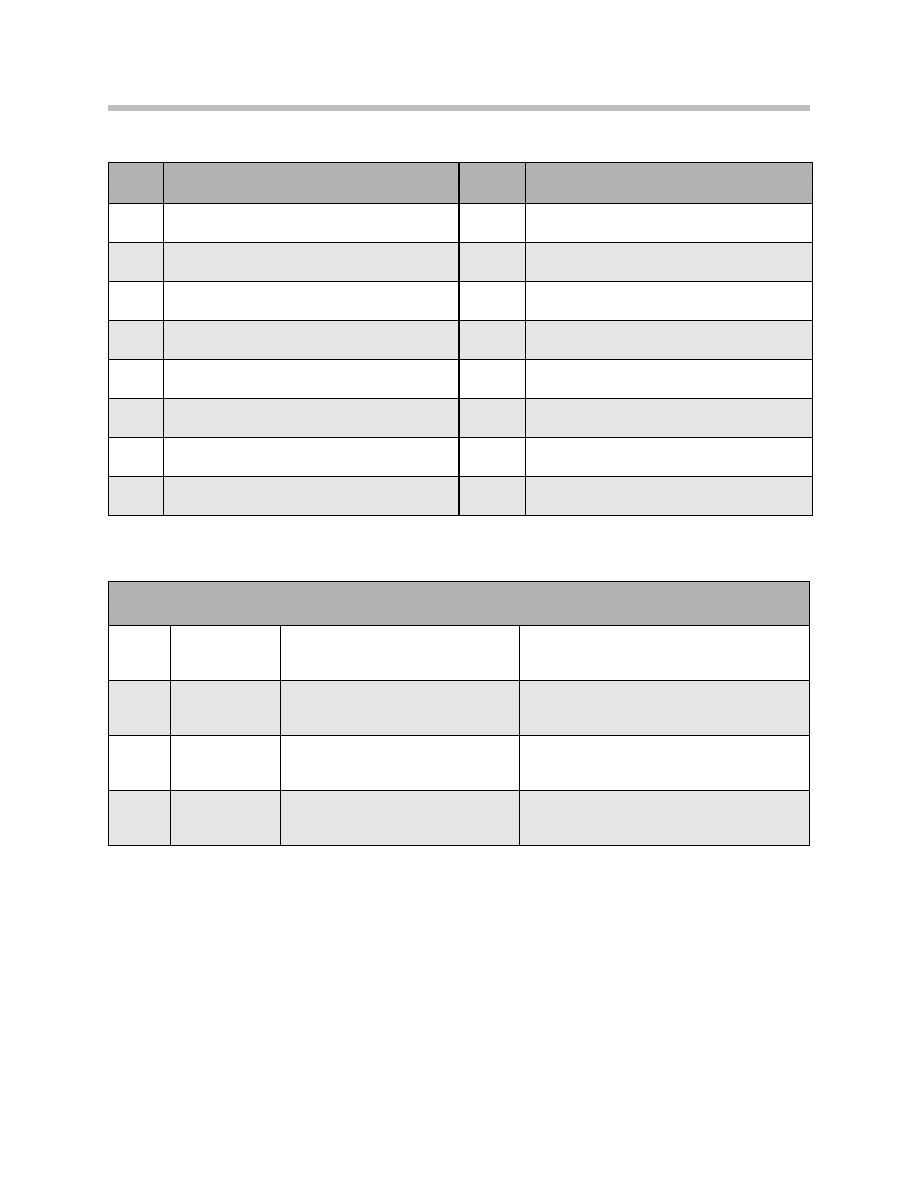
Legend for IPO - Exterior Lighting
7
E70 Exterior Lighting
Index
Explanation
Index
Explanation
1
Footwell module FRM
9
Sensors, vertical dynamics management
2
Front lighting
10
Rear lighting
3
Trailer module
11
Hazard warning switch
4
Junction box control unit
12
Steering column switch cluster
5
Car Access System 3
13
Lights control panel
6
Identification transmitter
14
Door contact
7
Rain/driving lights/solar sensor in mirror base
PT-CAN
Powertrain CAN
8
Brake light switch BLS
K-CAN
Body CAN
K-CAN signals at the footwell module
In/out
Information
Source/sink
Function
In
Crash signal
Crash sensor > advanced crash safe-
ty management
Interior lighting ON, hazard warning lights ON,
terminal 58g ON
In
Status, trailer
module
Trailer socket outlet > trailer module
Trailer lighting
Out
Direction indi-
cator
Steering column stalk direction indi-
cator > trailer module
Direction indicator ON
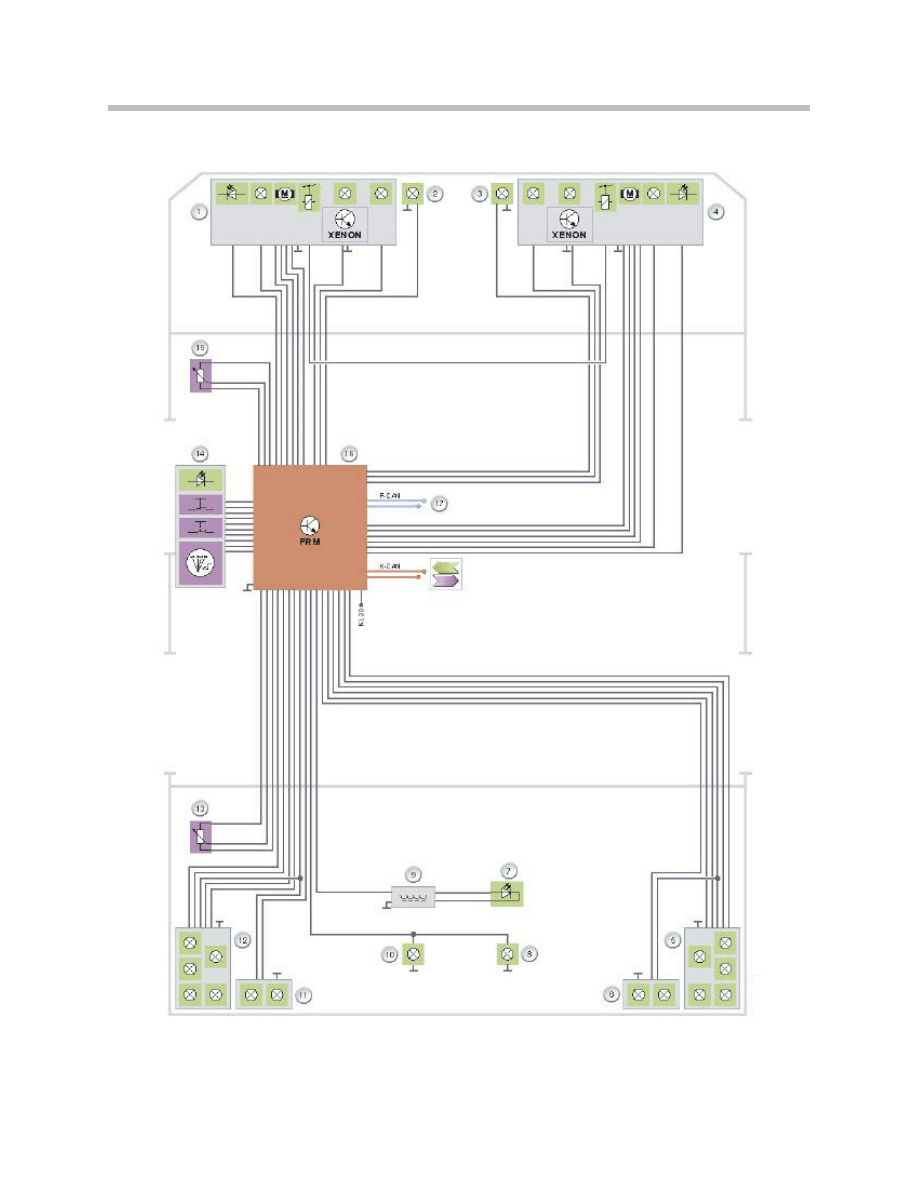
Schematic Circuit Diagram
8
E70 Exterior Lighting
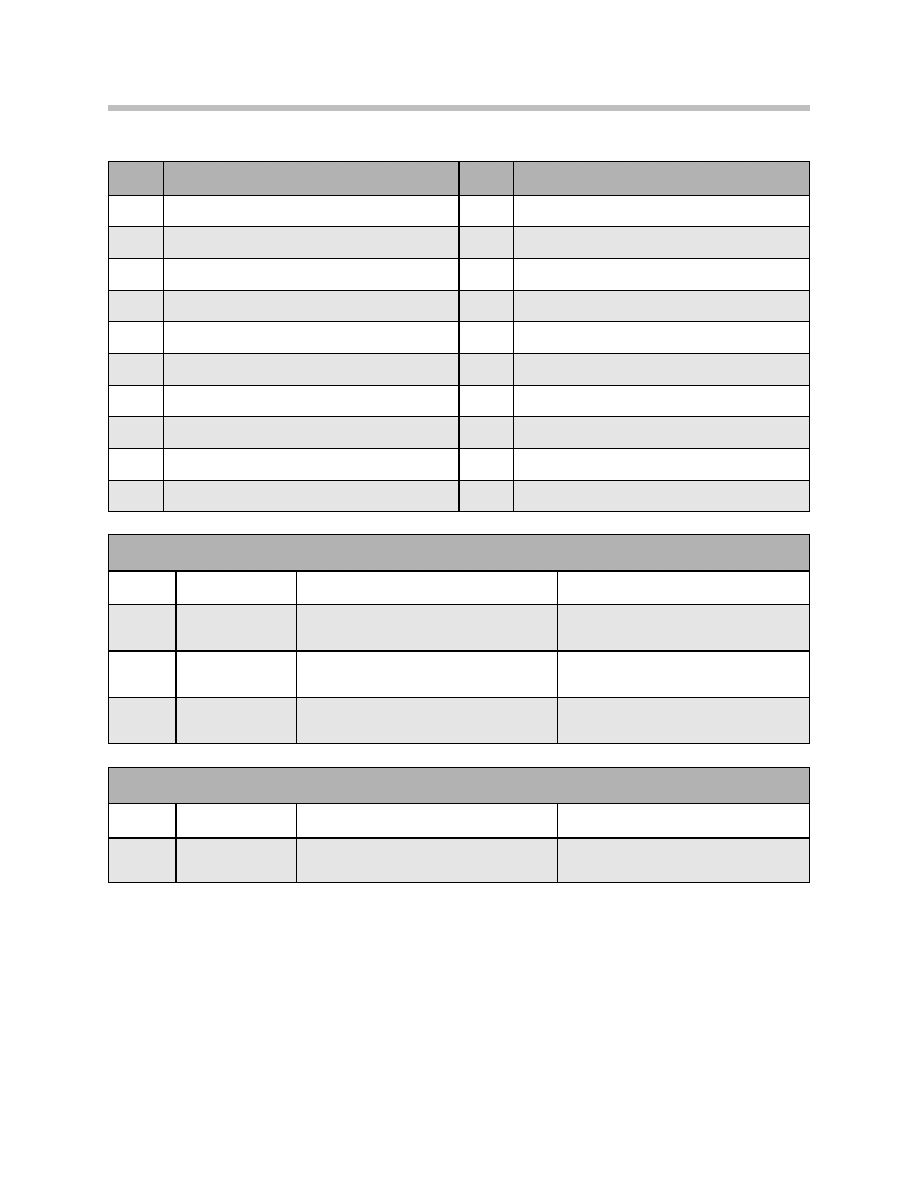
Legend for Schematic Circuit Diagram
The range of the headlights is adapted dynamically to the respective vehicle statuses
based on the signals from the ride-height sensors. The vehicle statuses include, for
example, braking or accelerating as well as various load conditions.
On vehicles equipped with vertical dynamics management, the footwell module receives
the ride-height information via the F-CAN.
9
E70 Exterior Lighting
Index
Explanation
Index
Explanation
1
Main headlight, left
11
Rear light cluster, left in tailgate
2
Front fog light, left
12
Tail light, left
3
Front fog light, right
13
Ride-height sensors, rear
4
Main headlight, right
14
Lights control panel
5
Rear light cluster, right
15
Ride-height sensors, front
6
Rear light cluster, right in tailgate
16
Footwell module FRM
7
Raised brake light
17
Signals via F-CAN
8
license plate light, right
F-CAN
Chassis CAN
9
Filter with rejector circuit, raised brake light
K-CAN
Body CAN
10
license plate light, left
KL 30
Terminal 30
K-CAN signals at the footwell module
In/out
Information
Source/sink
Function
In
Crash signal
Crash sensor >
advanced crash safety management
Interior lighting ON, hazard warning
lights ON, terminal 58g ON
In
Status,
trailer module
Trailer socket outlet >
trailer module
Trailer lighting
Out
Direction
indicator
Steering column stalk direction indicator
> trailer module
Direction indicator ON
F-CAN signals at the footwell module
In/out
Information
Source/sink
Function
In
Vehicle Ride
Height
Sensor, vertical dynamics management >
footwell module
Adaptation of headlight range
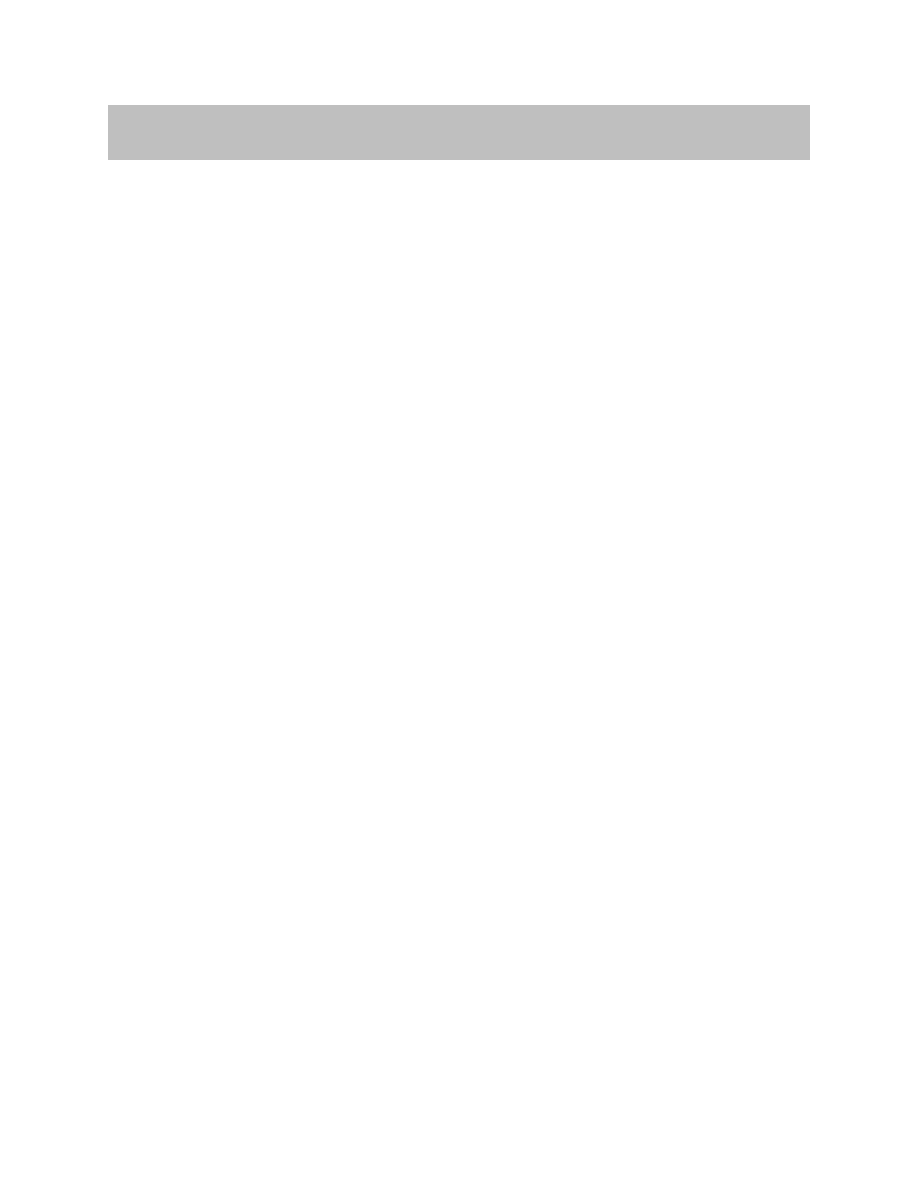
10
E70 Exterior Lighting
The following system components are installed for the exterior lighting:
• Control units
– The footwell module contains the complete functionality to control and monitor
the exterior lighting.
– Roof functions center with integrated ultrasonic interior protection (motion sensor)
Providing signal, e.g. for visual alarm or visual feedback of Anti-theft alarm system
– Car Access System 3 providing signal, e.g. for visual feedback of central locking
system
– Advanced crash safety management providing signal, e.g. triggered by crash
• Headlights
– Low beam/high beam headlights
– Fog lights
• Direction indicator lights
• Direction indicator light repeaters
• Rear light clusters in vehicle body and tailgate
– Tail light
– Brake light
– Rear fog light
– Reversing light
– Direction indicator lights
• Lights control panel
• Steering column switch cluster
– Steering column stalk, high beam/headlight flasher
– Steering column stalk, direction indicator lights
– Steering column stalk, wiper with button for automatic driving lights control
• Sensors
• Center-lock button
System Components
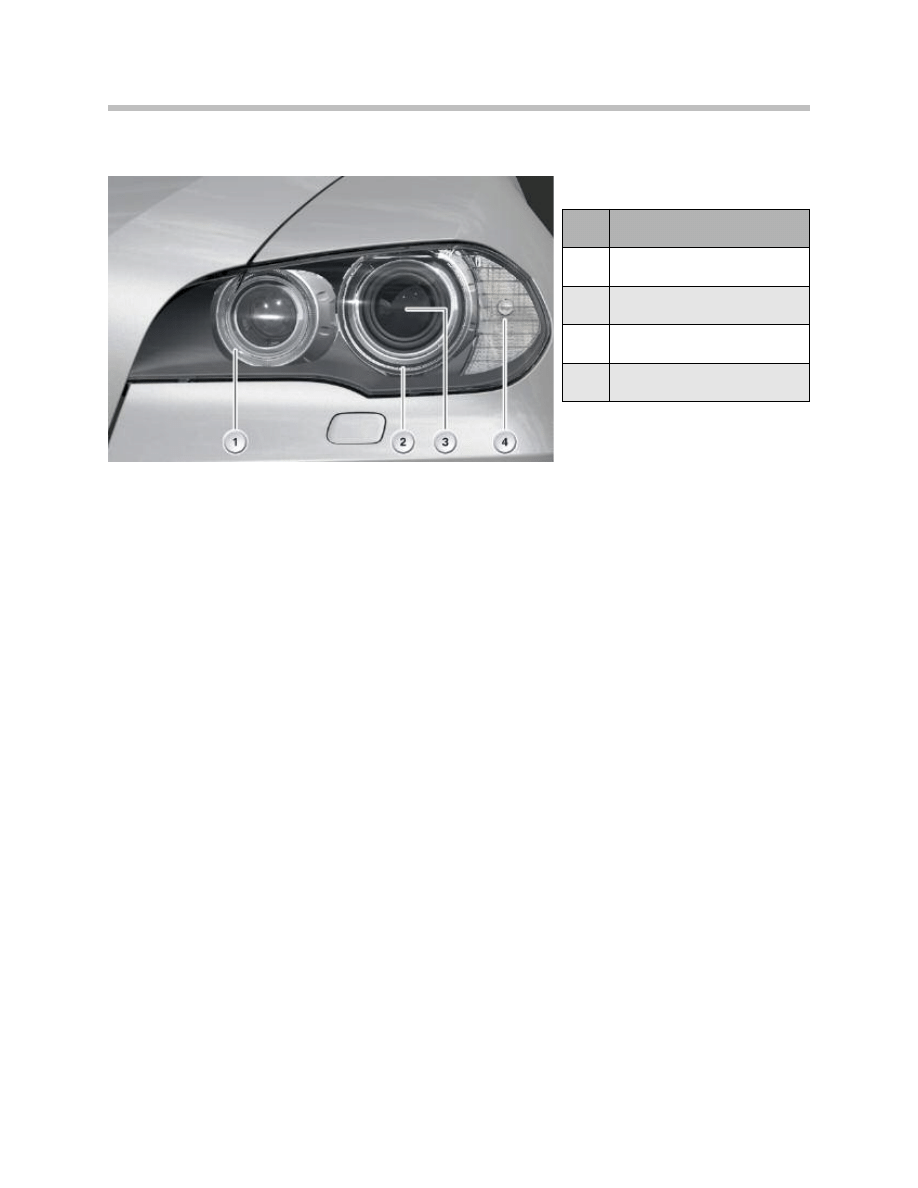
11
E70 Exterior Lighting
Bi-Xenon Headlights
Daytime Driving Light
The daytime driving light is produced by the inner and outer corona ring. The inner cham-
ber of the bi-xenon headlight is used for the daytime driving light.
The inner corona ring is illuminated from behind. The reflector is designed to ensure that
the light mainly illuminates the corona ring. There is a darkened shutter in the middle of
the corona ring that blanks off the forward light from the reflector.
Light from the same headlight chamber is coupled in two fiber optics cables and fed to
the outer corona ring.
The outer corona ring functions as a light guide. The inner corona ring is brighter than the
outer corona ring in daytime driving lights mode.
Index
Explanation
1
Side Light/Daytime Driving Light
2
Side Light
3
Low bean/high beam/headlight
flasher
4
Direction indicator light
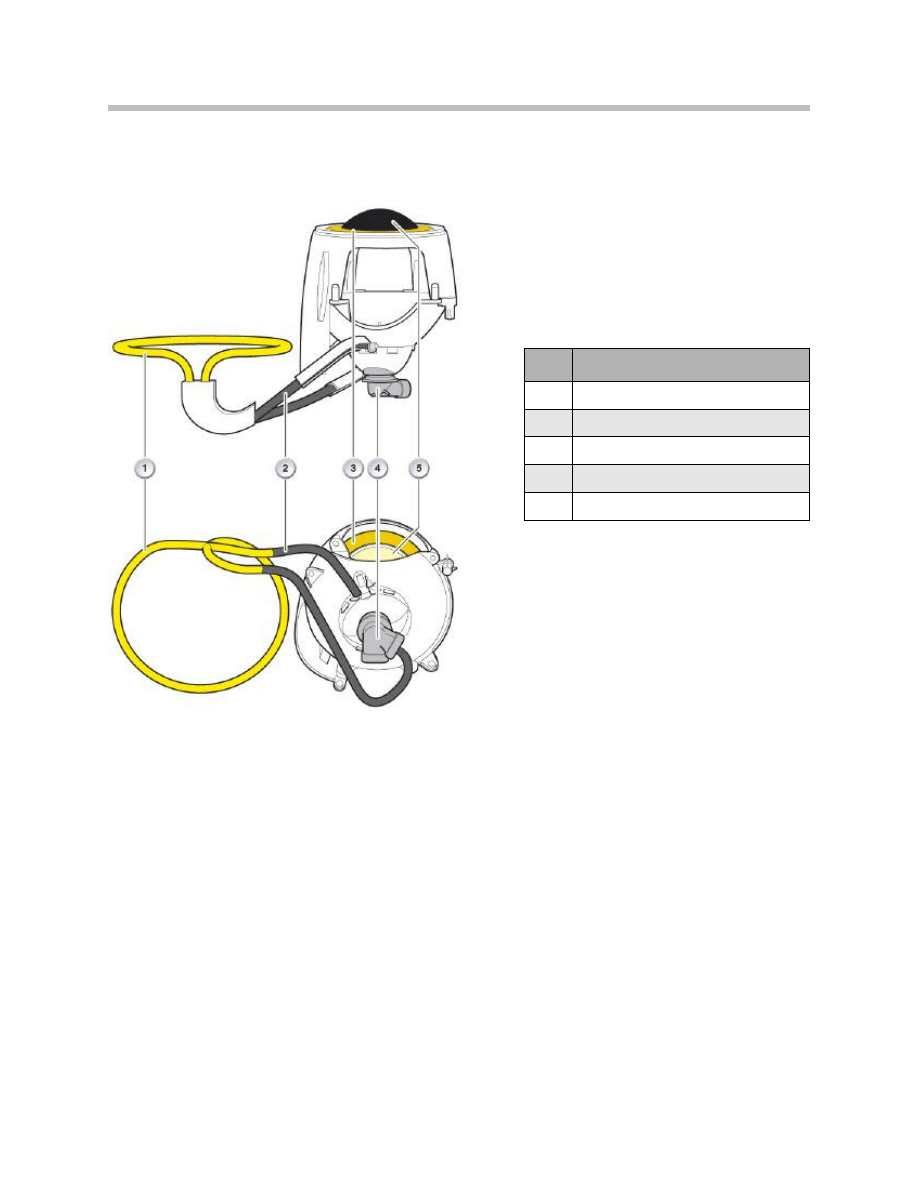
12
E70 Exterior Lighting
The footwell module decreases the daytime driving lights as soon as the side lights or
low beam lights are switched on. Consequently, both corona rings of the daytime driving
light are now used for the side lights.
Index
Explanation
1
Side Light Ring
2
Light Guide
3
Side Light Ring
4
Bulb
5
Cover
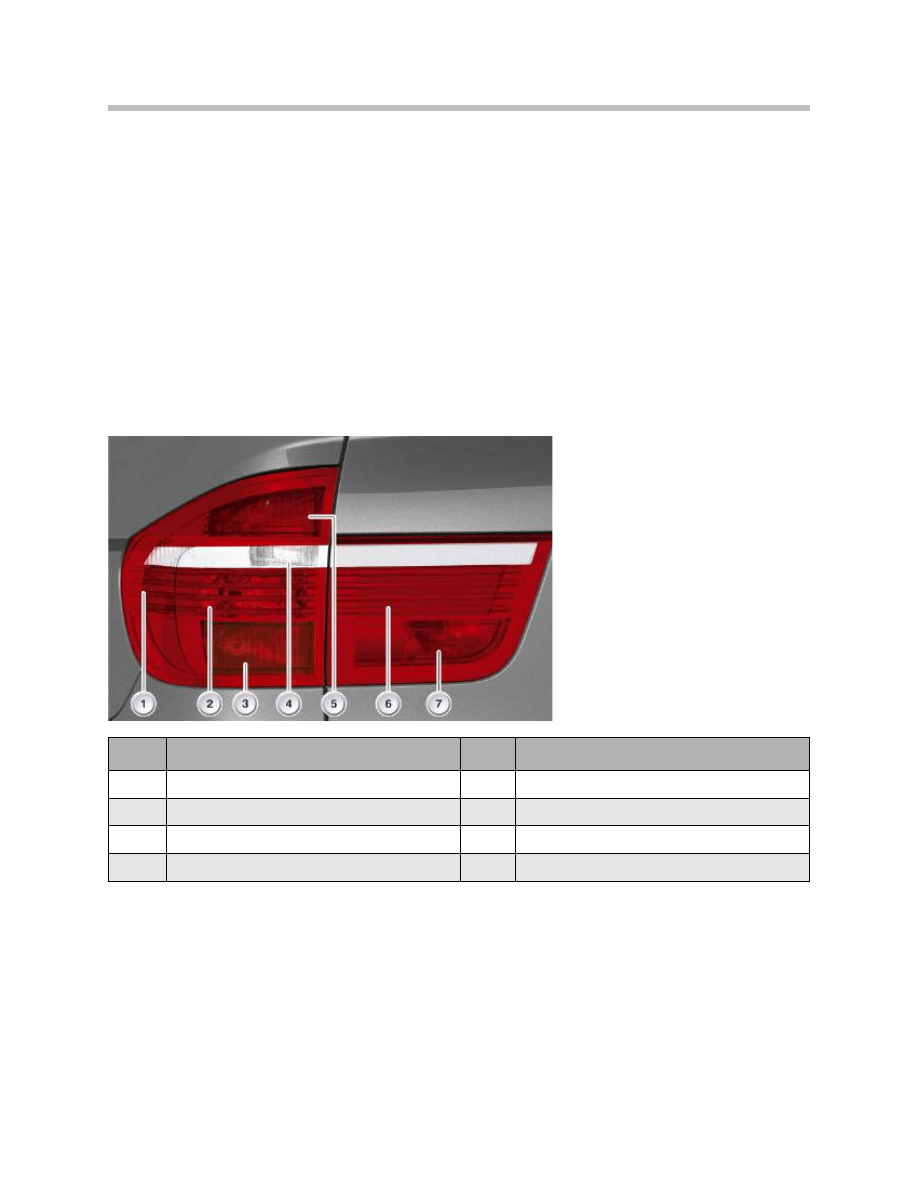
13
E70 Exterior Lighting
Rear Light Cluster
Design
The rear light cluster of the E70 is based on a split design. One part is integrated in the
body and the other in the upper tailgate. The two parts form the complete rear light clus-
ter. The rear light in the body section has four chambers. Almost every chamber, with the
exception of the tail light LED, is equipped with a 21 W bulb.
The following chambers are equipped with a 16 W bulb.
• Reversing lights 16 W
• Brake force display 16 W
• Brake light chamber 2
The rear light in the tailgate has 2 chambers. One chamber is for the rear fog light while
the other chamber is used for the tail light.
The direction indicator light is red. The light cover is also red.
The direction indicator light cover for versions outside the US is light red. The orange
color for the direction indicator light is achieved by means of a light filter.
Index
Explanation
Index
Explanation
1
Tail Light
5
Brake Light
2
Brake Light
6
Tail Light
3
Direction Indicator Light
7
Brake Force Display
4
Reversing Light

14
E70 Exterior Lighting
Tail Lights
The tail lights of the E70 are equipped with LEDs. The light from 4 LEDs is routed
through fiber optics conductors. The fiber optics conductors distribute the light uniformly.
Side Marker Lights
The US version of the E70 has reflecting side marker lights at the front. They are located
in the side apron. The reflective side marker lights at the rear are integrated in the tail light
clusters in the US version.
The active side marker lights in the US version is generated by the dimmed front direc-
tion indicator lights.
Rear Reflectors
The rear reflectors are located in the bumper.
Lights Control Panel
The lights control panel features following controls as standard:
• Light switch for side lights and low beam
• Manual headlight-range adjustment
The light control panel contains additional controls corresponding to the scope of option-
al extras.
The additional controls are:
• Automatic driving lights control
• Fog light button
• Head-up display button

15
E70 Exterior Lighting
Sensors
Ride-Height
One ride-height sensor is mounted on both the front and the rear axle. The signals of the
ride-height sensors are used for the headlight-range adjustment LWR. The footwell mod-
ule directly evaluates the ride-height sensors.
Note: If the vehicle is equipped with vertical dynamics management, the
footwell module receives the information for the headlight range adjust-
ment via the F-CAN.
Brake Pedal Switch
The signal of the brake pedal switch is used for the headlight-range adjustment (LWR).
The Car Access System 3 supplies the voltage for the brake pedal switch.
Rain/Driving Lights/Solar Sensor
The rain/driving lights/solar sensor provides the signal for switching on the driving lights
as from a defined light level.
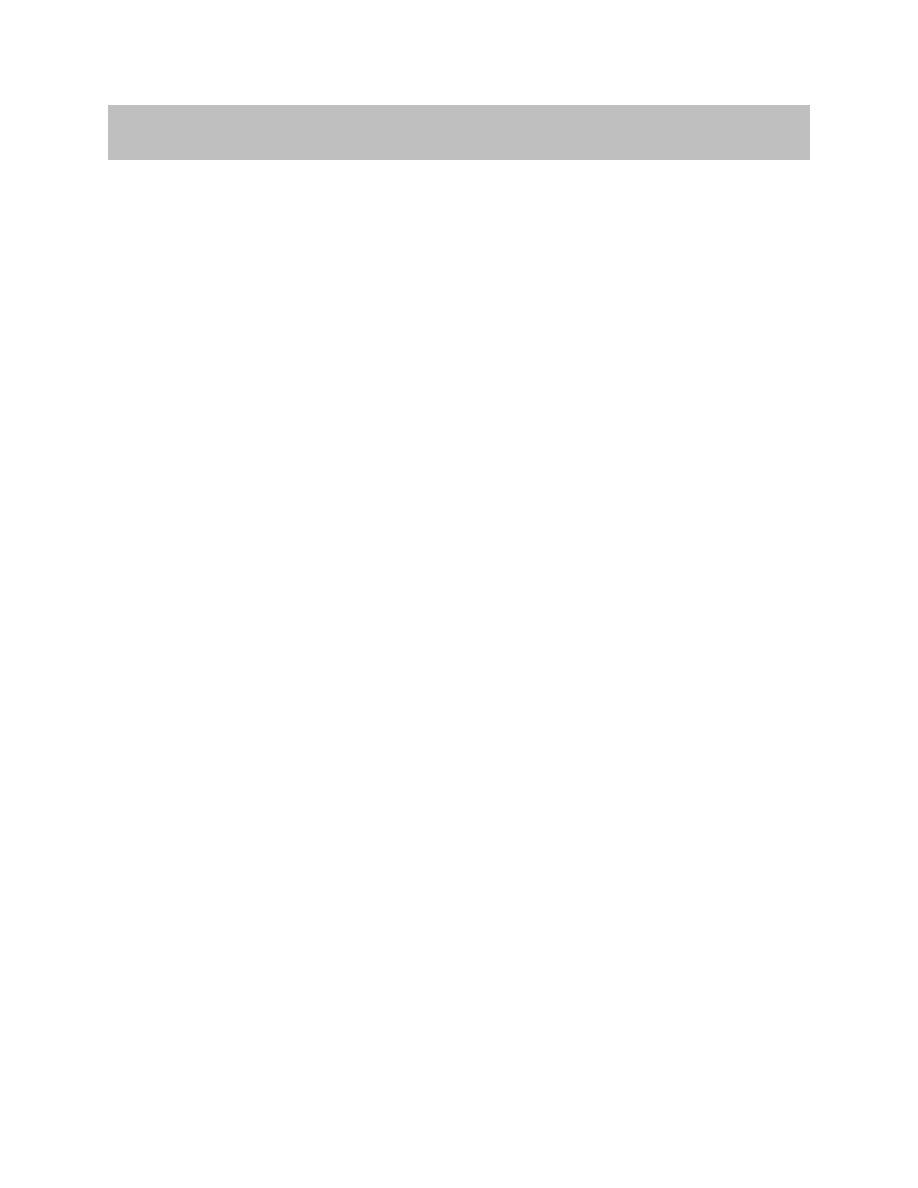
The functions of the exterior light system are integrated in the footwell module.
These lighting functions are:
• Side lights
• Low beam headlight
• High beam
– Headlight flasher
• Fog light
• Direction indicator light
– Hazard warning light
• Tail light/license plate light
• Brake light
– Brake force display
• Reversing light
• Rear fog light (Europe version only)
• Parking light
• Welcome light
• Daytime driving light
With the exception of the raised brake light, the footwell module supplies all light func-
tions with a pulse width-modulated signal. This ensures a constant brightness level of
the exterior lighting.
Note: The LEDs (e.g. raised brake light or tail light) the bi-xenon headlight are
not controlled but rather activated at 100 % pulse width.
16
E70 Exterior Lighting
Principles of Operation
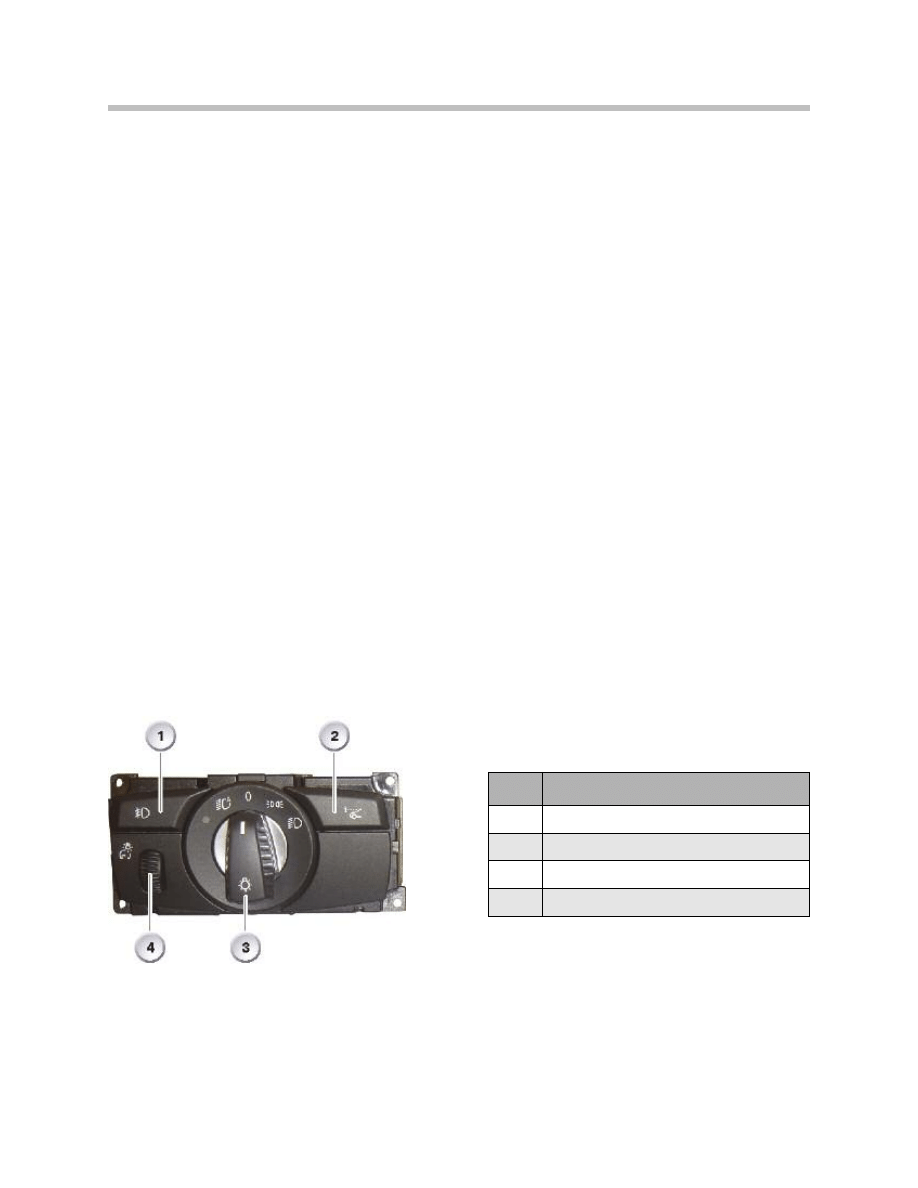
In addition to the standard light functions, further special functions for the exterior lighting
are integrated in the footwell module:
• Bi-xenon headlight
• Headlight-range adjustment
• Lamp monitoring
– Cold monitoring with lights "OFF"
– Hot monitoring with lights "ON"
• Delayed switch-off home lights
• Daytime driving lights
• Visual alarm
– Anti-theft alarm system
– Crash telegram
• Special case at "terminal 15 OFF"
• Emergency operating mode
• Adaptive headlight
Note: The adaptive headlight is described in the Product Information "Adaptive
headlights E70". The description of the adaptive headlights includes the
turn-off light.
The exterior lighting system is switched on via the light switch.
Example of the lights control panel in the E70
17
E70 Exterior Lighting
Index
Explanation
1
Fog lights
2
Head-up display button
3
Light switch
4
Dimmer, instrument lighting

Side Lights
The light switch in the light control unit must be turned to switch position 1 to switch on
the side lights.
The following lamps are activated together with switching on the side lights:
• Corona rings on halogen headlight
• Daytime driving light corona rings, dimmed on bi-xenon headlight
• Tail lights
• Left/right license plate light
• Terminal 58 switched
Low Beam Headlight
To switch on the low beam headlights, the light switch in the lights control panel must
be turned to low beam headlight (switch position 2).
The following lights are activated when the low beam headlights are switched on.
• Bi-xenon lamp on bi-xenon headlamp
After turning off the engine, the side lights stay on although the light switch is in switch
position 2. The side lights are switched off automatically as the driver's door is opened.
Note: Leaving the side light switched on can drain the vehicle battery.
High Beam
The high beam headlight is switched on under following conditions:
• Terminal 15 ON and
• Light switch in low beam position and
• Steering column switch for high beam ON
The headlight flasher in connection with halogen headlights is activated by pulling on
the steering column stalk. The function is operative as from terminal 30 ON.
Note: The headlight flasher function is now also possible in connection with
bi-xenon headlights. The previously separate high beam lamp in the
bi-xenon headlamp is therefore no longer required.
18
E70 Exterior Lighting

Automatic Driving Lights Control
The following conditions must apply for the driving lights (low beam) to be switched on:
• Light switch in automatic driving light control position and
• Status "Terminal 15 ON" and
• Rain/driving lights/solar sensor signals darkness
The footwell module switches on the low beam light if the signal from the rain/driving
lights/solar sensor fails due to a defect.
The low beam lights are switched on together with the side lights by the automatic dri-
ving lights control system as soon as the rain/driving lights/solar sensor detects a certain
level of ambient brightness. The signal is sent from the rain/driving lights/solar sensor via
the LIN-bus to the roof functions center.
The roof functions center routes the signal via the K-CAN to the footwell module. In turn,
the footwell module evaluates the signal and switches on the driving lights.
The driving lights switched on by the automatic driving lights control system can be
switched off with the light switch or by means of the rain/driving lights/solar sensor.
The side lights can also remain on after "Terminal R OFF" because they were switched
on by the automatic driving lights control function. The side lights are switched off auto-
matically after opening the driver's door.
If a different door is used to exit the vehicle, the side lights will be switched off when the
vehicle is locked.
Note: The rain/driving lights/solar sensor now also contains the solar sensor.
It performs the solar sensor function for the air conditioning system. A
detailed description of the rain/driving lights/solar sensor can be found
in the Product Information "Wiper/Washer System E70".
19
E70 Exterior Lighting

Fog Light
Switching fog lights ON/OFF
The fog lights can be switched on under following conditions:
• Terminal 15 ON and
• Light switch in side lights or low beam light ON or automatic driving lights control
position and
• Fog light button pressed
The fog lights are switched off by pressing the button again. When switched on, the fog
lights can also be switched off by turning the light switch to the "Lights OFF" position.
The fog lights can be switched on again when the light switch is set to the side lights,
low beam or automatic driving lights control position.
Direction Indicator Lights
The front and rear direction indicator light as well as the side direction indicator repeaters
can be switched on as from terminal R ON.
They are operated by means of the switch on the steering column switch cluster. The
steering column switch is an optical switch.
An exact description of the steering column stalk can be found in the Product Information
"Steering column switch cluster E70".
A defective lamp bulb in the front or rear direction indicator lights causes the remaining
direction indicator lights to flash at double the rate.
A defective lamp bulb in the front direction indicator repeaters has no influence on the
flashing rate of the direction indicator lights.
The side direction indicator repeaters are equipped with LEDs (Light Emitting Diodes).
The complete direction indicator repeater must be replaced if defective.
One-Touch Indicating
The direction indicator lights are activated three times in connection with one-touch indi-
cating. In the personal profile it is possible to reduce the one-touch indicating function to
flash once by way of coding.
20
E70 Exterior Lighting
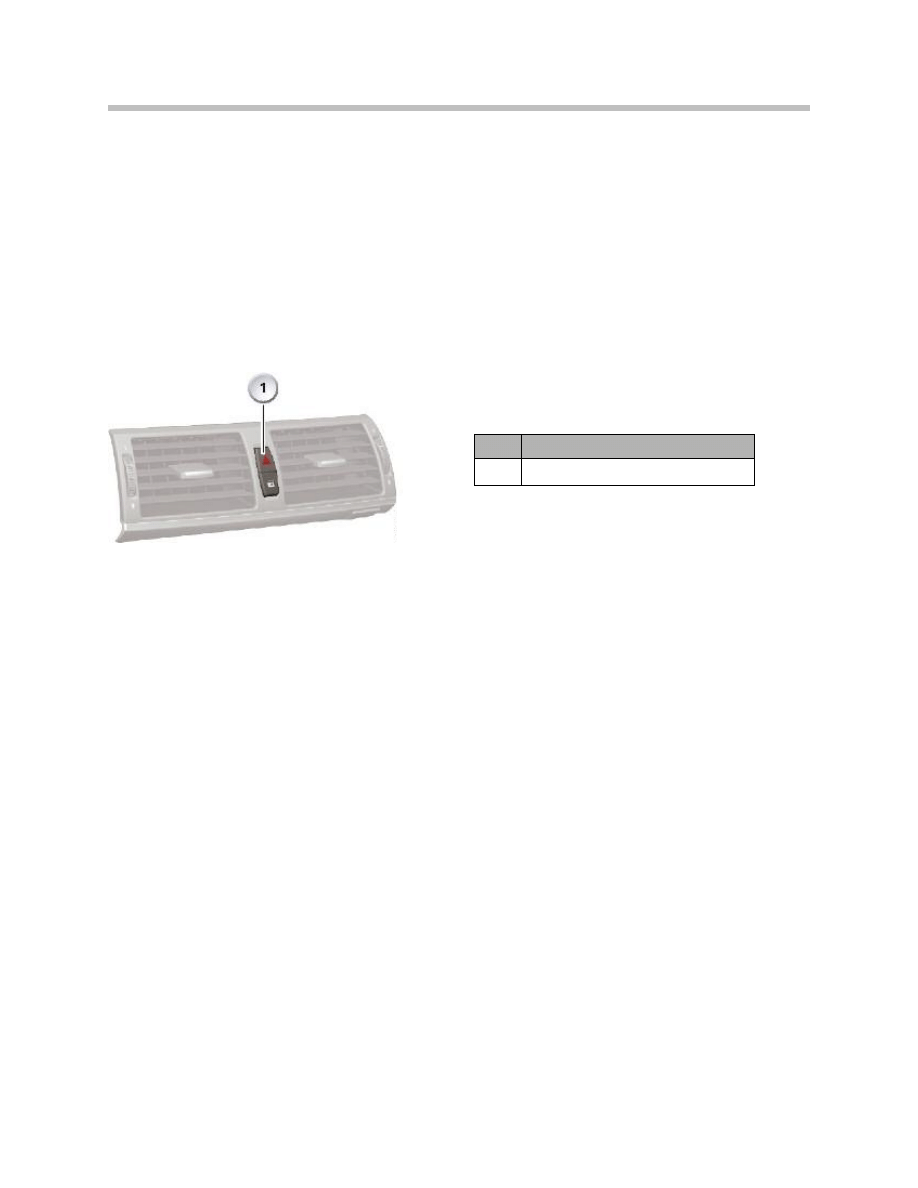
Hazard Warning Lights
The hazard warning lights are switched on by pressing the hazard warning switch. As a
result, all direction indicator lights are activated simultaneously and the indicator in the
hazard warning switch flashes in time.
The steering column switch has priority if it is moved in left or right direction while the
hazard warning lights are active. The hazard warning function resumes after terminal R
OFF or cancelling the direction indicator.
The hazard warning lights have priority when the direction indicator lights for turning left
or right are switched on and the hazard warning switch is pressed.
In Connection with Alarm Triggered
The footwell module receives the request for the hazard warning lights via the K-CAN.
The signal is sent by the ultrasonic passenger compartment protection system.
The alarm time for the hazard warning lights is 6 minutes provided the Anti-theft alarm
system is not switched off. The hazard warning light switch is blanked out during the
alarm and therefore does not flash together with the lights.
Note: The ultrasonic passenger compartment sensor is completely integrated
in the roof functions center, both in terms of hardware and software.
Visual and Audible Indicators
The instrument cluster provides visual and audible indication of the turn signals. The
footwell module informs the instrument cluster via the K-CAN to activate the acoustic
generator and the indicator lights together with the direction indicator lights.
The visual/audible indicator in the instrument cluster switches off if the vehicle is locked
with the central locking while the hazard warning light function is active.
Visual Feedback Through the Central Locking
The visual feedback is set at the factory. The direction indicator lights flash when the cen-
tral locking is activated. The Car Access System 3 makes available the signal necessary
for this purpose via the K-CAN.
The visual feedback can be deactivated in the personal profile.
21
E70 Exterior Lighting
Index
Explanation
1
Hazard Warning Switch

Tail Light/License Plate Light
As from terminal 30, the light switch can be used to switch on the tail lights together with
the license plate lights.
The lamp bulbs in the brake light chambers are used as a substitute function for the tail
light.
The 21 W lamp bulbs are dimmed by means of a PWM signal for the substitute tail light
function.
Brake operation has priority over the substitute function.
Brake Light
As from "Terminal R ON", the brake lights can be switched on by activating the brake
light switch.
The Car Access System 3 powers the brake light switch with a 5 V voltage.
Substitute Lighting
The brake force display (two-stage brake light) assumes the substitute function for the
outer brake light.
Note: Both chambers are used for the brake light in the US version. No
substitute function is provided in the event of the bulb failing.
Brake Force Display
The brake force display is fitted on standard on the E70.
The following conditions must be met for operation of the brake force display:
• Driving speed > 5 km/h
• Brake deceleration above 5 m/s
2
• Control intervention of the antilock braking system
Reversing Light
The reversing light can be switched on as from "Terminal 15 ON". The footwell module
receives the signal via the K-CAN. The electronic transmission control unit makes avail-
able this signal. On manual transmission vehicles, the footwell module receives the signal
from the reverse gear switch.
When the vehicle is in trailer towing mode, the reversing light of the trailer is additionally
activated via the trailer module.
22
E70 Exterior Lighting

Rear Fog Lights
As from "Terminal 15 ON", the button for the rear fog lights can be pressed to switch on
the rear fog lights.
The following conditions must apply for this purpose:
• Terminal 15 ON and
• Low beam headlight ON or fog lights ON and
• Button for rear fog lights pressed.
The fog lights are switched off by pressing the button again.
When switched on, the rear fog lights can also be switched off by turning the light switch
to the "Lights OFF" position.
Note: The rear fog lights are not switched on in trailer towing mode.
Parking Lights
The parking lights are switched on with the steering column switch as from "Terminal R
OFF" and detected by the footwell module via the K-CAN.
For the parking light function, the footwell module activates the front side light and the tail
light in the lower chamber of the rear light cluster.
The steering column switch for the parking lights responds with a slight delay when
switched. This prevents the parking lights being switched on by mistake, e.g. by knocking
against the steering column switch while getting out of the car.
23
E70 Exterior Lighting

Special Features
Bi-Xenon Headlight
In connection with the bi-xenon headlights, the shutter for the low beam light is activated
by the "high beam ON" signal thus enabling the high beam light.
High beam is also used for the headlight flasher function so that the additional halogen
headlight (as previously installed) is no longer necessary.
The free chamber in the headlight is used for the daytime driving light. The daytime dri-
ving light is produced by the inner and outer corona ring.
Daytime Driving Lights
The light switch must be in position "0" in order to activate the daytime driving lights. If
the vehicle is equipped with the automatic driving lights control option, the daytime dri-
ving lights are also switched on when the light switch is set to position "A".
The daytime driving lights function is country specific and is activated as from "Terminal
15 ON". The daytime driving lights can be deactivated/activated via the personal profile.
After "Terminal R OFF", the daytime driving lights are only switched off after the driver's
door has been opened. If the vehicle is exited through another door, the daytime driving
lights are switched off when the vehicle is locked.
Note: The daytime driving lights cannot be deactivated in the personal profile
in the US version.
Welcome Light
The light switch must not be in position "0" or "1" in order to activate the welcome light.
Furthermore, the parking lights or side lights must also not be activated.The welcome
light is switched on as soon as the vehicle is unlocked. For this purpose, the Car Access
System 3 makes available the status of the central locking system via the K-CAN.
The footwell module receives the "Unlock vehicle" status and switches on the exterior
lighting for approximately. 20 seconds. The ON time can be set to up to 60 seconds via
the personal profile. While switched on, the welcome light can be deactivated with the
"Terminal R ON" status.
The following light units are activated:
• Tail lights
• Corona rings
• Side markers
• Interior lighting
• Courtesy lighting
24
E70 Exterior Lighting

Delayed Switch-Off Home Lights
The E70 is equipped with the delayed switch off home lights as standard. The lights can
be switched on via the steering column switch for high beam as from lights OFF.
The switch-on time is set at the factory to 40 s and can be set between 0 and 240 s in
the "Personal Profile".
The low beam, side lights and tail lights are switched on when the home lights function is
active.
Headlight-Range Adjustment
The E70 is equipped with a manual headlight range adjustment system as standard. To
comply with legal requirements, a dynamic headlight-range adjustment system is
installed in connection with the bi-xenon headlights option. The dynamic headlight range
adjustment ensures that the oncoming traffic is not dazzled.
Lamp Monitoring
The footwell monitors all lamps of the exterior lighting system both when switched on
and when switched off. The monitoring function starts as from "Terminal 15 ON".
Cold Monitoring
Cold monitoring is based on measuring the current of the individual lamp outputs. The
current pulse used for measurement purposes is so short that the lamps are not illumi-
nated. The footwell module evaluates the individual lamp outputs to establish whether
there is a line break or a lamp bulb is defective.
The number of current pulses is increased significantly during the first 4 s after "Terminal
15 ON". to check whether the lamps are in working order before setting off. This function
is referred to as the pre-drive check.
The number of pulses is then reduced after the pre-drive check. Power is then applied to
the lamps every 1.5 minutes.
The raised brake light and tail lights are not included in the cold monitoring function. The
LEDs of the brake lights or tail lights react too fast to the current pulse and would conse-
quently light up. This also applies to the rear direction indicator lights as the side direction
indicator repeaters are connected together with the rear direction indicator lights.
The bi-xenon headlight is also not included in the cold monitoring. Legal regulations pro-
hibit the current pulse to the bi-xenon headlight.
Hot Monitoring
Hot monitoring is based on measuring the current of the individual lamp outputs. The
lamp current is used to detect an overload or interruption (break).
25
E70 Exterior Lighting

Visual Alarm
Anti-Theft Alarm System
The footwell module enables the Anti-theft alarm system to trigger the visual alarm via
the direction indicator lights.
The Anti-theft system receives the signal for the visual alarm via the K-CAN.
A detailed description can be found in the Product Information "Anti-theft Alarm System
E70".
Crash Telegram
The footwell module switches on the hazard warning lights and the interior lighting when
the advanced crash safety management sends a crash telegram. The hazard warning
lights can be switched off with the hazard warning light switch.
The light in the hazard warning light switch is switched off by pressing the light switch to
"Lights OFF" position or by means of the rocker switch on the steering column stalk.
Terminal 15 OFF
The exterior lighting is switched off if "Terminal 15 ON" fails during vehicle operation or
terminal 15 is inadvertently deactivated by pressing the START-STOP button.
The low beam headlight remains switched on in order to maintain road safety in this situ-
ation. When the vehicle speed drops below 20 km/h, the low beam light is also switched
off after a delay of approximately 30 seconds.
Emergency Operating Mode
Emergency operating mode is assumed if a defect occurs in the software of the footwell
module causing failure of the entire exterior lighting system. In this case, the tail lights and
the raised brake light are activated. This function is active as from "Terminal 15 ON".
26
E70 Exterior Lighting
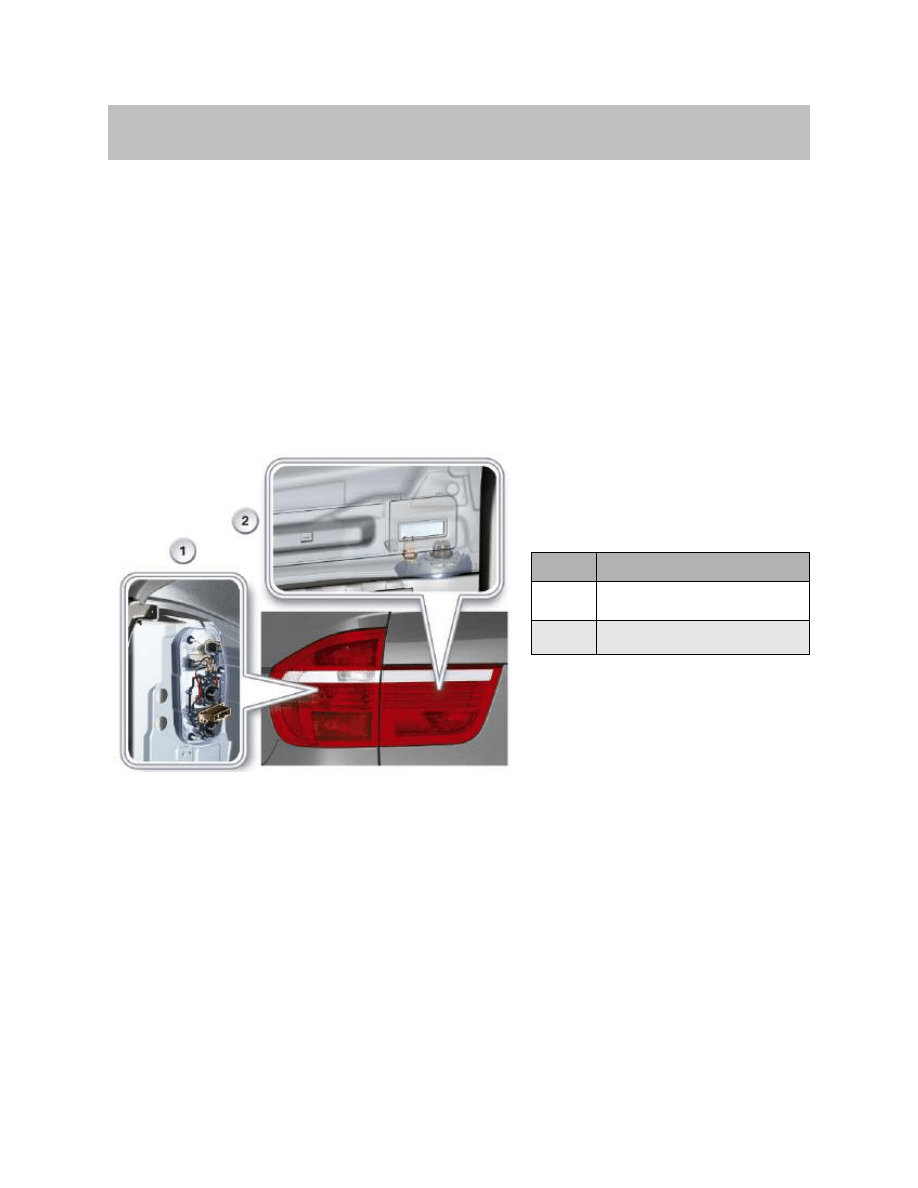
Lights in the Front Area
The headlights are accessible through the engine compartment. The headlights are fit-
ted with a service cover. The light source can be replaced after removing the service
cover.
The fog lights are accessible from the outside through the ventilation openings. The
bulbs for the fog lights can be replaced after removing the ventilation grille.
Lights in the Rear Area
The lights in the rear area are accessible through the opened tailgate. It is necessary
to remove the service cover in the trim panel of the tailgate.
The bulbs can then be replaced. The lamps in the body section can be accessed by
removing the cover.
27
E70 Exterior Lighting
Service Information
Index
Explanation
1
Access from Luggage
Compartment
2
Access from Tailgate
Document Outline
- Main Menu
- E70 Introduction
- E70 Glovebox
- E70 Powertrain
- E70 Gasoline Engines
- E70 Transmissions
- E70 Voltage Supply and Bus Systems
- E70 Car Access System 3
- E70 Energy Management
- E70 Chassis Dynamics
- E70 Lateral Dynamics Systems
- E70 Vertical Dynamics Systems
- E70 Longitudinal Dynamics Systems
- E70 Central Locking
- E70 Power Windows
- E70 Comfort Access
- E70 Wipe/Wash System
- E70 Panorama Glass Sunroof
- E70 Seats
- E70 Automatic Tailgate
- E70 Steering Column Switch Cluster
- E70 Exterior Lighting
- E70 Interior Lighting
- E70 Adaptive Headlight System
- E70 Park Distance Control
- E70 Rear-view Camera
- E70 Anti-Theft Alarm System
- E70 Outside Mirrors
- E70 Displays Indicators and Controls
- E70 Head-up Display
- E70 Information and Communication
- E70 Audio Systems
- E70 Rear Seat Entertainment
- E70 Climate Control Systems
- E70 Passive Safety Systems
Wyszukiwarka
Podobne podstrony:
05 8 F01 Exterior Lighting
05b3 E70 Interior Lighting
Install Track Lighting
EXTERIOR AND INTERIOR TRIM
BMW X5 E70 2007pl
20 body interio and exterior
Awesome Lighting?fects
LCD, DLP planar lighting fitting
Exterior Painting
Juramanual e70
Exterior Roof
M39m Exterior Trim
65 Lighting
Aragonesa de Publicidad Exterior SA i Publivía SAE, europejskie prawo gospodarcze
lighting rural
76 Exterior and Interior Trim
15 Zaburzenia neurologiczne w chorobach wewętrznych 1 lightid 16253 ppt
76 Exterior and Interior Trim
Bill Hurter Master Lighting Guide for Wedding Photographers (2)
więcej podobnych podstron