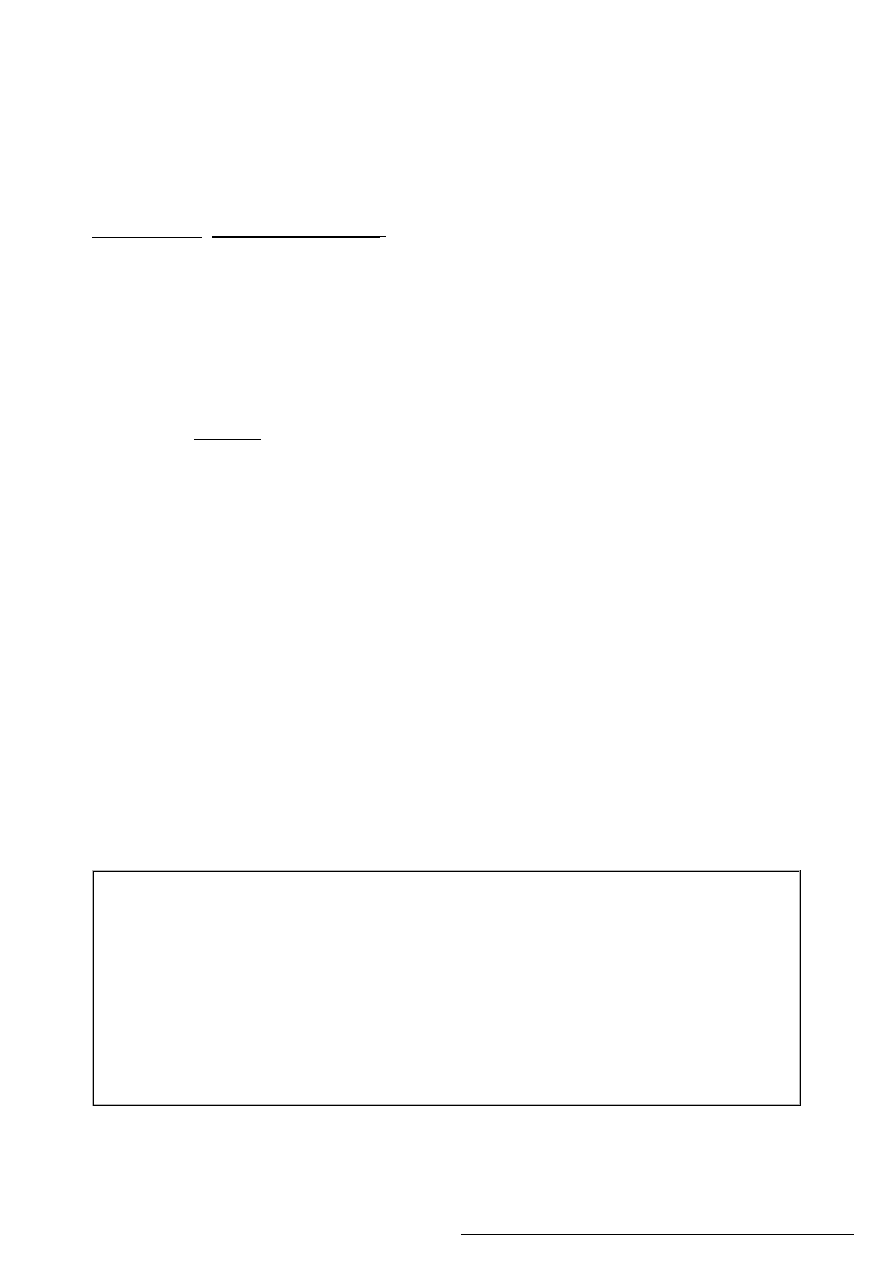
1 of 17
http://www-128.ibm.com/developerworks/library/j-ajax4/index.h...
Ajax for Java developers: Exploring the Google Web
Toolkit
Develop Ajax applications from a single Java codebase
Level: Advanced
Philip McCarthy (philmccarthy@gmail.com), Software development consultant, Independent
27 Jun 2006
The recently released Google Web Toolkit (GWT) is a comprehensive set of APIs and tools
that lets you create dynamic Web applications almost entirely in Java™ code. Philip
McCarthy returns to his popular Ajax for Java developers series to show you what GWT can
do and help you decide whether it's right for you. (Note: You can now download an updated
ZIP file containing the article source code.)
The GWT (see Resources) takes an unusual approach to Web application development. Rather than
employing the normal separation of client-side and server-side codebases, GWT provides a Java API that
lets you create component-based GUIs and then compile them for display in the user's Web browser. Using
GWT is far closer to developing with Swing or SWT than the usual experience of Web application
development, and it tries to abstract away the HTTP protocol and the HTML DOM model. Indeed, the fact
that the application ends up being rendered in a Web browser feels almost incidental.
GWT achieves these feats through code generation, with GWT's compiler generating JavaScript from your
client-side Java code. It supports a subset of the java.lang and java.util packages, along with the
APIs that GWT itself provides. A compiled GWT application consists of fragments of HTML, XML, and
JavaScript. However, these are pretty much indecipherable, and the compiled application is best regarded as
a black box -- GWT's equivalent of Java bytecode.
In this article, I'll run through creating a simple GWT application to fetch a weather report from a remote
Web API and display it in the browser. On the way, I'll briefly cover as many of GWT's capabilities as
possible, and I'll mention some of the potential problems you'll come across.
Starting simple
Listing 1 shows the Java source code of pretty much the simplest possible application you can make using
GWT:
Listing 1. Simplest GWT example
public class Simple implements EntryPoint {
public void onModuleLoad() {
final Button button = new Button("Say 'Hello'");
button.addClickListener(new ClickListener() {
public void onClick(Widget sender) {
Window.alert("Hello World!");
}
});
RootPanel.get().add(button);
}
}
This looks a lot like GUI code you might have written in Swing, AWT, or SWT. As you can probably
guess, Listing 1 creates a button that displays a "Hello World!" message when you click it. The button is
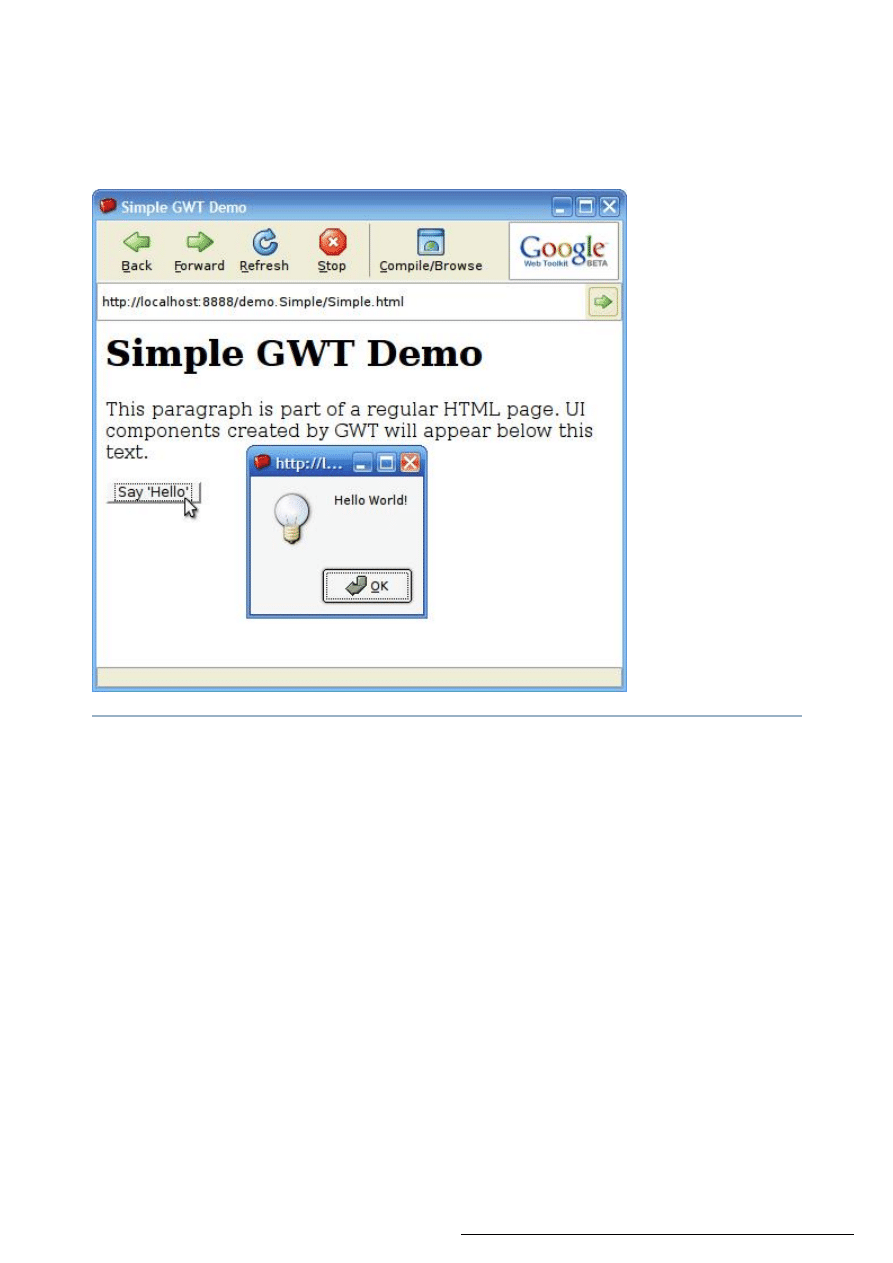
2 of 17
http://www-128.ibm.com/developerworks/library/j-ajax4/index.h...
added to the RootPanel, a GWT wrapper around the body of an HTML page. Figure 1 shows the
application in action, running inside GWT Shell. The Shell is a debugging hosting environment,
incorporating a simple Web browser, that's included in the GWT SDK.
Figure 1. Simplest GWT example in action
Building the Weather Reporter application
I'm going to use GWT to create a simple Weather Reporter application. The application's GUI presents the
user with an input box for entering a ZIP code and a choice of Celsius or Fahrenheit to represent
temperatures. When the user clicks on a Submit button, the application uses Yahoo!'s free Weather API to
obtain an RSS-formatted report for the chosen location. The HTML portion of this document is extracted
and displayed to the user.
GWT applications are packaged as modules and must conform to a specific structure. A configuration file
-- named module-name.gwt.xml -- defines the class that acts as the application's entry point and indicates
whether resources should be inherited from other GWT modules. You must place the configuration file in
the application's source package structure at the same level as a package named client, where all the
client-side Java code resides, and a directory named public, which contains project Web resources such as
images, CSS, and HTML. Finally, the public directory must include an HTML file with a meta tag
containing the module's qualified name. GWT's run-time JavaScript library uses this file to initialize the
application.
GWT's applicationCreator generates this basic structure for you, given the name of your
entry-point class. So calling
applicationCreator developerworks.gwt.weather.client.Weather
generates a
project outline I can use as a starting point for the Weather Reporter application. The source download for
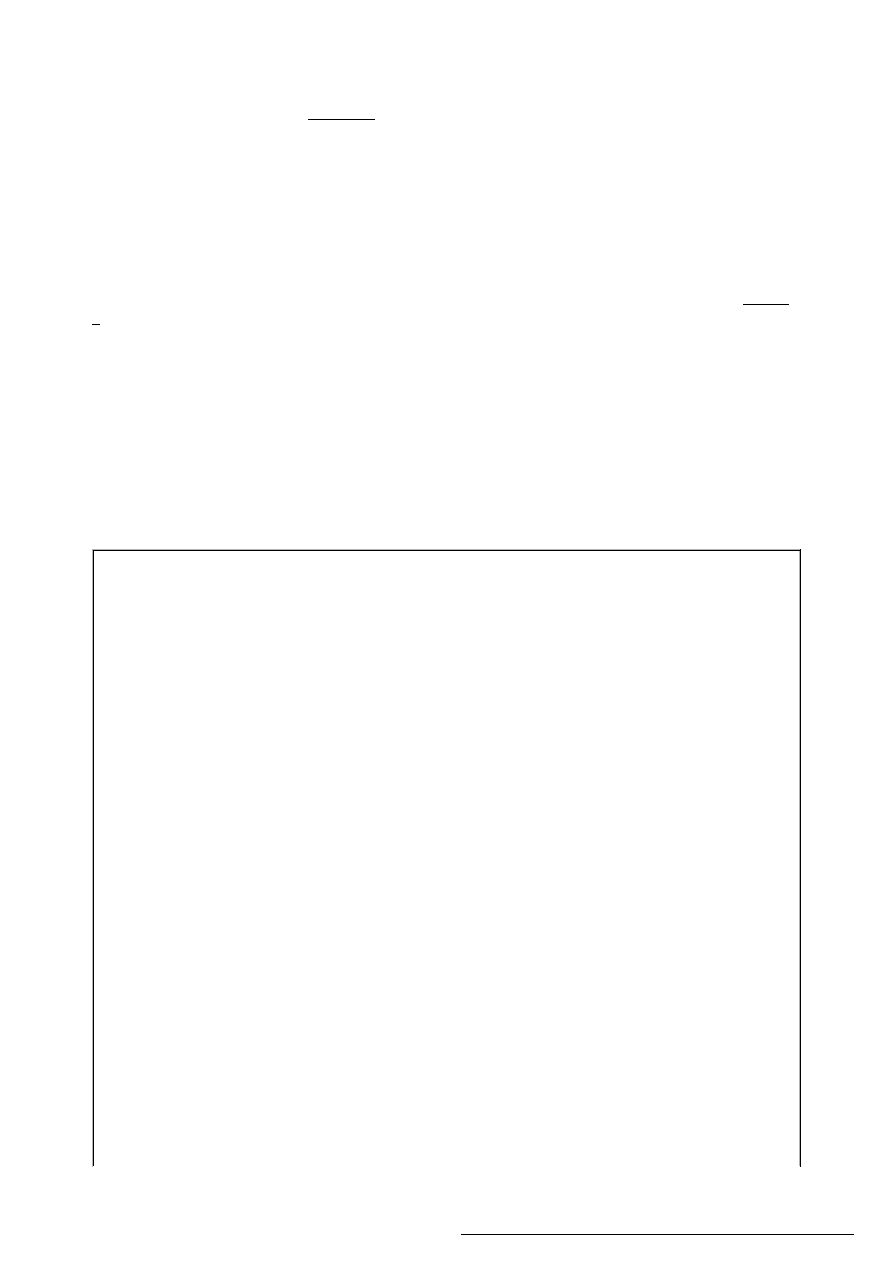
3 of 17
http://www-128.ibm.com/developerworks/library/j-ajax4/index.h...
the application includes an Ant buildfile containing some useful targets for working with a GWT project
conforming to this structure (see Download).
Developing the basic GUI
First, I'll develop the basic layout of the application's user-interface widgets, without adding any behavior.
The superclass of pretty much everything you can render in a GWT UI is the Widget class. Widgets are
always contained in Panels, which are themselves Widgets and therefore can be nested. Different types
of panels offer different layout behaviors. So, a GWT Panel plays a similar role to that of a Layout in
AWT/Swing or a Box in XUL.
All widgets and panels must ultimately be attached to the Web page that hosts them. As you saw in Listing
1, you can attach them directly to the RootPanel. Alternatively, you can use RootPanel to obtain
references to HTML elements identified by their IDs or classnames. In this case, I'll use two separate
HTML DIV elements named input-container and output-container. The first contains the UI
controls for the Weather Reporter; the second displays the weather report itself.
Listing 2 shows the code needed to set up the basic layout; it should be self-explanatory. The HTML widget
is simply a container for HTML markup. This is where the HTML output from the Yahoo! weather feed is
displayed. All of this code goes inside the Weather class's onModuleLoad() method, provided by the
EntryPoint
interface. This method is invoked when a Web page embedding the Weather module is
loaded into a client Web browser.
Listing 2. Layout code for the Weather Reporter
public void onModuleLoad() {
HorizontalPanel inputPanel = new HorizontalPanel();
// Align child widgets along middle of panel
inputPanel.setVerticalAlignment(HasVerticalAlignment.ALIGN_MIDDLE);
Label lbl = new Label("5-digit zipcode: ");
inputPanel.add(lbl);
TextBox txBox = new TextBox();
txBox.setVisibleLength(20);
inputPanel.add(txBox);
// Create radio button group to select units in C or F
Panel radioPanel = new VerticalPanel();
RadioButton ucRadio = new RadioButton("units", "Celsius");
RadioButton ufRadio = new RadioButton("units", "Fahrenheit");
// Default to Celsius
ucRadio.setChecked(true);
radioPanel.add(ucRadio);
radioPanel.add(ufRadio);
// Add radio buttons panel to inputs
inputPanel.add(radioPanel);
// Create Submit button
Button btn = new Button("Submit");
// Add button to inputs, aligned to bottom
inputPanel.add(btn);
inputPanel.setCellVerticalAlignment(btn,
HasVerticalAlignment.ALIGN_BOTTOM);
RootPanel.get("input-container").add(inputPanel);
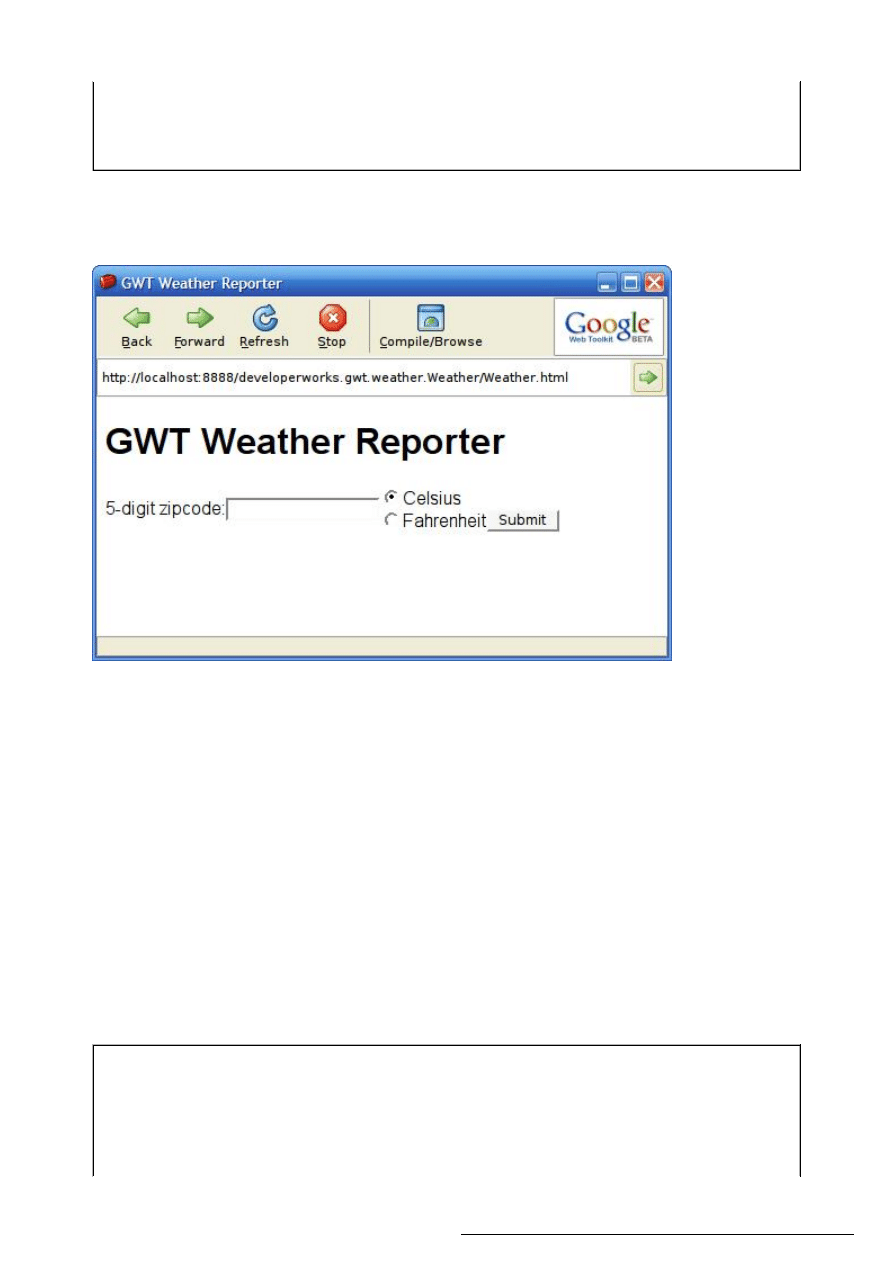
4 of 17
http://www-128.ibm.com/developerworks/library/j-ajax4/index.h...
// Create widget for HTML output
HTML weatherHtml = new HTML();
RootPanel.get("output-container").add(weatherHtml);
}
Figure 2 shows the layout rendered in the GWT Shell:
Figure 2. Basic GUI layout
Adding styling with CSS
The rendered Web page is looking pretty dull, so it would benefit from some CSS styling rules. You can
take a couple of approaches to styling a GWT application. First, by default, each widget has a CSS
classname of the form project-widget. For example, gwt-Button and gwt-RadioButton are
two of the core GWT widgets' classnames. Panels are generally implemented as a mess of nested tables and
don't have default classnames.
The default classname-per-widget-type approach makes it easy to style widgets uniformly across your
application. Of course, normal CSS selector rules apply, and you can exploit them to apply different styles
to the same widget type depending on its context. For even more flexibility, you can replace or augment
widgets' default classnames on an ad-hoc basis by calling their setStyleName() and
addStyleName()
methods.
Listing 3 combines these approaches to apply styles to the Weather Reporter application's input panel. The
weather-input-panel
classname is created in Weather.java with a call to
inputPanel.setStyleName("weather-input-panel");
.
Listing 3. Applying CSS styles to the Weather Reporter application's input panel
/* Style the input panel itself */
.weather-input-panel {
background-color: #AACCFF;
border: 2px solid #3366CC;
font-weight: bold;
}
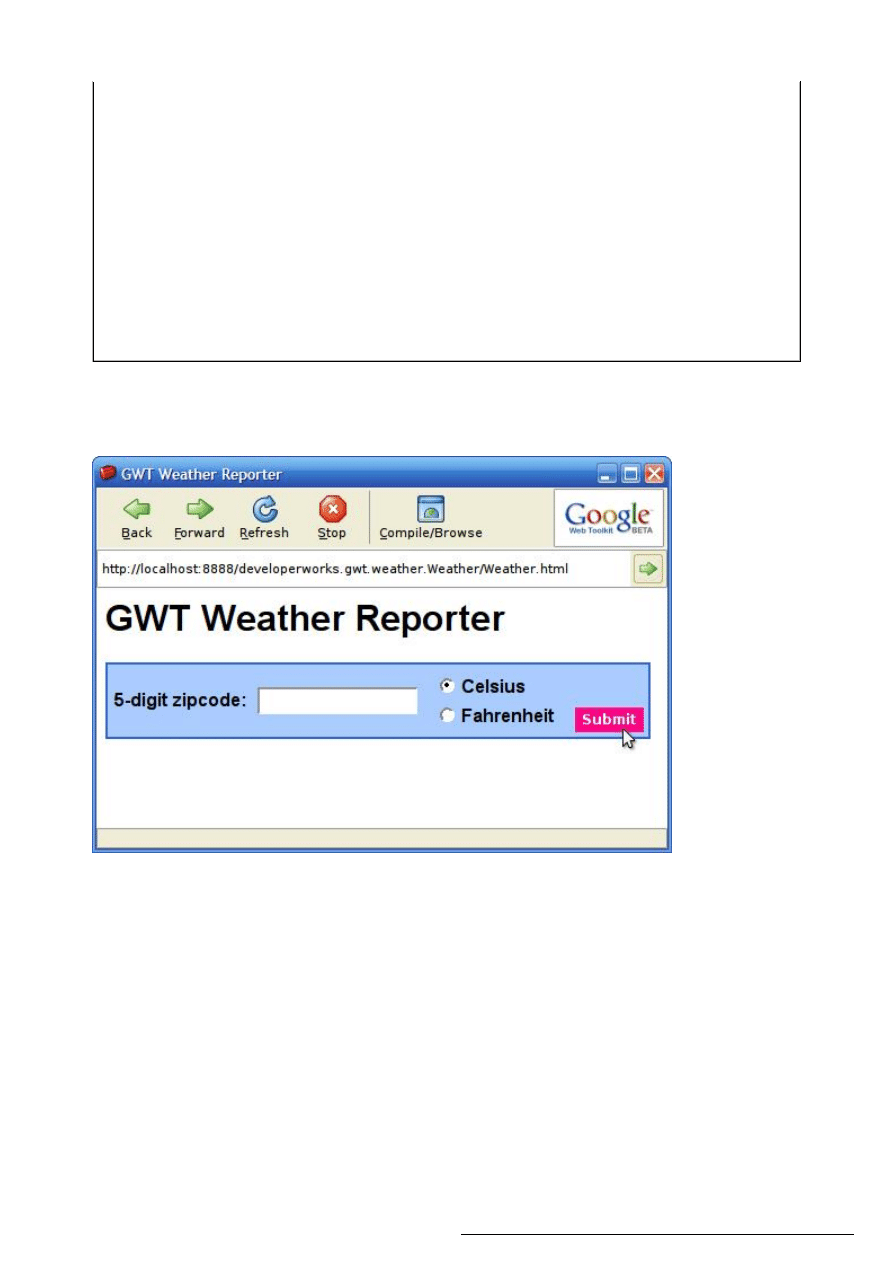
5 of 17
http://www-128.ibm.com/developerworks/library/j-ajax4/index.h...
/* Apply padding to every element within the input panel */
.weather-input-panel * {
padding: 3px;
}
/* Override the default button style */
.gwt-Button {
background-color: #3366CC;
color: white;
font-weight: bold;
border: 1px solid #AACCFF;
}
/* Apply a hover effect to the button */
.gwt-Button:hover {
background-color: #FF0084;
}
Figure 3 shows the application again, with these styles in place:
Figure 3. Input panel with styles applied
Adding client-side behavior
Now that the basic layout and styling of the application is done, I can start applying some client-side
behavior. You use the familiar Listener pattern to perform event handling in GWT. GWT provides
Listener
interfaces for mouse events, keyboard events, change events, and so forth, as well as several
adapter and helper classes for added convenience.
Generally, you add event listeners using the anonymous inner-class idiom familiar to Swing programmers.
However, the first parameter of all GWT's Listener methods is the event's sender, usually the widget
that the user just interacted with. This means that you can attach the same Listener instance to multiple
widgets where necessary; you can use the sender parameter to determine which of them fired the event.
Listing 4 shows the implementation of two event listeners in the Weather Reporter application. A click
handler is added to the Submit button, and a keyhandler is added to the TextBox. Either clicking on the
Submit button or pressing the Enter key when the TextBox has focus causes the associated handler to call
the private validateAndSubmit() method. In addition to the code in Listing 4, txBox and
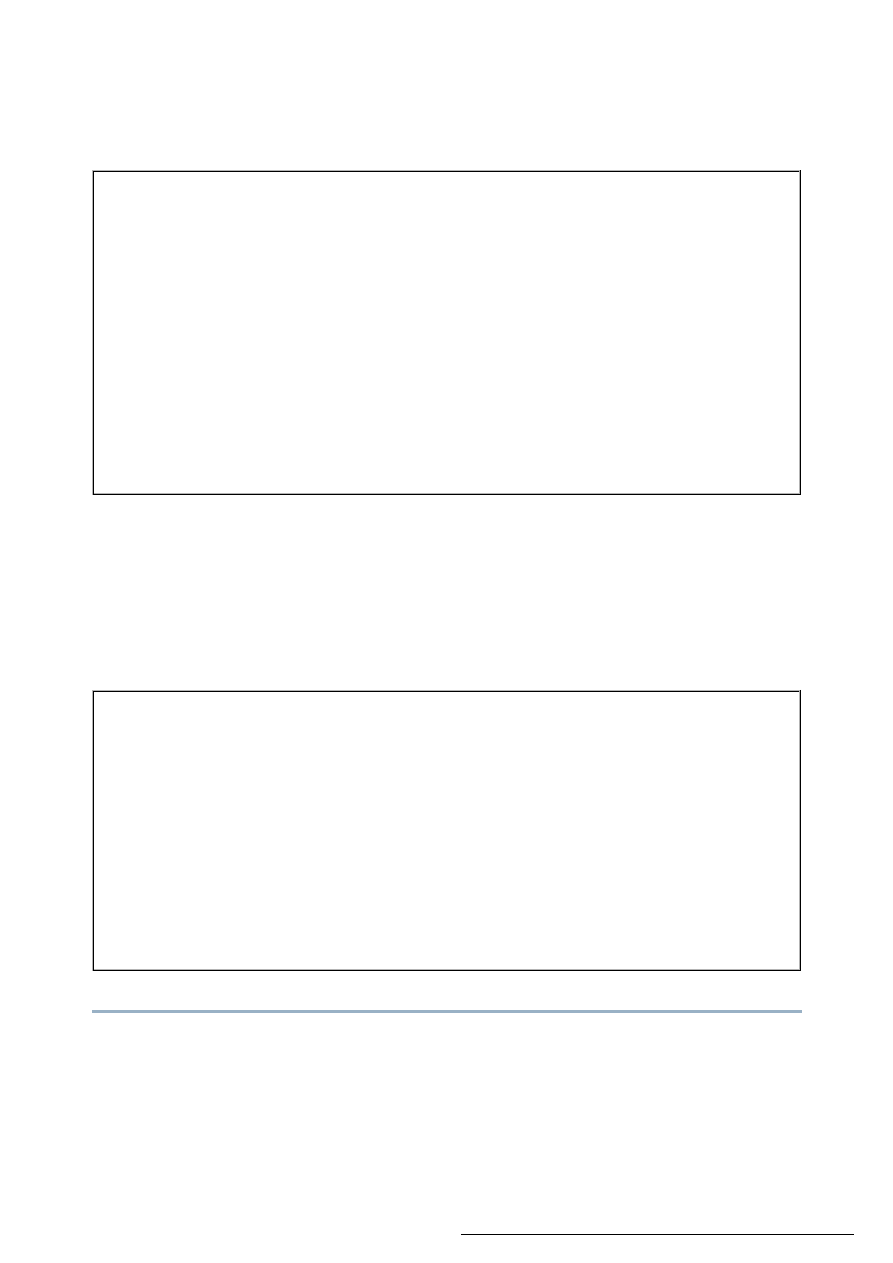
6 of 17
http://www-128.ibm.com/developerworks/library/j-ajax4/index.h...
ucRadio
have become instance members of the Weather class so that they can be accessed from the
validation method.
Listing 4. Adding client-side behavior
// Create Submit button, with click listener inner class attached
Button btn = new Button("Submit", new ClickListener() {
public void onClick(Widget sender) {
validateAndSubmit();
}
});
// For usability, also submit data when the user hits Enter
// when the textbox has focus
txBox.addKeyboardListener(new KeyboardListenerAdapter(){
public void onKeyPress(Widget sender, char keyCode, int modifiers) {
// Check for Enter key
if ((keyCode == 13) && (modifiers == 0)) {
validateAndSubmit();
}
}
});
Listing 5 shows the implementation of the validateAndSubmit() method. It's fairly simple, relying
on a ZipCodeValidator class that encapsulates the validation logic. If the user has not entered a valid
five-digit ZIP code, validateAndSubmit() displays an error message in an alert box, expressed in the
GWT world as a call to Window.alert(). If the ZIP code is valid, then both it and the user's choice of
Celsius or Fahrenheit units are passed to the fetchWeatherHtml() method, which I'll get to a little
later.
Listing 5. validateAndSubmit logic
private void validateAndSubmit() {
// Trim whitespace from input
String zip = txBox.getText().trim();
if (!zipValidator.isValid(zip)) {
Window.alert("Zip-code must have 5 digits");
return;
}
// Disable the TextBox
txBox.setEnabled(false);
// Get choice of celsius/fahrenheit
boolean celsius = ucRadio.isChecked();
fetchWeatherHtml(zip, celsius);
}
Client-side debugging with the GWT Shell
I'm going to sidetrack a little here to mention that the GWT Shell has JVM hooks that let you debug your
client-side code in a Java IDE. You can interact with your Web UI and step through the Java code that
represents the corresponding JavaScript executed on the client. This is an important ability because
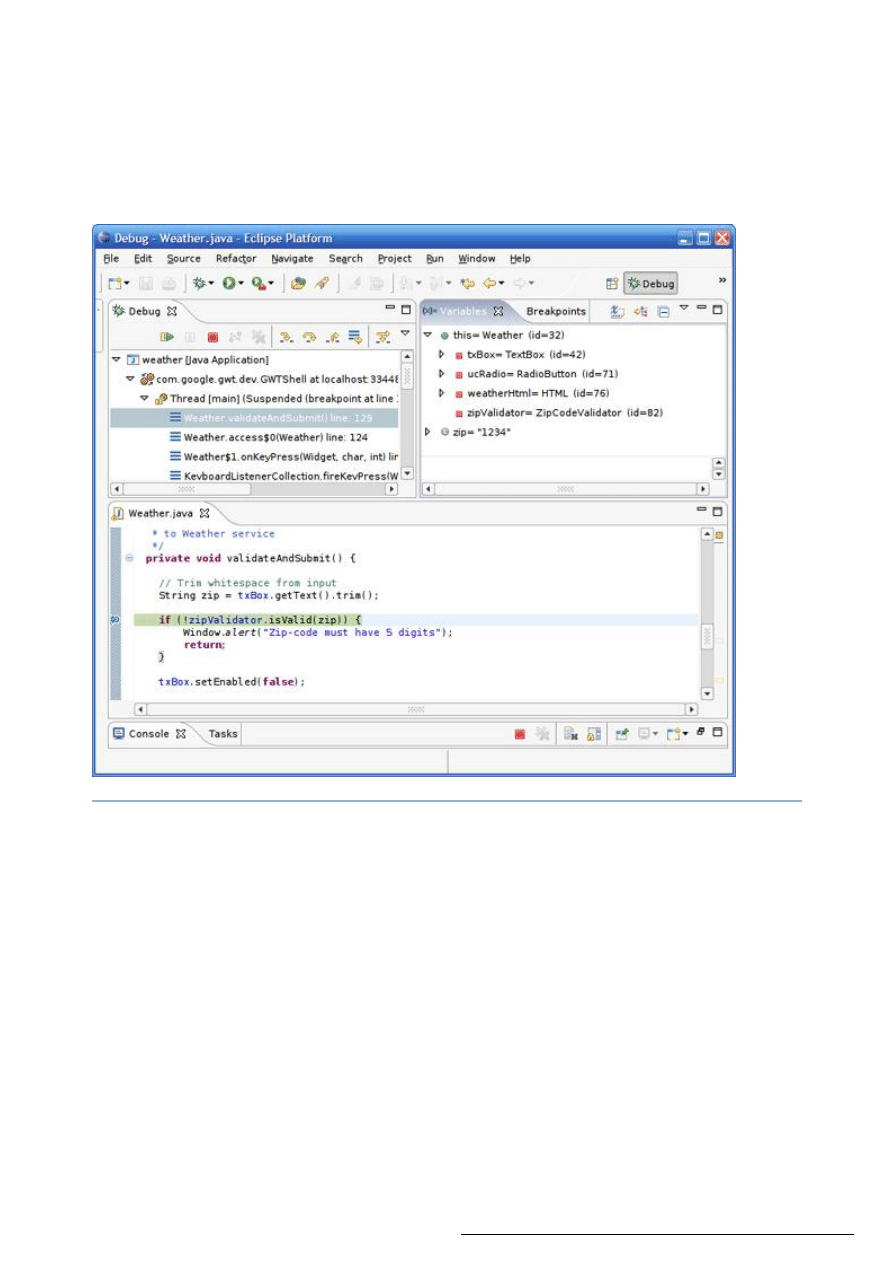
7 of 17
http://www-128.ibm.com/developerworks/library/j-ajax4/index.h...
debugging the generated JavaScript on the client side is basically a nonstarter.
It's easy to configure an Eclipse debug task to launch the Shell via the
com.google.gwt.dev.GWTShell
class. Figure 4 shows Eclipse paused at a breakpoint in the
validateAndSubmit()
method, following a click on the Submit button:
Figure 4. Eclipse debugging client-side GWT code
Communicating with server-side components
Now the Weather Reporter application can collect and verify user input. The next step is to fetch data from
the server. In normal Ajax development, this would entail calling a server-side resource directly from
JavaScript and receiving data back encoded as JavaScript Object Notation (JSON) or XML. GWT
abstracts this communication process behind its own remote procedure call (RPC) mechanism.
In GWT terminology, client code communicates with services running on the Web server. The RPC
mechanism used to expose these services has similarities to the approach Java RMI uses. This means you
only need to write the server-side implementation of your service and a couple of interfaces. Code generation
and reflection take care of client stubs and server-side skeleton proxies.
Accordingly, the first step is to define an interface for the Weather Reporter service. This interface must
extend the GWT RemoteService interface, and it contains the signatures of service methods that should
be exposed to the GWT client code. Because RPC calls in GWT are between JavaScript code and Java
code, GWT incorporates an object-serialization mechanism to mediate arguments and return values across
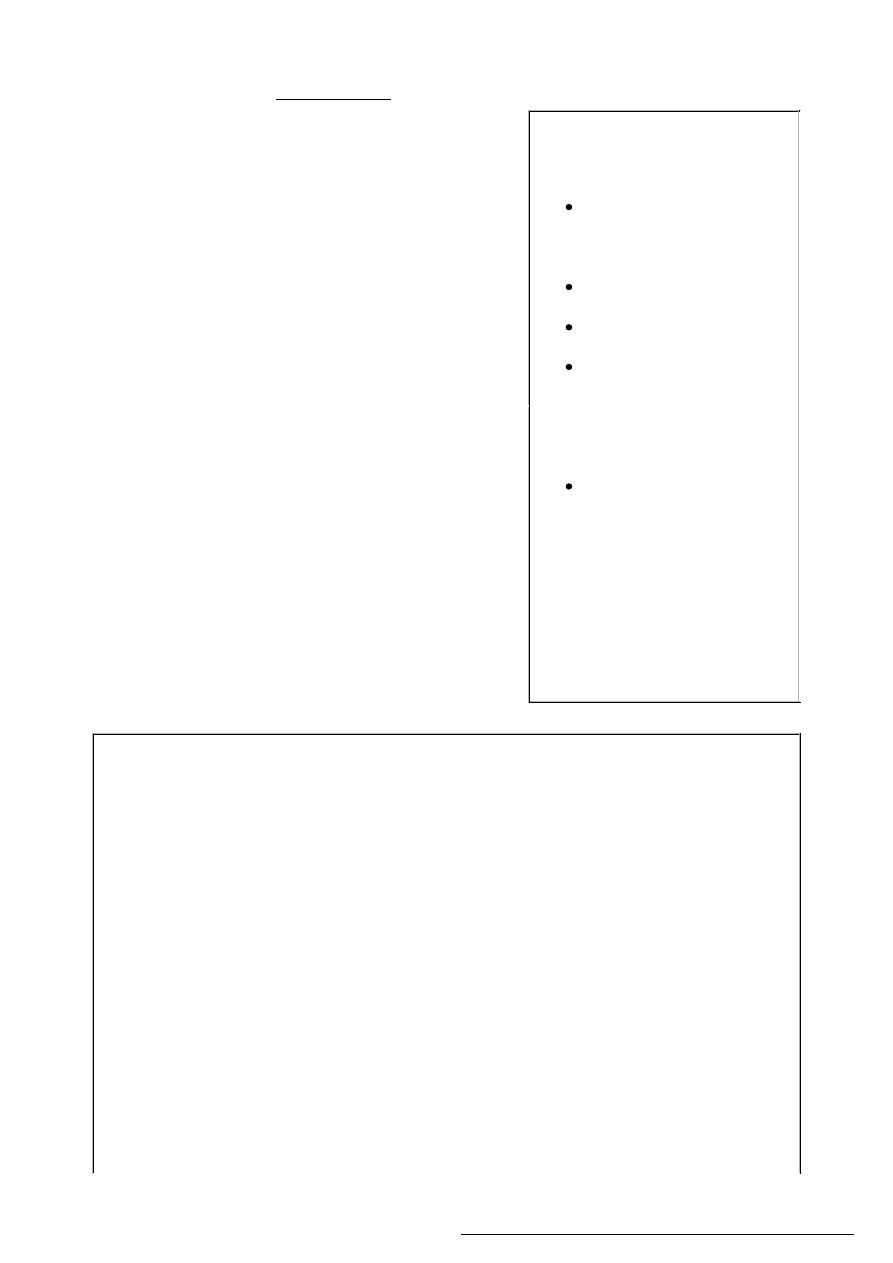
8 of 17
http://www-128.ibm.com/developerworks/library/j-ajax4/index.h...
Serializable types
A brief rundown of serializable types
under GWT goes like this:
Primitives (such as int) and
the primitive wrapper classes
(such as Integer) are
serializable.
String
and Date are
serializable.
Arrays of serializable types are
themselves serializable.
User defined classes are
serializable if all of their
nontransient members are
serializable and they implement
GWT's IsSerializable
interface.
Collection
classes can be
used in conjunction with
Javadoc annotations that state
the serializable type that they
contain.
Because client code is limited to the
small subset of Java classes
implemented by GWT anyway, these
serializable types provide fairly
comprehensive coverage.
the language divide (see the Serializable types sidebar to see what you can use).
With a service interface defined, the next step is to implement it
in a class that extends GWT's RemoteServiceServlet
class. As the name suggests, this is a specialization of the Java
language's HttpServlet, so it can be hosted on any servlet
container.
One GWT peculiarity worth mentioning here is that the service's
remote interface must live in your application's client
package because it needs to be incorporated in the JavaScript
generation process. However, because the server-side
implementation class references the remote interface, a Java
compile-time dependency now exists between server-side and
client code. My solution to this is to place the remote interface
into a common subpackage of client. I then include
common
in the Java build but exclude the rest of the client
package. This prevents class files from being generated from
client code that only needs to be converted to JavaScript. A more
elegant solution might be to split package structure across two
source directories for client-side and server-side code and to
duplicate common classes into both directories.
Listing 6 shows the remote service interface used in the Weather
Reporter application: WeatherService. It takes a ZIP code
and a Celsius/Fahrenheit flag as input and returns a String
containing an HTML weather description. Listing 6 also shows
the outline of YahooWeatherServiceImpl, which uses
the Yahoo! weather API to obtain an RSS weather feed for the
given ZIP code and extracts an HTML description from it.
Listing 6. Remote WeatherService interface and partial
implementation
public interface WeatherService extends RemoteService {
/**
* Return HTML description of weather
* @param zip zipcode to fetch weather for
* @param isCelsius true to fetch temperatures in celsius,
* false for fahrenheit
* @return HTML description of weather for zipcode area
*/
public String getWeatherHtml(String zip, boolean isCelsius)
throws WeatherException;
}
public class YahooWeatherServiceImpl extends RemoteServiceServlet
implements WeatherService {
/**
* Return HTML description of weather
* @param zip zipcode to fetch weather for
* @param isCelsius true to fetch temperatures in celsius,
* false for fahrenheit
* @return HTML description of weather for zipcode area
*/
public String getWeatherHtml(String zip, boolean isCelsius)
throws WeatherException {
// Clever programming goes here
}
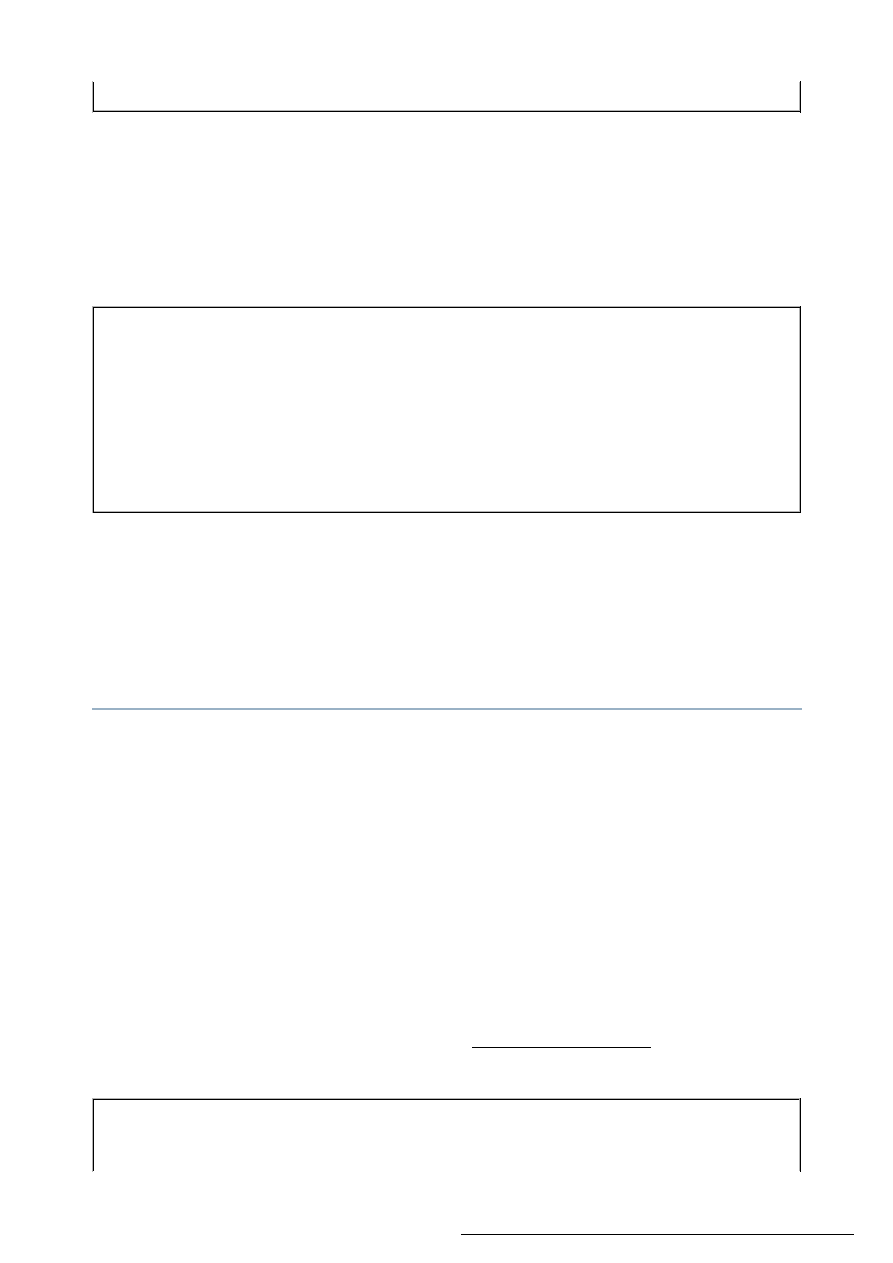
9 of 17
http://www-128.ibm.com/developerworks/library/j-ajax4/index.h...
}
Things begin to diverge from the standard RMI approach at this point. Because Ajax calls from JavaScript
are asynchronous, some extra work is needed to define an asynchronous interface that the client code uses to
invoke the service. The asynchronous interface's method signatures differ from those of the remote interface,
so GWT relies on Magical Coincidental Naming. In other words, no static compile-time relationship exists
between the asynchronous interface and the remote interface, but GWT figures it out through naming
conventions. Listing 7 shows the asynchronous interface for WeatherService:
Listing 7. Asynchronous interface for WeatherService
public interface WeatherServiceAsync {
/**
* Fetch HTML description of weather, pass to callback
* @param zip zipcode to fetch weather for
* @param isCelsius true to fetch temperatures in celsius,
* false for fahrenheit
* @param callback Weather HTML will be passed to this callback handler
*/
public void getWeatherHtml(String zip, boolean isCelsius,
AsyncCallback callback);
}
As you can see, the general idea is to create an interface called MyServiceAsync and to provide
counterparts for each method signature, removing the return type and adding an extra parameter of type
AsyncCallback
. The asynchronous interface must also live in the same package as the remote interface.
The AsyncCallback class has two methods: onSuccess() and onFailure(). If the call to the
service is successful, then onSuccess() is invoked with the return value of the service call. If the remote
call fails, onFailure() is invoked and passed the Throwable generated by the service to represent the
cause of the failure.
Invoking the service from the client
With the WeatherService and its asynchronous interface in place, I can now modify the Weather
Reporter client to invoke the service and handle its response. The first step is just boilerplate setup code: it
creates an instance of WeatherServiceAsync for the Weather client to use by calling
GWT.create(WeatherService.class)
and downcasting the object it returns. Next, the
WeatherServiceAsync
must be cast to a ServiceDefTarget so that
setServiceEntryPoint()
can be called on it. setServiceEntryPoint() points the
WeatherServiceAsync
stub at the URL where its corresponding remote service implementation is
deployed. Note that this is effectively hardcoded at compile time. Because this code becomes JavaScript
deployed in a Web browser, there's no way to look up this URL from a properties file at run time.
Obviously, this constrains the portability of a compiled GWT Web application.
Listing 8 shows the setup of the WeatherServiceAsync object and then gives the implementation of
fetchWeatherHtm()
, which I mentioned earlier (see Adding client-side behavior):
Listing 8. Using RPC to invoke a remote service
// Statically configure RPC service
private static WeatherServiceAsync ws =
(WeatherServiceAsync) GWT.create(WeatherService.class);
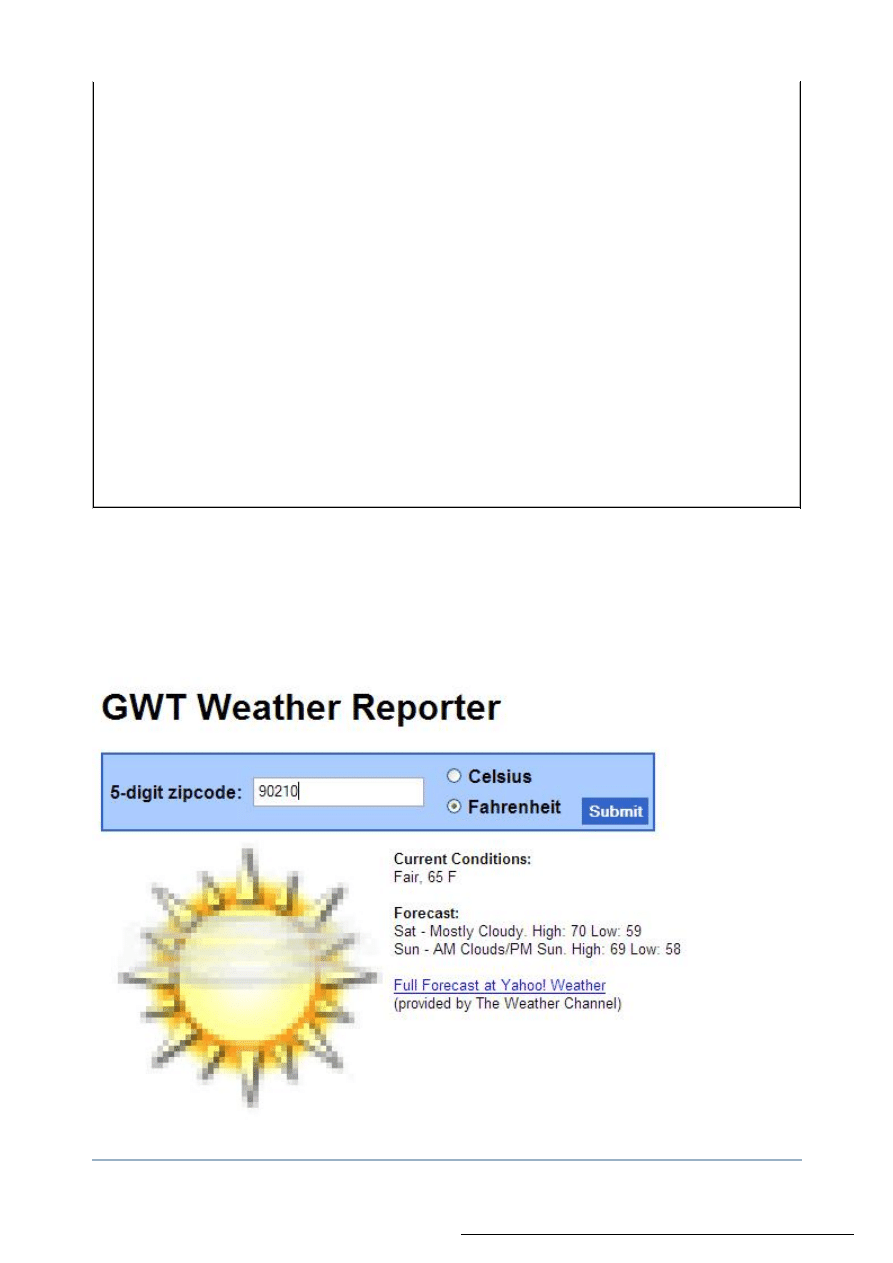
10 of 17
http://www-128.ibm.com/developerworks/library/j-ajax4/index.h...
static {
((ServiceDefTarget) ws).setServiceEntryPoint("ws");
}
/**
* Asynchronously call the weather service and display results
*/
private void fetchWeatherHtml(String zip, boolean isCelsius) {
// Hide existing weather report
hideHtml();
// Call remote service and define callback behavior
ws.getWeatherHtml(zip, isCelsius, new AsyncCallback() {
public void onSuccess(Object result) {
String html = (String) result;
// Show new weather report
displayHtml(html);
}
public void onFailure(Throwable caught) {
Window.alert("Error: " + caught.getMessage());
txBox.setEnabled(true);
}
});
}
The actual call to the service's getWeatherHtml() is straightforward to implement, with an anonymous
callback handler class simply passing the server's response on to a method that displays it.
Figure 5 shows the application in action, displaying a weather report that has been fetched from Yahoo!'s
weather API:
Figure 5. The Weather Reporter application displaying a report fetched from Yahoo!
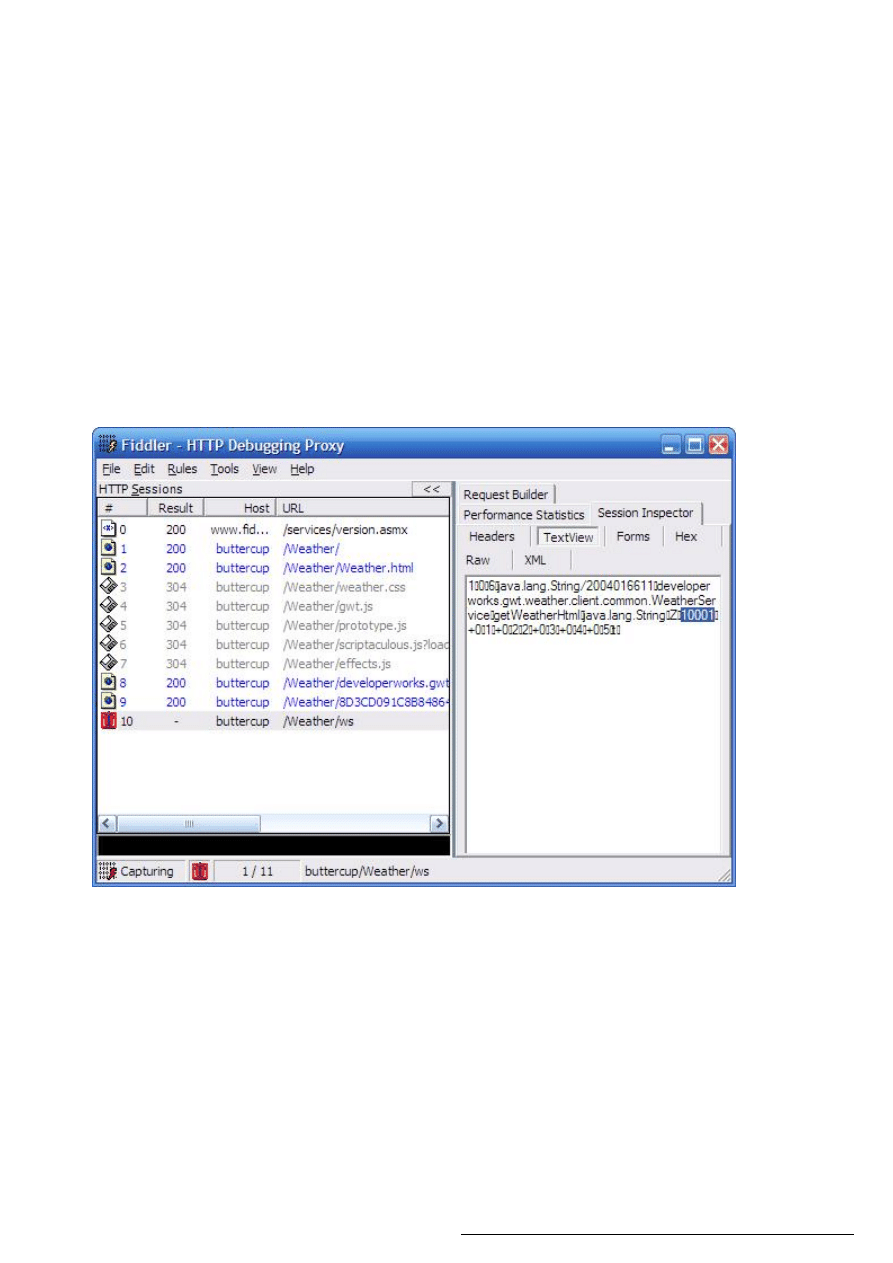
11 of 17
http://www-128.ibm.com/developerworks/library/j-ajax4/index.h...
The need for server-side validation
GWT's conflation of client-side and server-side code is inherently dangerous. Because you program
everything in the Java language, with GWT's abstraction concealing the client/server split, it's easy to be
misled into thinking that your client-side code can be trusted at run time. This is a mistake. Any code that
executes in a Web browser can be tampered with, or bypassed completely, by a malicious user. GWT
provides a high level of obfuscation that mitigates the problem to a degree, but a secondary point of attack
remains: any HTTP traffic that travels between your GWT client and its services.
Suppose I'm an attacker wishing to exploit weaknesses in the Weather Reporter application. Figure 6 shows
Microsoft's Fiddler tool intercepting a request from the Weather Reporter client to the WeatherService
running on the server. Once intercepted, Fiddler lets you alter any part of the request. The highlighted text
shows that I've found where the ZIP code that I specified is encoded in the request. I can now alter this to
anything I like, perhaps from "10001" to "XXXXX."
Figure 6. Using Fiddler to bypass client-side validation
Now, suppose some naive server-side code in the YahooWeatherServiceImpl calls
Integer.parseInt()
on the ZIP code. After all, the ZIP code must have passed the validation check
that was incorporated into Weather's validateAndSubmit() method, right? Well, as you've seen,
this check has been subverted and now a NumberFormatException is thrown.
In this case, nothing terrible happens, and the attacker simply sees an error message in the client. However,
the potential exists for a whole class of attacks against GWT applications dealing in more sensitive data.
Imagine the ZIP code was instead a customer ID number in an order-tracking application. Intercepting and
changing this value could expose sensitive financial information about other customers. Anyplace that a
database query uses a value, the same approach allows the possibility of a SQL injection attack.
None of this should be rocket science to anyone who has worked with Ajax applications before. You simply
need to double-check any input values by revalidating them on the server side. The key is remembering that
some of the Java code you write in your GWT application is essentially untrustworthy at run time. This
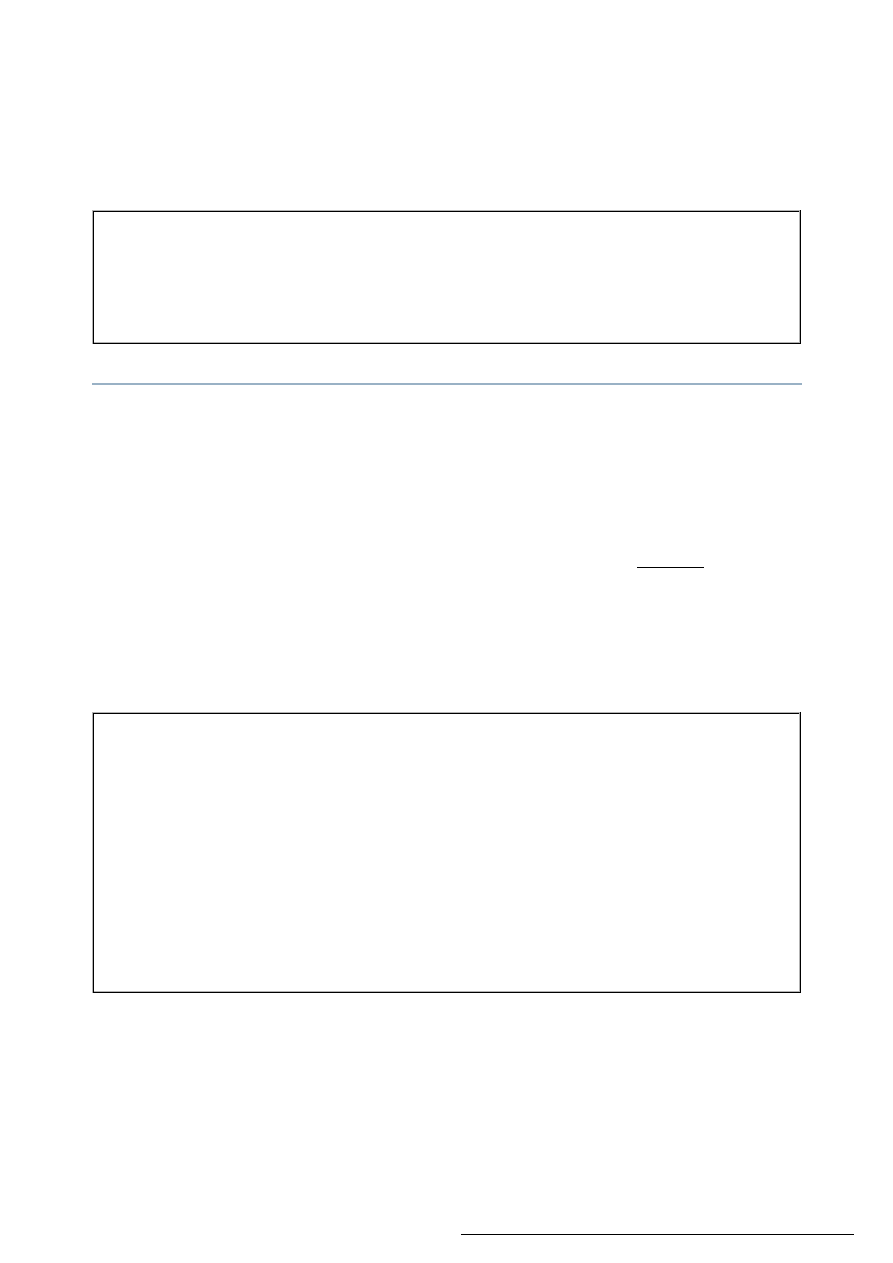
12 of 17
http://www-128.ibm.com/developerworks/library/j-ajax4/index.h...
GWT cloud does have a silver lining, however. In the Weather Reporter application, I've already written a
ZipCodeValidator
for use on the client, so I can simply move it into my client.common package
and reuse the same validation on the server side. Listing 9 shows this check incorporated into
YahooWeatherServiceImpl
:
Listing 9. ZipCodeValidator incorporated into YahooWeatherServiceImpl
public String getWeatherHtml(String zip, boolean isCelsius)
throws WeatherException {
if (!new ZipCodeValidator().isValid(zip)) {
log.warn("Invalid zipcode: "+zip);
throw new WeatherException("Zip-code must have 5 digits");
}
Calling native JavaScript with JSNI
Visual-effects libraries are becoming increasingly popular in Web application development, whether their
effects are used to provide subtle user-interaction cues or just to add polish. I'd like to add some eye-candy
to the Weather Reporter application. GWT doesn't provide this type of functionality, but its JavaScript
Native Interface (JSNI) offers a solution. JSNI lets you make JavaScript calls directly from GWT client
Java code. This means that I can exploit effects from the Scriptaculous library (see Resources) or from the
Yahoo! User Interface library, for example.
JSNI uses a cunning combination of the Java language's native keyword and JavaScript embedded in a
special comment block. It's probably best explained by example, so Listing 10 shows a method that invokes
a given Scriptaculous effect on an Element:
Listing 10. Invoking Scriptaculous effects with JSNI
/**
* Publishes HTML to the weather display pane
*/
private void displayHtml(String html) {
weatherHtml.setHTML(html);
applyEffect(weatherHtml.getElement(), "Appear");
}
/**
* Applies a Scriptaculous effect to an element
* @param element The element to reveal
*/
private native void applyEffect(Element element, String effectName) /*-{
// Trigger named Scriptaculous effect
$wnd.Effect[effectName](element);
}-*/;
This is perfectly valid Java code because the compiler sees only private native void
applyEffect(Element element, String effectName);
. GWT parses the contents of the
comment block and outputs the JavaScript verbatim. GWT provides the $wnd and $doc variables to refer
to the window and document objects. In this case, I'm simply accessing the top-level Scriptaculous Effect
object and using JavaScript's square-bracket object-accessor syntax to invoke the named function specified
by the caller. The Element type is a "magic" type provided by GWT that represents a Widget's
underlying HTML DOM element in both Java and JavaScript code. Strings are one of the few other
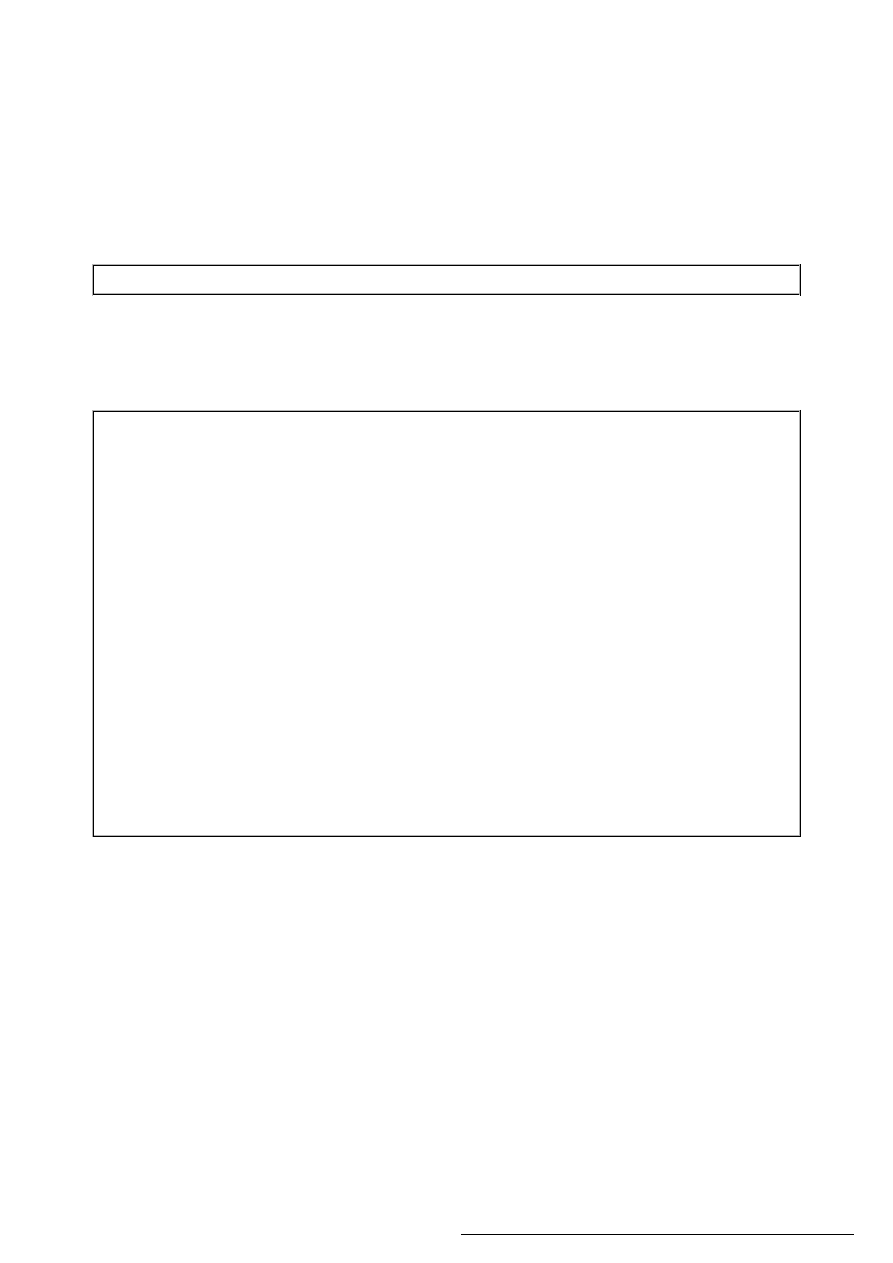
13 of 17
http://www-128.ibm.com/developerworks/library/j-ajax4/index.h...
types that can be passed transparently between Java code and JavaScript via JSNI.
Now I have a weather report that fades in nicely when the data is returned from the server. The final touch
is to re-enable the ZIP code TextBox when the effect has finished. Scriptaculous uses an asynchronous
callback mechanism to notify listeners about the life cycle of effects. This is where things get a little more
complex because I need to have JavaScript call back into my GWT client Java code. In JavaScript, you can
invoke any function with an arbitrary number of arguments, so Java-style method overloading doesn't exist.
This means that JSNI needs to use an unwieldy syntax to refer to Java methods to disambiguate possible
overloads. The GWT documentation states this syntax as:
[instance-expr.]@class-name::method-name(param-signature)(arguments)
The instance-expr. part is optional because static methods are invoked without the need for an object
reference. Again, it's easiest to see this illustrated by example, in Listing 11:
Listing 11. Calling back into Java code with JSNI
/**
* Applies a Scriptaculous effect to an element
* @param element The element to reveal
*/
private native void applyEffect(Element element, String effectName) /*-{
// Keep reference to self for use inside closure
var weather = this;
// Trigger named Scriptaculous effect
$wnd.Effect[effectName](element, {
afterFinish : function () {
// Make call back to Weather object
weather.@developerworks.gwt.weather.client.Weather::effectFinished()();
}
});
}-*/;
/**
* Callback triggered when a Scriptaculous effect finishes.
* Re-enables the input textbox.
*/
private void effectFinished() {
this.txBox.setEnabled(true);
this.txBox.setFocus(true);
}
The applyEffect() method has been changed to pass an extra afterFinish argument to
Scriptaculous. The value of afterFinish is an anonymous function that is invoked when the effect is
done. This is somewhat similar to the anonymous inner-class idiom used by GWT's event handlers. The
actual call back into Java code is made by specifying the instance of the Weather object to invoke the call
on, then the fully qualified name of the Weather class, then the name of the function to invoke. The first
empty pair of parentheses denotes that I want to call the method named effectFinished() that takes
no arguments. The second set of parentheses calls the function.
The quirk here is that a local variable, weather, keeps a copy of the this reference. Because of the way
JavaScript call semantics operate, the this variable inside the afterFinish function is actually a
Scriptaculous object because Scriptaculous makes the function call. Making a copy of this outside the
closure is a simple workaround.
Now that I've demonstrated some of JSNI's capabilities, I should point out that a much better way of
integrating Scriptaculous into GWT is by wrapping Scriptaculous effects functionality up as a custom
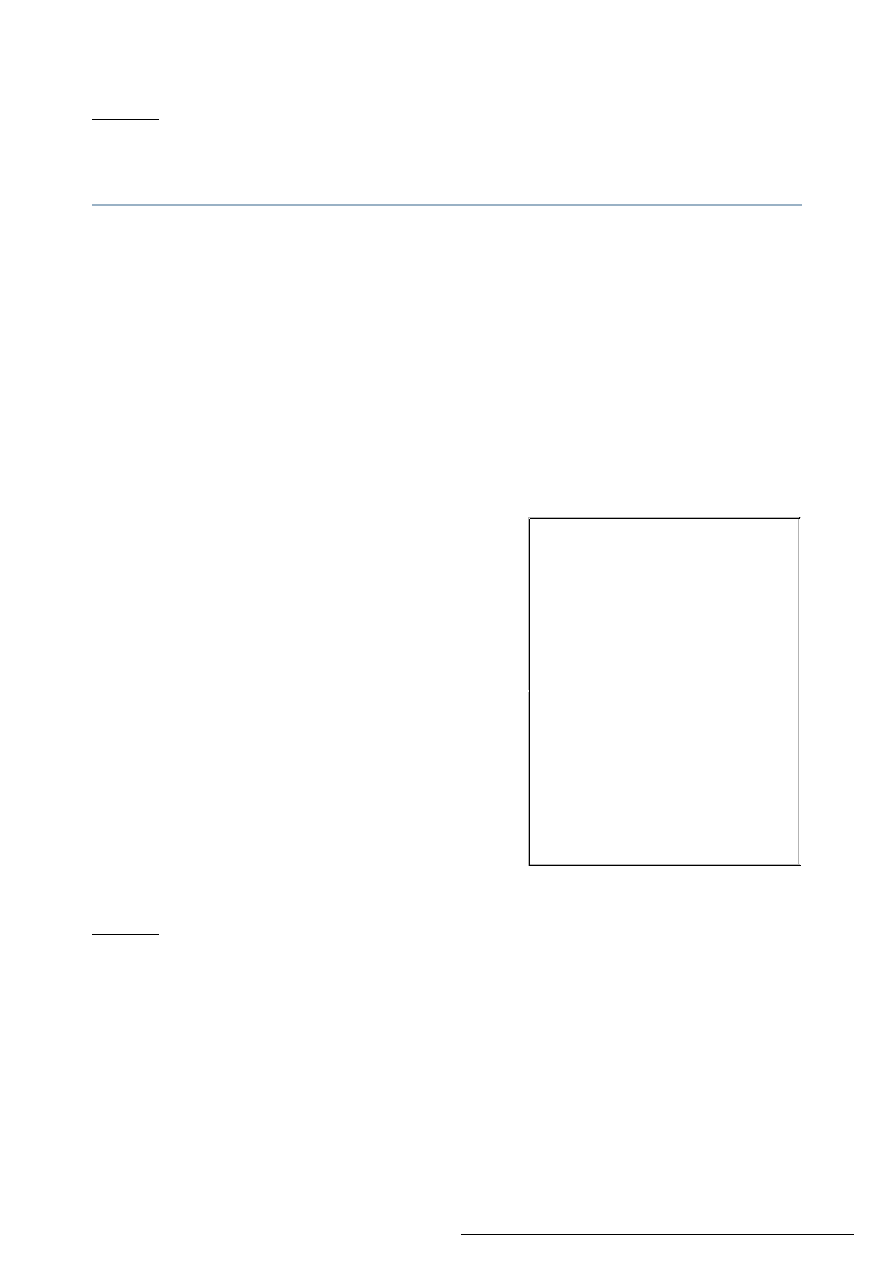
14 of 17
http://www-128.ibm.com/developerworks/library/j-ajax4/index.h...
Licensing
GWT's run-time libraries are licensed
under the Apache License 2.0, and you
can use GWT freely to create
commercial applications. However, the
GWT toolchain is provided in
binary-only form, and modifications
are not permitted. This includes the
Java-to-JavaScript compiler. This
means that any errors in your
generated JavaScript are out of your
control. A particular problem is
GWT's reliance on user-agent
detection: Each release of a new
browser requires an update to the
GWT toolkit to provide support.
GWT widget. This is exactly what Alexei Sokolov has done in the GWT Component Library (see
Resources).
Now that I'm all done with the Weather Reporter application, I'll examine some of the benefits and
drawbacks of Web development with GWT.
Why use GWT?
Contrary to what you might expect, GWT applications are remarkably un-Weblike. GWT essentially
exploits the browser as a run-time environment for lightweight GUI applications, and the result is much
closer to what you might develop with Morfik, OpenLaszlo, or even Flash, than to normal Web
applications. Accordingly, GWT is best suited to Web applications that can exist as a rich Ajax GUI on a
single page. It's probably no coincidence that this characterizes some of Google's recent beta releases, such
as its Calendar and Spreadsheets applications. These are great applications, but you can't solve all business
scenarios using this approach. The majority of Web applications fit quite comfortably into the page-centric
model, and Ajax lets richer interaction paradigms be employed where needed. GWT does not play nicely
with traditional page-centric applications. Although it's possible to combine GWT widgets with normal
HTML form inputs, the state of a GWT widget is fenced off from the rest of the page. For example, there's
no straightforward way to submit the selected value from a GWT Tree widget as part of a regular form.
If you do decide to use GWT into a J2EE application
environment, GWT's design should make integration relatively
straightforward. In this scenario, GWT services should be
thought of as similar to Actions in Struts -- a thin middle layer
that simply proxies Web requests into business-logic invocations
on the back end. Because GWT services are just HTTP servlets,
they can be integrated easily into Struts or SpringMVC, for
example, and placed behind authentication filters.
GWT does have a couple of fairly significant flaws. First among
them is its lack of provision for graceful degradation. Best
practice in modern Web application development is to create
pages that work without JavaScript, and then use it where
available to embellish and add extra behavior. In GWT, if
JavaScript isn't available, you won't get any UI at all. For
certain classes of Web application, this is an immediate
deal-breaker. Internationalization is also a major problem for
GWT. Because GWT client Java classes run in the browser,
they have no access to properties or resource bundles to grab localized strings at run time. A complex
workaround is available that requires a subclass of each client-side class to be created for each locale (see
Resources), but GWT's engineers are working on a more viable solution.
The case for code generation
Probably the most contentious issue in GWT's architecture is the switch to the Java language for client-side
code. Some GWT proponents suggest that writing client-side code in the Java language is intrinsically
preferable to writing JavaScript. This is not a view shared by all, and many JavaScript coders would be
extremely reluctant to sacrifice their language's flexibility and expressiveness for the sometimes onerous
grind of Java development. One situation where the substitution of Java code for JavaScript might be
appealing is in a team that lacks experienced Web developers. However, if that team is moving into Ajax
development, it might be better served by hiring skilled JavaScript programmers rather than relying on Java
coders to produce obfuscated JavaScript at arm's length through a proprietary tool. Bugs are inevitably
caused by leaks in the abstraction that GWT stretches over JavaScript, HTTP, and HTML, and
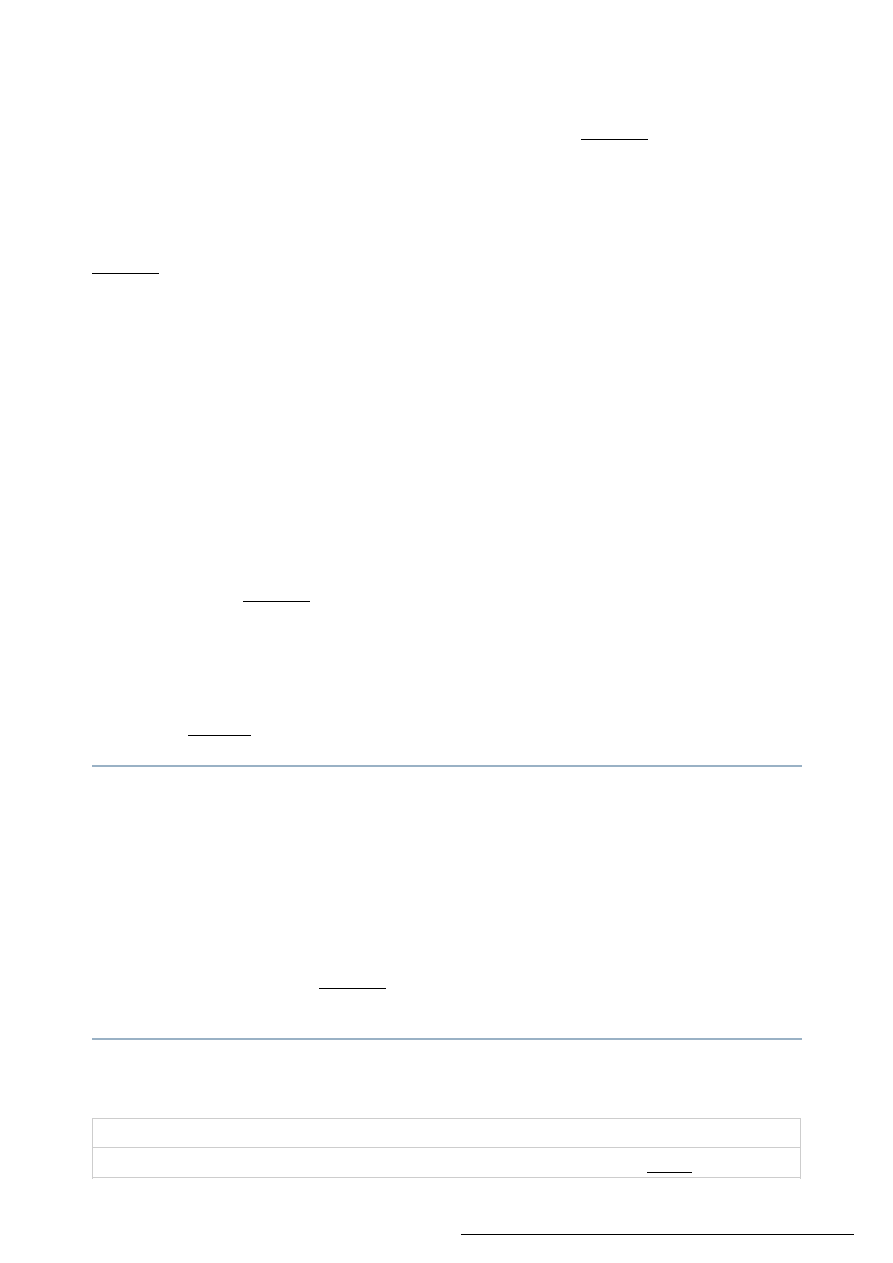
15 of 17
http://www-128.ibm.com/developerworks/library/j-ajax4/index.h...
inexperienced Web programmers have a hard time tracking them down. As developer and blogger Dimitri
Glazkov puts it, "If you can't handle JavaScript, you shouldn't be writing code for Web applications.
HTML, CSS, and JavaScript are the three prerequisites for this ride." (see Resources).
Some people argue that Java coding is inherently less error-prone than JavaScript programming, thanks to
static typing and compile-time checks. This is a fairly fallacious argument. It's possible to write bad code in
any language, and plenty of buggy Java applications are around to prove it. You're also dependent on
GWT's code-generation being bug-free. However, offline syntax-checking and validation of client-side code
can certainly be beneficial. It's available for JavaScript in the form of Douglas Crockford's JSLint (see
Resources). GWT has the upper hand in terms of unit testing, though, providing JUnit integration for
client-side code. Unit-testing support is an area where JavaScript is still sorely lacking.
In developing the Weather Reporter application, the most compelling case I found for client-side Java code
was the ability to share the same validation class between both tiers. This obviously saves development
effort. The same goes for any classes transferred over RPC; you only need to code them once and you can
use them both client and server code. Unfortunately, the abstraction is leaky: in my ZIP code validator, for
example, I would have liked to use regular expressions to perform the check. However, GWT doesn't
implement the String.match() method. Even if it did, regular expressions in GWT have syntactical
differences when deployed as client and server code. This is because of GWT's reliance on the host
environment's underlying regexp mechanism and is an example of the trouble that imperfect abstractions can
land you in.
One big win that GWT scores is its RPC mechanism and built-in serialization of objects between Java code
and JavaScript. This removes a lot of the heavy lifting you see in the average Ajax application. It's not
without precedent, though. If you want this functionality without the rest of GWT, then Direct Web
Remoting (DWR), which offers RPC with object marshalling to and from Java code to JavaScript, is well
worth considering (see Resources).
GWT also does a good job of abstracting away some of the low-level aspects of Ajax application
development, such as cross-browser incompatibilities, the DOM event model, and making Ajax calls. But
modern JavaScript toolkits such as the Yahoo! UI Library, Dojo, and MochiKit all provide a similar level of
abstraction without needing to resort to code generation. Moreover, all of these toolkits are open source, so
you can customize them to suit your needs or fix bugs that arise. This isn't possible with the black box of
GWT (see the Licensing sidebar).
Conclusion
GWT is a comprehensive framework that provides a great deal of useful functionality. However, GWT is
something of an all-or-nothing approach, targeted at a relatively small niche in Web application
development market. I hope this brief tour has given you a feel for GWT's capabilities and its limitations.
Although it certainly won't suit everyone's needs, GWT remains a major engineering achievement and is
worthy of serious consideration when you design your next Ajax application. GWT has more breadth and
depth than I've been able to explore here, so do read Google's documentation for more or join the discussion
on the GWT developer forum (see Resources).
Download
Description
Name
Size Download method
GWT Weather Reporter application
j-ajax4-gwt-weather.zip
2.1KB
HTTP
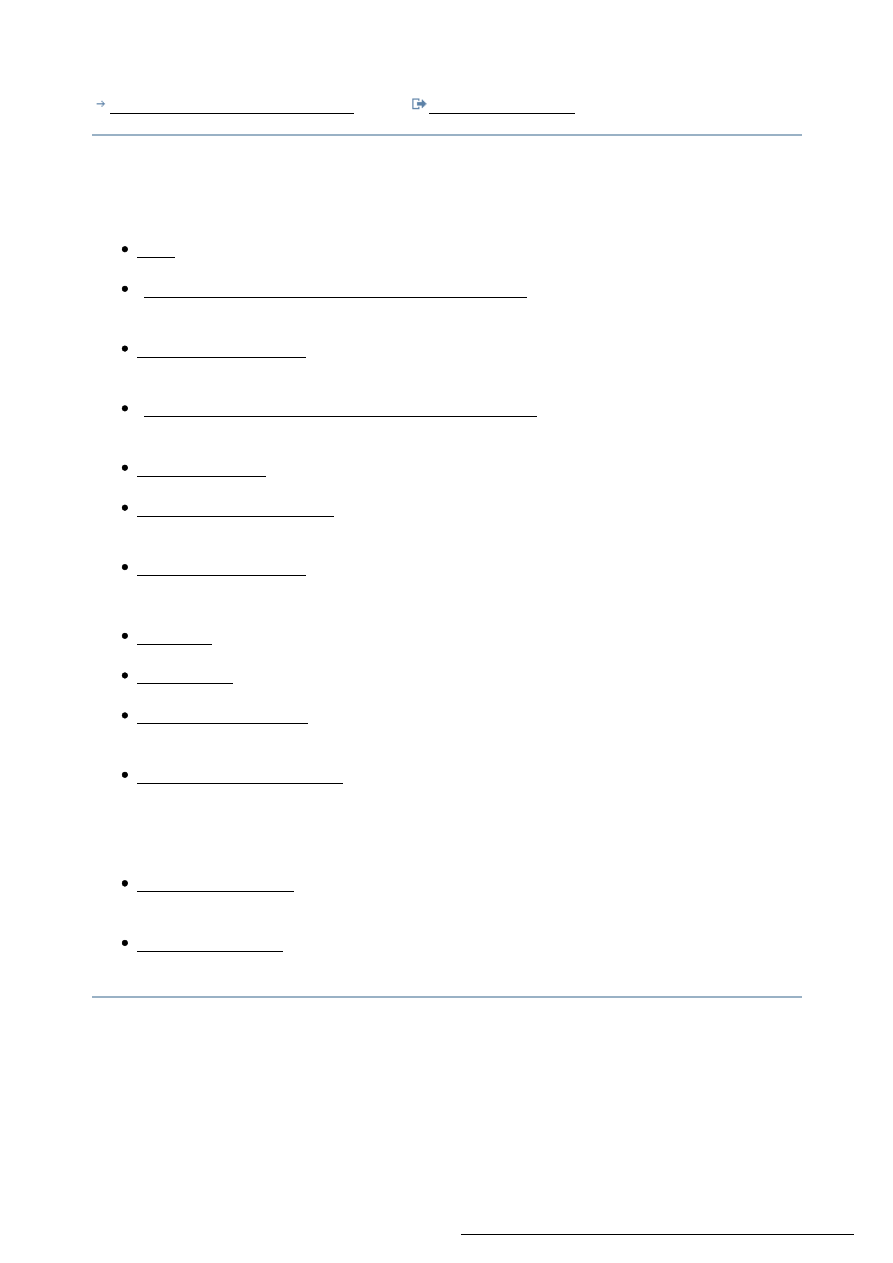
16 of 17
http://www-128.ibm.com/developerworks/library/j-ajax4/index.h...
Information about download methods
Get Adobe® Reader®
Resources
Learn
GWT: The GWT home page, with links to documentation and downloads.
"Ajax for Java developers: Build dynamic Java applications" (Philip McCarthy, developerWorks,
September 2005): First steps with Ajax.
GWT Internationalization: GWT developer Scott Blum on the impractical approach currently needed
for Internationalization of GWT applications.
"GWT And Now Script#: The Agony of a Thousand Puppies": Web developer Dimitri Glazkov
discusses the problem of GWT blurring Web abstraction layers.
GWT on del.icio.us: Follow the buzz about GWT with its del.icio.us tag.
Direct Web Remoting (DWR): DWR is a Java open source library providing an RPC mechanism
from JavaScript to Java code.
The Java technology zone: Hundreds of articles about every aspect of Java programming.
Get products and technologies
GWT SDK: Download the Google Web Toolkit SDK.
script.aculo.us: A JavaScript library for visual effects.
GWT Component Library: A collection of third-party components created with GWT, including
wrappers for Scriptaculous.
JSLint: The JavaScript Verifier: JSLint provides syntax and structure validation for traditional
JavaScript code.
Discuss
GWT Developer Forum: Discussion group frequented by the developers of GWT, also serving as an
ad-hoc source of GWT documentation.
developerWorks blogs: Get involved in the developerWorks community.
About the author
Philip McCarthy is a software development consultant specializing in Java and Web technologies. He has
recently been involved in digital media and telecoms projects at Hewlett Packard Labs and Orange and is
currently working on financial software in the City of London.
Wyszukiwarka
Podobne podstrony:
GWT Working with the Google Web Toolkit (2006 05 31)
Microbiota is essential for social development in the mouse
Transforming our world the 2030 Agenda for Sustainable Development Sustainable Development Know
Genesis for the New Space Age Secret Development of the Round Wing Plane the Extra Terrestrials Ins
How to hack the password for hotmail messenger user yahoo users and the google gmail revealer
exploring the world of lucid dreaming
Exploring the Secrets of the Female Clitoris!
Reasons for English Immigration to the Americas
Exploring the World of Lucid Dreaming
Preparing for Death and Helping the Dying Sangye Khadro
Growing Up North Exploring the Archaeology
19 Non verbal and vernal techniques for keeping discipline in the classroom
A Strategy for US Leadership in the High North Arctic High North policybrief Rosenberg Titley Wiker
exploring the social ledger negative relationship and negative assymetry in social networks in organ
Ajax on Java
Differential Heat Capacity Calorimeter for Polymer Transition Studies The review of scientific inst
Are the google translations of the sentences in the left column correct
exploring the world of lucid dreaming
więcej podobnych podstron
