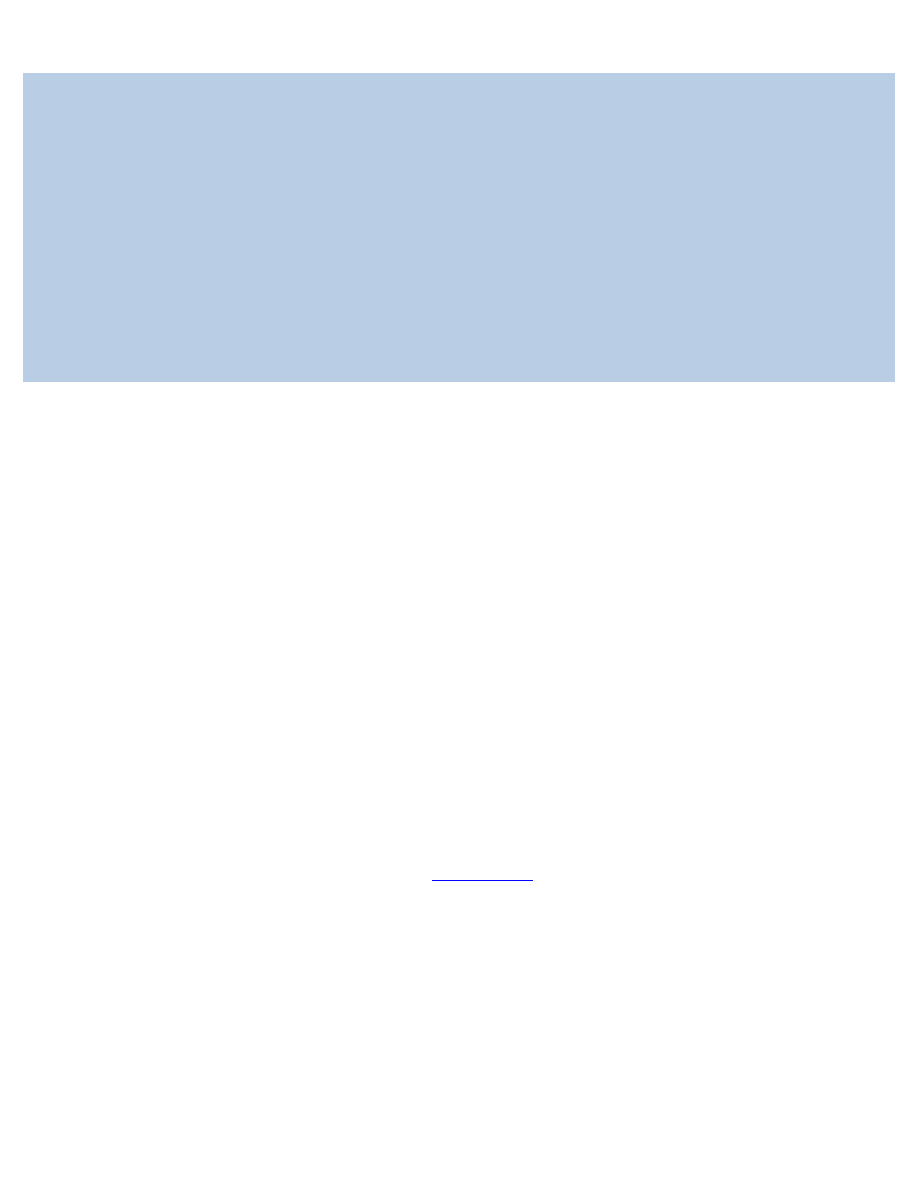
PipBoxer V3.0.0
User’s Guide
© 2007-8
www.investatech.com

Table of Contents
Introduction ................................................................................................... 3
Attaching an EA to a Chart............................................................................ 5
The Location of EAs on Your Computer ....................................................................... 5
EA Formats ........................................................................................................................... 6
Compiling an EA ................................................................................................................. 6
Attaching the EA ................................................................................................................. 7
Changing the Properties of an Attached EA ................................................................. 10
The PipBoxer Strategy .................................................................................. 11
Recognizing the Box Size ................................................................................................. 12
Filtering Out the False Breakouts .................................................................................... 14
Built-in Visual Aids ............................................................................................................ 15
The PipBoxer Indicator .................................................................................................... 15
Taking Risk Management into Account ......................................................................... 16
Entering and Exiting Trades ............................................................................................ 20
Adopting Money Management Techniques ................................................................... 24
A Trading Scenario ............................................................................................................ 27
The Back-test Results .................................................................................. 30
How to Use PipBoxer V3 .............................................................................. 31
Minimum System Requirements ...................................................................................... 32
External Variables (User Input) Settings ........................................................................ 32
PipBoxer V3 vs. PipBoxer V2 ...................................................................... 37
Beware of Risks ........................................................................................... 39
The Internet Connection .................................................................................................. 39
The Server Connection ..................................................................................................... 39
The Broker .......................................................................................................................... 40
The Trader ........................................................................................................................... 40
The EAs ............................................................................................................................... 40
Terms, Conditions, and Disclaimer ............................................................. 41
Terms and Conditions: ...................................................................................................... 41
Disclaimer: ........................................................................................................................... 41
Index ............................................................................................................ 43
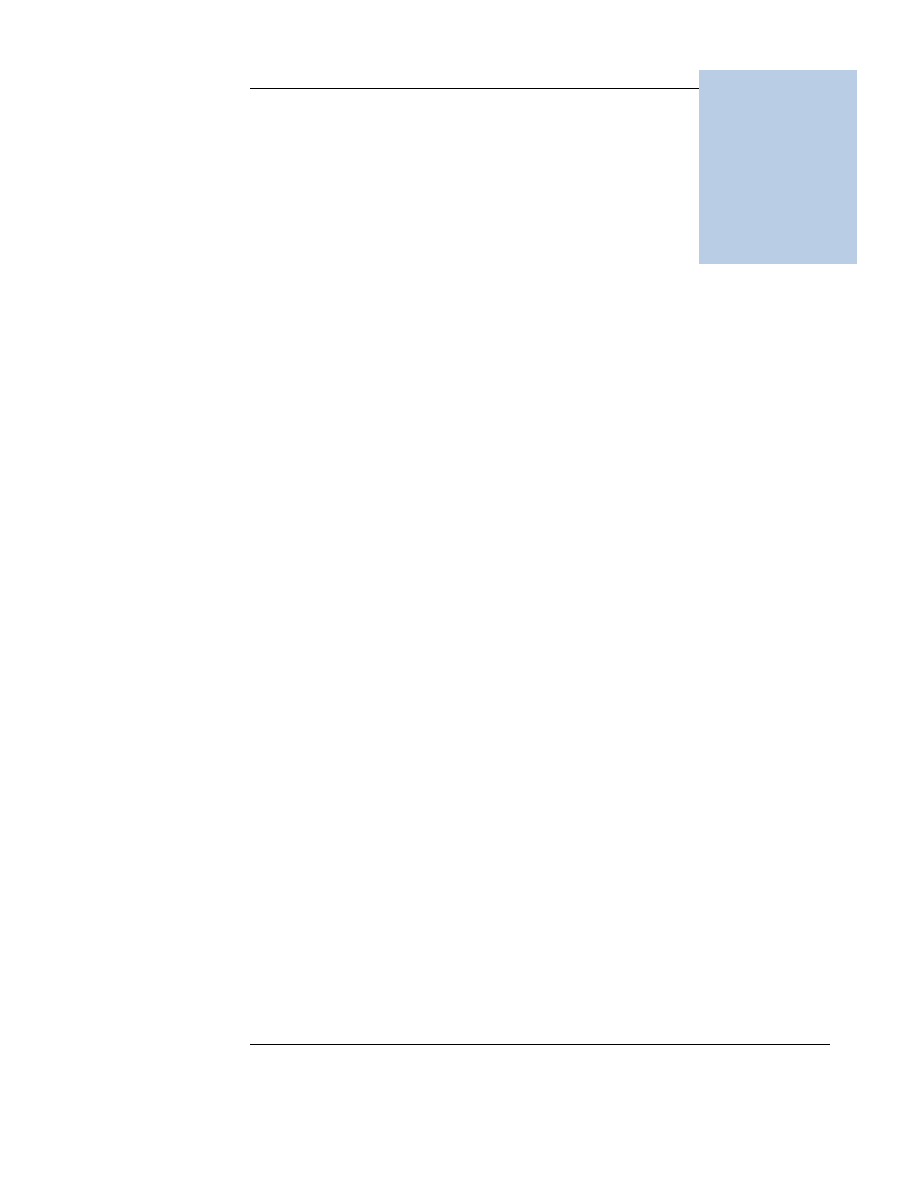
P I P B O X E R V 3 . 0 . 0
A L P A R S A I
© 2007-8 www.investatech.com
Page 3
Disclaimer
: Forex is a risky market. There is no system or person who can guarantee your success. You
implement the methods introduced in this manual and/or use PipBoxer at your own discretion. The author/owner of
this manual and/or PipBoxer shall not be held responsible for your losses of any kind included but not limited to
the program’s malfunction.
Introduction
orex is the largest and the most liquid market in the world. With an average
daily trade volume of about $3.1 trillion no other market can beat it. Forex
market which is an Over-The-Counter (OTC) market is open 24 hours a day
for 5 days a week.
Entering the forex market is very easy. You can open an account with less than $300
and enjoy the high leverage of 50:1 or even more. For many people this means making
big money in a short period of time. The temptation is high but unfortunately the
reality is different. The majority of inexperienced traders lose in this market. Many of
them even blow out their accounts completely in a very short period of time. It is not
easy to constantly make money in forex.
To be a successful trader you need to be a disciplined, knowledgeable person. You
need to learn several skills including fundamental and technical analysis methods, and
risk and money management techniques. The psychology of trade also plays a key role
in your success as a trader.
Traders can be categorized as
mechanical
and
discretionary
. A mechanical trader sets
up some strict rules for his/her trading and sticks with them all the time. A
discretionary trader considers his/her power of judgment at the time of trading. I am
personally not a great fan of discretionary trading. In a mechanical approach you can
estimate the likelihood of your success and based on that likelihood you can make
decisions. A discretionary trader has no clear way to evaluate his/her likelihood of
success. I believe a discretionary trader could be more successful than a mechanical
trader in short term trading but in the long run it is the mechanical trader who wins the
most. There might be some exceptions but in general mechanical trading is the right
way to go.
The ultimate mechanical trader is the computer. Even a highly-disciplined manual
mechanical trader is not 100% free from discretion. If you leave your trades to your
computer it never breeches the rules you have set for it.
1
F

P I P B O X E R V 3 . 0 . 0
A L P A R S A I
© 2007-8 www.investatech.com
Page 4
Disclaimer
: Forex is a risky market. There is no system or person who can guarantee your success. You
implement the methods introduced in this manual and/or use PipBoxer at your own discretion. The author/owner of
this manual and/or PipBoxer shall not be held responsible for your losses of any kind included but not limited to
the program’s malfunction.
A computer is a machine and it cannot setup trading rules. It is you “the trader” who
needs to define these rules for the computer to make your computerized trading
experience a successful one. I believe that PipBoxer is one of those successful set of
rules. I will explain this in more detail throughout this guideline.
There are several tools available to trade forex. Probably one of the most successful
ones is MetaTrader 4 (MT4). This software application enables the trader to analyze
and enter the market at the same time. Unlike traditional trading platforms you do not
need a chart provider to analyze the market. MT4 provides you with the chart and
almost every necessary tool to analyze the chart.
Another nice feature of MT4 is the ability to install and run customized tools. These
tools are in the form of indicators, scripts, and Expert Advisors. Since PipBoxer is an
Expert Advisor (EA) I will explain the use of EAs and how to attach them to a chart
in the next section. If you are willing to know more about Forex, MetaTrader, and
MetaTrader programs visit my educational website
www.forexbrace.com
.
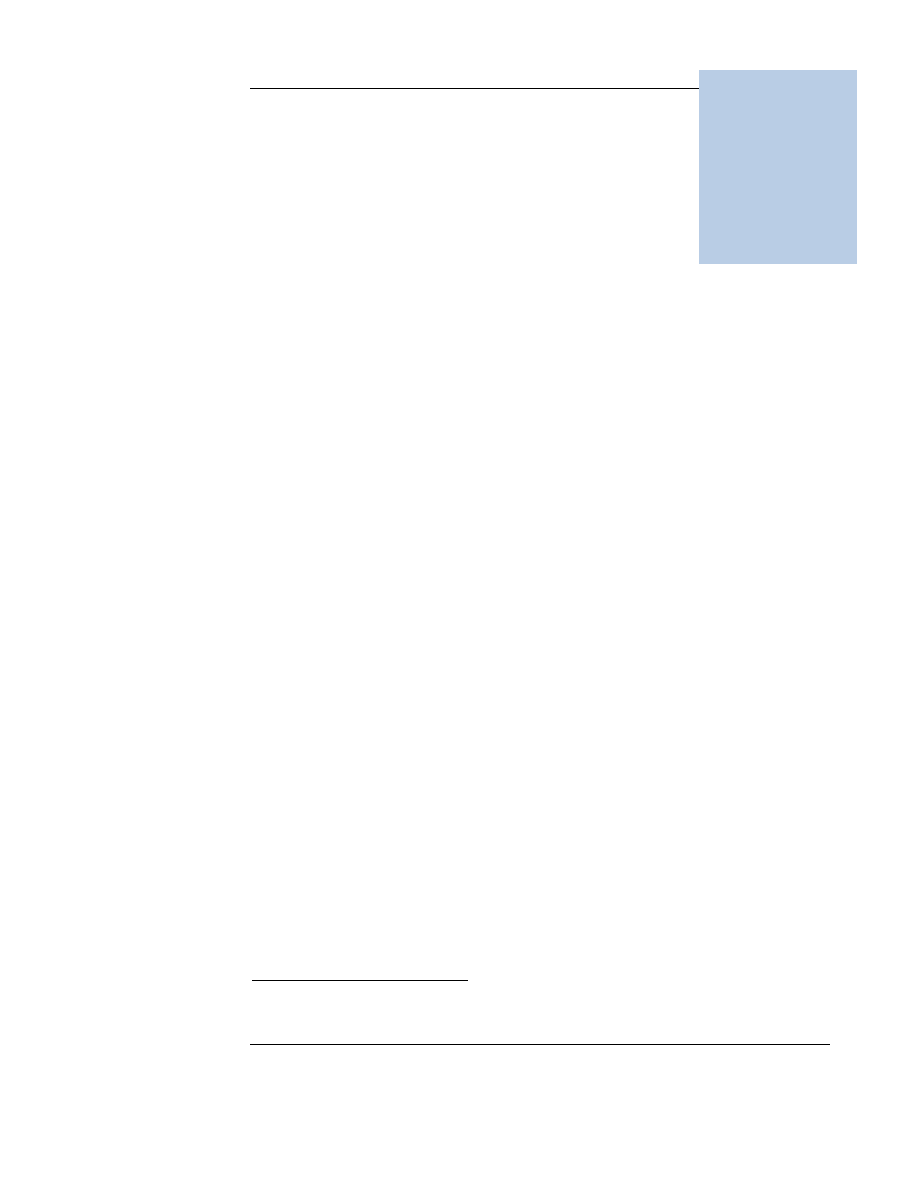
P I P B O X E R V 3 . 0 . 0
A L P A R S A I
© 2007-8 www.investatech.com
Page 5
Disclaimer
: Forex is a risky market. There is no system or person who can guarantee your success. You
implement the methods introduced in this manual and/or use PipBoxer at your own discretion. The author/owner of
this manual and/or PipBoxer shall not be held responsible for your losses of any kind included but not limited to
the program’s malfunction.
Attaching an EA to a Chart
ne of the reasons that MetaTrader 4 (MT4) is a highly regarded trading
platform is its capability to automatically run trading orders. The tool that
traders use to conduct such automated trades is called an EA (Expert
Advisor).
An EA is a software program that a trader can use within the MT4 terminal. A trader
may use an EA for different reasons, including but not limited to analyzing the market
and creating trading signals, conducting fully automated trades, defining complex
criteria for running a trade, and so on.
In order to be able to use an EA you must attach it to a chart. If you attach an EA to a
chart it uses the chart tick movements to analyze the market and do its job. For
example if you attach an EA to the USDJPY chart the EA runs every time the price of
USDJPY moves. Let’s see how to attach, compile, and use EAs.
The Location of EAs on Your Computer
You need to place your EAs in the “experts” folder. If for example you have installed
MetaTrader in a folder called “My Trading Station” under drive C: the address to this
folder could be “C:\Program Files\My Trading Station\experts\”.
There are some folders under the “experts” folder that some EAs use. For example
PipBoxer V3 uses the following sub-folders
*
:
..\experts\libraries
save libraries here: PBEM.ex4, PBES.ex4, PBLM.ex4,
PBMM.ex4, PBQT.ex4, PBRM.ex4, PBRU.ex4,
PBSM.ex4, PBTA.ex4
..\experts\files
you need to save two files in this folder: pb3activator.act
and pb3installaer.dat
*
The PipBoxer installation file automatically places all these files in their proper folders. This guide is for
maintenance and troubleshooting purposes only.
2
O
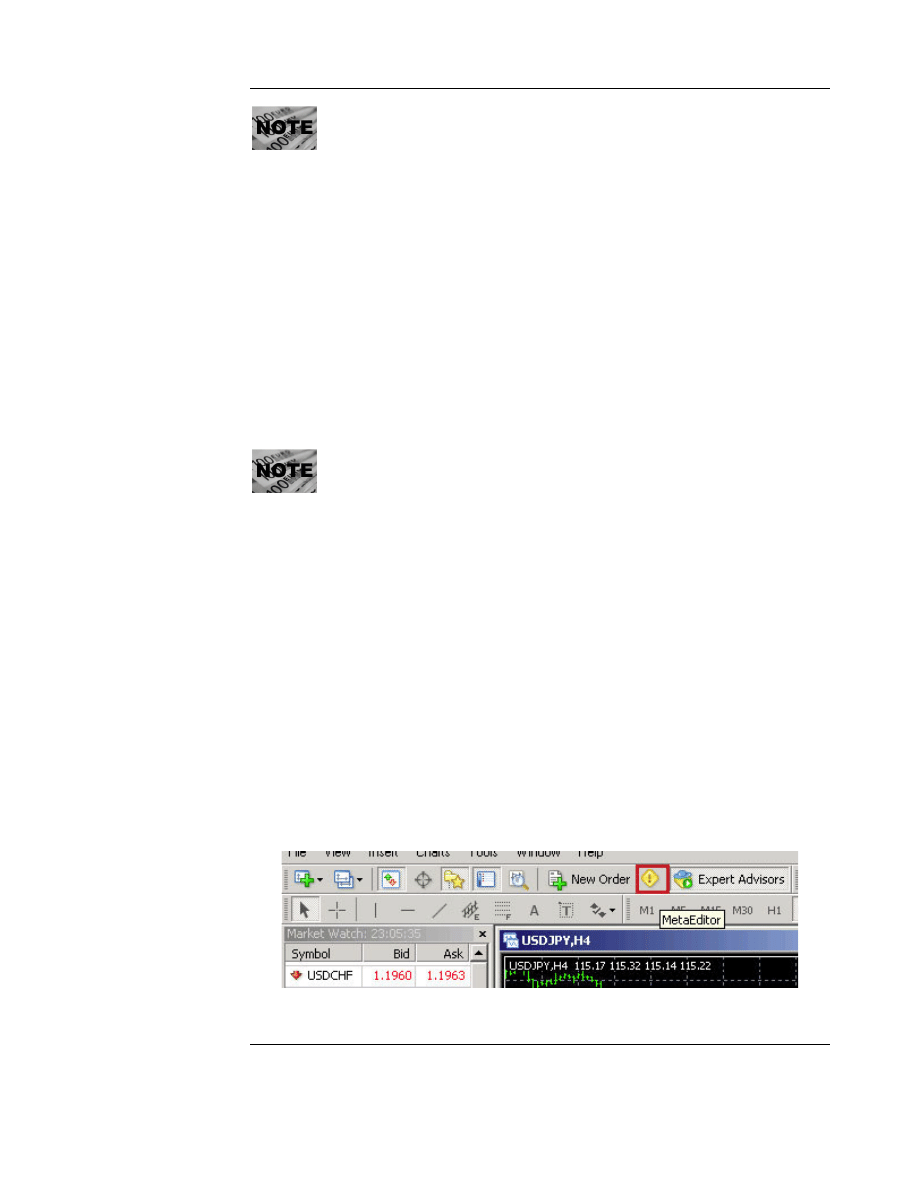
P I P B O X E R V 3 . 0 . 0
A L P A R S A I
© 2007-8 www.investatech.com
Page 6
Disclaimer
: Forex is a risky market. There is no system or person who can guarantee your success. You
implement the methods introduced in this manual and/or use PipBoxer at your own discretion. The author/owner of
this manual and/or PipBoxer shall not be held responsible for your losses of any kind included but not limited to
the program’s malfunction.
The PipBoxer Installer automatically places these files in proper folders. The
guideline is to help you in case you need to install files manually.
EA Formats
EAs are available in two different formats: the raw format (or source code) and the
compiled format (or executable version). The file extension for EA source code is
*.mq4 (e.g. PipBoxer_3.0.0_EURUSD.mq4) and the file extension of EA compiled
programs is *.ex4 (e.g. PipBoxer_3.0.0_EURUSD.ex4). The default location for both
formats is the “\experts” folder.
You cannot use the source code to run the EA. You must compile the source code
first to make it an executable file. On the other hand the compiled (*.ex4) format is
ready to use. You don’t need the source code to run the compiled format. So
eventually all you need is the compiled file.
You always receive PipBoxer files in compiled format so you do not need to
compile EAs.
The following section is just for your information. You do not need to compile
PipBoxer EAs.
Compiling an EA
If you place an error-free source code in the “\experts” folder and then start MT4 it
automatically compiles the EA and creates the *.ex4 file. You may also compile the
EA yourself as follows.
When you install your MT4 trading terminal you also install an application called
MetaEditor. The installation is done automatically. You can use MetaEditor to develop
EAs. You also use MetaEditor to compile EAs. So if you receive the source code of an
EA (i.e. the *.mq4 file) use the following steps to compile it. If you already have the
compiled file in hand skip this procedure.
1. From the MT4 terminal run MetaEditor. You can find the MetaEditor icon on
the Standard toolbar of the MT4 terminal (Figure 1).
Figure 1

P I P B O X E R V 3 . 0 . 0
A L P A R S A I
© 2007-8 www.investatech.com
Page 7
Disclaimer
: Forex is a risky market. There is no system or person who can guarantee your success. You
implement the methods introduced in this manual and/or use PipBoxer at your own discretion. The author/owner of
this manual and/or PipBoxer shall not be held responsible for your losses of any kind included but not limited to
the program’s malfunction.
2. In the MetaEditor window open the EA source code. You can either use the
File>Open to locate and open the file or double-click the file name in the
“Navigator” window. This window is located on the right side of the
MetaEditor window by default.
3. On the MetaEditor toolbar click the “Compile” button (Figure 2).
Figure 2
4. If the code contains no errors the application creates the compiled (*.ex4) file
and you are ready to use the EA. The error messages appear on a window
called “Toolbox” embedded in the MetaEditor environment. If you receive a
message similar to the one shown in Figure 3 you are good to go. If not, you
either need to fix the error yourself or contact someone who is an MQL
developer.
Figure 3
5. Close MetaEditor.
Now you are ready to use the EA.
Attaching the EA
To attach an EA to a chart use the following steps.
1. In the MT4 terminal open the desired chart.
2. Select the proper time frame by clicking one of the icons on Periodicity toolbar
or Chart > Periodicity menu.
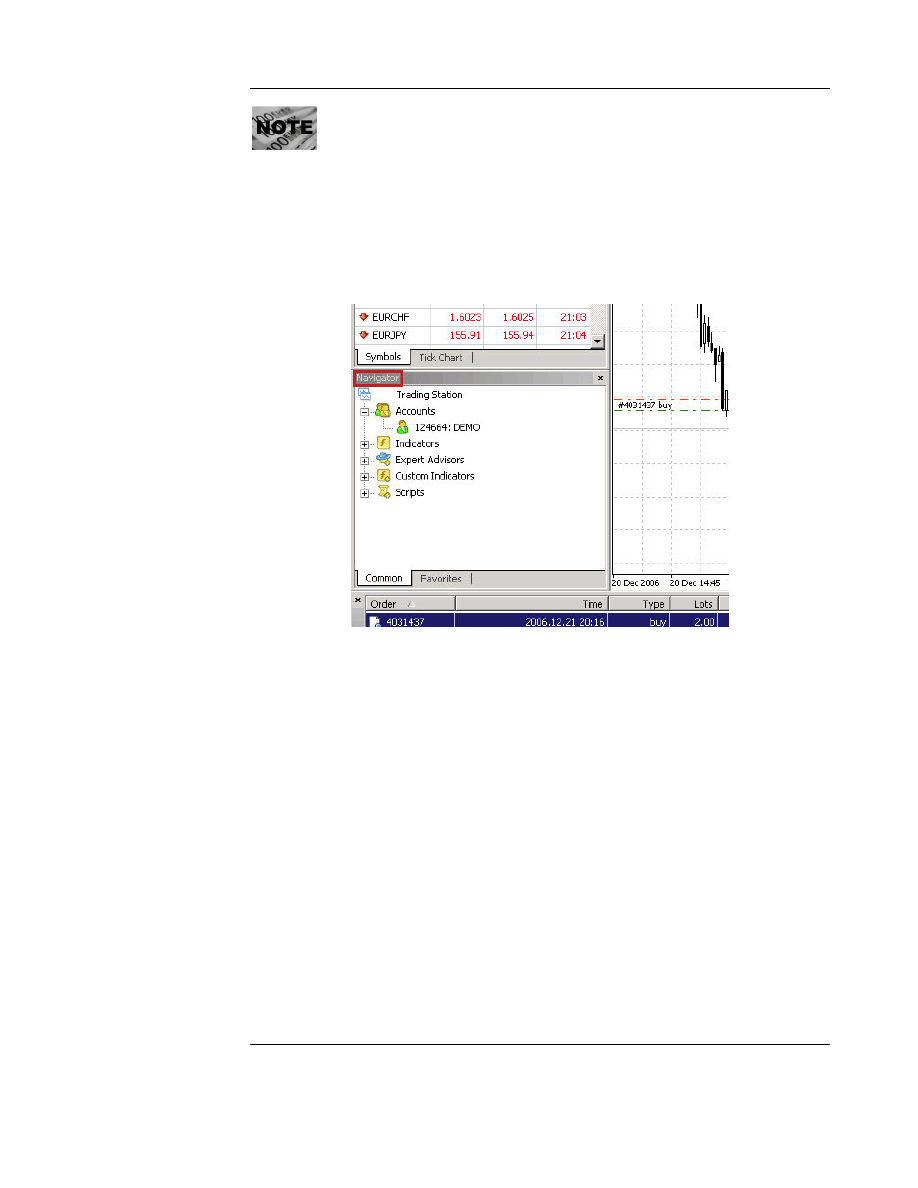
P I P B O X E R V 3 . 0 . 0
A L P A R S A I
© 2007-8 www.investatech.com
Page 8
Disclaimer
: Forex is a risky market. There is no system or person who can guarantee your success. You
implement the methods introduced in this manual and/or use PipBoxer at your own discretion. The author/owner of
this manual and/or PipBoxer shall not be held responsible for your losses of any kind included but not limited to
the program’s malfunction.
The only timeframe that you can use for PipBoxer is M15 (i.e. 15 minute
charts).
3. Make sure that the “Navigator” window is open. The default location of this
window is below the “Market Watch” window on the left side of the MT4
terminal (Figure 4). If the “Navigator” window is not open either press
Ctrl+N or from the View menu select Navigation.
Figure 4
4. In the “Navigator” window click the “+”sign next to “Expert Advisors”. The
list of current EAs appear in the window.
5. From the list either drag-and-drop the EA to the chart or double-click it. A
dialog box appears.
6. On the “Common” tab select the “Allow live trading” option (Figure 5). If
you do not select this option the EA does not enter trades automatically.
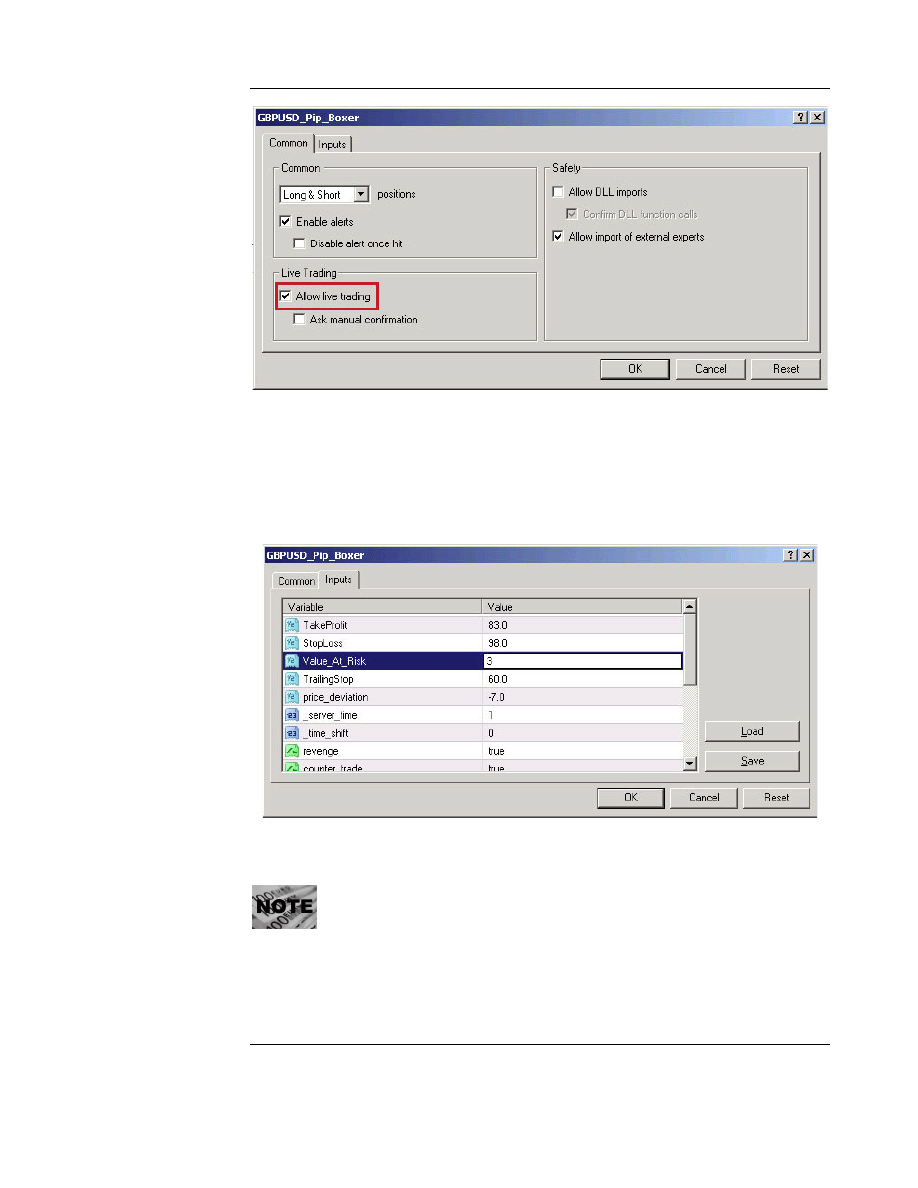
P I P B O X E R V 3 . 0 . 0
A L P A R S A I
© 2007-8 www.investatech.com
Page 9
Disclaimer
: Forex is a risky market. There is no system or person who can guarantee your success. You
implement the methods introduced in this manual and/or use PipBoxer at your own discretion. The author/owner of
this manual and/or PipBoxer shall not be held responsible for your losses of any kind included but not limited to
the program’s malfunction.
Figure 5
7. On the same dialog box select the “Inputs” tab. The tab is located at the top of
the dialog box. In this tab you can make any changes to external variables
(Figure 6).
Figure 6
When using PipBoxer the most important variable that you need to change is
“_server_time”. This variable refers to your broker’s winter server time in
relation to GMT. For example if your broker’s server time in winter is GMT+2
assign 2 to this variable. Contact your broker for more information. For some
brokers such as InterbankFX you need to this variable during spring and
summer. See chapter 5 of this manual for more information.
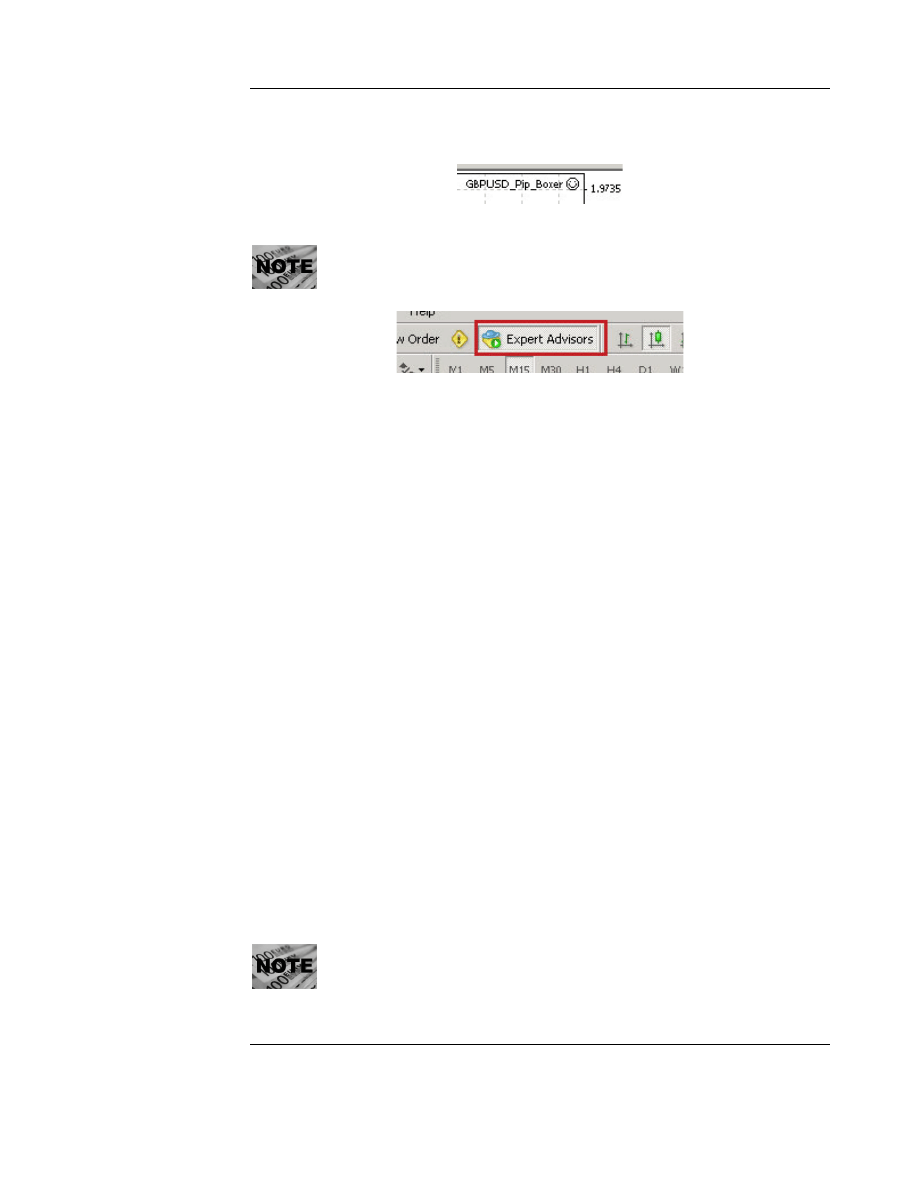
P I P B O X E R V 3 . 0 . 0
A L P A R S A I
© 2007-8 www.investatech.com
Page 10
Disclaimer
: Forex is a risky market. There is no system or person who can guarantee your success. You
implement the methods introduced in this manual and/or use PipBoxer at your own discretion. The author/owner of
this manual and/or PipBoxer shall not be held responsible for your losses of any kind included but not limited to
the program’s malfunction.
7. Click OK. A smiley (happy face) appears on the upper right corner of the chart
indicating that the EA is running (Figure 7).
Figure 7
You may see an “x” sign instead of the happy face. This means that all of the
EAs are deactivated. To activate EAs from the Standard toolbar press the
“Expert Advisors” icon (Figure 8).
Figure 8
If instead of the happy face you see a sad face it means that this EA is not allowed to
trade live. To enable live trading:
1. Press F7 to see the EA properties dialog box.
2. Select the “Common” tab.
3. Select “Allow live trading” (Figure 5).
Changing the Properties of an Attached EA
To change the properties of an EA that is attached to a chart use the following steps:
1. In the MT4 terminal open the chart.
2. Press F7 to see the EA properties dialog box. Alternatively, you may right click
on the smiley located on the upper right side corner of the chart and select
Properties from the pup-up menu.
3. To change the values assigned to external variables, select the “Inputs” tab and
make the desired changes or click Reset to restore the original settings of the
EA.
4. To change other options select the “Common” tab and select or deselect
desired options.
5. Click OK.
Some brokers disable EAs by default. You need to contact your broker and
ask them to activate EAs for your account. They usually ask you to submit a
form.
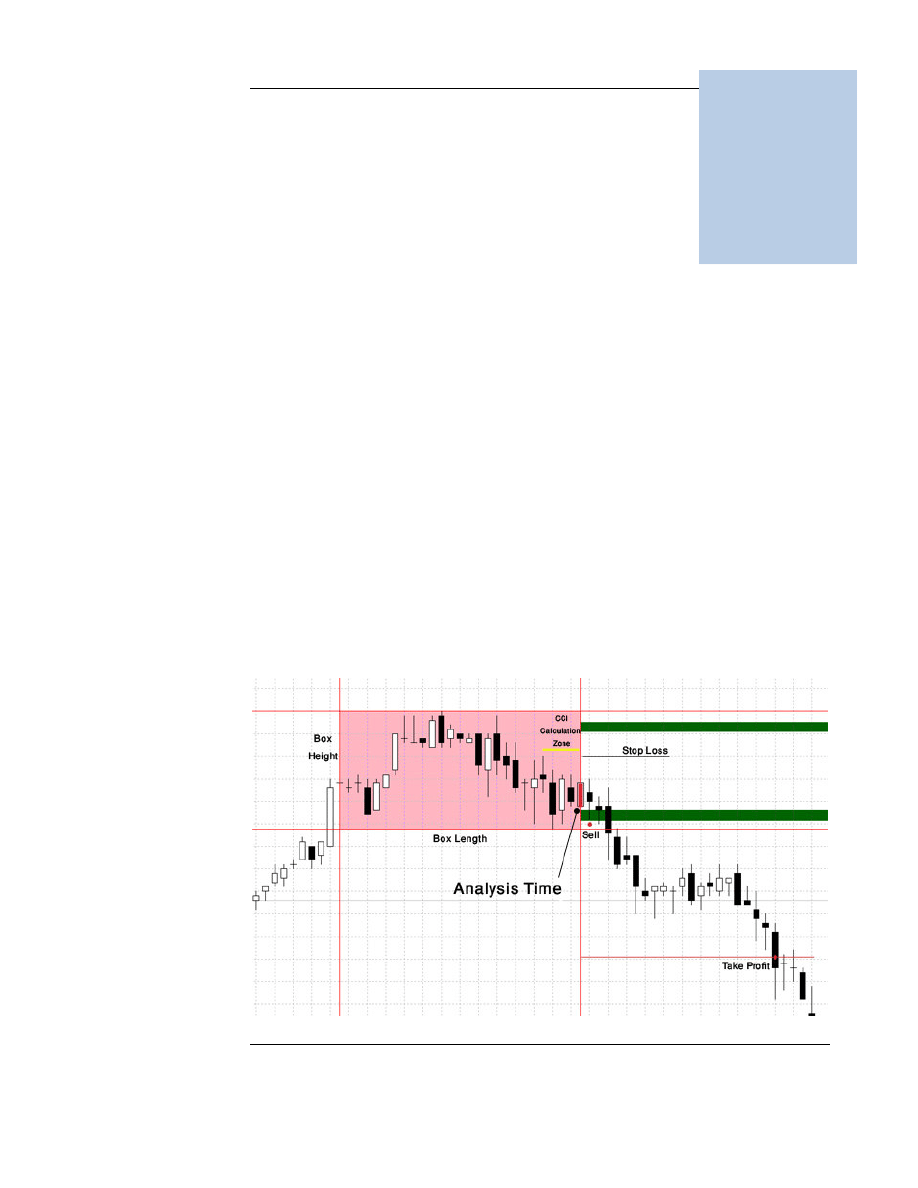
P I P B O X E R V 3 . 0 . 0
A L P A R S A I
© 2007-8 www.investatech.com
Page 11
Disclaimer
: Forex is a risky market. There is no system or person who can guarantee your success. You
implement the methods introduced in this manual and/or use PipBoxer at your own discretion. The author/owner of
this manual and/or PipBoxer shall not be held responsible for your losses of any kind included but not limited to
the program’s malfunction.
The PipBoxer Strategy
ipBoxer is a twisted breakout system. The strategy consists of five major steps
to enter the trades correctly, manage them in the best way possible and exit
them safely. Here are those strategies:
1. Recognizing the box size.
2. Filtering out the false breakouts.
3. Taking risk management into account.
4. Entering and exiting trades.
5. Adopting money management techniques.
Figure 9 helps you to have a better understanding of how this system works.
Figure 9
3
P
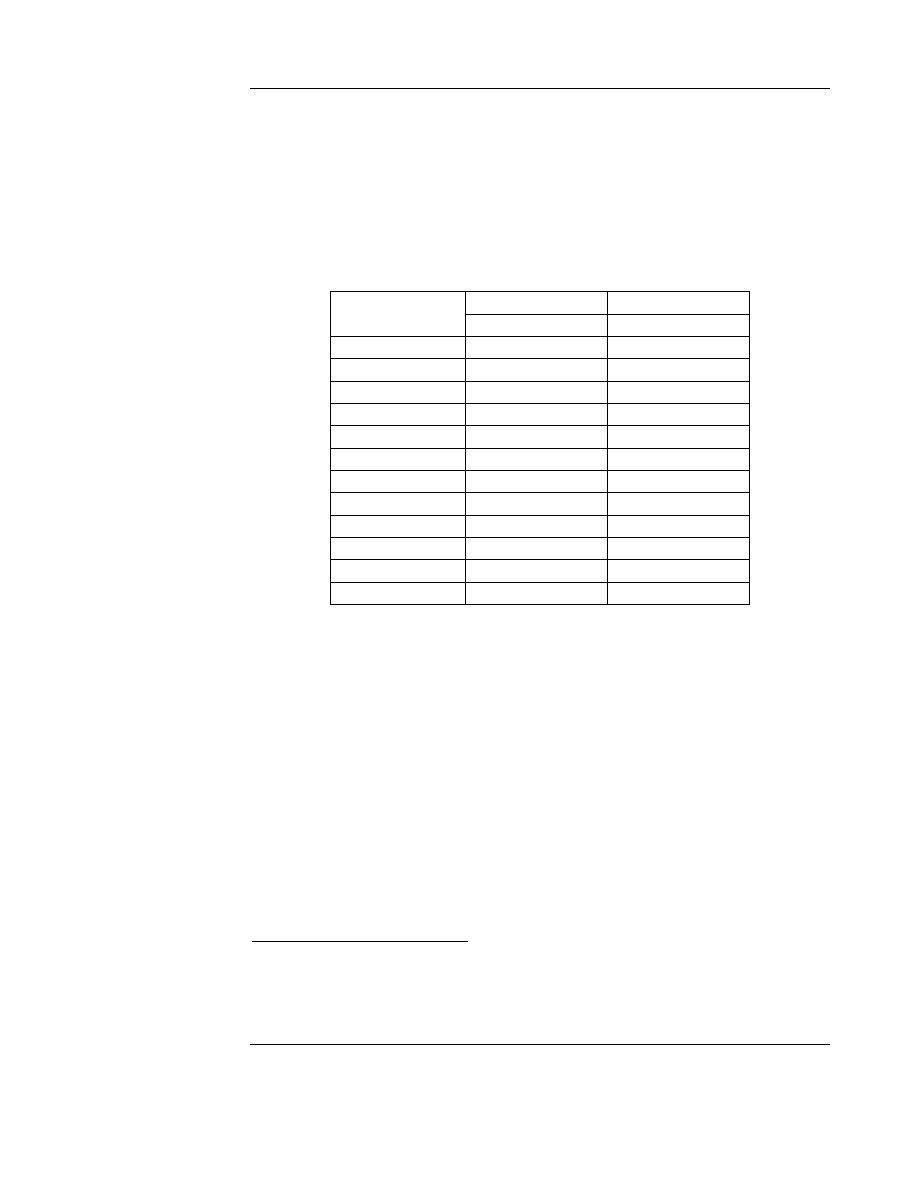
P I P B O X E R V 3 . 0 . 0
A L P A R S A I
© 2007-8 www.investatech.com
Page 12
Disclaimer
: Forex is a risky market. There is no system or person who can guarantee your success. You
implement the methods introduced in this manual and/or use PipBoxer at your own discretion. The author/owner of
this manual and/or PipBoxer shall not be held responsible for your losses of any kind included but not limited to
the program’s malfunction.
Recognizing the Box Size
PipBoxer is a time sensitive system. It starts analyzing the market at a specific time of
the day. The analysis time depends on the currency pair. At the time of analysis the
system recognizes the highest high and the lowest low for a specified number of bars.
The number of bars varies for different currency pairs. The following table shows the
analysis time for the pairs that PipBoxer trades. We at PipBoxer lab may change these
times to get the best out of the market without prior notice. You usually need to wait
a few hours or even a few days to see the first trade takes place.
Currency Pair
Analysis Starts at
*
Analysis Ends at
†
EST
EST
AUDJPY
11:15
16:00
AUDUSD
16:15
17:00
EURGBP
08:15
10:00
EURJPY
10:15
12:00
EURUSD
10:15
12:00
GBPCHF
01:15
06:00
GBPJPY
14:15
17:00
GBPUSD
05:15
06:00
NZDUSD
23:15
21:00 (next day)
USDCAD
12:15
18:00
USDCHF
12:15
19:00
USDJPY
10:15
14:00
If you get disconnected from Internet or your broker’s server, of if you restart your
computer and/or MT4 and the time is between the Analysis Start time and Analysis
End time then PipBoxer resumes the analysis and if a trade opportunity comes it
would enter the trade. It, however, enters a trade only if the price enters the trading
stripes after the connection is resumed.
The difference between the highest high and the lowest low is called “box height”.
This variable is very important. PipBoxer uses the “box height” to calculate TP (take
profit) and SL (stop loss) values.
The “box height” also affects the calculation of trading stripes. Trading stripes (green
stripes in figure 9) are price ranges that PipBoxer initiates a trade within them. There
are currently three scenarios possible.
*
The author of PipBoxer may change the analysis start time without prior notice. To run PipBoxer properly
you need to be connected to the internet and your broker’s server all the time when the market is open. EST
is the US and Canada Eastern time (which is -5 GMT in winter). GMT is the Greenwich Mean Time.
†
The author of PipBoxer may change the analysis end time without prior notice.

P I P B O X E R V 3 . 0 . 0
A L P A R S A I
© 2007-8 www.investatech.com
Page 13
Disclaimer
: Forex is a risky market. There is no system or person who can guarantee your success. You
implement the methods introduced in this manual and/or use PipBoxer at your own discretion. The author/owner of
this manual and/or PipBoxer shall not be held responsible for your losses of any kind included but not limited to
the program’s malfunction.
• The peach box is present but there is no arrow on it: No trades would
take place.
• A green arrow appears on the peach box: The system will enter a long
trade if the Ask price falls within the trading stripe(s).
• A red arrow appears below the peach box: The system will enter a short
trade if the Bid price falls within the trading stripe(s).

P I P B O X E R V 3 . 0 . 0
A L P A R S A I
© 2007-8 www.investatech.com
Page 14
Disclaimer
: Forex is a risky market. There is no system or person who can guarantee your success. You
implement the methods introduced in this manual and/or use PipBoxer at your own discretion. The author/owner of
this manual and/or PipBoxer shall not be held responsible for your losses of any kind included but not limited to
the program’s malfunction.
Filtering Out the False Breakouts
PipBoxer uses a set of CCI based calculations to filter out false breakouts. It calculates
the weighted average of CCI for a few bars right before and including the analysis bar.
In other words the calculations take place before entering the market. This helps the
system to make its decisions almost regardless of the reaction of the market to the
news. I found out that this combination works the best. Breakout depends on the
news but the CCI calculation behaves almost independent of the market action.
One other benefit is that you can have a trading signal in place long before entering a
trade. The “PipBoxer_Signal” EA is an expert advisor that generates trading signals
with the help of PipBoxer strategy for those who do not use MetaTrader or prefer to
trade manually. Log on to
http://www.pipboxer.com/signal_reseller.php
for more
information.
The red and green arrows appear on the chart based on CCI calculations. Note that we
do not directly use CCI but we use some relatively complex calculations based on CCI.

P I P B O X E R V 3 . 0 . 0
A L P A R S A I
© 2007-8 www.investatech.com
Page 15
Disclaimer
: Forex is a risky market. There is no system or person who can guarantee your success. You
implement the methods introduced in this manual and/or use PipBoxer at your own discretion. The author/owner of
this manual and/or PipBoxer shall not be held responsible for your losses of any kind included but not limited to
the program’s malfunction.
Built-in Visual Aids
As I mentioned in preceding paragraphs PipBoxer V3 draws rectangles, arrows, and
trading stripes on the chart to give you a better feeling of how the system works. The
rectangles represent the analysis boxes, the arrows show the potential direction of the
trade, and the stripes show where a trade might take place. These visual aids help you
to have a better understanding of trading opportunities in the near future. They also
give you the ability to disable trading if you believe that the generated signal is not right.
Managing the Visibility of Visual Aids
You can control the visibility of visual aids with the help of an external variable called
_draw_pb_shapes
. If this variable is “true” then PipBoxer draws shapes (the default
value). You may change it to “false to disable this feature.
PipBoxer assigns special names to its graphical objects so you can later easily
recognize them. Here are the names used by PipBoxer. (date) refers to the date that
object is drawn. (symbol) refers to the name of the currency pair. For example a
rectangle that is drawn on December 5, 2008 on GBPUSD is named
PB3boxGBPUSD20081205. If you are trading a mini account then the name could be
PB3boxGBPUSDm20081205.
• PB3box(symbol)(date): The peach box
• PB3arr(symbol)(date): The arrow
• PB3str(symbol)(date): The stripe
The PipBoxer Indicator
PipBoxer indicator is obsolete in PipBoxer V3. We do not use an indicator in
PipBoxer V3.
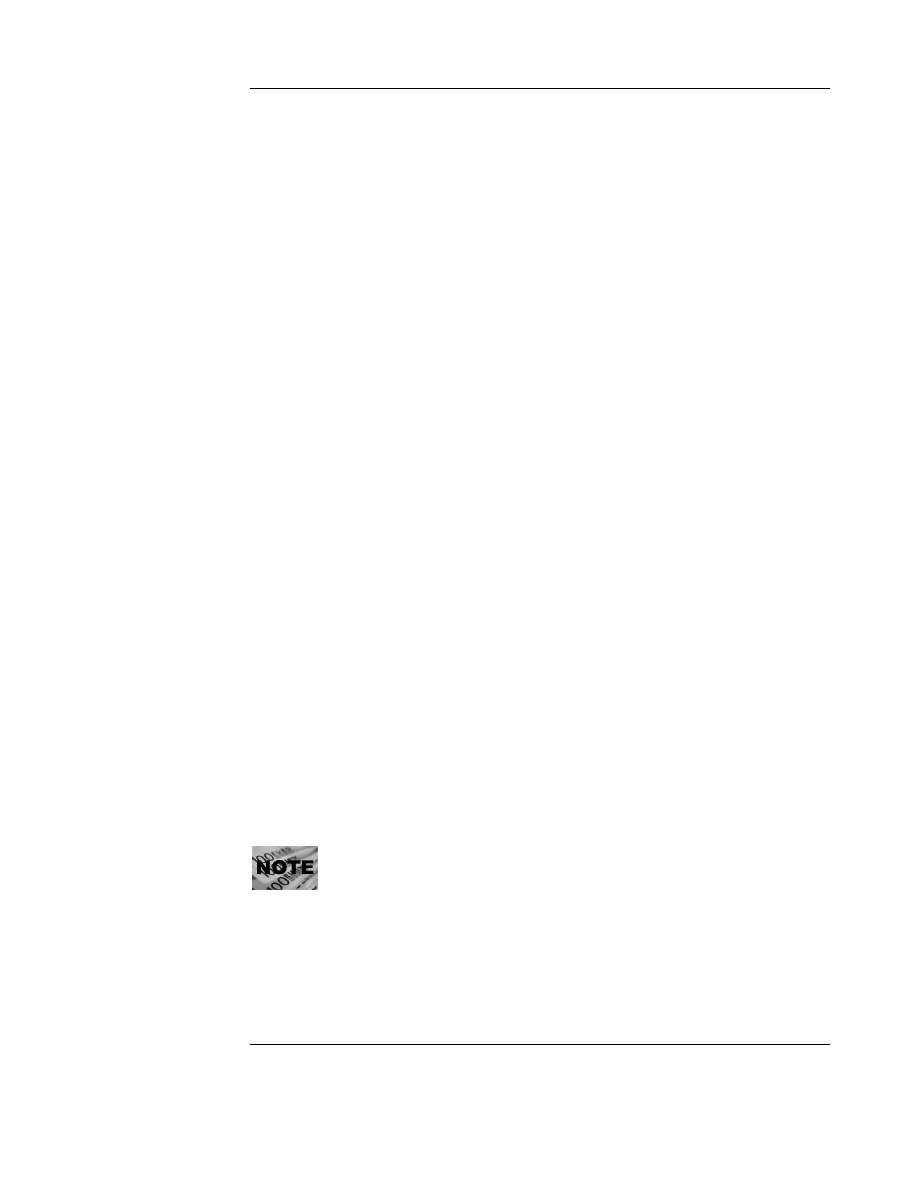
P I P B O X E R V 3 . 0 . 0
A L P A R S A I
© 2007-8 www.investatech.com
Page 16
Disclaimer
: Forex is a risky market. There is no system or person who can guarantee your success. You
implement the methods introduced in this manual and/or use PipBoxer at your own discretion. The author/owner of
this manual and/or PipBoxer shall not be held responsible for your losses of any kind included but not limited to
the program’s malfunction.
Taking Risk Management into Account
According to Investopedia.com Risk Management is “the process of identification,
analysis and either acceptance or mitigation of uncertainty in investment decision-
making. Essentially, risk management occurs anytime an investor or fund manager
analyzes and attempts to quantify the potential for losses in an investment and then
takes the appropriate action (or inaction) given their investment objectives and risk
tolerance.”
In other words a complete trading system is the one that gives you the opportunity to
mitigate your risk while you have the chance to gain profit. I believe that PipBoxer is
such a system. It offers several features to increase your chance to make more money
and lose less.
Value_At_Risk (VAR)
Every PipBoxer V3 EA gives you the opportunity to trade the correct lot size
according to “Value-At-Risk”. VAR (or value-at-risk) is simply the maximum
percentage of your account balance that you are willing to lose in a single trade. It is
very important to take VAR into account. It could help to reduce your risk and even
increase the profitability of your system.
The precision of the VAR calculations highly depends on the ratio of the minimum lot
size that your broker allows you to trade to your account balance. If your account
balance is low or the minimum lot size is high the actual risk could be higher than what
you expect.
Never a Margin Call
PipBoxer V3 follows the “Never a Margin Call” policy. It calculates the risk of losing
money per trade and also the amount of money you need to invest to enter the trade.
It then compares the total money that you might lose or engage with the trade to the
minimum balance that you need to avoid the margin call. If there is a chance of
receiving a margin call from your broker it doesn’t enter the trade, so you never receive
a margin call. The system receives your broker’s margin call policy from the
MetaTrader terminal and then makes calculations accordingly.
We found out that some brokers do not pass the margin call info to the system.
To avoid any problems with your live trades a new system variable
“bypass_margin_call” is in place and set to “true” by default. If this variable is
“true” the system won’t follow the “Never a Margin Call” policy. You may
change this variable to “false” to avoid any margin calls.
Currency Pair Diversification
The other risk management tool is “currency pair diversification”. PipBoxer is capable
to trade up to 12 currency pairs. Trading more than 1 currency pair could help you to

P I P B O X E R V 3 . 0 . 0
A L P A R S A I
© 2007-8 www.investatech.com
Page 17
Disclaimer
: Forex is a risky market. There is no system or person who can guarantee your success. You
implement the methods introduced in this manual and/or use PipBoxer at your own discretion. The author/owner of
this manual and/or PipBoxer shall not be held responsible for your losses of any kind included but not limited to
the program’s malfunction.
distribute the risk among different EAs rather than relying on one EA alone. Our live
reports and also back-test reports show that the result could vary among different
pairs.
My suggestion is to distribute VAR between 3 or more currency pairs and let them
trade at the same time. You may choose the ones that you feel more comfortable with,
or your broker offers tighter spreads on.
Other Risk Management Tools
There are five variables in place that can help you mitigate your risk.
•
user_lot_size
: This variable enables you to take the order size under your
control. If you assign 0 or a negative value to “Value_At_Risk” then PipBoxer
uses the value of “user_lot_size” as the size of each trade. For example if
“Value_At_Risk” is 0 and “user_lot_size” is 0.1 then the size of each order
would be 0.1 lots. If you want to use “user_lot_size” instead of the automated
lot calculator, make sure to assign 0 to “Value_At_Risk” and also enter a value
for “user_lot_size” that is acceptable by your broker.
•
account_risk_control
: If you set this variable to true – the default value – the
EA does not allow you to assign a value greater than 10 to VAR. If you by
mistake enter a large value for VAR the system reduces it to 10%.
•
no_risk_balance
: This value is the part of your account balance that you don’t
want to be risked on a trade. For example if your account balance is $25,000.00
and you set $10,000.00 to this variable, the system calculates the lot size based
on the remainder of the balance that is $15,000.00 (or 25,000-10,000). So if
your VAR is 10% the worst case scenario would be to lose $1,500.00 per trade
not $2,500.00.
•
enter_high_risk
: Suppose your broker doesn’t allow you to trade less than 0.1
of a standard lot. If the calculated lot size for a trade is less than 0.1 lots and
“enter_high_risk” is “true” the system will trade the minimum lot size (i.e. 0.1
lots). However, if the trade hits the SL it may lose more than the value you
have set to VAR. To eliminate the risk of losing more than what you can
afford assign “false” to “enter_high_risk”. When “enter_high_risk” is “false”
the system will only enter a trade if the calculated lot size is equal or more than
the minimum lot size. The default value is “true” to avoid missing any
trades
. This feature is especially very important if your account balance is low.
•
_above_max_lots_ok
: This variable is set to “true” by default. When this
variable is true if the calculated lot number is more than maximum number of
lots allowed by your broker the system trades the maximum number of lots. If
the variable is “false” and calculated number of lots exceeds the maximum lot
number the system does not initiate the trade.

P I P B O X E R V 3 . 0 . 0
A L P A R S A I
© 2007-8 www.investatech.com
Page 18
Disclaimer
: Forex is a risky market. There is no system or person who can guarantee your success. You
implement the methods introduced in this manual and/or use PipBoxer at your own discretion. The author/owner of
this manual and/or PipBoxer shall not be held responsible for your losses of any kind included but not limited to
the program’s malfunction.
•
bypass_margin_call
: This variable controls the margin call feature. It is “false”
by default. If you set it to “true” then it won’t a trade if the odds of getting
margin call is high. Some brokers do not support this feature.
Trade/Risk Management Tools
There are some variables/tools that could be considered risk management tools but we
have placed them under Trading Tools. These variables give the trader some level of
freedom to control the behavior of PipBoxer they way he/she wants. We have preset
the values of these variables to what we believe are the best but you have the chance to
change them at your own discretion.
•
_short_trades
: It “false” the system won’t enter short trades. The default value
is “true”.
•
_long_trades
: It “false” the system won’t enter long trades. The default value is
“true”. If you set both “_short_trades” and “_long_trades” to false it is
obvious that PipBoxer does not enter new trades at all.
•
_max_takeprofit
: Defines the maximum take profit in pips targeted by each
trade. For example if you set this variable to 300 the maximum profit that you
can make per trade does not exceed 300 pips. We have optimized this value
for every currency pair but have given you the capability to override our
calculated value. Please note that this variable defines the maximum TP value.
The actual TP value could be smaller than this.
•
_max_stoploss
: Defines the maximum stop loss in pips targeted by each trade.
For example if you set this variable to 300 the maximum loss that may occur
per trade does not exceed 300 pips. This feature is especially useful for those
who use fixed lots to trade. It helps them to control their maximum loss.
Please note that this variable defines the maximum SL value. The actual SL
value could be smaller than this.
•
_quick_be
: Moves the stop loss 1 pip above the open price when the market
reaches this value. For example if you set this value to 50, if the market moves
50 pips in your favor the stop loss moves 1 pip above your open price and
your trade is locked in profit. We have optimized this value for each EA but
you may override it at your own discretion. On top of “_quick_be” PipBoxer
uses an internal “Move to Break-even” feature which could move SL to break-
even point at another level of price movement.
•
_max_open_trades
: Defines the maximum number of open trades. The
system enters a new trade only if the number of open trades – no matter how
they are initiated – is less than this number. The variable is set to 100 by
default. So if there are 10 or more trades open – whether manual or automatic

P I P B O X E R V 3 . 0 . 0
A L P A R S A I
© 2007-8 www.investatech.com
Page 19
Disclaimer
: Forex is a risky market. There is no system or person who can guarantee your success. You
implement the methods introduced in this manual and/or use PipBoxer at your own discretion. The author/owner of
this manual and/or PipBoxer shall not be held responsible for your losses of any kind included but not limited to
the program’s malfunction.
– PipBoxer V3 does not enter a new trade. I should insist that this trade
considers all pending and open trades which are placed manually, by PipBoxer,
or by another Expert Advisor or Script.
•
_max_trades_this_pair
: This is a new variable for PipBoxer V3. This variable
controls the maximum trades that could be opened by PipBoxer on a specific
currency pair. For example if you have attached PipBoxer to a USDCHF chart
and this variable is 4, then PipBoxer would open a maximum of 4 trades on
USDCHF. This variable only takes PipBoxer trades on a specific pair into
account. It does not consider trades opened manually or by other automatic
methods.
•
_trades_allowed
: This variable is obsolete. We have replaced it by two
variables “_short_trades” and “_long_trades”.
•
trades_slippage
: Slippage shows the systems flexibility at the time of entering
a new trade. For example if the current Ask price is 1.9000 and the
“trades_slippage” is 2 when the system request to initiate a trade the broker
has the flexibility to open the trade up to 2 pips away from the requested price.
The default value is set to 2. If your broker re-quotes you a lot you can increase
this value. However, you may increase your chance of losing a trade.
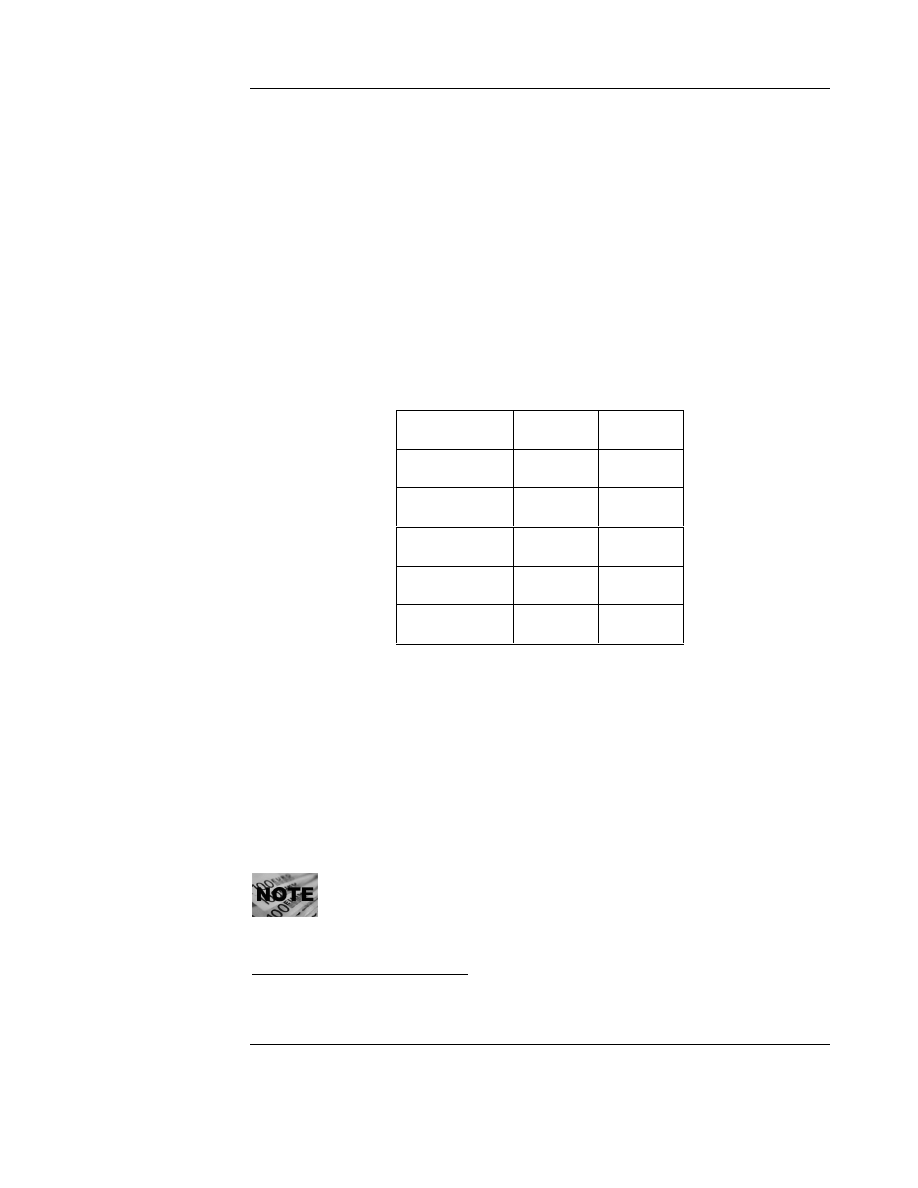
P I P B O X E R V 3 . 0 . 0
A L P A R S A I
© 2007-8 www.investatech.com
Page 20
Disclaimer
: Forex is a risky market. There is no system or person who can guarantee your success. You
implement the methods introduced in this manual and/or use PipBoxer at your own discretion. The author/owner of
this manual and/or PipBoxer shall not be held responsible for your losses of any kind included but not limited to
the program’s malfunction.
Entering and Exiting Trades
A complete auto-trader is the one that can enter and exit trades automatically.
PipBoxer V3 is no exception. It automatically enters a trade when it recognizes an
opportunity and exits a trade by setting proper Take Profit and Stop Loss levels. The
entry and exit happens according to the strategy and settings of the EAs.
The _sever_time Variable
This variable is probably the most important trading variable. “_server_time” refers to
the server time of your broker with respect to GMT in winter. The exact value of
_server_time in summer depends on your broker’s policy. If your broker follows the
daylight time shift then you do not need to change _server_time in summer. If the
broker server time remains the same in summer then in summer you need to subtract 1
from this variable. The following table shows some examples of _server_time variable
for some of the brokers
*
.
Broker
Summer Winter
Interbank FX
-1
0
MIG FX
1
1
FXDD
2
2
NorthFinance
2
2
Alpari
1
1
For example MIG FX server time in winter is GMT+1. This broker changes the server
time to GMT+2 in summer. Therefore the _server_time variable remains “1”
throughout the whole year.
As another example InterBank FX server time is currently GMT throughout the year
so you need to assign “0” to _server_time in fall and winter and “-1” in spring and
summer. Please remember that broker’s policy may change and you need to make sure
that your _server_time variable is set correctly.
We consider mid-October to mid-March as winter time. The short-term effect of
this variable is usually not significant so you don’t need to be worried about the
exact time of changing this variable. If your setting is wrong for a couple of
weeks you usually won’t encounter a serious problem.
*
These are not our recommended brokers. They are simply some of the brokers that our customers use the
most. They may change their policy and these variables become invalid. We suggest that you double check
with them about these values.
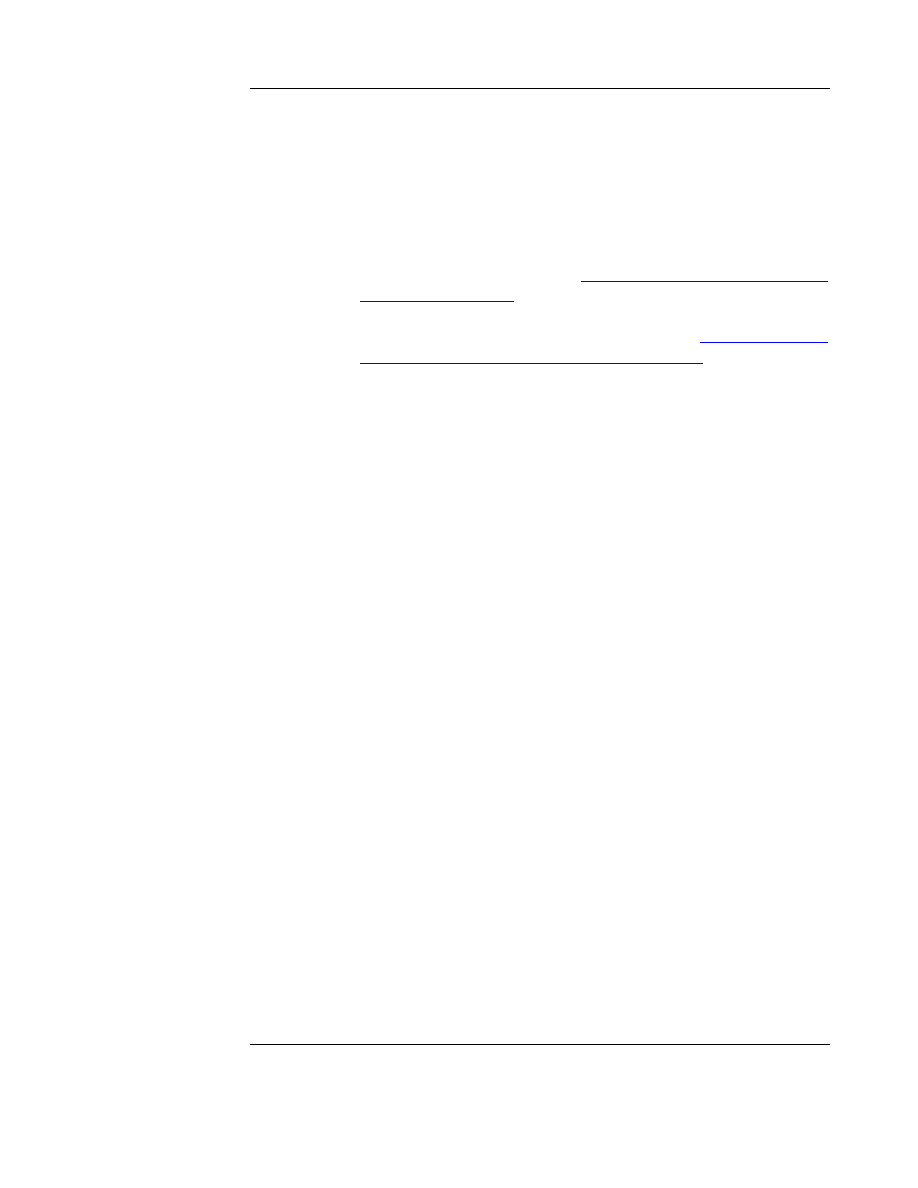
P I P B O X E R V 3 . 0 . 0
A L P A R S A I
© 2007-8 www.investatech.com
Page 21
Disclaimer
: Forex is a risky market. There is no system or person who can guarantee your success. You
implement the methods introduced in this manual and/or use PipBoxer at your own discretion. The author/owner of
this manual and/or PipBoxer shall not be held responsible for your losses of any kind included but not limited to
the program’s malfunction.
If you do not know the correct value of _server_time for your broker you may contact
them and ask about their server time both in winter and summer with respect to GMT
and then assign proper value according to the guideline in the previous paragraph.
As an alternative method you may use the following steps:
1. Download and install a demo of MT4 from either MIG or Alpari websites.
• To get a demo from MIG visit
http://www.migfx.ch/trading/open-
90-day-demo-account/
• To
get
a
demo
from
Alpari
visit
http://www.alpari-
idc.com/en/metatrader4/open-demo-account.html
2. Open your broker’s platform and the demo platform from MIG or Alpari.
3. In both platforms open a one hour (H1) chart of GBPUSD.
4. Draw a vertical line on the last bar. The time difference between your broker’s
vertical line and the one from MIG or Alpari is the value you need to add the
_server_time variable. For example if on the chart opened in your broker’s
platform the time is 20:00 and on MIG it is 19:00 then the value of
_server_time for your broker is 2 (or rather 20-19 plus 1). Note that the value
of this variable for MIG and Alpari is always 1. If the value on your platform is
20:00 and on MIG is 21:00 then you need to assign 0 to _server_time (or
rather 20-21 plus 1). And finally if the values are identical then _server_time is
1 for your platform. Figure 10 shows a GBPUSD chart with a vertical line for
further clarification.
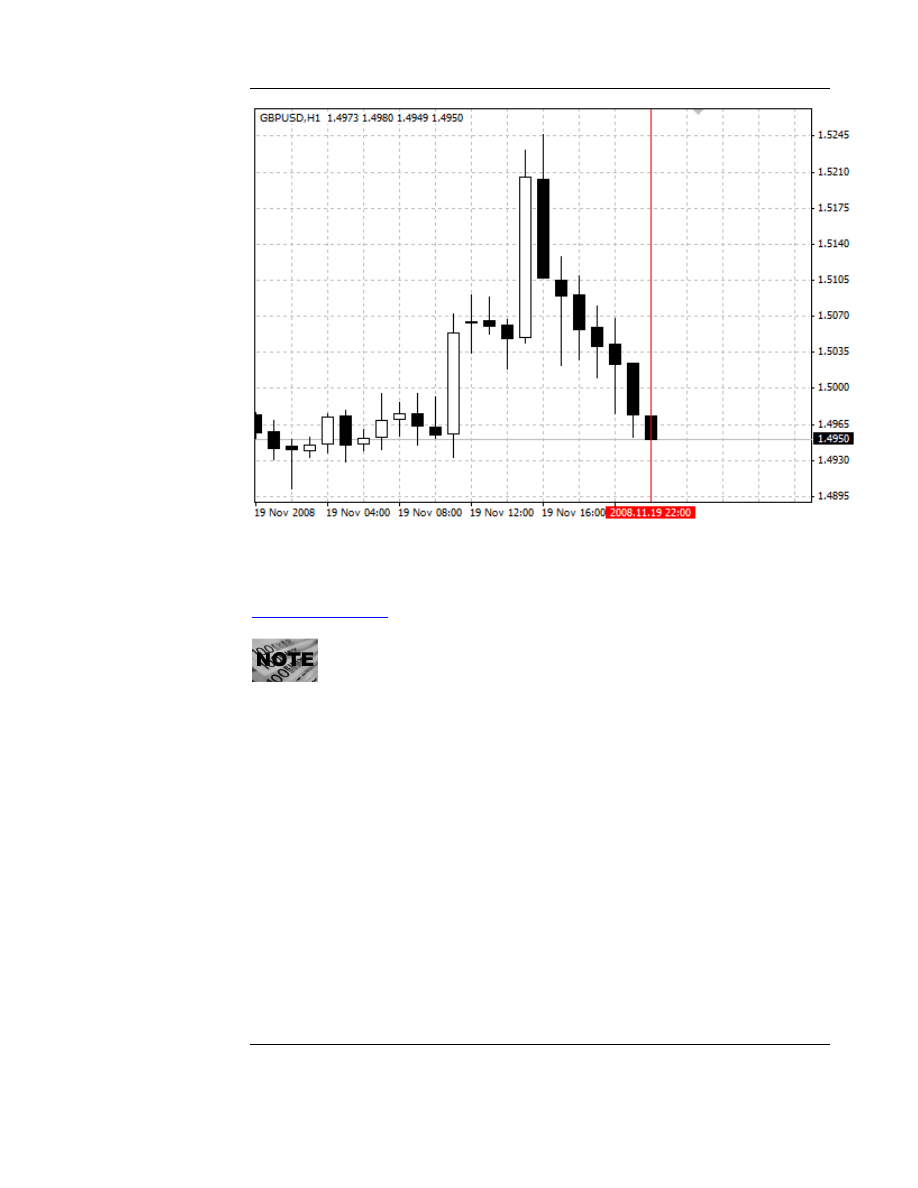
P I P B O X E R V 3 . 0 . 0
A L P A R S A I
© 2007-8 www.investatech.com
Page 22
Disclaimer
: Forex is a risky market. There is no system or person who can guarantee your success. You
implement the methods introduced in this manual and/or use PipBoxer at your own discretion. The author/owner of
this manual and/or PipBoxer shall not be held responsible for your losses of any kind included but not limited to
the program’s malfunction.
Figure 10
If you have problems with assigning the correct value to _server_time contact us via
info@pipboxer.com
. We will help you to assign the proper value to this variable.
The value of _server_time is independent of your physical location. It only
depends on your broker’s server.
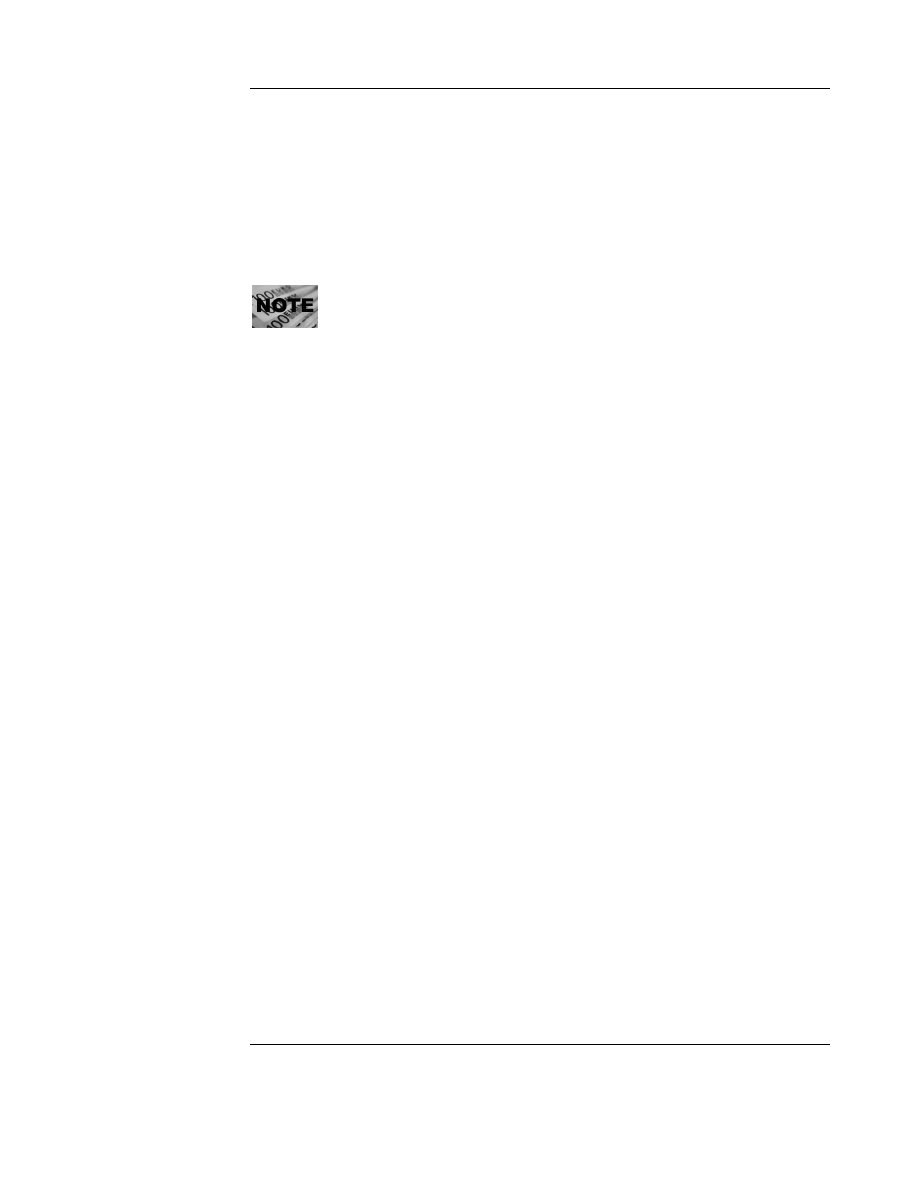
P I P B O X E R V 3 . 0 . 0
A L P A R S A I
© 2007-8 www.investatech.com
Page 23
Disclaimer
: Forex is a risky market. There is no system or person who can guarantee your success. You
implement the methods introduced in this manual and/or use PipBoxer at your own discretion. The author/owner of
this manual and/or PipBoxer shall not be held responsible for your losses of any kind included but not limited to
the program’s malfunction.
The Use of Trading Stripes
One of the features that I like a lot about PipBoxer V3 is the definition of trading
stripes. With this concept in hand the system does not enter a trade if the price does
not fall into the stripe. This means that you are secured against sudden uncontrolled
breakouts. The value of this approach is demonstrated when you are trading live. For
example if, because of a news release the price suddenly jumps to 30 pips above the
box a trade does not take place. This is a fantastic shield against an unpredictable forex
market.
For long (buy) trades the Ask price needs to fall within the stripe and for short
(sell) trades the Bid price needs to fall within the stripe.
Multiple Trades on the Same Pair
If PipBoxer V3.0 recognizes a chance to enter the market even if another trade from
the same pair is open it enters the trade. Sometimes two trades in the opposite
direction are open and build a hedge until one of the trades gets closed. When you see
two or more trades open from the same pair do not panic. PipBoxer knows its job and
manages all those trades individually and at the same time. Sometimes both trades that
are open in opposite direction make money.

P I P B O X E R V 3 . 0 . 0
A L P A R S A I
© 2007-8 www.investatech.com
Page 24
Disclaimer
: Forex is a risky market. There is no system or person who can guarantee your success. You
implement the methods introduced in this manual and/or use PipBoxer at your own discretion. The author/owner of
this manual and/or PipBoxer shall not be held responsible for your losses of any kind included but not limited to
the program’s malfunction.
Adopting Money Management Techniques
Money management (MM) techniques are those that you use to get the best profit
from each trade. With the help of these techniques you can maintain the win rate (i.e.
the ratio of winning trades to losing trades) while you increase your pay rate (i.e. the
average gain per winning trade to the average loss per losing trade). The following
variables define the MM techniques. Note that some people consider the calculation of
the number of lots an MM technique. I prefer to call it a risk management technique.
I have optimized the system and assigned proper values to these variables.
You do not need to change the default values However, you have access to
these variables just in case you wish to customize the system based on your
priorities.
•
_move_to_break_even
: With this variable set to “true” if the price moves in
your favor (e.g. 30% of profit target) the system moves the Stop Loss to the
purchase price of the currency or a value near to it. This reduces the chances
to lose a trade or at least mitigates the loss size. For example if PipBoxer V3.0
buys USDCHF at 1.2400 and the TP (Take Profit) is set to 1.2500 (i.e. 100
pips) while SL (Stop Loss) is set to 1.2320 (i.e. -70 pips) you might lose up to
70 pips if the market moves in the opposite direction of the trade. That’s why
if the price moves to 1.2430 PipBoxer moves the SL to 1.2387 (i.e. -13 pips).
Now if the market moves against you the maximum loss will be 13 pips rather
than 70 pips. The exact deviation from the BE (Break-Even) point depends on
the back-test results and it might be positive or negative.
•
_trailing_stop_available
: If the price moves in your trade’s favor to certain
level (e.g. 60% of the profit target) the stop loss will jump to BE plus 1 pip
and then every pip the price moves toward TP the SL also moves one pip
above BE. If the price moves in the opposite direction, the SL does not move
and remains where it was. Therefore, if the direction of the market reverses
you still make some money. For example in the previous example if the price
moves to 1.2461 the SL moves to BE + 1 pip (i.e. 1.2401). If the price moves
to 1.2467 the SL moves to BE + 7 pips (i.e. 1.2407). Now if the price moves in
the opposite direction the SL stays where it is and if the price drops over 60
pips it hits the SL but instead of losing money you gain 7 pips. I have
optimized the behavior of TS (trailing stop) for every pair to make sure you
make the most out of it.
•
_move_to_mid_TP
: Suppose the price advances 90% in your favor and
suddenly reverses. In this case the trailing stop will save a few pips for you but
that probably is not even enough to pay for the rollover swap interest. To
address this problem in such cases the system moves the SL to somewhere
around 50% of the TP. In the previous example if the price moves to 1.2485
the SL moves to 1.2455 so if the price drops you make 55 pips. If the “mid
TP” was not in place you would have only made 25 pips with the help of TS. I

P I P B O X E R V 3 . 0 . 0
A L P A R S A I
© 2007-8 www.investatech.com
Page 25
Disclaimer
: Forex is a risky market. There is no system or person who can guarantee your success. You
implement the methods introduced in this manual and/or use PipBoxer at your own discretion. The author/owner of
this manual and/or PipBoxer shall not be held responsible for your losses of any kind included but not limited to
the program’s malfunction.
have optimized the “mid TP” system to make as much money as possible in a
market that keeps changing directions.
•
_compromise_TP
: If the price moves in the opposite direction and there is a
big chance that you’ll lose this trade the PipBoxer V3.0 moves the TP to
somewhere near BE so if the price moves in your favor the system closes the
trade with minimal loss or even a little bit of profit. This feature is one of my
favorites because many of the trades that were supposed to end up in loss will
make money just as a result of a short move of price in your favor. This
feature is similar to “_move_to_break_even” but when the price moves
against your trades.
•
_neg_TS_available
: This variable enables a trailing profit in the opposite
direction. It means that when the price moves in a negative direction it moves
the TP to BE first and then follows the price in the negative direction. This
feature in some cases minimizes the loss. However, throughout the back-
testing I found out that I need to disable it for almost every pair.
•
_move_to_mid_SL
: With the help of this variable if the price approaches the
original stop loss the system moves the TP midway to SL. This means that if
by chance the price slightly moves in your favor the trade may get closed with
half the loss instead of full loss. I have disabled this feature for most pairs but
it can be used as a potential tool to reduce the loss.
Managing Multiple Trades
PipBoxer V3 comes with a new feature that enables the money manager not only to
manage individual trades but to manage multiple trades opened on the same currency
pair. The previous variables that I explained consider trades as isolated entities. With
“multiple trades money manager” PipBoxer is able to consider more than one open
trade at the same time.
For example if PipBoxer has opened 3 trades on GBPJPY then this feature manages
them all at the same time. The parameters that control this feature are as follows. You
as the user can change the values if you want to.
•
_manage_multi_trades
: The variable could be “true” or “false” to enable or
disable multi trade manager respectively.
•
profit_cap
: The minimum ratio of the open profit on multiple trades to the
account balance in order to close the trades. This ratio is stated in percentage.
For example 8 means, 8%. As an example if this value is 8 and your account
balance is $1000.00 the multi trades manager closes all GBPJPY trades if the
open profit by all these trades reaches $80.00. Note that multi trades manager
built into PipBoxer EAs consider all trades opened on one pair only. It also
considers both swap and profit/loss combined.
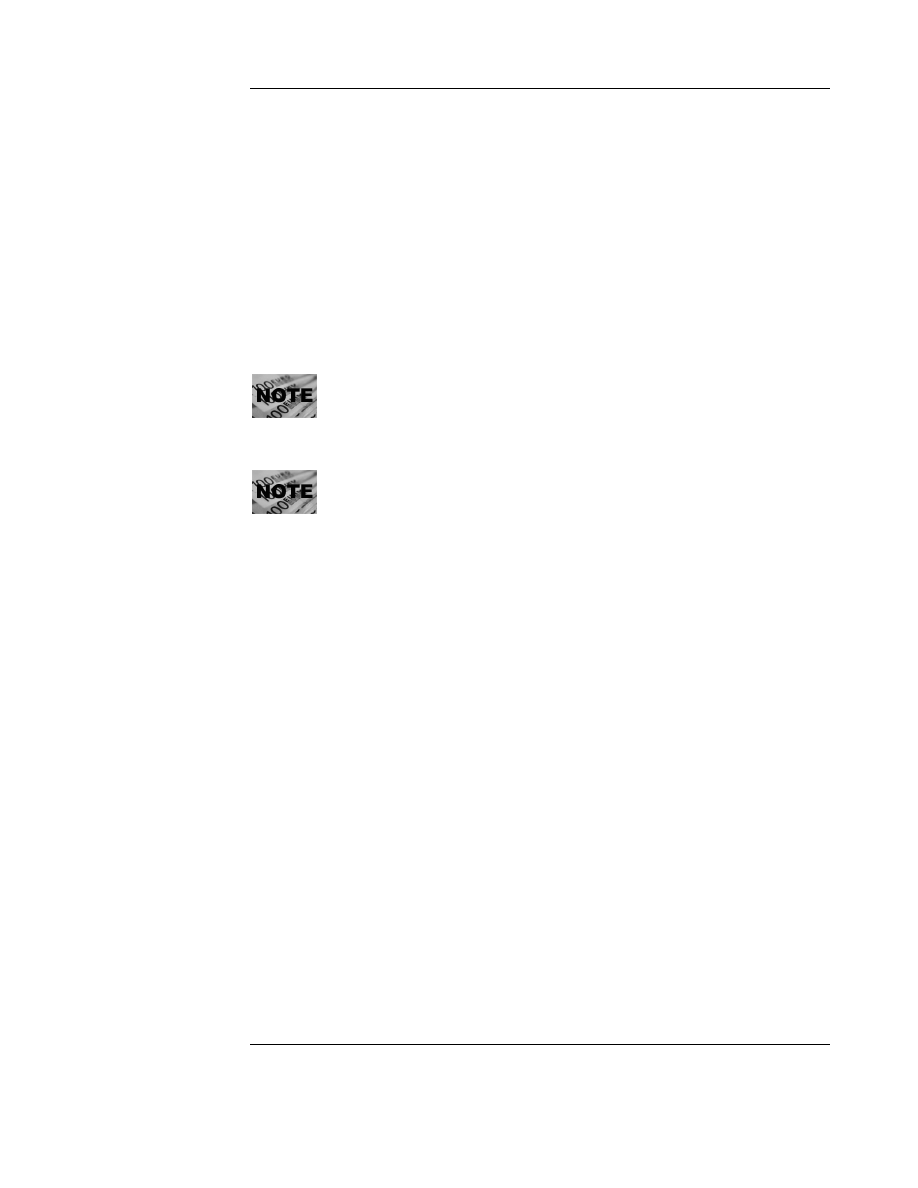
P I P B O X E R V 3 . 0 . 0
A L P A R S A I
© 2007-8 www.investatech.com
Page 26
Disclaimer
: Forex is a risky market. There is no system or person who can guarantee your success. You
implement the methods introduced in this manual and/or use PipBoxer at your own discretion. The author/owner of
this manual and/or PipBoxer shall not be held responsible for your losses of any kind included but not limited to
the program’s malfunction.
•
loss_cap
: The minimum ratio of the open loss on multiple trades to the
account balance in order to close the trades. This ratio is stated in percentage.
For example 5 means, 5%.
•
cap_dollar_flex
: It considers a dollar value to enhance the behavior of multi
trades manager. For example if your account balance is $5000.00 and your
"profit_cap" is 5 then multi trades manager closes trades if the open profit is
equal or more than $250.00 (or rather 5% of the account balance). Now if the
value of "cap_dollar_flex" is 10, then multi trades manager closes the trades
when the open profit is $240.00 or more (i.e. 250-10). In other words
"cap_dollar_flex" narrows the range to capture the moment. "cap_dollar_flex"
works the same way if you are facing a negative float (or rather open loss).
If your account balance is $3000.00 or less then make assign 0 (zero) to
“cap_dollar_flex”, otherwise you may see trades closed sooner than what you
expect.
Multi Trades Manager is different from ITM (Investatech Trades Manager).ITM
manages all of the trades opened by PipBoxer (and if you want to even trades
opened by GridBoxer and/or manually or by other automatic methods). Multi
Trades Manager considers the trades opened by PipBoxer on a specific pair
only. You can use these two features simultaneously to enhance your trading
experience.
We believe that with all these MM tools in place you are guarded against negative
market movements to a great extent.
With a combination of market analysis techniques, entry and exit tools, risk
management techniques, and money management tools PipBoxer V3 is beyond a
simple EA. It is a powerful trading package.
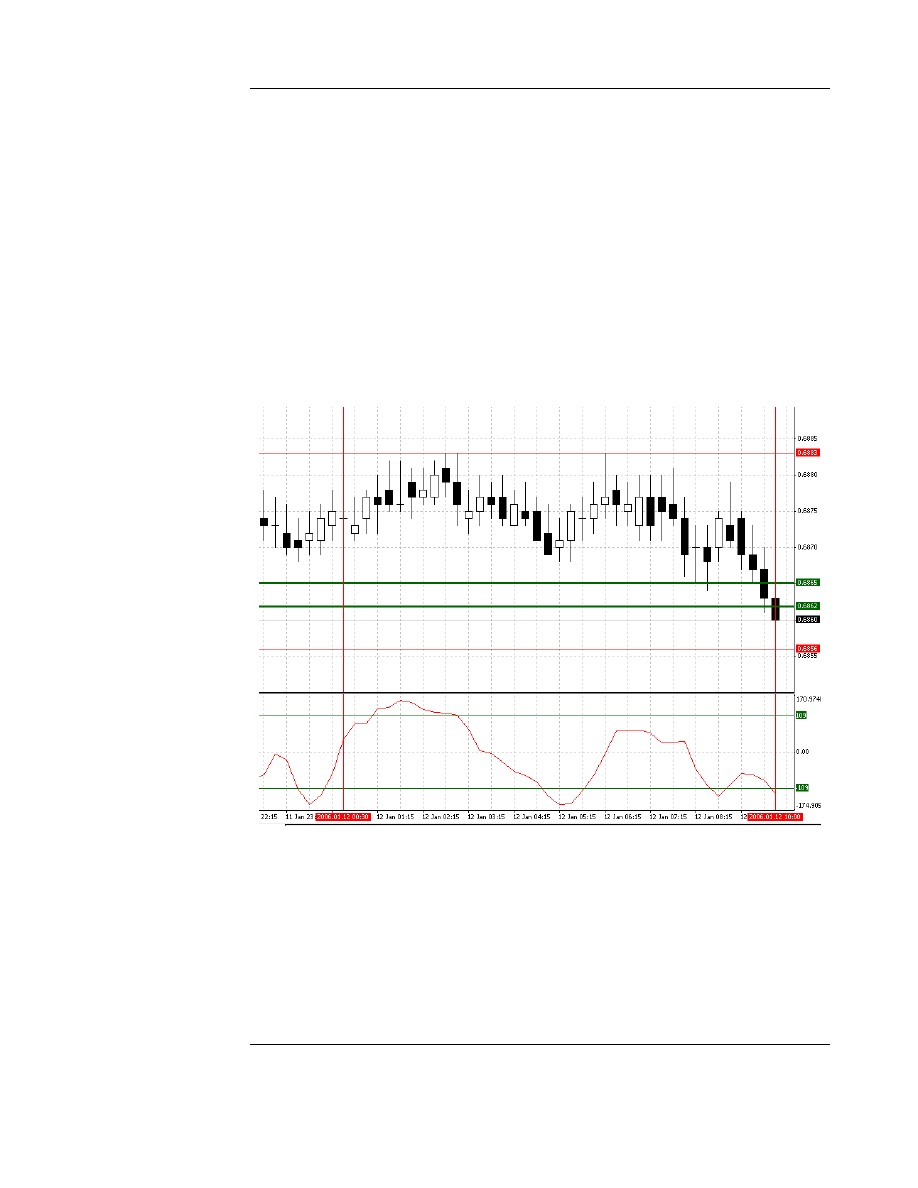
P I P B O X E R V 3 . 0 . 0
A L P A R S A I
© 2007-8 www.investatech.com
Page 27
Disclaimer
: Forex is a risky market. There is no system or person who can guarantee your success. You
implement the methods introduced in this manual and/or use PipBoxer at your own discretion. The author/owner of
this manual and/or PipBoxer shall not be held responsible for your losses of any kind included but not limited to
the program’s malfunction.
A Trading Scenario
To have a better understanding of how PipBoxer works I take you step by step
through a trade. The currency being traded is EURGBP (Euro vs. British Pound).
Analysis
PipBoxer V3.0 analyzes the EURGBP chart between 5:00 am to 5:15 am EST (i.e.
10:00 am to 10:15 am GMT). Figure 15 shows a screenshot of the analysis result. The
chart _server_time is GMT.
The system considers all the bars from 12:30 am GMT (7:30 pm EST) or the left
vertical line to 10:00 am GMT (5:00 am EST) or the right vertical line to calculate the
highest high and the lowest low. The analysis leads to extracting the trading strips.
Here only the lower stripe is shown which starts from 0.6862 and extends to 0.6865
(i.e. 3 pips). The system will only trade if the price falls within the trading stripes.
Figure 15
The system also uses the calculations made by “PipBoxer_Indicator”. Note that you
do not need to install this indicator. The indicator is a built in feature for PipBoxer. I
just included the indicator as a presentation tool. As you can see the indicator line is
below the lower level at 10:00 am GMT. This means that the system will only enter a
short trade if the price falls between 0.6862 and 0.6865.
Entering a Trade
Around 10:16 am GMT (i.e. about 1 minute after the analysis is done) the price falls
within the stripe and the system enters a short trade. The open price is 0.6862, the stop
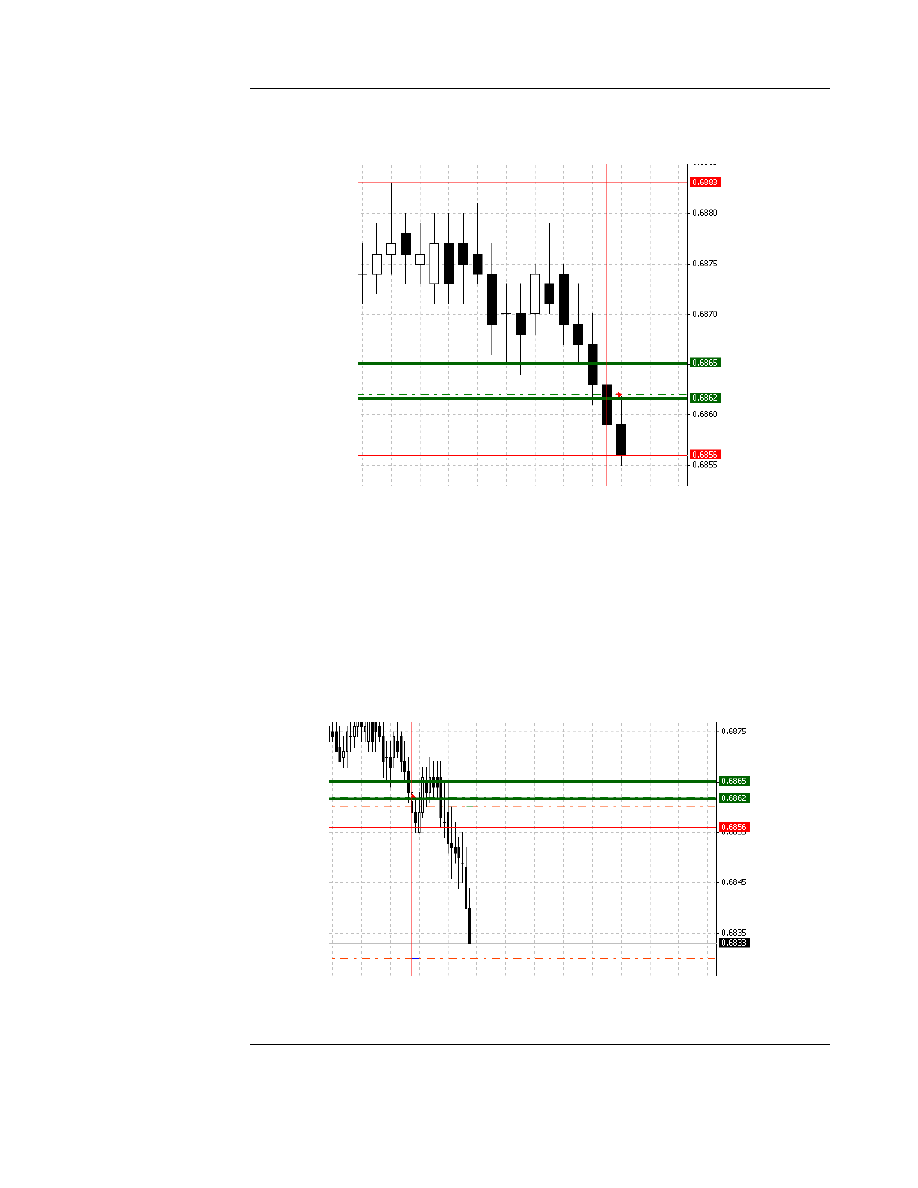
P I P B O X E R V 3 . 0 . 0
A L P A R S A I
© 2007-8 www.investatech.com
Page 28
Disclaimer
: Forex is a risky market. There is no system or person who can guarantee your success. You
implement the methods introduced in this manual and/or use PipBoxer at your own discretion. The author/owner of
this manual and/or PipBoxer shall not be held responsible for your losses of any kind included but not limited to
the program’s malfunction.
loss is 0.6940 (i.e. -78 pips), and the take profit is 0.6830 (i.e. +32 pips). Figure 16
shows an image of the chart at the time the system entered the trade.
Figure 16
Managing the Trade
As soon as the trade begins the MM tools take charge and manage the SL and TP. For
a couple of hours the price moves slightly against the direction of the trade and
nothing happens but at 2:06 pm GMT nearly 4 hours after the initiation of the trade
the price moves significantly in the trades favor. The system moves the SL right below
the open price to 0.6861 based on TS settings (Figure 17). If the price hits the SL at
this moment the trade closes with 1 pip in profit. However, the price moves towards
take profit and the system moves the SL to 0.6860 and 0.6859 in less than 1 minute.
Now the minimum profit would be 3 pips.
Figure 17
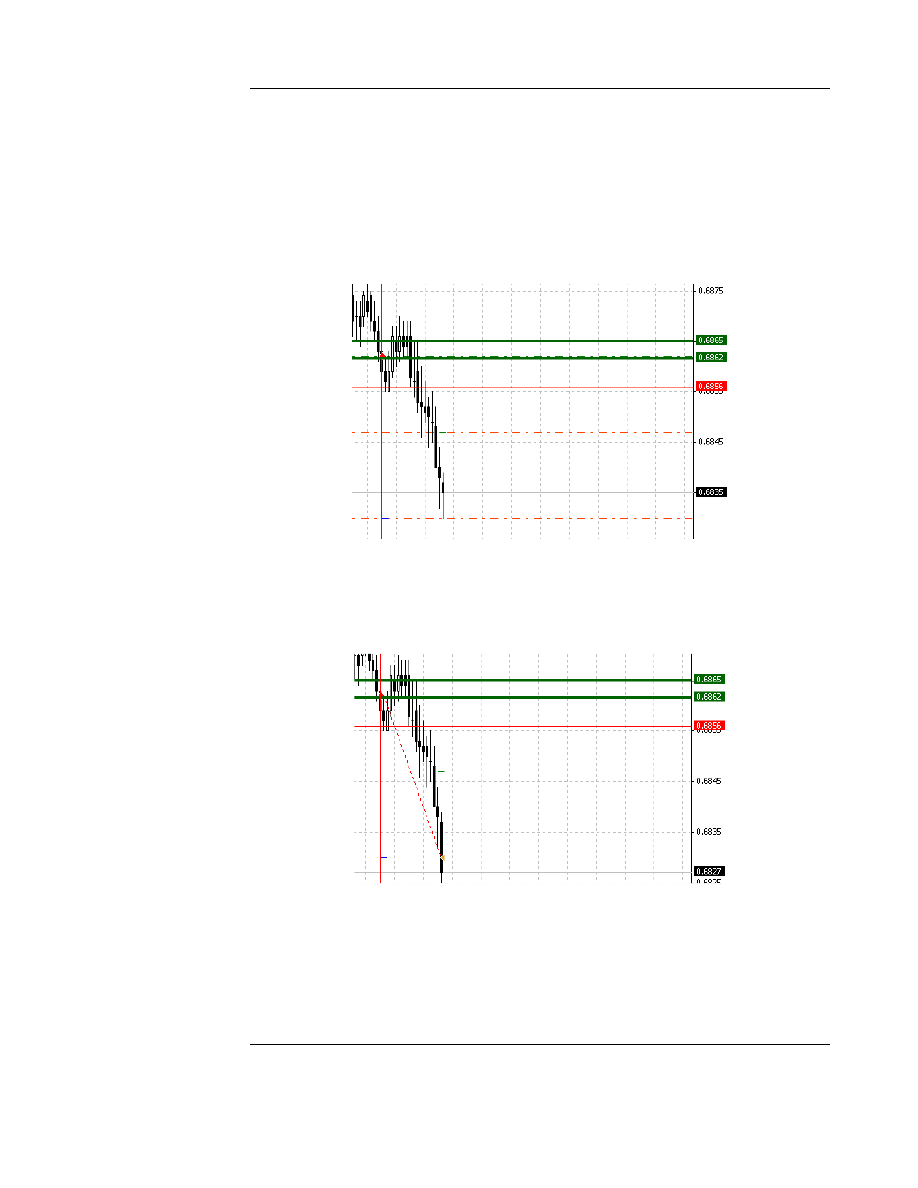
P I P B O X E R V 3 . 0 . 0
A L P A R S A I
© 2007-8 www.investatech.com
Page 29
Disclaimer
: Forex is a risky market. There is no system or person who can guarantee your success. You
implement the methods introduced in this manual and/or use PipBoxer at your own discretion. The author/owner of
this manual and/or PipBoxer shall not be held responsible for your losses of any kind included but not limited to
the program’s malfunction.
After a few seconds the price further moves toward the TP and the BE tool moves the
SL 9 pips below the open price (i.e. to 0.6853). The EURGBP EA activates the BE
tool after the TS tool. In many other pairs the BE tool gets activated before the TS
tool.
Further movement of the price in the trades favor enables the Mid-TP tool and the
system moves the SL to 0.6847 at 2:47 pm GMT (Figure 18). The minimum profit
would be 15 pips which is almost 50% of the total profit target.
Figure 18
Closing the Trade
The trade closes at TP. The price hits TP at 2:28 pm GMT and generates 32 pips profit
(Figure 19).
Figure 19
The above example was one of those situations that ended up in profit. However, as
you could see the system changed the SL a few times to make sure the trader loses the
least and gains the most.
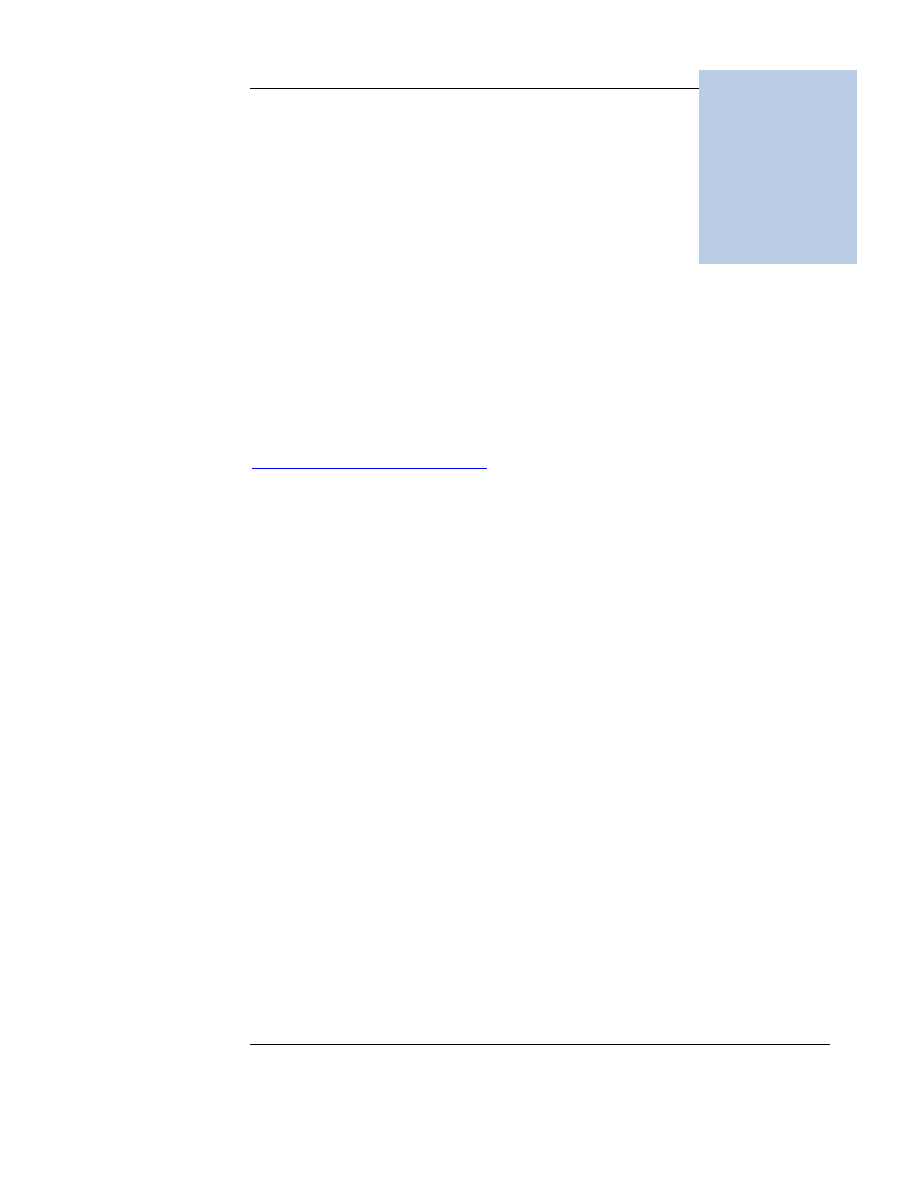
P I P B O X E R V 3 . 0 . 0
A L P A R S A I
© 2007-8 www.investatech.com
Page 30
Disclaimer
: Forex is a risky market. There is no system or person who can guarantee your success. You
implement the methods introduced in this manual and/or use PipBoxer at your own discretion. The author/owner of
this manual and/or PipBoxer shall not be held responsible for your losses of any kind included but not limited to
the program’s malfunction.
The Back-test Results
ince the parameters of the EAs change from time to time we publish the latest
back-test reports on our website. You must also consider this fact that back-test
does not show the best realistic report about the behavior of the system. We
therefore publish our live trades’ statement along with forward-test reports on
http://www.pipboxer.com/reports
. Visit that page for more information about back-
test reports, forward-test reports, and live trades reports.
4
S
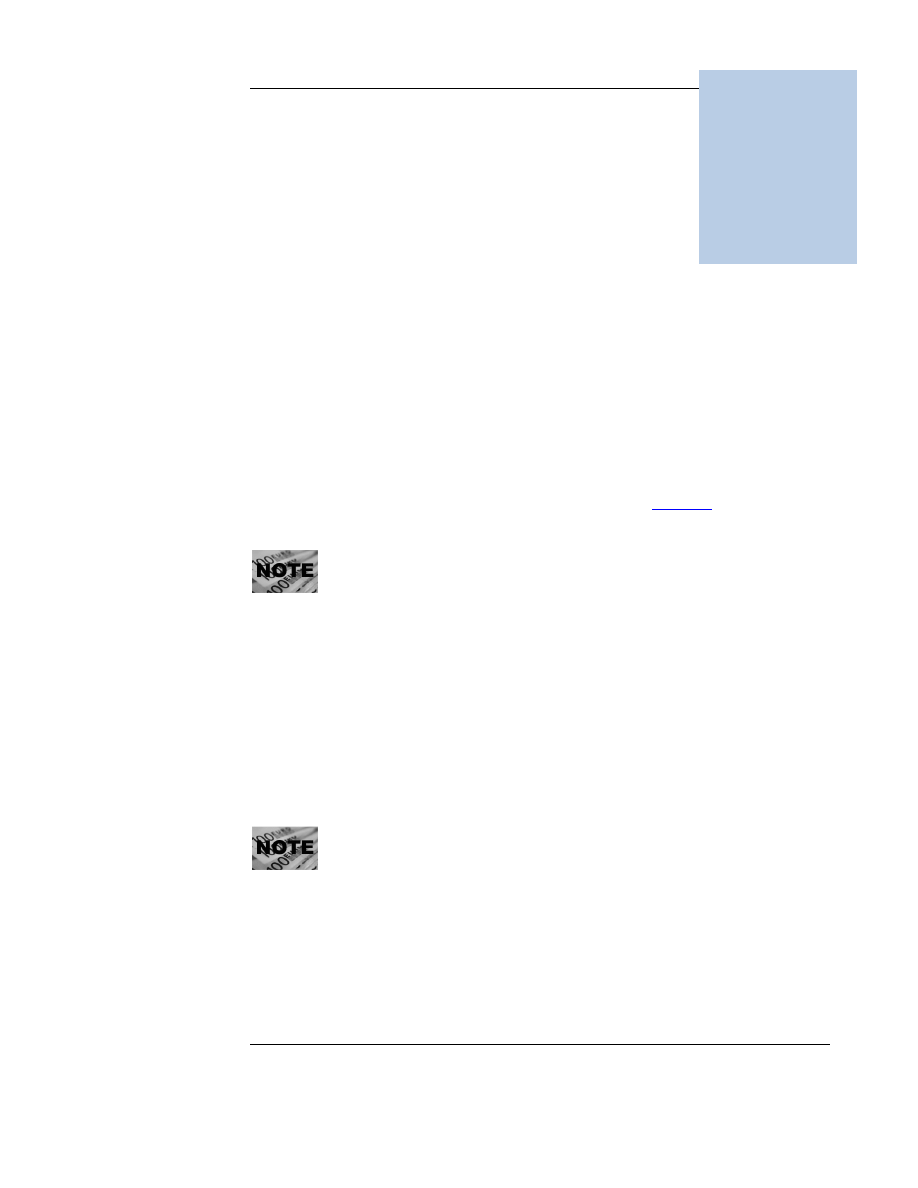
P I P B O X E R V 3 . 0 . 0
A L P A R S A I
© 2007-8 www.investatech.com
Page 31
Disclaimer
: Forex is a risky market. There is no system or person who can guarantee your success. You
implement the methods introduced in this manual and/or use PipBoxer at your own discretion. The author/owner of
this manual and/or PipBoxer shall not be held responsible for your losses of any kind included but not limited to
the program’s malfunction.
How to Use PipBoxer V3
very PipBoxer package contains 9 libraries, 2 activation files, and one or more
Expert Advisors. Please refer to the “Installation Guide” for more
information about installing these files correctly. When the installation is
complete you need to attach PipBoxer Expert Advisors to 15 minute charts
in MetaTrader 4 terminal. For example you need to attach PipBoxer for GBPUSD to
the M15 chart of British Pound vs. US Dollar. If you do not know how to attach EAs
to charts and where to place the PipBoxer V3 files refer to
section 2
of this guideline.
Make sure to enable live trading with EAs.
We expect that you have basic knowledge of using MetaTrader4 for the
purpose of installation and using our EAs.
I suggest forward-testing the EA on a demo account for a while. When you feel
comfortable with the EA you may start live trading. When you are trading live it is
better to use risk management tools to reduce the risk of losing your money.
To be able to trade with PipBoxer V3 your computer needs to be connected to the
internet all the time or rather when the market is open. The analysis tools and MM
tools won’t operate properly if your computer disconnects from the internet or your
broker’s server.
You may turn off your computer or close MetaTrader4 when the market is
closed.
In case there are two EAs available for the same pair you may open the M15 chart
twice and attach each EA to one of the charts. They will operate smoothly.
5
E

P I P B O X E R V 3 . 0 . 0
A L P A R S A I
© 2007-8 www.investatech.com
Page 32
Disclaimer
: Forex is a risky market. There is no system or person who can guarantee your success. You
implement the methods introduced in this manual and/or use PipBoxer at your own discretion. The author/owner of
this manual and/or PipBoxer shall not be held responsible for your losses of any kind included but not limited to
the program’s malfunction.
Minimum System Requirements
The EAs are currently working on Build 220 or a newer version of MT4. If you are not
using this build upgrade your platform. We always compile our EAs with the latest
build of MT4 so make sure to update your MT4 to the latest build.
Other minimum system requirements are the same as requirements to use the MT4
terminal.
You may encounter some limitations set by your broker such as prohibition
from the use of EAs and/or trailing stops. Contact your broker to remove such
limitations.
External Variables (User Input) Settings
The only settings that you have to change is the “_server_time” external variable. For
more information about setting this variable refer to “
The _server_time Variable
”
under section 3 of this manual currently located on page 20.
Assigning the correct value to the “_server_time” variable is critical. Do not
overlook it. While in short term the effect could be limited but in long run it
could affect your results significantly.
You may also consider assigning proper values to “Value_At_Risk” variables of all
your PipBoxer EAs. The following image shows some suggested values based on your
risk tolerance and if you trade all Expert Advisors.

P I P B O X E R V 3 . 0 . 0
A L P A R S A I
© 2007-8 www.investatech.com
Page 33
Disclaimer
: Forex is a risky market. There is no system or person who can guarantee your success. You
implement the methods introduced in this manual and/or use PipBoxer at your own discretion. The author/owner of
this manual and/or PipBoxer shall not be held responsible for your losses of any kind included but not limited to
the program’s malfunction.
The VAR settings could change over the time according to the results that we gain
from each pair. You may also consider the “Weight” column for your settings if you
are not trading all of the EAs. We usually post the latest version of VAR settings on
http://www.pipboxer.com/news.php
.
PipBoxer V3 external variables fall into three categories. I have already explained many
of these variables but it is good to gather and explain all variables in one place:
• Group 1: Trading Variables
o
_server_time
(default value = 1): This variable defines the server time
of your broker with respect to GMT in winter. See
page 20
of this
manual for more information about this variable.
o
_short_trades
(default value = true): It “false” the system won’t enter
short trades.
o
_long_trades
(default value = true): It “false” the system won’t enter
long trades.
o
_max_takeprofit
(default value = varies): Defines the maximum take
profit in pips targeted by each trade. For example if you set this
variable to 300 the maximum profit that you can make per trade does
not exceed 300 pips. We have optimized this value for every currency
pair but gave you the capability to override our calculated value.
o
_max_stoploss
(default value = varies): Defines the maximum stop
loss in pips targeted by each trade. For example if you set this variable
to 300 the maximum loss that may occur per trade does not exceed
300 pips. This feature is especially useful for those who use fixed lots
to trade. It helps them to control their maximum loss.
o
_quick_be
(default value = 1): Moves the stop loss 1 pip above the
open price when the market teaches this value. For example if you set
this value to 50, if the market moves 50 pips in your favor the stop
loss moves 1 pip above your open price and your trade is locked in
profit. We have optimized this value for each EA but you may
override it at your own discretion.
o
_max_open_trades
(default value =100): If the number of open trades
whether opened by PipBoxer or other methods is equal to or greater
than this variable PB won’t initiate a new trade.
o
_max_trades_this_pair
(default value =20): This is a new variable for
PipBoxer V3. This variable controls the maximum trades that could be
opened by PipBoxer on a specific currency pair. For example if you
have attached PipBoxer to a USDCHF chart and this variable is 4,

P I P B O X E R V 3 . 0 . 0
A L P A R S A I
© 2007-8 www.investatech.com
Page 34
Disclaimer
: Forex is a risky market. There is no system or person who can guarantee your success. You
implement the methods introduced in this manual and/or use PipBoxer at your own discretion. The author/owner of
this manual and/or PipBoxer shall not be held responsible for your losses of any kind included but not limited to
the program’s malfunction.
then PipBoxer would open a maximum of 4 trades on USDCHF. This
variable only takes PipBoxer trades on a specific pair into account. It
does not consider trades opened manually or by other automatic
methods.
o
_draw_pb_shapes (default value =true): If this variable is “true”
then PipBoxer draws shapes. You may change it to “false” to disable
this feature.
o
trades_slippage
(default value =2): Represents the maximum
deviation of the open price from the requested price in pips. The
larger this value the less is the chance of getting re-quoted. However,
you increase your risk of losing the trade.
• Group 2: Risk Management Variables
o
Value_At_Risk
(default value = varies): This variable defines the
maximum percentage of the account balance that you accept to lose in
a single trade. For example if your account balance is $2,300.00 and
Value_At_Risk is set to 2% you may lose up to $46.00 per trade. Your
losses might be slightly higher than this value due to limitations set by
your broker. The maximum value that you can assign to
Value_At_Risk is 10 by default (i.e. 10%). I do not recommend
assigning higher values. However, if you want the system to accept
higher values set the “account_risk_control” variable to “false”.
o
user_lot_size
(default value = 1): If you want to trade fixed lot sizes
you need to assign 0 (zero) or a negative value to “Value_At_Risk”
and then the lot size value to this variable. For example if you are
willing to trade 0.5 lots per trade, assign 0 or a negative value to
“Value_At_Risk” and 0.5 to “user_lot_size”.
o
no_risk_balance
(default value = 0): This variable allows you to
exclude part of your account balance from lot size calculations.
o
account_risk_control
(default value = true): When true, if you assign
a value greater than 10 to Value_At_Risk it generates a warning
message and replaces the value with 10. With the help of this variable
you make sure that you do not assign a high VAR to your trades by
mistake.
o
enter_high_risk
(default value = true): If “false” the system does not
enter trades that might lose over the specified VAR. If “true” (the
default value) PipBoxer does not miss any trades and enter trades with
at least the minimum lot size allowed by the broker.

P I P B O X E R V 3 . 0 . 0
A L P A R S A I
© 2007-8 www.investatech.com
Page 35
Disclaimer
: Forex is a risky market. There is no system or person who can guarantee your success. You
implement the methods introduced in this manual and/or use PipBoxer at your own discretion. The author/owner of
this manual and/or PipBoxer shall not be held responsible for your losses of any kind included but not limited to
the program’s malfunction.
o
above_max_lots_ok
(default value = true): If “true” when the
calculated lot number is greater than the maximum lot number
allowed by your broker the system trades the maximum lot number. If
“false” the system won’t trade in such situations.
o
bypass_margin_call
(default value = true): If “false” the system will
not enter trades that might result in margin call. However, since some
of the brokers do not provide the system with correct margin call
information this variable is “true” by default.
• Group3: Money Management Variables
o
_move_to_break_even
(default value = true): If “true” stop loss
moves to break-even point or near to break-even point when the price
advances in the trade’s direction. The exact behaviour of this feature
varies from one currency pair to another.
o
_trailing_stop_available
(default value = true): If “true” stop loss
follows the price with a specific distance when the price advances in
the trade’s direction. The exact behaviour of this feature varies from
one currency pair to another.
o
_move_to_mid_TP
(default value = true): If “true” stop loss moves to
somewhere in the middle of open price to take profit value when the
price significantly moves in the trade’s direction. The exact behaviour
of this feature varies from one currency pair to another.
o
_compromise_TP
(default value = varies): If “true” take profit moves
to break-even point or near to break-even point when the price moves
in the opposite direction of the trade. The exact behaviour of this
feature varies from one currency pair to another.
o
_neg_TS_available
(default value = varies): If “true” take profit
follows the price with a specific distance when the price moves in the
opposite direction of the trade. The exact behaviour of this feature
varies from one currency pair to another.
o
_move_to_mid_SL
(default value = varies): If “true” take profit moves
to somewhere in the middle of open price to stop loss value when the
price significantly moves in the opposite direction of the trade. The
exact behaviour of this feature varies from one currency pair to
another.
o
_manage_multi_trades
(default value = true): The variable could be
“true” or “false” to enable or disable multi trade manager respectively.
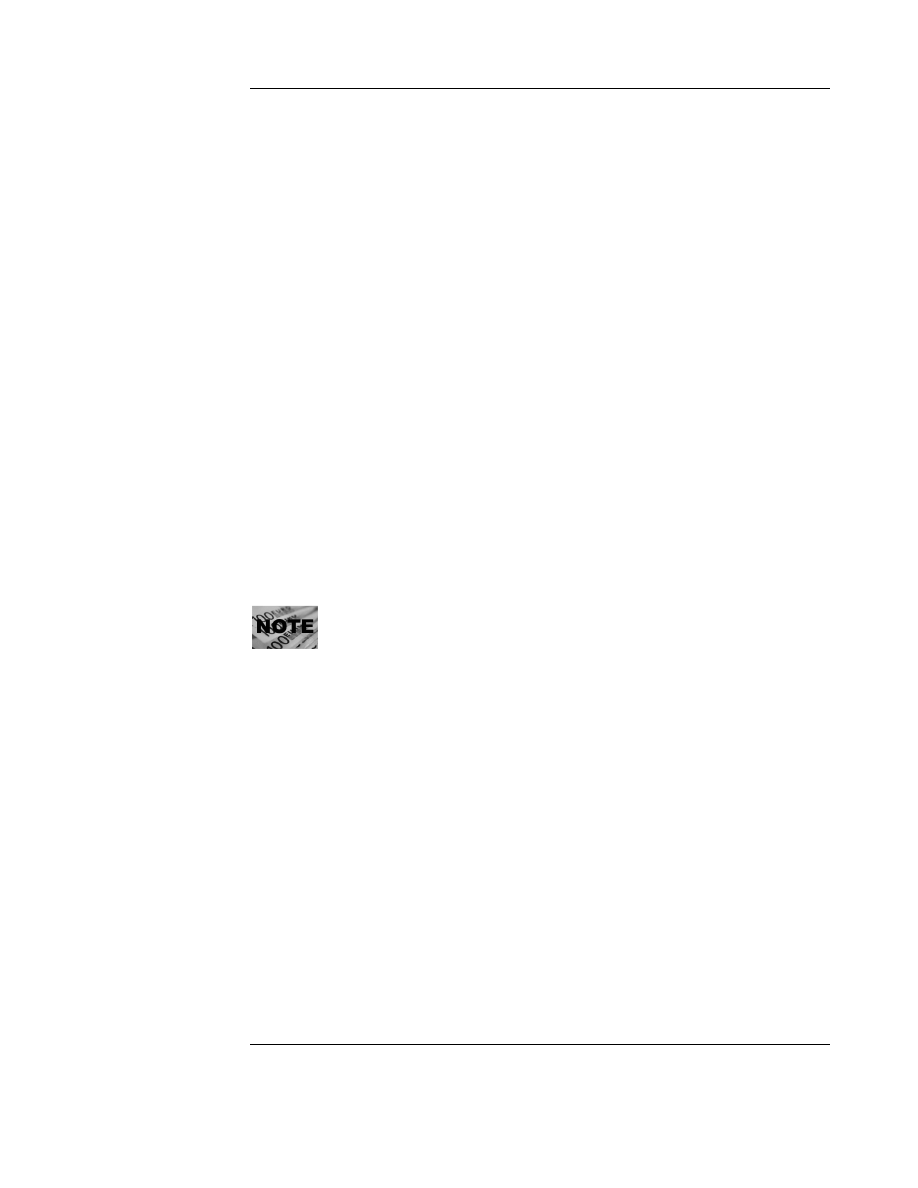
P I P B O X E R V 3 . 0 . 0
A L P A R S A I
© 2007-8 www.investatech.com
Page 36
Disclaimer
: Forex is a risky market. There is no system or person who can guarantee your success. You
implement the methods introduced in this manual and/or use PipBoxer at your own discretion. The author/owner of
this manual and/or PipBoxer shall not be held responsible for your losses of any kind included but not limited to
the program’s malfunction.
o
profit_cap
: (default value = varies): The minimum ratio of the open
profit on multiple trades to the account balance in order to close the
trades. This ratio is stated in percentage. For example 8 means, 8%. As
an example if this value is 8 and your account balance is $1000.00 the
multi trades manager closes all GBPJPY trades if the open profit by all
these trades reaches $80.00. Note that multi trades manager built into
PipBoxer EAs consider all trades opened on one pair only. It also
considers both swap and profit/loss combined.
o
loss_cap
(default value = varies): The minimum ratio of the open loss
on multiple trades to the account balance in order to close the trades.
This ratio is stated in percentage. For example 5 means, 5%.
o
cap_dollar_flex
(default value = varies): It considers a dollar value to
enhance the behavior of multi trades manager. For example if your
account balance is $5000.00 and your "profit_cap" is 5 then multi
trades manager closes trades if the open profit is equal or more than
$250.00 (or rather 5% of the account balance). Now if the value of
"cap_dollar_flex" is 10, then multi trades manager closes the trades
when the open profit is $240.00 or more (i.e. 250-10). In other words
"cap_dollar_flex" narrows the range to capture the moment.
"cap_dollar_flex" works the same way if you are facing a negative float
(or rather open loss). If your account balance is less than $3000.00
make sure to change the value of this variable to 0
.
The variables affect the EA attached to the current chart. If you want to change
a variable for all of the pairs you need to change if for every EA one by one.
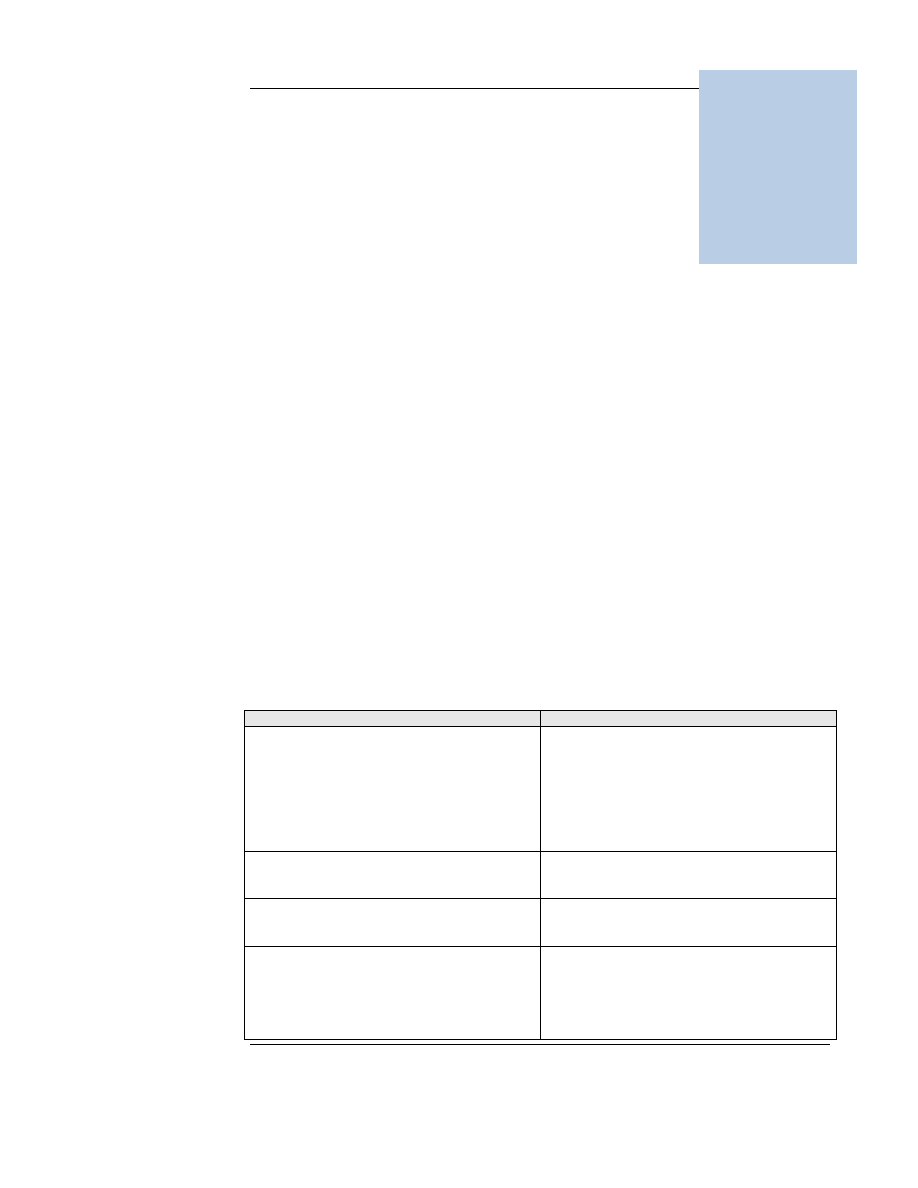
P I P B O X E R V 3 . 0 . 0
A L P A R S A I
© 2007-8 www.investatech.com
Page 37
Disclaimer
: Forex is a risky market. There is no system or person who can guarantee your success. You
implement the methods introduced in this manual and/or use PipBoxer at your own discretion. The author/owner of
this manual and/or PipBoxer shall not be held responsible for your losses of any kind included but not limited to
the program’s malfunction.
PipBoxer V3 vs. PipBoxer V2
hen I built the first version of PipBoxer I thought it was an EA like many
others in the market but apparently it was not. Many people forward tested
the system and even traded it live and found it profitable. More
importantly several discussions took place around the improvements to
PB. The PB thread on ForexFactory.com was viewed over 45000 times in about 3
months resulting in over 900 posts. Interestingly there are many other forums in
English or other languages that discuss this EA.
Because of this level of attention from traders and because of the great comments I
received from Forex Factory members, through Private Messages, and also emails I
decided to make several changes to the EA to convert it from an EA to a complete
trading package. This resulted in the creation of PipBoxer V2 which revolutionized the
capabilities of PipBoxer V1. But now I am offering you PipBoxer V3 which I believe is
a lot better and more reliable than PipBoxer V2. My main goal in creating V3 was to
make PipBoxer more compatible with market changes and less dependent to the
broker that you trade with or disconnections from Internet.
PipBoxer V3
PipBoxer V2
The duration for trade analysis is valid for the
whole period that PipBoxer could enter a new
trade. This could be from a minimum of 45
minutes to a maximum of up to 23 hours. This
feature has made V3 less sensitive to
disconnections from your broker’s server,
disconnections from Internet and even
restarting your computer and/or MT4.
The analysis duration is 15 minutes and prior
entering a new trade. If you restart MetaTrader
after this period PipBoxer would not be able to
enter a new trade.
It can trade on platforms that offer fractional
PIPs or rather the 5
th
digit or 3
rd
digit on
currency quotes.
Not Available.
It can trade on platforms that do not allow you
to place StopLoss and/or TakeProfit at the
same time as placing a trade.
Not Available.
It uses a new sophisticated money
management tool called “Multi Trades
Manager” that could close all trades opened
by PipBoxer on a specific pair due to a certain
level of profit or loss. This could enhance the
results both in short and long run.
Not Available.
6
W

P I P B O X E R V 3 . 0 . 0
A L P A R S A I
© 2007-8 www.investatech.com
Page 38
Disclaimer
: Forex is a risky market. There is no system or person who can guarantee your success. You
implement the methods introduced in this manual and/or use PipBoxer at your own discretion. The author/owner of
this manual and/or PipBoxer shall not be held responsible for your losses of any kind included but not limited to
the program’s malfunction.
PipBoxer V3
PipBoxer V2
A Global Variable – GV – keeps track of the
last day a trade is being placed by the EA. The
days are numbered from 1 (which represents
January 1
st)
to 365 or 366 (which represents
December 31
st
). You can see the variable
from Tools menu by selecting the “Global
Variable” options. This gives the user the
ability to change the variable for certain
purposes.
If the user assigns a future number to this
variable then PipBoxer won’t trade that
specific pair to the mentioned day. For
example if today’s day number is 200 and you
assign 205 to the variable you would disable
trading for the specified pair for up to 6 days
(including today).
If the user assigns 0 or a day number smaller
than today’s number then you keep the option
of reopening a trade for today open. This of
course could be possible if the price hits
today’s stripe again.
The variable that kept track of the trades was
not visible and accessible to the user.
We have discontinued the distribution of the
PipBoxer Indicator.
PipBoxer Indicator was available as a visual
tool.
The input variable
“_close_at_the_end_of_day” is removed from
the list of our variables due to ineffectiveness.
The variable was there to close all open trades
at the end of each day. The default value was
false but if you had used it then you could lose
money due to negative effects on the behavior
of the EAs.
On top of all these features we have optimized the parameters of V3 and added some
internal variables to it to get better results.
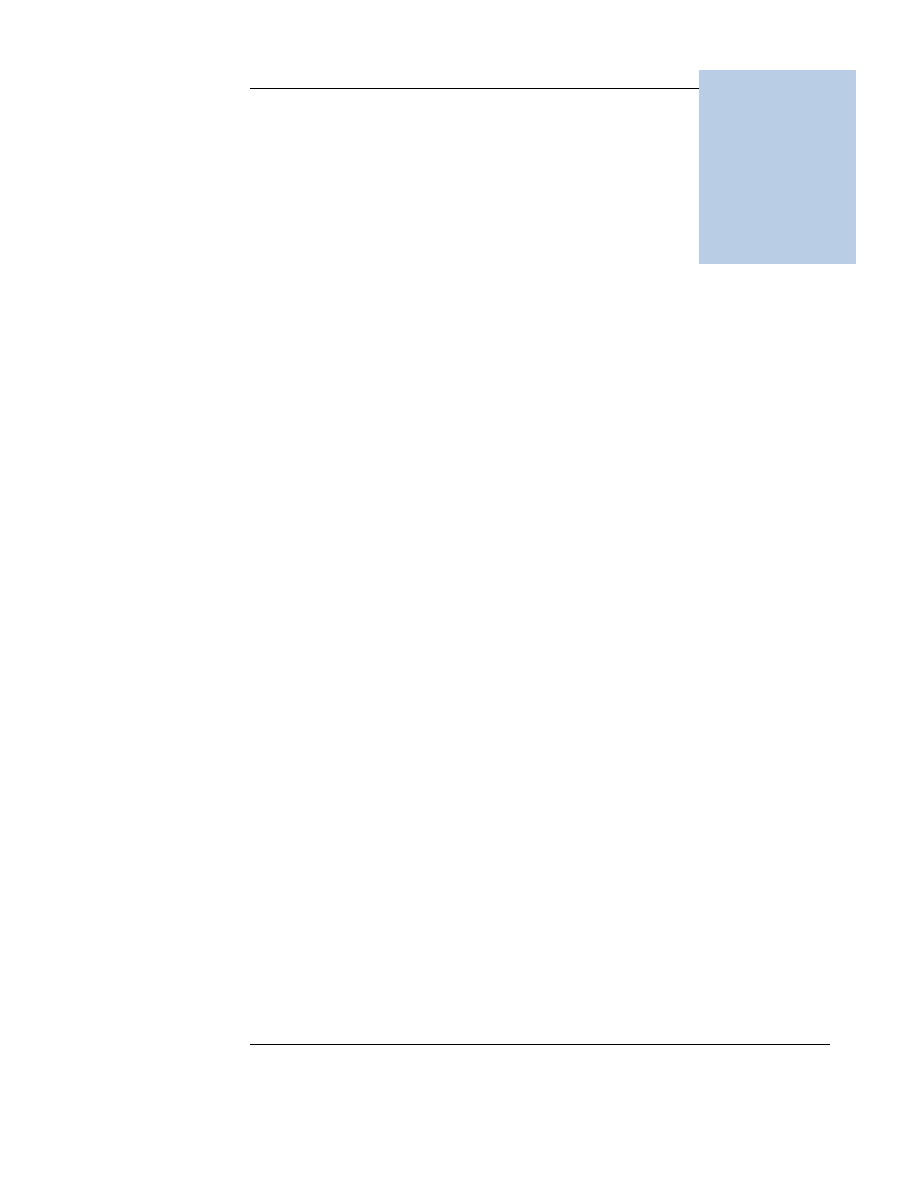
P I P B O X E R V 3 . 0 . 0
A L P A R S A I
© 2007-8 www.investatech.com
Page 39
Disclaimer
: Forex is a risky market. There is no system or person who can guarantee your success. You
implement the methods introduced in this manual and/or use PipBoxer at your own discretion. The author/owner of
this manual and/or PipBoxer shall not be held responsible for your losses of any kind included but not limited to
the program’s malfunction.
Beware of Risks
orex traders are aware that this market is probably one of the riskiest markets
in the world. There are several reasons that make Forex a risky market. The
fundamentals behind forex are very complex and make it unpredictable. Forex
is directly affected by both economic and political news. The highly leveraged
environment of forex is another reason that makes it so risky.
If you are willing to trade forex make sure to prepare yourself for risks. There is no
system or trading approach that could guard you 100% against the risks of trading
forex. Also make sure not to trade with the money that you cannot afford to lose.
Forex trading is not for everybody. Do your research before entering this world.
Other than the inherited risks of forex trading there are many other risks that you need
to take into account. Some of them are as follows.
The Internet Connection
The MetaTrader terminal is by default located on your computer while you need
information through the internet to be able to enter and manage trades. One of the
greatest risks that you may encounter is being disconnected from the internet. There
are different ways that you can cope with this risk. For example you can get a good and
reliable service and also attach your computer to a UPS machine to make sure the
system is always on. The other solution could be installing the terminal on a Virtual
Dedicated Server (VDS) also known as a Virtual Private Server (VPS). Many of such
servers guarantee over 99% uninterrupted connection to the internet. If you want to
use a VDS service make sure it really works for you.
The Server Connection
Even if the trading terminal is connected to the internet all the time it may get
disconnected from the trading server. There is no specific solution to this problem.
That’s why PipBoxer always uses its trading tools to define SL and TP clearly. In case
of disconnection from the trading server the worst case scenario would be hitting the
SL.
7
F

P I P B O X E R V 3 . 0 . 0
A L P A R S A I
© 2007-8 www.investatech.com
Page 40
Disclaimer
: Forex is a risky market. There is no system or person who can guarantee your success. You
implement the methods introduced in this manual and/or use PipBoxer at your own discretion. The author/owner of
this manual and/or PipBoxer shall not be held responsible for your losses of any kind included but not limited to
the program’s malfunction.
The Broker
Know your broker. Some brokers do not honor TP or SL all the time and may put you
into trouble. PipBoxer uses several tools to mitigate the broker’s interference but at the
end of the day it is you who should select the broker wisely.
The Trader
PipBoxer is a mechanical system that works based on solid rules but if you are not a
disciplined trader you may ruin everything. Make sure to close a trade manually only if
you are quite sure that it won’t work for you. Sometimes a trade moves against you for
several days but eventually hits the TP. PipBoxer MM tools can help you to take care
of your trades but your interference can ruin the overall performance of the system. If
you do not feel comfortable with PB demo trade it for a while and enter live trades
only if you feel this is the right system for you.
Trading with fixed lot size is not a good idea. I suggest using risk management tools to
make sure the drawdown is under control. Do not increase VAR to huge numbers. It
can be destructive especially on a live account. If you want more, trade more than one
pair. For example pick 3 to 5 pairs that show the best results or your broker offers the
tightest spreads and then risk 1 to 2 percent on each. If you trade with fixed lot sizes
make sure that the number of lots you trade do not affect your account balance hugely.
For example on $10,000.00 account do not go beyond trading 0.5 lots per trade
(actually I suggest not trading more than 0.3 standard lots).
The EAs
The built in risk manager in the EA calculates lot size based on the maximum loss per
trade (or VAR). However, the brokers do not allow you to trade any number of lots
you want. For example the calculations might show that you need to trade 1.072 lots
while your broker might not allow you to trade less than 0.1 fractions. This means that
you either need to trade 1 lot or 1.1 lots. The system rounds the number to the nearest
value allowed by your broker. In this case it would be 1.1 lots which are more than the
calculated lot size. Therefore if the trade hits the SL you will lose a little bit more than
what you expected. Be prepared for such incidents. To avoid this problem make sure
to set the “enter_high_risk” variable to “false” and lower “Value_At_Risk” below your
loss tolerance. For example if you wish to lose not more than 2% per trade, enter 1.5%
to avoid unexpected losses.
Although I have done my best to predict all policies set by the broker there might be
exceptional cases that you would see contradictions between the broker’s policy and
the EA. For example the price approaches the TP and the EA tries to move the SL to
mid-TP but the broker doesn’t accept the request. Such incidents might happen if the
price is very near to the TP. You might rarely encounter such problems. One approach
is to manually correct the trade to the nearest value allowed by your broker. You may
also contact your broker and ask them to fix the problem. They might be able to help.
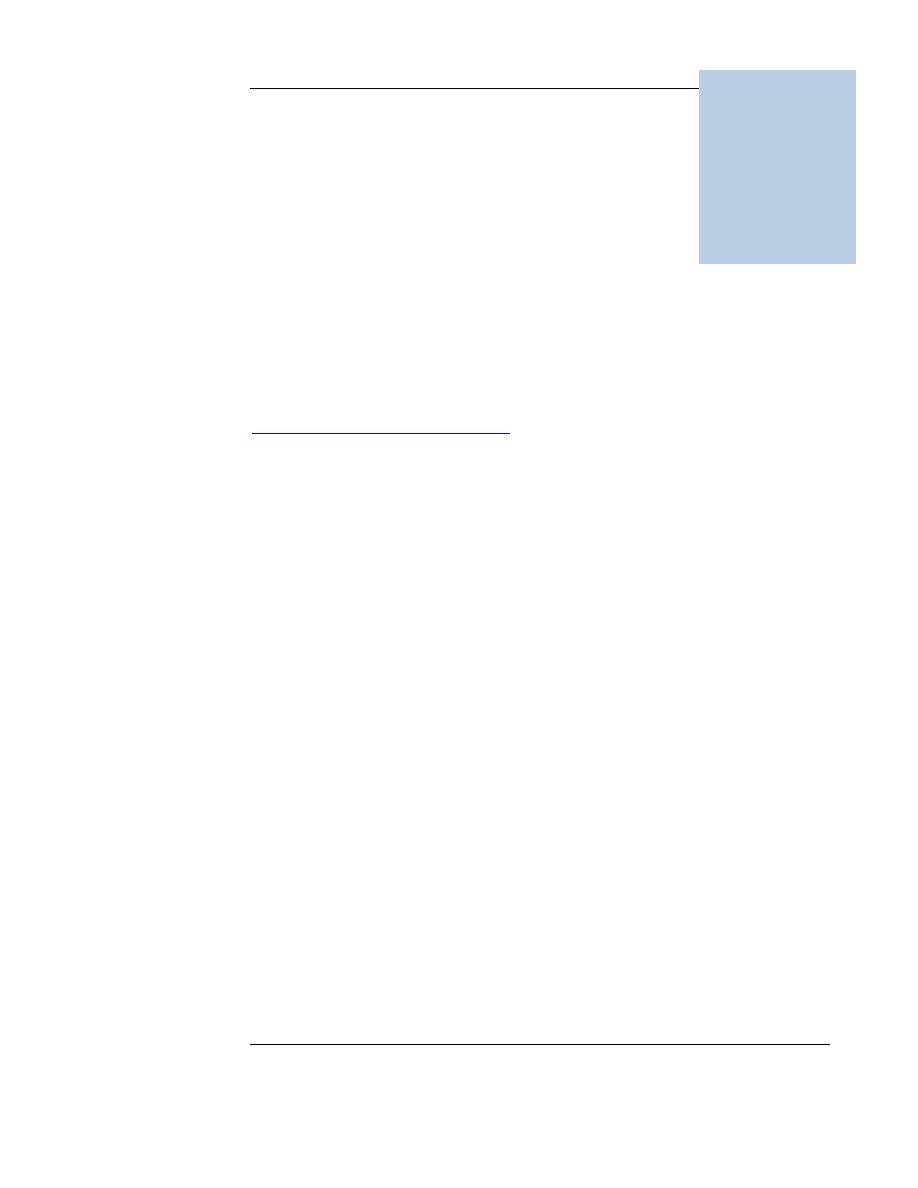
P I P B O X E R V 3 . 0 . 0
A L P A R S A I
© 2007-8 www.investatech.com
Page 41
Disclaimer
: Forex is a risky market. There is no system or person who can guarantee your success. You
implement the methods introduced in this manual and/or use PipBoxer at your own discretion. The author/owner of
this manual and/or PipBoxer shall not be held responsible for your losses of any kind included but not limited to
the program’s malfunction.
Terms, Conditions, and Disclaimer
Terms and Conditions:
You can always find the latest version of our terms and conditions on
http://www.pipboxer.com/policy.php
. We update the text from time to time. We
always consider the latest version of our policy to be in effect.
Disclaimer:
Forex trading has large potential rewards, but also large potential risk. You must be
aware of the risks and be willing to accept them in order to invest in the forex market.
Don't trade with money you can't afford to lose. This ad/presentation is neither a
solicitation nor an offer to trade forex. No representation is being made that any
account will or is likely to achieve profits or losses similar to those discussed on this
ad/presentation. The past performance of any trading system or methodology is not
necessarily indicative of future results.
Trading foreign currencies is a challenging and potentially profitable opportunity for
educated and experienced investors. However, before deciding to participate in the
Forex market, you should carefully consider your investment objectives, level of
experience and risk appetite. There is considerable exposure to risk in any foreign
exchange transaction. Any transaction involving currencies involves risks including, but
not limited to, the potential for changing political and/or economic conditions that
may substantially affect the price or liquidity of a currency.
Moreover, the leveraged nature of FX trading means that any market movement will
have an equally proportional effect on your deposited funds. This may work against
you as well as for you. The possibility exists that you could sustain a total loss of initial
margin funds and your position will be liquidated and you will be responsible for any
resulting losses. Investors are recommended to lower exposure to risk by employing
risk-reducing strategies such as 'stop-loss' or 'limit' orders. Investatech Inc.,
PipBoxer.com and/or the author of PipBoxer Expert Advisors (i.e.
aparsai/pipboxer/Al Parsai) and strategy will not be held responsible for the reliability
or accuracy of the information available on this ad/presentation. The content provided
is put forward in good faith and believed to be accurate, however, there are no explicit
8

P I P B O X E R V 3 . 0 . 0
A L P A R S A I
© 2007-8 www.investatech.com
Page 42
Disclaimer
: Forex is a risky market. There is no system or person who can guarantee your success. You
implement the methods introduced in this manual and/or use PipBoxer at your own discretion. The author/owner of
this manual and/or PipBoxer shall not be held responsible for your losses of any kind included but not limited to
the program’s malfunction.
or implicit warranties of accuracy or timeliness made by PipBoxer.com and/or
aparsai/pipboxer/Al Parsai.
CFTC rule 4.41: Hypothetical or simulated performance results have certain
limitations. Unlike an actual performance record, simulated results do not represent
actual trading. Also, since the trades have not been executed, the results may have
under-or-over compensated for the impact, if any, of certain market factors, such as
lack of liquidity. Simulated trading programs in general are also subject to the fact that
they are designed with the benefit of hindsight. No representation is being made that
any account will or is likely to achieve profit or losses similar to those shown.

43
Index
_
_compromise_TP, 25
_move_to_break_even, 24, 25
_move_to_mid_SL, 25
_move_to_mid_TP, 24
_neg_TS_available, 25
_server_time, 27, 32
_trades_allowed, 17, 19
_trailing_stop_available, 24
1
15 minute charts, 31
A
account_risk_control, 17
allowed, 10
Analysis, 12, 27
analyzes, 16, 27
arrows, 15
attach, 4, 5, 7, 31, 39
Attaching, 5, 7
B
Back-test, 30
BE, 24, 25
box height, 12
box size, 11
Box Size, 12
Breakout, 14
breakouts, 11, 14, 23
brokers, 10, 40
C
calculations, 14, 27
CCI, 14
CFTC, 42
Closing, 29
Common, 8, 10
Compile, 7
compiled, 6, 7
Compiling, 6
concept, 23
Conditions, 41
Connection, 39
currency, 12, 16, 24, 27
D
demo, 31
dialog box, 8, 9, 10
direction, 15, 23, 24, 25, 28
disabled, 25
disciplined, 3, 40
Disclaimer, 41
discretional, 3
drawdown, 40
E
EA, 4, 5, 6, 7, 8, 10, 17, 26, 31, 37
enough, 24
Entering, 3, 11, 20, 27
EST, 12, 27
EURGBP, 27, 29
ex4, 6, 7
executable, 6
exiting, 11
Expert Advisors, 4, 6, 8, 9, 10, 16, 20, 22, 23, 31, 32,
36
external, 9, 10, 32
F
False, 14
features, 23
Filtering, 11, 14
fixed, 40
Forex, 3, 37
Formats, 6
G
GBPUSD, 31
GMT, 12, 27, 28, 29
H
highest high, 12
I
identification, 16
indicator, 27
information, 14, 39
Inputs, 9, 10
install, 4, 6
Internet, 39
investment, 16

44
L
Location, 5
losing, 24, 31
lot, 16, 17, 23, 40
lower, 27
lowest low, 12
M
M15, 31
market, 3, 4, 5, 12, 14, 23, 24, 25, 26, 31, 37, 39
maximum, 16, 18, 24
mechanical, 3
menu, 8, 10
MetaEditor, 6, 7
MetaTrader, 4, 5, 31
minimum, 17, 28, 29
MM, 24, 26, 28, 31, 40
money, 3, 11, 16, 23, 24, 25, 26, 31
money management, 3, 11, 26
Money Management, 24
mq4, 6
MT4, 5, 6, 7, 8, 10
N
Navigator, 7, 8
no_risk_balance, 17
NZDUSD, 12
O
optimized, 24, 25
OTC, 3
Over-The-Counter, 3
P
PipBoxer, 1, 4, 6, 11, 12, 14, 16, 20, 23, 24, 25, 26,
31, 37
PipBoxer_Indicator, 15, 27
PipBoxer_Signal, 14
Properties, 10
R
rectangles, 15
risk management, 11, 16, 24, 26, 31
Risk Management, 16
S
Scenario, 27
Server, 39
signals, 5, 14
size, 11, 16, 17, 24, 40
SL, 12, 17, 24, 25, 28, 29, 39, 40
solid rules, 40
source code, 6, 7
strategy, 11
stripes, 12, 27
system, 11, 12, 14, 16, 17, 18, 23, 24, 25, 27, 28, 29,
37, 39, 40
T
terminal, 5, 6, 7, 8, 10, 31, 39
Terms, 41
Toolbox, 7
TP, 12, 24, 25, 28, 29, 39, 40
Trader, 40
trades, 3, 5, 8, 11, 20, 23, 24, 25
trading stripes, 23
trading system, 16
U
understanding, 11, 27
USDCHF, 24
USDJPY, 5
V
v2.0, 23, 24, 25, 31, 37
value-at-risk, 16
Value-At-Risk, 16
VAR, 16, 17
Visual Aids, 15
Wyszukiwarka
Podobne podstrony:
PipBoxer V2 0 6 Users Guide
M12 Oncore Users Guide Supplement
Mathcad Users Guide
Audio?ughter?rd Users Guide
Echo Link Users Guide
DFMProForNX Users Guide
MMConverter v2 0 Users Guide
PICkit 2 Users Guide
DDPS Users Guide
M12 Oncore Users Guide Supplement
Mathcad Users Guide
users guide PL
users guide
Faces 4 0 Users Guide
metasploit users guide
nikon d70 users guide
więcej podobnych podstron