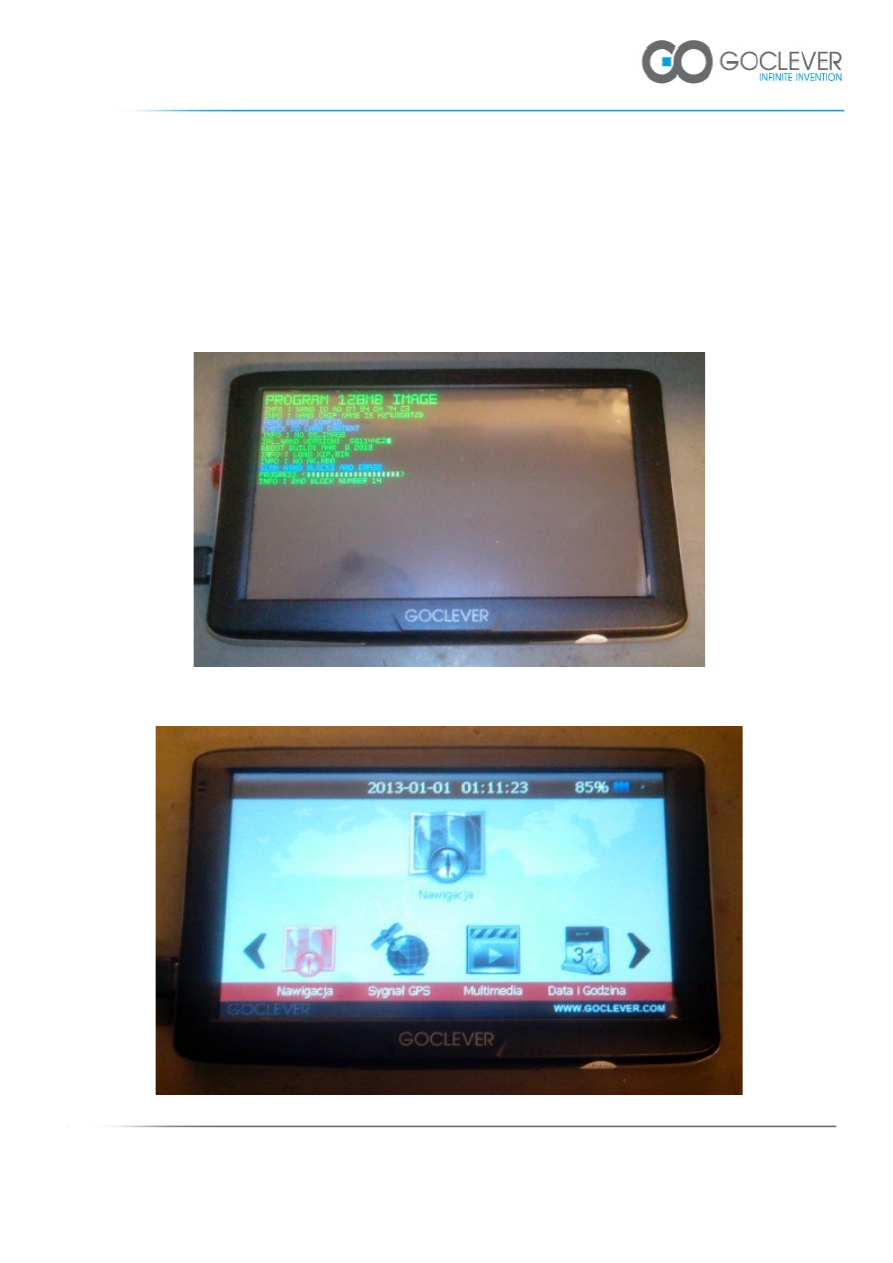
Navio 515
Firmware Upgrading
1. Format SD Card (2GB or less) using SD formatter
2. Copy „UPD” file first, later copy other files from folder „515”.
3. Insert SD card with firmware files to navigation
4. Connect the charger do device.
5. Press reset button to start upgrade procedure
6. Wait until device will show “Welcome” Screen:
EUROPEAN HEADQUARTERS
GOCLEVER Sp. z o.o.
4A Sianowska Street, 60-431 Poznan, Poland
Tel: +48 61 6460800, Fax: +48 61 6417422
office@goclever.com
Wyszukiwarka
Podobne podstrony:
Atmel Avr USB Firmware Upgrade For AT90USB doc7769
Manual firmware upgrade NR411
Atmel Avr USB Firmware Upgrade For AT90USB doc7769
firmware upgrade DE
2011 TV Firmware Upgrade Instruction T GAP8AKUC
2012 TV Firmware Upgrade Instruction T MX9FAUSC
Firmware Upgrade Instruction T KTM2DEUC
2012 TV Firmware Upgrade Instruction
2012 TV Firmware Upgrade Instruction T ECPAKUC
Firmware Upgrade Instruction Polish
Upgrade firmware'u na Vertex1501 1502T, Asmax, Asmax V-series
AVTech Guide upgrade firmware via USB flash drive
upgrade, Choroby skórne i weneryczne, Dermatologia, giełdy
Instrukcja Aktualizacji modelu KDL 32EX720 TV Firmware update
prepy-UPGRADE-patoJU-2oo9-byBiAnKa, 3 rok stoma, PJU
więcej podobnych podstron