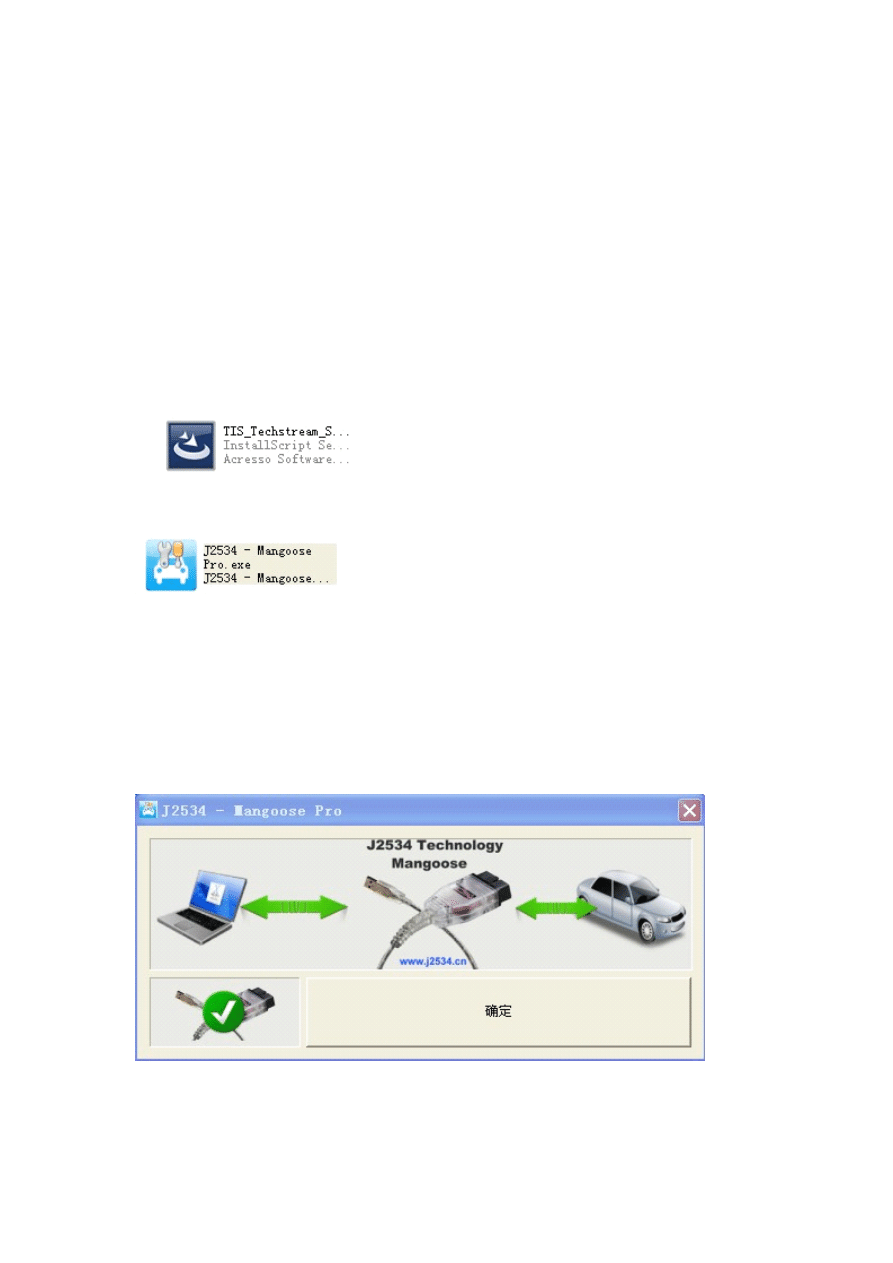
J2534-Mangoose Pro Quick Installation Guide
1. Installing original OEM diagnostic software
Must first install the original OEM diagnostic software!
Configuration options based on your product installation:
TIS Techstream
2. Installation J2534 - Mangoose Pro.exe;
Double click the installer. Setup Wizard screen appears,Click 【OK】 to
complete the task.
3.Installation in North America activator TISKEY.exe;
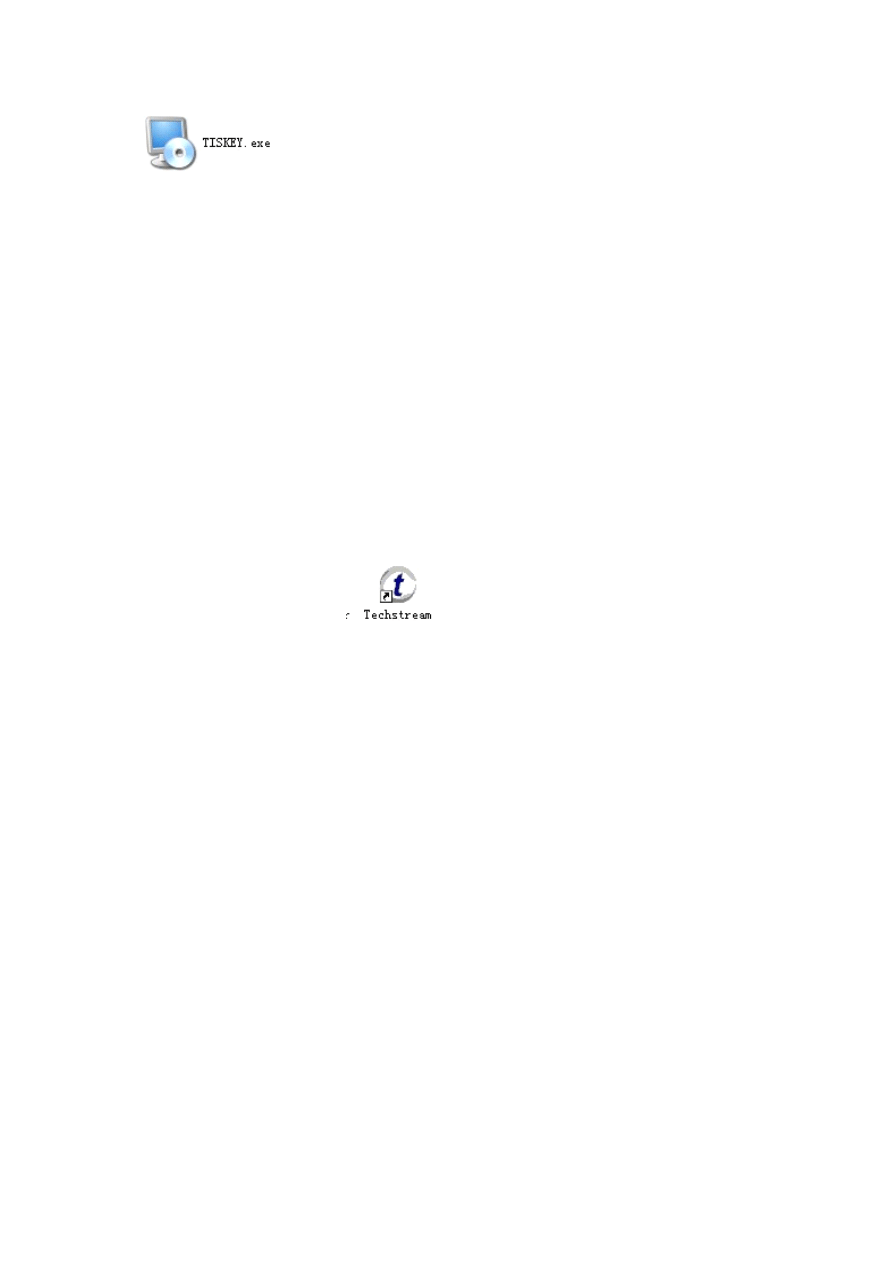
OEM factory diagnostic software must be carried out after installation is
complete!
4. Install J2534-Mangoose Pro USB drive
Connected for the first 2534-Mangoose Pro USB cable to the PC when
prompted to find a new
Hardware, press the USB driver is installed properly
5 Click to go to TIS
detection software, this time to
complete the task.
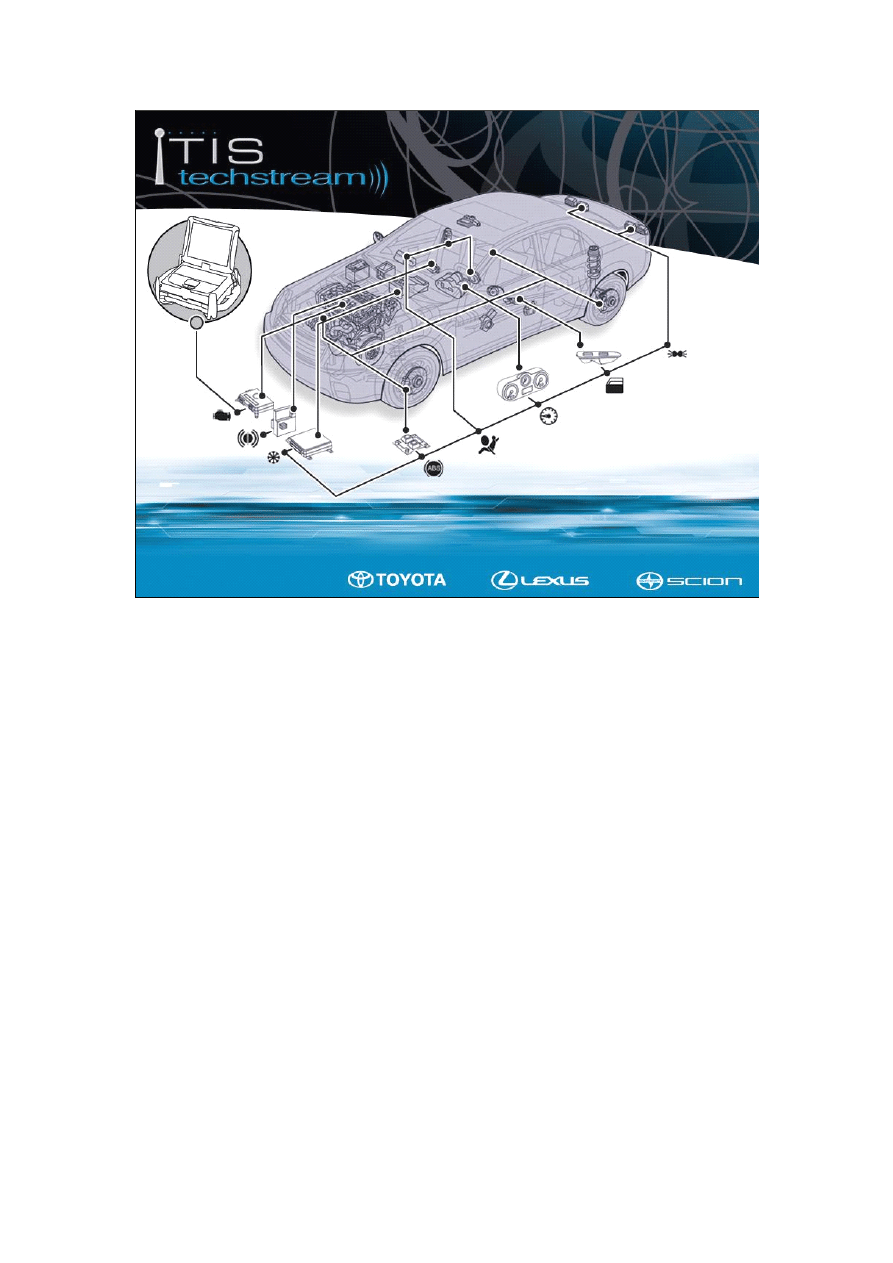
Wyszukiwarka
Podobne podstrony:
Pro drive Quick Start
,Voice Quick Start
borland c++builder 6 quick start 5GXKEOAPPJEUZ3BARU7TLRFBSSUSGQDKNS33OKA
Hackmaster Quick Start Rules
ANSYS quick start
CoC Dark Ages Quick Start
Parallels Desktop Mac Quick Start Guide
Quick Start Guide
2 SATA150 TX2 TX4 quick start v1 2
Smart Box NVR Series Quick Start Guide V1 0 0
01 ENVI Quick Start
E583X S quick start
Quick Start Guide
16 0 ANSYS Quick Start Licensing Guide
USB560T quick start
50064982 MD80210 quick start guide PL
więcej podobnych podstron