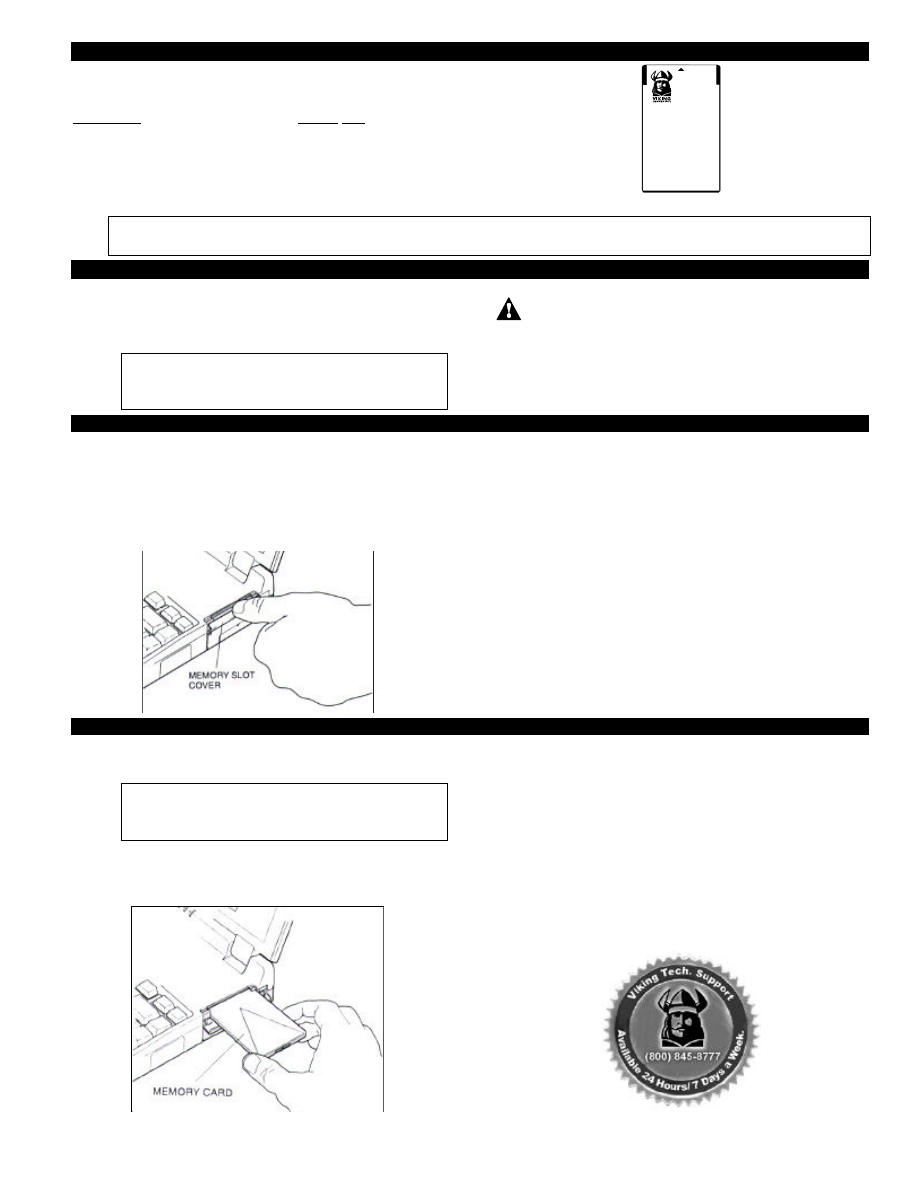
SPEED. POWER. PERFORMANCE.
M
EMORY
I
NSTALLATION
G
UIDE
:
#1005020C
Toshiba T1900, T1910, T1950, T1960, T4500, T4600,
T4700, T4800, T4850
Description
Viking P/N
4Mb Memory Credit Card T2012U, RT2012U
8Mb Memory Credit Card T2013U, RT2013U
16Mb Memory Credit Card T2014U, RT2014U
32Mb Memory Credit Card T2015U, RT2015U
INSERT
TOSHIBA
*
Note:
Not every system will accept all the memory options listed. Please refer to your Toshiba Reference Manual for your specific
upgrades and configuration paths available.
I
NSTALLATION
I
NSTRUCTIONS
: Prepare the Computer
Before you install a memory credit card, the computer must be
configured for boot mode. To make sure the computer is set
up properly, use the Pop-up Window, MaxTime or Setup.
*
Note:
You must turn the computer off before you install a
memory card. Failure to do so can damage the
computer and the memory card.
Caution:
Electro Static Discharge (ESD) can damage electronic
components. Before touching the memory module, ensure
that you are discharged of static electricity by touching a
grounded metal object.
O
PEN THE
C
OVER
:
To open the memory slot cover and locate the memory slot,
follow these steps:
1.
Turn off the computer.
2.
Disconnect the AC adapter and open the display.
3.
Locate the memory slot cover on the right side of the
computer. (The Toshiba T4600, T4700, T4800, T4850
have the memory slot cover on the left side of the
computer.)
4. Place your finger on top of the cover and pull it open.
I
NSTALL THE
C
ARD
To install the memory card in the slot, follow these steps:
*
Note:
To avoid damaging the memory card, be careful not
to touch its edge connector (the edge you install into
the computer.
1.
Insert the memory card, label side up into the memory
card slot as illustrated below.
2.
Carefully slide the memory card into the slot and push
firmly but gently to ensure a firm connection. As you
insert the card, guides in the computer lead it into the
socket. Do not force the card into position.
3.
Close the cover.
4.
Connect the AC adapter and turn the power on.
The installation is now complete.
Wyszukiwarka
Podobne podstrony:
Toshiba Memory Install Guide Libretta
Toshiba Memory Install Guide Portege
instalacja debiana
INSTALACJE TRYSKACZOWE I ZRASZACZOWE
Urządzenia i instalacje elektryczne w przestrzeniach zagrożonych wybuchem
Instalacje elektroenergetObl1
Projekt Instalacji deponowanie 2
Instalacje odgromowe
Wybrane elementy automatyki instalacyjnej
instalacje grzewczaet
monter instalacji gazowych 713[07] z2 03 u
8 Instalacja spalin wylotowych id
Installation instructions
ARTICLE SUSPENSION STRUT FRONT REPLACE INSTALL
Instalacja urządzeń grzewczych i wymienników ciepła
04 instalacja
więcej podobnych podstron