
FG Technology 1/8 BOOT HITACHI MANUAL
Manuale
BOOT HITACHI

FG Technology 2/8 BOOT HITACHI MANUAL
Indice
– Index
Il modulo EOBD2 / The EOBD2 module . . . . . . . . . . . . . . . . . . . . . . . . . . . . . . . . . . . . . . . . . . . . . . . . . 4
Driver

FG Technology 3/8 BOOT HITACHI MANUAL
Premessa
– Premise
IMPORTANTE –
IMPORTANT
Il collegamento tra l’interfaccia EOBD e le ECU è molto semplice, tuttavia noi consigliamo
di seguire attentamente questo manuale perché ogni piccolo errore può danneggiare la
centralina.
The connection between the EOBD interface and the ECU is very simple, but we recommend to
follow this manual attentively because each small error could damage the ECU.

FG Technology 4/8 BOOT HITACHI MANUAL
EOBD 2
Come prima cosa è indispensabile installare
nel vostro computer il software, seguendo le
istruzioni, presente nel CD di installazione.
As before thing is what is necessary install the
software in your computer, following the
instructions, present in the CD of installation.
Attenzione:
Alimentare l’interfaccia utilizzando un
alimentatore a 12V, indifferentemente dal
tipo di centralina che si deve leggere. Il led
rosso si accenderà.
Attention:
It’s essential that the interface has fed using
a feeder to 12V always, without note of from
the type of ECU that must be read. The red
led will light.
Connettere il cavo con connettore DB15 alla
porta DB15 dell’interfaccia EOBD 2.
Figura 2.
Connect the cable with connector DB15 to the
DB15 door of EOBD 2 interface.
Figure 2
Figura 1: Il led rosso è acceso
The red led is light
Figura 2: Cavo DB15 connesso all’interfaccia
cable DB15 connect to the interface
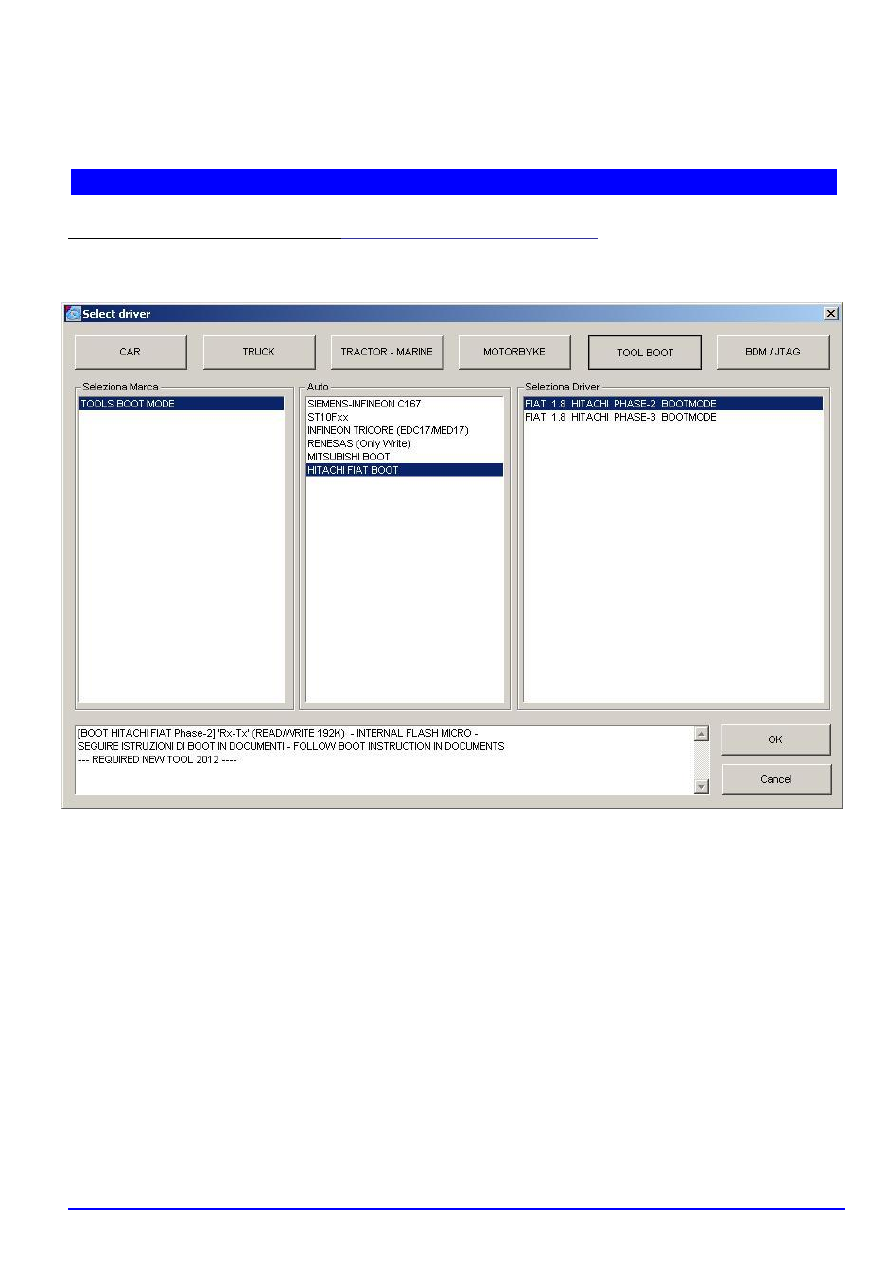
FG Technology 5/8 BOOT HITACHI MANUAL
Driver
Il driver da utilizzare per la lettura è /
The driver to use for the reading is:
TOOL BOOT > TOOLS BOOT MODE > HITACHI FIAT BOOT > Select the correct driver
.
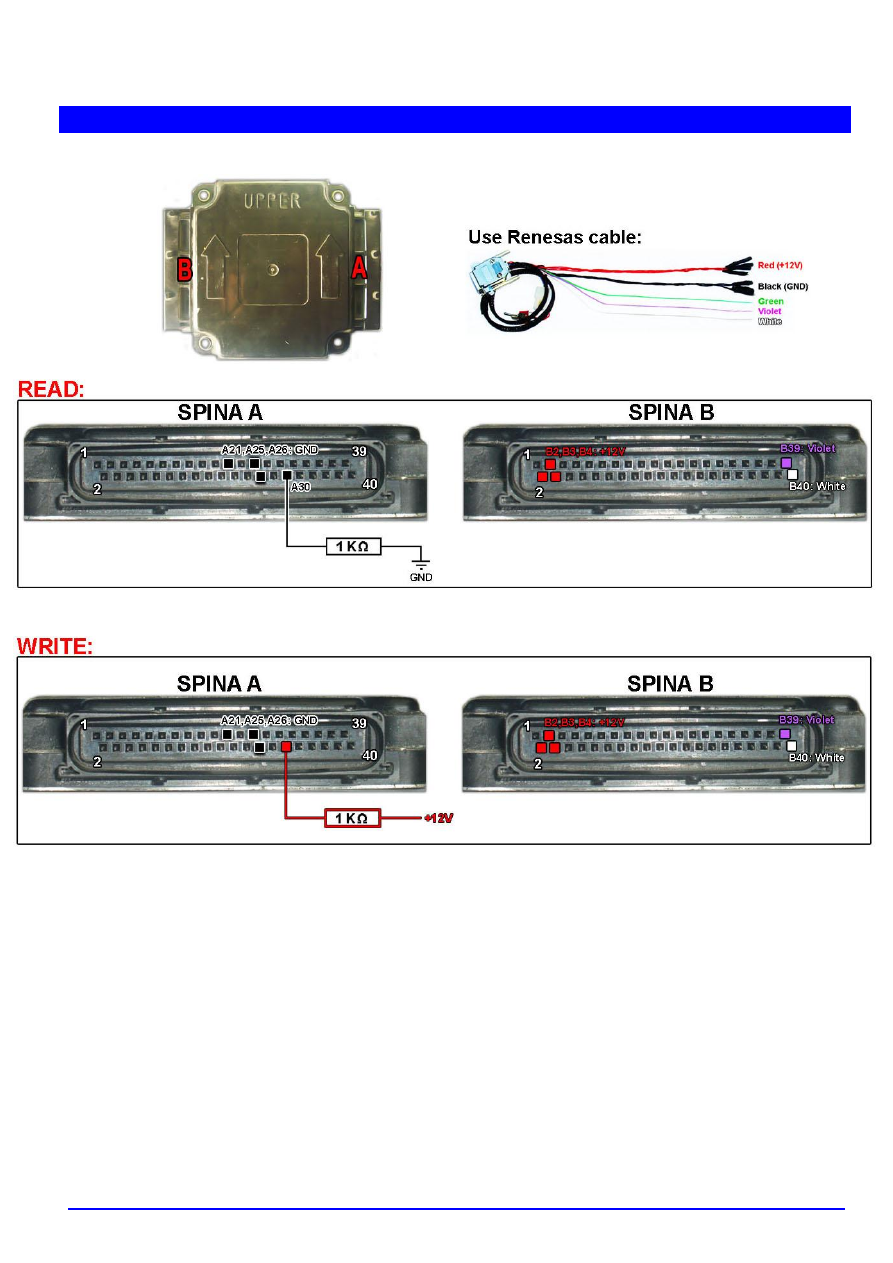
FG Technology 6/8 BOOT HITACHI MANUAL
Hitachi Phase 2
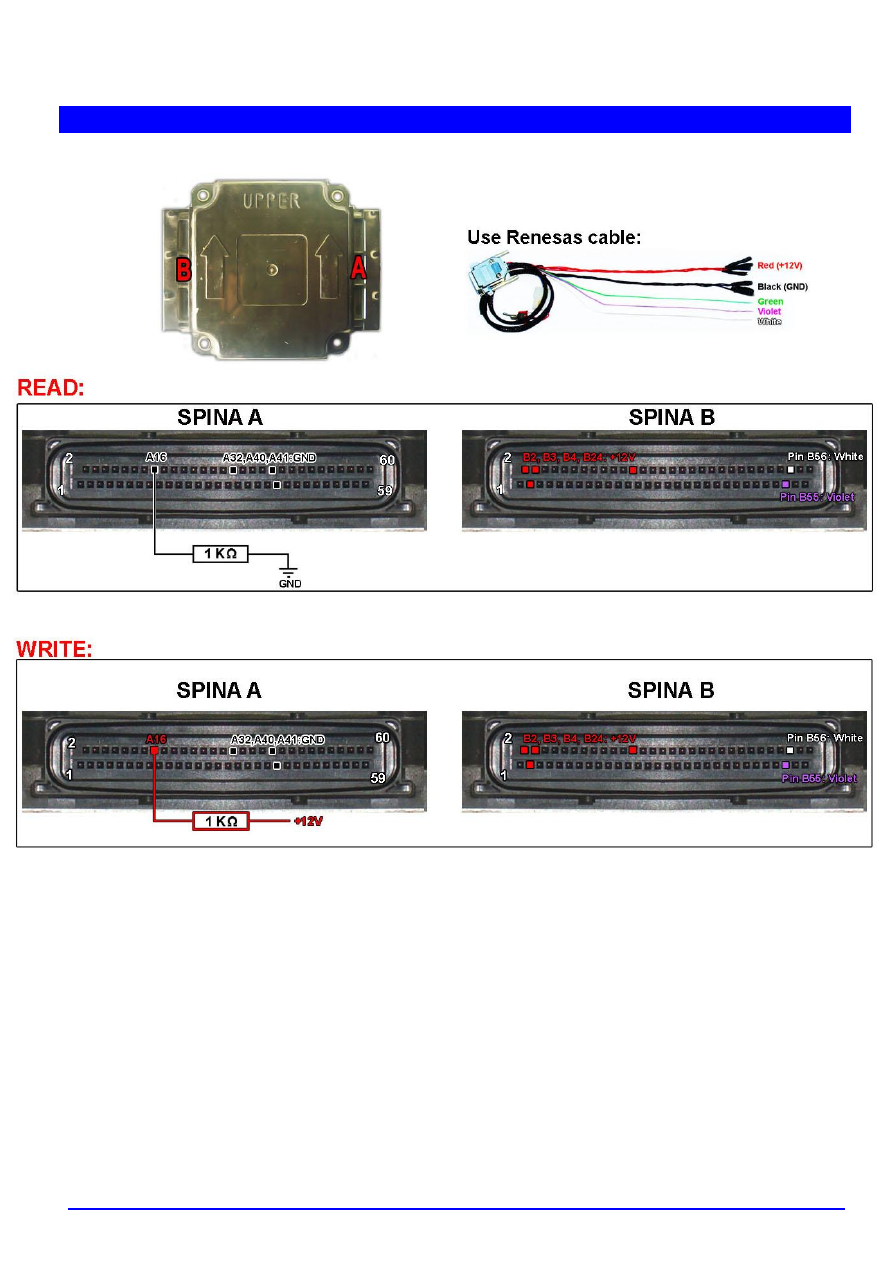
FG Technology 7/8 BOOT HITACHI MANUAL
Hitachi Phase 3

FG Technology 8/8 BOOT HITACHI MANUAL
MANUALE BOOT HITACHI
Manuale BOOT HITACHI
Versione
Giugno 2012
Version
June 2012
Document Outline
- 02 - Index
- 03 - Premise
- 04 - EOBD2
- 05 - Driver
- 06 - Hitachi Phase 2
- 07 - Hitachi Phase 3
- 08 - Manual Version
Wyszukiwarka
Podobne podstrony:
cas test platform user manual
CARPROG Opel ECU programmer user manual
elm327 interface viecar obd2 bluetooth scanner user manual
autel power scan ps100 user manual
Chartplanner user manual
INPA User manual
all100 user manual
CARPROG user manual
FX2N 485 BD User's Manual JY992 Nieznany
mb sbc tool user manual
07 Altistart48 user manual
iphone user manual pdf
PRDM 0010 Upgrade user manual UPG 0001
TK105 GPS Tracker User Manual
ATDSK1118 User Manual
FX2N 232 IF User's Manual JY992D66701
Protek 3502C USER MANUAL
Administrator User Manual
NMS KD 0017 en V01 03 N3000 IMC and ISC User Manual
więcej podobnych podstron