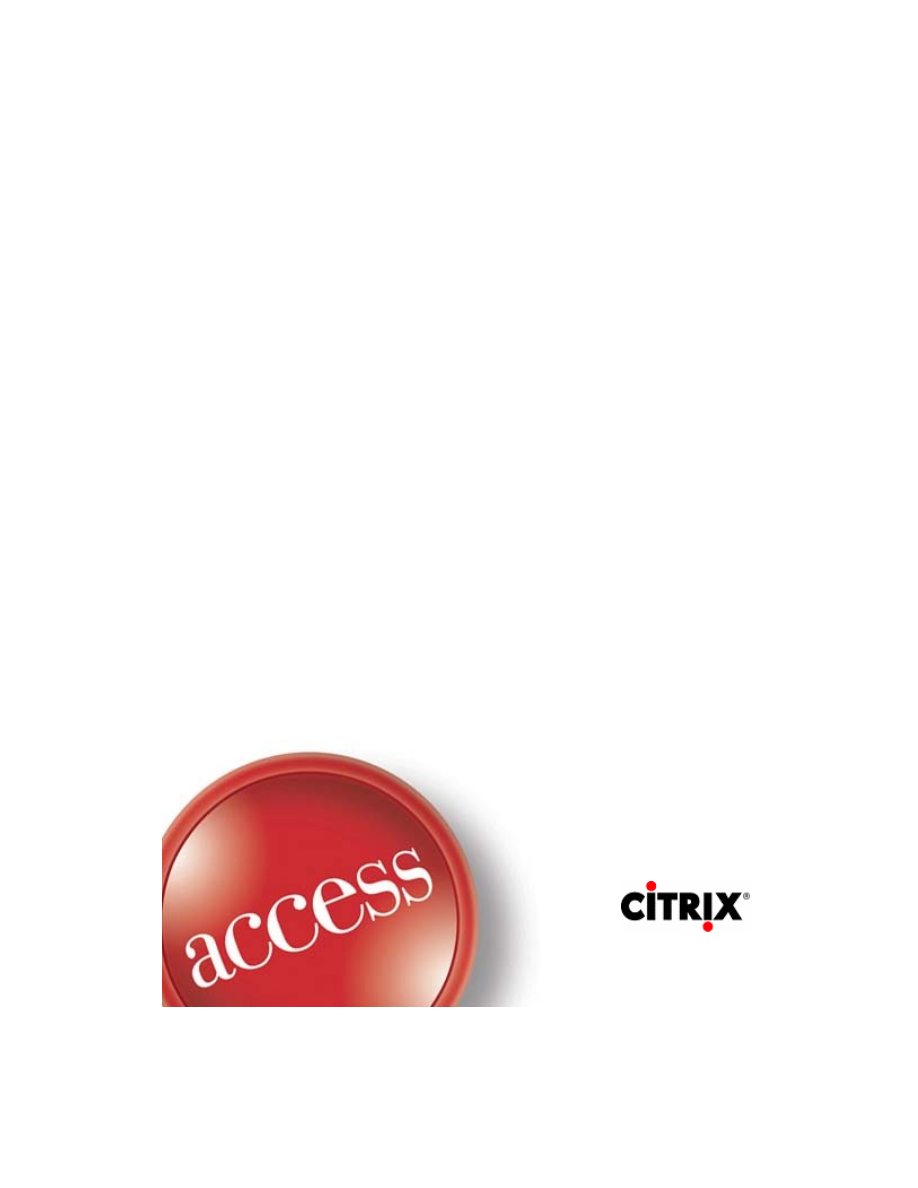
Citrix Presentation Server 4.0:
Administration
256 Exam
Enablement Guide
Citrix Education
1.2
18 August 2005
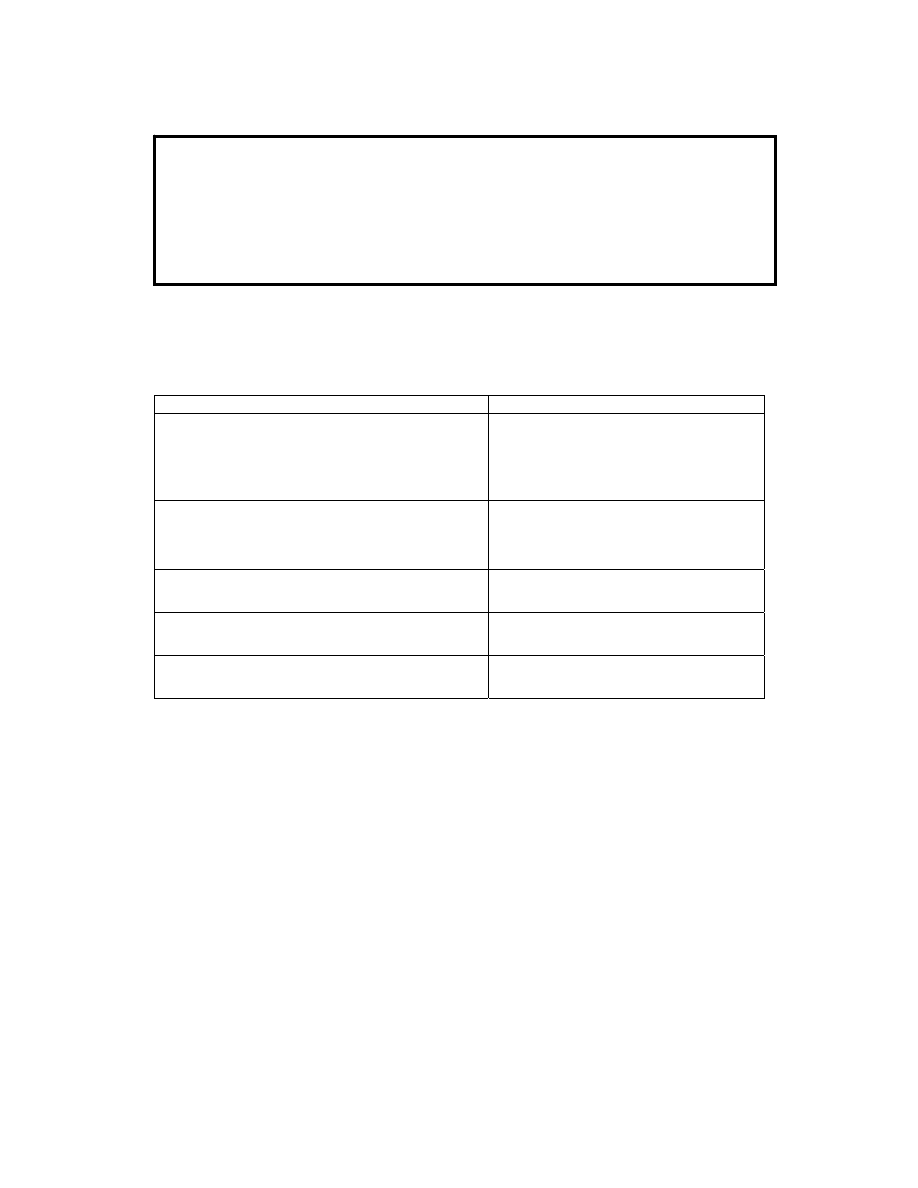
NOTICE
Citri
x
Systems, Inc. (Citrix) makes no representations or warranties with respect to the contents or
use of this publication. Citrix specifically disclaims any express or implied warranties,
merchantability, or fitness for any particular purpose. Citrix reserves the right to make any
changes in specifications and other information contained in this publication without prior notice
and without obligation to notify any person or entity of such revisions or changes.
© Copyright 2005 Citrix Systems, Inc. All Rights Reserved.
The following marks are service marks, trademarks, or registered trademarks of their respective
owners. Other product and company names mentioned herein can be the service marks,
trademarks or registered trademarks of their respective owners.
Mark Owner
Active Directory®, ActiveX™, Microsoft®,
Microsoft Access®, Microsoft Office®,
Microsoft Office™, Microsoft Internet Explorer®,
MS-DOS™, Windows®, Windows NT™, Visio™
Microsoft Corporation
Citrix®, ICA™, MetaFrame®, MetaFrame XP®,
Program Neighborhood™, MyCitrix™,
Citrix Subscription Advantage™
Citrix Systems, Inc.
Java®, Sun Microsystems®
Sun Microsystems, Inc.
Oracle®
Oracle Corporation
SQL Server™
Sybase, Inc.
Worldwide Citrix Education
ii
Copyright © 2005 Citrix Systems, Inc. All rights reserved.

Disclaimer—
This Exam Enablement Guide is designed to allow you to assess the types of questions that
may be asked during the subject Citrix certification exam. Please be aware that the content
of this guide in no way ensures a passing score on such certification exam.
Author: Sierra Hampton, Exam Development Lead
Citrix Systems, Inc.
Item Development Team
Sierra Hampton, Exam Development Lead, Citrix Education
Jo Harder, Senior Architect, Corporate Consulting,
E. Mark Simmons, CCI, CCEA, CCIA, CISSP, MCT, MCSE+Security, MCDBA
Jennifer Lang, Software Test Engineer, Product Development
James Lewis, SE Readiness Engineer, SE Readiness
Stacy Scott, Product Support Specialist, Technical Support
Alex Riggs-Miller, Technical Trainer, NA and LAC Education
Imtiaz Kabir, Sr. Test Engineer, Product Development
James Richards, Lead Software Test Engineer, Product Development
Dipti Gokani, Exam Developer, Citrix Education
Girishpurushottam H Hoogar, Lead Software Test Engineer, Client/Server Products
Gary Barton, Senior Software Engineer, Citrix Product Development
Derrick Rountree, Lead Test Engineer, Product Development
Worldwide Citrix Education
iii
Copyright © 2005 Citrix Systems, Inc. All rights reserved.

Table of Contents
The Intended Audience ............................................................................ 1
Preparatory Recommendations for the Exam ....................................... 2
Recommended Knowledge and Skills ........................................................ 2
Recommended Experience ........................................................................ 2
Exam Sections and Weights ................................................................... 3
Exam Objectives and Resources for the Exam ..................................... 3
Resources Used to Develop the Exam ...................................................... 4
Exam Objectives and Resources ............................................................... 5
Worldwide Citrix Education
iv
Copyright © 2005 Citrix Systems, Inc. All rights reserved.

1 Purpose
This document provides a list of exam objectives for the Citrix Presentation Server 4.0:
Administration exam (256) and a list of resources that will help prepare exam-takers for items
associated with these objectives. Topics that are covered in the exam and instruction on how to
obtain information about these topics are outlined in this document at a high-level. Exam-takers
should read this document carefully before beginning preparation for the exam.
This exam certifies that successful candidates have the knowledge and skills necessary to install,
administer, and support a Citrix Presentation Server 4.0, Enterprise Edition implementation.
2 The
Exam
This guide pertains to the 256 exam. The 256 exam is a 73-question exam written in English. Native
English speakers have 90 minutes to complete the exam. Non-native English speakers who take the
exam in English have 120 minutes to complete the exam. The passing score for this exam is 67%.
This version of the exam is based on Citrix Presentation Server 4.0, Enterprise Edition. It includes
new product nomenclature and additional features consistent with this version of the product.
The exam is administered through Prometric. For details on the rules and procedures associated with
registering for and taking the exam, please visit the
http://www.citrix.com/site/SS/training/index.asp
web site.
3 The
Intended
Audience
The 256 exam is a rigorous examination of subjects that are critical to an administrator’s role as
defined by Citrix Systems’ subject matter experts. This role includes but is not limited to:
• Administrators of servers running Presentation Server 4.0
• Administrators of Citrix Access Suite 4.0 implementations
• Systems Engineers
• Technical Consultants
• Trainers
Worldwide Citrix Education
1
Copyright © 2005 Citrix Systems, Inc. All rights reserved.

4 Preparatory Recommendations for the Exam
It is recommended that the exam-taker have the knowledge, skills, and abilities necessary to install,
administer, and support a Citrix Presentation Server 4.0, Enterprise Edition implementation prior to
taking this exam,
4.1 Recommended Knowledge and Skills
It is recommended that exam-takers have the following knowledge and skills prior to taking this
exam:
• Basic Microsoft Windows Server 2003 administration
• Basic network administration , including the ability to:
Log on/Log off
Navigate the system
Create users/change permissions
Configure operating system options
• Application installation in a multi-user environment
• Network management using SNMP
• Basic Citrix Presentation Server 4.0 administration
4.2 Recommended Experience
It is recommended that exam-takers have at least six months of experience:
• Installing, configuring, and administering Citrix Presentation Server 4.0
• Installing and managing Citrix Licensing
• Publishing applications and enabling access for users
• Configuring and maintaining printers in the environment
• Configuring farm and zone settings
• Creating and administering Citrix Presentation Server 4.0 policies
It is also recommended that exam-takers attend or self-study the Citrix course CTX-1256AI Citrix
Presentation Server 4.0: Administration.
Worldwide Citrix Education
2
Copyright © 2005 Citrix Systems, Inc. All rights reserved.

5 Exam Sections and Weights
5.1 Sections of the Exam
The Citrix Presentation Server 4.0: Administration exam (256) is divided into eleven (11) sections.
Each section of the exam is weighted as follows, totaling 100%:
Applied and Architectural Concepts for Presentation Server
7%
Installing and Managing Citrix Presentation Server
10%
Configuring Farm Settings
10%
Configuring ICA Sessions
7%
Configuring Policies
10%
Publishing Applications and Content
8%
Deploying Applications
8%
Managing Loads in a Presentation Server Environment
7%
Configuring Printing
14%
Enabling Web Access to Published Applications and Content
10%
Securing Access to Published Applications and Content
9%
6 Exam Objectives and Resources for the Exam
The questions for the exam are developed directly from the exam objectives. The exam objectives
are used to test the exam-taker’s knowledge, skills and abilities related to each section of the exam.
Some of the exam objectives will correspond, or map, to field experience. Exam-takers are expected
to have at least six months of experience with Citrix implementations to increase their chances of
passing this exam.
For optimal performance on this exam, Citrix recommends that exam-takers attend or self-study the
CTX-1256AI Citrix Presentation Server 4.0: Administration course and obtain field experience.
Worldwide Citrix Education
3
Copyright © 2005 Citrix Systems, Inc. All rights reserved.
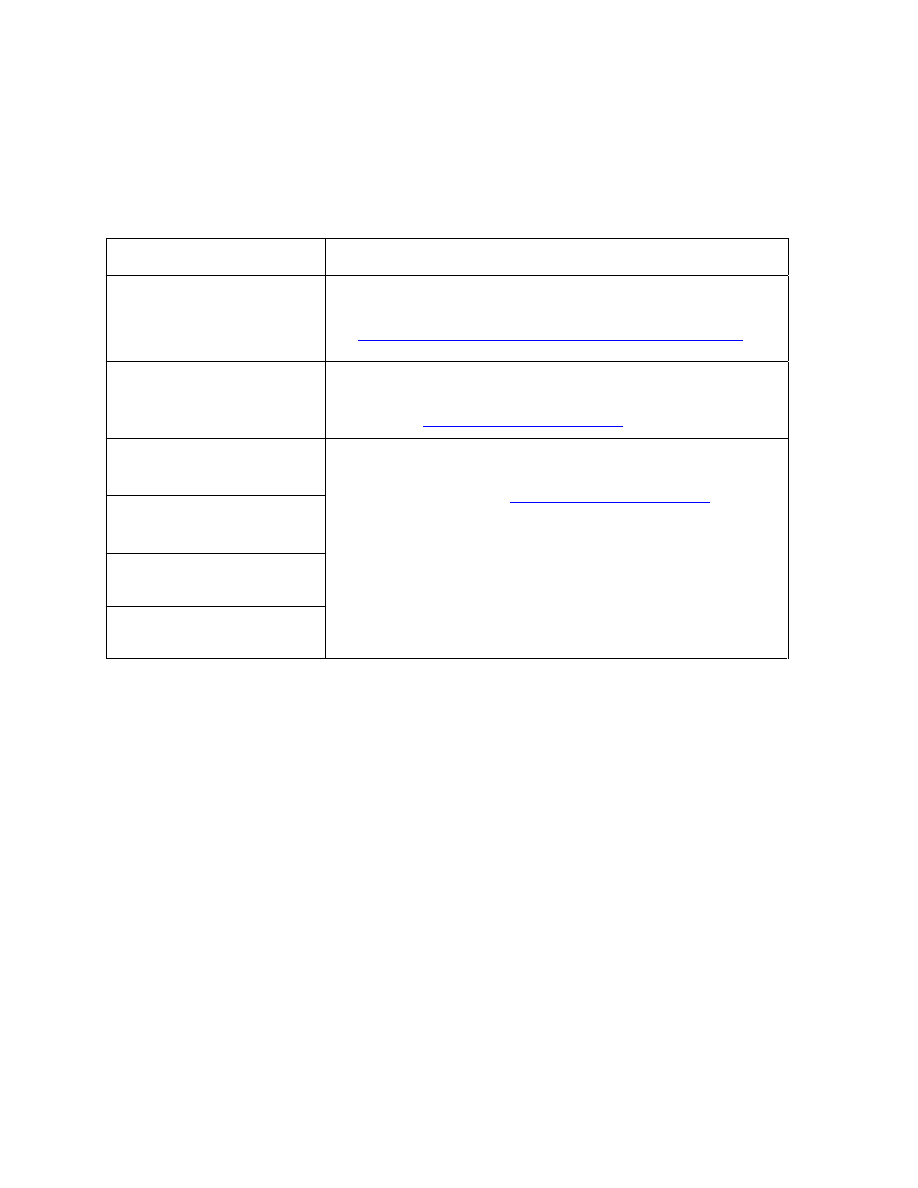
6.1 Resources Used to Develop the Exam
The following are the resources that were used to develop this exam and how to obtain them:
Resource
How to Obtain
CTX-1256AI Citrix
Presentation Server 4.0:
Administration
This course is available at Citrix Authorized Learning Centers
(CALCs) worldwide. To find the CALC nearest you please visit
the
https://secureportal.citrix.com/MyCitrix/listings/Calc.aspx
website.
MetaFrame Presentation
Server 4.0 Administrator’s
Guide
The administrator’s guide is available on the CD for Citrix
Presentation Server 4.0 for Windows. It is also available for
download at
http://support.citrix.com/docs/
Load Manager
Administrator’s Guide
Installation Manager
Administrator’s Guide
Web Interface Administrator’s
Guide
Client for 32-bit Windows
Administrator’s Guide
These administrator’s guides are available on the components CD
for Citrix Presentation Server 4.0 for Windows. They are also
available for download at
http://support.citrix.com/docs/
Worldwide Citrix Education
4
Copyright © 2005 Citrix Systems, Inc. All rights reserved.
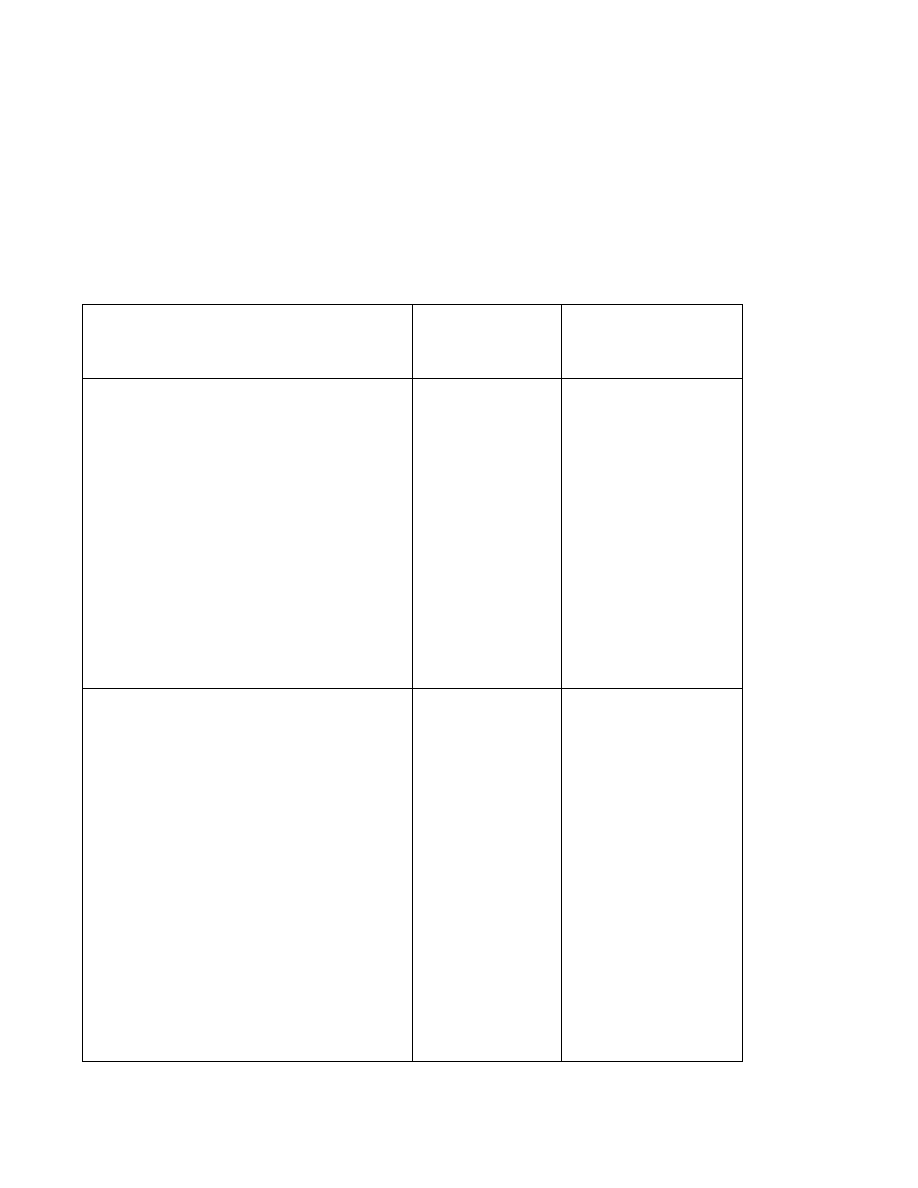
6.2 Exam Objectives and Resources
The following chart lists the corresponding Citrix course and available technical publications for
each section and related exam objective.
At least 6 months of experience administering a Citrix Presentation Server 4.0, Enterprise Edition
implementation is recommended for all sections and related objectives.
Section/ Objectives
Citrix Course
Technical Publications
I. Applied
Architectural
Concepts for Citrix
Presentation Server
• Given a list of Citrix Presentation
Server 4.0 components, identify the
application of the component in an
enterprise environment.
• Given a component and at least four
definitions, select a definition that
matches the component without any
error.
• Given no more than five statements
depicting communication flow,
place the statements in order.
CTX-1256AI Citrix
Presentation Server
4.0: Administration
MetaFrame Presentation
Server 4.0
Administrator’s Guide
II. Installing and Managing
Citrix Presentation Server
• Given a scenario and a list of
databases, select the database that
would be most appropriate for the
environment described in the
scenario.
• Given a list of installation options,
specify which ones are applicable
within a specific scenario.
• Given a screen shot of the
Installation Wizard or a list of
options, identify options to install
enterprise components such as Web
Interface and Secure Gateway.
CTX-1256AI Citrix
Presentation Server
4.0: Administration
MetaFrame Presentation
Server 4.0
Administrator’s Guide
Worldwide Citrix Education
5
Copyright © 2005 Citrix Systems, Inc. All rights reserved.
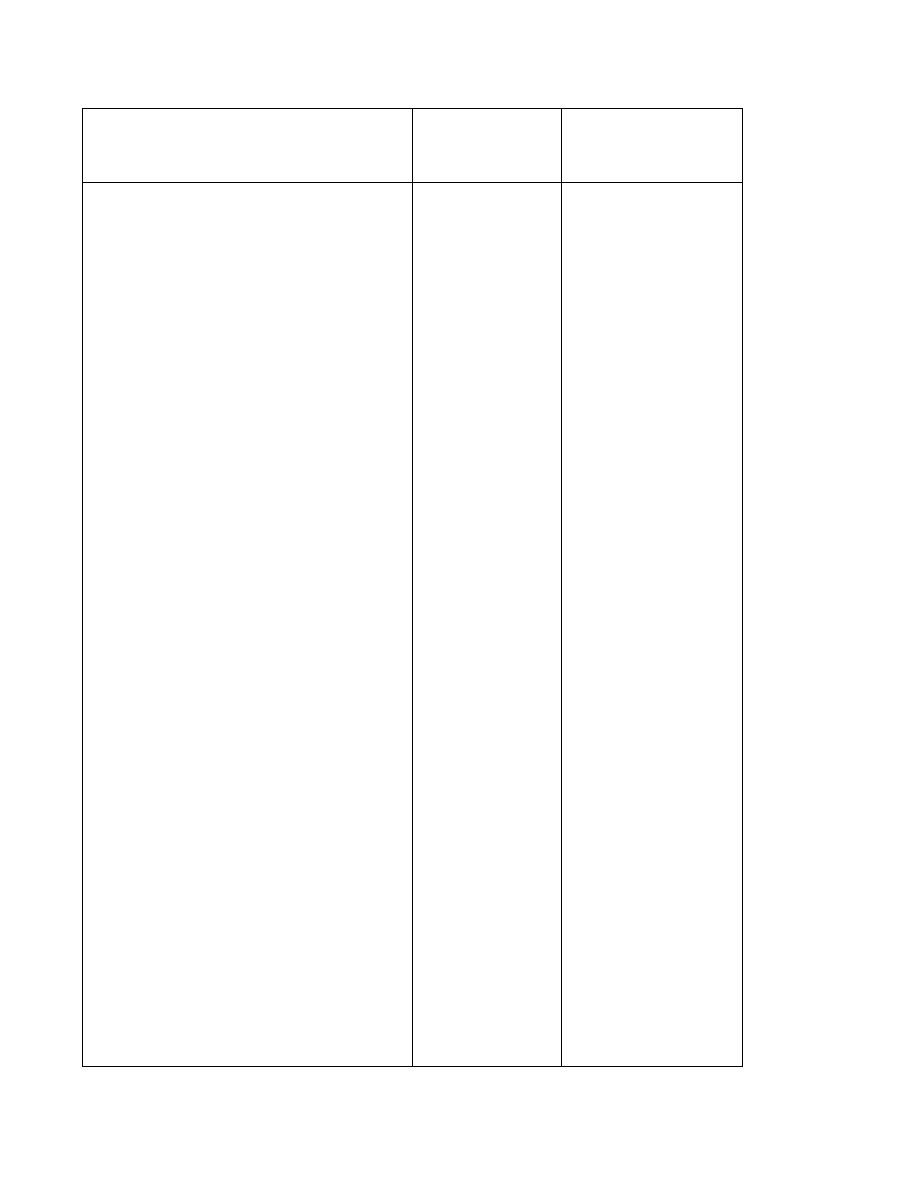
Section/ Objectives
Citrix Course
Technical Publications
III. Configuring Farm Settings
• Given a list of privileges and/or a
representation of the GUI for the
management console, identify steps
and/or options to manage
administrator rights and access to the
farm.
• Given a scenario which includes
customer requirements and
information on a Presentation Server
implementation, specify the
appropriate election preferences that
should be configured for a data
collector
• Given a screen shot of the
management console, identify which
areas of the GUI should be used to
create a zone.
• Given requirements for failover of
Presentation Servers and/or a screen
shot of the GUI for the Presentation
Server Console, specify the
configurations that will meet the
requirements.
• Given a list of filters and a desired
outcome, identify which filter results
in the desired outcome.
• Given a scenario which requires
specific server or farm level
configurations and/or a screen shot
from the Presentation Server
Console, determine the appropriate
settings.
CTX-1256AI Citrix
Presentation Server
4.0: Administration
MetaFrame Presentation
Server 4.0
Administrator’s Guide
Worldwide Citrix Education
6
Copyright © 2005 Citrix Systems, Inc. All rights reserved.
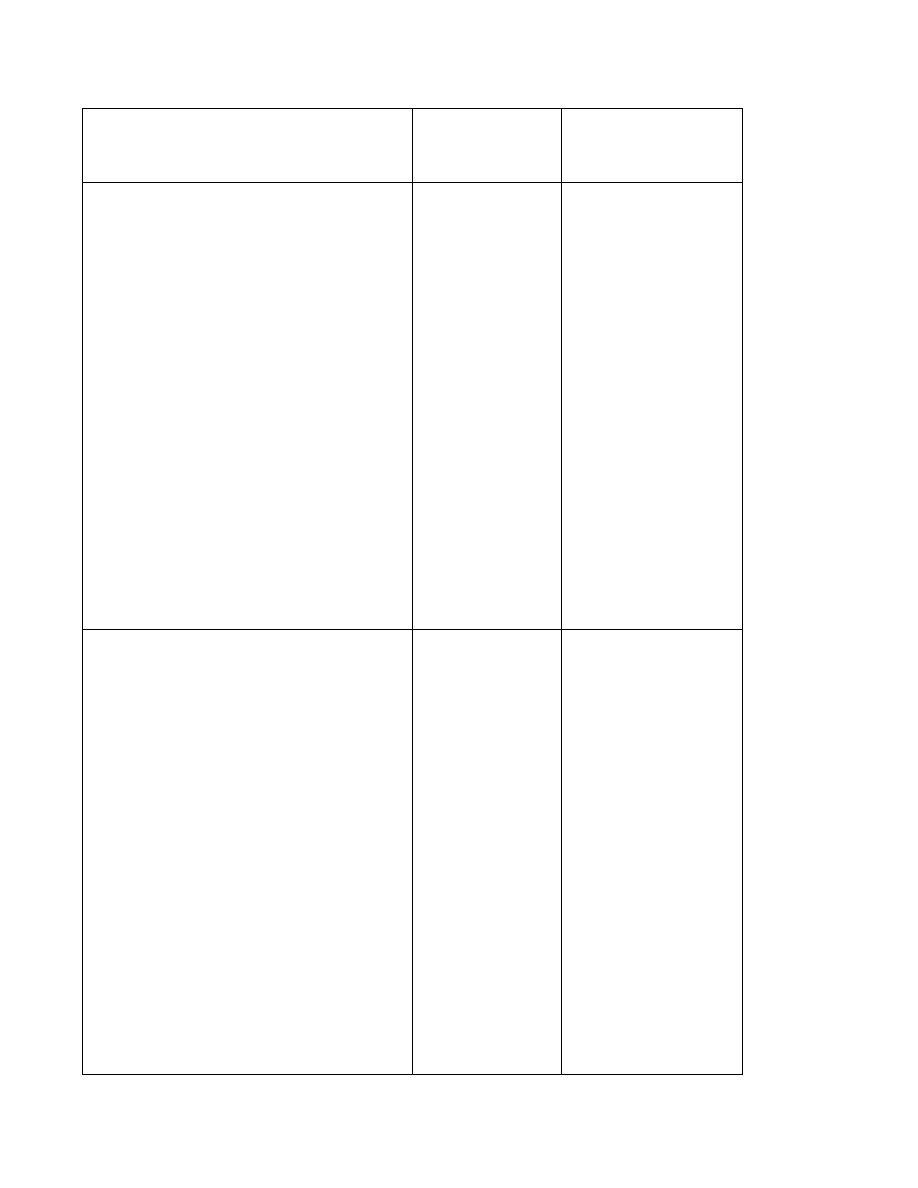
Section/ Objectives
Citrix Course
Technical Publications
IV. Configuring ICA Sessions
• Using various methods that include
deployment from Microsoft Active
Directory Services, a network share
and/or manual installation, identify
the steps that must be taken to install
the client successfully.
• Given a scenario for accessing
published resources using the
Program Neighborhood Agent,
Program Neighborhood, or the
Client for Web and a list of options,
identify the options that need pre-
configuration to enable access to the
resources.
• Given an installation scenario,
identify when it is appropriate to
enable the quick launch bar for
clients.
• Identify the required server side
settings to enable session reliability.
CTX-1256AI Citrix
Presentation Server
4.0: Administration
MetaFrame Presentation
Server 4.0
Administrator’s Guide
Client for 32-bit
Windows
Administrator’s Guide
V.
Configuring Policies
• Given a scenario, requirements and a
list of steps, select the correct order
of the steps to configure Presentation
Server policies.
• Given a scenario that requires the
application of a policy, determine
the appropriate filter to use.
• For a scenario, identify the
appropriate steps to apply a policy
with a filter for a domain user,
connection, IP address, server,
and/or client name.
• Given a scenario depicting a
Presentation Server implementation
that contains multiple policies and a
requirement for specific users to
have an exception to the existing
policies, make decisions for
increasing or decreasing the priority
of policies to ensure that exceptions
are made.
MetaFrame
Presentation
Server 4.0
Administrator’s Guide
Worldwide Citrix Education
7
Copyright © 2005 Citrix Systems, Inc. All rights reserved.
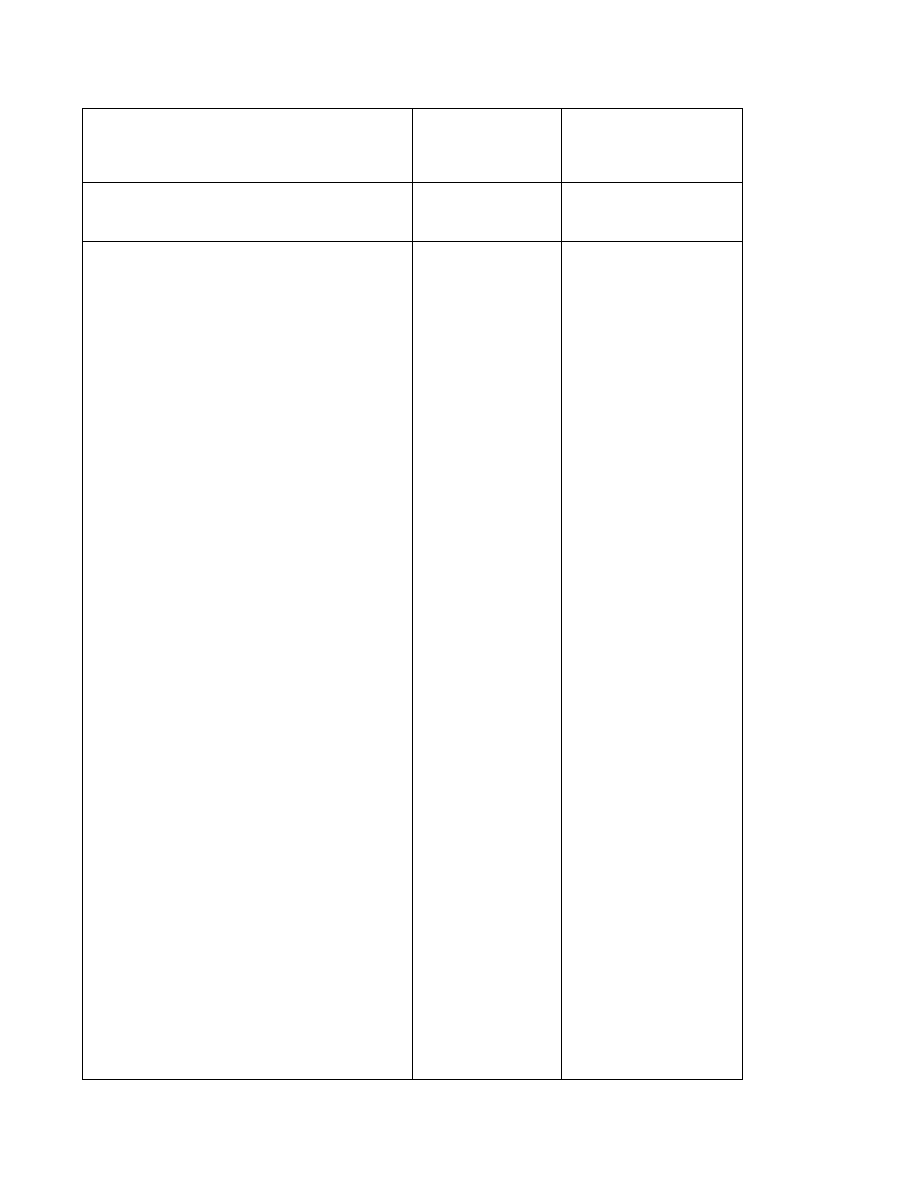
Section/ Objectives
Citrix Course
Technical Publications
• Given a list of options, identify those
that must be enabled to configure
shadowing through a policy.
VI.
Publishing Applications and
Content
• Specify which settings must be
enabled to meet specific
requirements when publishing
applications using the Application
Publishing Wizard.
• Specify which settings from the
Published Resource properties
should be used to configure
published resources.
• Identify the steps to assign published
resources to Microsoft Active
Directory Services users and groups.
• Specify which configurations should
be made to meet requirements for
organizing published resources.
• Identify the required steps to
designate a server to host a
published application.
• Based on stated considerations,
identify the required steps to enable
client-to-server redirection.
• Based on stated considerations,
identify the required steps to enable
server-to-client redirection.
• Select statements which describe
implementations that are configured
to allow content redirection for
published content.
• For a scenario, identify whether it is
appropriate to disable or hide a
published resource based upon
requirements.
• Based on requirements, identify how
and/or where in the GUI an
administrator can view user
connectivity to published
applications.
• Identify the requirements for
allowing anonymous access to
published resources.
CTX-1256AI Citrix
Presentation Server
4.0: Administration
MetaFrame Presentation
Server 4.0
Administrator’s Guide
Worldwide Citrix Education
8
Copyright © 2005 Citrix Systems, Inc. All rights reserved.
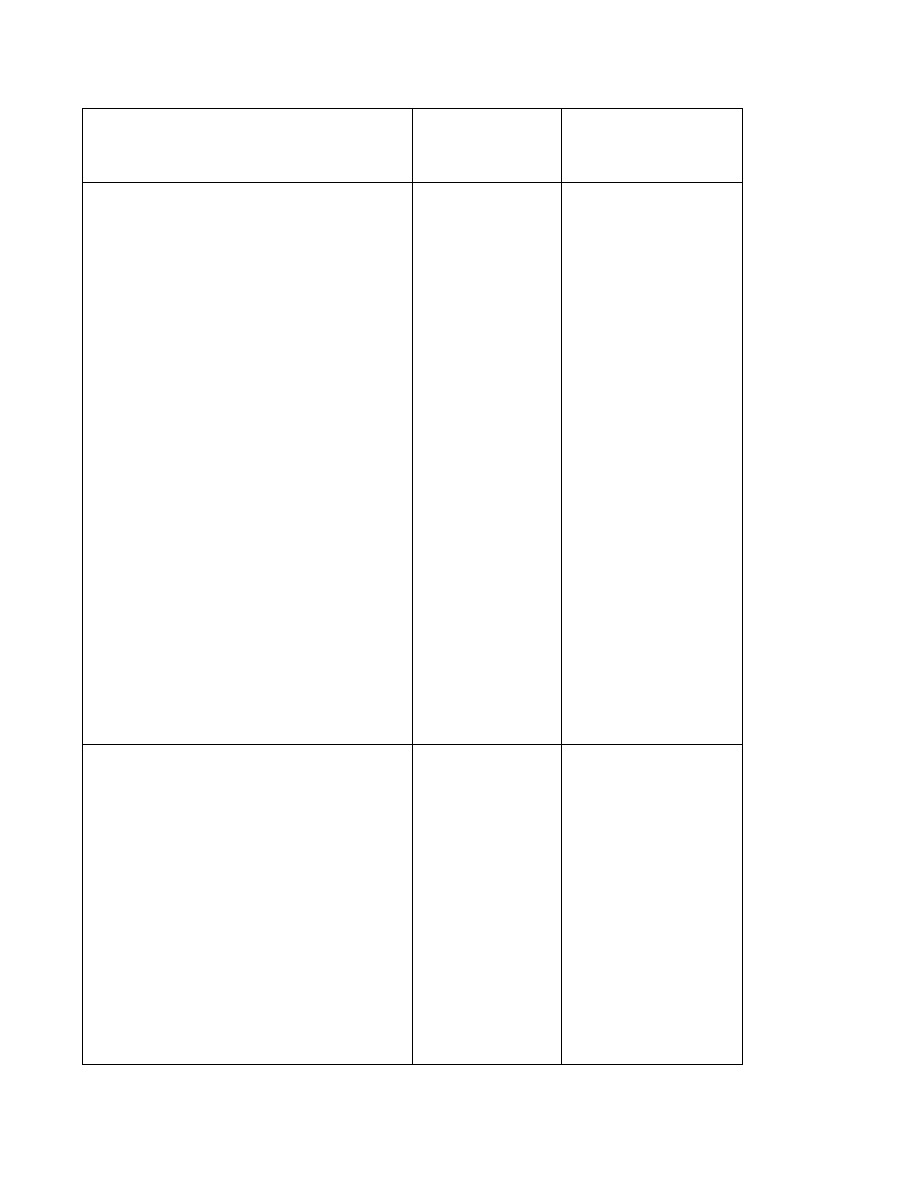
Section/ Objectives
Citrix Course
Technical Publications
VII. Deploying Applications
• Based on information in a
deployment scenario, determine
whether it is appropriate to roll back
or delete a project from the Packager
window.
• From a list, identify the required
steps for packaging a file,
application or unattended
installation.
• From a list, identify the required
steps for application deployment.
• Based on given requirements for a
Presentation Server implementation,
determine which Installation
Manager Property needs to be
configured to meet the requirements.
• From a list, identify statements that
describe how packages can be added
to the Installation Manager database
using the Packager or the
Presentation Server Console.
• From a list, identify the required
steps to create and install package
groups.
• From a list of steps, select the
required steps to publish a package.
CTX-1256AI Citrix
Presentation Server
4.0: Administration
Installation Manager
Administrator’s Guide
VIII. Managing Loads in a
Presentation Server Environment
• Given a list of rules and a scenario,
identify which rule type applies.
• From a list of scenarios, determine
those which would require the
application of an advanced load
evaluator.
• From a list of steps, identify those
which are required to create a
custom load evaluator.
• Given a scenario depicting failed
login attempts and an excerpt from a
Load Manager log, determine why
the login event failed.
CTX-1256AI Citrix
Presentation Server
4.0: Administration
Load Manager
Administrator’s Guide
Worldwide Citrix Education
9
Copyright © 2005 Citrix Systems, Inc. All rights reserved.
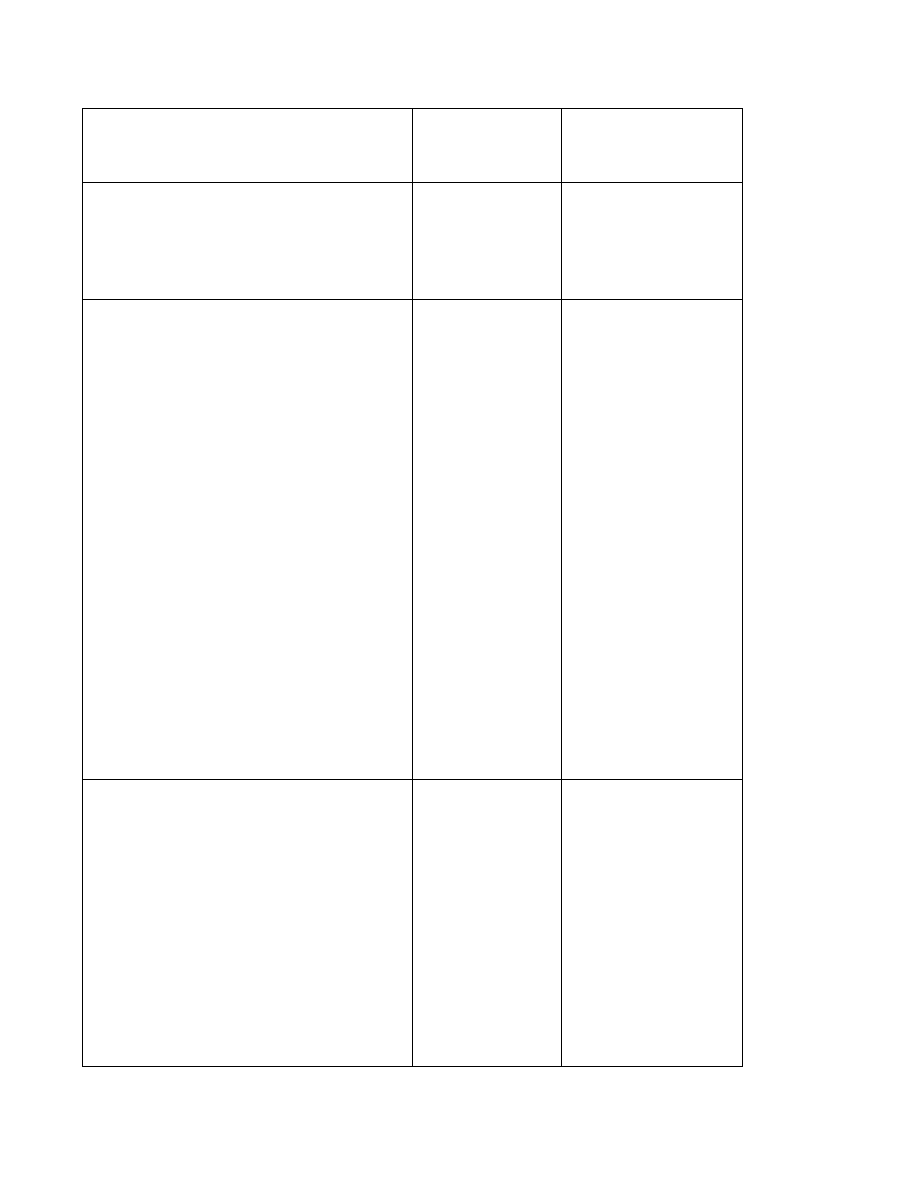
Section/ Objectives
Citrix Course
Technical Publications
• From a list of steps, select those that
are required when assigning
evaluators to applications.
• Identify the DOS command to view
server load values.
IX. Configuring Printing
• Specify which policies should be
enabled and/or which steps should
be taken to assign users to printers in
keeping with stated requirements.
• Determine when it is appropriate to
implement universal printing.
• Specify the required steps for
configuring Printer Driver Mapping
• Identify appropriate considerations
for managing printer bandwidth.
• From a list, select the required steps
for importing printer drivers.
• Given a scenario and a list of
options, determine which steps
should be taken to configure client,
network and local printers.
CTX-1256AI Citrix
Presentation Server
4.0: Administration
MetaFrame Presentation
Server 4.0
Administrator’s Guide
X. Enabling Web Access to
Published Applications and
Content
• For an implementation of Web
Interface, identify the required steps
for enabling Microsoft Active
Directory Services or UPN support.
• Given requirements for securing a
Web Interface implementation,
identify the steps needed to
configure address translation.
• From a list, select the required steps
to configure Workspace Control.
• For an implementation that includes
CTX-1256AI Citrix
Presentation Server
4.0: Administration
Web Interface
Administrator’s Guide
Worldwide Citrix Education
10
Copyright © 2005 Citrix Systems, Inc. All rights reserved.
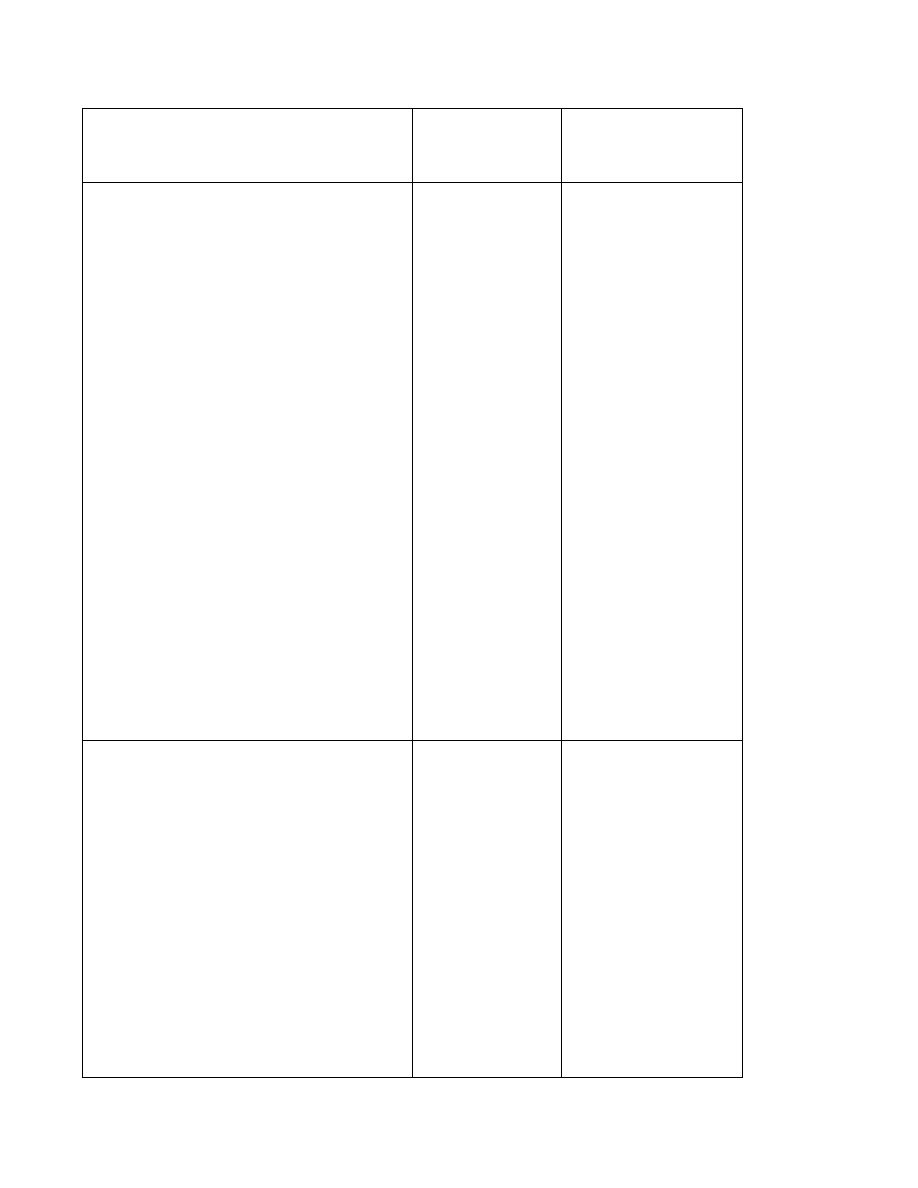
Section/ Objectives
Citrix Course
Technical Publications
one or multiple farms, identify the
settings that should be enabled to
configure Program Neighborhood
Agent successfully for use with all
farms.
• Identify the steps required to secure
client-side proxy settings.
• For an implementation of Web
Interface that includes a de-
militarized zone (DMZ), specify the
required configurations.
• From a list of options, select the
required steps for managing
passwords for Web Interface users.
• Given specific requirements and a
list of information on a Web
Interface implementation, identify
the appropriate steps to create a site
for Presentation Server users,
Program Neighborhood Agent users,
or Conference Manager attendees.
• Identify the process by which clients
(including the JAVA client, RDP
and WEB client) are deployed using
Web Interface.
• Identify the required steps to
configure RDP clients for use with
Web Interface.
XI. Securing Access to Published
Applications and Content
• Given a screen shot of the
management console and a security
scenario, identify which options
should be selected to configure ICA
encryption.
• From a list, identify steps and
options required to secure access to
Presentation Server using SSL relay.
• From a list, identify the required
steps for installing a digital
certificate.
CTX-1256AI Citrix
Presentation Server
4.0: Administration
Worldwide Citrix Education
11
Copyright © 2005 Citrix Systems, Inc. All rights reserved.
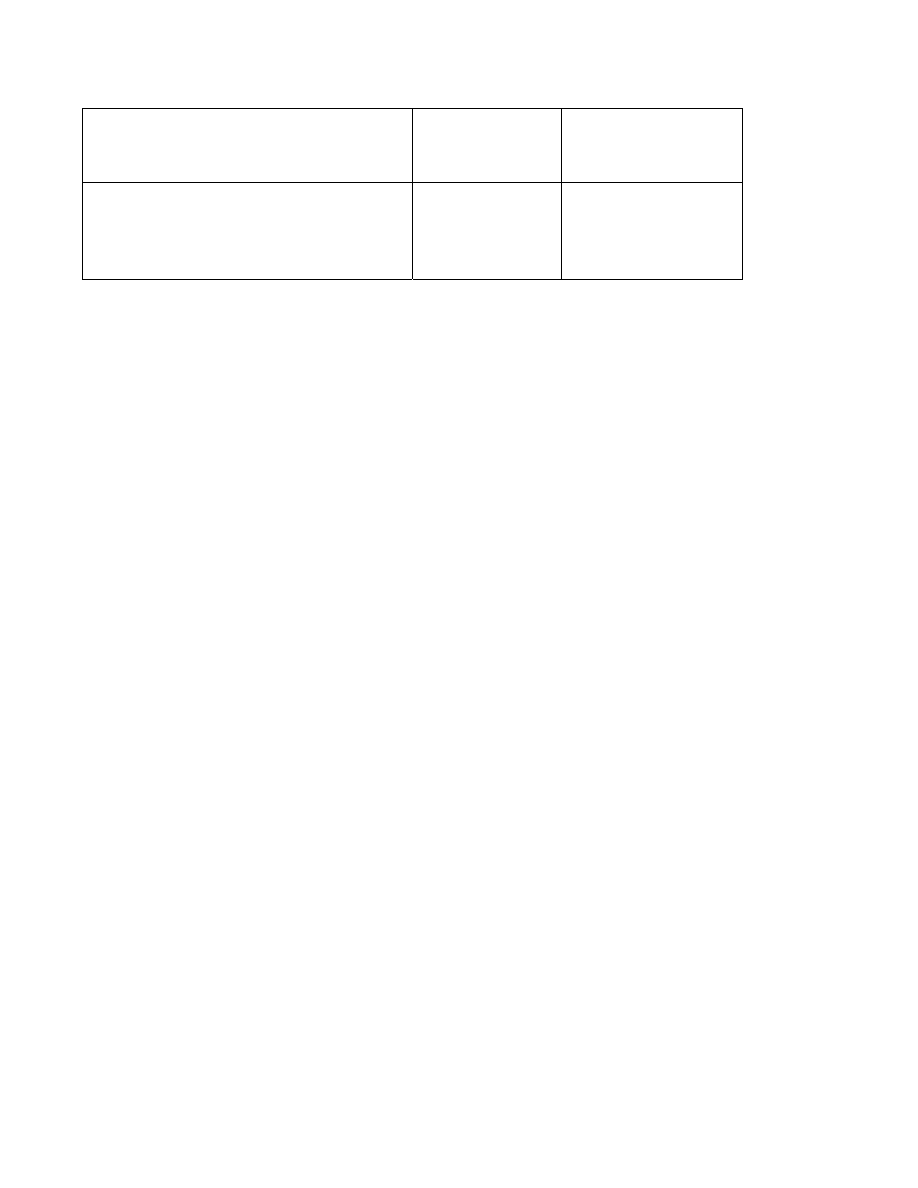
Section/ Objectives
Citrix Course
Technical Publications
• From a list of settings, identify those
that are needed to implement address
translation for an implementation of
Web Interface that includes Secure
Gateway.
Worldwide Citrix Education
12
Copyright © 2005 Citrix Systems, Inc. All rights reserved.

7 Appendix: Practice
1. Scenario: Your environment consists of remote and local users. All departments have user
groups configured and have employees who work remotely and locally. To decrease the log on
times for users, you have applied a policy DEFAULT CLIENT PRINTER-FIN HR SALES to create
default printers for users in the Finance, Human Resource, and Sales departments. Another policy
ALLOW ALL PRINTERS - EXEC is configured to allow executives to print sensitive documents to
local printers in their office. A third policy, PRINTING BANDWIDTH- REMOTE, limits the
bandwidth of printing from all remote users, including executives.
Which option shows the ranking needed to ensure that all exceptions are made as needed in the
environment? (The rankings are shown from highest priority to lowest priority.)
A.
DEFAULT CLIENT PRINTER, ALLOW ALL PRINTERS, PRINTING
BANDWIDTH
B.
PRINTING BANDWIDTH, DEFAULT CLIENT PRINTER, ALLOW ALL
PRINTERS
C.
ALLOW ALL PRINTERS, DEFAULT CLIENT PRINTER, PRINTING
BANDWIDTH
D.
PRINTING BANDWIDTH, ALLOW ALL PRINTERS, DEFAULT CLIENT
PRINTER
Answer: D
2. How can an administrator designate an available server to host a published application? (Choose
two.)
A.
By using the Application Publication Wizard
B.
By defining a policy for the application filtered by the server name
C.
By adding the server to the configured servers list for the published application
D.
By providing unique configurations for the command line and working directory of
the application to the server
Answers: A and C
Worldwide Citrix Education
13
Copyright © 2005 Citrix Systems, Inc. All rights reserved.

3. What must be enabled when configuring client-to-server content redirection?
A.
Printer
Mapping
B.
Clipboard
Mapping
C.
COM Port Mapping
D.
Client Drive Mapping
Answer: D
4. For which scenario is it appropriate to enable server-to-client content redirection?
A.
Users in a farm open emails with attachments that they must save to their desktops.
B.
Users in a farm need to open email attachments without running a virus scan each
time.
C.
Users in a farm open emails with URLs that point to multimedia file types that they
typically run from the local devices.
D.
Users in a farm are not permitted to open embedded email attachments using local
applications.
Answer: C
5. Which file type(s) can an administrator install using Installation Manager?
A.
ADF and MSI
B.
ADF files only
C.
EXE and MSP
D.
Any file on a Presentation Server can be deployed through Installation Manager.
Answer: A
Worldwide Citrix Education
14
Copyright © 2005 Citrix Systems, Inc. All rights reserved.

6. What is required for application deployment?
A.
The zone data collector
B.
The Access Suite Console
C.
A file server with a network share point
D.
A file server with Active Directory installed
Answer: C
7. In which environment would assigning the Advanced Load Evaluator be more appropriate than
assigning the Default Load Evaluator?
A.
Any farm that contains fewer than 30 applications
B.
Any farm that contains two or more servers, but not more than fifty
C.
Any farm with applications that require Advanced IP Range evaluators
D.
Any farm with memory intensive applications installed on a server running
Presentation Server
Answer: D
8. Scenario: An administrator must use a command line utility to determine the load levels of the
published applications in the farm.
Which command line utility can be used to determine the load levels of published applications in the
farm?
A.
QFARM
/APP
B.
QFARM
/LOAD
C.
QSERVER
/APP
D.
QSERVER
/LOAD
Answer: A
Worldwide Citrix Education
15
Copyright © 2005 Citrix Systems, Inc. All rights reserved.

9. Scenario: A remote office in Iceland has a print server which has three print queues defined. The
users from the Iceland office connect to a Presentation Server 4.0 farm in London but still wish to
print to the three printers defined on their local print server back in Iceland. The administrator for
the farm creates a policy and enables the Printing > Session Printers rule and adds three print
queues from the Iceland based print server,
Which two configurations will result in ONLY users from the Iceland site having automatic
connections to their local network printers when they connect to applications published from the
London farm? (Choose two.)
A.
Select
the
Use universal driver only option.
B.
Enable
the
Printing > Universal Driver rule.
C.
Assign this policy with a server filter that selects all servers in the farm.
D.
Assign this policy with a user filter that applies to all users that are members of the
Icelandic OU in the Active Directory.
E.
Assign this policy with a client IP range filter that selects all addresses of the
internal IP subnet used within the Iceland office.
Answers: D and E
10. Scenario: Given the following network configuration:
•
A company has a home office in New York and remote offices in Dallas and Los Angeles.
•
There is a firewall that performs Network Address Translation between the New York and
Dallas offices and one between the New York and Los Angeles offices.
•
The server running Presentation Server is located at the home office.
•
There is a server running Web Interface at each of the three locations.
When users connect to the Presentation Server from the Dallas office, they need to use IP address
192.168.1.140. When users connect from the Los Angeles office, they need to use IP address
192.168.5.40.
How can this be configured?
A.
Configure address translation in Web Interface
B.
Configure alternate addressing in Web Interface
C.
Configure alternate translation on the server running Presentation Server
D.
Configure address translation on the server running Presentation Server
Answer: A
Worldwide Citrix Education
16
Copyright © 2005 Citrix Systems, Inc. All rights reserved.
Document Outline
- Purpose
- The Exam
- The Intended Audience
- Preparatory Recommendations for the Exam
- Exam Sections and Weights
- Exam Objectives and Resources for the Exam
- Appendix: Practice
Wyszukiwarka
Podobne podstrony:
CTX 7130 Citrix NFuse Classic Administration with Enterprise Services for NFuse FR3
CTX 1234AW Citrix MFXP Server Optimization?d
Testkiller CISCO Study Guide Exam 640 506 Edition 1
Testkiller CISCO Study Guide Exam 640 503 Edition 2
Testkiller CISCO Study Guide Exam 640 504 Edition 2
Oca Oracle Database SQL Expert Exam Guide Exam 1z0047 April J Wells Wells April
Guide To Creating And Configuring A Server Cluster Under Windows Server 2003(1)
DFMProForNX Administrator Guide ServerInstallation
Administration Guide
clad exam preparation guide
Windows Server 03 Security Guide
clad exam prep guide english
4 4 1 guide de l utilisateur 2 setup4pc server4pc cable
Opis materiału wymienionego w CLAD Exam Preparation Guide
4 4 1 guide de l utilisateur 2 setup4pc server4pc air
Cisco Press CCNP Routing Exam Certification Guide Appendix
SOP-zagadnienia na exam, Dokumenty STUDIA SKANY TEXT TESTY, ADMINISTRACJA UNIWEREK WROCŁAW MAGISTER,
więcej podobnych podstron