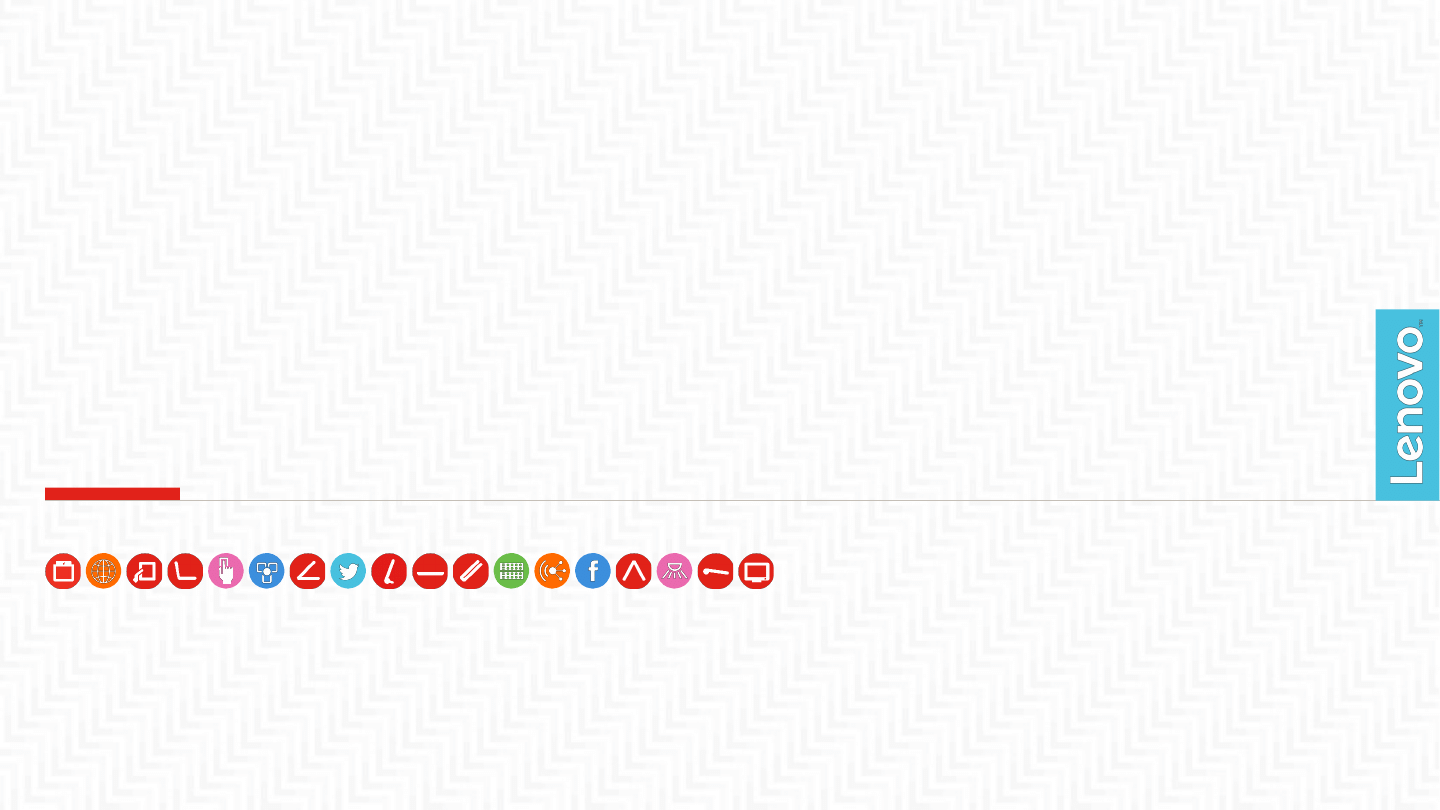
Lenovo A2016 Google Account E
rasing SOP
2016 Lenovo Confdential. All rights
reserved.
MBG WW Service Technical
Support
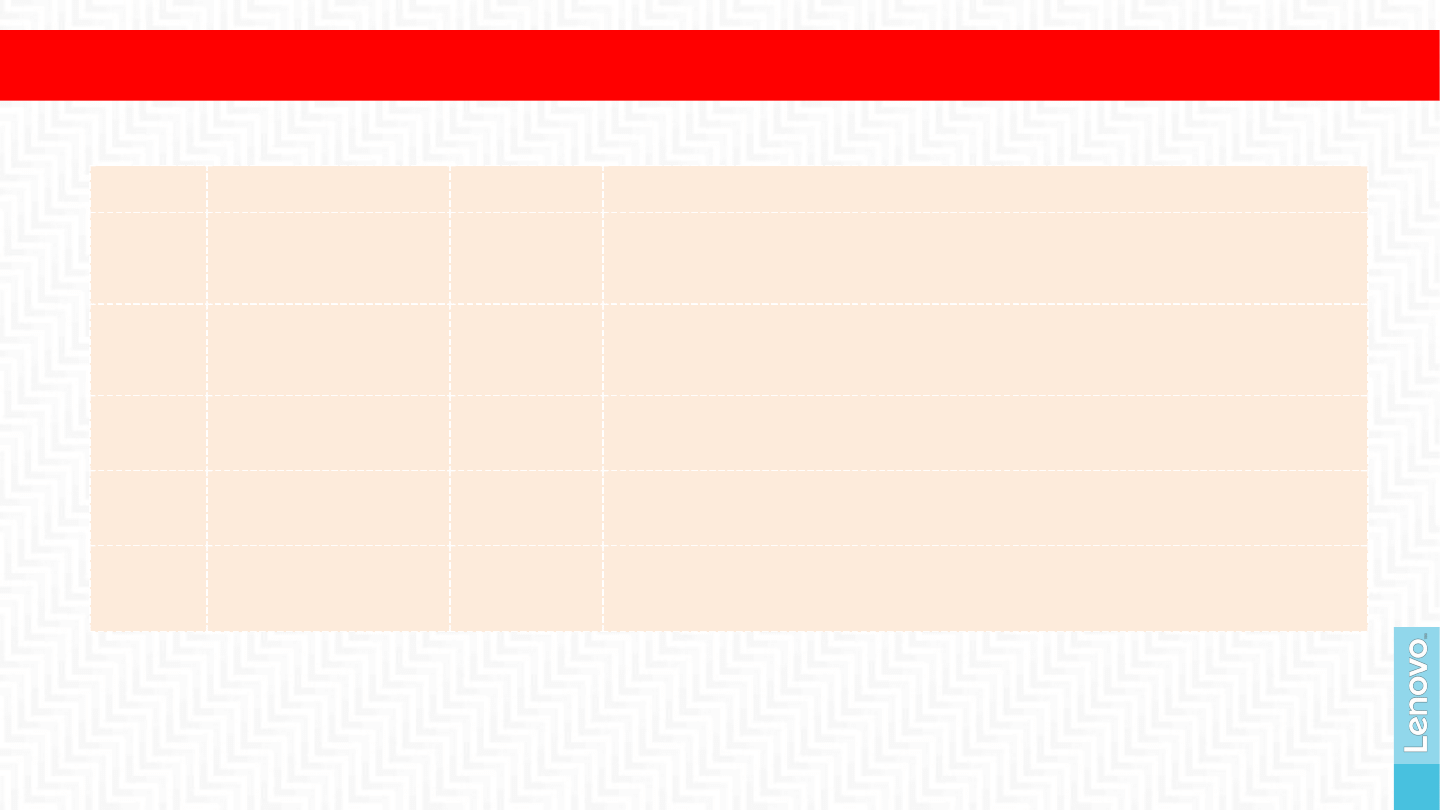
Environment
2
2016 Lenovo Confdential. All rights
reserved.
NO.
Device
Qua.
Remark
1
Computer
1
CPU 1.7GHz or above, 512M ram or above,
Windows XP or win7 system.
2
Driver
1
Huaqin Android Driver All-in-One.rar
3
Download Tool
1
hq_AL732_customdownload_V1.1_160612_shouho
u
4
File
1
extra provided secro-sign
5
USB Cable
1
USB Cable
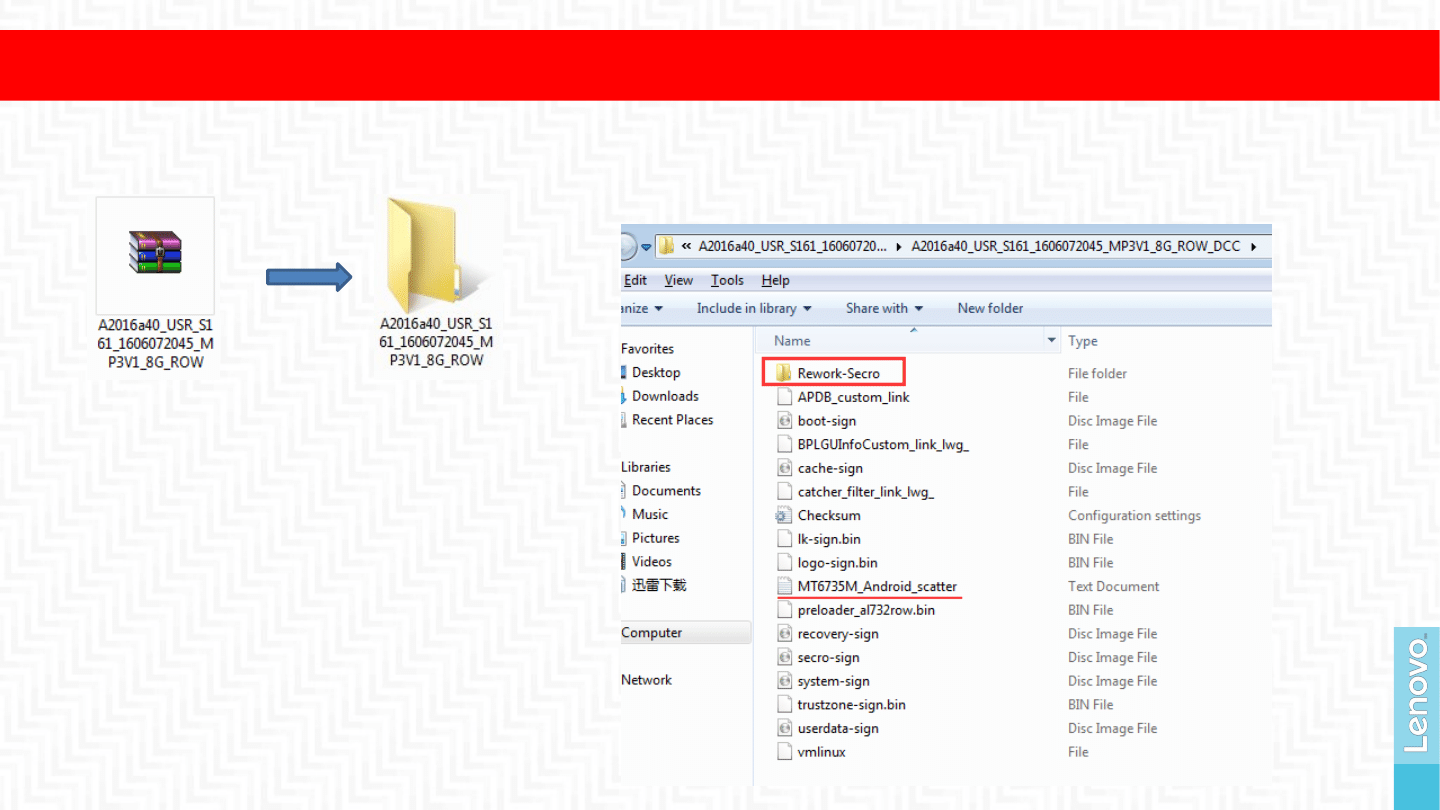
Preparation
1.
Unzip the user
software.
3
2016 Lenovo Confdential. All rights
reserved.
2.
Create a new folder named "Rework-Secro" in
the bottom of the user software.
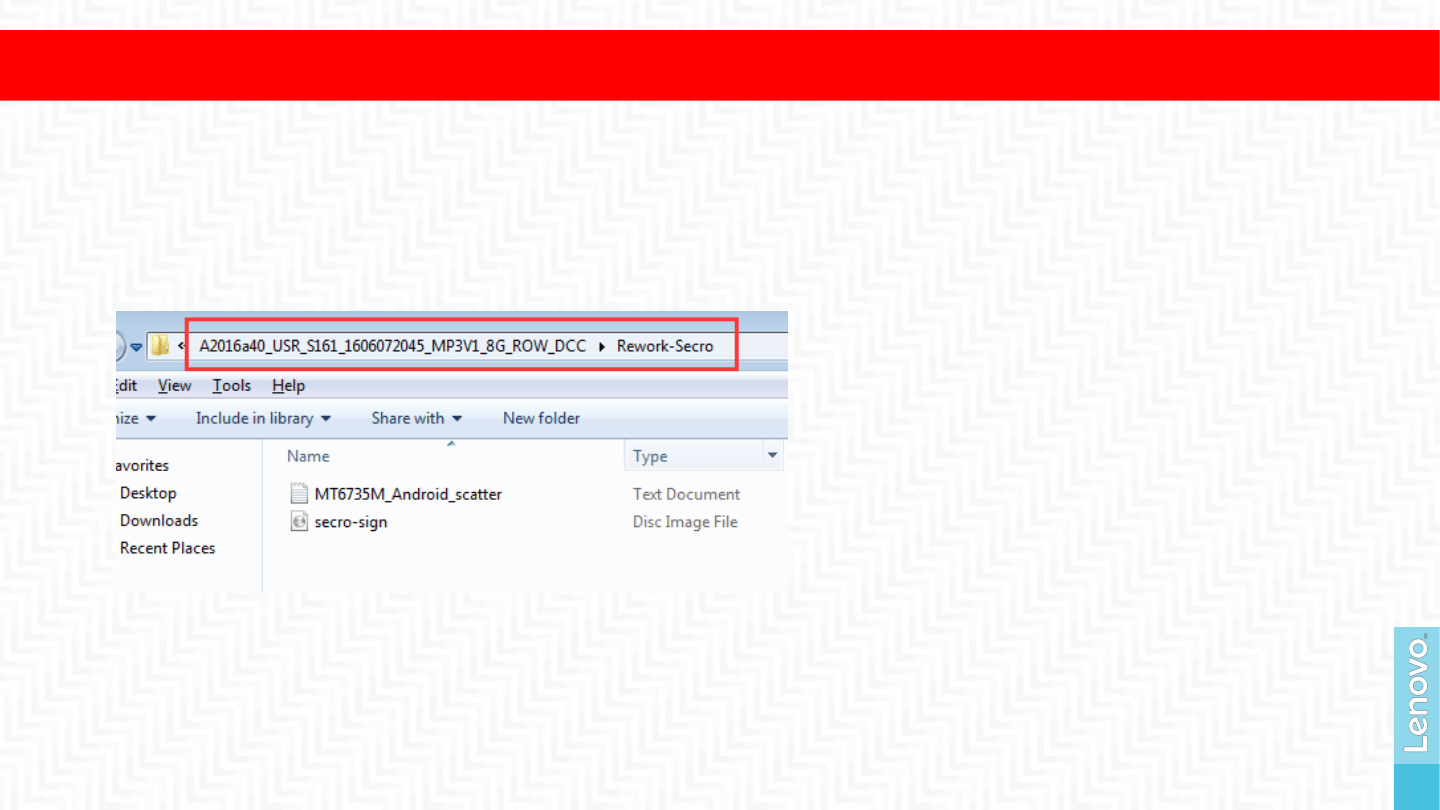
Preparation
3.
Copy the MT6735M_Android_scatter fle which is in user software and the secro-
sign.img fle which is not in user software but extra provided into the new "Rework-
Secro" folder.
Notes: The extra provided secro-sign.img fle between ROW [secro-sign
(A2016a40).rar] and Latam [secro-sign (A2016b30&A2016b31).rar] are different.
4.
Make sure that the device is power off.
4
2016 Lenovo Confdential. All rights
reserved.
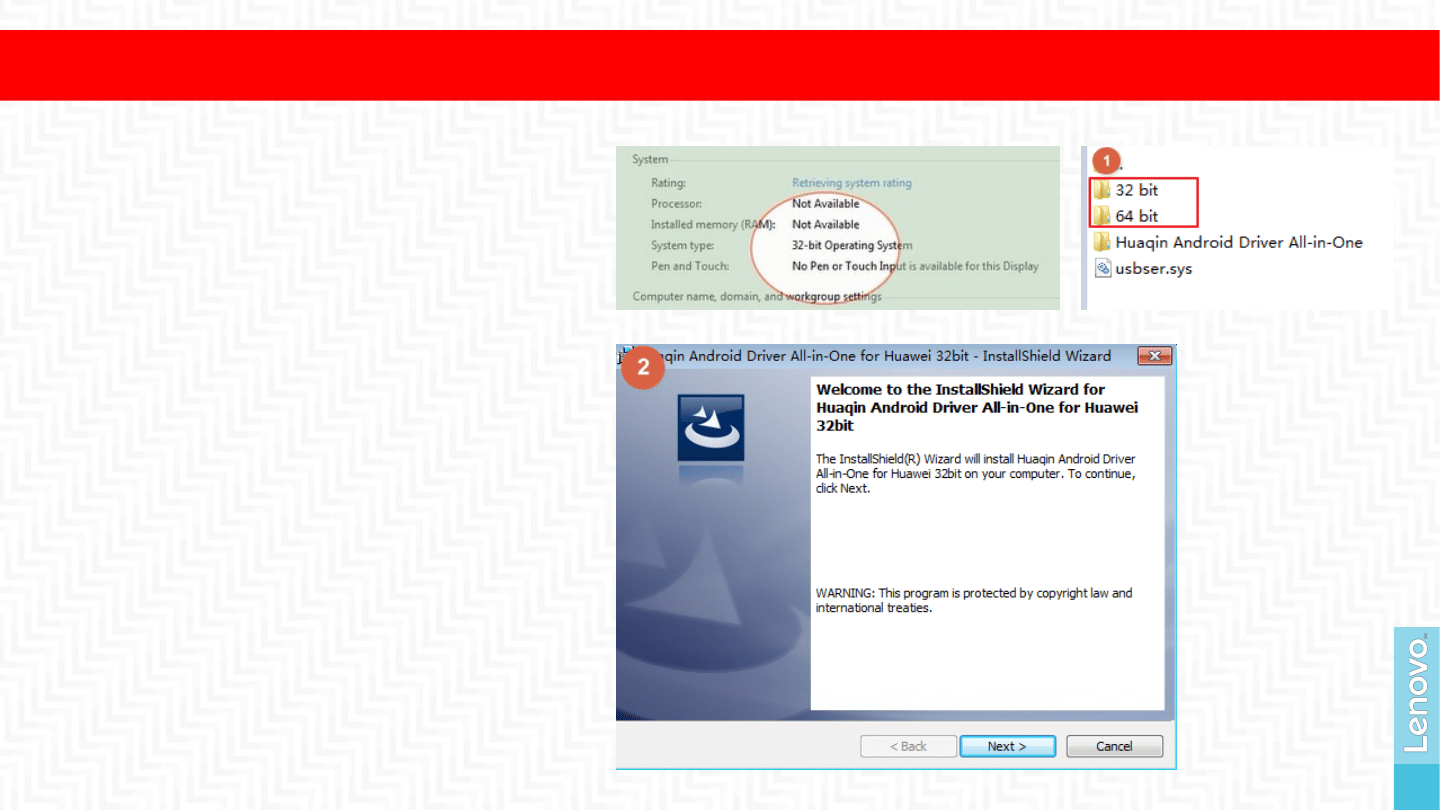
Preparation: Driver
Installation
1
5
2016 Lenovo Confdential. All rights
reserved.
Unzip the compression package:
Huaqin Android Driver All-in-One.rar
According to computer operating
system bits, select to run
Huaqin
Android Driver All-in-One 32 bit
V1.00.exe
or
Huaqin Android Driver
All-in-One 64 bit V1.00.exe
, the
installation procedure as follows:
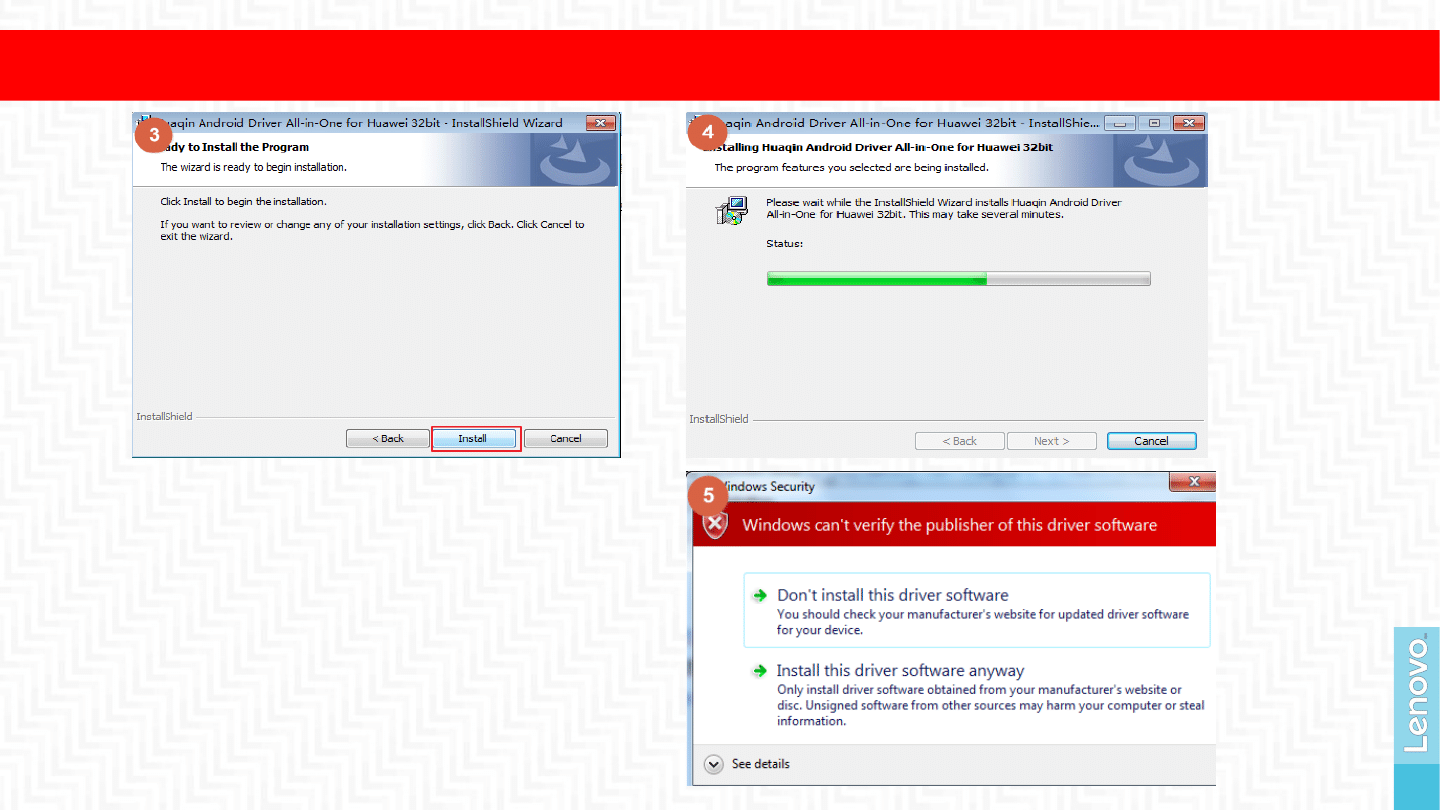
Preparation: Driver
Installation
1
6
2016 Lenovo Confdential. All rights
reserved.
The frst installation will show the
following dialog box, please click
″Install this driver software anyway
″, which will popup many times.
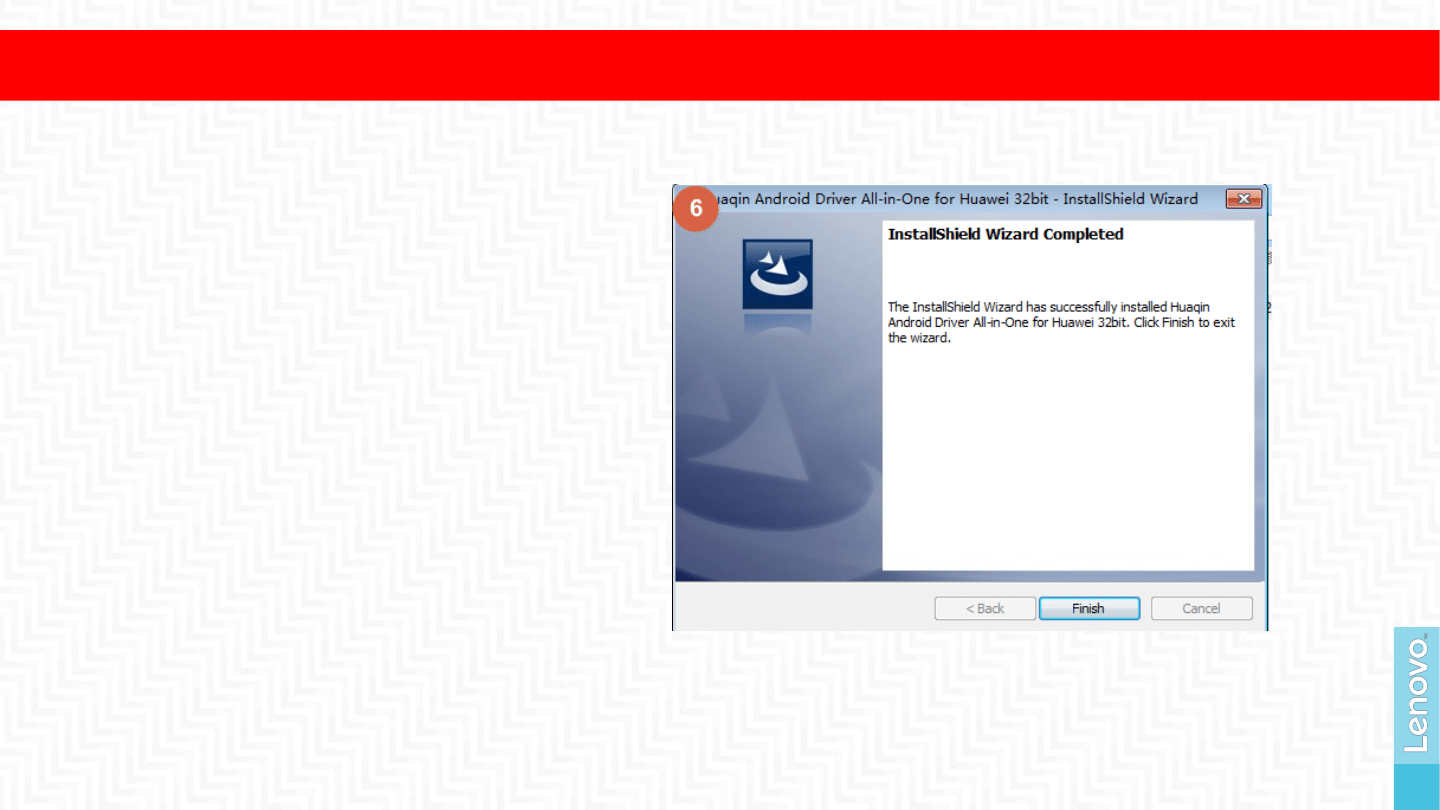
Preparation: Driver
Installation
1
7
2016 Lenovo Confdential. All rights
reserved.
After the installation completed, restart
the computer to make the drivers take
effect
.
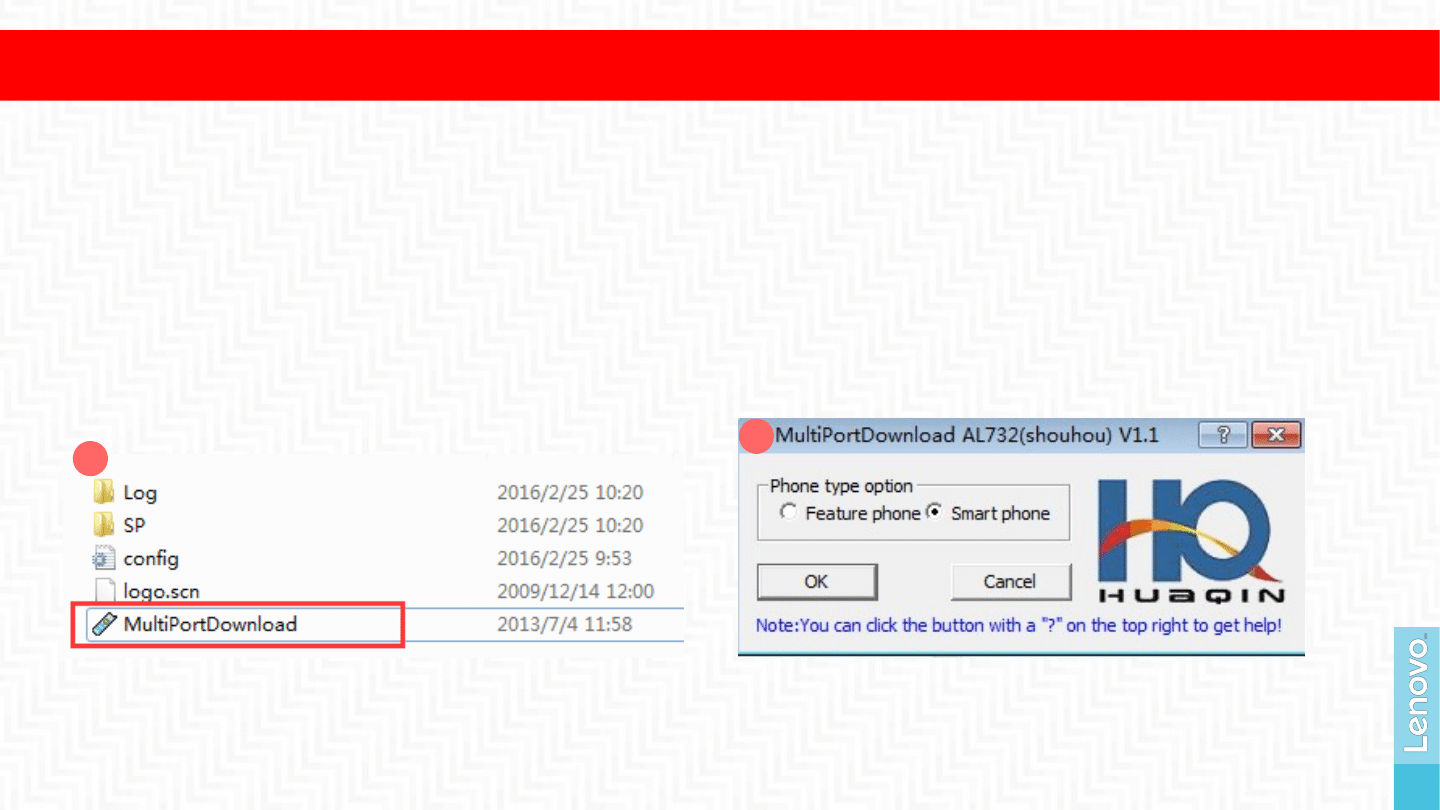
Software Flashing SOP
8
2016 Lenovo Confdential. All rights
reserved.
Unzip the compression package:
hq_AL732_customdownload_V1.1_160612_shouhou According to the following
order installation:
1. Run MultiPortDownload.exe.
2. Click OK;
1
2
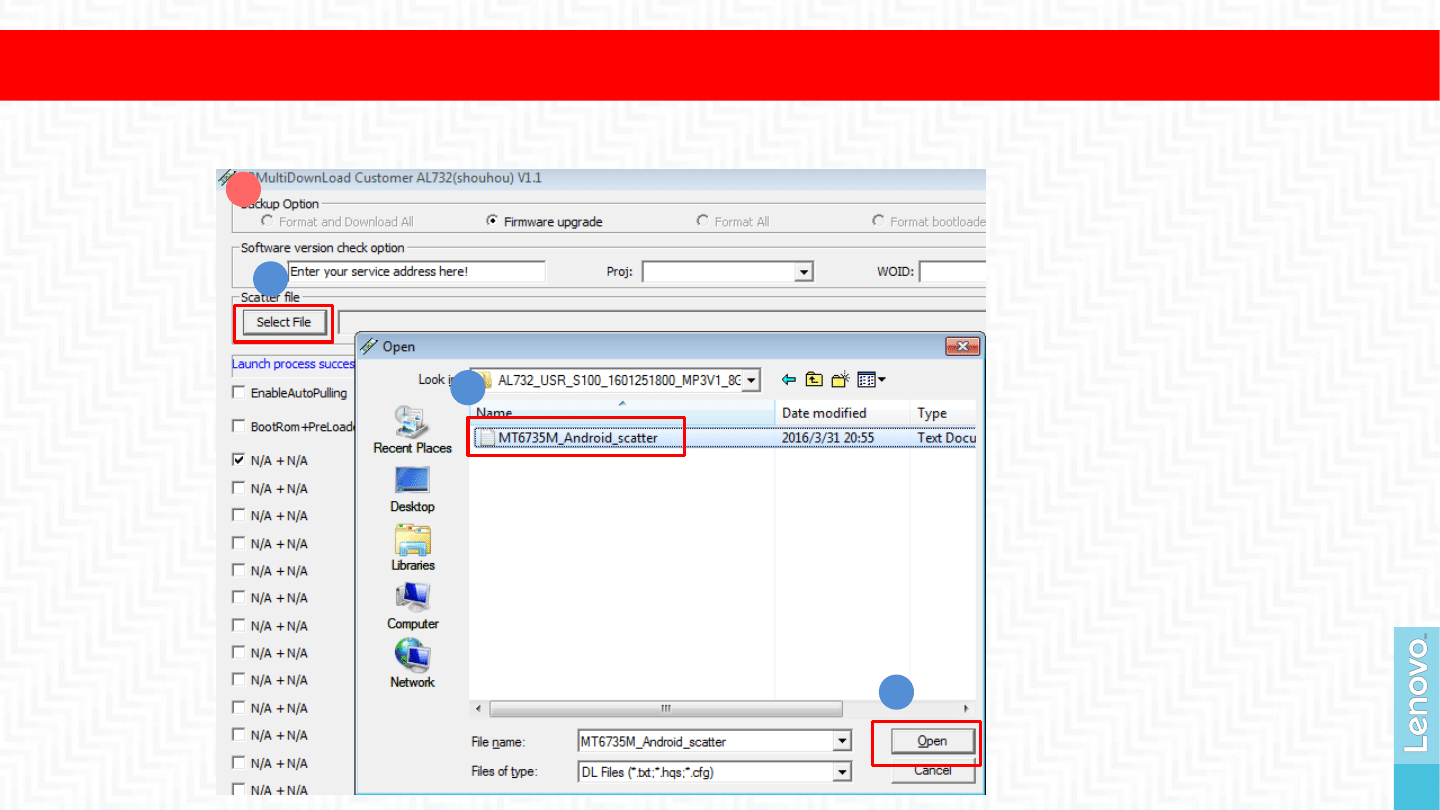
Software Flashing SOP
9
2016 Lenovo Confdential. All rights
reserved.
3. Click Select File, select the scatter fle which is in
USR image folder
not in “Rework-
Secro” folder.
3
1
2
3
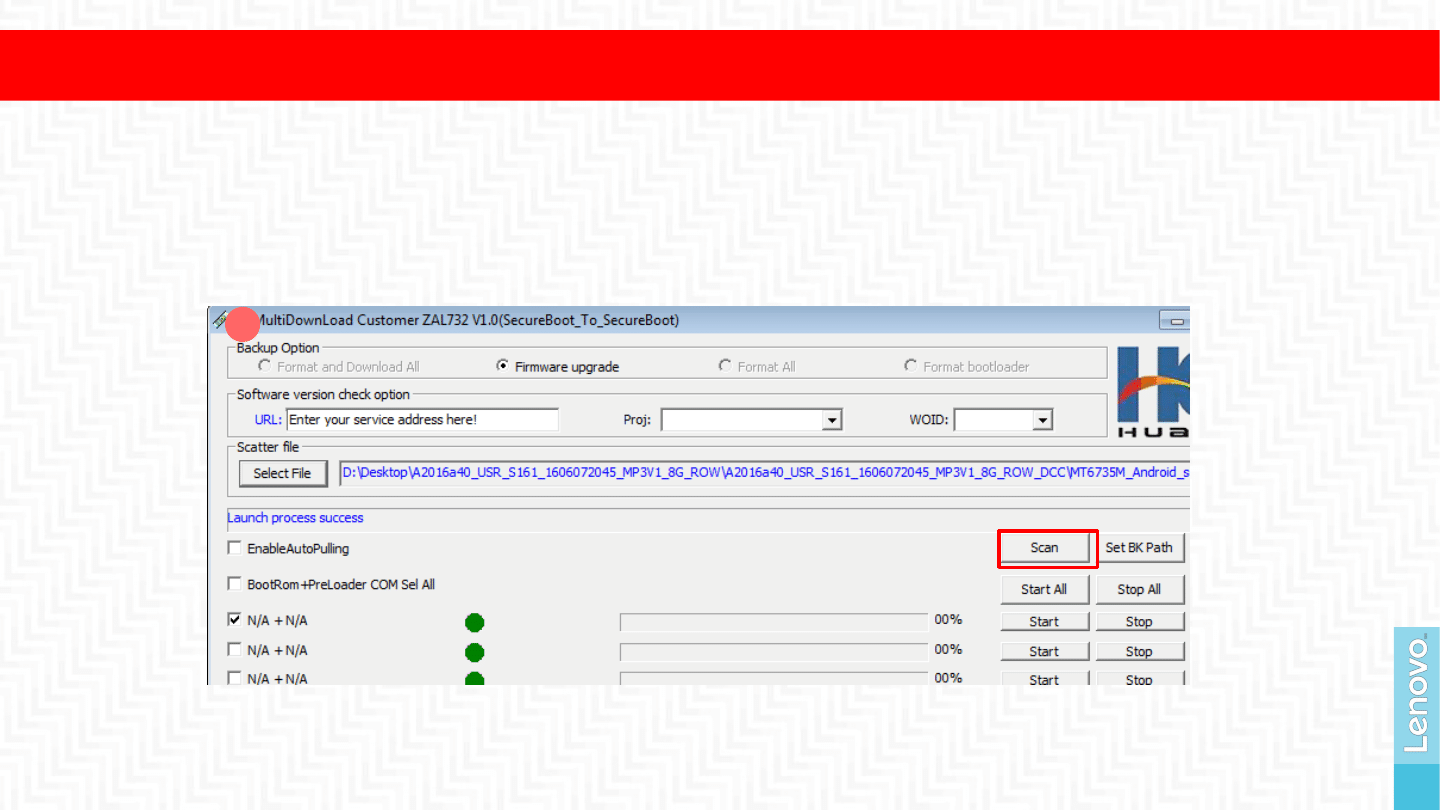
Software Flashing SOP
1
0
2016 Lenovo Confdential. All rights
reserved.
4. Scan ports:
①. Click “Scan” ;
②. Keep holding down the device
volume -
, then connect device and computer
until scanning success(about 5s).
4
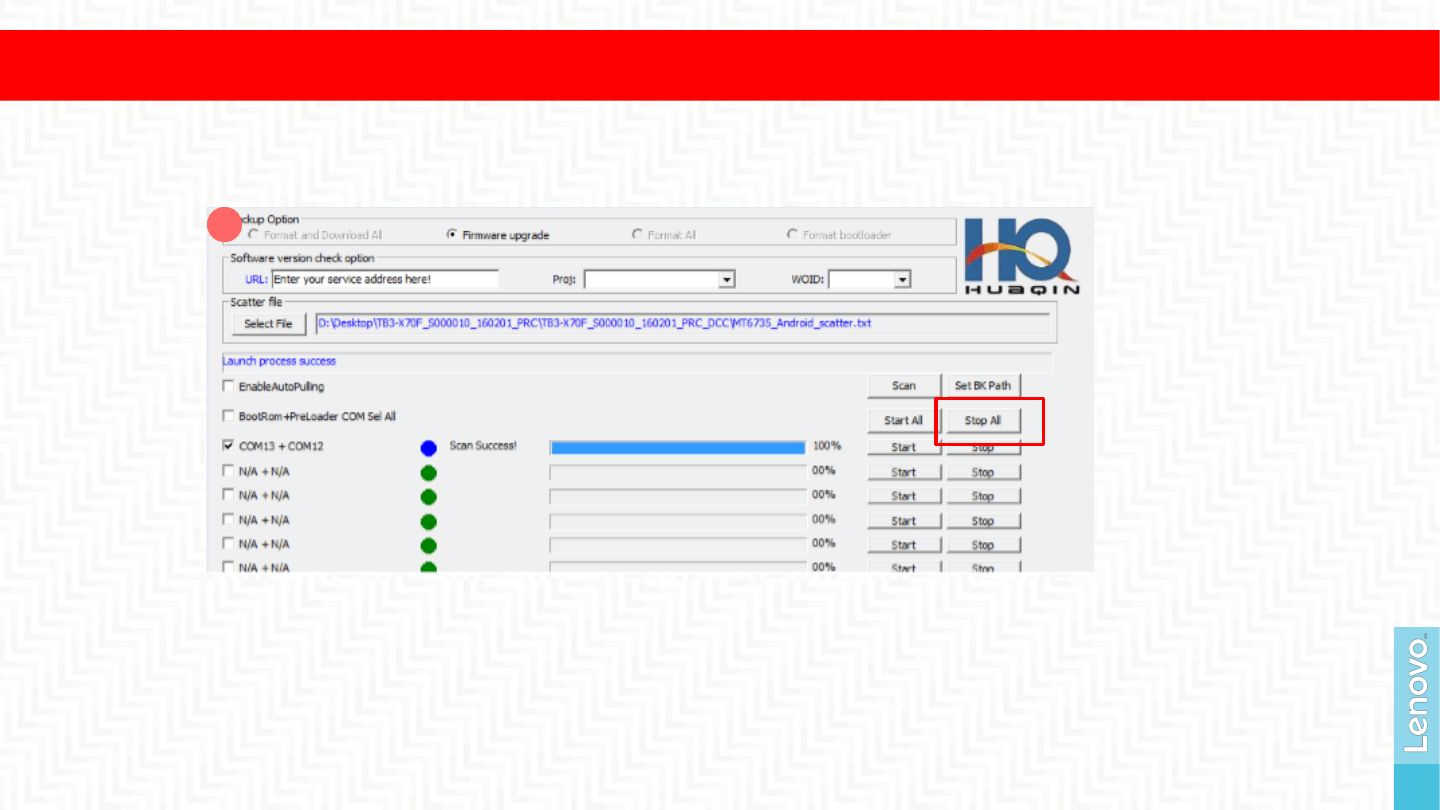
Software Flashing SOP
1
1
2016 Lenovo Confdential. All rights
reserved.
5. When the port scans success, click “Stop All”.
5

Software Flashing SOP
1
2
2016 Lenovo Confdential. All rights
reserved.
6. Then click “Start”.
6
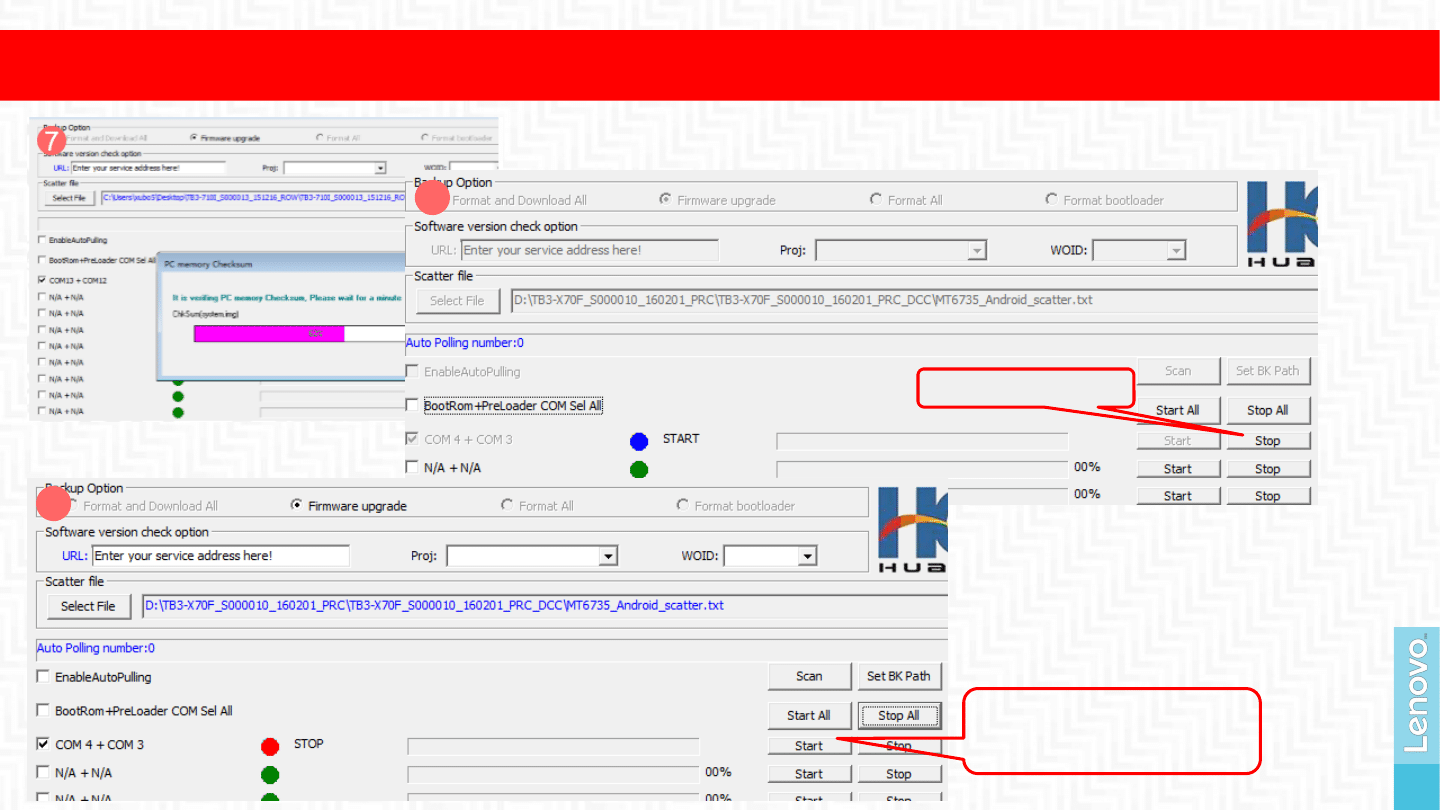
Software Flashing SOP
1
3
2016 Lenovo Confdential. All rights
reserved.
8
Click
Stop
9
Plug the USB
cable, and then
Click Start.
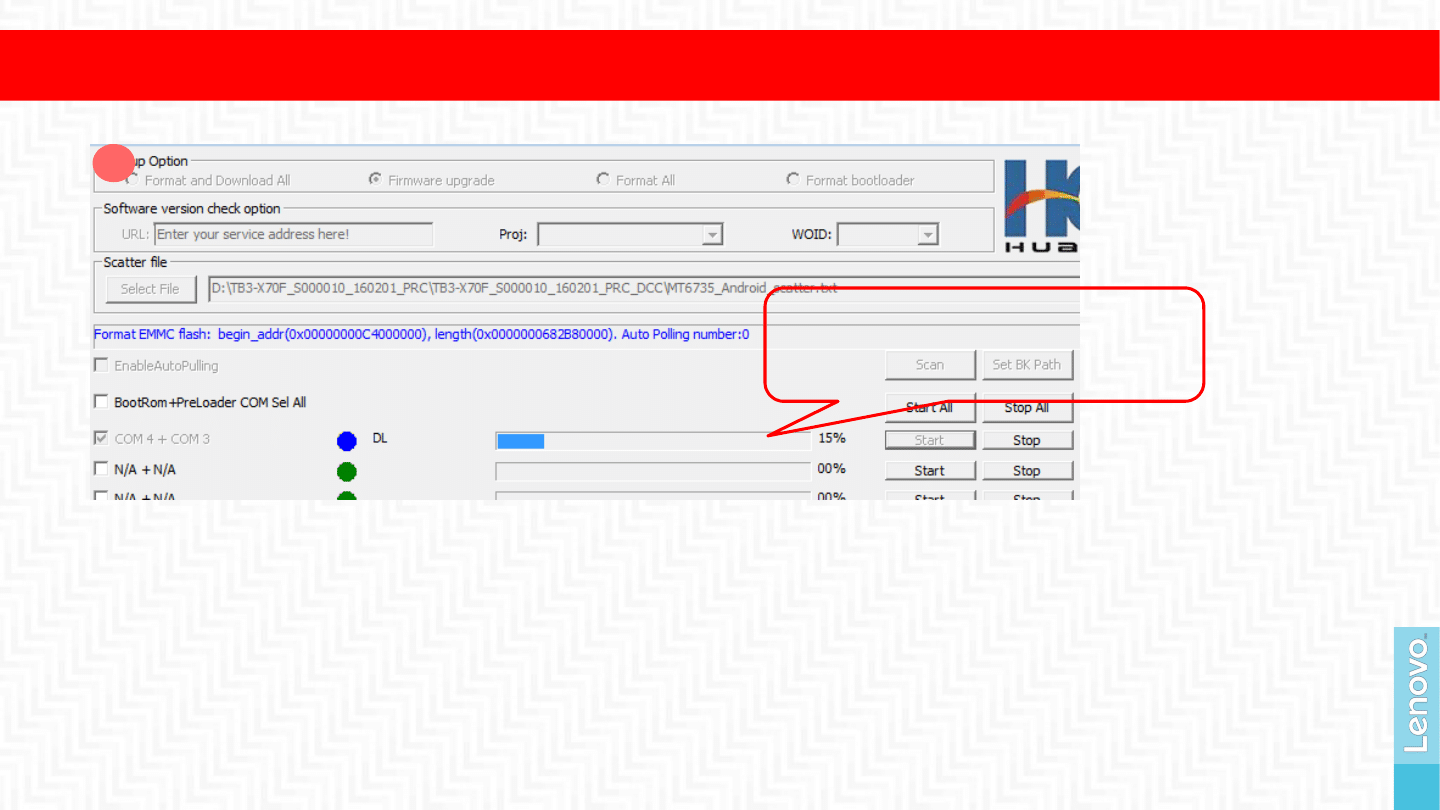
Software Flashing SOP
14
2016 Lenovo Confdential. All rights
reserved.
Wait until the progress bar
is completed. Keep
connecting the cable
during this time.
1
0
When the progress bar is completed, disconnect USB cable, restart the device.

2016 Lenovo Confdential. All rights
reserved.
Document Outline
- Slide 1
- Slide 2
- Slide 3
- Slide 4
- Slide 5
- Slide 6
- Slide 7
- Software Flashing SOP
- Software Flashing SOP
- Software Flashing SOP
- Software Flashing SOP
- Software Flashing SOP
- Software Flashing SOP
- Software Flashing SOP
- Slide 15
Wyszukiwarka
Podobne podstrony:
Pulapki i ciekawostki jezyka niemieckiego [ ZLOTEMYSLI][by www ebookforum pl ]
Zaklady sportowe i bukmacherskie kontra multilotek [ ZLOTEMYSLI][by www ebookforum pl ]
Podstawy zwalczania stresu [ ZLOTEMYSLI][by www ebookforum pl ]
Praktyczny kurs pisarstwa [ ZLOTEMYSLI][by www ebookforum pl ]
Moja firma [ ZLOTEMYSLI][by www ebookforum pl ]
Wloskie slowka [ ZLOTEMYSLI][by www ebookforum pl ]
Instrukcja obslugi pralki mechanicznej [ ZLOTEMYSLI][by www ebookforum pl ]
Seksualny klucz do kobiecych emocji [ ZLOTEMYSLI][by www ebookforum pl ]
memetyka Cialdini by www nlp end pl
W strone ojca [ ZLOTEMYSLI][by www ebookforum pl ]
An Account of A A by Aleister Crowley
Zarzadzanie soba samym w czasie [ ZLOTEMYSLI][by www ebookforum pl ]
Szybka nauka dla wytrwałych [ ZLOTEMYSLI][by www ebookforum pl ]
Szybka nauka praktyczne cwiczenia [ ZLOTEMYSLI][by www ebookforum pl ]
Uzdrawiajacy sen [ ZLOTEMYSLI][by www ebookforum pl ]
Zwalcz stres [ ZLOTEMYSLI][by www ebookforum pl ]
Szczesliwe macierzynstwo i jego sekrety [ ZLOTEMYSLI][by www ebookforum pl ]
Potega jednego e maila [ ZLOTEMYSLI][by www ebookforum pl ]
więcej podobnych podstron