fig34 9
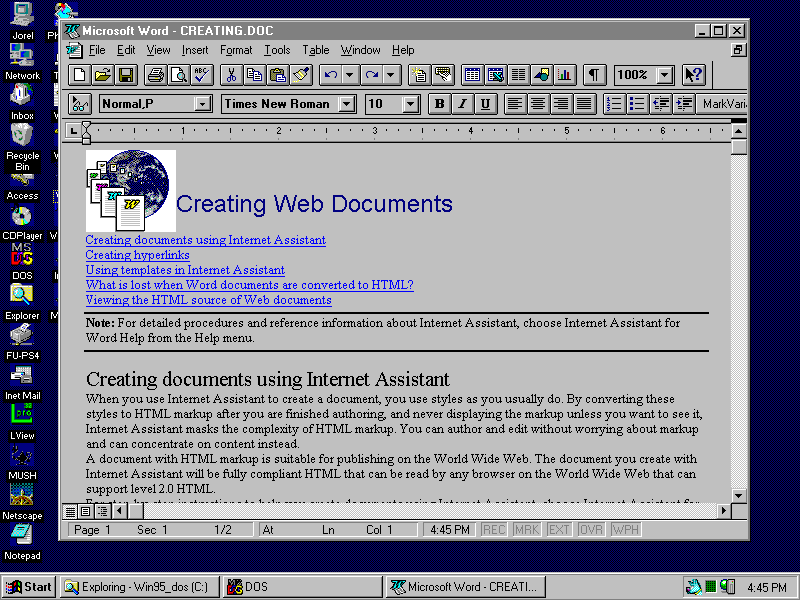
I i
Netscape
Notepad
|
I Microsoft Word |
- CREATING.DOC |
T |
lnjiil | |||||||||||
|
ŚP) File Edit |
Vievv |
insert |
Format Jools Tąble Window |
Help | ||||||||||
|
o]& y |
# |
A |
□ |
ii W |
m\m |
H |
100% j-J | |||||||
|
0 |
NormaLP |
dl |
Times New Roman |
& |
dl |
B | |
iiiiii [if piiliT n |
li |
= |S=|iF|tFl MarkVari. | |||||
|
• • i |
• • |
1 • • |
i . . . 2 • • • i • • |
3 |
• • |
• |
• • • |
4 • • |
• i • • • 5 • |
• • |
• • • 6 • |
• • |
—— | |
Creating documents using Internet Assistant
Cre ating hyp erlinks
Using templates in Internet As sistant
Whatis lost when Word documents are conyertedto HTML? Viewingthe HTML source ofWeb documents
Notę: For detailedprocedures andreference information ab out Internet As sistant* choose Internet As sistant for Word Help from the Help menu.
Creating documents using Internet Assistant
Whenyouuse Internet Assistant to create a documents youuse styles as youusually do. By convertingthese styles to HTML markup after you are finished authoring, and never displaying the markup unless you want to see it> Internet Assistant masks the complexity of HTML markup. You can author and edit without wortying ab out markup and can concentrate on contentinstead.
A document with HTML markup is suitable for publishing on the World Wide Web. The document you create with Internet Assistant will be fully compliant HTML that can be read by any browser on the World Wide Web that can support level 2.0 HTML.
®IIF
£
Page 1
Sec 1
At
Ln Col 1 4:45 PM
S tart E xploring - Win95_dos (C: ] ffi^DOS
^Microsoft Word - CREATI...
4:45 PM
Wyszukiwarka
Podobne podstrony:
fig34 9 I i Netscape Notepad I Microsoft Word - CREATING.DOC T lnjiil ŚP) File
Ofigs06 Microsoft Word - SALESREP.DOC O
f19 4 & Microsoft Word SALESREP.DOC 000 File Edit View insert Format Jools Tąble Window Help □
f20 1 W Microsoft Word - Default.doc rm ^ File Edit View Format Jools Window Help DlSB #& «
f22 4 Microsoft Word - SALESREP.DOC File Edit View insert Format Jools Tąble Window Help □ &
f23 1 Microsoft Word - int23dg.doc — J - [hc" Courier int23dg.doc -
18vbu06 ^ Microsoft Word - OLEDOC.DOC ?V) File Edit View insert Format Jools Tąble Window Helparna b
18vbu07 ^ Microsoft Word - OLEDOC.DOC €1Jj Exploring - Collwin Fil. setupkit 3SE Ali File Edit Vi
22vcg14 Microsoft Word - PART2.DOC File Edit View Insert Format lools Tąble Window Help sm mm MS
23vcg14 # Microsoft Word - D2HSETUP.DOC Q File Edit View insert Format Tools Table Window Help□aa
25ddg18 W Microsoft Word - Nwind.doc File Edit View insert Format Jools Tąble Project Window HelpdMh
25ddg19 Microsoft Word - Nwind.doc■0C File Edit View insert Format Jools Tąble Project Window HelpdI
25ddg20 W Microsoft Word - Export.doc ^ File Edit View insert Format Jools Tąble Window Help Normal
26ddg19 W Microsoft Word - Robo95.doc Q File Edit View insert Format Jools Tąble Project Window Help
26ddg23 W Microsoft Word - Nwind.DOC ^l File Edit View insert Format Jools Tąble Project Window He
34fig04 E untitled - Paint File Edit View image Options Help j -^ Microsoft Word - PHOTODSC.DOC A o
więcej podobnych podstron