screenshot 1
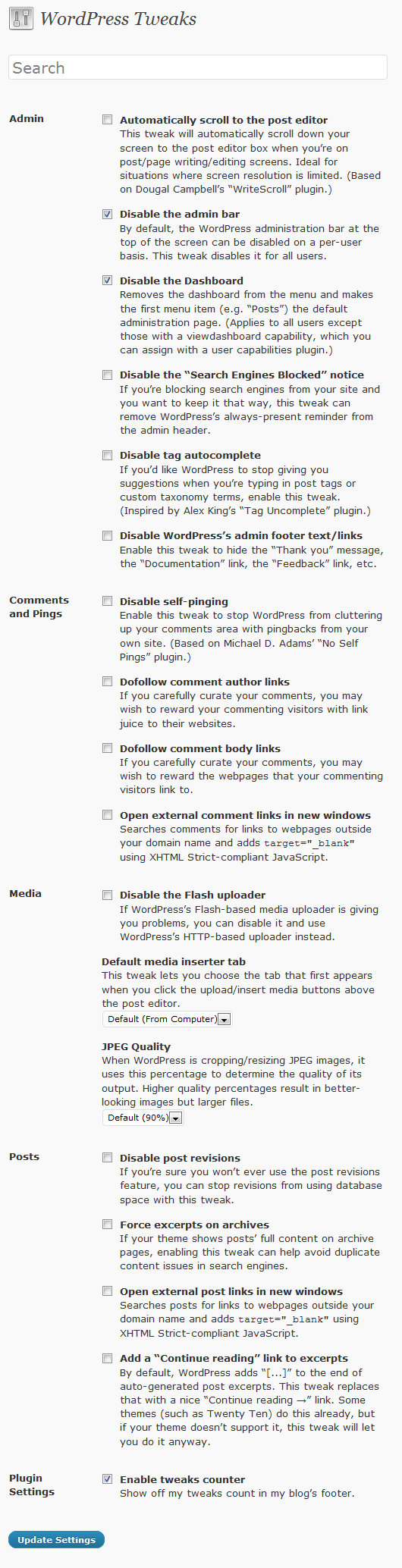
TTI WordPress Tweaks
Search
Admin
Comments and Pings
Automatically scroll to the post editor
This tweak will automatically scroll down your screen to the post editor box when you're on post/page writing/editing screens. Ideał for situations where screen resolution is limited. (Based on Dougal Campbell's "WriteScroll" plugin.)
0 Disable the admin bar
By default, the WordPress administration bar at the top of the screen can be disabled on a per-user basis. This tweak disables it for all users.
0 Disable the Dashboard
Removes the dashboard from the menu and makes the first menu item (e.g. "Posts") the default administration page. (Applies to all users except those with a viewdashboard capability, which you can assign with a user capabilities plugin.)
O Disable the "Search Engines Blocked" notice
If you're blocking search engines from your site and you want to keep it that way, this tweak can remove WordPress's always-present reminder from the admin header.
O Disable tag autocomplete
If you'd like WordPress to stop giving you suggestions when you're typing in post tags or custom taxonomy terms, enable this tweak.
(Inspired by Alex King's "Tag Uncomplete" plugin.)
O Disable WordPress's admin footer text/links
Enable this tweak to hide the "Thank you" message, the "Documentation" link, the "Feedback" link, etc.
Disable self-pinging
Enable this tweak to stop WordPress from cluttering up your comments area with pingbacks from your own site. (Based on Michael D. Adams'"No Self Pings" plugin.)
Dofollow comment author links
If you carefully curate your comments, you may wish to reward your commenting visitors with link juice to their websites.
Dofollow comment body links
If you carefully curate your comments, you may wish to reward the webpages that your commenting visitors link to.
Open external comment links in new Windows
Searches comments for links to webpages outside your domain name and adds target="_blan)c" using XHTML Strict-compliant JavaScript.
Media [r] Disable the Flash uploader
If WordPress's Flash-based media uploader is giving you problems, you can disable it and use WordPress's HTTP-based uploader instead.
Default media inserter tab
This tweak lets you choose the tab that first appears when you click the upload/insert media buttons above the post editor.
Default (From Computer)^
JPEG Quality
When WordPress is cropping/resizing JPEG images, it uses this percentage to determine the ąuality of its output. Higher quality percentages result in better-looking images but larger files.
Default (90%)[r
Posts
Disable post revisions
If you're surę you won't ever use the post revisions feature, you can stop revisions from using database space with this tweak.
Force excerpts on archives
If your theme shows posts' fuli content on archive pages, enabling this tweak can help avoid duplicate content issues in search engines.
Open external post links in new Windows
Searches posts for links to webpages outside your domain name and adds target="_blank:" using XHTML Strict-compliant JavaScript.
O Add a "Continue reading" link to excerpts
By default, WordPress adds "[...]" to the end of auto-generated post excerpts. This tweak replaces that with a nice "Continue reading link. Some themes (such as Twenty Ten) do this already, but if your theme doesn't support it, this tweak will let you do it anyway.
Plugin 0 Enable tweaks counter
Settings Show off my tweaks count in my blog's footer.
Update Settings
Wyszukiwarka
Podobne podstrony:
screenshot 2 TF WordPress Tweaks external Comments and Pings Open external comment links in new
screenshot 2 TF WordPress Tweaks external Comments and Pings Open external comment links in new
image005 //////£W/A HęrąLm Kcmlo and Kerotoski tcerc introduced to the giant Cap tum
skanuj0173 „Strategie mangement is a stream of decisions and actions which leads to the development
img026 Migration Tool for NetWare lUsers and groups are migrated I to the domain controIIer The doma
The Tertiary, Pleistocene and recent forms due to the destructive action of rivers and denudation pr
F00574 019 f042b Dłsplacement oł trachea, heart and other mediastinal structures to the right C
Diagnosis and deyelopment trends similar to the average value in Poland (Figurę 1), and these two re
scratches and fingerprints on the disc surface. Over and above that, according to the specifications
58 (289) 3.6.1A. Non-specific techniąue to increase dorsal flexion with rotation and later-al flexio
60 (278) 3.6.2A. Specific technique to increase dorsal flexion with rotation and lateral flex-ion to
61 (265) 3.6.2B. Specific techniąue to increase dorsal flexion with rotation and lateral flex-ion to
62 (263) 3.6.2C. Specific techniąue to increase dorsal flexion with rotation and lateral flex-ion to
63 (253) 3.6.2D. Specific technique to increase dorsal flexion with rotation and lateral flex-ion to
562 FROM THE AL PS TO THE BALTIC Thus this whole area received Western European culture and was conn
więcej podobnych podstron