screenshot 22
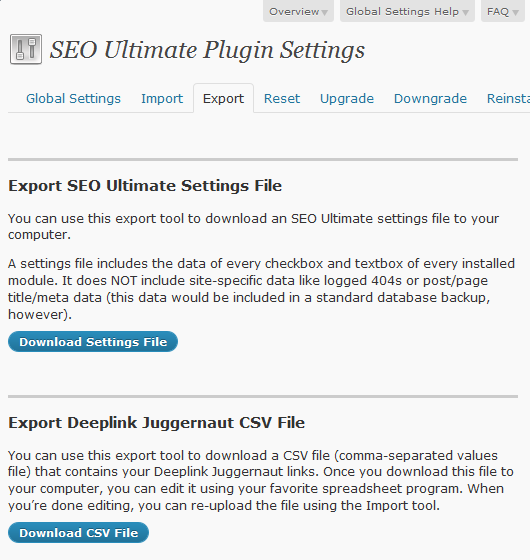
Overviev/ Global Settings Help FAQ
1Y SEO Ultimate Plugin Settings
Global Settings Import Export Reset Upgrade Downgrade Reinste
Export SEO Ultimate Settings File
You can use this export tool to download an SEO Ultimate settings file to your Computer.
A settings file includes the data of every checkbox and textbox of every installed module. It does NOT include site-specific data like logged 404s or post/page title/meta data (this data would be included in a standard database backup, however).
Download Settings File
Export Deeplink Juggernaut CSV File
You can use this export tool to download a CSV file (comma-separated values file) that contains your Deeplink Juggernaut links. Once you download this file to your Computer, you can edit it using your favorite spreadsheet program. When you're done editing, you can re-upload the file using the Import tool.
Download CSV File
Wyszukiwarka
Podobne podstrony:
screenshot 22 Overviev/ Global Settings Help FAQ1Y SEO Ultimate Plugin Settings Global Settings Impo
screenshot 21 Overviev/ Global Settings Help FAQ1Y SEO Ultimate Plugin Settings Global Settings Impo
screenshot 23 Overviev/ Global Settings Help FAQ1Y SEO Ultimate Plugin Settings Global Settings Impo
screenshot 23 Overviev/ Global Settings Help FAQ1Y SEO Ultimate Plugin Settings Global Settings Impo
screenshot 20 FAQ Overviev/ Global Settings Help1Y SEO Ultimate Plugin SettingsGlobal Settings Impor
screenshot 3 Overview Log Help Settings Help Troubleshooting Screen Options17
screenshot 8 OverviewLinkbox Inserter Settings Help Display linkboxes... □ At the end of posts [r] A
screenshot 1 Options Help FAQ1T
screenshot 4 White Label CMS Settings For a detailed explanation of the plugin please refer to the h
screenshot 4 White Label CMS Settings For a detailed explanation of the plugin please refer to the o
więcej podobnych podstron