basen2

Geometry Mesh Blocking EditMesh Properties Constraints Loads SolveOptions Output
Model Geometry Subsets —Ef Points —Ef Curves ($h-ET Blocking —Ef Subsets Vertices —Ef Edges Faces Blocks —Ef Pre-Mesh 0—ET T opology Ó-rEf Parts —GEOM —Ef SOLID •—□ V0RFN
Move Yeitices
Move Yeitices

snt. 02
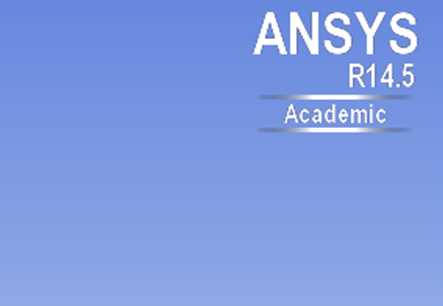
|
Move Veitex | |
|
Method | Single |
“3 |
r Normal to Surf.
V~ Move dependent

Apply
W
Please select and move the edge vertex left button = select; middle = accept, right = back up / cancel.
T otal number of elements: 40
Face selection disabled for 2D blocking
1 new 0-grid index defined
Ogrid błock done
Number of processors = 1
Done recompute
Log Save Clear
|
0 |
24 |
|
18- | |
|
12- c | |
|
li |
b n |
|
o—) 0 |
|
■UH |
■UH |
Mi |
nO | ||
|
Max | |||||
0.8
0.9
0.1
i
0.2
0.3
0.4
0.5
0.6
0.7
OK
Dismiss
W
Wyszukiwarka
Podobne podstrony:
basen1 File Edit View Info Settings Windows Help s
basen3 File Edit View Info Settings Windows Help s
basen4 File Edit View Info Settings Windows Help j5j JO O Geometry Mesh Blocking Edit Mesh Propertie
Etap 1 4 Microsoft Access - ITablel : TableJ File Edit View Insert Jools Window Help Type a guesti
Etap 1 6 Microsoft Access - [Samochody : Table] File Edit View Insert Jools Window Help Type a gue
Etap 1 8 Microsoft Access - [Samochody : Table]i0G File Edit View Insert Jools Window Help Type a
f20 1 W Microsoft Word - Default.doc rm ^ File Edit View Format Jools Window Help DlSB #& «
A9CAD - [D: esthousing.dwg] £<śp Current - ąJ x File Edit View Draw Modify Window Help□ y # a ii®
n166 3 File Edit View Database Image Window Help J * A Lii ]5nl6601 View f ■nĘ) Database
n3 1 OlyVIA 0 li——
więcej podobnych podstron