img010 (31)
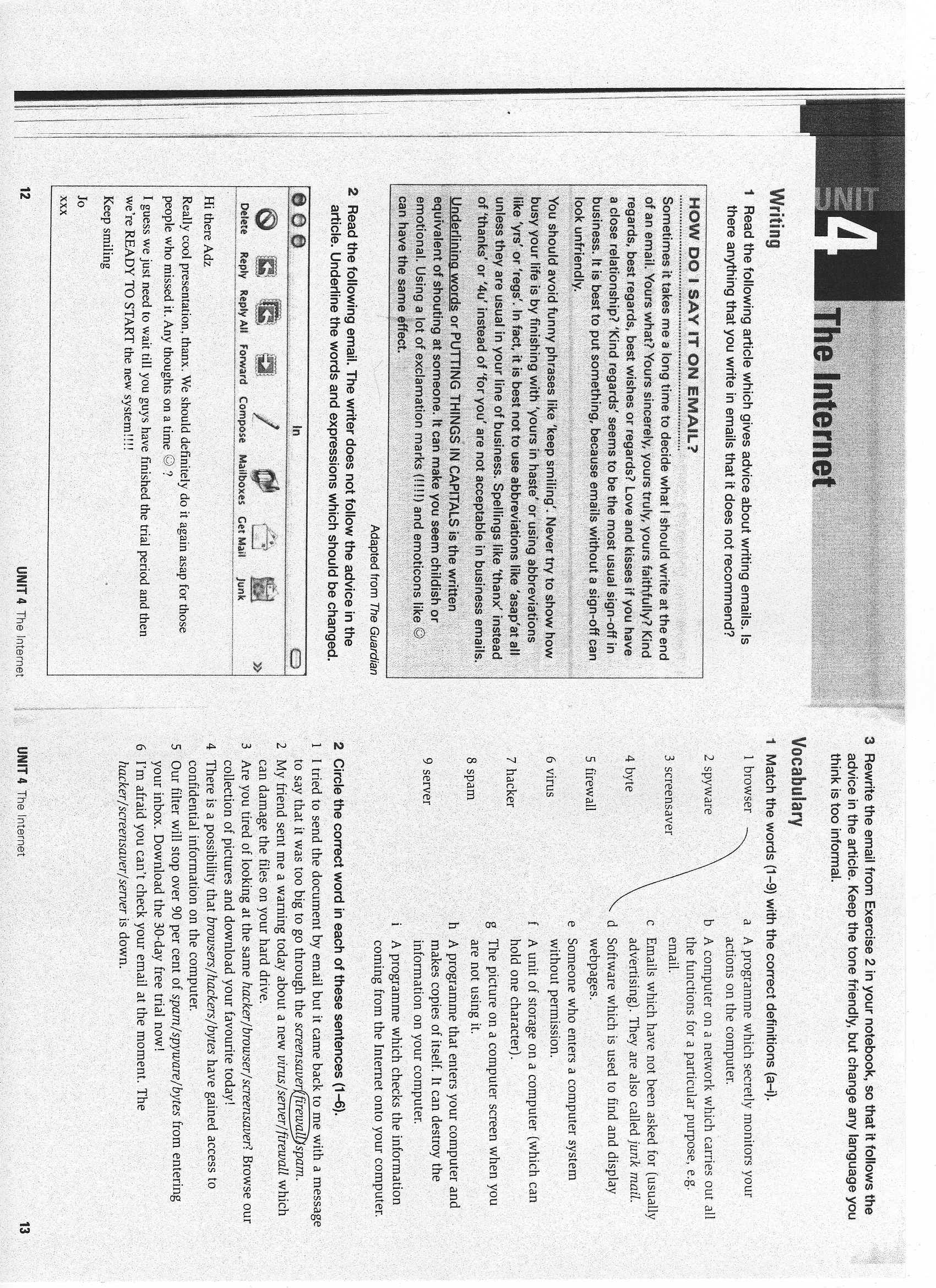
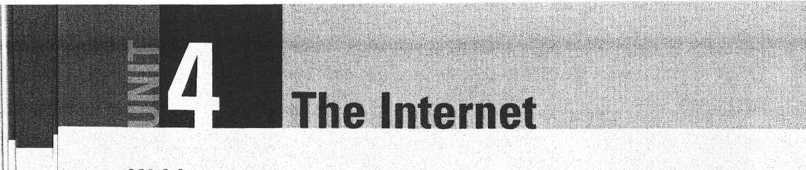
Writing
1 Read the fołlowing article which gives advice about writing emails. Is there anything that you write in emails that it does not recommend?
HOW DO ł SAY IT ON EMAIL?
Sometimes it takes me a long time to decide what I should write at the end of an email. Yours what? Yours sincerely, yours truły, yours faithfully? Kind regards, best regards, best wishes or regards? Love and kisses if you have a close relationship? 'Kind regards' seems to be the most usual sign-off in business. It is best to put something, because emails without a sign-off can look unfriendly.
You should avoid funny phrases like 'keep smiling'. Never try to show how busy your life is by finishing with 'yours in hastę' or using abbreviations like 'yrs' or 'regs'. In fact, it is best not to use abbreviations like 'asap'at all unless they are usual in your linę of business. Spellings like 'thanx' instead of 'thanks' or '4u' instead of 'for you' are not acceptable in business emails.
Underlinina words or PUTTING THINGS IN CAPITALS is the written equivalent of shouting at someone. It can make you seem childish or emotional. Using a lot of exclamation marks (!!!!) and emoticons like © can have the same effect.
Adapted from The Guardian

2 Read the fołlowing email. The writer does not follow the advice in the article. Underline the words and expressions which should be changed.
|
aoe |
In |
GZ) | |||
|
Delete |
6 Reply |
m m Reply All Forward |
/ Compose |
0 ^ gi Mailboxes Cet Mail Junk |
» |
Hi there Adz
Really cool presentation. thanx. We should definitely do it again asap for those people who missed it. Any thoughts on a time ©?
I guess we just need to wait till you guys have finished the trial period and then we’re READY TO START the new system!!!!
Keep smiling
Jo
XXX 12
UNIT 4 The Internet
3 Rewrite the email from Exercise 2 in your notebook, so that it follows the advice in the article. Keep the tonę friendly, but change any language you think is too informal.
Vocabulary
1 Match the words (1-9) with the correct definitions (a-i).
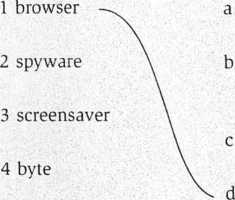
5 firewall
6 virus
7 hacker
8 spam
9 server
A programme which secretly monitors your actions on the Computer.
A Computer on a network which carries out all the functions for a particular purpose, e.g. email.
Emails which have not been asked for (usually adv'ertising). They are also called junk mail.
Software which is used to find and display webpages.
Someone who enters a Computer system without permission.
A unit of storage on a Computer (which can hołd one character).
The picture on a Computer screen when you are not using it.
A programme that enters your Computer and makes copies of itself. It can destroy the information on your Computer.
i A programme which checks the information coming from the Internet onto your Computer.
2 Circle the correct word in each of these sentences (1-6).
1 l tried to send the document by email but it came back to me with a message to say that it was too big to go through the screensaver(firewaft)spam.
2 My friend sent me a warning today about a new virus/server/firewall which can damage the files on your hard drive.
3 Are you tired of looking at the same hacker/browser/screensaverl Browse our collection of pictures and download your favourite today!
4 There is a possibility that browsers/hackers/bytes have gained access to confidential information on the Computer.
5 Our filter will stop over 90 per cent of spam/spyware/bytes from entering your inbox. Download the 30-day free trial now!
6 Tm afraid you can’t check your email at the moment. The hacker/screensaver/seruer is down.
13
UNIT 4 The Internet
Wyszukiwarka
Podobne podstrony:
88970 img022 (20) GrammarEntertaining clients Read the following article and divide the words in bol
img009 (32) Grammar 1 Read the following text to find out about the history of Wipro Technologies.WI
img008 (33) Corporate cultureReading Read the following culture statement from a bank and decide whi
key0005 3. Use of English For questk>ns 31-40, read the text bełow and think of the word which be
Unit 8 2 •maaMrn mmi Tenses Narrative tenses Read the following short paragraph, and work out the or
DSCN2859 Writing: format letter of application ► CB pp.14-15 g
img014 2 ASSOCIATED KNOWLEDGE TEST NCT 1DO NOT WRITE ON THIS SHEET Read the following statements car
exam0005 3. Use of English For quesb or»s 31-40, read the text betów and think of the word wtiich be
więcej podobnych podstron