tx92f + Service Mode djvu
TX92F
Schematic Diagram
BHMMAHME!!!3Ta cxeMa HE npe,n;Ha3HaueHa npoftaacn Ha ,n;HCKax.CxeMy mo^cho cboóo^ho nonyuHTb Ha caMTe "www.radiolom.by.ru"(www.hot.ee/juden001/).Ec;m Bm ee Kynn;m Ha 6o;iBaHKe,TO Bac KanMTanbHO Hae6;m!He nop^epacnBanTe 3tmx nM^opOB-ToproBi^eB Kpa^eHHMM!!!
WARNING!!!This scheme not for selling on CD,its possible liberally get on put www.radiolom.by.ru.If You have sold this scheme on CD,that You have well defrauded.Do Not buy the thieyed belongingsIThe Death thief!
MICROPROCESSOR / POWER SUPPLY - MICROPROCESSEUR / ALIMENTATION -MIKROPROZESSOR / NETZTEIL - MICROPROCESSORE / ALIMENTAZIONE - MICROPROCESADOR / ALIMENTACION
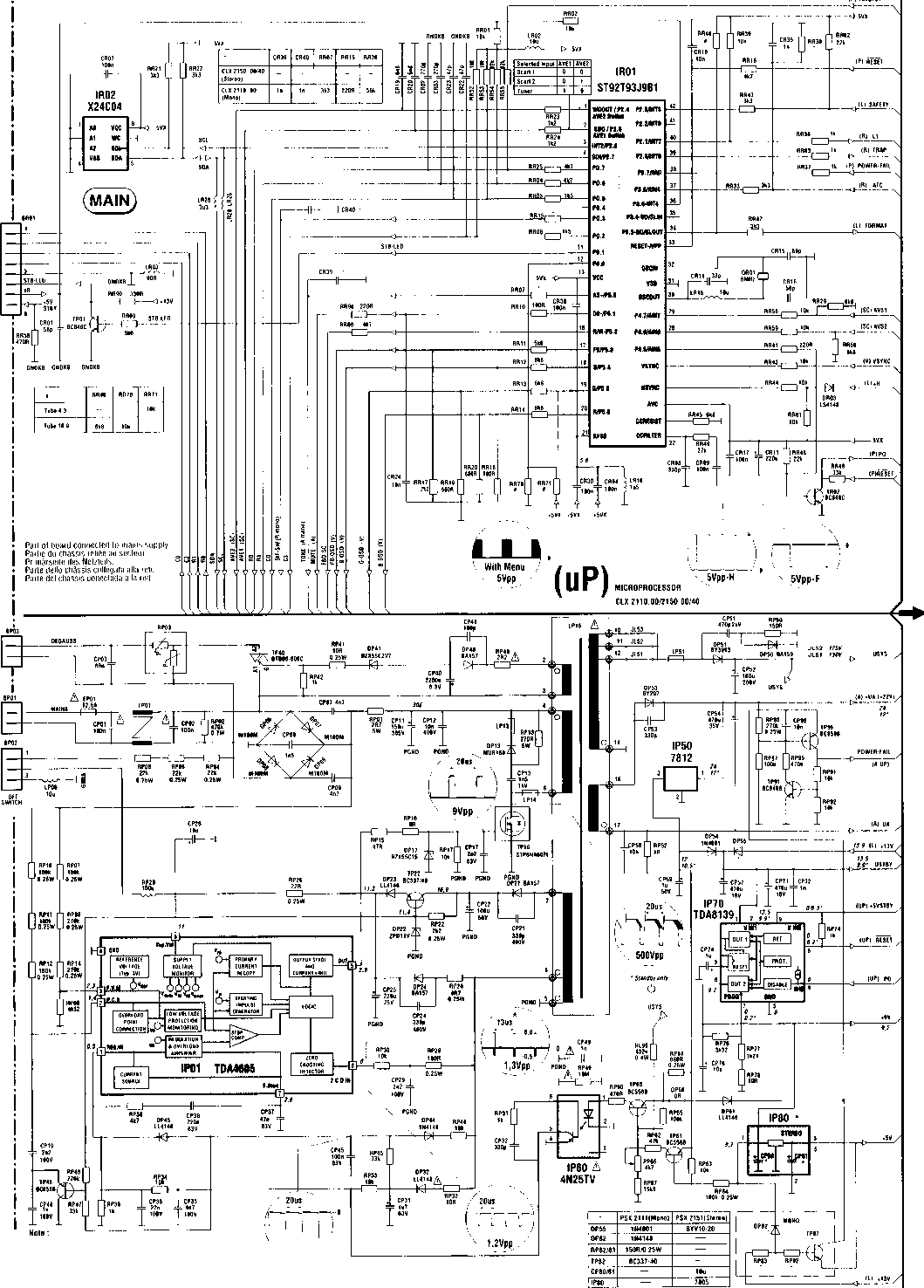
I POWER SUPPLY PSX 2111.00/2151.00
Power Supply primary Circuit measurements. N J
- Use only (PGND) connection point. 4,5Vpp
Attention: Attentlonze: >— ^
Mesure dans le bloc alimentatlon misure nell alimentatore primario
* Utiliser la masse du bloc allnnentation { PGND ). - usare massa alimentazione primario (PGND ). Achtung: Cuidado:
Bei Messungen im Primarnetzteil Medida en el bloque de alimentacion
- Primarnetzteilmasse verwenden ( PGND ). ■ Utilizar la masa del blogue de alimentacion (PGND
BHMMAHME!!!3Ta cxeMa HE npe^HasHaneHa 12|npo,na>KM Ha ftiicKax.CxeMy mohcho CBofSkD^jHesue 10 / P6 nonyHMTb Ha caiiTe
"www.radiolom.by.ru" (www.hot.ee/juden001/).Ec;m
BHMMAHME!!!3Ta cxeMa HE npep;Ha3HaueHa fljin npoflancn Ha flncKax.CxeMy mohcho cboóo^ho nojiyunTb Ha caikTe
"www.radiolom.by.ru" (www.hot.ee/juden001/).Ec;ra Bw ee Kynnnn Ha 6o;iBaHKe,TO Bac KannTaubHO HaeónnlHe noftftepncMBanTe 3tmx nn^opoB-ToproBijeB Kpa^eHHbiM!!!
WARNING!!!This scheme not for selling on CD,its possible liberally get on put www.radiolom.by.ru.If You have sold this scheme on CD,that You have well defrauded.Do Not buy the thieyed belongingsIThe Death thief!
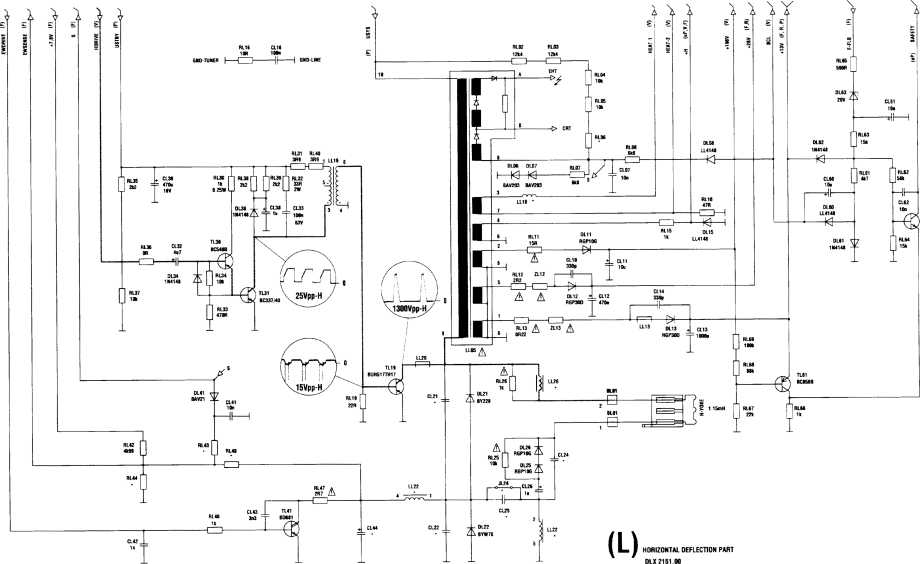
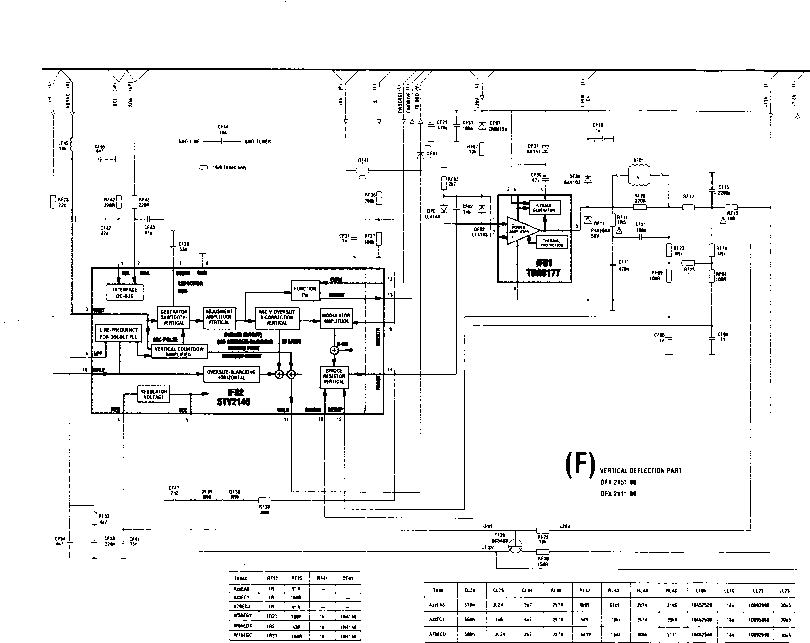
BHMMAHME!!!3Ta cxeMa HE npeflHa3HaueHa fljin npoflancn Ha ^MCKax.CxeMy mohcho cboóo^ho nonyunTb Ha caiiTe 15
"www.radiolom.by.ru"(www.hot.ee/juden001/).Ecjin Bw ee Kynnnn Ha 6o;iBaHKe,TO Bac KannTanbHO HaeónnlHe no^epncMBaMTe 3tmx nn^opoB-ToproBi^eB Kpa^eHHbiM!!!
WARNING!!!This scheme not for selling on CD,its possible liberally get on put www.radiolom.by.ru.If You have sold this scheme on CD,that You have well defrauded.Do Not buy the thieyed belongingsIThe Death thief!
BHMMAHME!!!3Ta cxeMa HE npe^Ha3HaHeHa rjisl npo^aacM Ha ,u;MCKax.CxeMy mo>kiio cbo6o,hho nonyHMTb Ha caikTe "www.radiolom.by.ru" (www.hot.ee/j uden001/).Ec;m Bbi ee Kynujm Ha 6onBaHKe,TO Bac KanMTaubHO Hae6jiM!He no^flepHCMBaHTe 3tmx nM,ii;opoB-ToproBi^eB KpafleHHbiM!!! WARNING!!!This scheme not for selling on CD,its possible liberally get on put www.radiolom.by.ru.If You have sold this scheme on CD,that You have well defrauded.Do Not buy the thieved belongingsIThe Death thief!
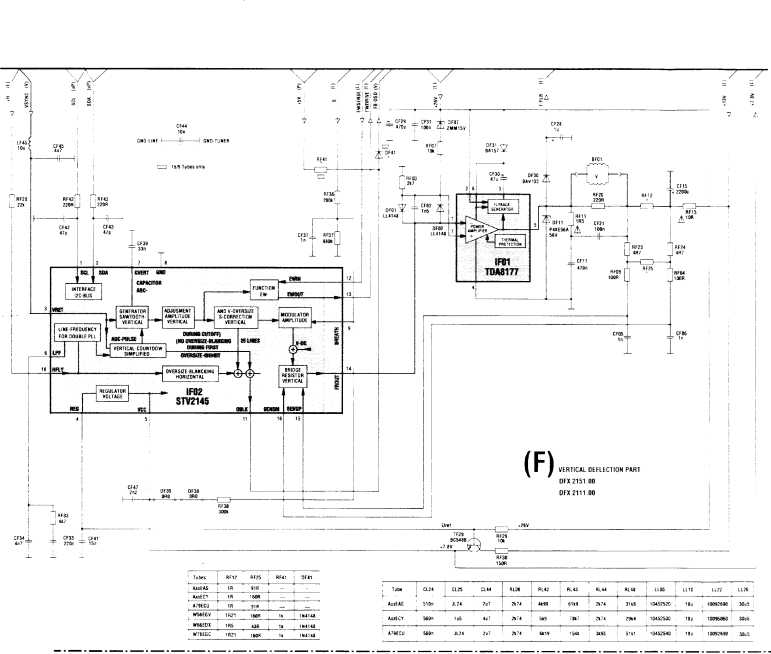
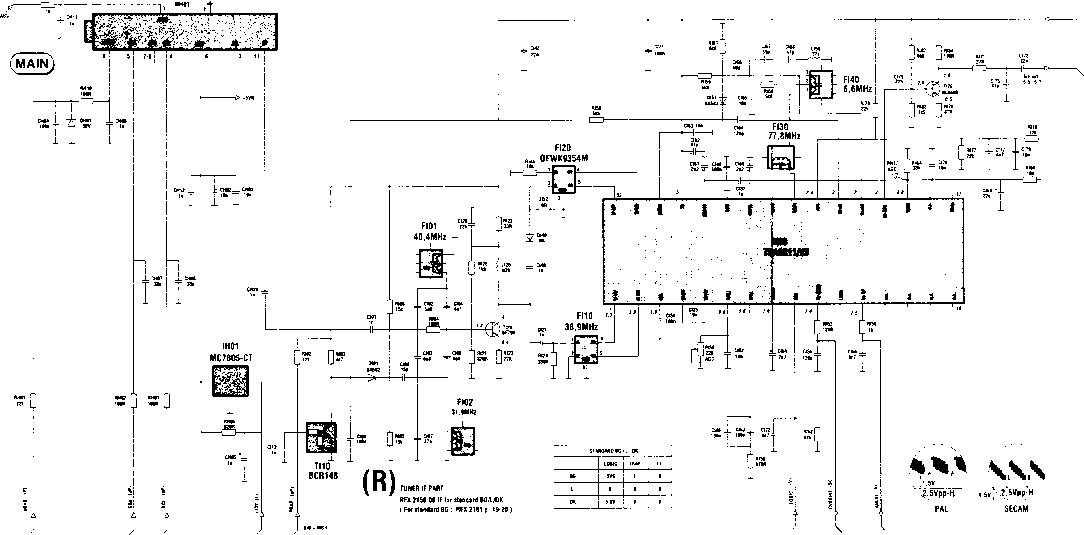
BHMMAHME!!!3Ta cxeMa HE npe^HasHaneHa jijih npo,o;a>KM Ha ,n;MCKax.CxeMy mohcho cbo6o,o;ho nonyunTb Ha caiiTe www. r a d i o 1 o m. by. r u " (www. h o t. ee / j u d e n 0 01 /). Ec; i u Bbi ee Kynnnn Ha 6o;iBaiiKe,xo Bac Kaniriajibiio iiacójnilllc no/i^ep>KMBaixie 3tmx nM^opoB-ToproBi^eB Kpa^eHHbiM!!!
WARNING!!!This scheme not for selling on CD,its possible liberally get on put www.radiolom.by.ru.If You have sold this scheme on CD,that You have well defrauded.Do Not buy the thieyed belongingsIThe Death thief!
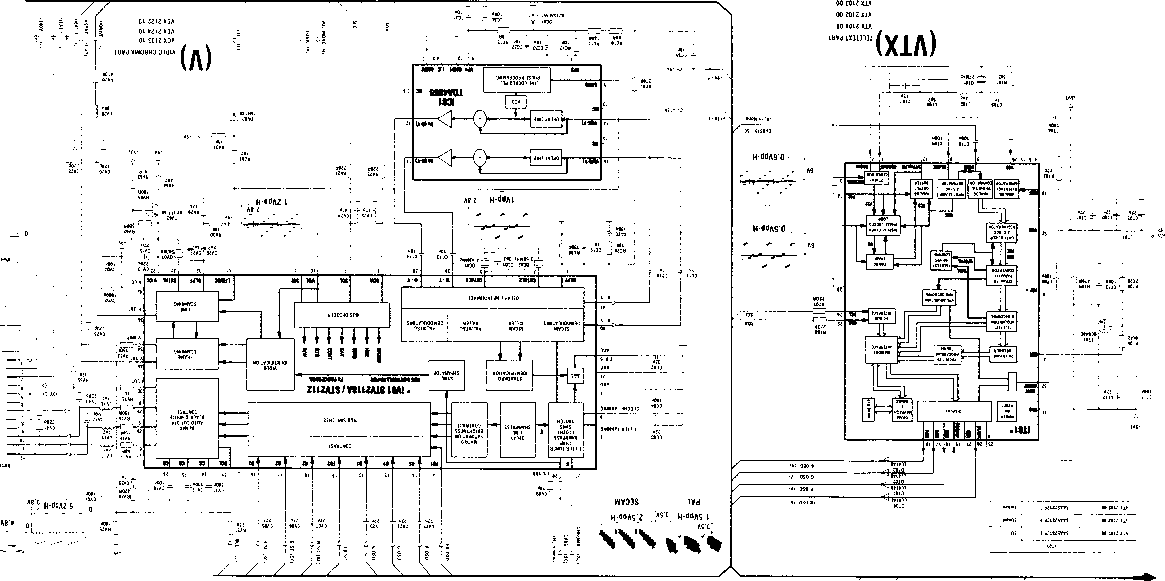
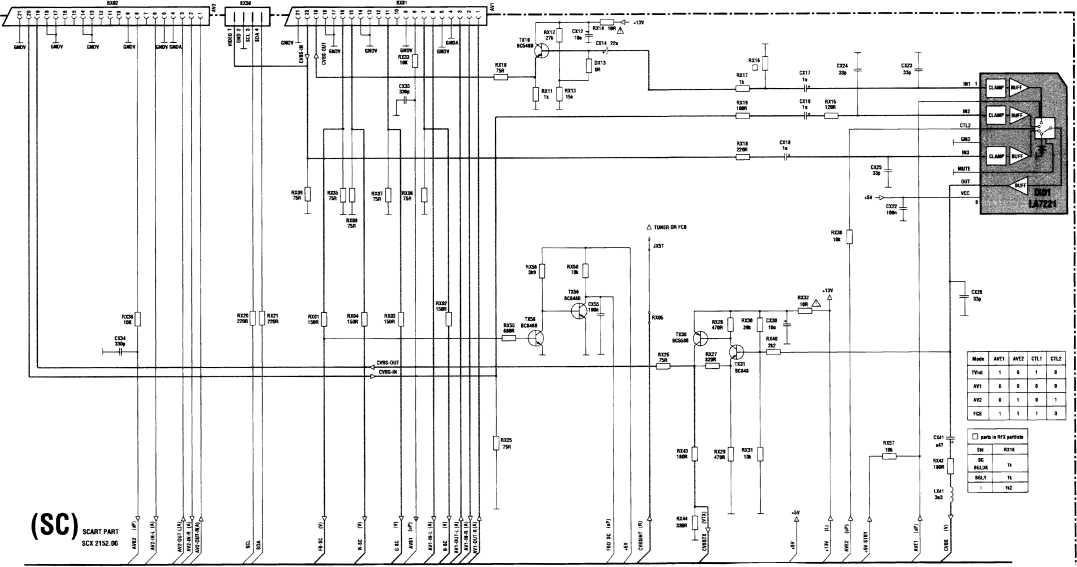
BHMMAHME!!!3Ta cxeMa HE npe,n;Ha3HaueHa w* npoflancn Ha flncKax.CxeMy mohcho cbo6o«ho nonyHMTb Ha caure "www.radiolom.by.ru"(www.hot.ee/juden001/).Ecjin Bbi ee Kyniuiii Ha 6onBaHKe,TO Bac Kaiimaibiio HaeónnlHe no^flepncMBaMTe 9tmx nM^opoB-ToproBi^eB Kpa^eHHbiM!!! WARNING!!!This scheme not for selling on CD,its possible liberally get on put www.radiolom.by.ru.If You have sold this scheme on CD,that You have well defrauded.Do Not buy the thieved belongingsIThe Death thief!
VIDEO AMPLIFIER - AMPLIFICATEURS VIDEO - VIDEOVERSTARKER - AMPLIFICATORE VIDEO - AMPLIFICADOR VIDEO
G2 CRTGND
BB02 BB04
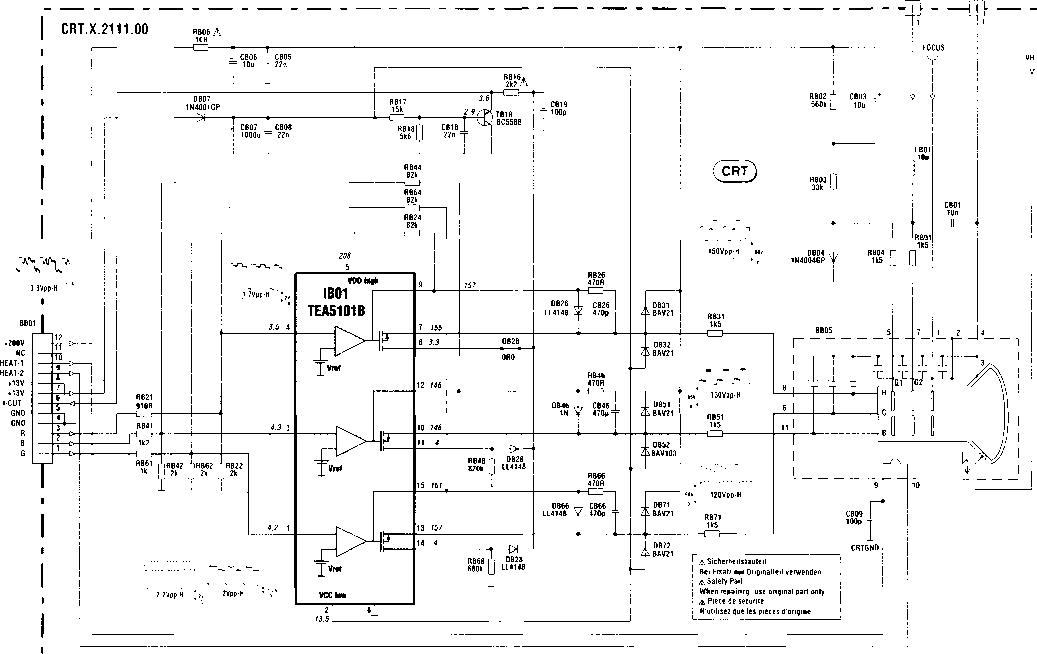
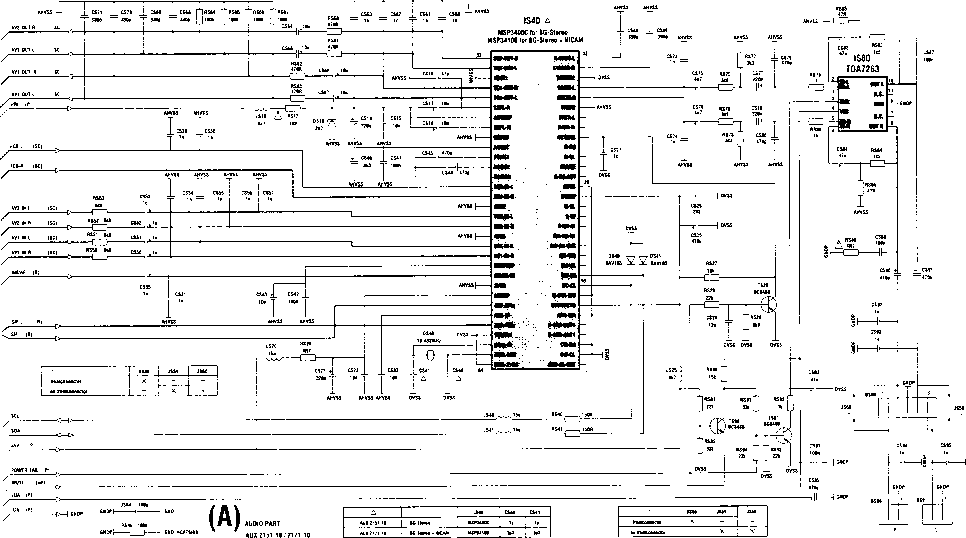
BHMMAHME!!!3Ta cxeMa HE npeflHa3HaueHa fljin npoflancn Ha ^MCKax.CxeMy mohcho cboóo^ho nonyunTb Ha caiiTe "www.radiolom.by.ru"(www.hot.ee/juden001/).Ecjin Bbi ee Kynnnn Ha 6ojiBaiiKC,xo Bac Kaiimajibiio iiacójnilllc iiOMMep>KMBaihe 3tmx nn,n;opoB-ToproBijeB Kpa^CHHbiM!!!
WARNING!!!This scheme not for selling on CD,its possible liberally get on put www.radiolom.by.ru.If You have sold this scheme on CD,that You have well defrauded.Do Not buy the thieyed belongingsIThe Death thief!
ADJUSTMENTS - REGLAGES - EINSTELLUNGEN - REGOLAZIONE - AJUSTES
U Sys
PP 66
Contrast, brightness and volume to minimum

—N— DP 51
125V - Tube 33" (4/3)
(A79 ECU 13x41)
130V - alltubes tous tubes
JL52
JL51
U G2 / cutoff
SCREEN
AV (no Signal, black screen)

CRTIB01: pins 9/12/15
highest output
|
Tubę typeD |
Cutoff |
|
AXX EAS |
150V |
|
AXX ECY |
160V |
|
A79 ECU |
160V |
|
W56 EGV |
160V |
|
W66 EDX |
160V |
|
W76 EGC |
160V |
FOCUS
FOCUS
Sharp picture
Test pattern (standard values)
It is necessary to enter the Service Modę in order to carry out alignment of the TV set. Most adjustments can be madę with the RCU, except the Usystem, Focus and Screen voltages.
1.1 With the RCU, switch the TV set into the “Standby” modę.
1.2 Switch "Off” the TV set by mains supply switch (wait until LED is dark).
1.3 Whilst depressing the RCU “Blue (VT)” button, switch “On” the TV set using the mains supply switch.
1.4 Release and press once again the RCU "Blue (VT) " button, the following "Set-Up” menu should be diplayed.”
Der Service-Mode wird fur den Gerateabgleich benótigt. Alle Einstellungen erfolgen mit der Fernbedienung (bis auf Systemspannung, Fokuseinstellung und Schirmgitterspannung).
1.1 Mit der Fernbedienung das Fernsehgerat in Stand-by schalten.
1.2 Das Gerat mit dem Netzschalter ausschalten (warten bis LED dunkel ist)
1.3 Die blaue Taste der Fernbedienung gedruckt halten und gleichzeitig das Gerat mit dem Netzschalter einschalten.
1.4 Das folgende Menu erscheint nach erneutem Drucken der blauen Taste
|
SET-UP | |
VIDEO |
I GEOM |
|
TX92 NM |
Confiquration |
|
SET-UP I |
VIDEO |
I GEOM |
|
TX92 NM |
Configuration |
Important : The Service Modę cannot be entered if any equipment is
connected to the Scart socket, i.e. pin 8 switching voltage present.
2. Function or Page Selection (GEOM)
2.1 With the RCU Volume “+” and buttons, highlight the menu containing the function to be aligned.
2.2 Press the RCU ”Blue (VT)” button to highlight the function to be aligned, or selected the page (1 , 2, 3..).
3. Switching between Service and TV modes
3.1 Whilst in the Service Modę, normal TV Controls are disabled, to enable these Controls whilst in the Service Modę (i.e. for channel changing etc.) press the“TV” button on the RCU. To return to the Service Modę, press the ”Blue (VT)” button on the RCU.
4. Alignment and storing new function value
4.1 The current value of the selected function is displayed in a hexadecimal form to the right of the function name. This value is adjusted by means of the RCU Volume “+” and buttons.
4.2 To STORĘ the functions new value, highlight MEMO and press the RCU Volume “+” button.
4.3 To RESTORE the functions original value, highlight R-STO(RE) and press the RCU Volume "+” button.
4.4 Selection the ROM functions downloads the production software default values, these are not very accurate and should only be used in very special cases.
Whilst in the «Service-Mode»,a long press (morę than 3s) of the RCU «0» button, will reset the TV to the «factory default conditions».
Achtung : Der Service-Mode laBt sich nicht einschalten, wenn an einer Euro-AV-Buchse ein Gerat aktiviert ist, d.h. die Schaltspannung anliegt.
2. Funktionswahl oder Seitenwahl (GEOM)
Mit den Tasten +/- wird das entsprechende Menu gewahlt, welches mit der blauen Taste durchgeblattert wird oder die Seite ausgewahlte wird (1,2 oder 3...).
3. Umschalten zwischen Service- und TV-Betrieb
Im Service-Mode sind die normalen Fernsehfunktionen nicht bedienbar. Werden diese im Service-Mode benótigt (z.B. Programmwechsel), kann mit der Taste { TV ) in den normalen TV-Betrieb geschaltet werden. Durch Drucken der blauen Taste gelangt man zuruck zum Service Modę.
4. Abgleich der gewahlten Funktion und Speichern
Der momentane Wert der gewahlten Funktion wird hexadezimal rechts neben der abzugleichenden Position angegeben und kann mit der Taste + bzw. - auf der Fernbedienung verandert werden.
Die Anderungen des jeweiligen Menus kónnen unter MEMO mit der + Taste gespeichert, bzw unter R-STO(RE) riickgangig gemacht werden.
Im Menupunkt ROM kann man die Software-Defaultwerte laden.Sie sind aber nur eine grobe Annaherung an den noch vorzunehmenden Abgleich und sollten nur im Notfall verwendet werden.
Im Service-Menu : Durch langeren Druck auf die “0" Taste auf der Fernbedienung wird das Gerat auf die “Factory default Werte zuruckgesetzt.
5.1 To leave the Service modę either, switch the TV set into “Standby” or switch “Off” the mains supply.
Zum Verlassen des Service-Mode das Gerat in Stand By schalten oder mit dem Netzschalter ausschalten.
|
SET-UP | ||
|
| Software codę and configuration | ||
|
BRAND |
1 2 3 |
NONĘ |
|
TUNER |
A |
B |
|
NORM |
I B BD |
BLD BIL |
|
SUB-N/OL |
-2/2 |
1 |
|
- R-STO |
+ MEMO |
O ROM |
VIDEO
page 1
TV stereo :
|
SET-UP | ||
|
| Software codę and configuration | | ||
|
BRAND |
1 2 3 |
NONĘ |
|
TUNER |
A |
C |
|
NORM |
I B BD |
BLD BIL |
|
DEC PR04 |
On |
Off |
|
- R-STO |
+ MEMO |
0 ROM |
SUB-BRT 7/7 0
|
VIDEO | ||
|
page 2 | ||
|
R-DC |
00-3 F |
24 |
|
G-DC |
00-3F |
12 |
|
GEOM | ||
|
V-POS |
00- 1F |
10 |
|
V-AMP |
00 - 7F |
40 |
|
V- LIN |
00 -0F |
07 |
|
H - PHA |
00 - 3F |
1F |
|
H-AMP |
00-3F |
1F |
|
VIDEO | ||
|
page 3 | ||
|
R-DRV |
00-3F |
1 F |
|
G-DRV |
O0-3F |
1E |
|
VIDEO | ||
|
page 4 | ||
|
B-DRV |
00-3F |
1C |
|
PEAK |
-/ + |
|
GEOM | ||
|
EW - TILT |
00- 1F |
0F |
|
EW - AMP |
00 - 1F |
0F |
|
EW -SHP |
LL o o o |
07 |
|
-RESTORE |
-MEMO |
0 ROM |
|
VIDEO | ||
|
page 5 | ||
|
SUB-COL |
-7/7 |
2 |
|
-RESTORE |
- MEMO |
0 ROM |
Test Bar pattern used: 4/3 with geometrie circle. Mirę utilisśe : 4/3 avec un cercie de geometrie.
. adjust separate for 4/3 and 16/9 format . regler separement pour les formats 4/3 et 16/9
|
SET-UP | |
|
BRANDT |
Brand Selection 1 :TELEFUNKEN 2 : SABA/FERGUSON/ BRANDT 3 : THOMSON/ NORDMENDE |
|
TUNER |
Tuner Type Selection A = Alps Selection C = CTT5000 |
|
NORM |
Standards B = BG PAL SECAM (Sound FM 5,5MHz) I - I PAL (UK/IRELAND) (Sound FM 6MHz) L = L SECAM (France) (Sound AM 6.5MHz) D = DKK' SECAM (SOUND AM 6.5 MHZ) M = NTSC M (Sound FM 4.5MHz) |
|
DEC PR4 (TX92 stereo) |
NICAM From Canal+ decoder NICAM du Decod. Canal+ On : Enable i OFF : Disable I The special sound path handling for Canal+ on PR04 Validation NICAM issu du decodeur Canal + (PR04) |
|
SUB-VOL (TX92 mono) |
Volume offset adjustment: Ą-V— = 50% Ve (AV) = 500mV / 1kHz Adjust SUB-VOL|Vs <Z = 8) Rdgler SUB-VOL| - 545mV |
Notes :
VIDEO
|
SUB-BRT - 50% |
4 |
m black, noir | ||
|
R-DC* |
<K |
grau, grey | ||
|
G-DC* |
<3:: |
3J grau, grey | ||
|
R -DRV |
<K |
[9 wei|i, white | ||
|
G - DRV |
<}< |
wei|i, white | ||
|
B - DRV |
[9 weifi, white | |||
|
PEAK** ^ ® = 50% 3 = 100% |
N CRT Pin 6,8,11 Oscillo. or colorimeter |
4/3 |
Nits |
Vpp |
|
25" FS 28" FS 25" MP 28" MP 33" MP Tubę |
420 350 420 350 280 |
80 80 76 74 80 | ||
|
16/9 | ||||
|
24" SF 28" MP |
580 480 |
90 92 | ||
|
SUB-COL |
75% PAL Colour-bar Test pattern |
Saturation=100% CRT Pin 11 (B) (Oscillo.1) | ||
GEOM
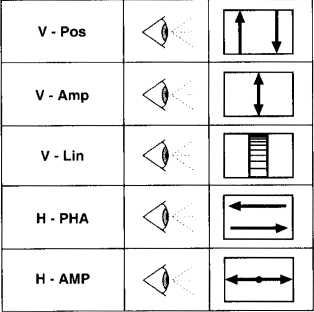
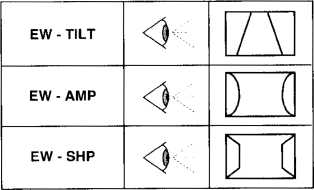
* adjust separate for PAL/NTSC/SECAM and RGB/AV
* rśgler sśparement pour PAL7NTSC/SECAM et RGB/AV
* After PEAK white adjustment control brightness and cut off setting. Repeat the adjustments if necessary. Apres le reglage de PEAK white contrólez les rśglages de lumiere et de cut-off.Reiterez si necessaire.
Software Codę :
|
Software Release Codę |
Description |
|
TX92NM - (V V) TX92NS - (V V) |
TX92F Mono Software TX92F Stereo Software |
TV Configuration Codę :
|
T |
TEXT MODULE |
|
S |
STEREO MODULE |
|
M |
MONO SET |
Oscillos.1
blue kathode blue kathode
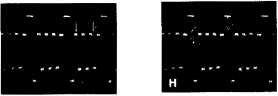
correct incorrect
BHMMAHME!!!3Ta cxeMa HE npe^HasHaneHa jrjin npoftaHoi h« AM :Kax.CxeMy mohcho CBobo/jHO no/iynuTb Ha caMTe "w vw.radiolom.by.ru"(wwvv.hot.ee/judenOO l/).Ec/m Bbi ee KyimjiM Ha 6oHBaHKe,TO Bac KaniiTa/ibHO Hae6/m!He noAAepHCMBaiiTe 3tmx nn/jt )pOB-TOproBijeB Kpa/jeHHMM!!! WARNING!!!This scheme not for selling on CD,its possible lib irally get on put www.k diolom.by.ru.If You have sold this sch eme on CD,that You have well defrauded.Do Not buy the thileyed belongingsIThe Dclath thief!
4/3 standard modę
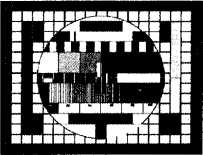

overscan V=107% , H=107%

Z30

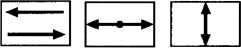
- Adjust the horizontal overscan (reference : screen edge )
Adjust the vertical amplitud until the oval heigh is 75% of the oval width.
16/9 Fuli screen modę (zoom 3)
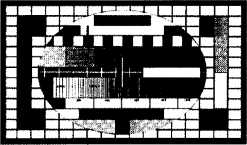
overscan V=107% , H=107%






4/3 Centered (curtain) (zoom 1 )

overscan V=107% , H=77% of the screen
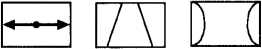
1 - V-pos, V-amp, V-LIN, H-PHA, EW-SHP : default data
2 - Adjust H-AMP, EW-TILT, EW-AMP
< 4/3 > wide (zoom 2)
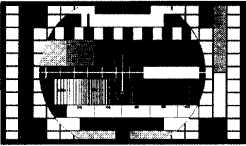
overscan V=133% , H=107%
1 - V-LIN, H-PHA, EW-TILT, EW-AMP : default data
2 - Adjust V-POS, V-AMP, H-AMP
4/3 fi' PANNING (zoom 2)
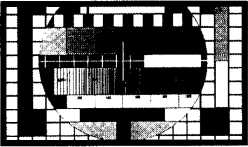

1 - V-LIN, H-PHA, EW-TILT, EW-AMP : default data
2 - Adjust V-POS, V-AMP, H-AMP
BHMMAHME!!!3Ta cxeMa HE npe^Ha3HaneHa js,jix npo^a^KM Ha ^MCKax.CxeMy mohcho cboóo^ho no/iyuMTb Ha caiiTe "www.radiolom.by.ru^www.hot.ee/judenOOl/J.Ec/m Bm ee KynM/m Ha 6o/iBaHKe,TO Bac Kanjrra/iBHO Hae6/m!He no^^epHCMBaMTe 3tmx nn^opOB-TOproBijeB Kpa^eHHbm!!!
WARNING!!!This scheme not for selling on CD,its possible liberally get on put www.radiolom.by.ru.If You have sold this scheme on CD,that You have well defrauded.Do Not buy the thieyed belongingsIThe Death thief!
6
Wyszukiwarka
Podobne podstrony:
PC14A djvu 2.Audio Błock Diagram BHMMAHME!!!3Ta cxeMa HE npe^Ha3HaHeHa p,jin npo^aacM Ha ^MCKax.CxeM
4288 djvu ALIGNMENT INSIRUCTIONS BHMMAHME!!!3Ta cxeMa HE npe^Ha3HaHeHa rml npo^a^oi Ha ftMCKax.CxeMy
SKV2080 TXT djvu BHMMAHME!3Ta cxeMa He npe^HasHaneHa ftjiH npo^aacM js,a flMCKax.CxeMy mo>kho cbo
pc 58b djvu 58B Chassis BHMMAHME!!!3Ta cxeMa HE npeffHa npeffHa3Ha»ieHa win npoffaacn Ha flncKax.Cxe
AV 20NMG3 djvu BHMMAHME!!!3Ta cxeMa HE npe^HasHaneHa ujm npo,na>KH Ha fflHCKax.CxeMy mo^kho cboóo
COLOR17DK djvu BHMMAHME!!!3xa cxeMa HE npe^HasHaneHa jpia npop;a>KM Ha ^CKax.CxeMy mo^cho cbo6o,o
CT2137!57SM djvu AK Al seruice iramuRi BHMMAHME!!!3Ta cxeMa HE npeflHa3HaHeHa fljin npo^a^CH Ha
CL2894 djvu BHMMAHME!!!3Ta cxeMa HE npeflHa3HaueHa fljiu npop;a>KM Ha ,u;MCKax.CxeMy io>k
5194 Combi djvu BHHMAHHE!!!3Ta cxena HE npeAHa3HaHeHa juw npoflajKH Ha AHCKax.Cxeny MOJKHO
63062 rm250 SERVICE DATA 19-11WIRING DIAGRAM SERVICE DATA 19-11 CDI UNIT IGNITION COIL CARBURETOR SO
954wiringpg2 NE STOP*STARTER SWITCH FAN MOTOR SERVICE CHECK CONNECTOR20. WIRING DIAGRAM ECM TCHU t «
583e4f5891f4 SSA BHMMaHne! 3ta pa6oia Bbino/iHaeTCfl B 1 LliepCTBHyK) HUTKy, lłT06bl npMAaTb Zj
7028VTc25VT ch 7000LX djvu DIGI- !5ni/iMAiii/iŁi
Daewoo AKF 9531 djvu AudioTeh.com - Free Schematic Diagrams and Service ManualsCONTENTS •
PhilipsyRC169 djvu Cassette Car Radio 79RC169/oo/8o . 79RC189/oo/80Service AudioTeh.com - Free Schem
więcej podobnych podstron