67080
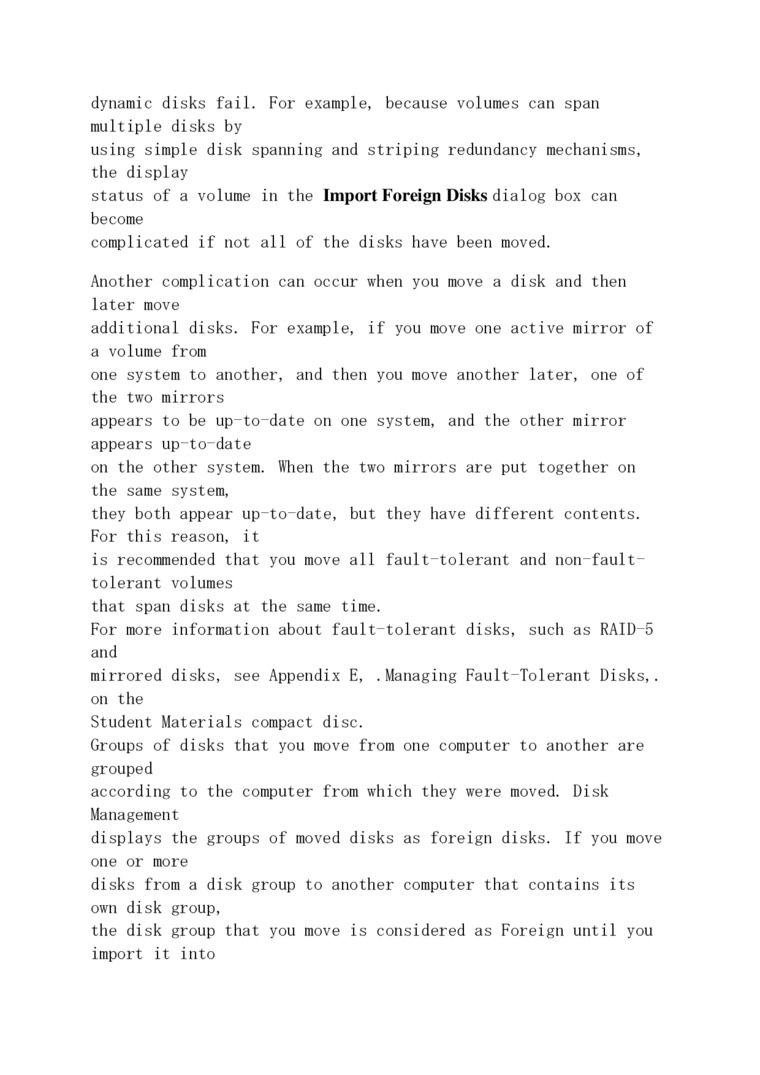
dynamie disks fail. For example, because volumes can span multiple disks by
using simple disk spanning and striping redundancy mechanisms, the display
status of a volume in the Import Foreign Disks dialog box can become
complicated if not all of the disks have been moved.
Another complication can occur when you move a disk and then later move
additional disks. For example, if you move one active mirror of a volume from
one system to another, and then you move another later, one of the two mirrors
appears to be up-to-date on one system, and the other mirror appears up-to-date
on the other system. When the two mirrors are put together on the same system,
they both appear up-to-date, but they have different contents. For this reason, it
is recommended that you move all fault-tolerant and non-fault-tolerant volumes
that span disks at the same time.
For morę information about fault-tolerant disks, such as RAID-5 and
mirrored disks, see Appendix E, . Managing Fault-Tolerant Disks,. on the
Student Materials compact disc.
Groups of disks that you move from one Computer to another are grouped
according to the Computer from which they were moved. Disk Management
displays the groups of moved disks as foreign disks. If you move one or morę
disks from a disk group to another Computer that contains its own disk group,
the disk group that you move is considered as Foreign until you import it into
Wyszukiwarka
Podobne podstrony:
42 (420) Here is a card for any occasion - you can use che parasol by itself or add flowers to your
Creating a User for Replication Each slave must connect to the master using a MySQL user name and pa
Guidelines for A uthors 171 Cite references in the text by name of the author(s) a
Professor de Beer was congratulated for the work which had been carried on by the Co-ordinating
baculus siwtms can ettecmeły De used m many cases. For examples, it can increase body weight gaili&n
CDR500 7 ¥Adjustment of the Volume for Traffic Announcements Thevolume for the traffic announcements
114%Reading For example. without the Internet, how can you knoW = that somebody has a spare room to
img005 (49) I can see a little universe in a swatch. I can spend hours on a swatch. Chris Hartl
img005 (49) I can see a little universe in a swatch. I can spend hours on a swatch. Chris Hartl
l1fig4 For example we can have two methods in the class vehi.de; ii returns State public int getStat
img005 (49) I can see a little universe in a swatch. I can spend hours on a swatch. Chris Hartl
img005 (49) I can see a little universe in a swatch. I can spend hours on a swatch. Chris Hartl
image006 Open location Enter an Internet location to open here: For example:
więcej podobnych podstron