145257188
Analyze Data
Wortcflow Shared Data- Yisualization - Help-r User
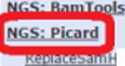
eader repiace
header in a SAM/BAM dataset
AddCofnmentsTgBam add comments to BAM dataset
SamTofasto extract reads and qualities from SAM/BAM dataset and convert to fastq
r
V
Downsąmplę SAM/BAM Downsample a file to retain a subset of the reads
MarkDudicates examine aligned records In BAM datasets to locate duplicate molecules
RęordęrSąm reorder reads to match ordering in reference seguences
ReyeitSam revert SAM/BAM datasets to a previous State
EflimateUtKarY.Comrigrihr assess sequence library complexity from read sequences
SortSam sort Sam/bam dataset
WdOffiepl.aceReadGrotiEs add or replaces read group information
£2llgaRnąS£flMfilrię§ coiect metrics about the aignment of RNA to various functional dasses of loci in the genome
deanSam perform SAM/BAM
/■ MarkDuplicates examlne aligned records in BAM datasets to locate duplicate molecules (Galaxy Tool version 1.126.0)
- Options

/BAM dataset or dataset collection
•ma tri mat) I •mat J
2: Map with BWA-MEM on data 7 and data 6 (mapped reads In BAM form 11: Map with BWA-MEM on data 5 and data 4 (mapped reads In BAM format) 0: Map with BWA-MEM on data 3 and data 2 (mapped reads In BAM format
.1. This is a batch modę input field. A separate job will be triggered for each dataset. If empty, upload or import a SAM/BAM dataset
Comment + Insert Comment
You can provide multiple comments
do not write duplkates to the output file Instead of writing them with appropriate flags set
^ Yes^lo
^•■•^.DUPLICATES; default-False Assunie the input file is already sorted
Yes No
ASSUME_SORTED; default-True
The scoring strategy for choosing the non-duplicate aniong candidotes
| SUM_0F_BASE_QUA1ITIES
DUPUCATE_SCORING_STRATEGY; default = SUM_OF_BASE_QUAimES
Regular expresslon that can be used to parse read nanieś In the incoming SAM/BAM dataset
|[a-zA-Z0-9]+:[0-9]:([0-9]+):([0-9]+):([O-91+).*.
READ_NAME_REGEX; Read names are parsed to extract three variaWes: tile/region, x coordnate and y coordinate. These values are used to estimate the ratę of optical duplication in order to give a morę accurate estimated library size. See help below for morę info; default=[a-zA-Z0-9]+: [0-9]:([0-9]f):([0-9M:([0-9]-O.-.
The maximum offset between two duplicte clusters in order to consider them optical duplkates
| ioo 11 g -)
0PT1CAL_DUPUCATE_P1XEL_DISTANCE; default-100 Select yalidatioo stringency
Lenient
Setting stringency to SILENT can improve performance when Processing a BAM file in whkh variabłe-length data (read, qualities, tags) do not otherwise need to be decoded.

Wyszukiwarka
Podobne podstrony:
Galaxy Analyzc Data Wortcflow SharedData-r visuafaation - Help- User Tools li Pi-^ł rriiiiiwi9. NGS:
<- CS https://usegalaxy.org“ Galaxy Anałyze Data Workflow Shared Data- Vlsualization - Tools / Fa
f22 6 jffAubŁAkor? I&ocn -JźhLfśytii: ttlilT.GJ ?VJ File Edit View insert Format Jools Data Wind
f24 4 x Microsoft Excel - Bookl J9] & File Edit View insert Format Jools Data Window Help D &
11fg0016 $ N Microsoft Excel- Bookl File Tu £ile Edit View insert Format Jools Data Window Help A1
11fg011a X Microsoft Excel- Portfol.xls File Edit View insert Format Jools Data Window Help -=J®J
21fg0011 ss. File Microsoft Excel Edit View insert Format Jools Data Window Help□ & mz"3
21fg0010 ss. File Microsoft Excel Edit View insert Format Jools Data Window Help "3 glw□ ^ y m
21fg0011 ss. File Microsoft Excel Edit View insert Format Jools Data Window Help□ & mz"3
29fig11 V Microsoft Excel - SAMPLE.XLS 4#* File Edit View insert Format Jools Data Window Help □
29fig12 V Microsoft Excel - SAMPLE.XLS□aaSJ Edit View insert Format Jools Data Window Help E New C
34fig10 R Microsoft Excel - Bookl ^ File Edit View insert Format Jools Data Window Help □ o
35fig08 RS Microsoft Excel - SAMPLES.XLS ^ File Edit View insert Format Jools Data Window Help y 0
21fg0010 ss. File Microsoft Excel Edit View insert Format Jools Data Window Help "3 glw□ ^ y m
Qfigs14 X Microsoft Excel File Edit View insert Format Jools Data Window Help □ & y o c* z U
więcej podobnych podstron