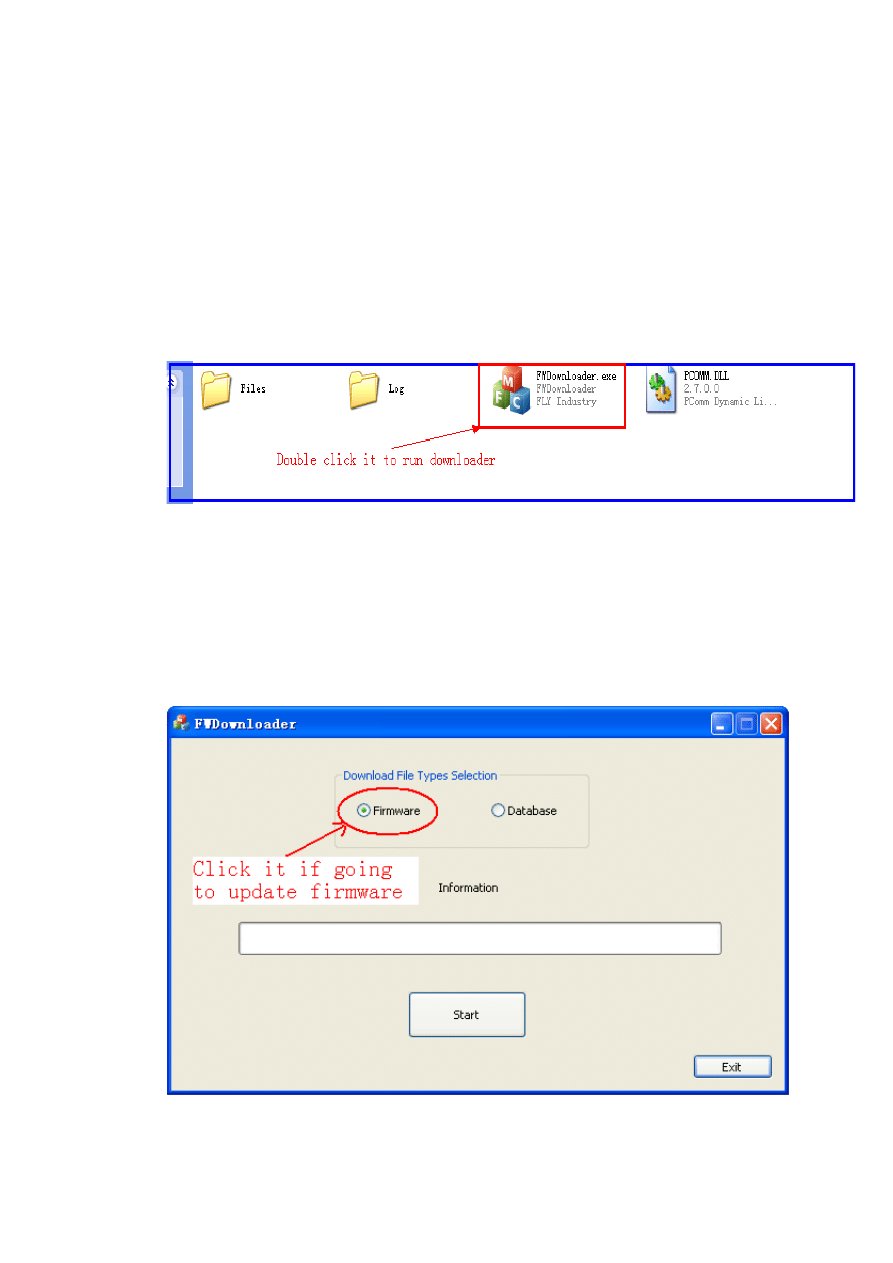
1.
Connect FVDI to computer with USB (no necessary connecting to
vehicle)
2.
Open folder “FW Downloader”, run “FWDownloader.exe”
Picture 1 File view
3.
If going to update firmware, click button “Firmware”
Picture 2 Selecting Type: Firmware
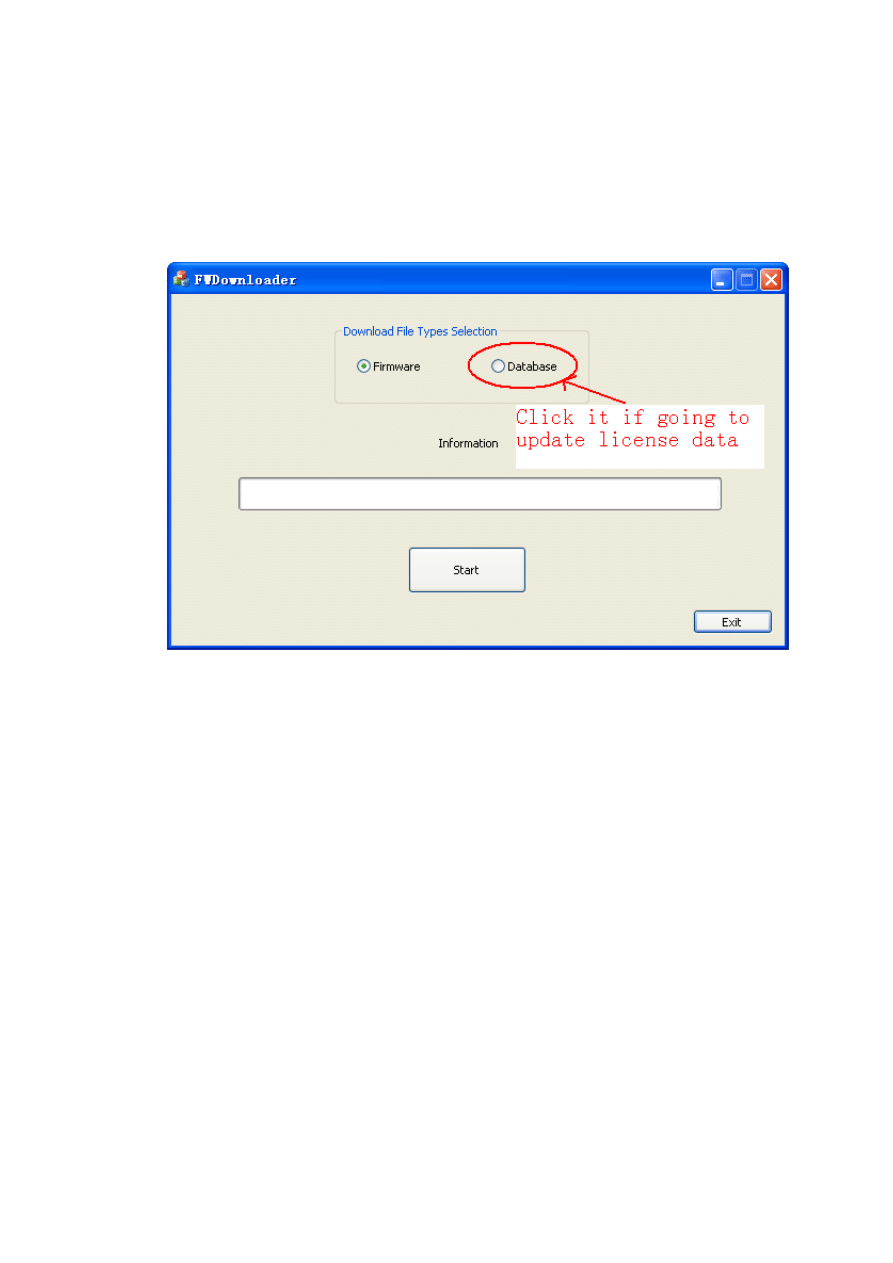
4.
If going to update license data, click button “Database”
Picture 3 Selecting Type: Database
5.
Click button “Start” to start updating
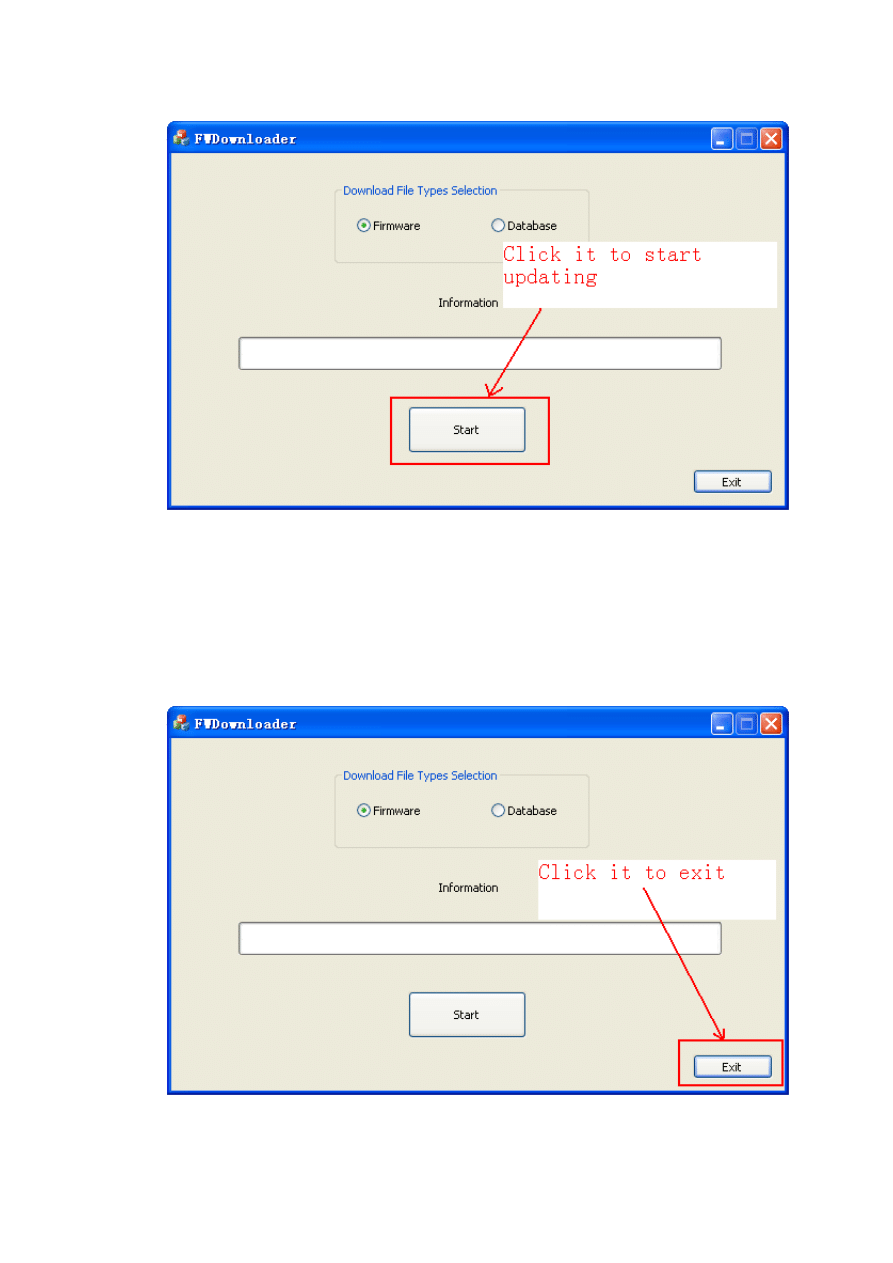
Picture 4 Begin updating
6.
Click button “Exit” when finished
Picture 4 Exit
Wyszukiwarka
Podobne podstrony:
How to Use Linked In
how to use toyota lexus smart key programmer
EWD How to Use this Manual
How to Use the Electrical Wiring Diagram
How to Use RGB LEDs Backlight o Nieznany
How to use blush, Moda-Uroda
How to use software of Ethernet packet?pture to?pture WAN port packets
how to use the flash tool for Xperia
! Martial Arts How To Use Tai Chi As A Fighting Art (Erle Montaigue)
How to Use a Graphic LCD id 206 Nieznany
EWD How to Use this Manual
how to use fgtech with bdm function
How to use Award WinFlash utility
How to Use the Overall EWD
How to Use Linked In
how to use toyota lexus smart key programmer
HOW TO USE UPnP 5
więcej podobnych podstron