
Date: June 24, 2009
How to Use RGB LEDs Backlight on LCD Modules
LEDs have increased in brightness and lifetime significantly since their introduction,
and now provide many alternatives to LCD display solutions. One can use
single-color LEDs such as Yellow-Green, White, Blue, Red or Amber LEDs in
monochrome displays, or white LEDs with color filter for color applications. A
growing trend in recently for LCD displays is to use RGB LEDs as backlighting,
especially in industry devices.
The displays with RGB backlight can show up to seven different colors which are
Green, Red, Purple, Blue, Magenta, Cyan and Yellow. Using the latest surface
mount RGB LED chips, these backlights use red, green and blue LEDs in various
combinations which allows for a clear indication of the current state of equipment or
process where, for example, Red may warn of a problem or issue, and Green denotes
normal conditions. This style of visual indication can provide users with quick and
unambiguous status information that is discernible when viewing from a distance. It
is therefore ideally suited to applications typically in security, industrial automation,
instrumentation and machine control.
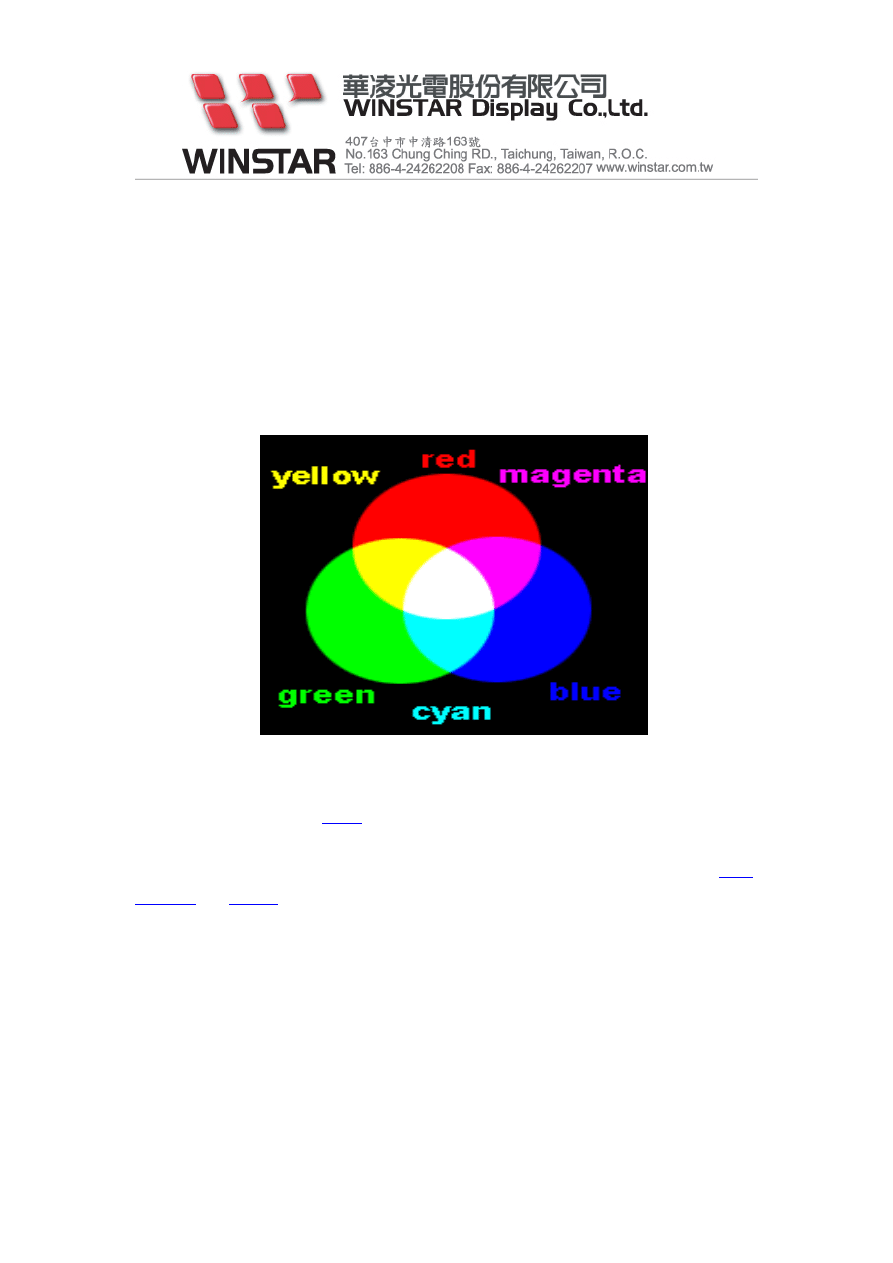
Color theory for RGB:
While discussing the RGB backlights, it should begin with the RGB color theory.
The RGB color model is define as primary color, and it’s an additive color which the
red, green, and blue light are added together in some ways to reproduce a broad array
of colors. Human can see wide range colors because the primary color (RGB) is
related to the physiology of the human eyes. Human retina is sensitive to the light of
different wavelengths and that makes a large color triangle.
Additive Color
Zero intensity for each color gives the darkest color (no light source, which is black),
and full intensity gives a
; When one color has the strongest intensity, the color
hue near this primary color (reddish, greenish, or bluish), and when two colors have
the same strongest intensity, then the color hue is called secondary color (
). For example, cyan is green+blue, magenta is red+blue, and
yellow is red+green. Every secondary color is the complement of primary color; when
a primary and its complementary secondary color are added together, the result is
white: cyan complements red, magenta complements green, and yellow complements
blue.
RGB Display Driving Methods:
There are two driving methods for RGB LEDs backlight. One is to drive RGB
LEDs by Parallel circuit; the other is by Serial circuit. If the designers use the
parallel circuit to drive RGB LEDs, then the designers can choose to have RGB driver
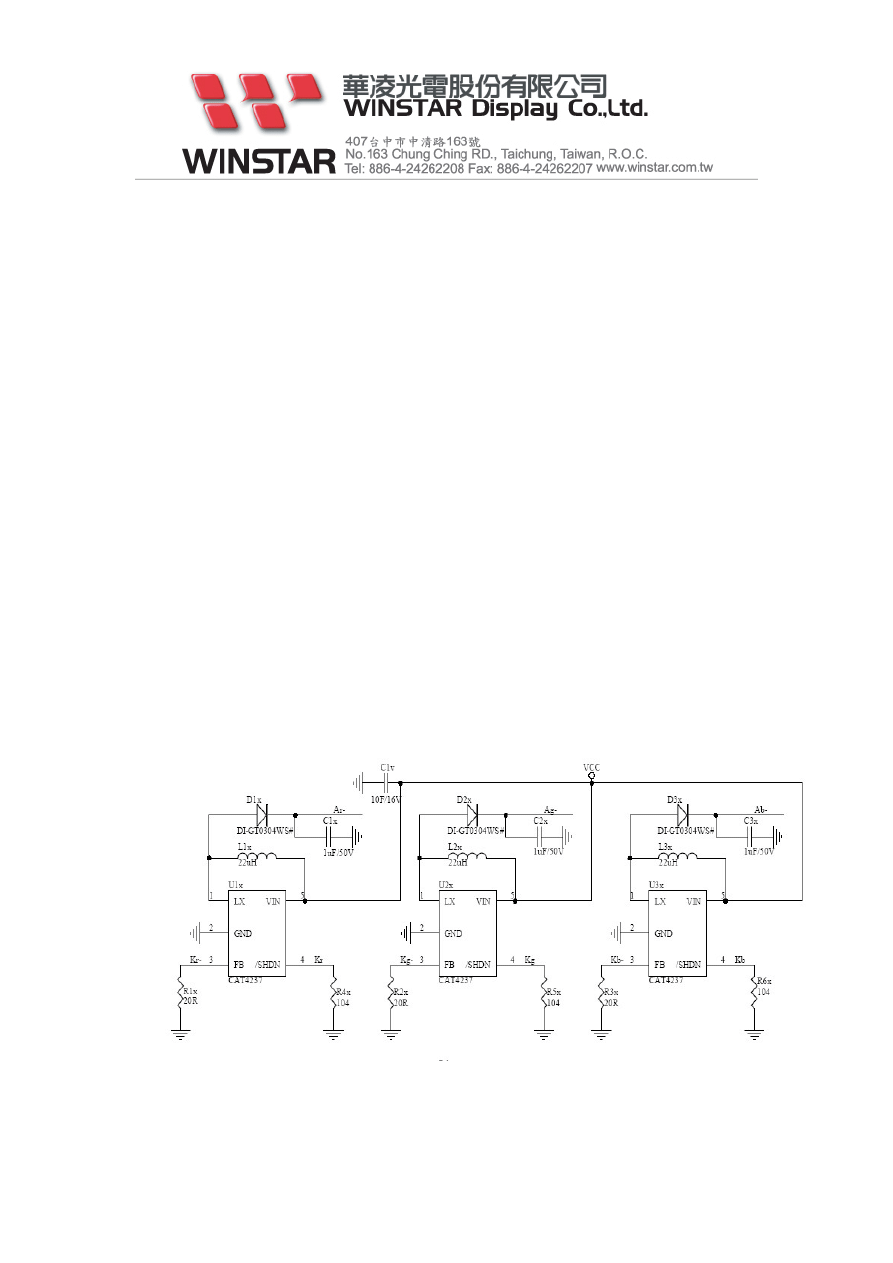
or not. The advantage of parallel drive is the circuit been easily to build and low
production cost since without RGB LED driver. But the disadvantage is that might
have the uneven luminance appears on LCD modules. To overcome this uneven
luminance problem is to use the RGB LEDs with the same Forward Voltage (VF).
If the designers choose the latter option to use serial circuit, then a RGB driver is a
must. There are two options for designing the circuit of the RGB LED drivers, one
is built-in on PCB board of the LCD modules, and the other is to build the driver
external the LCD displays. By using the serial circuit, the forward voltage is no
need to be the same no matter the LED driver is built-in on board or external the
display. The advantage of serial circuit is the luminance will be even on the display.
To built-in RGB LED drives on boards, the users can easily to light up the RGB LEDs,
but the circuit is more complicated to build and the LCD modules cost will be higher.
As to build the RGB LED driver external the LCD modules, the users are not easy to
activate the program drive. But the circuit designed is simple, and then the LCD
modules cost is lower than the previous one.
RGB LED Driving schematic drawing example:
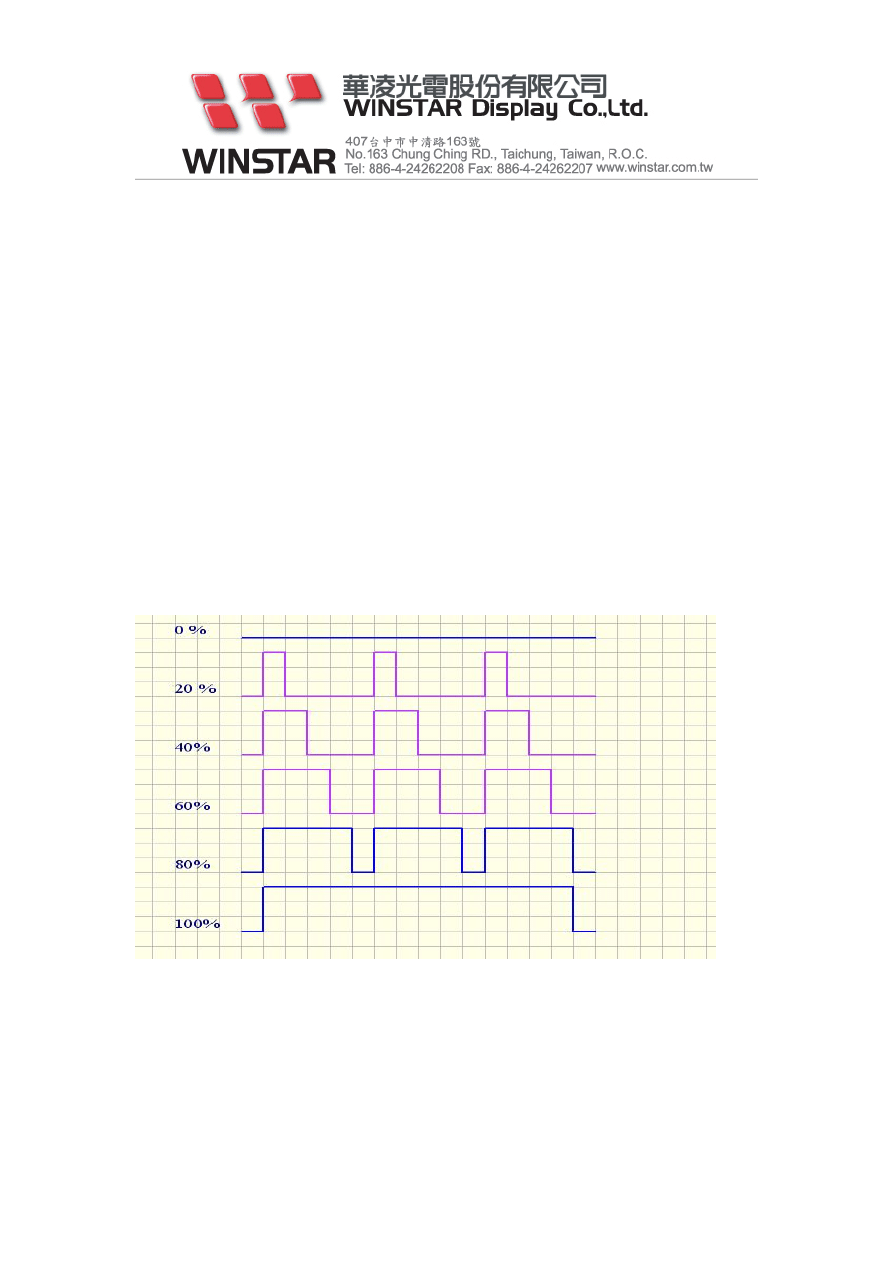
It is popular to mix colors using the Pulse Width Modulation (PWM) method with
red-green-blue LEDs. The color mixing control is available through hardware as
well as software using the serial interface.
Since each of PWMs can be controlled individually, a range of colors can be
generated by a combination of variations in the period and duty cycle of the PWMs.
Using 3 PWMs for the red, green, and blue LEDs, different color combinations can be
generated (0-255red, 0-255 green, and 0-255 blue).
The individual controls for each LED are provided as hardware control signals (PLUS
and MINUS). A PLUS control signal increases the duty cycle while the MINUS
control signal decreases the duty cycle of the corresponding LED. A serial interface is
also provided to directly write the desired duty cycle value for each of the RGB LEDs.
There are six duty circle levels shown as below figure for options while using the
PWM to design the RGB color mixed.
Below figure is the PWM program drive and Red-Green-Blue color mixed waveforms
examples as reference. The PWM outputs vary according to the value of the duty
cycle programmed.
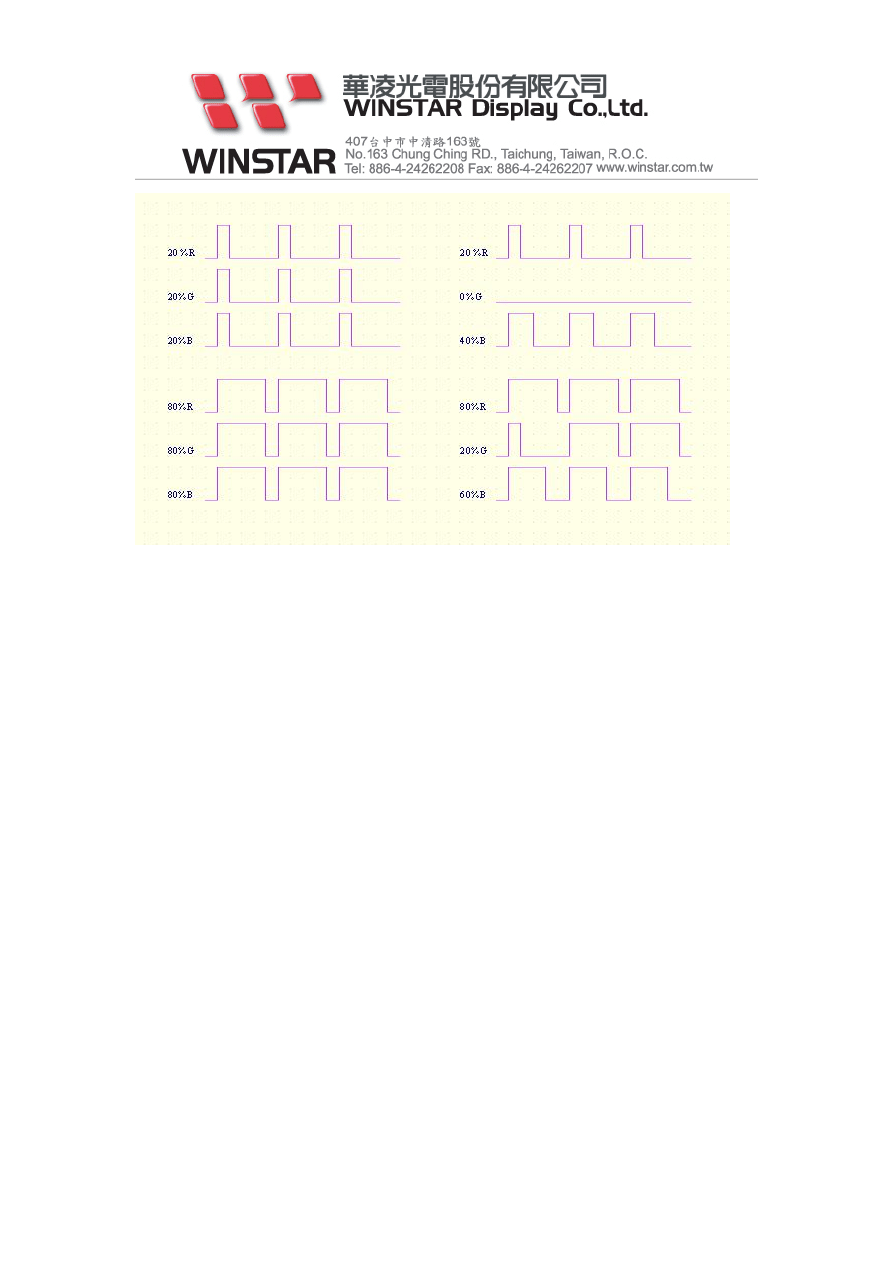
The designers can use the above RGB color mixed waveforms to design the devices.
Also, to use the duty cycle of RGB-LEDs drivers to get different weights by using
PWM modulation techniques. Below are the examples shown how to use the duty
circle and waveform to design color changing combinations.
z Example 1: 0% - 20% - 40% - 60% = 4 levels
4 levels Red
*
4 levels Green
*
4 levels Blue
= 64 color gradation
z Example 2: 0% - 20% - 40% - 60% - 80% - 100% = 6 levels
6 levels Red
*
6 levels Green
*
6 levels Blue
= 216 color gradation
z Example 3: 0% -100% = 2 Levels
2 levels Red
*
2 levels Green
* 2 levels Blue = 7 colors + ALL dark= 8 color
gradation

Hopefully with this article, it would be a great help for the users to design RGB LED
Backlight on LCD display.
If you need further information, please contact with us. Thank you.
Winstar Display Co. Ltd.
No. 163 Chung-Chung Road.
Taichung City, Taiwan, R.O.C.
Tel: 886-4-24262208
Fax: 886-4-24262207
www.winstar.com.tw
Wyszukiwarka
Podobne podstrony:
How to Use a Graphic LCD id 206 Nieznany
How to Use Linked In
How to make an inexpensive exte Nieznany
how to use toyota lexus smart key programmer
EWD How to Use this Manual
How to Use the Electrical Wiring Diagram
How to use blush, Moda-Uroda
how to use fvdi fwdownloader fiat
How to use software of Ethernet packet?pture to?pture WAN port packets
how to use the flash tool for Xperia
HOW TO INTERVIEW FOR A JOB id 2 Nieznany
! Martial Arts How To Use Tai Chi As A Fighting Art (Erle Montaigue)
How to speak and write correctl Nieznany
EWD How to Use this Manual
how to use fgtech with bdm function
How to use Award WinFlash utility
How to Use the Overall EWD
więcej podobnych podstron