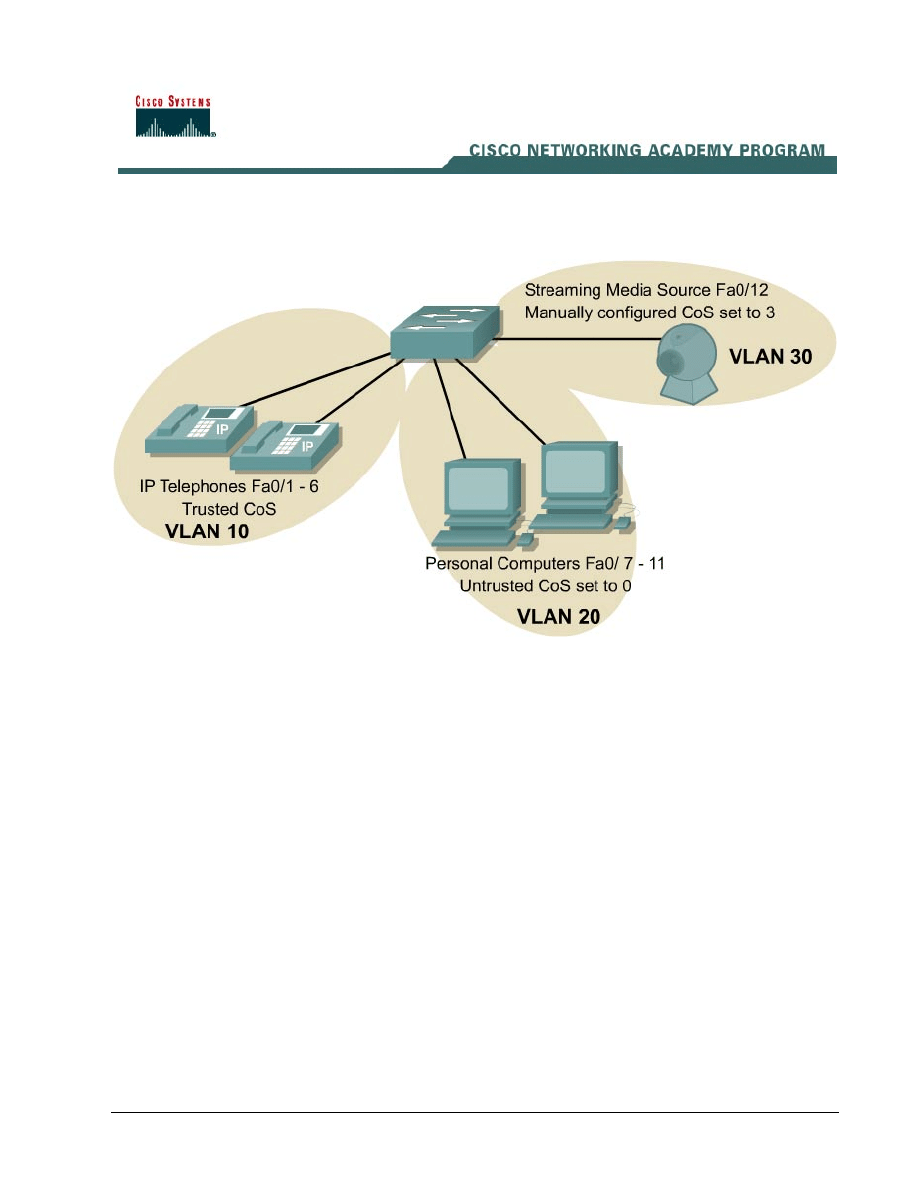
1 - 5
CCNP 3: Multilayer Switching v 3.0 - Lab 8.9.1
Copyright
2003, Cisco Systems, Inc.
Lab 8.9.1 Classifying Traffic using Class of Service at the Access Layer
Objective
For effective quality of service (QoS) it is important to classify traffic as soon as possible. This allows
routing and switching processes that can differentiate traffic and provide the required service levels.
This lab introduces the use of the Layer 2 class of service (CoS) field as a means of classifying traffic
entering the network at the access-layer switch. The following key concepts are covered:
• Trust of an existing CoS, such as provided by an IP phone
• Manual configuration of CoS for devices incapable of setting it for themselves
• Manual configuration and overriding the CoS for devices that cannot be trusted
This lab can be performed using the Catalyst 2950 or 3550 switches.
Scenario
A company marketing department is expanding and has just obtained some additional floor space for
five new staff members. Each staff member has a personal computer and an IP phone. In addition,
the marketing department has purchased a video camera so that marketing presentations can be
streamed to customers and employees. Configure the access-layer switch for the new workgroup
and pay particular attention to their quality of service requirements.
Step 1
If a Catalyst 3550 is being used for this lab, activate the QoS features of the switch from the global
configuration mode.

2 - 5
CCNP 3: Multilayer Switching v 3.0 - Lab 8.9.1
Copyright
2003, Cisco Systems, Inc.
Switch(config)#mls qos
If a Catalyst 2950 is being used for this lab, ignore this step as the QoS features of the 2950 are
always available.
Step 2
Configure a Virtual Terminal Protocol (VTP) domain corp and assign VLANs to the interfaces as
shown in the topology above.
Switch(config)#vtp domain corp
Switch(config)#vtp mode server
Switch(config)#interface range fastethernet 0/1 - 6
Switch(config-if-range)#switchport access vlan 10
Switch(config-if-range)#interface range fastethernet 0/7 - 11
Switch(config-if-range)#switchport access vlan 20
Switch(config-if-range)#interface fastethernet 0/12
Switch(config-if)#switchport access vlan 30
Step 3
The IP phones have been purchased and have automatically set the Ethernet class of service field to
5. This is an appropriate value. This allows the access-layer switch to pass these Ethernet frames,
leaving the CoS intact. In other words, the CoS coming in on the IP phone interfaces switch is
trusted.
Configure interfaces 1 through 6 to trust the incoming CoS.
Switch(config)#interface range fastethernet 0/1 - 6
Switch(config-if-range)#mls qos trust cos
Step 4
The personal computers used in the marketing department do not have any special QoS
requirements. By classifying Ethernet frames originating from them with a CoS of 0. A best effort
delivery priority is represented.
Configure interfaces 7 through 11 with a default CoS of 0.
Switch(config)#interface range fastethernet 0/7 – 11
Switch(config-if-range)#mls qos cos 0
Step 5
The personal computers use a network interface card (NIC) that supports 802.1p. Therefore, the
PCs have the capability of setting the CoS. The marketing staff would never intentionally want to
disrupt network services. However, if the CoS was set to a high value, data network traffic such as
FTP could seriously disrupt voice or video services.
Configure interfaces 7 through 11 to override any incoming CoS and set it to the default.
Switch(config-if-range)#mls qos cos override

3 - 5
CCNP 3: Multilayer Switching v 3.0 - Lab 8.9.1
Copyright
2003, Cisco Systems, Inc.
Step 6
The video traffic needs to be given priority treatment within the network. This is because video traffic
has different requirements than voice traffic. Assign a separate CoS of 3, which assures the video
traffic will be readily identified by other switches and routers within the network.
The camera is not capable of setting its own CoS. Configure a default CoS of 3 on interface 12.
Switch(config)#interface fastethernet 0/12
Switch(config-if)#mls qos cos 3
Step 7
It is possible that in the future the marketing department will upgrade the camera to a more
advanced model that supports setting of its own CoS. Configure the switch port so that if frames are
received with the CoS already set, the switch will use that value instead of the default.
Switch(config-if-range)#mls qos trust cos
Step 8
Verify the QoS settings for each of the interfaces using the show mls qos interface command.
Switch#show mls qos interface fastethernet 0/1
FastEthernet0/1
trust state: trust cos
trust mode: trust cos
COS override: dis
default COS: 0
pass-through: none
trust device: none
1. What is the trust state for interface fa0/7? __________
2. What command brought about this trust state? __________
3. Is it possible to use the commands mls qos cos override
and mls qos trust cos
on
the same interface? __________

4 - 5
CCNP 3: Multilayer Switching v 3.0 - Lab 8.9.1
Copyright
2003, Cisco Systems, Inc.
Configuration File
hostname Switch
!
!
ip subnet-zero
!
spanning-tree extend system-id
!
!
interface FastEthernet0/1
switchport access vlan 10
no ip address
mls qos trust cos
!
interface FastEthernet0/2
switchport access vlan 10
no ip address
mls qos trust cos
!
interface FastEthernet0/3
switchport access vlan 10
no ip address
mls qos trust cos
!
interface FastEthernet0/4
switchport access vlan 10
no ip address
mls qos trust cos
!
interface FastEthernet0/5
switchport access vlan 10
no ip address
mls qos trust cos
!
interface FastEthernet0/6
switchport access vlan 10
no ip address
mls qos trust cos
!
interface FastEthernet0/7
switchport access vlan 20
no ip address
mls qos cos override
!
interface FastEthernet0/8
switchport access vlan 20
no ip address
mls qos cos override
!
interface FastEthernet0/9
switchport access vlan 20
no ip address
mls qos cos override
!
interface FastEthernet0/10
switchport access vlan 20
no ip address
mls qos cos override

5 - 5
CCNP 3: Multilayer Switching v 3.0 - Lab 8.9.1
Copyright
2003, Cisco Systems, Inc.
!
interface FastEthernet0/11
switchport access vlan 20
no ip address
mls qos cos override
!
interface FastEthernet0/12
switchport access vlan 30
no ip address
mls qos cos 3
mls qos trust cos
!
interface GigabitEthernet0/1
no ip address
!
interface GigabitEthernet0/2
no ip address
!
interface Vlan1
no ip address
no ip route-cache
shutdown
!
ip http server
!
!
line con 0
line vty 5 15
!
end
Wyszukiwarka
Podobne podstrony:
spis lab I sem 2010
III WWL DIAGN LAB CHORÓB NEREK i DRÓG MOCZ
Diagnostyka lab wod elektrolit
ZW LAB USTAWY, OCHRONA
LAB PROCEDURY I FUNKCJE
sprzet lab profilografy
sprzet lab mikromanometry
Mechanika Plynow Lab, Sitka Pro Nieznany
Lab 02 2011 2012
PO lab 5 id 364195 Nieznany
lab pkm 4
MSIB Instrukcja do Cw Lab krystalizacja
lab [5] id 258102 Nieznany
lab 3 2 9
IE RS lab 11 solutions
5 MDE lab nr 5 ogniwa fotogalwaniczne
lab pkm 5
więcej podobnych podstron