
http://blog.najboljsi.eu
UNLOCK - Yakumo EazyGo XSC device
1
ENGLISH and GERMAN VERSION! –short version
Yakumo EazyGo XSC UNLOCK instructions
MioMap 3.2, Igo works too!
There are also German language/voice files!
I uploaded MobileNavigator folder! Just replace old MobileNavigator folder with this folder
(
-Igo). It contains english and
german language/voice files. There are also newest speedcams!!
Ersetzen Sie einfach das alte MobileNavigator Mappe/Heft mit diesem Mappe/Heft
(
-Igo). Es enthält die englischen
und deutschen language/voice Dateien. Es gibt auch die neuesten speedcams!!
Here is link for Germany map!
http://rapidshare.com/files/89988646/Igo2006Miomap-DEmap.part3.rar.html
http://rapidshare.com/files/89987240/Igo2006Miomap-DEmap.part2.rar.html
http://rapidshare.com/files/89985886/Igo2006Miomap-DEmap.part1.rar.html
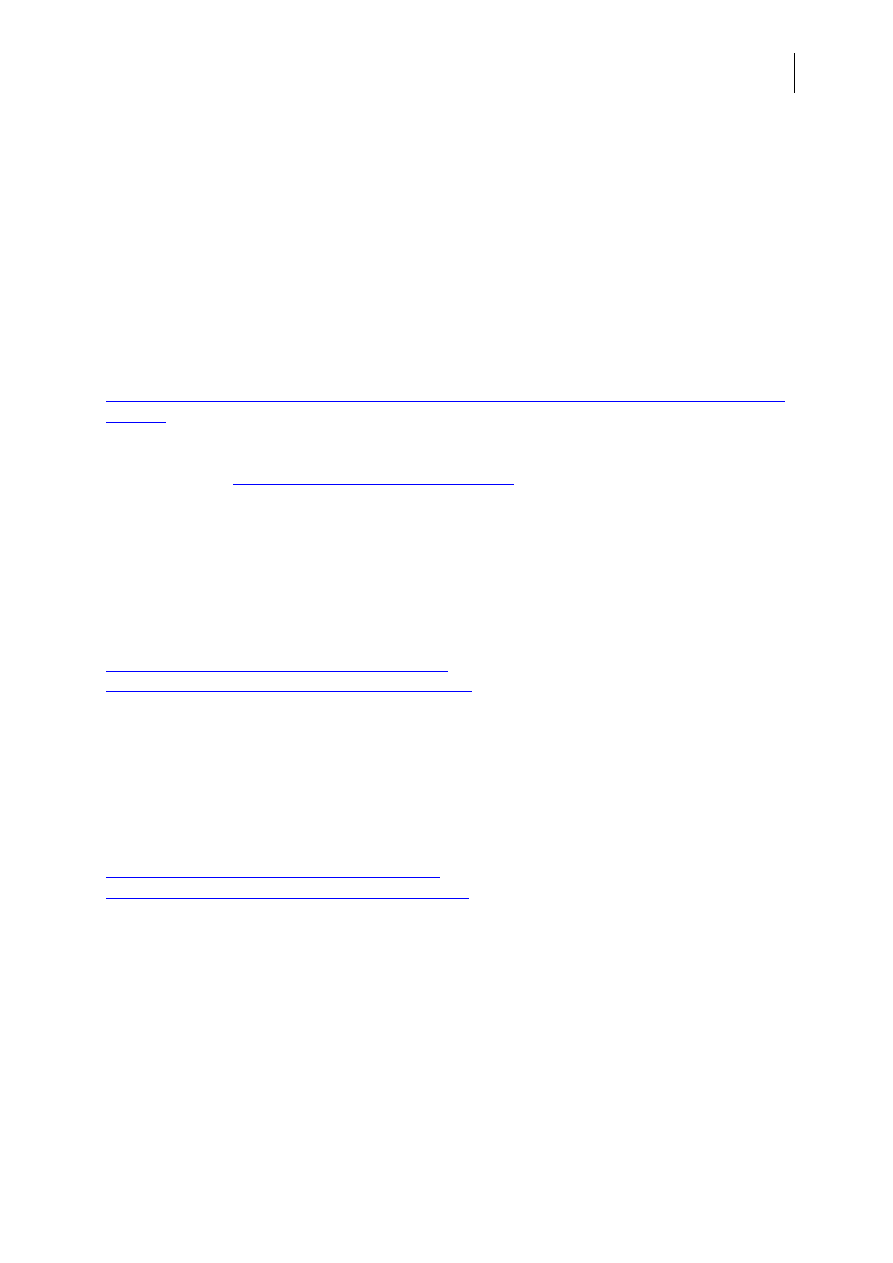
http://blog.najboljsi.eu
UNLOCK - Yakumo EazyGo XSC device
2
ENGLISH VERSION! –long version
1. First install ActiveSync on a PC!
https://www.microsoft.com/windowsmobile/downloads/eula_activesync45_1033.mspx?Produ
ctID=76
2. Then you need to download appropriate drivers from internet. I uploaded files on my server
just for you folk!
http://www.najboljsi.eu/Cartrek200.rar
extract this map on a desktop for example. ONLY THEN PC will recognize these drivers and
device will be paired with PC!! Now you should see in My Computer »Mobile Device« icon.
If you click that you will be able to explore maps that are in Yakumo GPS device.
3. Then you need to search for map »Storage card« and map »Mobile Navigator«. In this map
there is original GPS software. Inside you can find MobileNavigator.exe. You need to rename
it to MobileNavogatordk.exe for example. Then you need to copy MioMap program files in
map »MobileNavigator« . MioMap files are here
http://www.megaupload.com/?d=3AODDOVD
http://rapidshare.com/files/84016849/MM.rar.html
This map does not contain all maps and language or voice files. It only contains files from my
country SLOVENIA, German and also English voice and language files! Be aware of that!
Ciberus skin is included! Okay, all this files need to be transfered into »MobileNavigator«
map. Then ERASE MioMap.exe and rename application.dat into
MOBILENAVIGATOR.EXE. This step is very important. Do not skip it!
Then you MUST erase GX.DLL and gx_hpc.dll (probably wont be there, do not worry…erase
only gx.dll then). Replace erased file with file in this rar
http://www.megaupload.com/?d=XTETQ8ED
http://rapidshare.com/files/84014750/MN.rar.html
There are three files though. Beside gx.dll there are also two dll files. I dont know if they are
important, but copy them to »MobileNavigator« map anyway!
Default language in my MioMap is set to Slovene. You need to erase this language file and
use only German/English or other language files!
NOW YOU CAN ENJOY MIOMAP 3.2 with CIBERUS v8 SKIN on very cheap and very
good Yakumo EAZYGO XSC DEVICE.

http://blog.najboljsi.eu
UNLOCK - Yakumo EazyGo XSC device
3
If you are lazy tipe of guy then there is even easier way. I uploaded MobileNavigator folder
:D Just replace old MobileNavigator map with this map
Link:
Here is link for Germany map!
Wyszukiwarka
Podobne podstrony:
Instrukcja odblokowania Navia nV35
Mio moov 200 instrukcja odblokowania
Instrukcja odblokowania Navia nV35
Instrukcja odblokowania TV
mPanel Instrukcja odblokowania
Instrukcja odblokowania nawigacji
Lark 35 0 instrukcja odblokowania
Mio moov 200 instrukcja odblokowania
InstrukcjaDoCw5zLTOiS 2016 odblokowany
ODBLOKOWANIE Manta430[ResidentFlashMenu480x272][instrukcja]
wykład 6 instrukcje i informacje zwrotne
Instrumenty rynku kapitałowego VIII
05 Instrukcje warunkoweid 5533 ppt
Instrukcja Konwojowa
więcej podobnych podstron